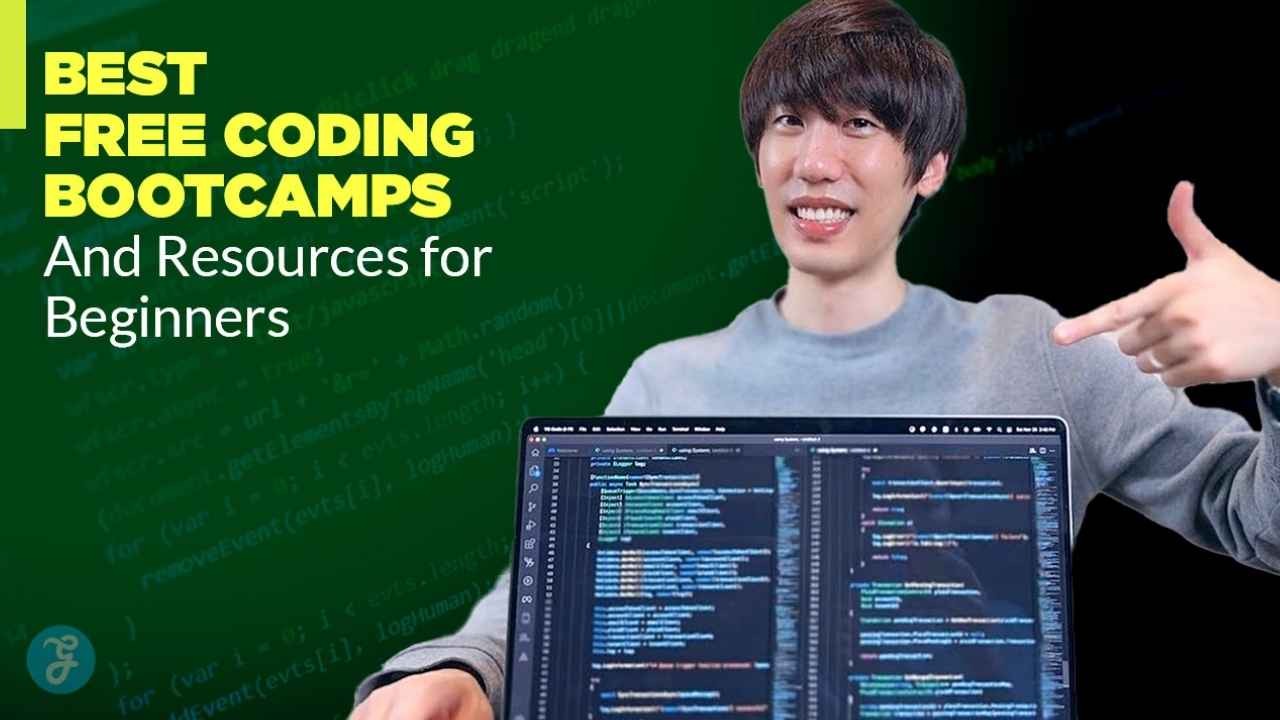With the evolution of remote work, the need for secure file transfer has become paramount. With employees accessing their desktops and files from various locations, protecting sensitive data is of utmost importance. One effective solution for ensuring secure remote desktop file transfer is the use of Virtual Private Networks (VPNs). In this blog post, we will explore how VPNs play a crucial role in maintaining data security during remote desktop file transfers.
Understanding the Basics: What is a VPN?
Before delving into the role of VPNs in executing secure file transfer from remote desktops, it’s important to understand what exactly a VPN is. A VPN creates a secure network connection over the internet by encrypting the data that flows between your computer or device and the destination server. It acts as a barrier between your data and potential hackers or eavesdroppers who may be trying to access it.
Securing Remote Desktop Connections with VPN
When it comes to remote desktop file transfers, ensuring secure connections is essential. Unauthorized access can lead to significant breaches of sensitive information. Using a VPN, you create a secure tunnel for transferring files between your local device and the remote desktop.
Encrypting Data Transfers
One of the primary functions of a VPN in secure remote desktop file transfer is encrypting the data being transferred. Encryption converts your clean, readable files into an unreadable format with algorithms that only authorized parties can decipher using encryption keys. This encryption ensures that even if someone intercepts your transferred files, they won’t be able to read or make sense of them without those special keys.
Protecting Data from Eavesdropping
Using public Wi-Fi networks always comes with some risks. Hackers often lurk on these networks, waiting for unsuspecting individuals to send or receive sensitive information such as login credentials or business documents. By connecting through a VPN, you bypass potential eavesdroppers who are sitting on the same network, as the VPN encrypts your data and makes it impossible for them to access.
Goodbye to Firewalls and Geographical Restrictions
When you’re working remotely, you may often encounter firewalls, geographically restricted access, or websites that are unavailable due to certain restrictions. A VPN can help you bypass these obstacles by masking your IP address with one from a different location. This allows you to work around firewalls and access all of your needed files or online services.
Choosing a Reliable VPN Service Provider
Not all VPN service providers are created equal. Before settling on one, you need to consider some essential factors for ensuring the security of your remote desktop file transfers.
- Robust Encryption: Look for a VPN that supports strong encryption protocols such as AES-256, which is considered highly secure.
- No-Logs Policy: Ensure that the provider does not keep logs of user activity since this would compromise the privacy and security of your transfers.
- Server Locations: Consider choosing a VPN service with servers in multiple locations around the world to ensure optimal performance and flexibility in accessing resources.
- Bandwidth and Speed: Make sure that the provider offers sufficient bandwidth and fast connection speeds so that transferring large files does not become a hassle.
Implementing Best Practices
To make the most out of your remote desktop file transfer security, here are some additional best practices:
- Keep Your Software Updated: Regularly update both your device’s operating system and any relevant software applications associated with remote desktop connections.
- Use Strong Passwords: Set unique passwords for each account or service you use during file transfers, incorporating a mix of alphanumeric characters with symbols.
- Enable Two-Factor Authentication (2FA): Adding an extra layer of security like 2FA significantly reduces unauthorized access risks during remote desktop sessions.
- Be mindful of Phishing Attempts: Stay alert for phishing emails or messages requesting login credentials or other sensitive information. Verify the authenticity of such requests before responding.
Conclusion
Utilizing a VPN is an excellent solution for ensuring secure remote desktop file transfer. The encryption and privacy features of VPNs protect your data from prying eyes and provide a safe tunnel for transferring files between your local device and the remote desktop. By implementing best practices alongside VPN usage, you can significantly enhance the security of your remote work environment.