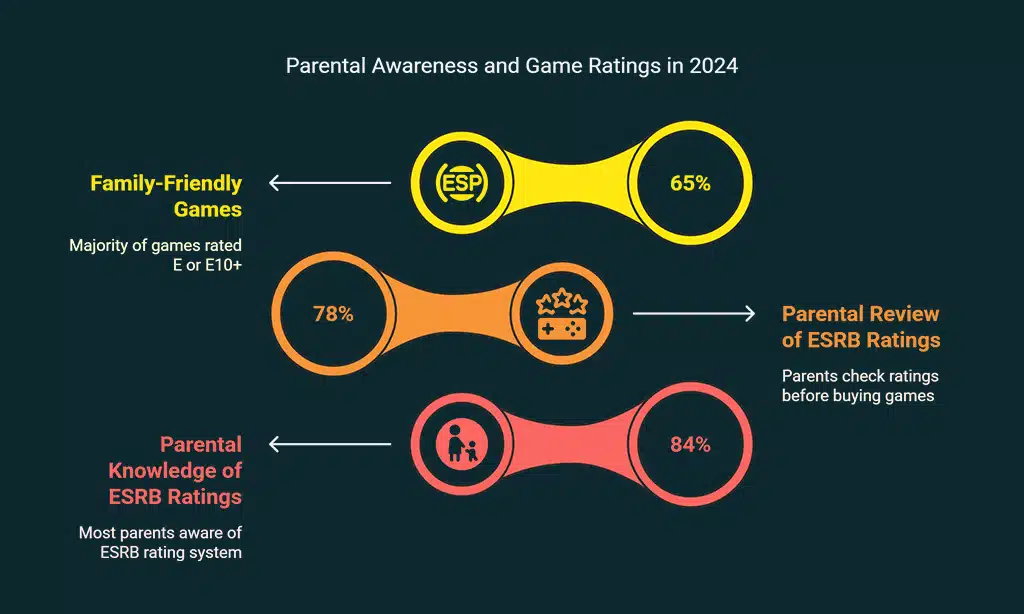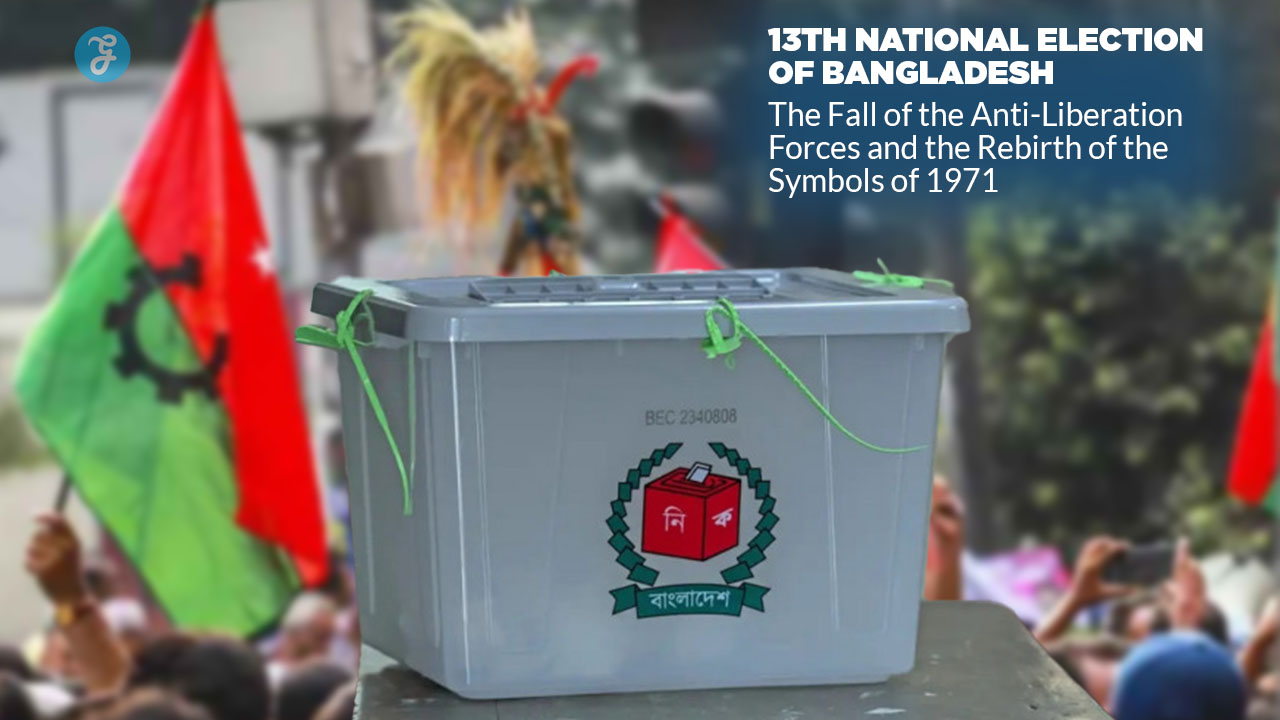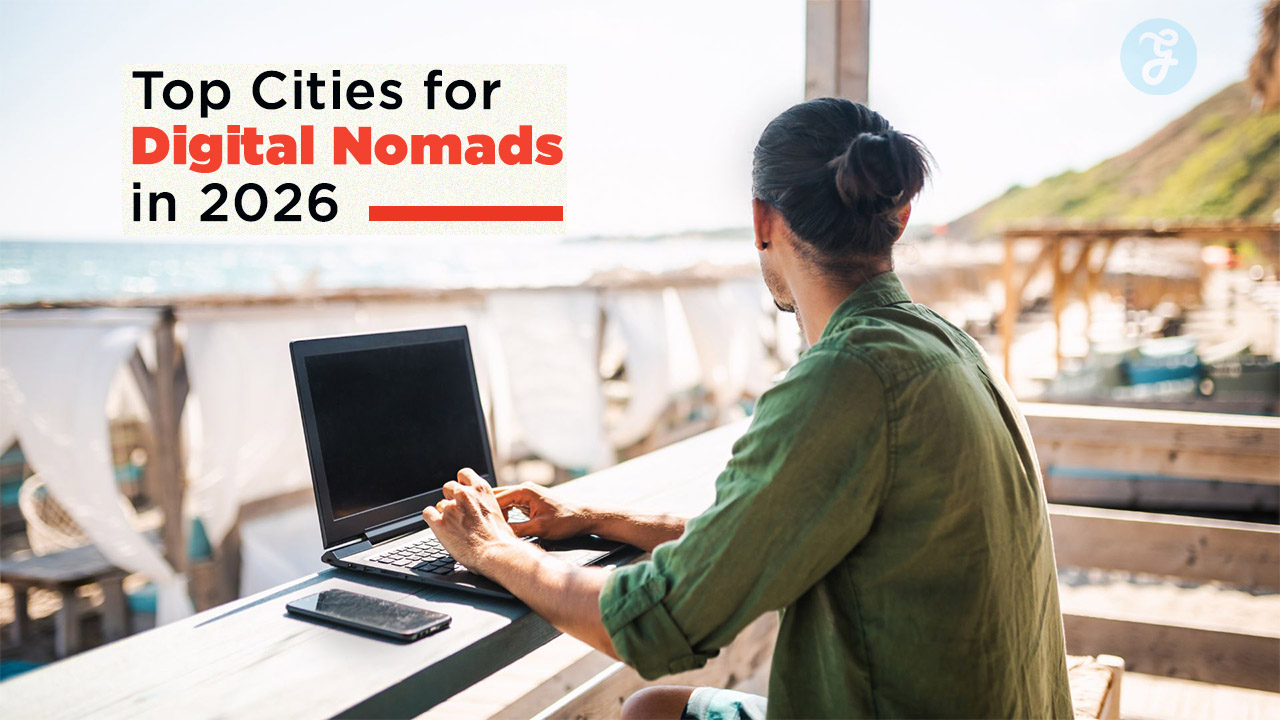Hey there, parents! Are you worried about your kids spending too much time on video games? Maybe you’re unsure if the games they play on their Nintendo Switch or other gaming consoles are safe and right for their age.
It’s a real headache trying to keep up with all the new titles and online risks like cyberbullying or privacy concerns.
Here’s a quick fact to chew on: the ESRB, or Entertainment Software Rating Board, helps you pick games with ratings that match your child’s age. Their labels and content descriptors guide you to make smart choices.
Stick with us, and we’ll walk you through setting up parental controls, managing screen time limits, and picking family-friendly gaming options. Keep reading for easy tips!
Key Takeaways
- Use ESRB ratings to pick safe games for kids, as 67% of parents trust ESRB Privacy Certified games.
- Set screen time limits, like 1-2 hours for kids aged 5-9, using tools on Nintendo Switch.
- Monitor online interactions with parental controls to protect against risks like cyberbullying.
- Choose family-friendly games rated E or E10+, as 65% of games in 2024 fit these categories.
- Balance gaming with offline fun, following ESRB Family Gaming Guide tips for healthy habits.
Setting Age-Appropriate Gaming Rules
Hey, parents, want to keep gaming fun and safe for your kids? Let’s chat about setting some solid rules to match their age, so they play without worry!
ESRB Ratings and How to Use Them
Let’s talk about ESRB ratings, folks. They’re a handy tool from the Entertainment Software Rating Board to help parents pick safe video games for kids. These ratings, protected as trademarks by the Entertainment Software Association, break down content with over 30 descriptors.
Think of them as a roadmap, guiding you through game choices for your little gamers. Since 2008, ESRB Rating Summaries give a quick peek at why a game got its label. Plus, since 2013, Interactive Elements show if there are online chats or in-game purchases to watch out for.
Dig into the stats, and you’ll see why this matters. Over 67% of parents feel better letting kids play games certified by ESRB Privacy Certified. Want to keep things under control? Use ESRB tools like parental controls on consoles such as Nintendo Switch or Xbox Series X.
Block games by rating, set screen time limits, and manage those sneaky in-game purchases. It’s like having a guard dog for your child’s gaming world, keeping the risky stuff out while letting the fun roll in.
Establishing Time Limits and Screen Time Balance
Hey there, parents, let’s chat about keeping gaming fun and balanced for your kids. Striking the right mix with screen time limits can be a game-changer for their health and happiness.
- First off, lean on the ESRB’s Family Gaming Guide for solid tips on managing screen time. This handy tool breaks down how to set boundaries that fit your child’s age. It’s like having a roadmap to avoid those endless gaming marathons.
- For kids under 5, stick to educational games with strict screen time management. Keep it short, maybe an hour a day, and always watch over their shoulder. This keeps their little eyes and minds safe from too much digital glare.
- With children aged 5 to 9, set up individual accounts on gaming consoles like the Nintendo Switch. Limit their daily play to about an hour or two, and balance it with outdoor fun. This helps them enjoy video games without missing real-world play.
- For ages 10 to 12, check game ratings through the Entertainment Software Rating Board (ESRB). Cap their screen time to a couple of hours, and keep an eye on in-game purchases. Doing this stops sneaky costs and ensures they’re not glued to the screen.
- When your child hits 13 to 16, have open talks about healthy gaming habits. Agree on reasonable limits, say two to three hours daily, and chat about online safety. These convos build trust while guiding them through the digital jungle.
- For teens 16 and up, let them take the wheel on gaming content with your input nearby. Set flexible screen time rules, maybe three hours max, while nudging them toward offline activities. Your guidance still matters as they grow into responsible gaming.
- Use parental controls on platforms like Xbox consoles or PlayStation 5 to enforce these limits. Most systems let you set daily or weekly caps on playtime. It’s a simple trick to keep things under control without constant nagging.
- Balance is key, so mix in family-friendly gaming with other hobbies. Encourage sports or board games to break up screen time. Think of it as swapping a controller for a soccer ball now and then to keep life varied.
Tools for Monitoring and Managing Gaming
Hey there, parents, want to keep a close eye on your kid’s gaming world? Let’s chat about some handy tools, like parental controls on the Nintendo Switch, to help you stay in the loop!
Using Parental Controls Effectively
Let’s talk about keeping your kids safe while they game. Parental controls are a handy tool to guide their play.
- First off, explore the settings on gaming consoles like the Nintendo Switch. These devices often come with built-in parental controls. You can block games based on ESRB ratings, ensuring your child avoids those M-rated titles. It’s like securing the candy jar, keeping out stuff they’re not ready for yet.
- Next up, set clear screen time limits with these tools. The ESRB offers features to manage how long your kids play on any game console. Think of it as a clock on their fun, helping balance gaming with homework or outdoor play.
- Also, keep an eye on in-game purchases through these controls. ESRB tools allow you to restrict spending, so your kid doesn’t run up a huge bill on the PlayStation Store. It’s a real money-saver, no doubt.
- Don’t overlook managing online safety, either. Use parental controls to monitor online interactions on platforms like Epic Games. This helps safeguard your child’s privacy under rules like the Children’s Online Privacy Protection Act, or COPPA for short.
- Another tip, sign up for email alerts from the ESRB. They send updates and resources to assist with family-friendly gaming. It’s like having a friend give you a heads-up with the latest tips to stay informed.
- Finally, take a look at the ESRB Family Gaming Guide for extra support. It’s filled with advice on setting household rules for screen time management and more. Over 67% of parents feel more confident letting kids play games certified by ESRB Privacy Certified, so you’re in good company.
Monitoring Online Interactions
Hey there, parents, let’s chat about keeping your kids safe online while they game. Online gaming can be a blast, but it comes with some risks you need to watch out for.
- First up, know that online gaming risks are real, like cyberbullying, creepy content, online predators, and privacy slip-ups. It’s a wild jungle out there in the digital world, and your kid might stumble into some rough spots without even knowing it. Stay sharp and keep an eye on who they’re talking to in those virtual spaces.
- Check out tools like Kidas ProtectMe, which covers in-game communication for over 400 games. This handy helper watches chats and flags anything fishy, so you can step in quick if something’s off. It’s like having a digital bodyguard for your child’s gaming life.
- Set up parental controls on gaming consoles like the Nintendo Switch to track online interactions. These settings let you peek at who your kid is chatting with and block strangers if needed. Think of it as putting up a fence around their online playground.
- Teach your kids to keep personal info under wraps while they play. Tell them never to share their name, address, or other details with anyone online, and to report weird behavior right away. It’s like teaching them not to talk to strangers on the street, just in a virtual way.
- Use content filtering and communication controls to block harmful stuff. Many gaming platforms and internet browser settings let you limit what your child sees or who they talk to. This acts like a shield, keeping the bad vibes out of their gaming zone.
- Stay in the loop by chatting with your kids about their online pals. Ask who they’re playing with on platforms like Epic Games’ titles or during cross-platform play. Make it a casual convo, like asking about their day at school, so they feel comfy sharing.
- Be aware that privacy laws like COPPA, or the Children’s Online Privacy Protection Act, help protect kids under 13 online. This rule pushes video game companies to guard your child’s data, but you still gotta double-check those settings. Don’t just rely on the law; take charge of online safety yourself.
- Keep tabs on in-game purchases that might pop up during chats with others. Some players could trick your kid into sharing payment info or buying stuff they don’t need. Watch those transactions closely, as if you’re guarding your own wallet.
Tips for Choosing Safe and Educational Games
Hey there, picking the right games for your kiddos can feel like finding a needle in a haystack, huh? Stick with me, and let’s explore some handy tips to spot safe, fun titles on platforms like Nintendo Switch that also sneak in a bit of learning!
Selecting Kid-Friendly and Non-Violent Games
Picking safe games for kids can feel like a big task. Let’s make it simple with some clear tips to guide you.
- First off, focus on games with ESRB ratings of E (Everyone) or E10+ (Everyone 10+), since, in 2024, 65% of rated games fell into these groups, showing plenty of family-friendly gaming options are out there for your little ones.
- Check out trusted titles like Minecraft, Animal Crossing, and Super Mario Odyssey, as these video games are known for being kind to kids and free of harsh content, perfect for young players on a Nintendo Switch or other gaming consoles.
- Dig into game reviews before buying, since 78% of parents look at ESRB ratings beforehand, and joining this habit helps you spot safe, non-violent picks that match your child’s age and interests.
- Chat with other parents or read forums about family gaming guides, because swapping stories can point you to hidden gems that keep online safety in mind while avoiding nasty surprises like sneaky in-game purchases.
- Keep an eye on game themes, making sure they skip violence or scary stuff, as this builds a fun, worry-free space for kids to grow emotional resilience through play.
- Stick to platforms with strong parental controls, like the Nintendo Switch parental controls, so you can block risky content and set screen time limits to balance their gaming with other activities.
- Take part in their gaming world, since 84% of parents know about ESRB ratings, and being hands-on lets you see firsthand if a game fits your family’s idea of responsible gaming.
- Explore handheld options too, as many kid-safe games work great on portable devices, giving flexibility without losing that focus on healthy gaming habits.
Exploring Games with Educational Value
Hey there, parents, let’s talk about an exciting way to make gaming beneficial for your kids. Discovering games with learning advantages can be a fantastic outcome for the whole family!
- To start, prioritize educational games, especially for children under 5, as they absorb information like tiny sponges. These games often cover numbers, letters, or problem-solving through engaging stories or characters. Consider apps or games on platforms like Nintendo Switch that transform math into a treasure quest. Guidance is essential at this age, so join in the play to amplify the learning atmosphere.
- Next, search for games that align with your child’s age and abilities to keep the experience just right. Age-appropriate recommendations help you choose games that stimulate without overwhelming. For example, a first-grader might enjoy a puzzle game that enhances digital skills, while a teenager could explore history through immersive narratives. Use ratings like ESRB to assist in selecting family-friendly options.
- Also, don’t hesitate to explore games with educational benefits together as a family. Sit with your young gamers and talk about what they’re playing or discovering. Perhaps it’s a game about space that ignites a conversation about the stars. This kind of parental engagement strengthens connections and teaches kids how to game responsibly.
- Another idea is to seek games that blend lessons into the entertainment seamlessly. Many titles on gaming consoles promote skills like teamwork or critical thinking without seeming like a classroom. A great example is a construction game that fosters creativity, ideal for encouraging positive gaming habits and emotional strength.
- Lastly, pair these educational choices with screen time boundaries to prevent excess. Especially for younger kids, balance with offline activities to complete their day. Discuss gaming routines regularly, and promote games that build their self-awareness or problem-solving skills. This ensures online safety while turning playtime into a learning adventure.
Encouraging Healthy Gaming Habits
Hey there, parents, let’s chat about building solid gaming habits for your kids. Want to know how to keep them balanced and happy while they play on their Nintendo Switch?
Promoting Offline Activities and Social Interactions
Got a kid glued to their gaming console? Let’s peel them away with some fun offline ideas!
- Kick off with family game nights using board games or cards. Ditch the Nintendo Switch for a bit, and enjoy laughs over a classic like Monopoly. This builds real connections, way beyond any virtual reality headset. Plus, it’s a great way to show healthy gaming habits by balancing screen time with face-to-face fun.
- Plan outdoor adventures, like a quick hike or a park picnic. Fresh air beats any VR game, hands down. Encourage your child to run around, play tag, or toss a ball. This ties into age-specific guidelines for mixing gaming with offline activities, keeping them active and happy.
- Set up playdates with pals to spark social interactions. Skip the online chats on gaming consoles for real talks over snacks. It’s a safe space to build friendships, way better than risky online safety concerns. Parents should cheer this on, as it matches the push for offline balance.
- Join a local club or sports team for your kid. Think soccer, dance, or art classes, anything to pull them from screen time limits. This grows their emotional resilience through teamwork and new skills. It’s a solid step, as parents actively participate in their child’s life beyond video games.
- Craft or cook together as a family activity. Whip up cookies or build a birdhouse, far from in-game purchases or smartphone apps. These moments teach digital literacy by showing life isn’t just screens. It fits the call for parental involvement, making memories that last.
- Take short tech-free trips, maybe a weekend camping getaway. Leave the gaming consoles behind and soak in nature. Chat, tell stories, and bond without distractions. This supports the idea of encouraging offline activities, giving kids a break from the digital grind.
Setting a Positive Example as a Parent
Hey there, parents, let’s talk about being a role model for your kids in the sphere of video games. If you’re glued to a gaming console like the Nintendo Switch all day, your little ones will likely mimic that behavior.
Show them balance by managing your own screen time limits, and they’ll see it’s about moderation, not just playing endlessly.
Think of yourself as the leader of the family gaming guide crew, directing everyone to healthy gaming habits. Join in their fun, perhaps engage in some family-friendly gaming together, and discuss rules as a group.
Your active parental involvement, along with setting a strong example, helps foster responsible gaming in your home.
Takeaways
Let’s wrap this up with a quick nod to safe gaming. Parents, you’ve got the power to shape a fun, secure space for your kids with tools like parental controls on a Nintendo Switch.
Keep chatting with your little gamers about online safety, and set those screen time limits tight. Isn’t it neat to watch them grow through family-friendly gaming? Stick with these tips, and you’re golden!
FAQs on Parental Guide for Kid-Friendly Gaming in 2025
1. How can I set up parental controls on gaming consoles like Nintendo Switch?
Hey there, setting up parental controls on systems like the Nintendo Switch is a breeze. Just dive into the settings, pick restrictions for screen time limits, and block unwanted online chats to keep online safety tight for your kiddos.
2. What do ESRB ratings mean for my child’s video games?
Listen up, folks, ESRB ratings from the Entertainment Software Rating Board are your roadmap to picking suitable video games. They tell you if a game fits your child’s age, whether it’s family-friendly gaming or something more mature for teenagers.
3. How do I handle in-game purchases to promote responsible gaming?
Well, isn’t this a pickle? In-game purchases can sneak up like a fox in a henhouse, so chat with your young ones about spending real cash in virtual reality or VR headsets. Set clear rules, use parental involvement, and lock those payment options to dodge surprise bills.
4. Are there educational games that support healthy gaming habits?
Absolutely, you can find educational games that are pure gold for learning and fun, blending screen time management with brain-boosting challenges.
5. What’s the deal with COPPA and my child’s online safety?
Hey, let’s chew the fat about COPPA, or the Children’s Online Privacy Protection Act. It’s a shield for your little gamers, guarding their info while they play on gaming consoles or dive into virtual reality. Stay in the loop with parental involvement to build emotional resilience against online risks.