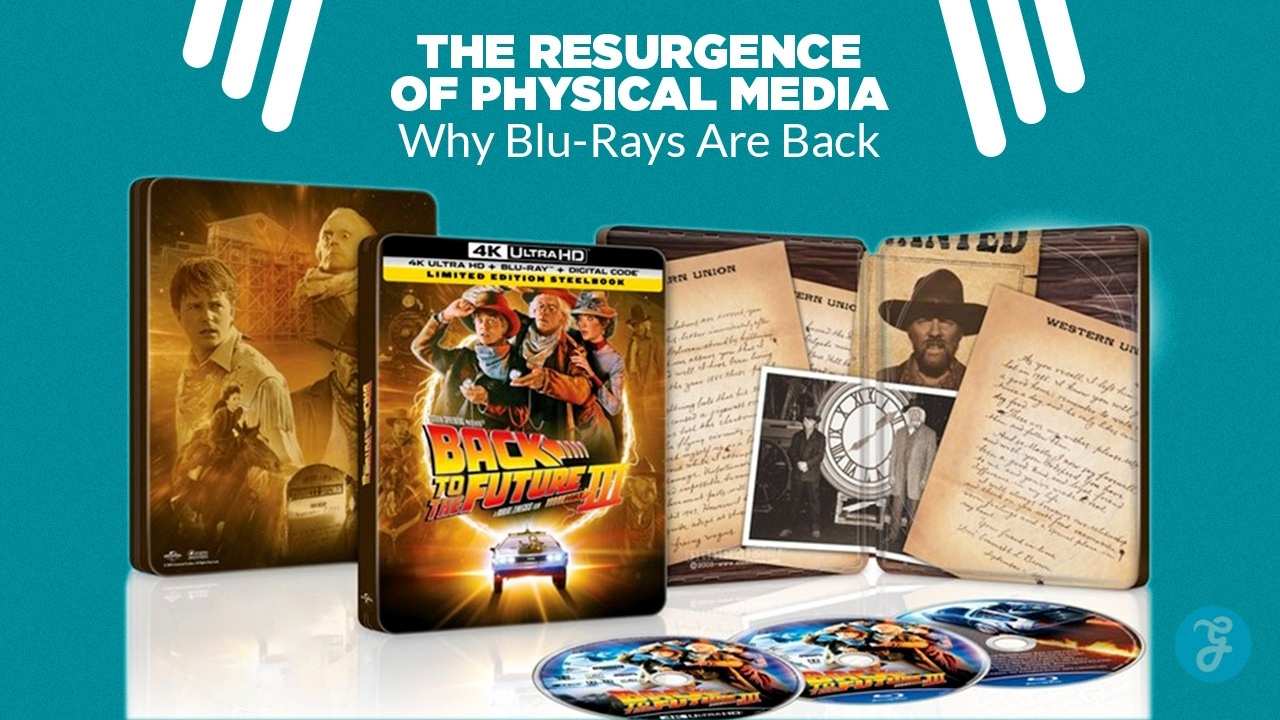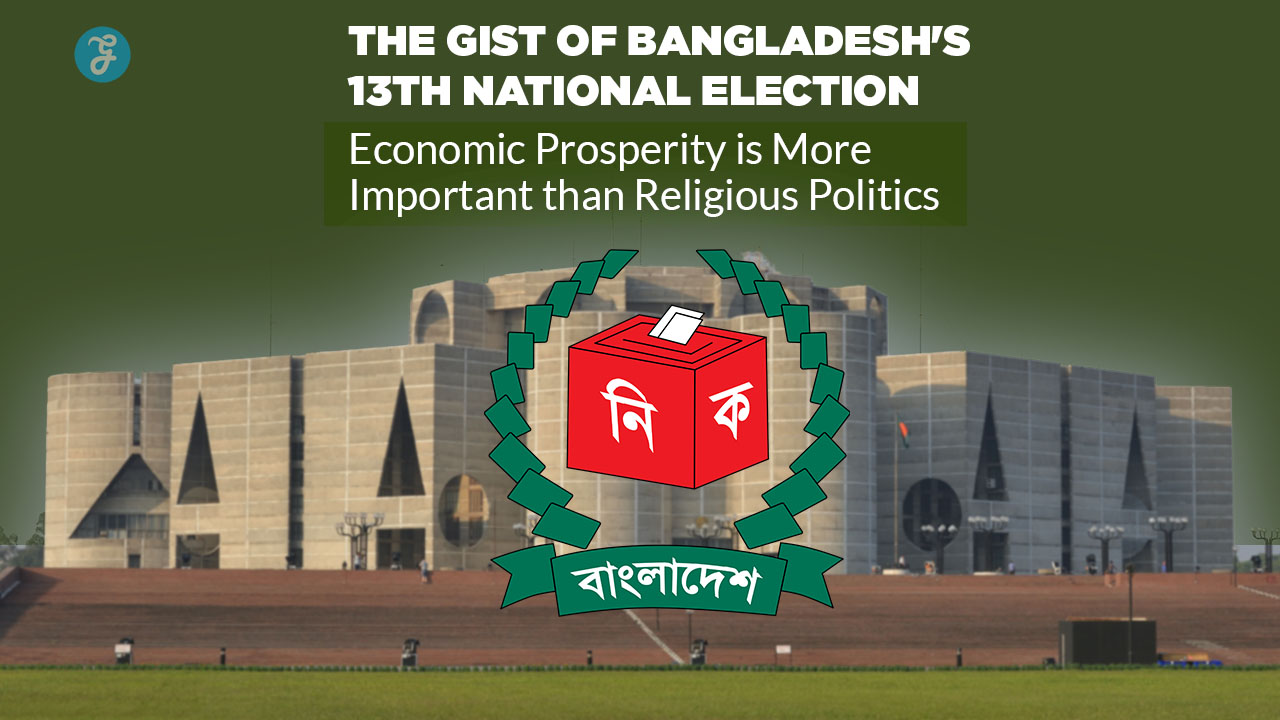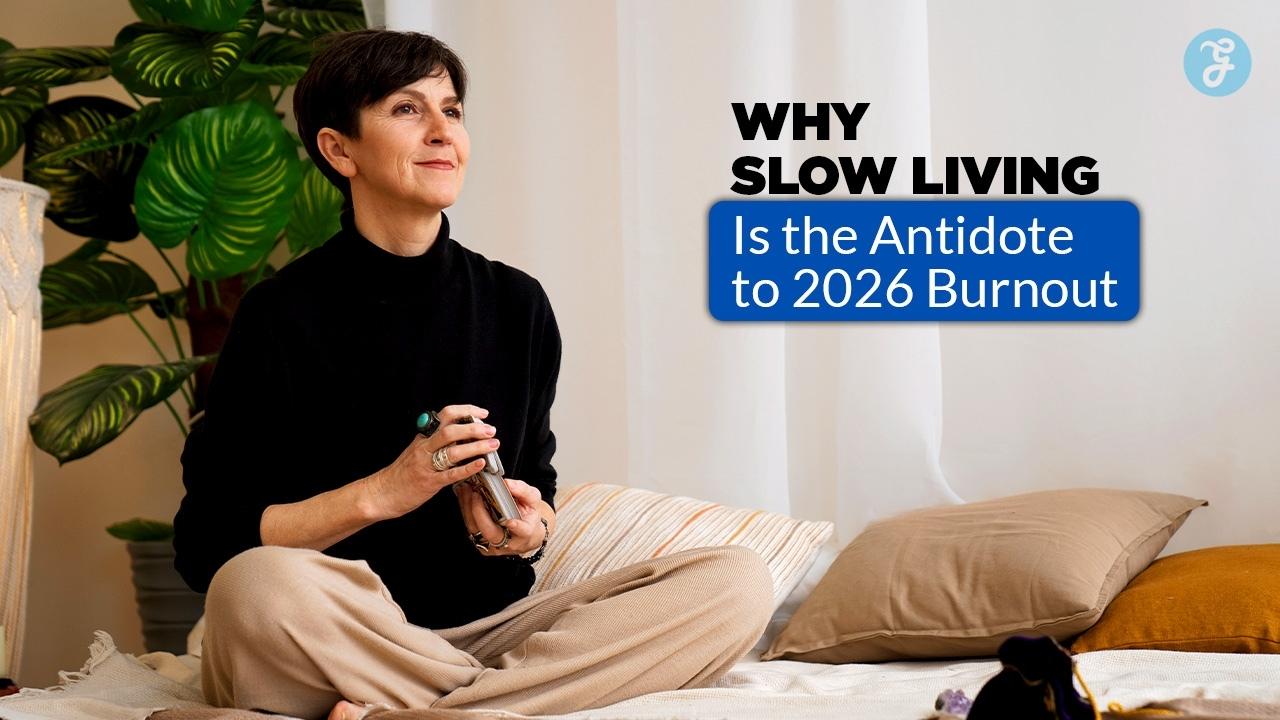Are you curious about sneaking a peek at Instagram stories without leaving a trace? You’re not alone. I have been looking for such tools or solutions for a long time. And then I found Imginn. By using Imginn, you can watch and download Instagram stories anonymously.
This guide will unveil the secrets of using Imginn effectively, keeping your identity under wraps while you indulge in endless story exploration. Dive in for the insider scoop!
TLDR
Imginn is a tool that allows users to view and download Instagram stories and profile content anonymously. It offers features like an Instagram Profile Viewer and Instagram Stories Viewer. However, there are concerns about the safety and legitimacy of the platform due to its lack of clear ownership and contact details. Users should exercise caution when using Imginn and consider alternative options like AiSchedul or Storistalker for secure Instagram story viewing and downloading.
What Is Imginn and Its Features
Imginn has emerged as a stealthy tool for social media enthusiasts, offering an array of features that cater to the needs of those who prefer to navigate Instagram’s waters under the radar.
Its suite is equipped with nuanced viewing capabilities that promise a discreet peek into the digital footprints left by Instagram users—without leaving your own.
Instagram Profile Viewer
View any Instagram profile in secret with Imginn’s Profile Viewer. Punch in an Instagram username and a treasure trove of photos, videos, and bio information pops up. Say goodbye to the hassle of logging in or creating an account.
With this tool, seeing someone’s social media presence is as easy as pie—no alerts, no tracks.
Curiosity won’t get you caught—search for an Instagrammer without leaving a trace. Imginn keeps things anonymous, so your browsing doesn’t become public knowledge. Peek at profile pictures, follower counts, and all their posts without ever hitting ‘follow’.
Keep your own online community private while exploring others’ digital marketing prowess or just checking out that cool content creator from class!
Instagram Stories Viewer
Imginn lets you sneak a peek at Instagram stories without leaving a trace. You can watch videos and see photos from different users while staying invisible. Just type in the username, and like magic, their stories appear for you to view or download.
No need to worry about your online footsteps; Imginn uses HTTPS encryption, keeping your IP address under wraps.
This site is perfect for when you’re curious about what’s going on but want to keep it private. It’s user-friendly and doesn’t ask for personal details or make you log into an Instagram account.
Just find the story you’re interested in, click on it, and enjoy watching anonymously! With this tool, following someone’s Instagram activity becomes a secret mission that only you know about.
Instagram Stories Highlights Viewers
You can now dive into someone’s Instagram highlights without them ever knowing. With the Instagram Stories Highlights Viewer on Imginn, your identity stays hidden. Simply type in their username and get access to their saved stories in collections called ‘highlights’.
This feature is perfect for those who want to keep up with content from public figures or brands without leaving a digital footprint.
Viewing these highlights is just like watching a normal story, but there’s no time limit. They stay on the user’s profile until they decide to remove them. You can watch these at your own pace, and if you find something worth keeping, download it directly to your device.
It’s that easy—all while making sure you leave no trace behind.
How to Use Imginn for Viewing and Downloading Instagram Stories Anonymously
Imginn lets you see and save Instagram stories without revealing your identity. It’s simple to use and doesn’t need you to log in.
- Start by opening your preferred web browser on any device, such as a smartphone or computer.
- Go to the Imginn website by typing “imginn.com” into the search bar.
- Find the search box on Imginn’s homepage once the site loads up.
- Type in the Instagram username of the account you want to view and press ‘Enter.’
- Imginn will display a list of accounts that match your search. Click on the correct profile thumbnail.
- You’ll see their Instagram profile with posts, stories, and highlights, if available.
- Look for the story or highlight you are interested in viewing. Click on its thumbnail to open it.
- While watching a story, you’ll notice a “Download” button at the top left corner.
- Click this button to save the story to your device. The file is usually saved in MP4 format for videos or JPG format for images.
- Be aware that Imginn shows you content from public accounts only. Stories from private accounts won’t appear here.
- Enjoy browsing and downloading without worries; Imginn does not track users or store personal data.
- Remember that while using Imginn is convenient, supporting your favorite content creators by engaging with their original posts is also important.
Safety and Legitimacy of Imginn
Many users worry about their privacy when viewing Instagram stories. They turn to services like Imginn for anonymous viewing, but this comes with risks. The platform operates without clear ownership or contact details, raising red flags.
Users should be cautious, as it’s unclear how the service handles data and what security measures are in place.
Scam detectors often flag sites that imitate legitimate services to capture personal information. Imginn claims to keep you hidden while browsing Instagram content, yet questions remain about its legitimacy.
With no login required, it might seem convenient, but remember that trusted websites often require some form of user verification to ensure safety and protect against misuse or illegal activity.
Top 80 Alternatives to Imginn & Websites like Imginn
- Sitelike.org
- smihub.cominstastalker.com
- picbear.org
- picbear.co
- picgra.com
- facenama.com
- tgstat.com
- ninisite.com
- stapico.ru
- sweetagram.com
- cloob.com
- rankersta.com
- imglore.com
- imglore.com
- hostiran.net
- picboon.com
- ingramer.com
- starngage.com
- gettags.info
- analisa.io
- speakrj.com
- tiktogram.com
- pixwox.com
- ttshow.tw
- mirrormedia.mg
- tech-girlz.com
- pttweb.cc
- pinkoi.com
- myptt.cc
- esperando.cc
- kikinote.net
- transbiz.com.tw
- bella.tw
- t.me
- telegram.me
- pimerang.com
- pikamu.com
- telete.in
- wisgoon.com
- best-hashtags.com
- ejiga.com
- linktr.ee
- noxinfluencer.com
- sapp.ir
- alexairan.com
- telegram.im
- thehandbook.com
- igdig.com
- kavala.ir
- splus.ir
- host.io
- factburger.com
- dideo.ir
- pinterest.se
- jobinja.ir
- instajust.com
- filmifeed.com
- tumgir.com
- tumbral.com
- tgchannels.org
- instahaha.com
- neshan.org
- siteindices.com
- stagramer.com
- woomy.me
- exolyt.com
- trackalytics.com
- saveig.com
- piknunet.com
- zoopps.com
- tokvid.com
- imglade.com
- ingram.ws
- 3minute.site
- imginn.net
- Snaptik
- SSKTik
- Picuki
- Tangi
- Tikplus
How can I use it on an Android device?
Since Imginn is an online downloader hosted in the cloud, you can use it on your Android device without any problems. So that the Imginn app can see your photos directly from the Instagram server, you will need to connect to your account using your Google or Facebook ID.
Then, start typing the names of the people whose pictures you want to download into the search box at the top of the main screen. The pictures will show up as results below the search bar.
How can I use Imginn on my iPhone?
To use Imginn, you must go to their website, log in to your account, look at any picture you want (or search for a specific hashtag or username), and then click the Highlight button on that picture. After that, you will be given a link that you can use to download an archive of all the photos in that photo album to your computer right away. You won’t have to wait for Dropbox or anything like that.
If that’s not what you’re looking for, you can also search through their page of video highlights. Again, highlight what you want and click Download. Then choose whether you want it saved as a zip file or downloaded directly to your device. You can also look through their video highlights page if that’s what you want.
How to save images from posts without hashtags?
When you find an image on Instagram that you want to save to your phone, the first step is to tap on it to open it in full-screen mode on your device. Then swipe up from the bottom to see more of your screen.
Doing it in the top corner is easier than in the middle of the screen. Press down on the photo itself to get it to move. This will start the animation. When you look at a story with multiple photos, there should be a small download icon next to each photo. The picture will appear in a box on the bottom left of your screen.
After saving them, you can return to your feed by clicking Next or Previous under the Stories heading. Then, choose Edit from the menu when you right-click each downloaded image. You can delete it, look at the original, or permanently save it to your computer. Make sure that saving images is the first thing you do before doing anything else.
How Do You Save Stories Using Imagine?
If you click on an image in a story, you can find the link to download it. Save that image file to your computer or other devices. Then, you can upload them to social media from your device or send them to family and friends using popular apps like Facebook, Twitter, email, or WhatsApp. Plus, a lot more! In other words, you can download not only photos but also stories. When you download a story, it stays original and has no watermarks. Imagine.com lets Instagram users download videos and photos by clicking on any picture in an Instagram story.
And saving it on their computer or device right away. The app also lets people save their whole Instagram stories without downloading each photo or video. This is possible because of our special technology, which lets you download all photos and videos simultaneously in a high-quality format. If you’ve tried downloading an Instagram story, you know how slow and annoying it is that a new page opens every time you click on a photo or video.
How to save your profile photo?
Your profile picture is important to building a loyal social media following. Before making it public, you should check to ensure it is safe. When you download your profile picture, save both the original file and a high-quality version that you can use to share later. You can keep these files on your computer or upload them to a cloud storage service like Dropbox so that they are always easy to find.
You would still have a backup file if something happened to your main profile picture. Also, keep in mind that you can find a link to download all of the photos in an album when you look at a person’s Instagram page from their profile page instead of from a post, so make sure you look at their profile page as well.
How do I save a full article using Imginn?
Many Instagram users find it hard to save the stories of their favorite content creators because they can only save a small part of each story. Because there are no direct links to save all stories, many users find it hard to keep track of their top accounts. They don’t keep track of them during the day or know when they post new content because they don’t get alerts.
Is Imginn Capable of Data Hacking?
Depending on how you use the site, you could be hacked. I discovered they had a low security score when we used different online tools to check out their site.
Strange things happen on this website. There is no information on the website about who owns it. There’s also no policy about privacy. So Instagram only gives you a simple way to look at profiles.
It works and stays in business because it makes money from ads. There will be ads on this website from time to time.
Takeaways
Imginn offers a discreet way to see and save Instagram stories. Remember, while it’s appealing for privacy, safety should always come first. Check out AiSchedul or Storistalker if you need secure options.
Keeping online browsing safe is crucial; weigh your choices carefully before diving in! Stay smart on the web; your privacy matters.