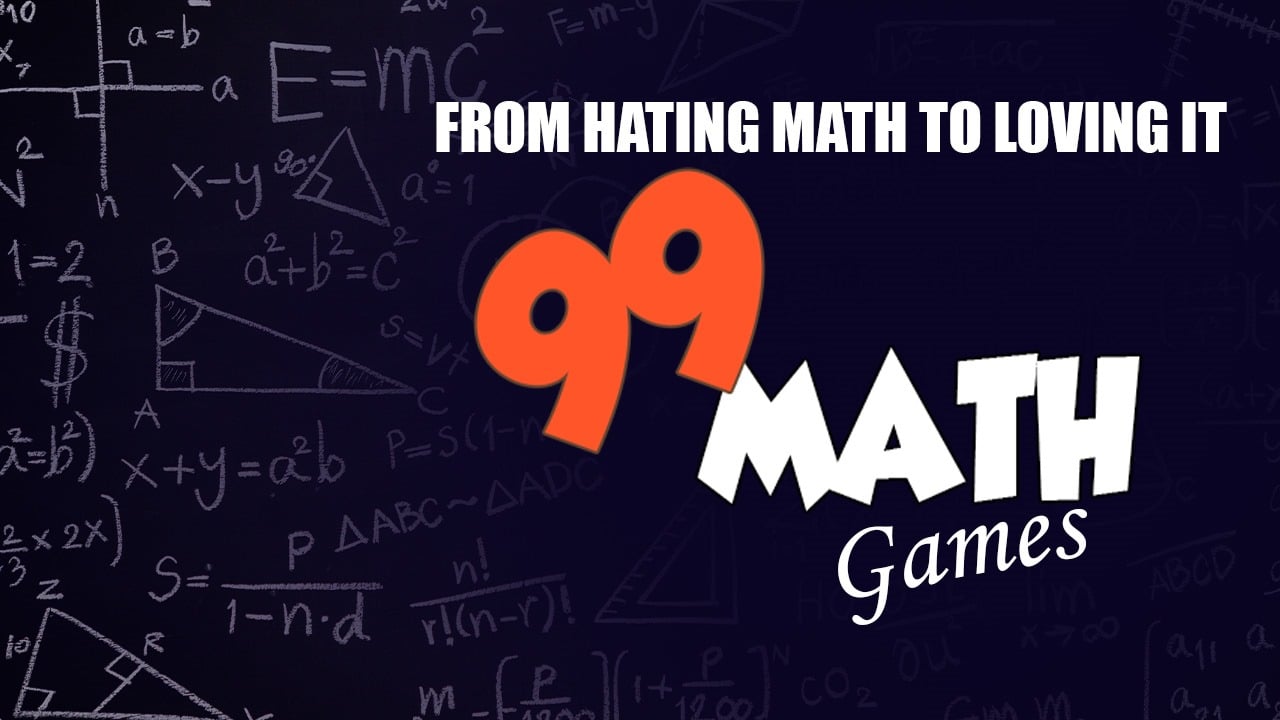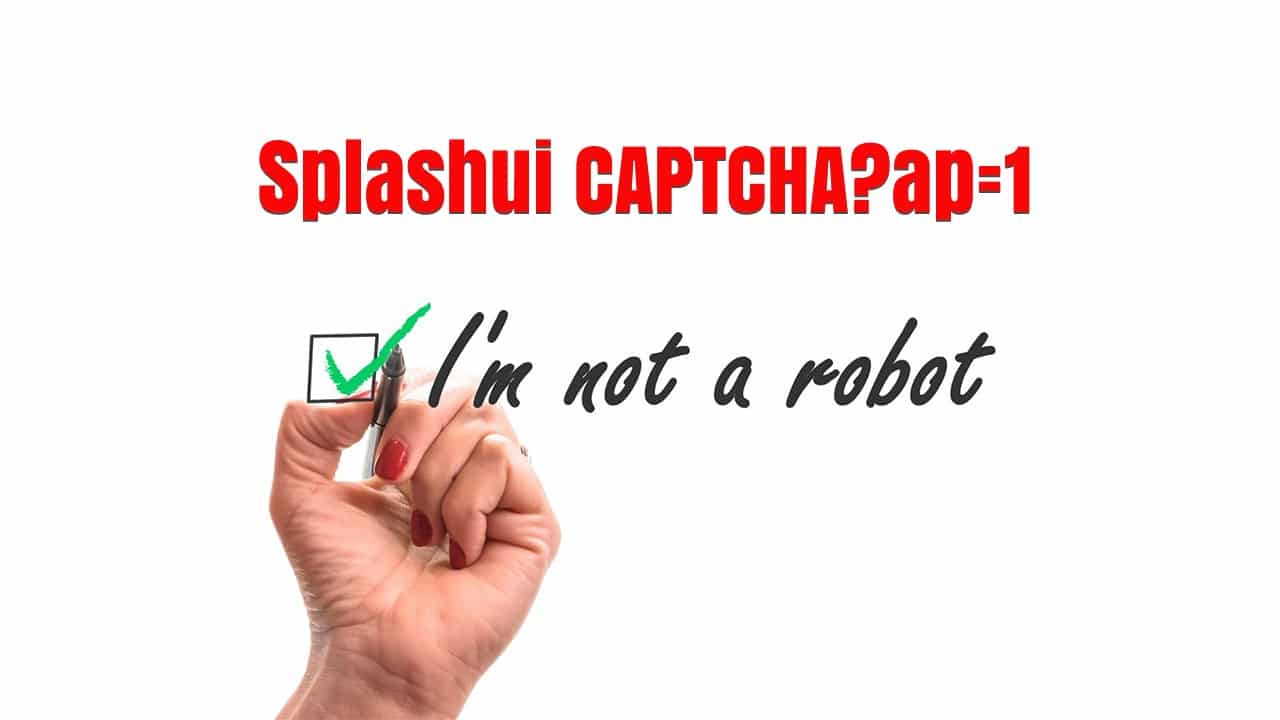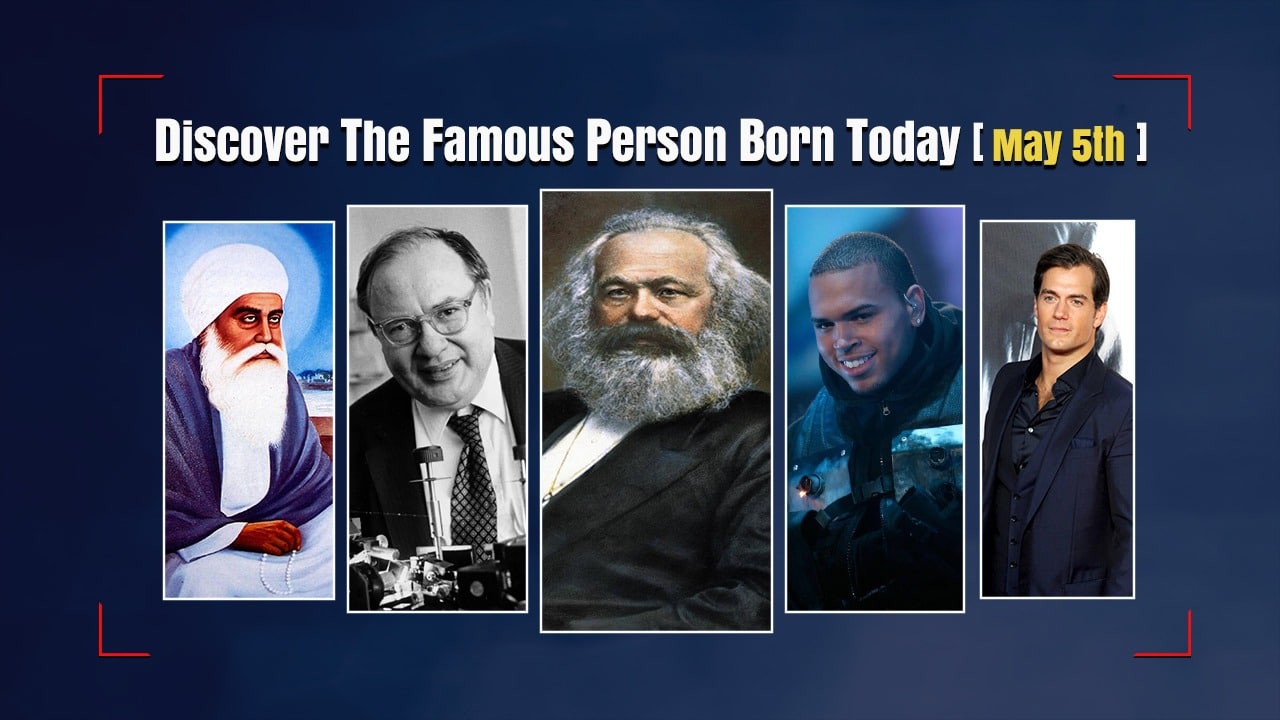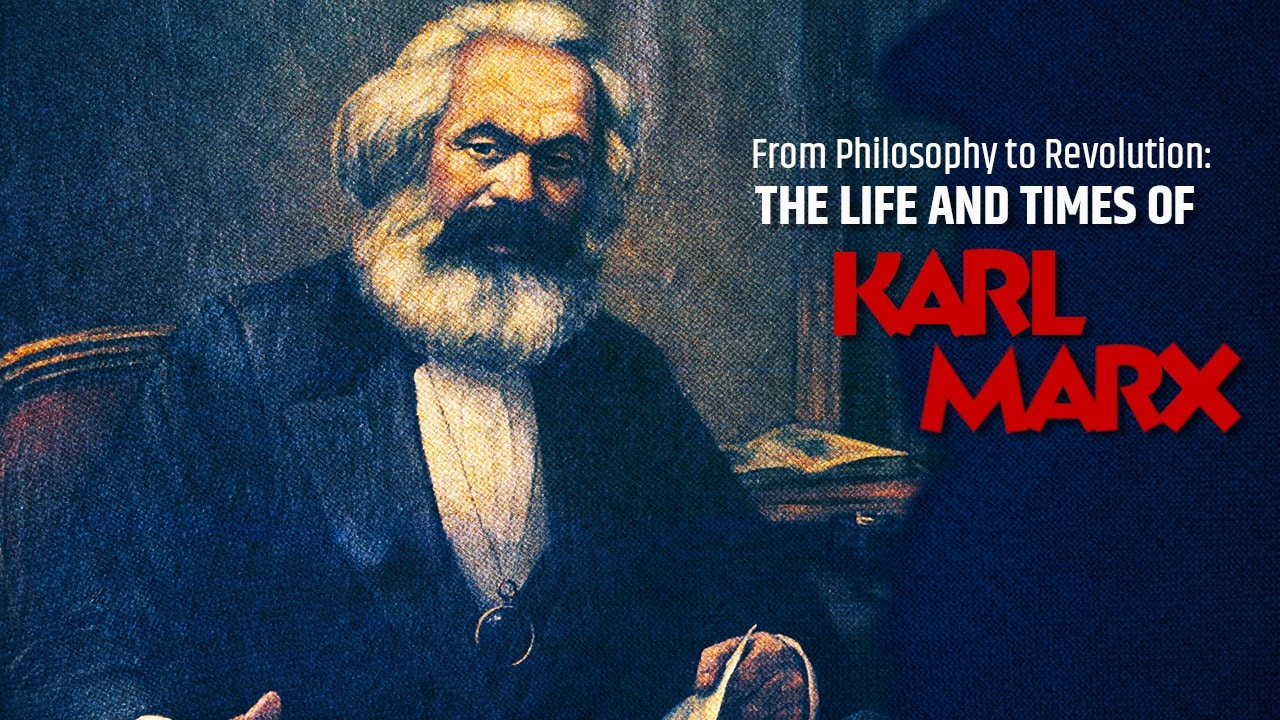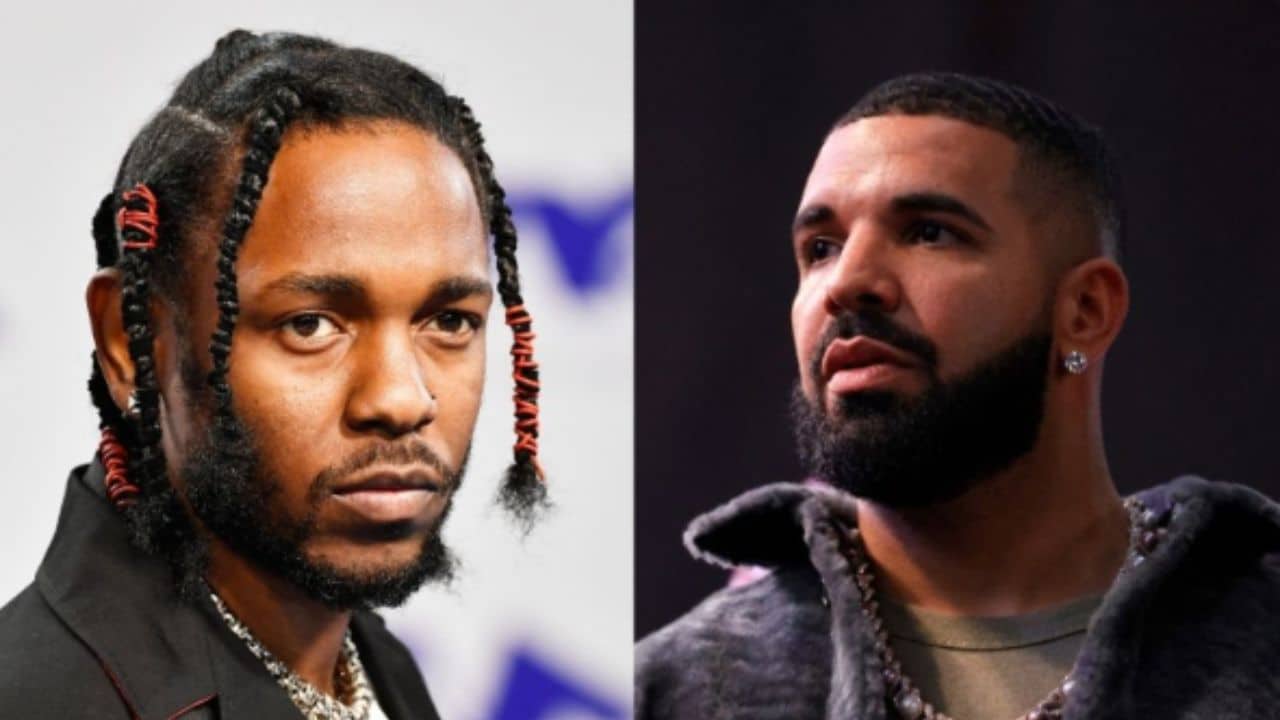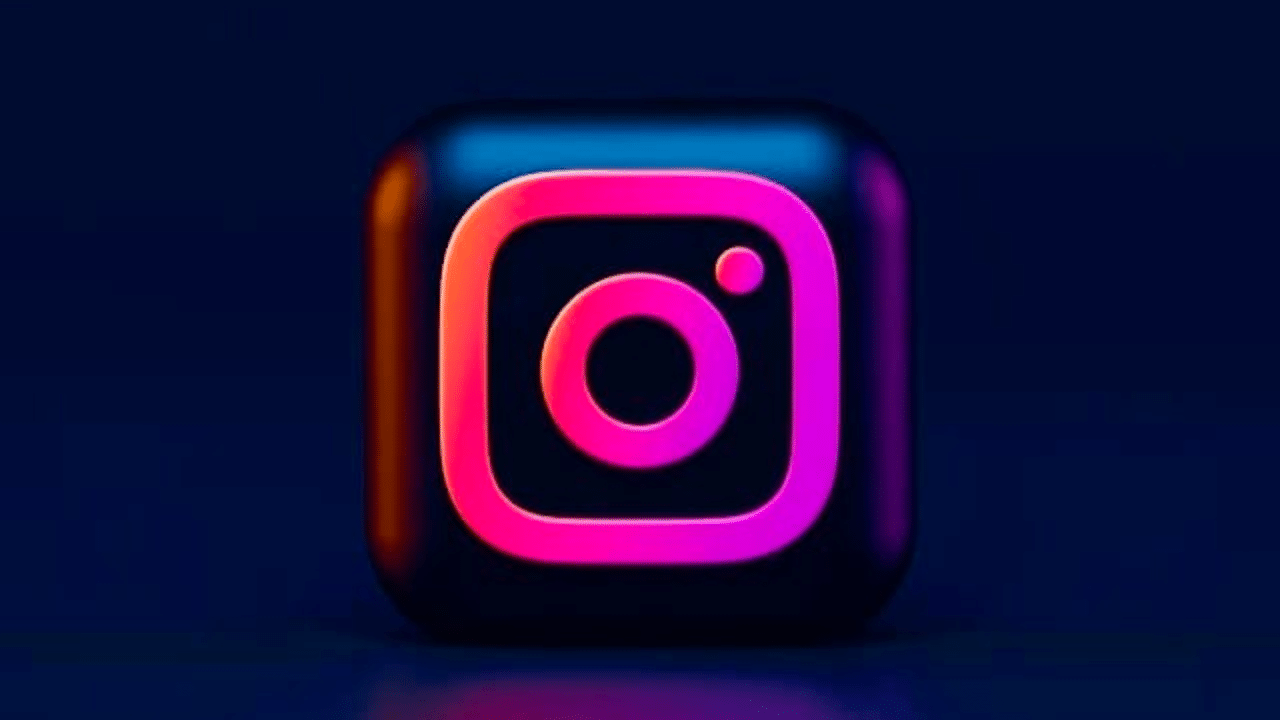Listen to the Podcast:
In recent years live streaming gets popularity. Most streamers agree that Twitch is the best platform, but growing your audience on any platform never hurts.
So when you think of streaming on multiple platforms, YouTube and Twitch are probably the first two that come to mind.
But how can you stream on Twitch and YouTube at the same time? It’s no secret that YouTube and Twitch are competing for video streaming supremacy. Fortunately, there is a way, and we will show you how.
How to stream on Twitch and YouTube at the same time?
You can stream on YouTube and Twitch simultaneously, but you must use streaming software.
Here are the steps you need to take to live stream on both Twitch and YouTube:
- Choose software for streaming: You need streaming software to stream on both platforms simultaneously. Open Broadcaster Software (OBS) and Streamlabs have these features available.
- Set up the software to stream: You must set up two output destinations, one for Twitch and one for YouTube. Putting each platform’s streaming key into your streaming software would be best.
- Optimize Settings: Change the settings for both platforms to ensure the video and audio are delivered in high quality. Check what settings are recommended for each platform and change them as needed.
- Start streaming: Once you have set up your streaming software and adjusted your settings, you can start streaming as usual. The stream will be sent to both platforms at the same time.
- Keep an eye on your stream: Keep an eye on both platforms to ensure your stream runs smoothly and there are no technical problems.
- Interact with your audience: You must build a strong community and get people to follow you on Twitch and YouTube.
Please remember that simulcasting can use many resources, and you may need a strong internet connection and a powerful computer to ensure streaming goes smoothly.
We will discuss two methods, including the steps to stream simultaneously on Twitch and YouTube.
Method 1: By using Restream Studio and OBS
Restream Studio is a popular software that allows you to use multiple streaming accounts simultaneously.
Step 1: Sign In to Restream
To begin, you must register for Restream Studio. A free version of Restream does the job perfectly. The premium version includes comment section management, exclusive social alerts, and multi-streaming on up to eight different platforms.
As a result, depending on your requirements, select the Restream version that is best for you.
Step 2: Connect Your Twitch Account and YouTube Account
After signing up for Restream, click the “Add Channel” platform icon and sign in to Twitch and YouTube.
This will automatically connect Twitch and YouTube to the Restream dashboard, which means you must grant the platform all permissions.
Step 3: Open OBS Studio
Now, open OBS Studio. At this point, OBS should already be set up with Twitch.
Step 4: Go to OBS Settings and Select Restream as a Streaming Platform
Select “Settings” on OBS Studio, then click the Stream Tab.
Instead of selecting Twitch or YouTube as a live stream source, you will select Restream.io.
Connect your OBS account to Restream, enable all permissions, log in using your unique username, and continue.
Step 5: Start Your Live Stream!
Now, OBS will be set up to use Restream. Go live, and you will stream on multiple platforms (in this case, YouTube and Twitch) simultaneously!
Method 2: By using Streamlabs Prime
The second method consists of using the premium subscription of Streamlabs, Streamlabs Prime, of achieving your goals.
Step 1: Get a Streamlabs Prime Professional Subscription
You must purchase Streamlabs Prime if you wish to start live streaming on more than one platform.
The subscription is $19.99 per month and includes various premium gadgets, including multistreaming.
Step 2: Link YouTube and Twitch Accounts
Now, open your Twitch and YouTube accounts directly from Streamlabs. You can add other sources as well – it is up to you.
Step 3: Start Live Streaming on Multiple Platforms
Finally, click the “Go Live” button, and your stream will show both on Twitch and YouTube – amazing, right?
Although the free subscription to Restream is good enough, we recommend using a premium subscription instead – it will run more smoothly.
Using multiple streaming at the same time: pros and cons
Using multiple streaming platforms simultaneously, known as simulcasting, can have advantages and disadvantages. Here are some of the pros and cons of using multiple streaming platforms at the same time:
Pros:
-
Reach a wider audience: Simulcasting allows you to reach viewers who may not use one platform or the other. Streaming on multiple platforms simultaneously can expand your reach and increase your overall audience.
-
Diversify your income: Streaming on multiple platforms can give you access to multiple revenue streams, such as subscriptions, donations, and ad revenue. This can help you diversify your income and reduce reliance on one platform.
-
Increase discoverability: Streaming on multiple platforms can also increase your discoverability, as viewers may find your content through different channels.
-
Reduce downtime: If one platform experiences technical issues, you can continue streaming on the other platform. This can help ensure that your viewers can still access your content even if one platform is experiencing issues.
Cons:
-
Requires more resources: Simulcasting requires more resources than streaming on a single platform, as you must ensure that your equipment and internet connection can simultaneously handle streaming on multiple platforms.
-
Increased complexity: Setting up and managing multiple streams on multiple platforms can be more complex than streaming on a single platform. This can increase the likelihood of technical issues and make it more difficult to troubleshoot problems.
-
Higher risk of violations: Different platforms may have different guidelines and rules for content, which can increase the risk of violating the terms of service for one platform or the other. This can lead to content being removed or even account suspension.
-
May dilute your audience: While simulcasting can increase your reach, it can also dilute your audience, as viewers may prefer one platform over another. Building a robust and engaged community on any platform can be more difficult.
Ultimately, whether or not to simulcast depends on your goals and resources. If you have the equipment and technical expertise to handle simulcasting, it can be a valuable way to expand your reach and diversify your income. However, if you are starting or have limited resources, it may be better to focus on building your audience on one platform at a time.