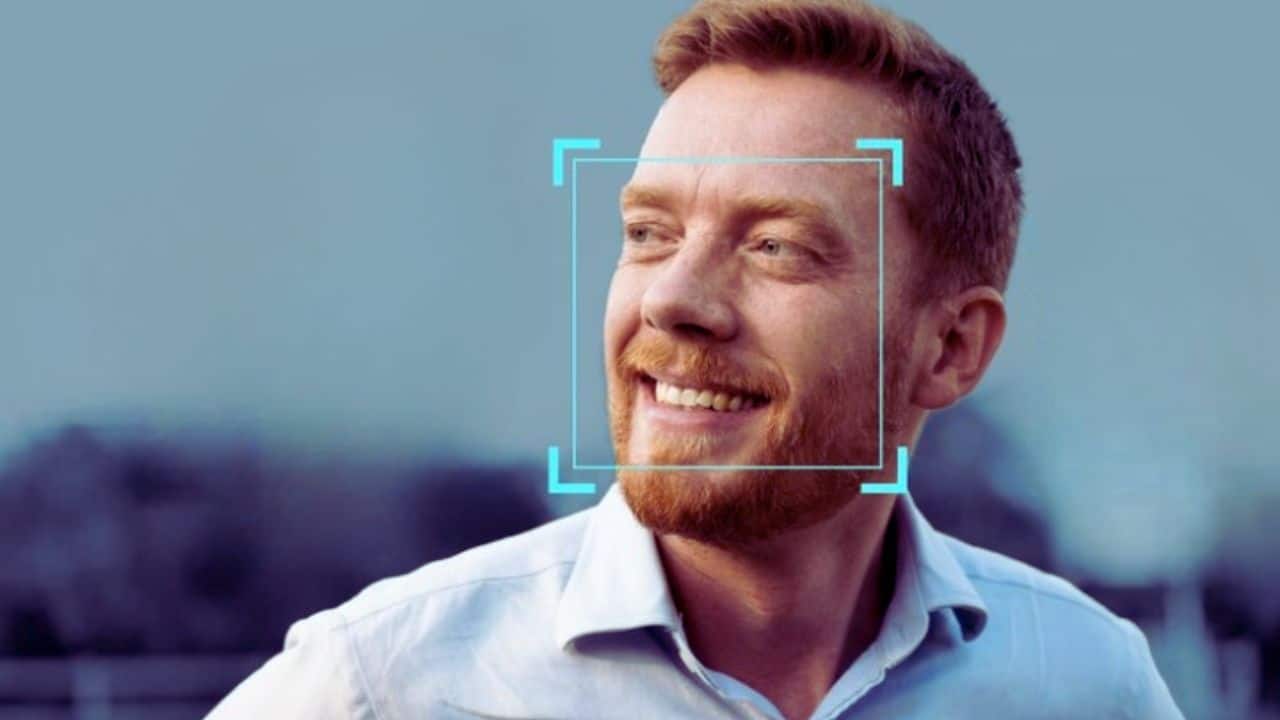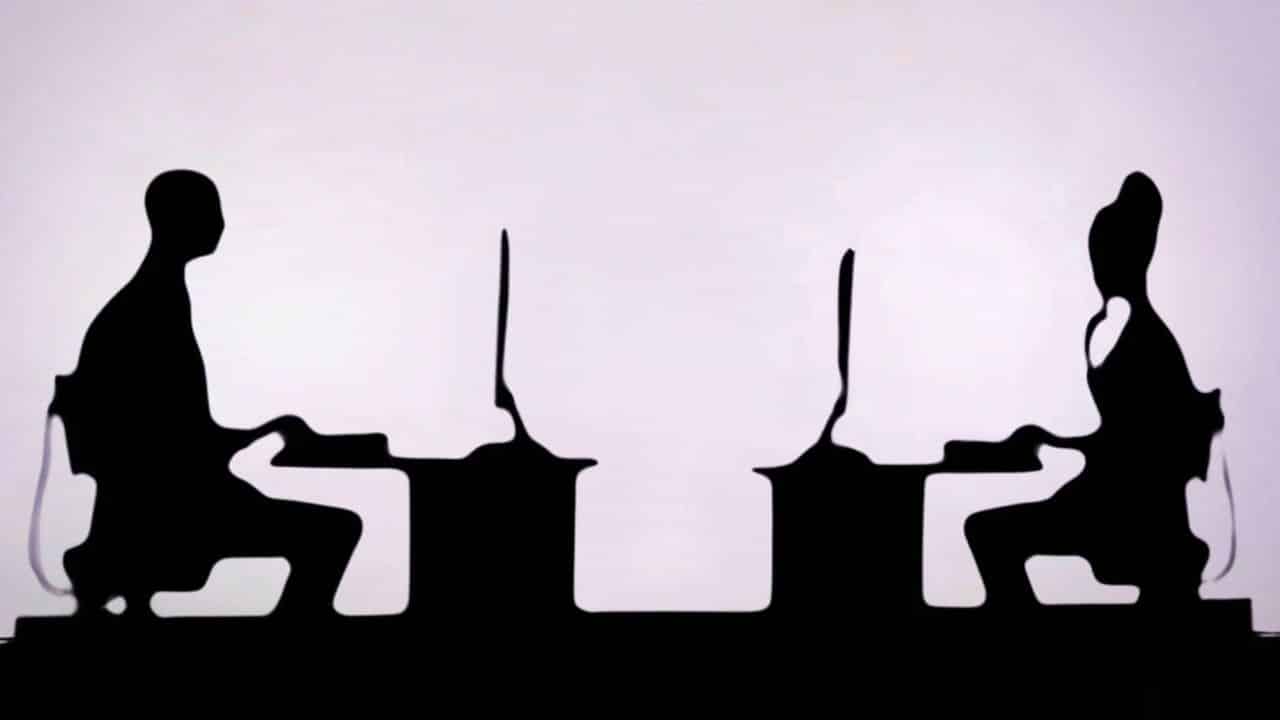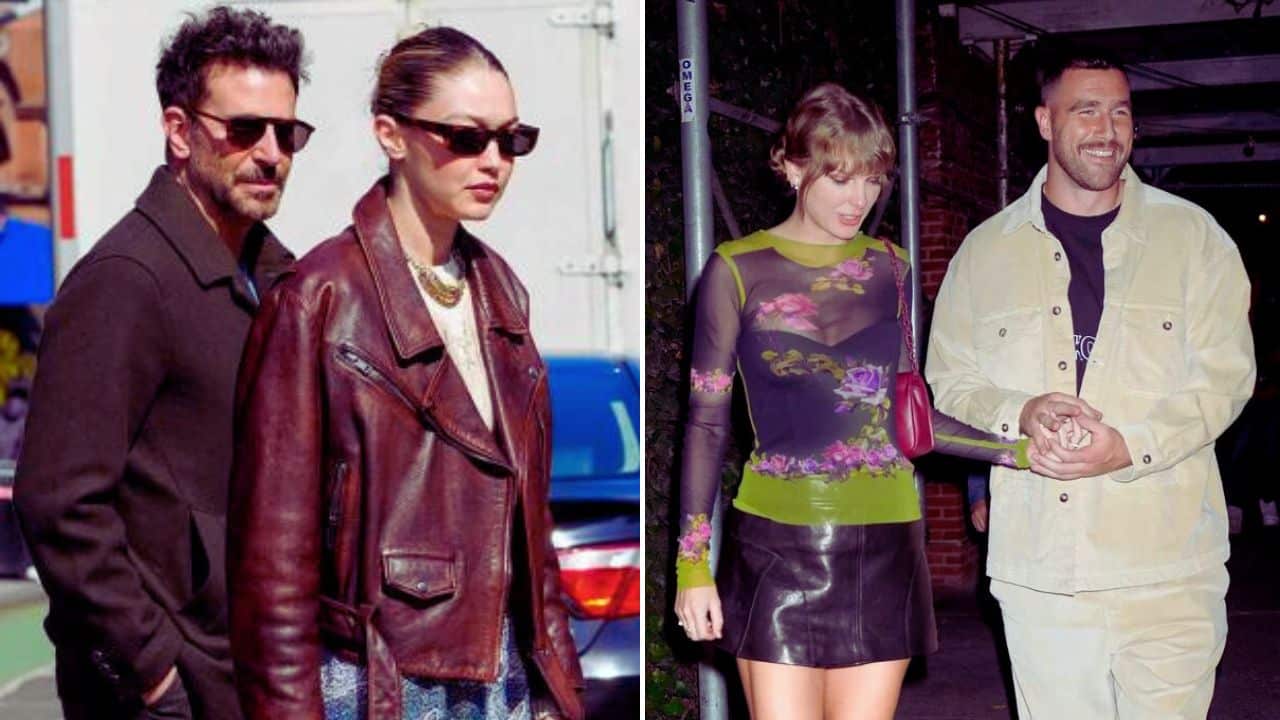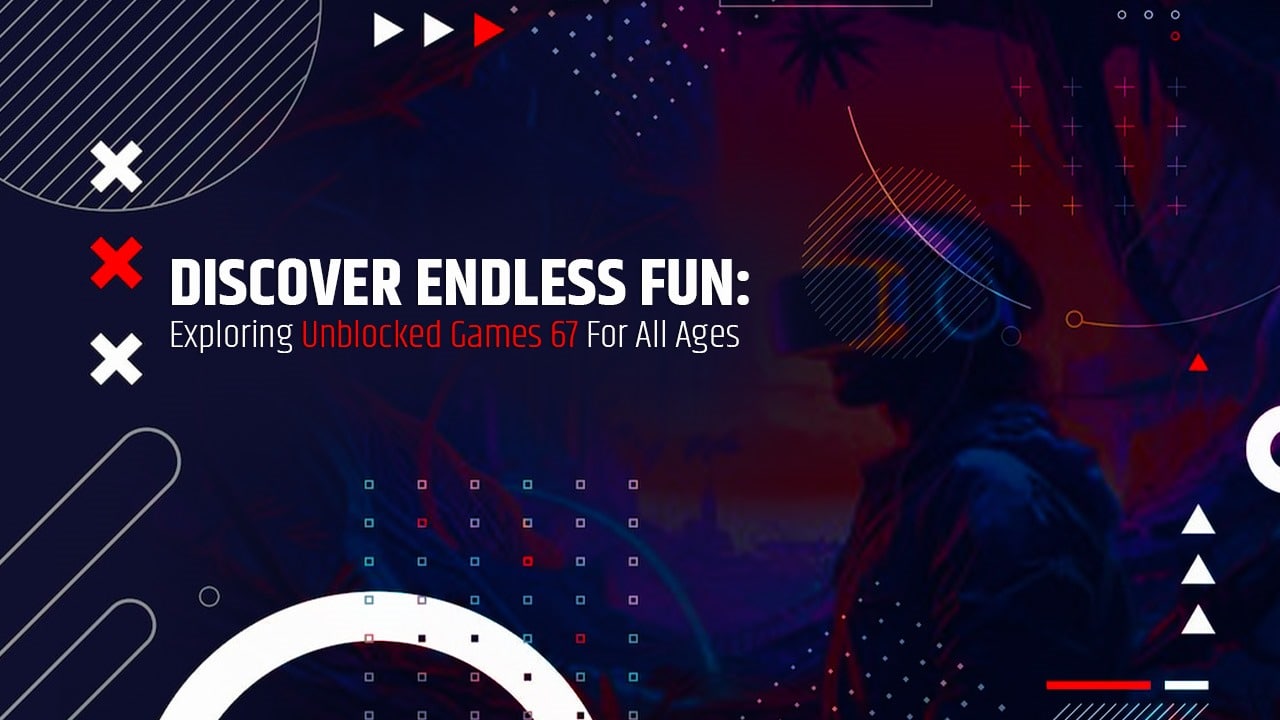Listen to the Podcast:
Do you know how to make Instagram avatar? Just over a year ago, Meta introduced personalized avatars to Instagram, a characteristic imported from Facebook that also came to WhatsApp. These characters are your animated representation and help you communicate with others because you can use them as stickers on all platforms.
You can also use them as profile photos, but they wanted to take the latter further on Instagram. What do you think of your profile picture changing your avatar (and vice versa) when someone touches it? It seems like a good idea, and that’s just what Meta is implementing. We will tell you what are dynamic profile photos on Instagram and how to make Instagram avatar.
Now You Can Toggle Between Your Profile Photo and Avatar on Your Instagram Profile
Through a post on its official Twitter account, Instagram announced a new feature for its mobile app: dynamic profile photos. What is this idea about? The same developers explain it: “Now you can add your avatar to the other side of your photo, and people who visit your profile will be able to alternate between the two.” This feature is now available on both Android and iOS.
It seems silly, but there is something else: your avatar will not show itself as a static image but as an animation. When a person reveals the avatar in your profile, your character will greet him. It is the first time Instagram has added animations to the avatars so we could expect other related news later.
It will likely happen because Meta wants to make avatars more critical within your applications. We don’t know what they will have planned for the next few months, but this is a good start.
Still, let’s hope this interest in giving avatars greater visibility doesn’t affect Meta’s other plans for 2023. In case you don’t know, Adam Mosseri (CEO of Instagram) revealed a few days ago that a platform would put more effort into promoting photos this year.
The reason is that there were few photos in 2022 and many videos, which has much to do with the impulse that Instagram wanted to give to reels and stories in recent years. This does not mean that Meta will turn its back on videos on Instagram, but the news will focus on photography.
How to Make Instagram Avatar: Toggle Between Your Photo and Avatar
Now, we need to tell you how to activate this new Instagram feature, and the truth is that it is too simple. You must have your avatar created previously, but the steps to follow are these:
- Go to your Instagram profile and press ‘Edit profile.’
- Tap on ‘Edit your photo or avatar.’
- Go to your avatar tab and active ‘Add to your profile photo.’
From now on, anyone interacting with your profile picture can see your avatar waving. Very easy, right?