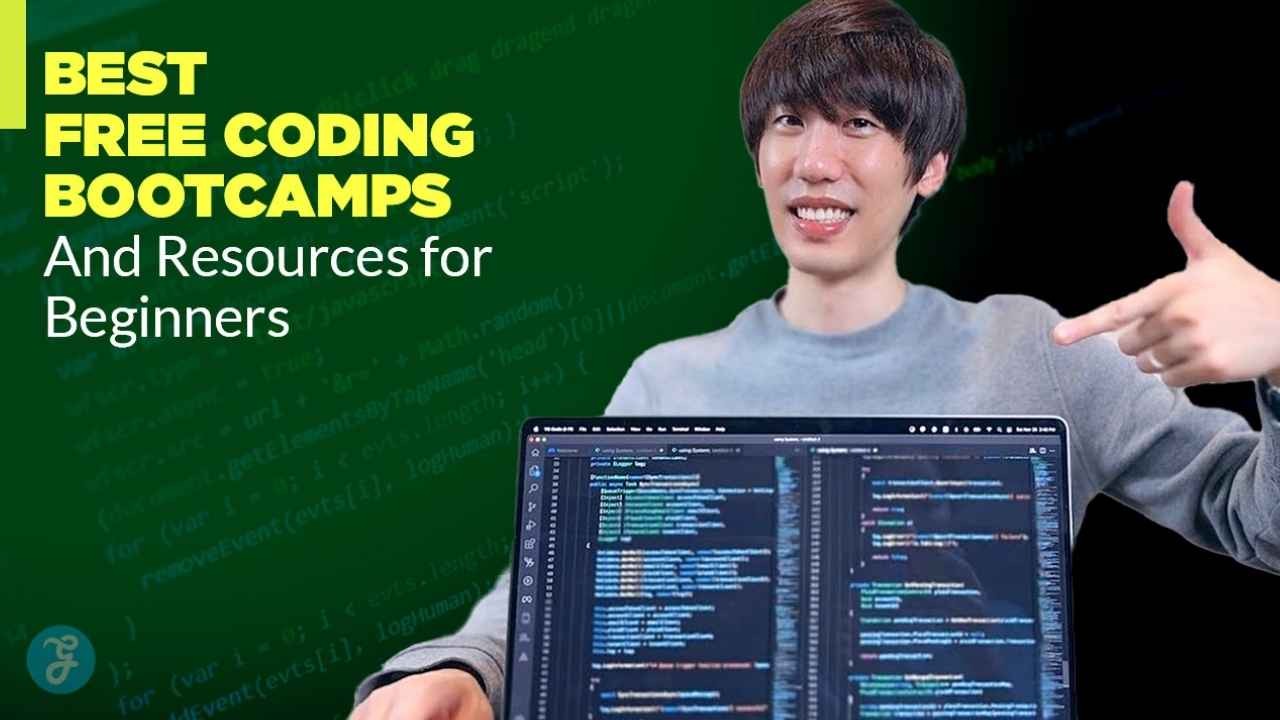Listen to Podcast:
WhatsApp is the application for instant messaging that has the most users all over the world. On a daily basis, millions of users upload and share photographs, videos, and messages on the site.
Read More: WhatsApp Starts Rolling Out Payment Service in India
Also, the application possesses group chats, which make it possible for the administrator to simultaneously communicate with a number of end users.
On the topic of group chats in particular, there is a means for you to exit a group chat without first reading the messages that have been sent to the group. And that is precisely what we are going to demonstrate for you here.
In certain situations, it is in your best interest to exit a group chat without first viewing any of the unread messages. Long-pressing, or what was referred to as 3D touch back in the day, is the method by which users of the iPhone version of WhatsApp for iOS can leave messages for other users.
Read Also: How to Hack Someone WhatsApp Messages?
Having stated that, let’s investigate all the many ways of leaving WhatsApp group chats on iPhones without reading the messages.
Leave the WhatsApp group without Reading any of the Messages on your iPhone
First things first: before we get started, check to see that you’re using the most recent version of WhatsApp. If not, visit the app store to get the most recent version of the app. The most recent version of WhatsApp is now 23.2.75, as of right now.
Let’s get started
First Steps
- Open up WhatsApp on your iPhone.
- Now, swipe left over the group.
- You should now see two buttons: More and Archive. Tap More.
- Lastly, tap “Exit group” and confirm.
Second Steps
Those who like the experience of utilizing 3D touch would favor this method instead of others because it is more straightforward. Long-press has taken the place of 3D touch, which has been discontinued. As a result, we will be employing that here.
- Using your iPhone, open WhatsApp.
- Now, press and hold the group chat, or long-press it.
- You should now have more than one choice. Tap on “Exit group” (the last option) and confirm to leave the group.
Know More: How to Read Deleted WhatsApp Messages?
It’s that simple to leave a WhatsApp group without going back and reading any of the messages you may have missed. It is interesting to note that if you utilize the second way, you will be able to sneak a peek at some of the group’s messages without the knowledge of the other members.