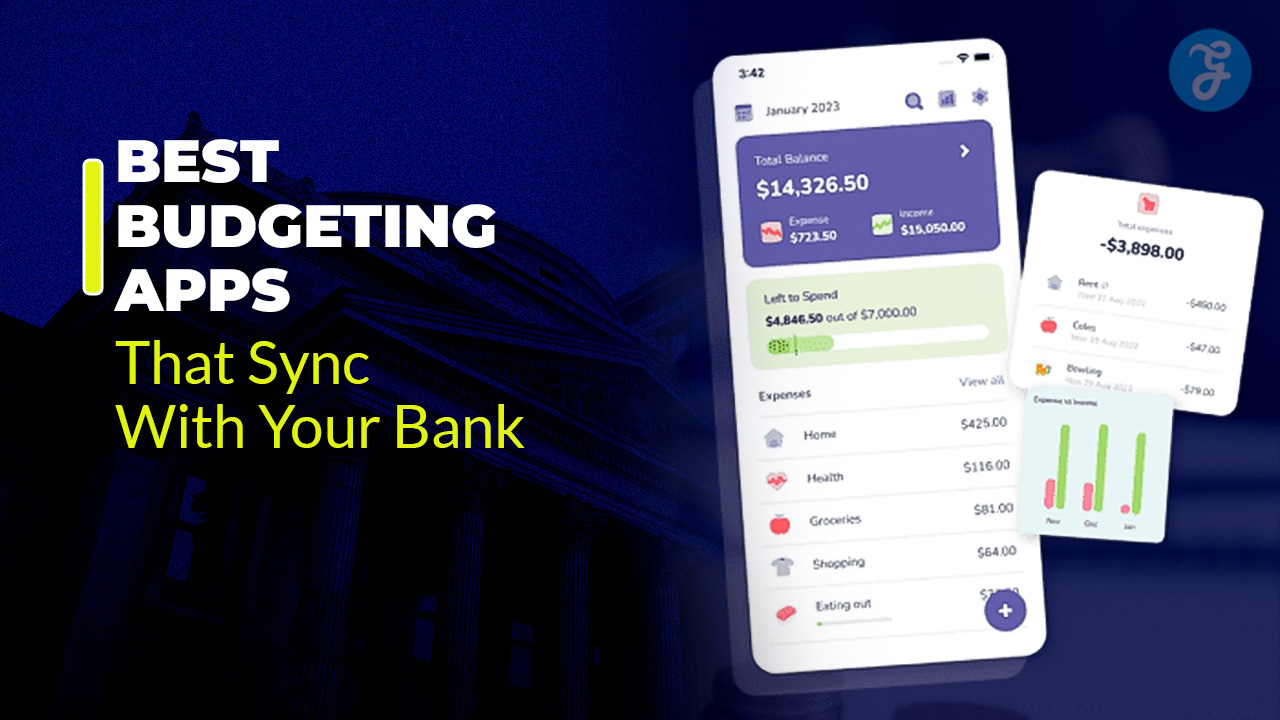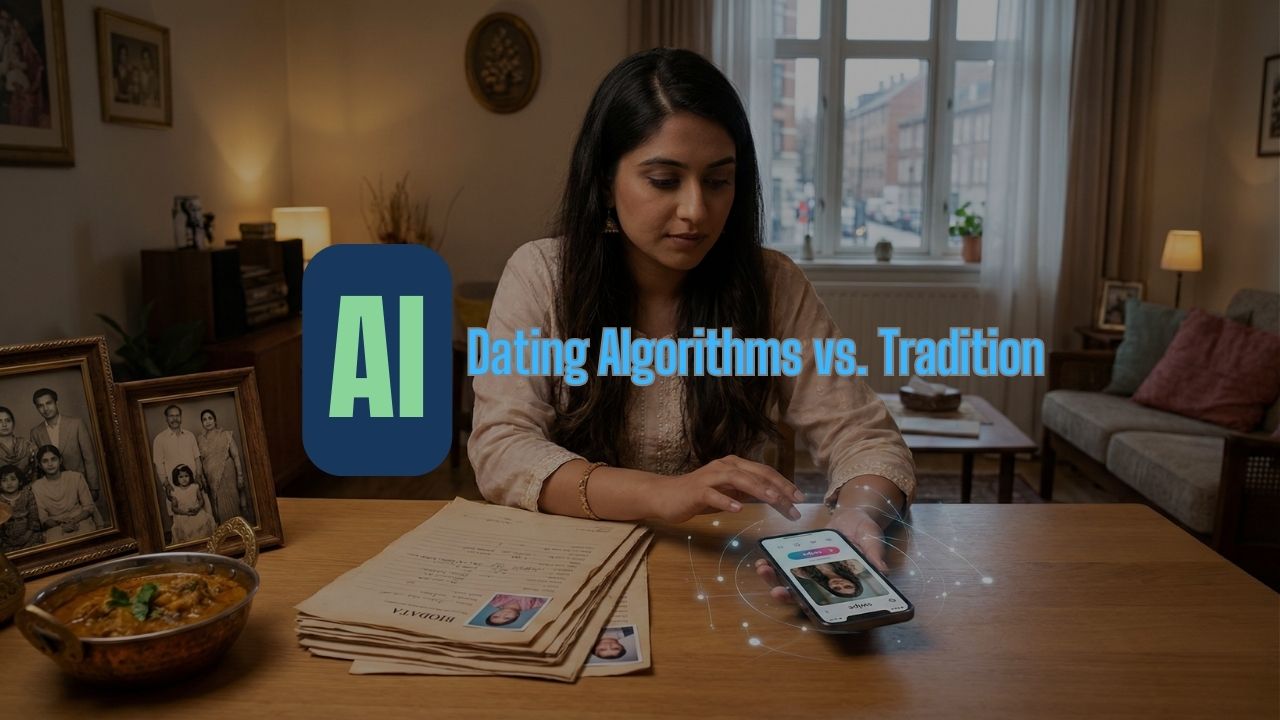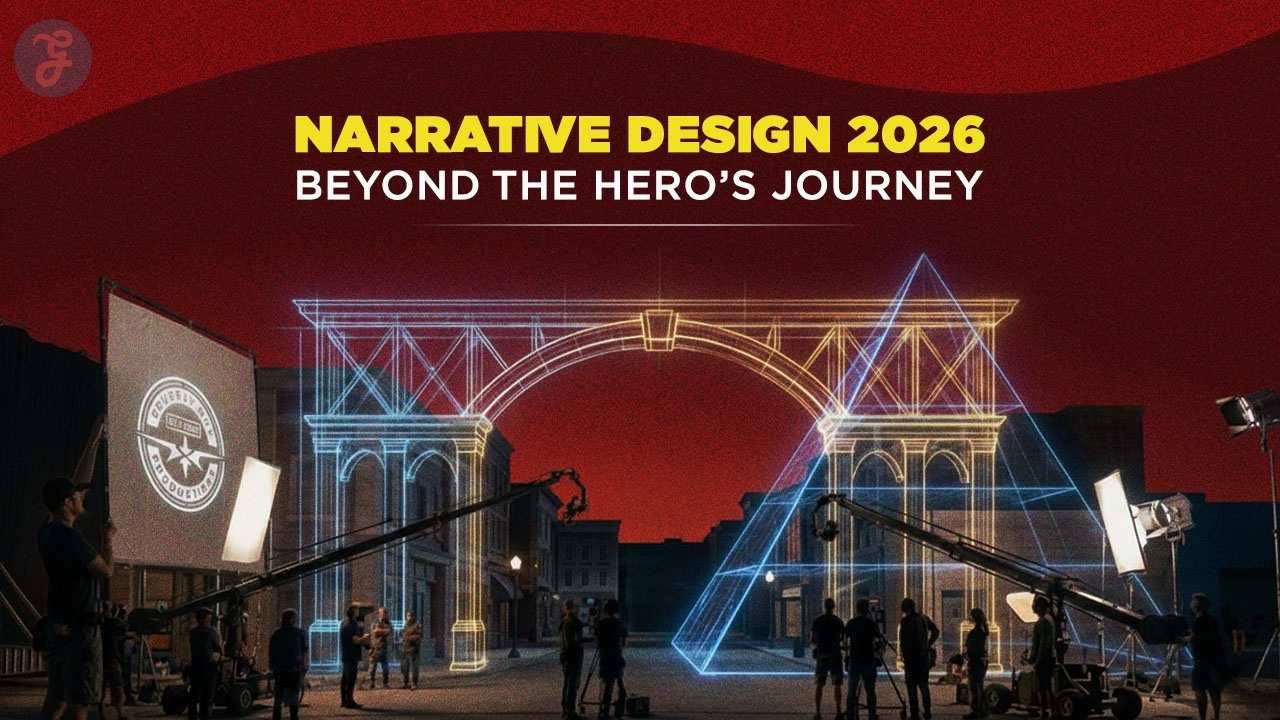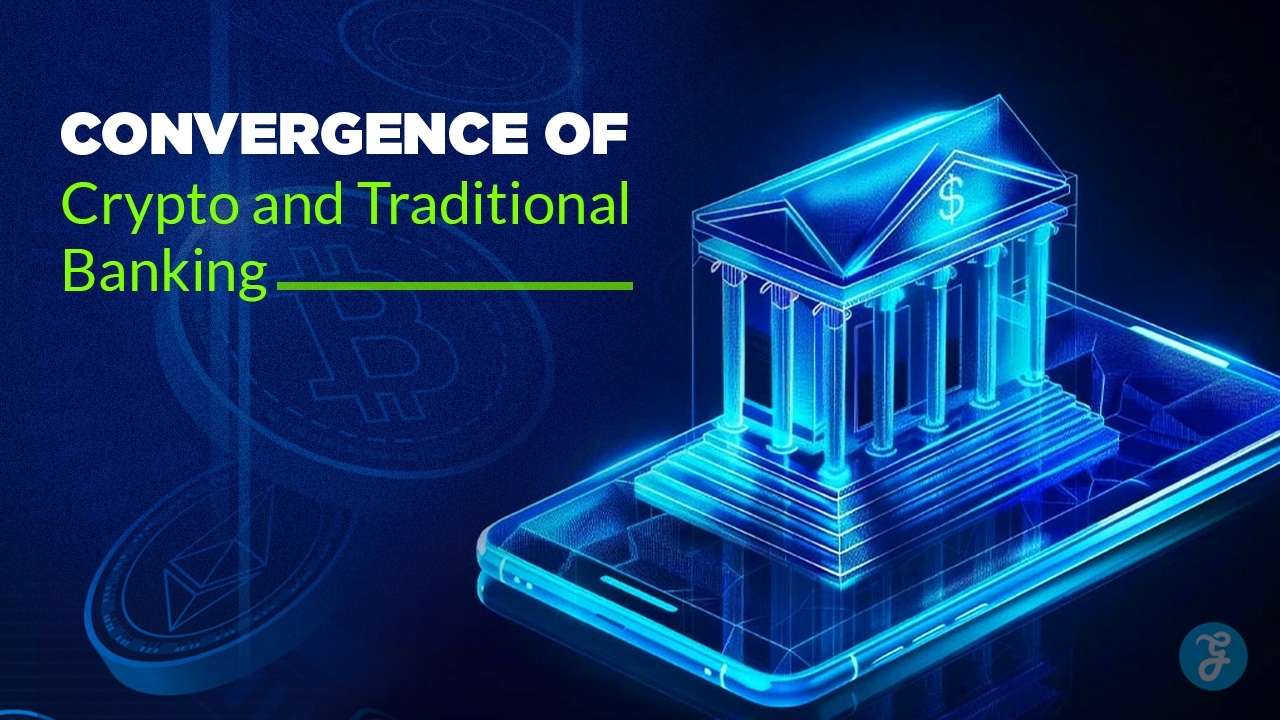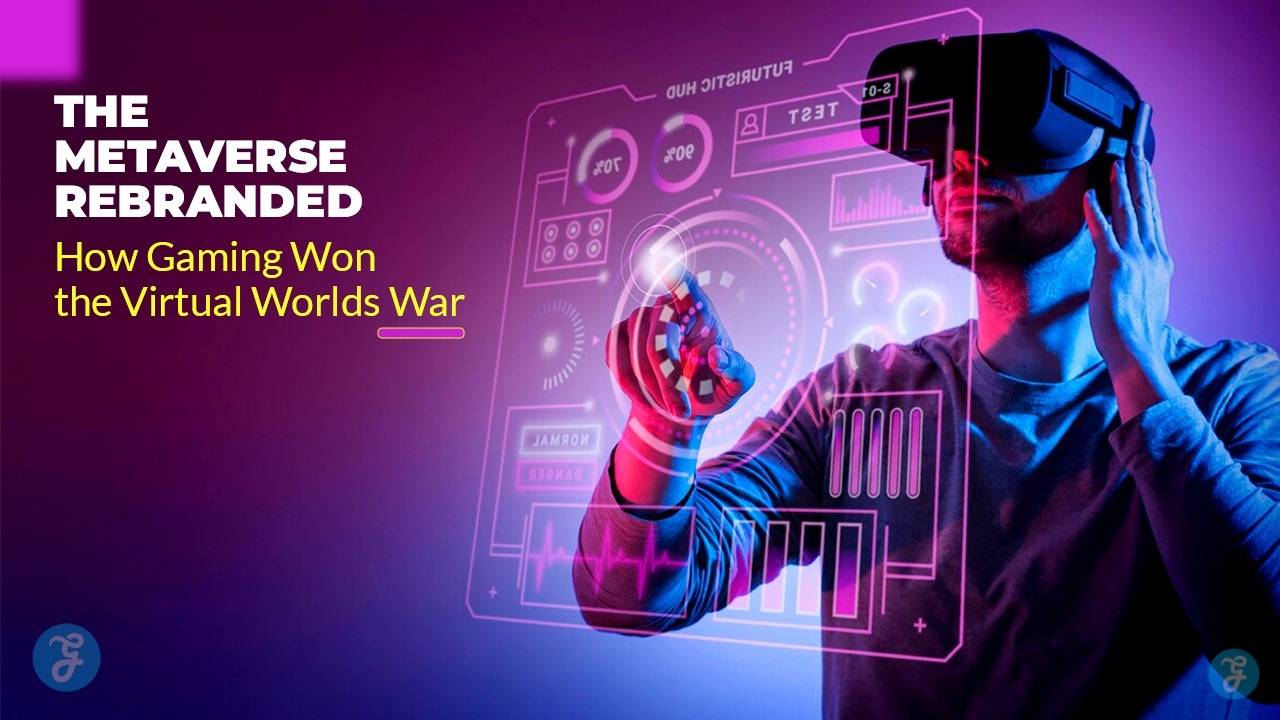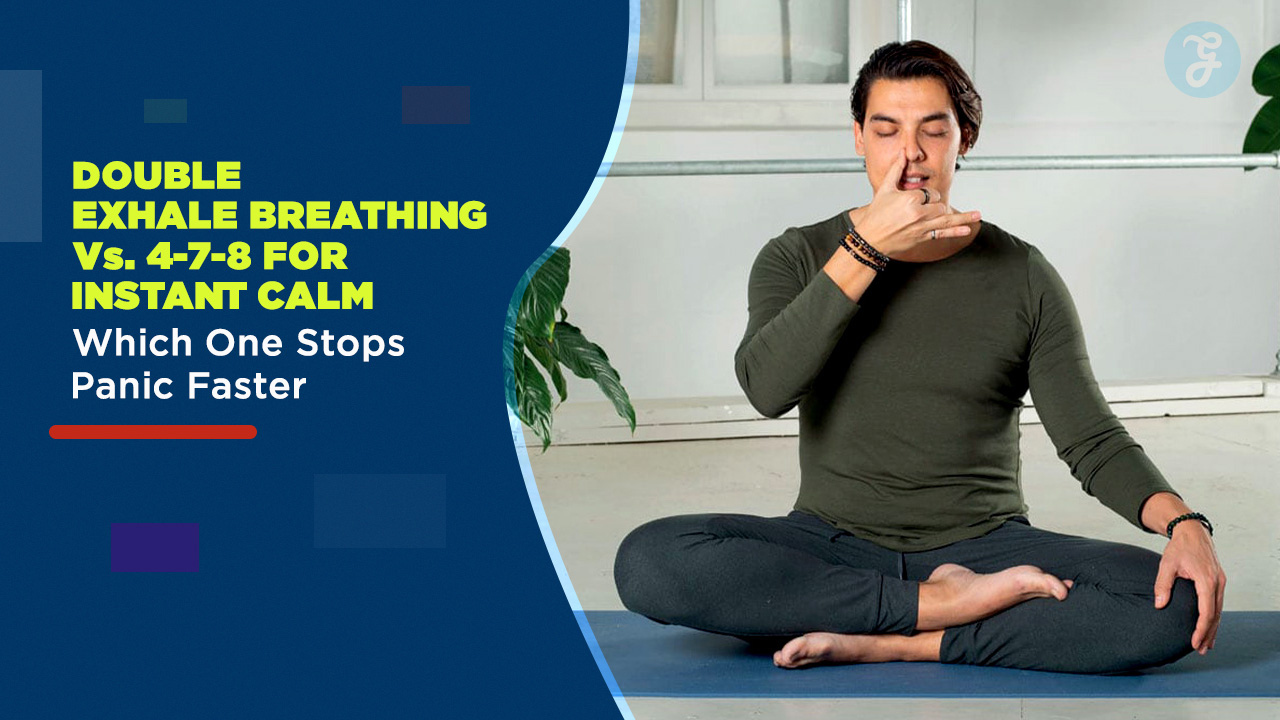Everything has been up in the clouds lately, including all of our files and business data.
The cloud storage market size value is expected to reach $222.25 billion by 2027. Terrifying, but true.
The cloud storage industry is sweeping in and leaving the businesses that aren’t investing in its technologies dead in its wake.
If you’re unfamiliar with cloud technology, and you’ve been wondering how does cloud storage works, no worries. You’ve come to the right place. If you want to learn cloud computing and cloud storage from the scratch, you may require to invest in the best cloud computing training.
Keep on reading for the full breakdown of everything cloud storage. We’ll also take a quick look at the types of platforms that power cloud storage.
Cloud Storage 101: The Basics
Before we delve into the intricacies of what makes cloud storage tick, let’s make sure you have the basic definition down.
In the simplest of terms, cloud storage is a service that allows you to store information and data on remote servers.
These remote servers don’t belong to you, otherwise, they’d be known as on-premise servers.
The whole idea behind cloud storage is giving you the ability to access your stored data from anywhere in the world, as long as you have an internet connection.
The traditional way of storing data goes as follows. You have a file you’d like to save, so you save it on either your hard drive or another type of removable storage gadget, like a USB drive or even an external hard drive.
On the other side of the spectrum, you’ll find cloud storage, where all you need to do is send your data using your internet connection to remote computers that are made to host them, a.k.a. servers, and save them there.
How Does Cloud Storage Work?
Now that we’ve set up our foundation, it’s time to delve deeper into what makes cloud storage work.
Generally speaking, those servers we’ve previously mentioned are designed to connect remotely to their appropriate users.
A single server can actually host (save data) from multiple different users. For example, McDonald’s and Wendy’s can save their data on the same server.
Yet, you’ll only be able to access your own account and data.
Furthermore, keeping in mind the basics of cybersecurity protocols, the provider of your cloud storage is expected to keep a backup of your data on another server.
This will ensure the recoverability of your data if your original server goes down. It’s called a high level of redundancy, which means that it’s less likely for your data to be permanently lost.
Your cloud storage is a virtual hard drive that you can carry anywhere with you as long as you have access to the internet.
Cloud Storage vs Cloud Computing
Speaking of the cloud, the term “cloud” tends to be tossed around quite frequently when it comes to talking about the variety of cloud-based technologies.
However, that doesn’t mean that anything with the word “cloud” involved means that they all operate in the same way, using the same methods.
A good example of that would be the difference between cloud storage and cloud computing.
Cloud storage will allow you to upload your data to remote servers, while cloud computing is responsible for giving you access to either computing power or software remotely.
They both share the ability to give access to things remotely. Yet, those “things” are quite different from one another.
If you imagine your cloud storage as a virtual hard drive, think about cloud computing as the whole computer.
One of the most common applications of cloud computing is Software-as-a-Service or SaaS.
A simple example of a popular SaaS is Netflix. They run a subscription model, using the Amazon Web Services (AWS).
This means that Netflix doesn’t have to worry about storage space, whether their computers are powerful enough to deal with the millions of daily users on their platform.
Of course, this makes cloud computing scalability one of the most important factors for businesses that are in the market for a cloud computing model.
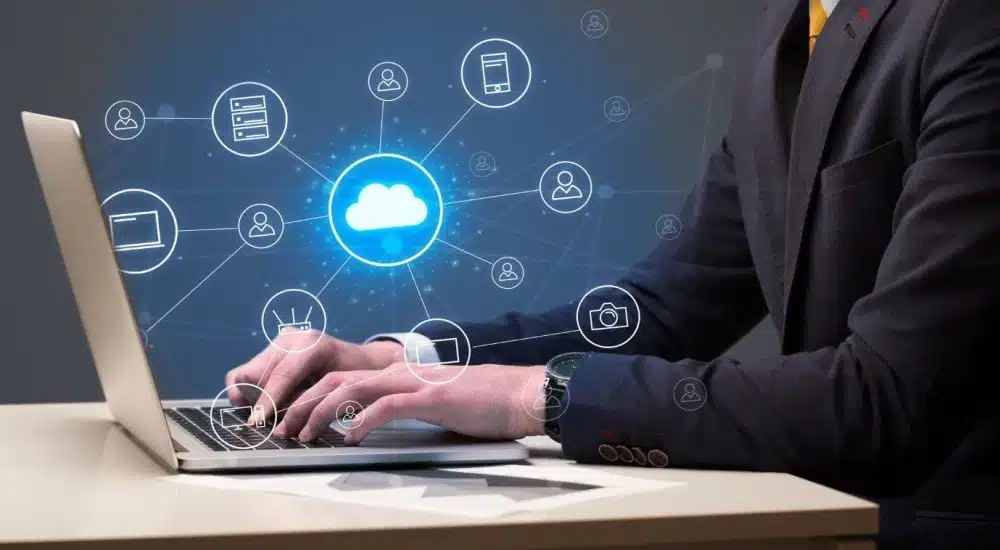
The Different Cloud Computing Models
Speaking of cloud computing models, let’s take a quick look at the three main kinds of computing platforms.
This way, you’ll be able to better understand how cloud storage works under those conditions.
The Private Cloud
The private cloud is private. It’s a personal cloud storage platform, with all the appropriate in-house resources.
Usually, it’ll come with a single physical server as the originating point of multiple virtual serves.
This is a great option, if you’re worried about privacy and having full control over your storage architecture and capacity.
The Public Cloud
On the other hand, you have public cloud storage platforms. Those are open for several companies to share at the same time.
It might sound less tempting than using the private cloud. However, using public cloud storage like Amazon AWS or Microsoft Azure will give you higher degrees of scalability and accessibility.
The Hybrid Cloud
If you’re looking for the best of both worlds, then you’ll love using the hybrid cloud.
This is a perfect solution, where organizations can divide their data between both private and public platforms.
Thus, if you have sensitive data, then putting them on the private cloud, and the rest of your data on the public cloud storage is the way to go.
The Types of Cloud Storage
At this point, you can take a look at the different types of cloud storage based on the underlying architecture used to store the data.
You can roughly divide them into three categories.
Object Storage
This is a form of storage that you can use to save unstructured data.
Think media files in repositories, which are also known as buckets or containers. It’s a good option, with higher levels of flexibility and easier access processes.
File Storage
When you’re dealing with an application that needs to share and store files, a solid hierarchal structure is needed.
File storage is a straightforward way to store and retrieve your files at any point in time, with dedicated file-sharing solutions.
Block Storage
If you’re looking for a way to store blocks of data that are of equal size, then you can take advantage of block storage.
It’s a modular-based system that’s high-performing when it comes to retrieving blocks of data that have similar sizes.
Think of databases, and email servers.
Ready to Give Your Files a Cloud-Based Home?
We know how overwhelming it can be to navigate the cloud-based technology world, especially for new business owners.
Hopefully, our guide has shed some light and answered the question of “how does cloud storage work,” as well as giving you a better understanding of all things cloud technology.
If you enjoyed this article, make sure to check out additional tips and strategies in our technology section.
Apart from this, if you want to know about Kuchisake onna, Hanako san, and The Hookman, you can follow our Entertainment and Biography category also.