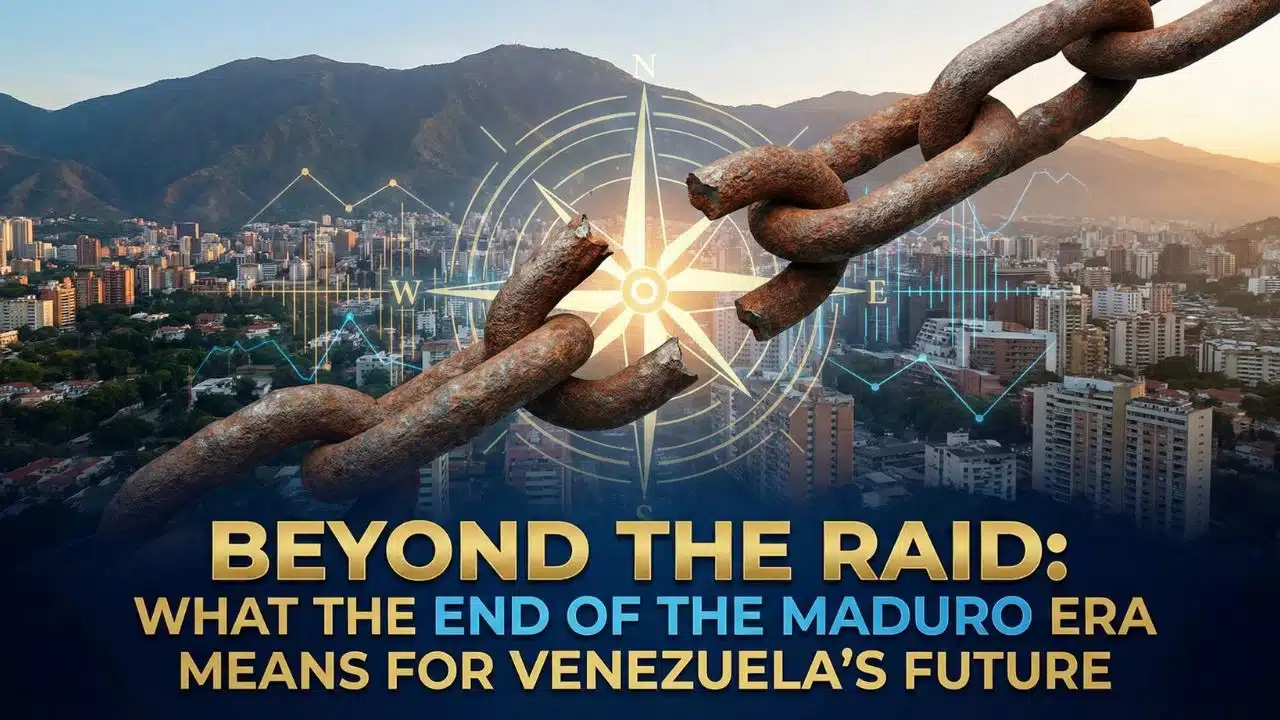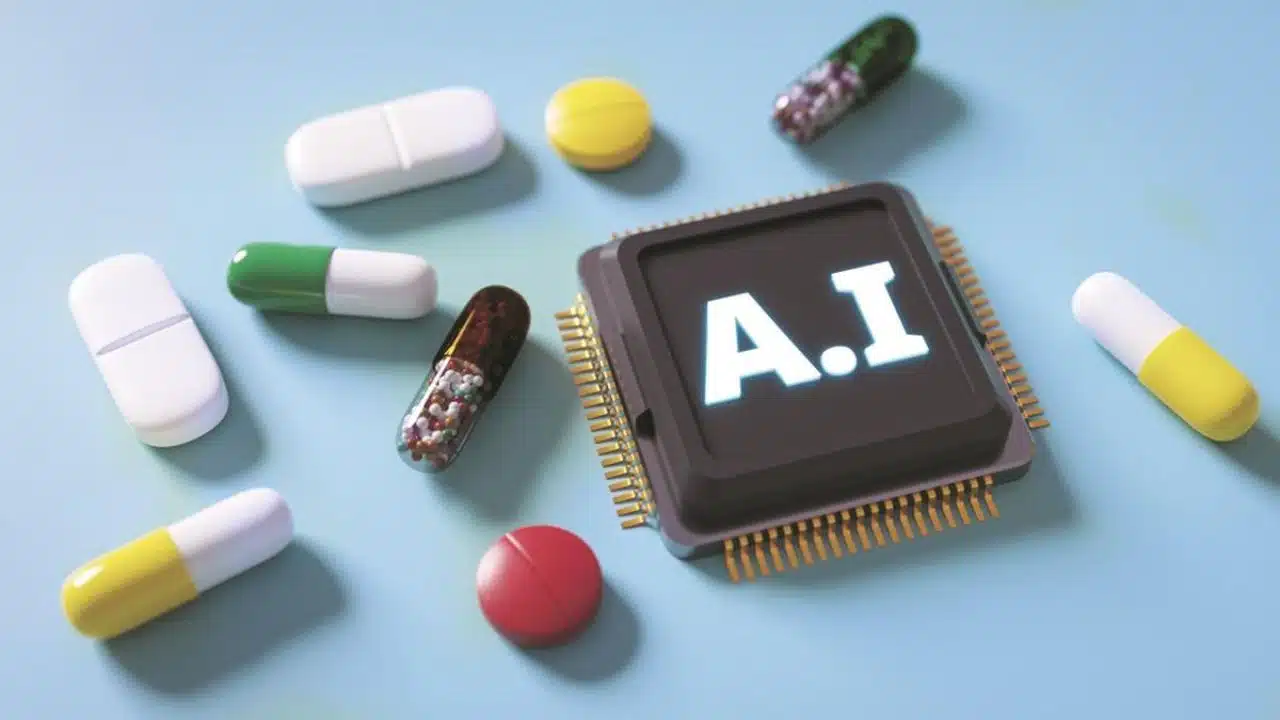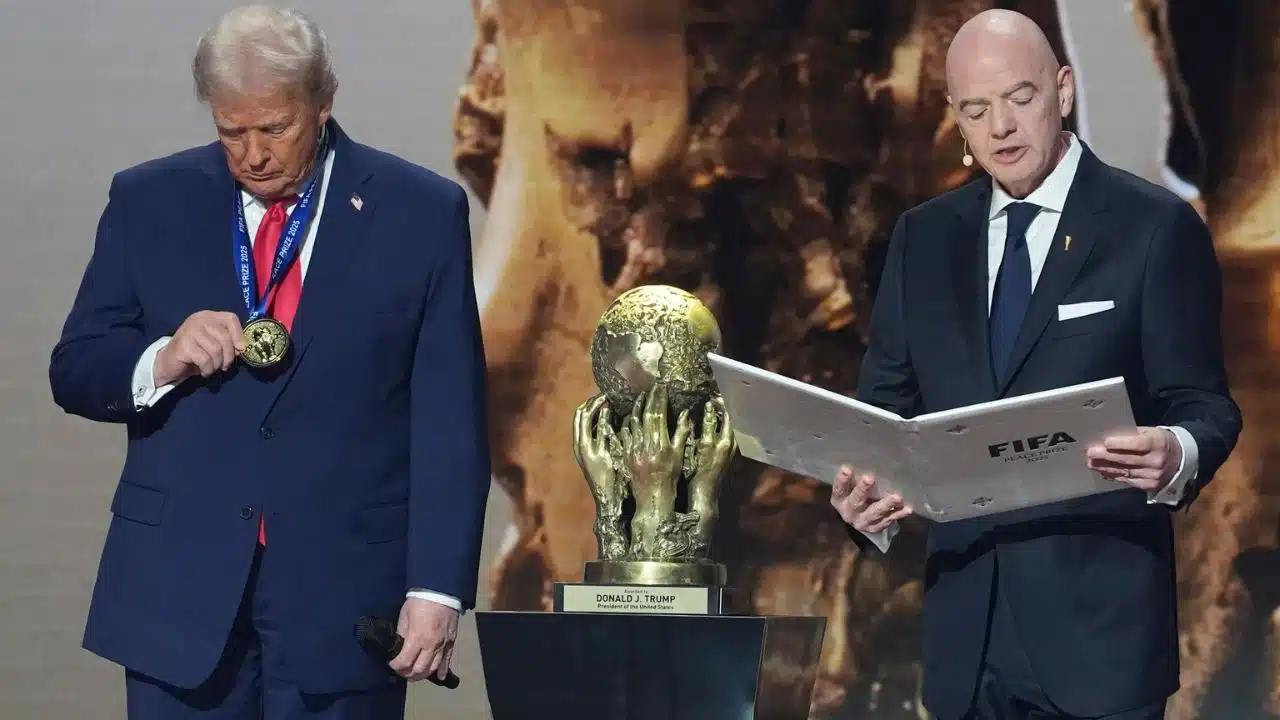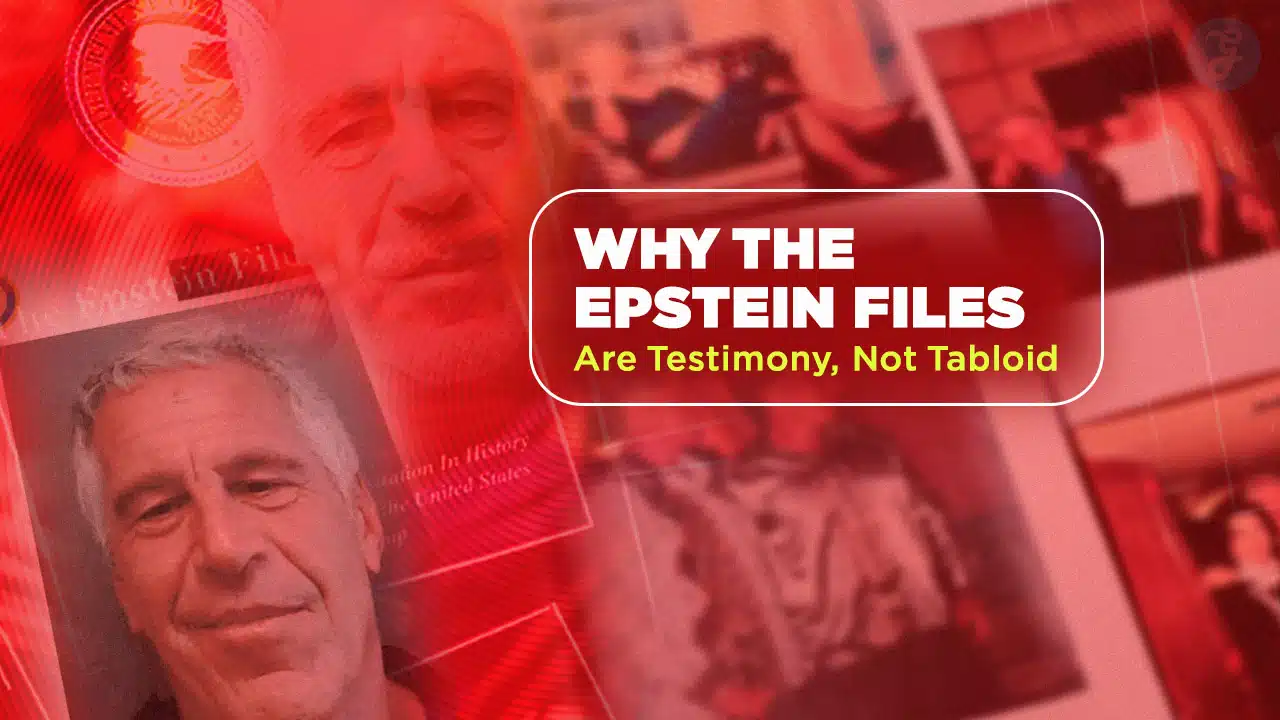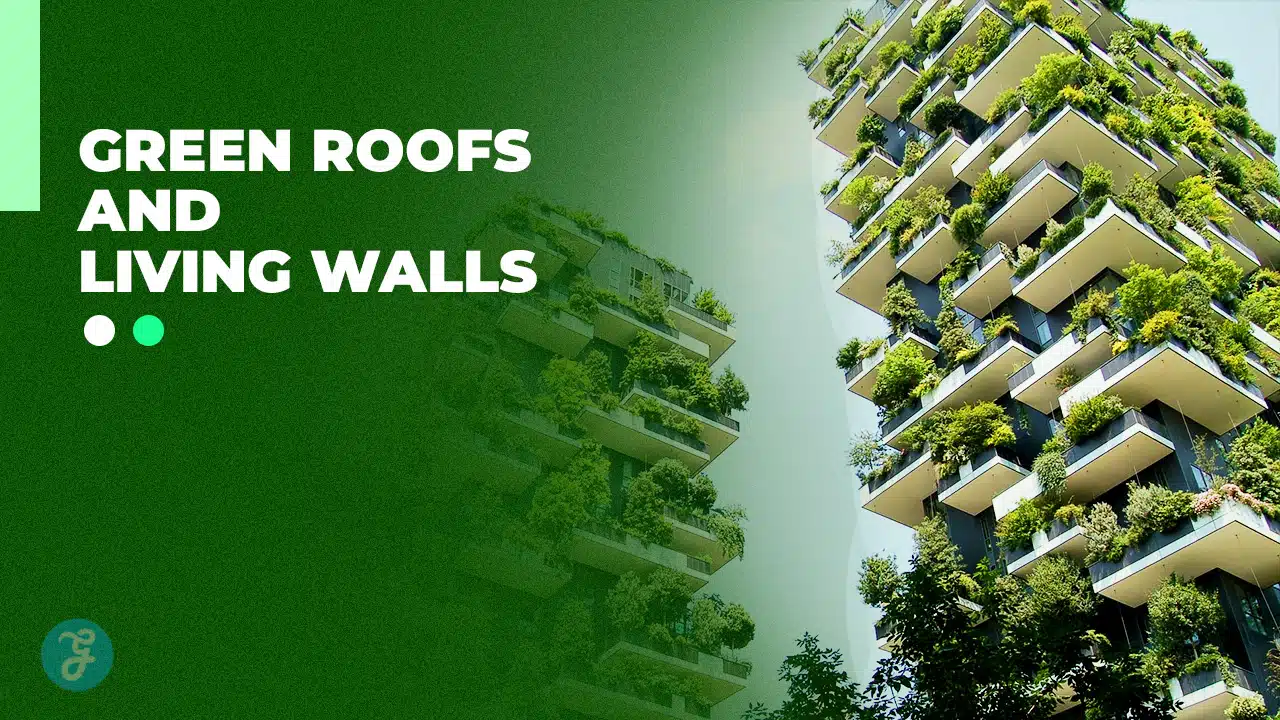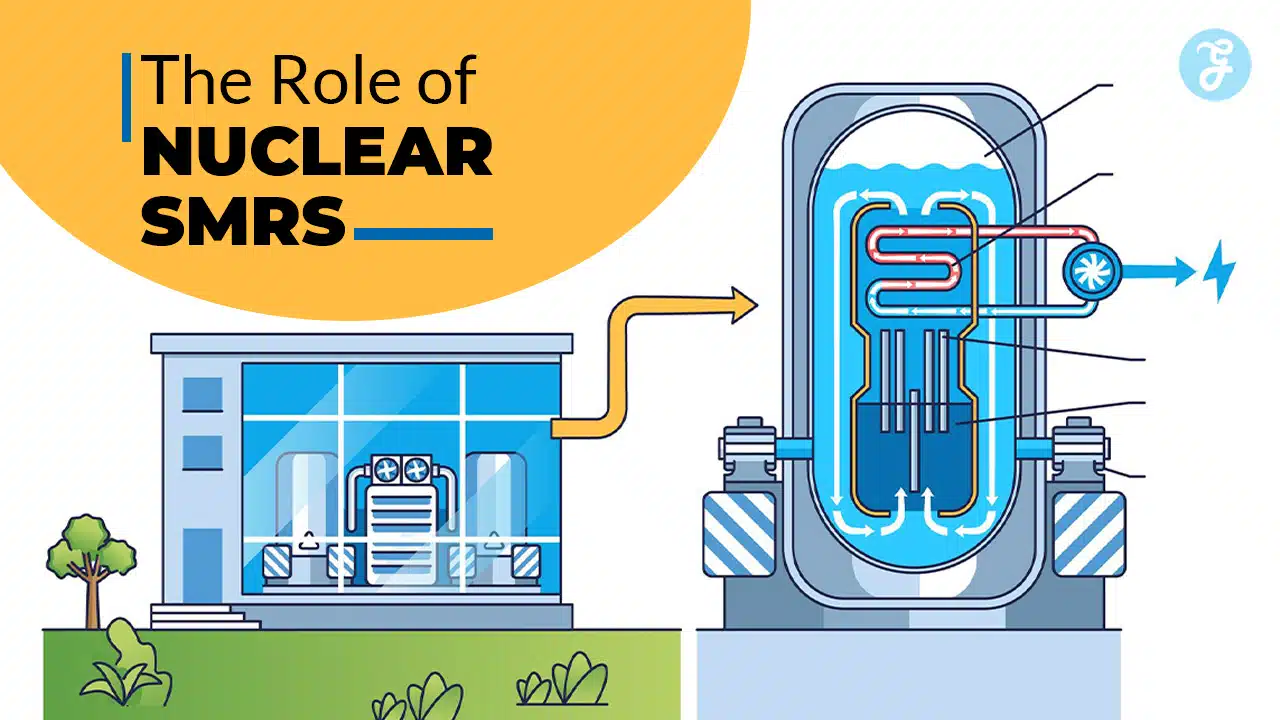The hamburger button, menu icon, slide drawer icon, slide drawer navigation button, three lines button… whatever you want to call it, it’s no longer available in the Google Messages app. This is part of Google’s home screen revamp for Messages, which only a few users saw as recently as June. It’s now official and being distributed to everyone.
The new user interface has been in beta testing for several months, and it appears that the tests were satisfactory to Google, since the new appearance is now official. Previously, when you opened the Google Messages app, there was a search field at the top of the screen.
The revised home screen now displays four components (from left to right). The first two are non-clickable and are located on the left side of the screen: the (in)famous “G” logo in Google’s four-color palette, and a “Messages” title text.
The right side has a magnifying glass icon, which replaces the now-defunct search area; the last part is the profile avatar button, which opens the app’s menu. This is where you’ll find the Archived, Spam & banned, Mark as all read, and Device pairing options, as well as options for managing your account and exploring the app’s general settings.
Let’s return to the magnifying glass icon for a second. When you tap it, a new screen emerges with the old search field and eight filter boxes for a more precise search: “Unread, Known, Unknown, Starred, Images, Videos, Places, and Links.” Another change is that the Message organization feature has been eliminated: the top tabs for All, Personal, and Business sections have been removed, although the “Auto-delete OTPs after 24 hrs” option remains in settings.
Since the outbreak, message installs have increased from 1 billion to 5 billion.
To say the least, Google Messages is extremely popular. The app was downloaded one billion times in the spring of 2020. The app was not pre-installed on many Android smartphones, with the exception of the Google Pixel phone. Samsung made it the default messaging app for Galaxy phones in 2022.
Another big milestone was reached recently: the Google team stated that the app has been downloaded over five billion times.