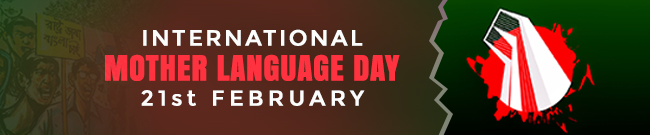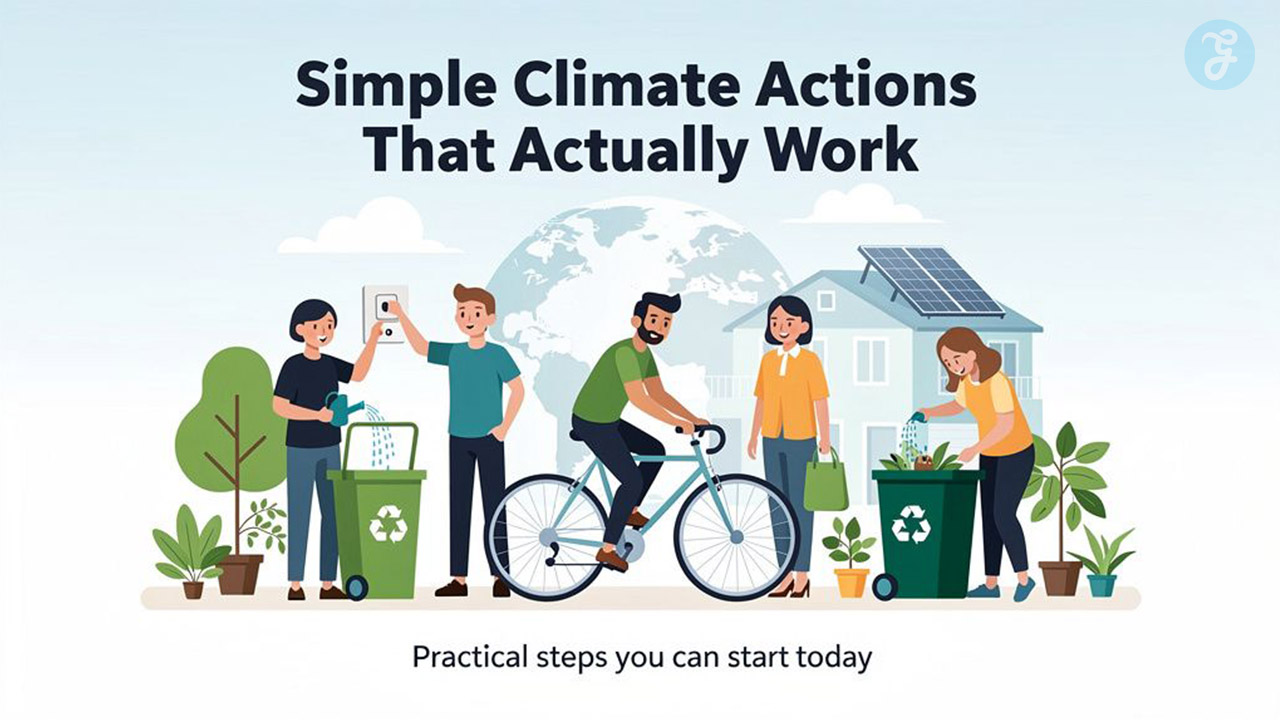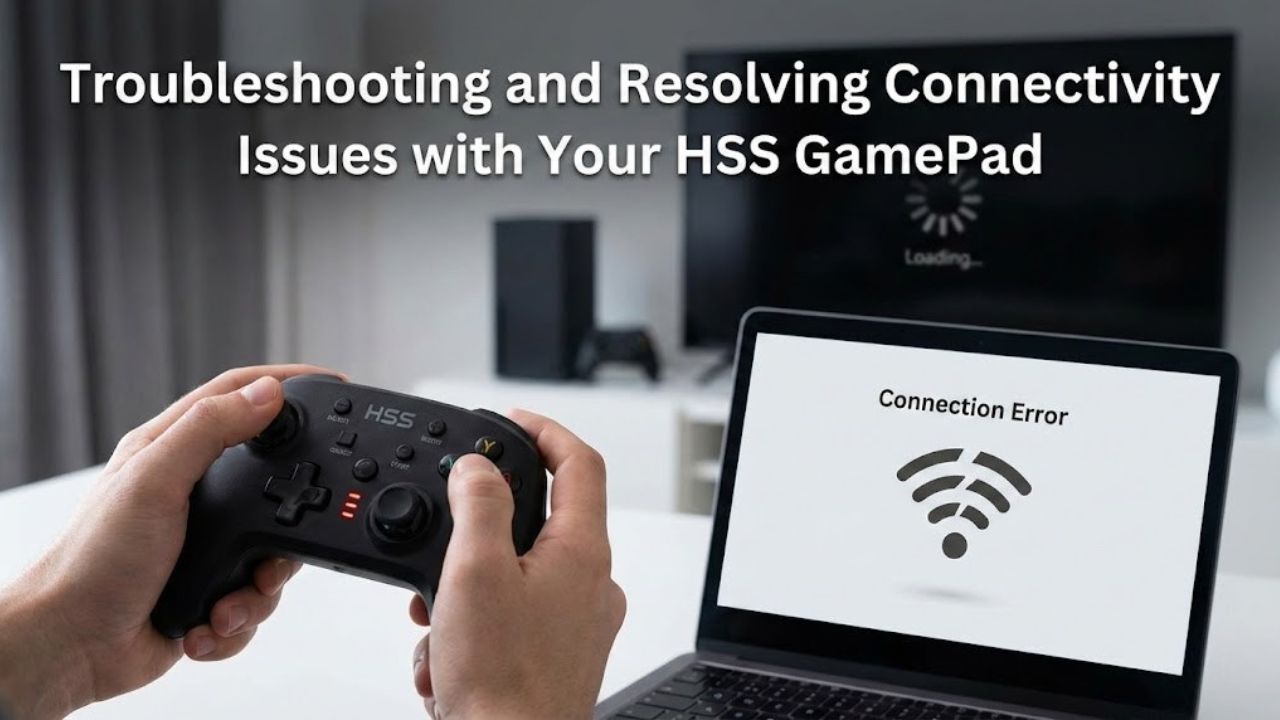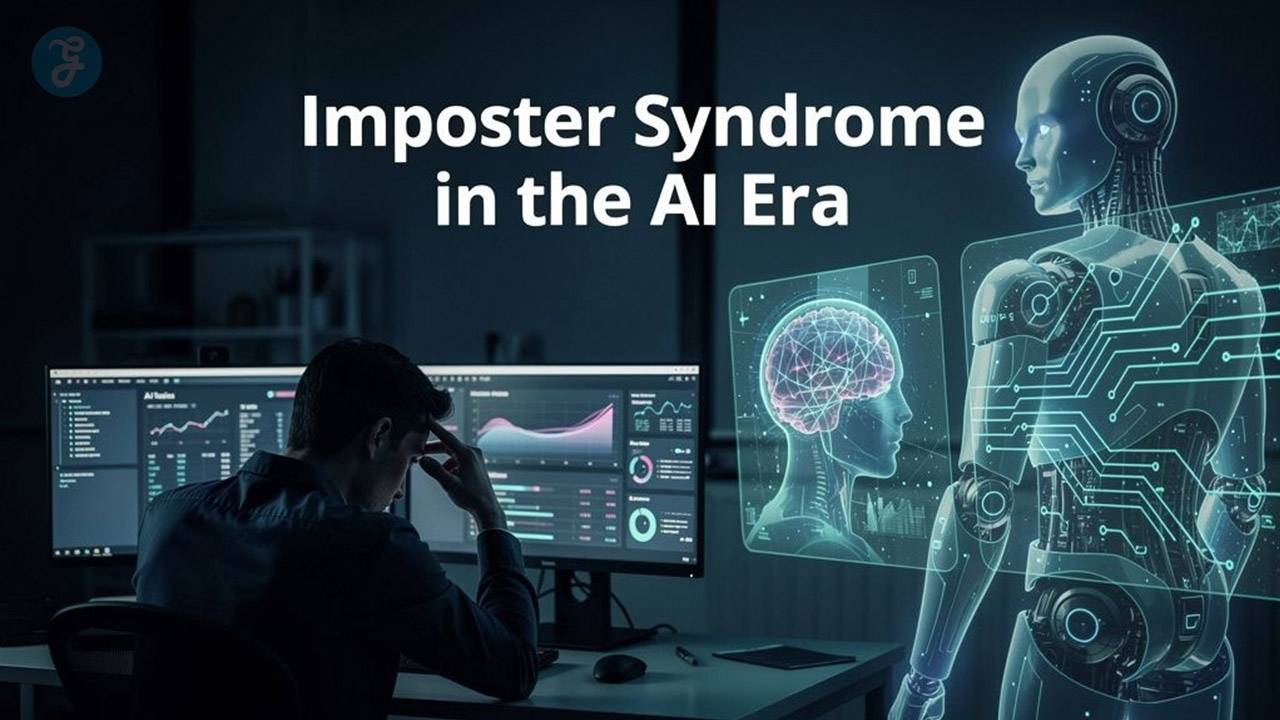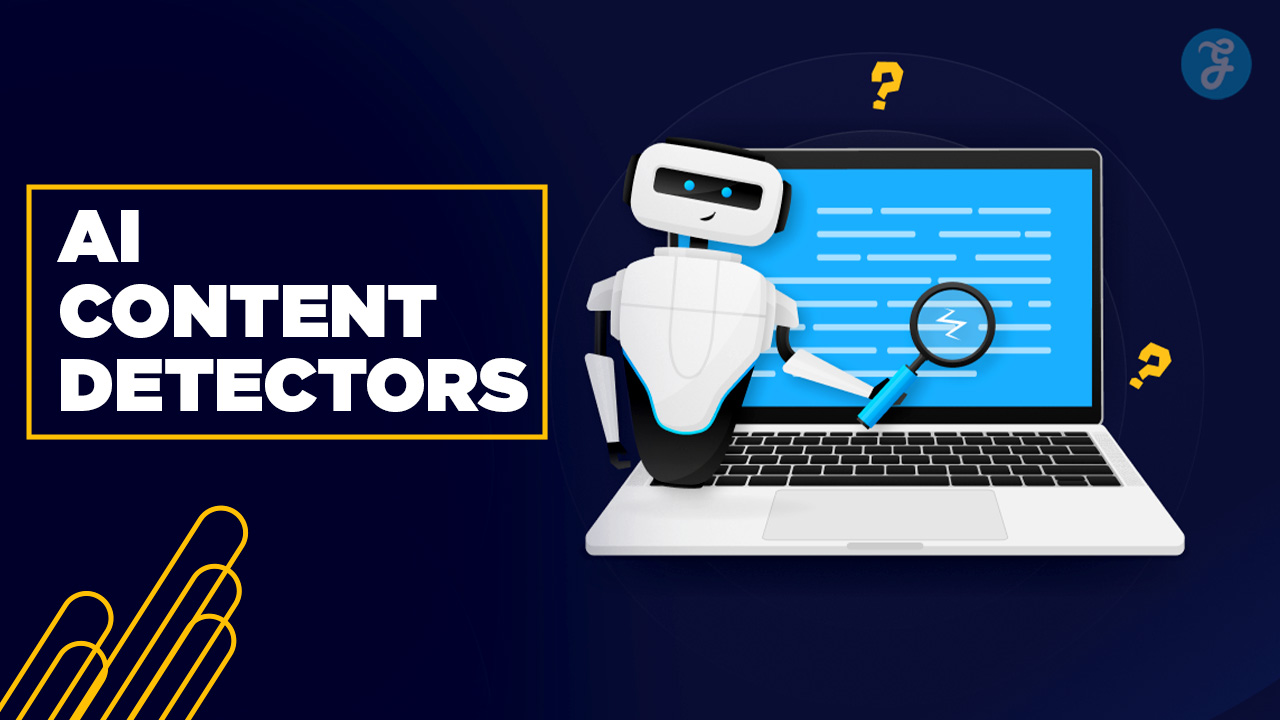Applying for Australian citizenship is a big step. You need the right papers to show who you are. One important paper is the “form 1195 identity declaration.” This form proves your identity when you apply.
It can seem hard to fill out this form.
The good news is, if you do it right, this form helps make sure your application goes smoothly. Our article will guide you through each step of filling out Form 1195. From finding it online to avoiding common mistakes, we’ve got tips and facts that make it easier.
Keep reading to learn how!
Understanding Form 1195
Form 1195 is a key paper in getting Australian citizenship. It shows who you are with things like your birth paper and driver’s license.
Purpose of Form 1195 in Citizenship Application
Form 1195 plays a key role in the Australian citizenship process. It acts as an identity declaration. This means anyone applying for citizenship or proof of citizenship online needs it.
You have to fill out this form and get it signed by an Australian citizen who knows you well for over a year. This person confirms who you are with their signature.
This form makes sure the Department of Home Affairs knows exactly who is applying. It helps prevent mistakes or false information in applications. By using Form 1195, you link your face to your name with a photo that an Australian citizen vouches for.
This step is crucial for keeping the citizenship process safe and honest.
Who needs to complete Form 1195?
Everyone applying for Australian citizenship or proof of citizenship online must fill out Form 1195. This includes both adults and children. If a child does not fit in the application space, they need their own form too.
It’s a key step to prove who you are with documents like birth certificates or driver’s licenses.
How to Access Form 1195
Getting Form 1195 is easy. You can find it online and print it or pick one up at your local citizenship office.
Online download and print options
You can easily get AU FORM 1195 for the year 2024 from the internet. This form is free to print. You can edit it online too. Add your text, pictures, and change how the document looks before printing.
This option saves time and allows you to use cloud storage services. You keep the form safe in your email or on an android device. It makes sharing simple if you need help filling it out.
Availability at local citizenship offices
Getting Form 1195 is easy at local citizenship offices. They have the form ready for you. Just go to one and ask for it. This way, you can get help if you have questions about how to fill it out.
Local offices also offer guides on proof of identity. They tell you what identity documents like driver’s licenses or passports you need. This helps make sure your application is right from the start.
Completing Form 1195
Filling out Form 1195 seems easy, but you need to pay close attention. You must include personal details, like your legal name and a copy of your driver’s license or passport. This step matters a lot for your application.
Required information and documentation
Filling out Form 1195 means you need to provide certain things. You must include a photo and your signature. Have your Australian driver’s license ready. If you have a passport or national identity card, include those pages that show who you are and important dates.
For babies just born, write down the baby’s full name, when and where they were born, where they live now, and their parents’ citizenship details.
Always check that you have all these pieces of information right. Missing something can cause delays. It’s simple but very important for your application. This step shows who you are with official papers like your license or passport.
It makes sure everything is correct so there won’t be problems later on.
Common mistakes to avoid
Avoid common errors with Form 1195 to make your citizenship journey smoother. First, don’t forget signatures. Your form needs your signature and that of an Australian citizen who knows you for a year.
They vouch for you. Second, pay attention to photo requirements. The rules are strict about how your photo should look. If it doesn’t match, they won’t accept it.
Make sure to answer all questions fully. Sometimes people miss filling in parts of questions 1 and 4 they need to do themselves or leave blank spaces in sections 2 and 3 for their Australian friend.
Also, bring all needed papers, like your travel document or driver’s license, when you submit the form. Missing documents can delay the whole process.
Avoid these mistakes so you don’t have trouble with your application.
Form 1195 Identity Declaration
Once you fill out Form 1195, you need to know where to send it. Look for the right place on the citizenship website or ask at a local office. Make sure you turn it in before the deadline they give you.
Where to submit the completed form
You can send your completed Form 1195 for your Australian citizenship application in a few ways. Email, fax, or upload it via a URL link are good options. If you prefer, you can save it to cloud storage and share the link.
This makes sure the process is quick and keeps your documents safe.
No matter which method you choose, make sure all your identification documents are correct and clear. Double-check everything before sending to avoid delays with your visa or citizenship process.
Deadlines for submission
Check the deadline for submitting Form 1195 with your citizenship application. Make sure you send it in on time. Most citizenship applications take about 15 months to process. After approval, you will go to a ceremony within 7 months.
This means planning is key. Send your form early to avoid delays.
Late forms can slow things down. If you miss deadlines, it might take longer to become a citizen. Keep track of dates and act fast to make the process smooth.
FAQs about Form 1195
Got questions about Form 1195? We’ve got answers. This section clears up all the confusion you might have about filling out and submitting this form for your citizenship application.
From “Who can sign my form?” to “What happens if I make a mistake on it?”, we cover the most asked questions. This part helps you get it right the first time, saving you from stress and delays.
Answers to common queries
Many people ask if they can use e-signatures on Form 1195 for their Australian citizenship application. Yes, you can share this document for digital signatures. This makes it easier to complete, especially when you cannot meet in person.
You just need a device like an iPhone or iPad.
Editing Form 1195 is simple on Android devices too. The pdfFiller app lets you make changes without any trouble. This is helpful for those applying for visas, including the APEC Business Travel Card or updating details like a driver’s license in the form.
It ensures that everyone has access to tools that make the process smoother and quicker.
Takeaways
Filling out Form 1195 is key for your citizenship journey in Australia. It makes sure the government knows who you are, with all the right checks. Make sure you have your photo ready and find someone trusted to sign it.
Get it done right the first time to avoid delays. This form connects your past, present, and future in this great country.