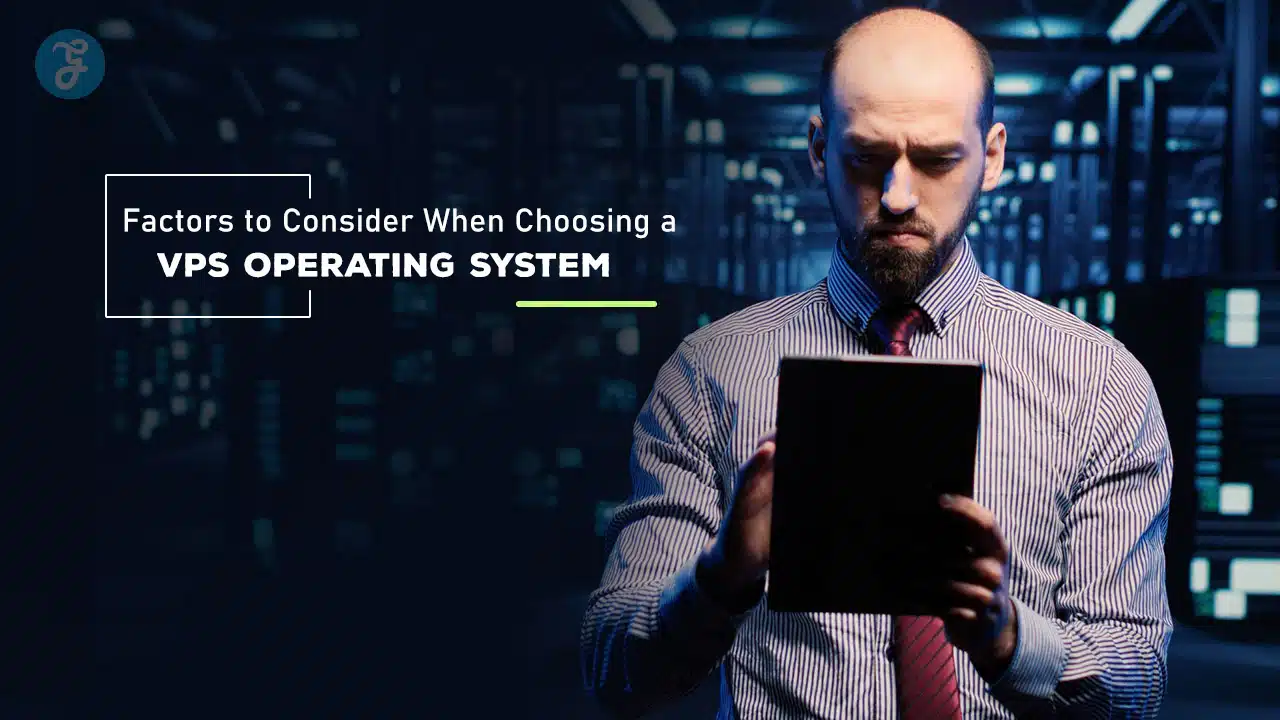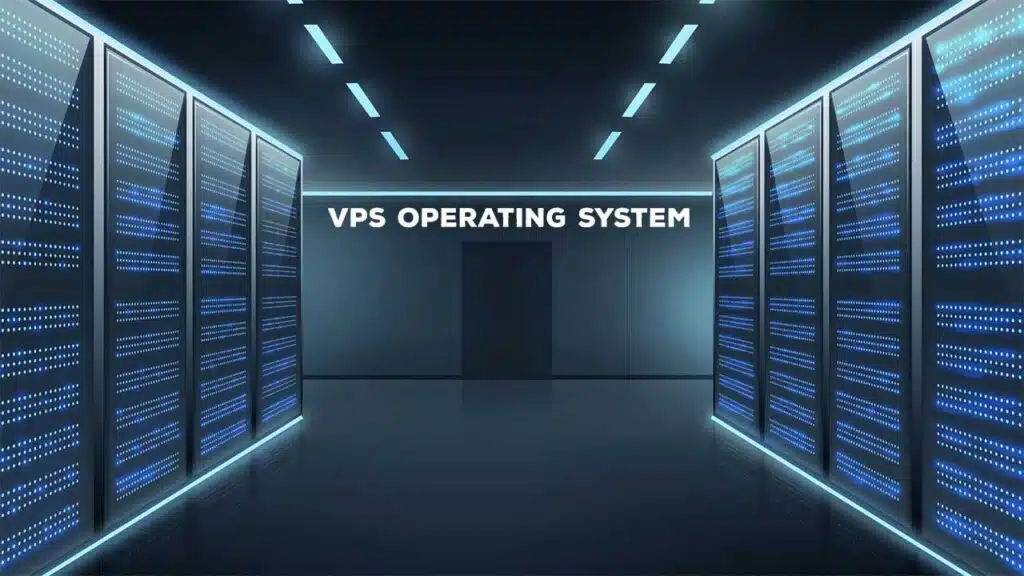Choosing the right operating system (OS) for your Virtual Private Server (VPS) is a critical decision that can impact the performance, security, and scalability of your applications.
Each VPS OS comes with its own set of features, advantages, and trade-offs.
Whether you’re setting up a website, running complex applications, or managing databases, the right OS ensures smooth operations and efficient resource management.
Here are 10 key factors to consider when selecting a VPS operating system.
1. Compatibility with Your Applications
Why It Matters:
The VPS OS you choose must be compatible with the software and applications you plan to run.
Different operating systems support different software stacks, databases, programming languages, and frameworks.
Some applications may only run on Linux, while others might require a Windows environment.
Considerations:
- Linux vs. Windows:
Linux-based OSs (such as Ubuntu, CentOS, or Debian) are popular for running web servers, open-source applications, and programming languages like PHP, Python, and Ruby.
On the other hand, Windows Server is often required for running .
NET applications, MSSQL databases, and ASP.NET frameworks.
- Database Support:
Check whether your VPS OS supports the database you plan to use (e.g., MySQL, PostgreSQL, MSSQL).
- Third-Party Software:
Ensure that the OS has the necessary libraries, packages, and dependencies for any third-party software you intend to install.
Example:
If you’re running a LAMP stack (Linux, Apache, MySQL, PHP), a Linux-based VPS is essential, as it provides native support for these technologies.
Conversely, if your application relies on Microsoft SQL Server or IIS, a Windows VPS is the better choice.
2. Security Features and Updates
Why It Matters:
Security is paramount, especially if you’re hosting sensitive data or e-commerce applications.
The operating system you choose should have robust security features and a proven track record for patching vulnerabilities quickly.
Considerations:
- Frequency of Security Updates:
Opt for an OS that regularly receives security patches and updates to protect against the latest threats.
- Built-In Security Features:
Some OSs, particularly Linux distributions like CentOS and Ubuntu, offer built-in security tools like SELinux (Security-Enhanced Linux), firewalls, and encryption utilities.
- Community and Vendor Support:
Ensure that the OS has strong community or vendor support to quickly address security concerns.
For example, major Linux distributions have large communities that actively identify and fix vulnerabilities.
Example:
Ubuntu’s Long Term Support (LTS) versions provide five years of security updates, making it a secure choice for VPS hosting.
Windows Server also has a solid security framework, but it requires regular updates to keep it protected from malware and exploits.
3. Ease of Use and Learning Curve
Why It Matters:
The ease of use of your VPS operating system can affect how quickly you can set up, manage, and troubleshoot your server.
If you or your team have limited experience with server management, choosing an OS with a user-friendly interface and straightforward command-line tools is crucial.
Considerations:
- Familiarity: Choose an OS you or your team are comfortable working with.
If you’re familiar with Linux, a distribution like Ubuntu or CentOS might be the best choice.
If you have more experience with Windows, then Windows Server is the obvious pick.
- User Interface:
Windows Server offers a graphical user interface (GUI), which is ideal for users who prefer point-and-click navigation.
On the other hand, most Linux distributions rely heavily on the command line, which may require more technical knowledge.
- Community Resources:
Look for operating systems with extensive documentation, tutorials, and active forums.
These resources can help you quickly solve issues and improve your understanding of the OS.
Example:
Ubuntu is known for its ease of use, even for users new to Linux.
It has a large community, plenty of online resources, and intuitive command-line tools.
Windows Server’s GUI is familiar to anyone who has used Windows desktop systems, making it easier to manage for non-technical users.
4. Cost and Licensing
Why It Matters:
The cost of your VPS operating system can vary significantly depending on the OS you choose.
Open-source Linux distributions are typically free to use, while proprietary OSs like Windows Server require paid licenses.
It’s essential to consider your budget when selecting an OS for your VPS.
Considerations:
- Open-Source vs. Commercial:
Linux distributions like Ubuntu, Debian, and CentOS are open-source and free, which can reduce your overall VPS hosting costs.
However, Windows Server requires a licensing fee, which is typically passed on to you by the VPS provider.
- Long-Term Costs:
While some operating systems are free upfront, others may require you to pay for extended support, updates, or enterprise features.
Evaluate the long-term costs of your OS, especially if you expect to scale up your server infrastructure over time.
Example:
If you’re running a small website or a personal project, choosing an open-source Linux OS like Ubuntu will help you keep costs down.
However, if you’re hosting enterprise applications that require Windows technologies, the additional cost of a Windows Server license may be unavoidable.
5. Performance and Resource Efficiency
Why It Matters:
The performance of your VPS is directly influenced by the efficiency of the operating system.
Some OSs are more lightweight and better suited for VPS environments, especially when dealing with limited CPU, RAM, and storage resources.
Considerations:
- Resource Footprint:
Linux distributions like Debian and CentOS are known for their low resource consumption, making them ideal for VPS setups with limited resources.
Windows Server, while feature-rich, generally requires more CPU and RAM to run efficiently.
- Optimized for VPS:
Some operating systems, such as lightweight Linux distributions like Alpine Linux, are specifically optimized for virtualized environments, offering faster boot times and minimal resource usage.
- Scaling:
Consider how well the OS will scale as your server needs grow.
A lightweight OS with minimal overhead will allow you to run more applications and services on the same hardware.
Example:
For high-performance VPS hosting with limited resources, a minimal installation of CentOS or Debian is often preferred.
These distributions offer a streamlined operating system with minimal services running by default, ensuring more system resources are available for your applications.
6. Support and Community
Why It Matters:
Having access to support can make a significant difference in resolving issues quickly.
Whether it’s through official vendor support or an active user community, knowing that help is available when you need it is essential.
Considerations:
- Vendor Support:
Proprietary operating systems like Windows Server come with official support channels from Microsoft, providing peace of mind for businesses that need guaranteed assistance.
Some Linux distributions, like Red Hat Enterprise Linux, offer paid support for enterprise customers.
- Community Support:
Open-source operating systems, especially popular Linux distributions like Ubuntu and CentOS, have large, active communities that provide free assistance through forums, mailing lists, and online resources.
- Updates and Patches:
Ensure that the operating system has a reliable stream of updates, bug fixes, and patches, either from the vendor or the community, to keep your VPS secure and running smoothly.
Example:
Ubuntu has one of the largest and most active Linux communities, with countless tutorials, forums, and troubleshooting guides available.
Windows Server users benefit from Microsoft’s dedicated support services, including comprehensive documentation and 24/7 support options for businesses.
7. Customization and Flexibility
Why It Matters:
Some VPS operating systems offer greater flexibility and customization options, allowing you to tailor the environment to meet specific requirements.
If you need fine-grained control over your server settings or plan to run customized software, this flexibility is crucial.
Considerations:
- Package Management:
Linux distributions are known for their powerful package management systems (e.g., APT for Ubuntu/Debian, YUM for CentOS), which allow you to easily install, update, and remove software packages.
This makes it easy to customize your VPS by adding or removing features as needed.
- Command Line Access:
Most Linux VPS setups rely on command-line access (SSH), giving you the freedom to configure the server exactly as you like.
This level of control is especially valuable for developers and sysadmins who need to automate tasks or tweak server configurations.
- Custom Scripts and Automation:
Consider whether the OS supports automation tools like Ansible, Puppet, or Chef, which can streamline the management of multiple servers.
Example:
Debian is a popular choice for developers and sysadmins who want full control over their server environment.
Its minimalistic approach allows for extensive customization, and its robust package management system (APT) makes it easy to install the necessary software and dependencies.
8. Scalability
Why It Matters:
As your VPS needs grow, you’ll need an operating system that can scale with you.
Whether you’re adding more CPU, RAM, or storage, or expanding to multiple servers, the OS should be able to handle increased demand efficiently.
Considerations:
- Vertical Scaling:
Ensure that the OS can handle additional resources (CPU, RAM, and storage) as you scale up your VPS.
Some Linux distributions are optimized for scalability, allowing you to easily allocate more resources without performance degradation.
- Horizontal Scaling:
If you anticipate needing multiple VPS instances, choose an OS that supports clustering and load balancing for distributed workloads.
Look for support for containerization (e.g., Docker) or orchestration tools (e.g., Kubernetes) to help manage multiple instances.
Example:
CentOS is widely used in enterprise environments because it scales well both vertically and horizontally.
It’s compatible with clustering and load-balancing tools, making it a reliable choice for growing applications.
9. Server Management and Automation Tools
Why It Matters:
Managing a VPS effectively requires automation and management tools, especially if you’re handling multiple servers or complex configurations.
The operating system should support various automation frameworks to streamline routine tasks like backups, updates, and scaling.
Considerations:
- Automation Support:
Choose an OS that integrates with popular automation and orchestration tools, such as Ansible, Chef, Puppet, or Terraform.
These tools allow you to automate routine tasks, making it easier to manage multiple VPS instances or complex environments.
- Control Panels:
Some OSs are compatible with user-friendly control panels (like cPanel or Plesk) that simplify server management tasks, such as configuring web servers, managing databases, and setting up DNS.
- Backup and Restore:
Ensure that the OS supports easy backup and restore options, either through native tools or third-party solutions.
Example:
Ubuntu is compatible with a wide range of automation and management tools, making it an excellent choice for users who want to simplify server management.
It’s also compatible with popular control panels like Webmin and cPanel.
10. Long-Term Support and Stability
Why It Matters:
Choosing an operating system that provides long-term stability and support is crucial for ensuring the continuity of your VPS environment.
Whether you’re running a mission-critical application or hosting a website, stability and long-term updates are essential.
Considerations:
- LTS (Long-Term Support):
Some Linux distributions, like Ubuntu LTS and CentOS, offer long-term support versions that guarantee security updates and bug fixes for several years.
This is particularly important if you want a stable environment without needing to upgrade frequently.
- Stability:
Stability should be a key consideration, especially for business-critical applications.
Operating systems known for their reliability and minimal downtime will ensure smoother server operations over time.
- Release Cycles:
Consider the release cycle of the OS.
While rolling-release distributions offer access to the latest software, they may introduce instability.
Fixed-release OSs provide a more stable environment but may lack the newest features.
Example:
CentOS and Ubuntu LTS versions are renowned for their stability, making them ideal for long-term projects.
With five or more years of support, they provide peace of mind for users who need a reliable, secure VPS environment without frequent upgrades.
Final Thoughts
Choosing the right VPS operating system is a crucial decision that can affect everything from performance to security and cost.
By considering factors like application compatibility, security features, scalability, and ease of use, you can ensure that your VPS setup aligns with your needs and goals.
Whether you opt for a Linux distribution or a Windows-based VPS, selecting the right OS will provide a solid foundation for running your applications efficiently and securely.