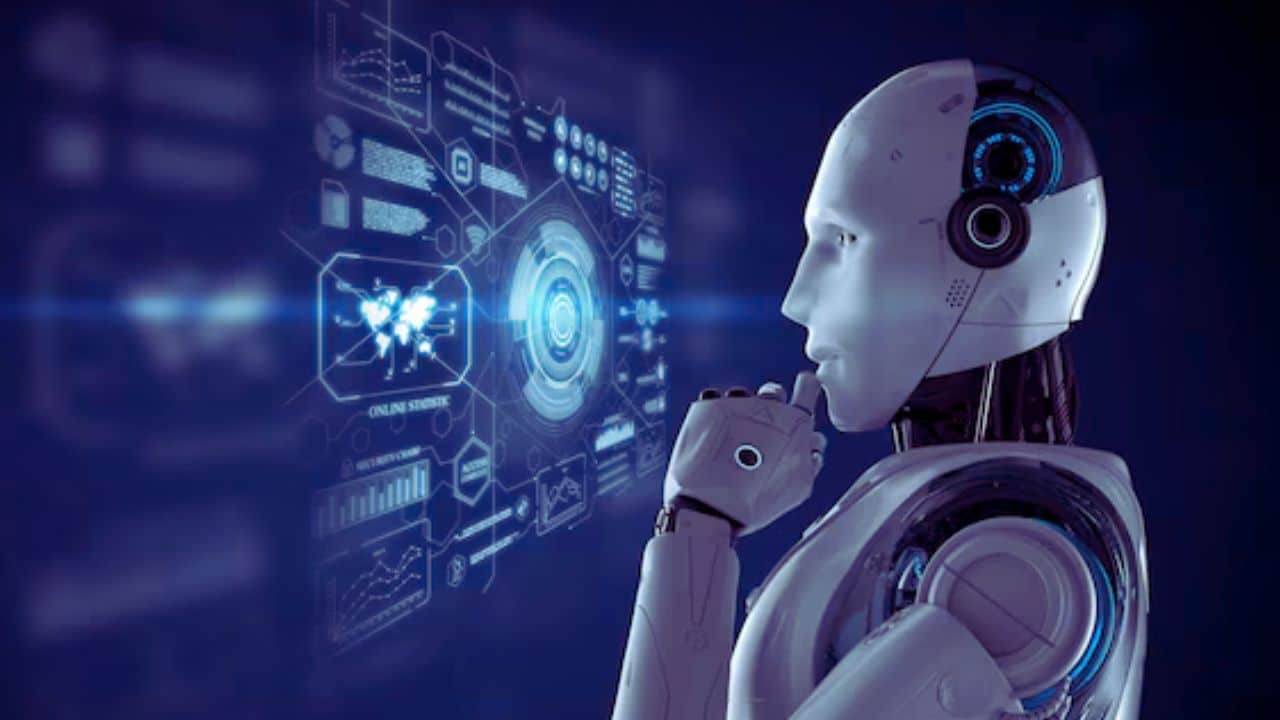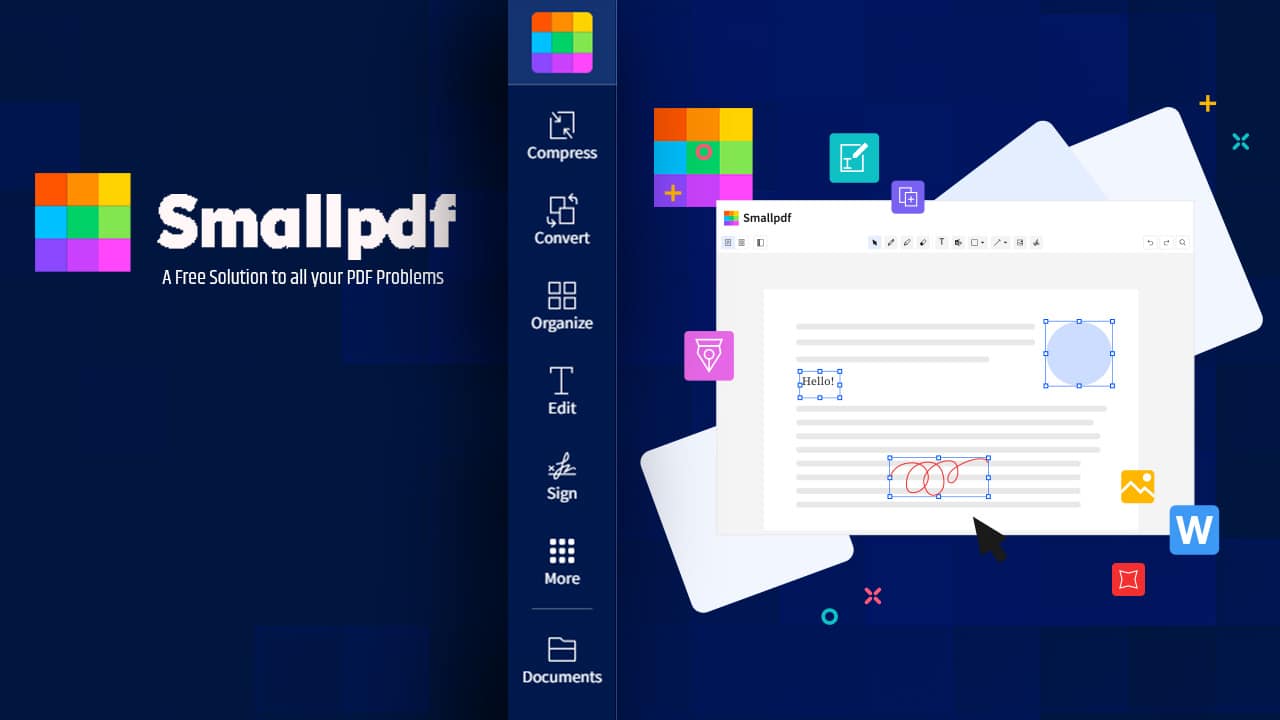Listen to the Podcast:
OpenAI, the company behind the renowned chatbot ChatGPT, now offers mobile web browsing. ChatGPT Plus users can enjoy a new Browsing feature, allowing them to seamlessly access the web within the app. Enhance your ChatGPT Plus experience with this convenient addition.
“Plus users can now use Browsing to get comprehensive answers and current insights on events and information that extend beyond the model’s original training data,” the company explained.
How to Enable the Browsing Feature?
To enable the browsing feature, ChatGPT Plus users must navigate to the ‘new features’ section of the app settings. Users must then select GPT-4 in the model selector and select ‘Browse with Bing’ from the drop-down menu.
According to OpenAI, the Browsing feature is particularly useful for questions regarding current events and other information that “exceeds the scope of ChatGPT’s initial training data.”
Microsoft and OpenAI made a joint announcement earlier this year about the release of Browsing capabilities, initially focusing on web-based content. This improvement considerably improves ChatGPT’s usability as a helper, especially for research reasons. Prior to this upgrade, ChatGPT struggled to deliver appropriate and accurate answers to questions like “Who won the 2023 March Madness women’s tournament?”
ChatGPT Recently Introduced Shared Links Feature
The shared links feature was introduced by ChatGPT last month, allowing users to effortlessly share their conversations. Shared links enable users to generate a unique URL for a ChatGPT discussion. The link can then be shared with colleagues, friends, and collaborators. The feature aims to make ChatGPT more interactive and also replaces the previous method of capturing screenshots and sharing the conversation. The feature also allows users to share a conversation with or without their names.