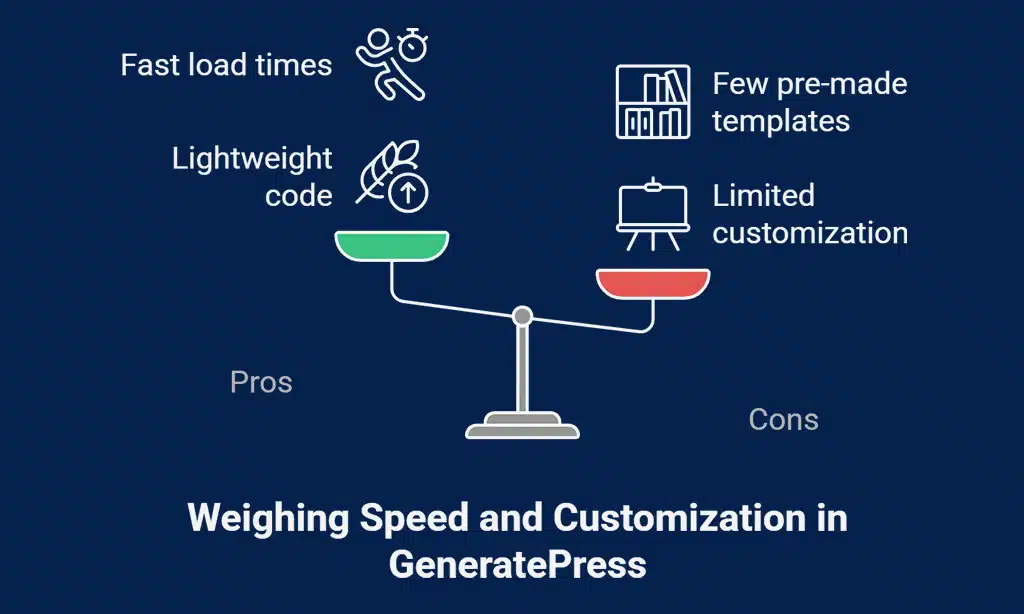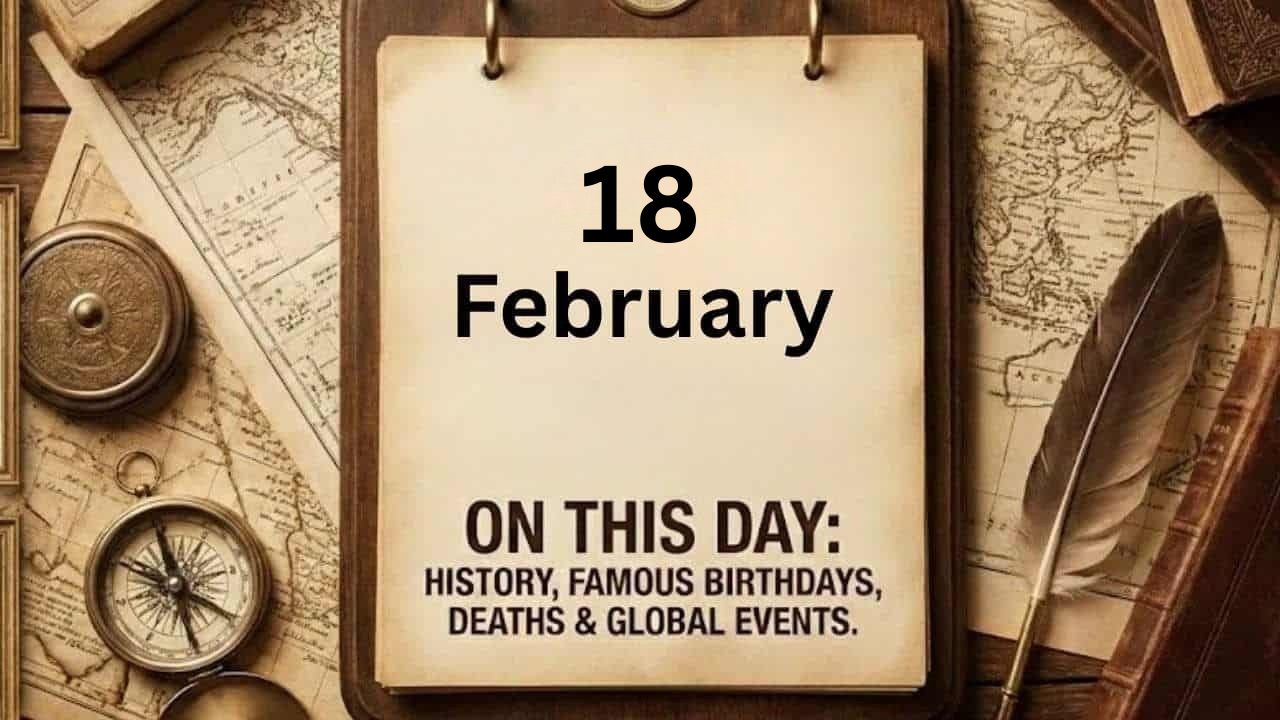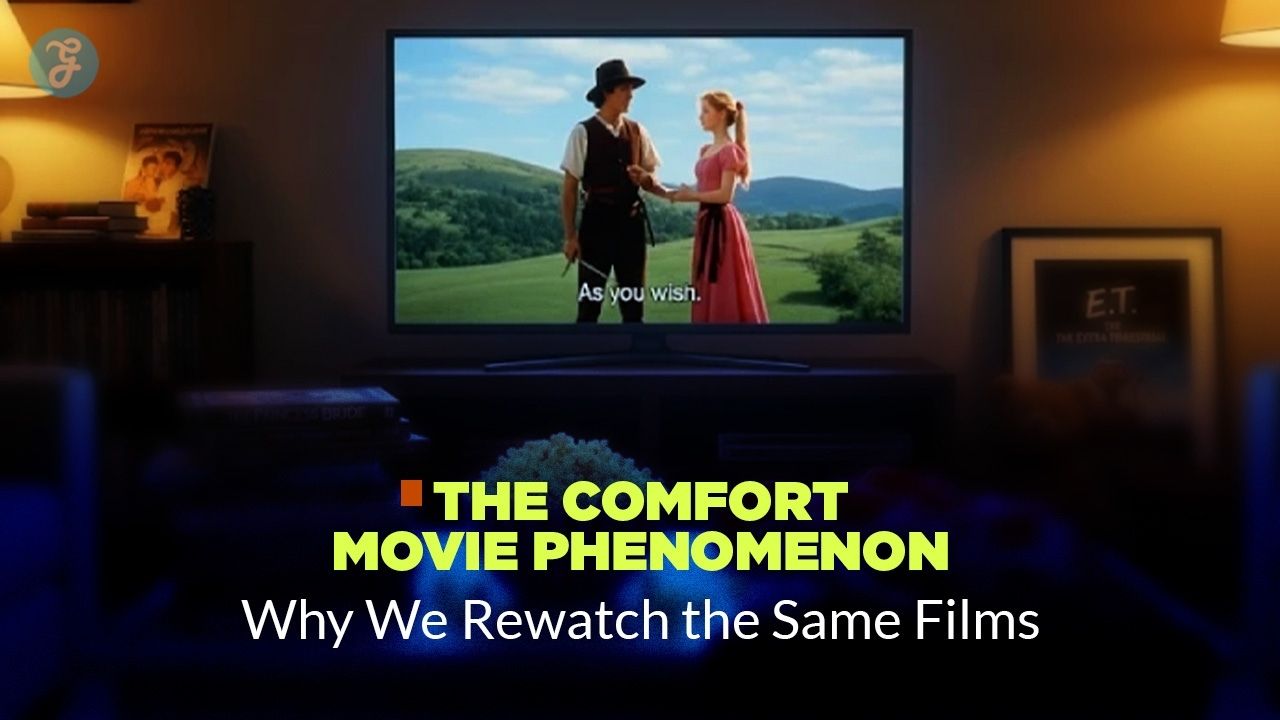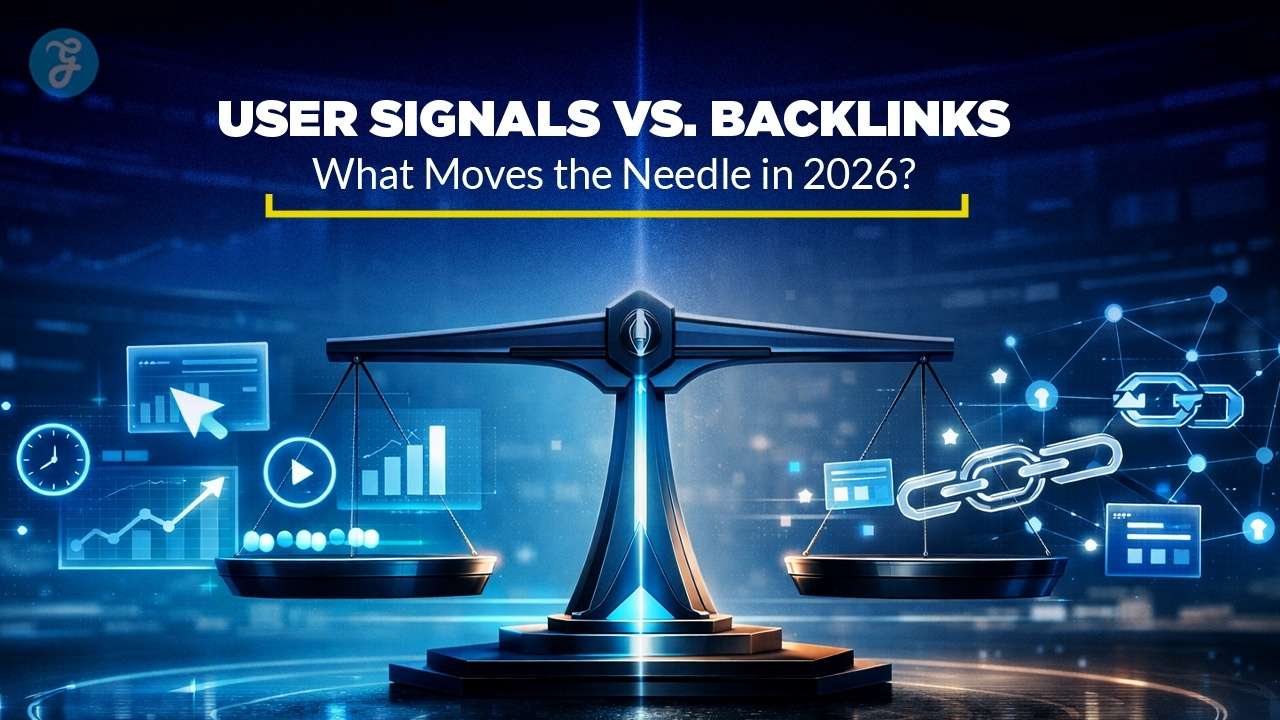You want to build your site fast. Most themes feel like a maze. They hide menus and block your edits.
Over 25 million sites use WPBeginner plugins to speed up page layouts. This guide picks five drag-and-drop themes. It covers responsive design and plugin compatibility, like a Beaver Builder theme or Elementor Premium.
We show key features, pros, and cons, so you make a quick choice. Let’s get started.
Key Takeaways
- Astra theme loads in 2.1 seconds and scores 93/100 on Google PageSpeed mobile. It works with Elementor or Beaver Builder. It offers 150 + starter sites and built-in WooCommerce support.
- Divi by Elegant Themes includes 800 + pre-designed page templates and global style settings. It uses light HTML and CSS for fast loads. It costs $89 per year or offers a lifetime access plan.
- Elementor with Hello Theme gives a blank canvas and 90 + widgets for drag-and-drop editing. It shows live changes in real time and keeps code lean. The Pro plan costs $59 per year for one site and adds WooCommerce blocks.
- OceanWP scores 87/100 on Google PageSpeed mobile and loads in 3.1 seconds. It offers starter sites, built-in WooCommerce support, and pre-designed templates. It works with Elementor Pro, Beaver Builder, Live Composer, and WPBakery.
- GeneratePress with GenerateBlocks loads in 2.9 seconds and scores 87/100 on PageSpeed mobile. It uses just 29 KB of CSS for a lightweight codebase. It supports WooCommerce, Elementor Pro, Beaver Builder, WPBakery, Visual Composer, and Themify Builder.
What to Look for in a Drag-and-Drop WordPress Theme
Make sure the theme adapts to phones and tablets, and that it scores well on PageSpeed Insights to keep load times low. Choose a theme whose page builder plugin works with WooCommerce, so you can tweak layouts fast.
Ease of use for beginners
Drag-and-drop themes let new users craft pages without code. Elementor and Beaver Builder bring clear, simple tools. WPBeginner tutorials power over 25 million websites. Users drag content blocks, see live previews, and adjust images or text fast.
Responsive design drops in by default. WordPress plugins like WooCommerce pair with no extra setup. Themes build landing pages in a few clicks. Live editing in the WordPress page builder cuts confusion.
New site owners stay on task and gain skills.
Built-in page builder flexibility
A strong theme has a built-in wordpress page builder tool. This WordPress plugin acts like a sculptor, shaping each part with ease. Content blocks display in neat rows. SeedProd plugin brings over 300 pre-designed templates.
Users tap a block and place it in seconds.
The Pro version of Elementor adds an extensive widget library. Live editing shows every tweak as you edit. Changes pop up on screen at once. Page speed stays high on phones and tablets.
Responsive design feels baked right in.
Pre-made templates and layouts
Layout packs speed up design, they give clear starting points. Divi theme boasts 800 page layouts, and Thrive Architect brings more than 357 ready templates. You drag content blocks or landing pages right onto your page, then tweak fonts, colors and spacing.
A WordPress page builder cuts coding hassle, so you work on your story.
Each kit links with WooCommerce, bbPress, Google Analytics. Themes use responsive design, they keep your site crisp on any browser. These pre-designed sections turn blank screens into working pages fast.
Responsiveness and mobile optimization
A fast theme uses responsive design to adapt to any device. Astra scores 93/100 on Google PageSpeed mobile tests. Neve hits 92/100 in mobile optimization. Both appear on wordpress.org.
You can add wordpress plugins for caching or minify code for faster loads. Builders like Elementor Pro, Beaver Builder, and WPBakery Page Builder supply content blocks that fit small screens.
Pre-designed templates help you drop in landing pages above the fold. Google adsense or display ads load smoothly on phones.
Mobile users expect smooth menus and quick loads. Clear fonts and simple navigation make a site more user-friendly. WooCommerce integration works on phones without extra fixes. Visual Composer or Themify Builder can add performance optimization features.
Some site owners try an AI website builder for image sizing. Web design blooms when pages pop in seconds.
Plugin compatibility
Themes must play nice with plugins. That trait lifts site power. SeedProd links WooCommerce integration and custom domain mapping in one tool. Thrive Architect works inside the Thrive Suite to add conversion tools fast.
Such links let users add lead forms, A/B tests, and landing pages.
Good themes keep page speed stable even if you add many wordpress plugins. Minimal themes let code minification and performance optimization shine. Sites shape shop pages with WooCommerce and live composer blocks.
Themes blend content blocks with targeted ads and cookies settings.
Divi by Elegant Themes
Divi Builder shines with drag-and-drop ease, letting you sculpt pages like play. You can tweak modules, spark WooCommerce integration, and launch landing pages in minutes.
Key Features of Divi
Users get total control with a pointer interface. Elegant Themes ships 800 pre-designed pages and global style settings.
- Visual editor lets users drag elements onto pages with a what-you-see-is-what-you-get interface.
- Global styling options let a web designer tweak fonts, colors, and spacing across the entire site.
- Over 800 pre-designed templates cover landing pages, blog posts, and WooCommerce integration.
- Performance optimization uses light HTML and CSS to boost page speed and responsive design.
- A content block library stores sections like headers, footers, and calls to action for reuse.
- Built-in A/B testing tools assist with conversion optimization for digital marketing campaigns.
- Pricing starts at $89 per year or offers a lifetime access plan with all updates.
- GPL license support lets developers add custom CSS, PHP, or JavaScript modules.
- Extra integrations work with WordPress plugins such as Elementor Pro, WPBakery page builder, or Beaver Builder theme.
- Responsive layouts adapt to phones, tablets, and desktops for consistent usability.
Pros & Cons of Divi
Divi packs a lot in one skin.
| Pros | Cons |
|---|---|
|
|
Elementor with Hello Theme
Elementor and Hello Theme team up to deliver a lightweight setup that loads fast, uses Elementor’s drag-and-drop blocks, and adapts to mobile views with a fluid layout. This duo gives you a blank canvas, packed with add-on support, that molds like clay to your vision.
Key Features of Elementor + Hello Theme
Hello theme and the page designer deliver a barebones template with a powerful editor. They help beginners build landing pages in minutes.
- Theme provides blank canvas, no style bloat, boosting page speed and supporting responsive design.
- Live editing shows changes in real time, cutting clicks and aiding conversion optimization.
- A widget library of over 90 modules covers forms, sliders, content blocks, and social icons.
- Drag-and-drop functionality works with wordpress plugins like membership and e-commerce suites.
- Pre-designed templates let you launch landing pages, headers, footers, and popups fast.
- WooCommerce integration adds product grids, cart layouts, and checkout flows to any site.
- Performance optimization stays strong, thanks to lean code and minimal CSS overhead.
- Advanced layout controls adjust margins, padding, and breakpoints for flawless mobile views.
- Wallet-friendly pricing holds at $59 per year, for a single-site license that fits a bootstrap budget.
- It outshines WPBakery Page Builder or Visual Composer in frontend speed and ease of use.
Pros & Cons of Elementor + Hello Theme
Readers get a quick view of Elementor plus Hello Theme benefits and drawbacks.
| Pros | Cons |
|---|---|
|
|
Astra with Elementor or Beaver Builder
Astra works with page builders like Elementor or Beaver Builder, so you can shape your site with simple modules, from responsive design to WooCommerce integration. Its lean code and speed tweaks boost performance optimization and let you focus on content.
Key Features of Astra Theme
The theme loads in just 2.1 seconds. It earns a 93/100 score on mobile page speed tests.
- Fast load times: It opens in 2.1s, scores 93/100 on mobile, and boosts page speed metrics.
- Responsive design: It adapts layouts for phones, tablets, and desktops, for smooth visitor flow.
- Elementor and Beaver Builder support: It works smoothly with both drag-and-drop page builders for easy edits.
- Pre-designed templates: It offers over 150 starter sites and content blocks to cut design time.
- WooCommerce integration: It links with WooCommerce to let you sell through clean product pages, carts, and checkouts.
- Customization options: It gives control over headers, footers, colors, typography, and layout settings.
- Performance optimization tools: It offers lazy load, schema markup, and clean code to speed up your site.
Pros & Cons of Astra Theme
Astra theme brings fast performance, and it works well with your page builder of choice.
| Pros | Cons |
|---|---|
|
|
OceanWP with Elementor
OceanWP gives you fast starter sites and built-in online store plugin support to help your shop go live. Elementor works with simple drag-and-drop blocks, so you can build pages with less fuss and better page speed.
Key Features of OceanWP
Readers get slick layouts fast. It scores 87/100 on PageSpeed mobile and loads in 3.1 seconds.
- Responsive design adapts pages to phones, tablets, and desktops.
- WooCommerce integration lets you spin up a shop, handle payments, and show products with ease.
- Plugin compatibility works with Elementor Pro and Beaver Builder, plus content composer and classic composer, so you have endless design choices.
- Pre-designed templates and content blocks cut build time, they fit like Lego bricks for landing pages.
- Performance optimization uses minimal code and cache so your load speed stays high.
- Customization options let you tweak headers, fonts, and colors without code.
- Landing page features let you craft hero sections and lead magnets in minutes.
- WordPress plugins play nice with SEO tools, galleries, and social feeds to boost traffic.
Pros & Cons of OceanWP
OceanWP gives wide customization and extends your site like a Swiss Army knife. You can drop in an ecommerce plugin for online shops. It supports responsive design and mobile-ready layouts. It pairs well with page builder tools such as Live Composer and WPBakery Page Builder. You get solid performance optimization once you add a simple caching plugin and enable lazy loading.
New visitors may notice a slower load time than rivals. Extra caching or lazy loading fixes slow page speed. Demo files can bloat your Media Library. You may need more frequent plugin updates than simpler themes.
GeneratePress with GenerateBlocks
GeneratePress theme teams with the Gutenberg toolkit and layout modules to build content blocks in a snap, like stacking bricks in a fort. It slashes load times, boosts performance, and adds mobile-friendly layouts to each page.
Key Features of GeneratePress Theme
This theme excels in speed and ease. It logs a 2.9 second load time and scores 87 on PageSpeed mobile.
- Lightweight code shrinks file size and trims load time to 2.9 seconds, boosting a 87 mobile PageSpeed score and driving performance optimization.
- Mobile ready layout adapts to phones and tablets with ease, so users get a smooth responsive design experience.
- Plugin friendly structure accepts a wide range of wordpress plugins such as WooCommerce integration, Thrive Architect and VirtueMart without conflicts.
- Page builder support links with GenerateBlocks, Elementor Pro, Beaver Builder theme, WPBakery page builder, Visual Composer and Themify Builder for seamless content block creation.
- Live customizer control shows changes for colors, fonts and spacing instantly, giving you real time editing for conversion optimization.
- Pre designed templates library offers landing pages, portfolios and blog setups in seconds, cutting hours off site building.
Pros & Cons of GeneratePress Theme
GeneratePress loads in under half a second on a basic hosting plan. Its CSS footprint sits near 29kb and stays among the lightest WordPress themes. Users see faster page speed and better performance optimization with minimal coding. The theme stays lightweight and supports responsive design. It works with page builder tools like GenerateBlocks and integrates with WooCommerce.
Default layouts look too bare for many users. They must install extra modules or buy premium add-ons. The theme lacks pre-made templates and landing pages. Customization options stay limited out of the box. Developers often add code snippets to boost flair.
How to Choose the Right Theme for Your Needs
Treat your site like a shop window. Pick a theme with strong responsive design and fast page speed, and pair it with a drag-and-drop builder like Elementor or Beaver Builder.
Match to your skill level
Site newbies spot the ease of use at first glance. They pick a tool with drag-and-drop and pre-designed templates. This no-code approach pairs well with WPBeginner tutorials. A starter may choose Elementor Pro or Visual Composer for simple content blocks.
Live Composer and Thrive Architect also guide step by step. Themify Builder shines with responsive design. Users find what you see is what you get in each editor.
Pro designers chase speed and performance optimization. They tweak WPBakery Page Builder in Astra theme or a Beaver Builder theme. WooCommerce integration drives shop pages and landing pages.
Divi Builder from Elegant Themes lets marketers test conversion optimization. A gpl compatible file or zip file stays handy for theme swaps. Site stats pop up in Google Search Console or on X (formerly Twitter).
AI website builder plugins sit alongside classic WordPress plugins. Developers can redo code with Drupal or magento add-ons.
Focus on speed and performance
Astra theme hits a 93/100 mobile score, and it loads in just 2.1s. Neve theme earns a 92/100 score, with only 2.2s load time. Fast page speed lifts conversion optimization, and it drives more page views.
This boost helps responsive design, landing pages, and content blocks.
Performance optimization relies on lean code. Lightweight themes pair with Elementor Pro, Beaver Builder theme, or Themify Builder. You can add WooCommerce integration, WordPress plugins, or Live Composer without a slow down.
Pick pre-designed templates with clean CSS. Test load times, undo unused scripts, and track gains in page views.
Evaluate customization options
Users tip the scales toward themes that let them tweak every detail. Divi by Elegant Themes includes over 800 pre-designed templates plus global styling. You can change fonts, colors, and spacing in one click.
That flexible approach links to responsive design, performance optimization, and fast page speed on mobile screens.
Check how Elementor Pro’s widget library and live editing treat your custom needs. Mix content blocks from Thrive Architect or Visual Composer and test WooCommerce integration. Test a Beaver Builder theme for plugin compatibility with popular WordPress plugins.
Move elements around and compare conversion optimization on landing pages.
Takeaways
This guide wraps up your top picks. A page builder like Elementor offers a smooth, drag-and-drop ride. Astra and OceanWP bring fast performance, and responsive design. Beginners will enjoy strong plugin compatibility, and simple customization options.
Pick one and hit the ground running.
FAQs on Best Drag-and-Drop WordPress Themes
1. What makes a drag-and-drop WordPress theme ideal for beginners?
A drag-and-drop theme uses a WordPress page builder. It comes with pre-designed templates and lets you move content blocks by hand. It’s like building with Lego, you snap each block in place. You get responsive design, fast page speed, and you skip code.
2. Can I sell stuff with these themes?
Yes, you add WooCommerce integration via WordPress plugins. You get clear product pages, fast page speed, and responsive design. Use pre-designed templates for shop pages or landing pages for sales.
3. How do I pick the right page builder plugin?
Check customization options and performance optimization first. Elementor Pro and Divi Builder give strong design tools. WPBakery Page Builder and Visual Composer add content blocks. Thrive Architect suits landing pages, while WP Page Builder or Live Composer work too. Pick what feels right.
4. Which theme fits a physio or clinic website best?
Try a theme from Elegant Themes or a Themify Builder design. They pack service boxes, booking forms, and patient stories as content blocks. It fits a clinic site like a glove. You can also use a Beaver Builder theme for easy editing and conversion optimization.
5. Should I use an AI website builder or a drag-and-drop theme?
AI website builder plugins can write text, suggest layouts, even pick colors. But drag-and-drop themes give you direct control with customization options and performance optimization. You can blend both by adding AI tools as WordPress plugins.