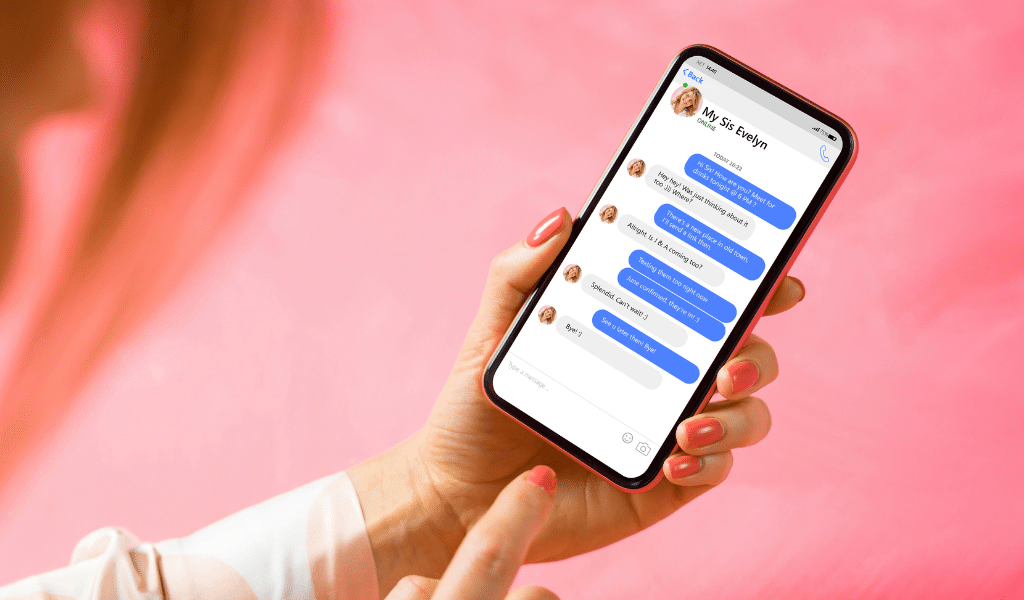Is the constant pinging of Messenger notifications driving you up the wall? Did you know that in 2023, there are updated methods to deactivate your Messenger, distinct from outright deletion? So, How to deactivate Messenger 2023
This article serves as a comprehensive guide detailing every step to smoothly disconnecting from Facebook’s messaging service.
So, are you ready for some peace and quiet? Let’s dive right in!
- There are updated methods to deactivate Messenger in 2023, separate from deleting it entirely.
- Privacy concerns, controversial data collection by Facebook, and illegal use of biometric data by Meta are the main reasons why users choose to deactivate Messenger.
- To deactivate Messenger on Android or iPhone, go to settings and select the option to deactivate your account. On desktop, you need to first deactivate your Facebook account since they are linked together.
- Deactivating Messenger offers increased privacy and reduced screen time but may bring inconvenience and loss of communication.
- Alternatives to Messenger include WhatsApp, Signal, Telegram, or using email for communication.
- Protect your online privacy with a VPN like CyberGhost VPN, encryption technology for data protection and Wi-Fi security measures, and by avoiding corporate data collection practices.
Reasons for Deactivating Messenger
Privacy concerns, controversial data collection by Facebook, and Meta’s illegal use of biometric data are the main reasons why users choose to deactivate Messenger.
Privacy Concerns
You might worry about who sees your chats on Messenger. Many people do. Facebook, the company that owns Messenger, had issues with privacy in the past. Privacy means keeping things secret from other people.
This site was caught not saving our private data well before. Some people have been scared by this and turned off their Messenger accounts. They don’t want strangers to see the chats or photos they share with friends.
Controversial Data Collection by Facebook
Facebook is in hot water over its data collecting ways. This social media giant got caught up in a big mess known as the Cambridge Analytica scandal. A lot of people are worried about their private information because of this.
Your chats, likes and shares tell Facebook a lot about you. They use this to make money by showing ads that you might like. But some do not want Facebook to know so much about them.
That’s why many are thinking about turning off Facebook Messenger.
Meta’s Illegal Use of Biometric Data
Meta is under fire for bad acts. They have been using biometric data in a wrong way. This includes scans of your face, eyes, and prints of fingers. This info comes from Messenger use and links to why you might want to turn it off.
It’s not safe at all. Bad guys could use this info against you for evil things. Plus, Meta didn’t tell us they were doing this which breaks trust even more!
How To Deactivate Messenger 2023?
To deactivate Messenger, follow these steps on your Android device, iPhone, or desktop.
Deactivating on Android
To deactivate Messenger on your Android device, you can head to the Facebook settings menu. Simply go to Settings, then click on Account Ownership & Control, and finally select Deactivate Account.
Confirm the deactivation, and you’re all set! Keep in mind that by deactivating Messenger on Android, you won’t be able to send or receive new messages. Plus, your profile won’t show up in searches anymore.
Remember that deactivating Messenger doesn’t automatically deactivate your Facebook account—you’ll need to do that separately if desired. It’s important to note that some users may not see the option to deactivate Messenger due to recent changes in Facebook’s policies and legalities.
Deactivating on iPhone
To deactivate Messenger on your iPhone, simply open the Messenger app and tap on the menu icon. Look for the gear icon in the menu, which will take you to your account settings. In the Account Ownership section, tap on Personal details.
From there, you can select the option to deactivate your account. Just confirm the deactivation process and you’re all done! It’s a straightforward way to take a break from Messenger if you need some time away or want to prioritize your privacy.
Deactivating on Desktop
To deactivate Messenger on a desktop, you need to deactivate your Facebook account first. This is because Messenger is connected to your Facebook account, so deactivating Messenger will also deactivate Facebook.
To do this, you can access the settings within the Messenger app and go to the “Account ownership and control” section where you’ll find the option to deactivate Messenger. Keep in mind that deactivating on a desktop means both Messenger and Facebook will be deactivated since they are linked together.
Pros and Cons of Deactivating Messenger
Deactivating Messenger offers increased privacy and reduced screen time, but it may also bring inconvenience and loss of communication. Read on to explore the advantages and disadvantages in detail.
Pros: Increased Privacy, Reduced Screen Time
Deactivating Messenger has its benefits. Firstly, it increases your privacy because when you deactivate Messenger, your profile won’t show up in searches and people can’t message you anymore.
Secondly, it helps reduce screen time and distractions. By taking a break from online interactions, you can focus on other important things in life. So if privacy and less screen time are important to you, deactivating Messenger could be a good decision.
Cons: Inconvenience, Loss of Communication
Deactivating Messenger can come with a few disadvantages. One of the drawbacks is the inconvenience it may cause. When you deactivate Messenger, you won’t be able to use the app anymore, which means you’ll have to find alternative ways to communicate with your contacts.
It might take some time for everyone to adjust and switch over to different messaging platforms or methods.
Another downside is the potential loss of communication. If most of your friends, family, or colleagues use Messenger as their primary way of staying in touch, deactivating it could mean losing contact with them.
Not everyone might be willing or able to switch to another messaging app or method. This could lead to a decrease in communication and make it harder for you to stay connected with important people in your life.
Alternatives to Messenger
You can explore other messaging apps like WhatsApp, Signal, and Telegram, or even consider using email for communication. Discover the best alternative to Messenger by reading more here.
Other Messaging Apps (WhatsApp, Signal, Telegram)
If you’re looking for alternatives to Messenger, there are a few options to consider. WhatsApp, Signal, and Telegram are all popular messaging apps that offer secure communication.
These apps prioritize privacy and provide end-to-end encryption for your messages. WhatsApp is widely used and has many features similar to Messenger. Signal is known for its strong security measures and is trusted by professionals for sensitive conversations.
Telegram offers a range of features like group chats, channels, and stickers. So if you’re concerned about privacy or simply want a different messaging experience, these apps might be worth exploring. If you’re interested also read about the best alternative to WhatAapp
Email Communication
Deactivating Facebook Messenger has no impact on your email communication. It is important to note that the outlines and content do not mention anything about email communication, so there are no relevant facts provided regarding this topic.
Protecting Privacy Online
Protect your online privacy by using a VPN like CyberGhost VPN, encrypting your data, and avoiding corporate data collection. Read more to find out how you can stay safe online.
Using a VPN (CyberGhost VPN)
To protect your privacy online, you can use a VPN like CyberGhost VPN. This software encrypts your internet traffic and hides your real IP address. With CyberGhost VPN, you can stream, torrent, game, shop, bank, and browse securely.
They have a strict no-logs policy to ensure your privacy is protected. By using a VPN like CyberGhost, you can also defend against Facebook viruses and other online threats. Their bulletproof encryption technology provides end-to-end security for all your online activities.
Encryption And Wi-Fi Protection
To protect your privacy online, it’s important to understand encryption and Wi-Fi protection. Encryption is like a secret code that makes your data unreadable to anyone who doesn’t have the key.
Facebook Messenger does not encrypt its data, which means it can be vulnerable to hackers or people trying to spy on you. When using wireless connections, it’s crucial to have Wi-Fi protection in place.
Wired Equivalent Privacy (WEP) and Wi-Fi Protected Access (WPA) are two common types of encryption used in wireless connections. These help keep your internet activity secure and prevent unauthorized access to your connection.
Avoiding Corporate Data Collection
Protecting your online privacy also means taking steps to avoid corporate data collection. Many companies, including Meta (formerly Facebook), collect and use personal data for various purposes, such as targeted advertising.
To minimize the amount of information shared with these companies, you can take certain measures. First, carefully review privacy policies and terms of service before using any platform or app.
Use tools like virtual private networks (VPNs) to encrypt your online activities and make it harder for companies to track you. Additionally, consider disabling cookies in your web browser settings or using browser extensions that block tracking scripts.
Latest Updates on Messenger Deactivation
Meta, the parent company of Facebook and Messenger, has recently addressed privacy concerns by implementing new features and updates to enhance user control over data collection. Additionally, a multi-country lawsuit has been filed against Facebook for its controversial use of biometric data obtained through Messenger.
Meta’s Response to Privacy Concerns
Meta, the parent company of Facebook and Messenger, has been facing scrutiny over privacy concerns. In response to these concerns, Meta claims to be committed to protecting user privacy and data security.
They have implemented measures such as providing users with more control over their privacy settings and making it easier to manage data sharing preferences. However, some critics argue that these efforts are not enough and that more needs to be done to ensure that user information is adequately protected.
Despite Meta’s response, many people still remain skeptical about the level of privacy offered by Messenger and other social media platforms.
Multi-country Lawsuit Against Facebook
Facebook is currently facing a lawsuit in multiple countries because of the recent changes made to Messenger deactivation. This legal action comes as a result of concerns about user privacy and allegations that Facebook has been sharing personal data with third parties, such as Cambridge Analytica.
One notable lawsuit was filed in San Mateo for blocking a business name from being written on Messenger. It’s important to note that this is not the first time Facebook has faced legal issues related to privacy concerns.
Read also: How to unarchive messenger.
Frequently Asked Questions (FAQs)
So, here we now got some major FAQs on this topic for you..
1. Can I deactivate Messenger 2023 myself?
Yes, you can deactivate Messenger 2023 yourself by following a few simple steps in the app settings.
2. Will deactivating Messenger 2023 delete my messages and account?
Deactivating Messenger 2023 will only temporarily hide your account and messages. Your account and messages will be restored when you reactivate it.
3. How long can I keep Messenger 2023 deactivated?
You can keep Messenger 2023 deactivated for as long as you want. There is no time limit for how long you can stay deactivated.
4. Can I still use Facebook if I deactivate Messenger 2023?
Yes, you can still use Facebook even if you have deactivated Messenger 2023. Deactivating one does not affect the functionality of the other.
Final Words
In 2023, deactivating Messenger is a popular choice for those concerned about privacy and data collection. The article provides step-by-step instructions on how to deactivate the app on Android, iPhone, and Desktop.
It also suggests alternative messaging apps like WhatsApp and Signal, as well as email communication. To protect online privacy further, it recommends using a VPN and avoiding corporate data collection.
Finally, it clarifies that users can deactivate Messenger without deactivating Facebook by following the provided instructions. Stay informed with the latest updates on Messenger deactivation to make an informed decision.