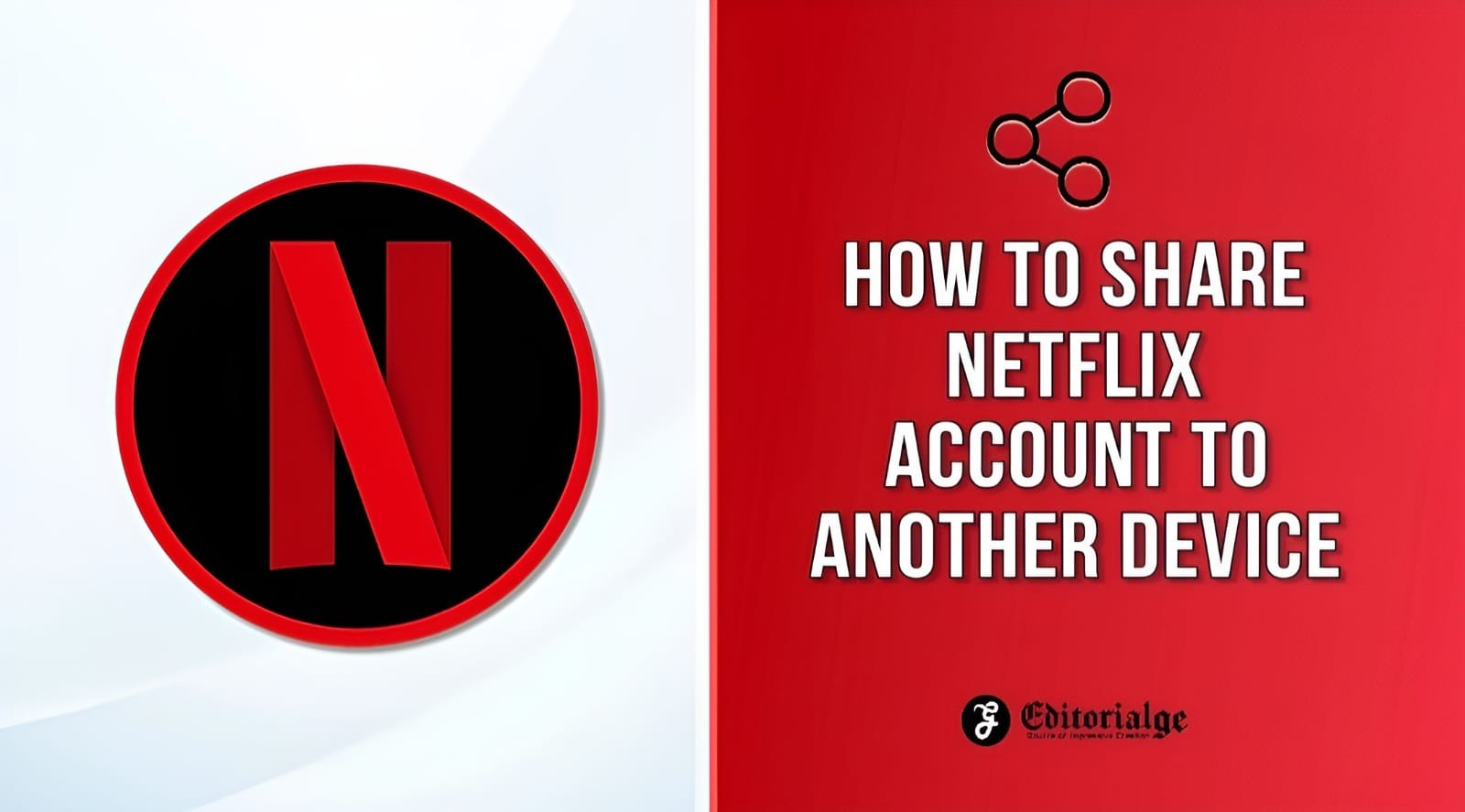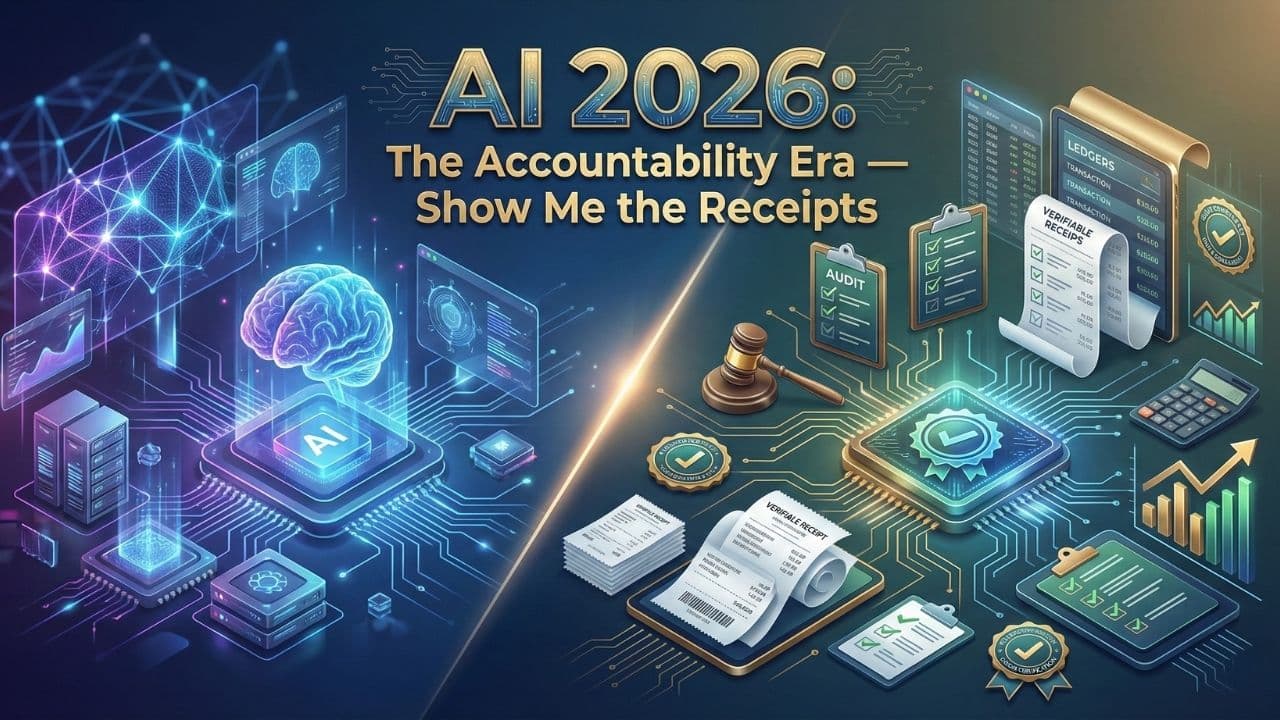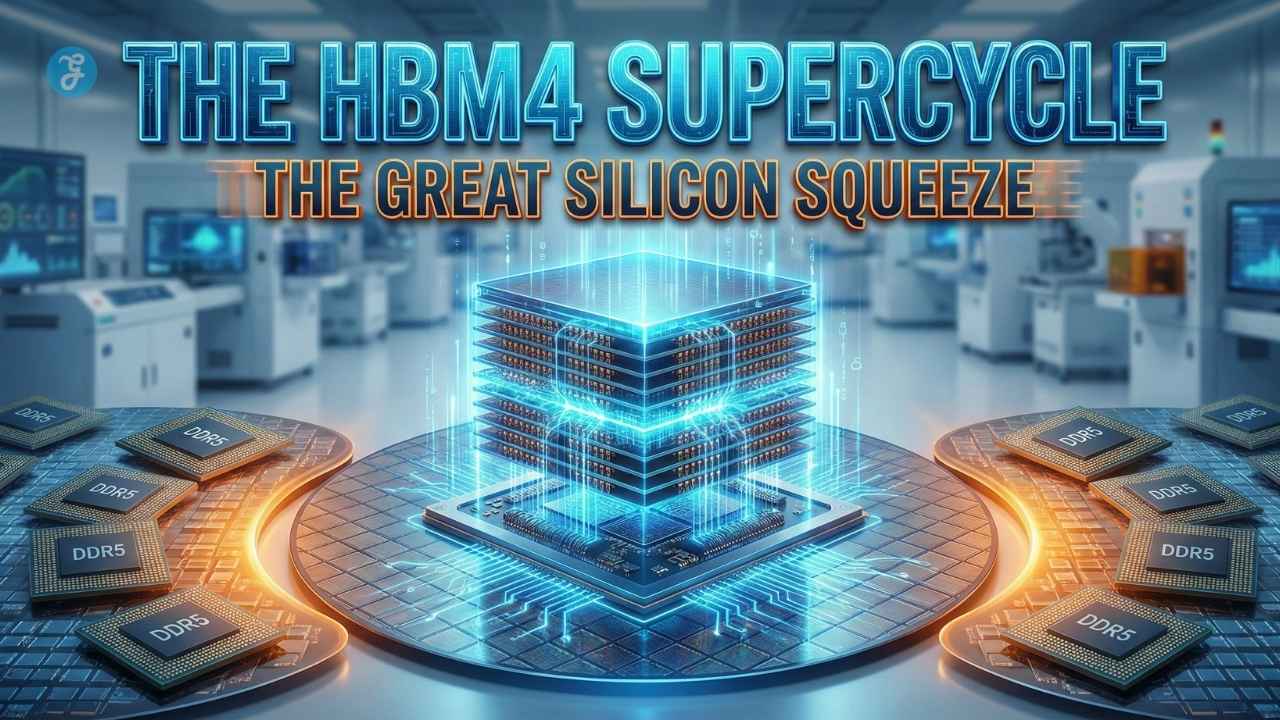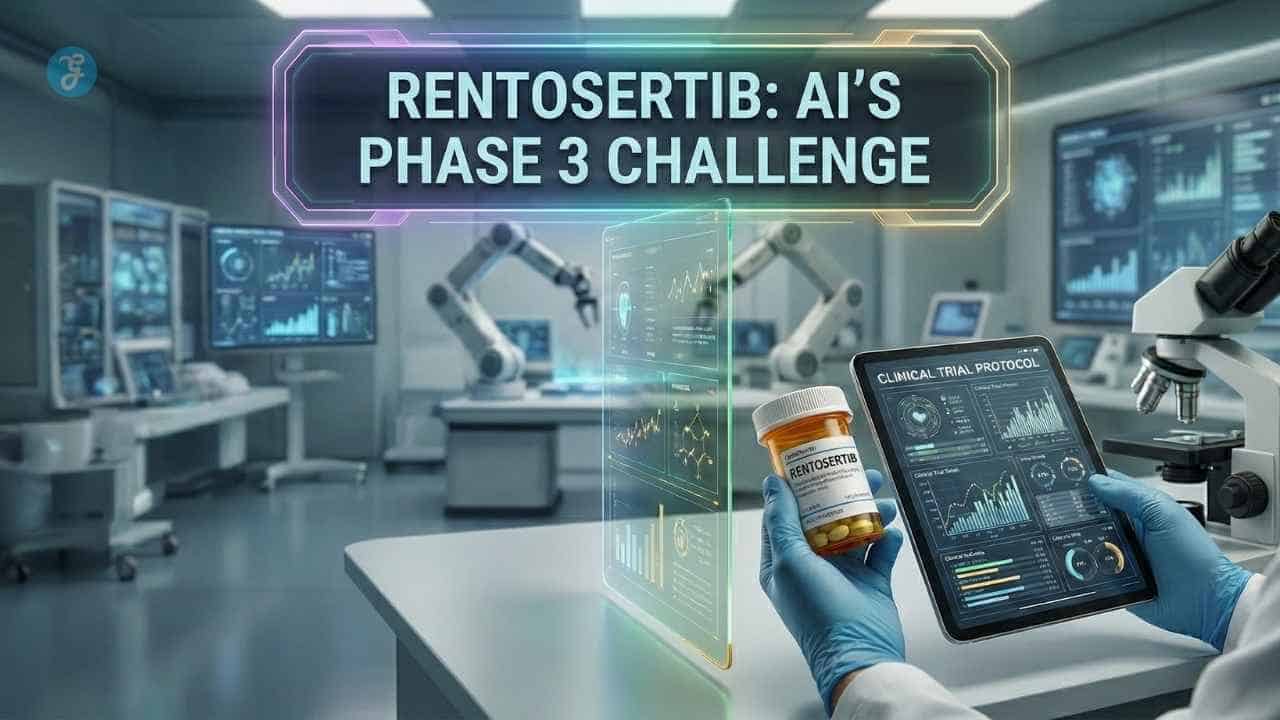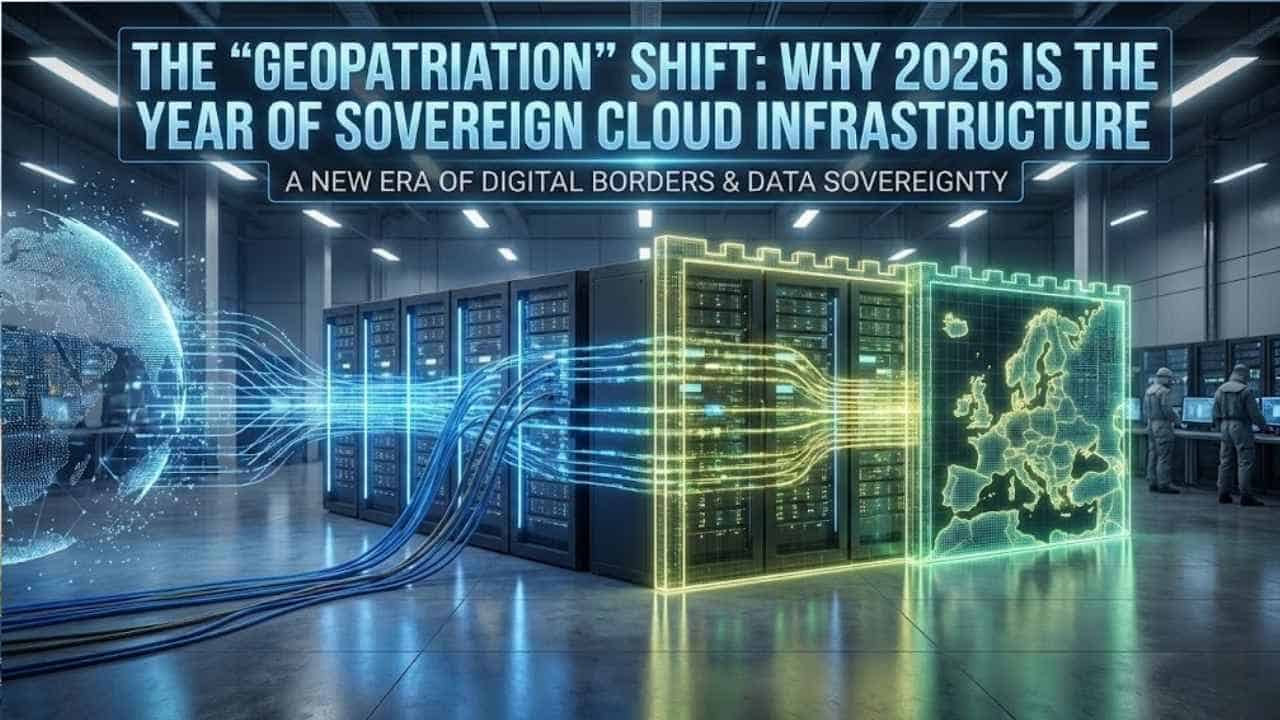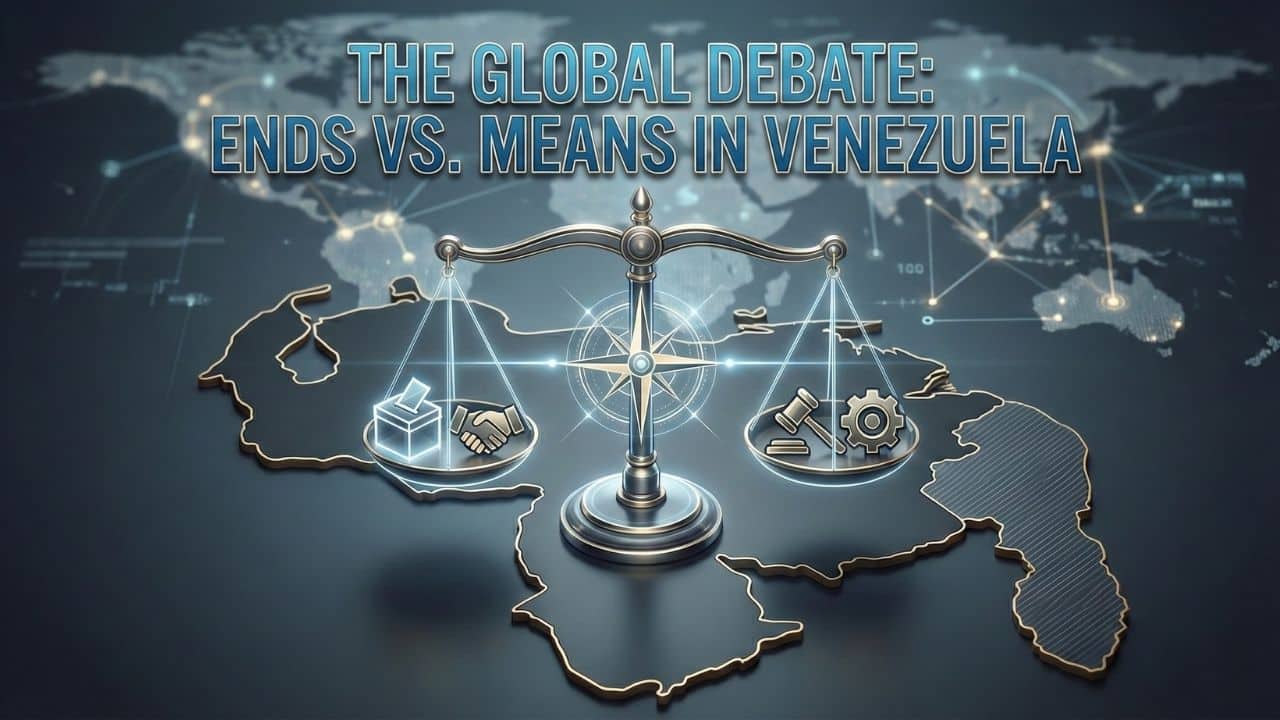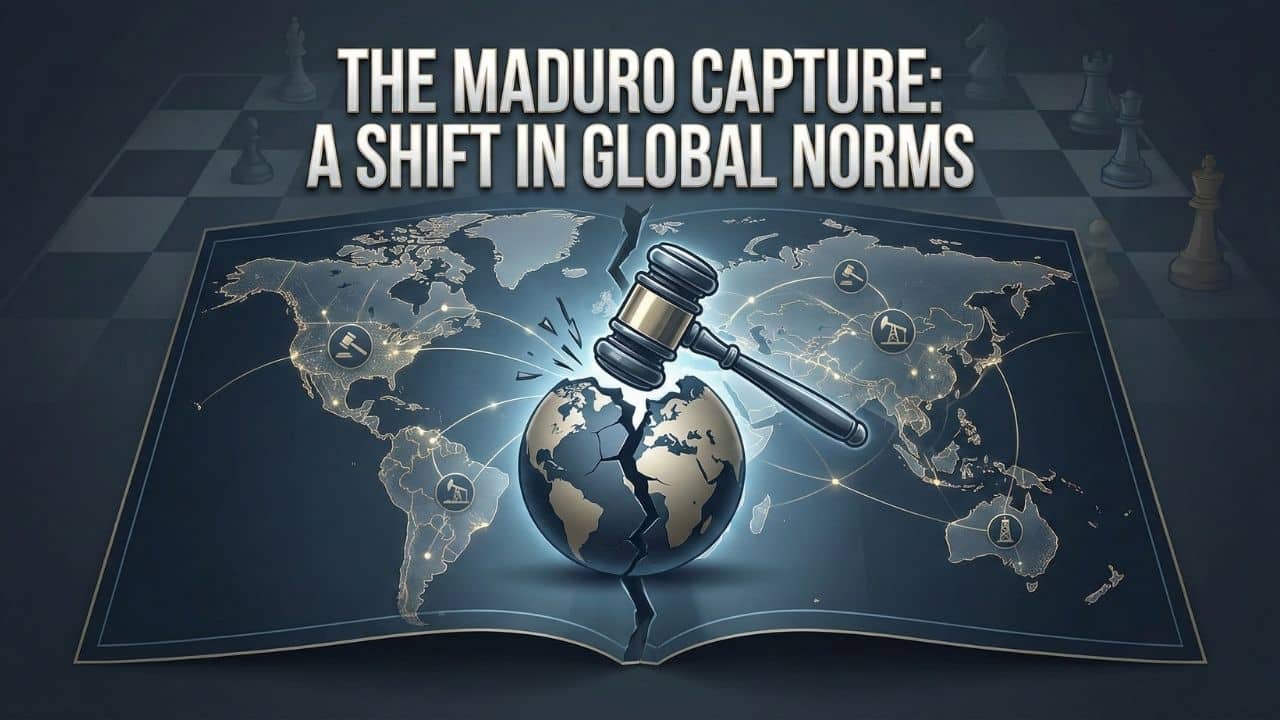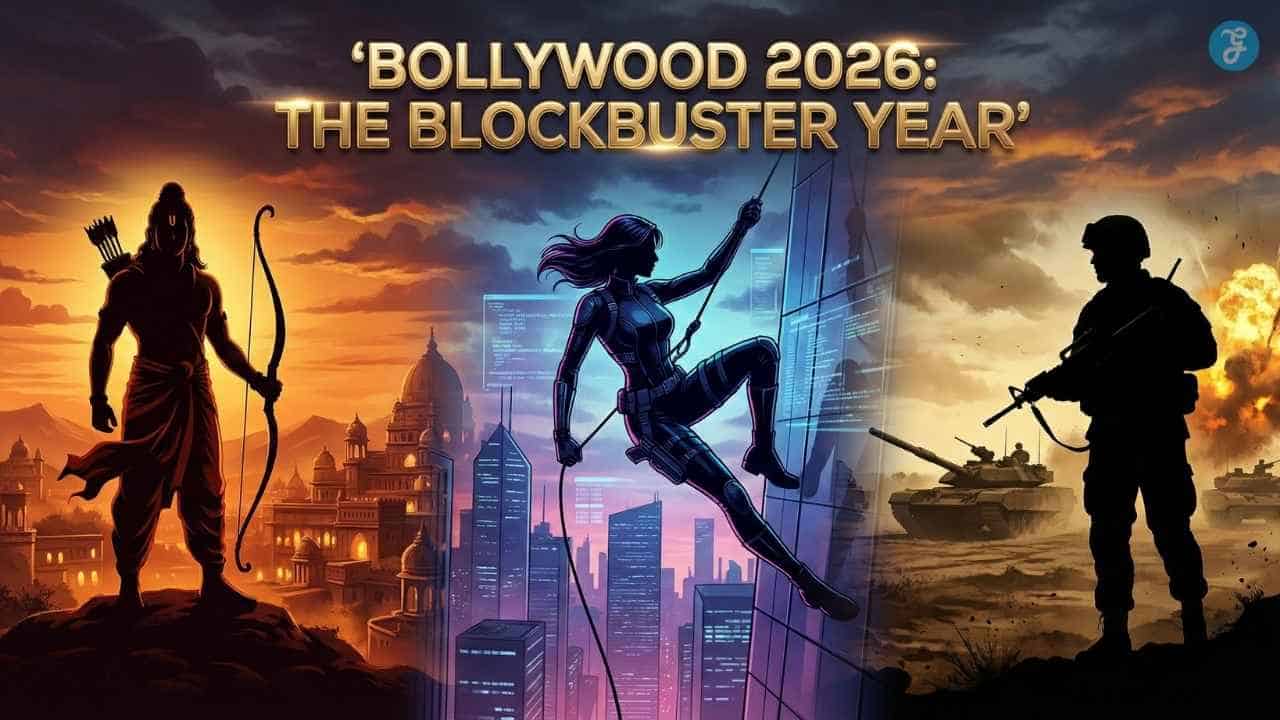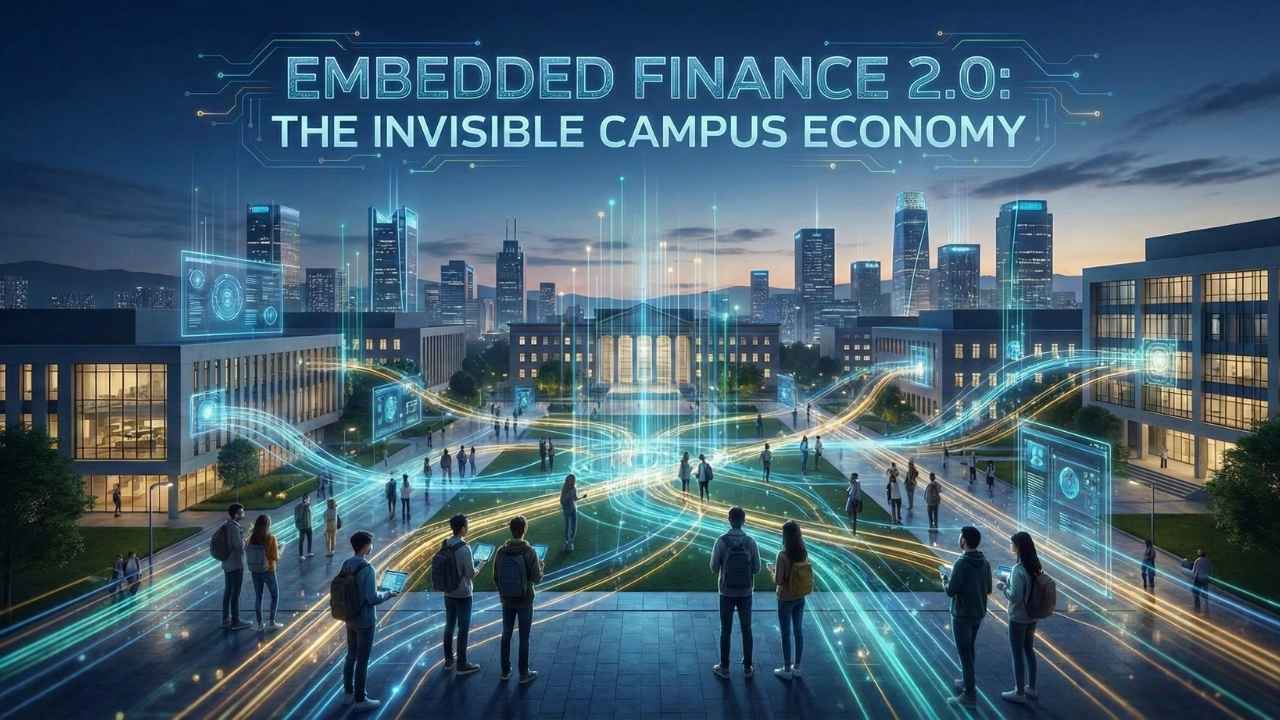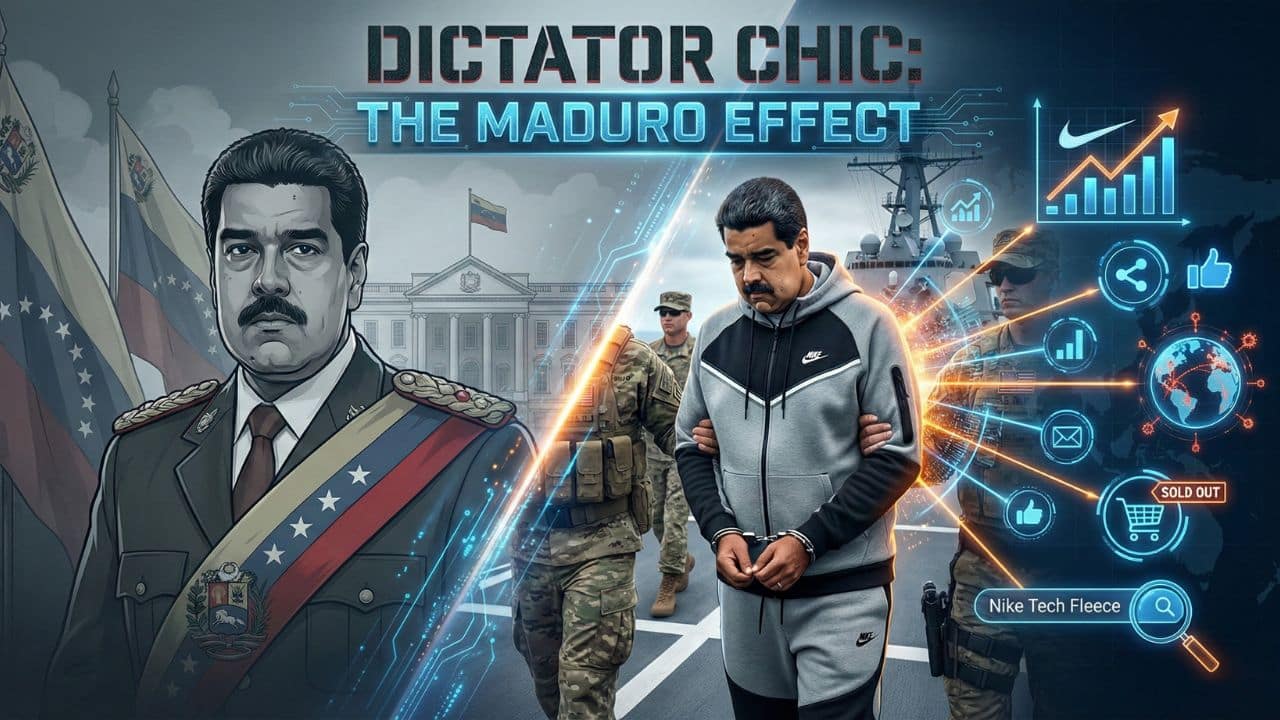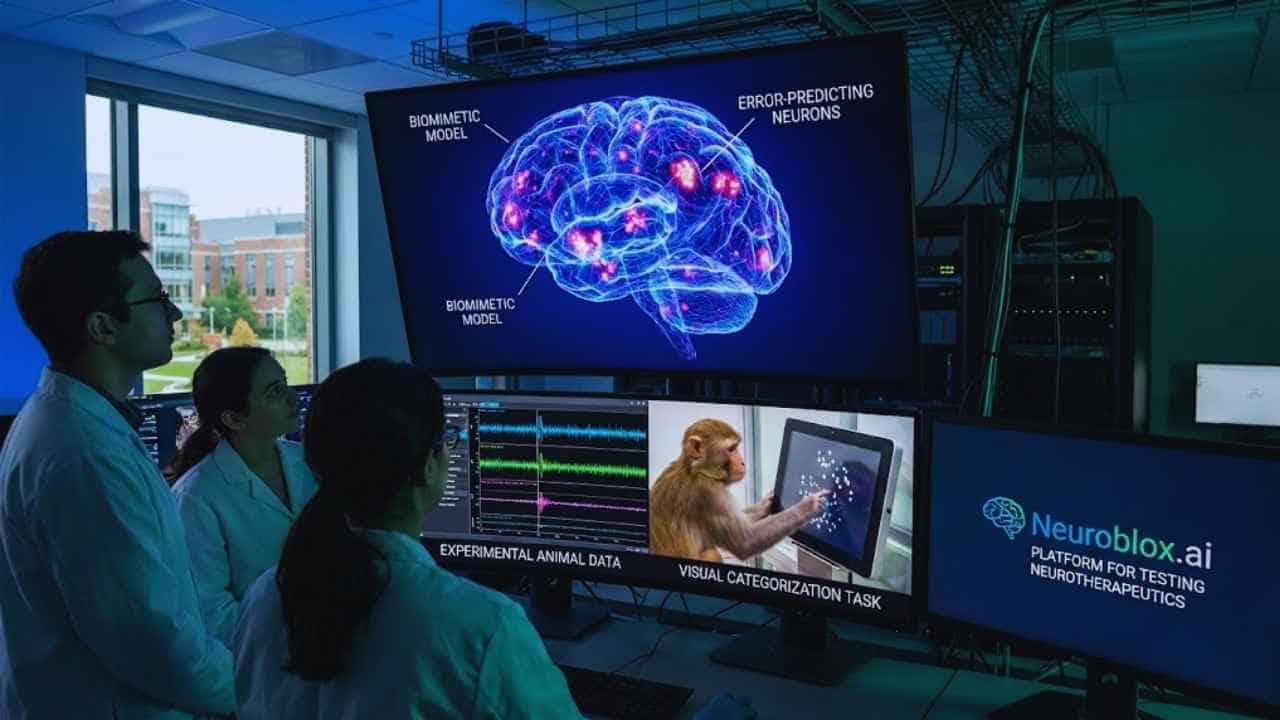Do you want to share Netflix account with your friends and family members? Here we are describing the best and safe methods on how to share Netflix account.
Over the past decade, Netflix and other similar services have become an important source of entertainment for cable subscribers. However, to this day, many myths persist about Netflix account sharing. We’re ready to dispel them once and for all so you can quietly watch the latest seasons of your favorite series and movies. Let’s get to the bottom of it.
How to share Netflix account: How it works?
First, let’s address a common question that comes up frequently on Google and sites like Quora. Is it legal to share Netflix accounts? Yes, it is legal. After all, you couldn’t create multiple profiles if Netflix accounts were only accessible to one person.
However, there are some conditions that apply. According to Netflix, your account is “for personal, non-commercial use only and cannot be shared with anyone outside of your family.” At this point, there is a bit of a complication. Your family members may be family members or roommates who currently live at the same address as you and presumably use the same Internet connection. But what if you want to share your account with a roommate or family member who lives in another city?
Sharing your passion for Marvel movies with friends or family members outside of it is technically against the terms of service. NetflixDespite the fact that this is technically against the terms of service, it’s a common occurrence that doesn’t seem to bother Netflix. There are many anecdotal examples of users easily swapping accounts with partners or family members who live in different cities or even countries. An investigation on the Editorialge Tech Team also found that many people share their digital streaming credentials with others.
Neil Hunt, Netflix’s chief product officer, said the streaming service was “not obsessed with enforcing the one-family-per-account limit.” As such, we advise you to try to adhere to the one-family rule as much as possible but don’t worry too much if you have a family member living elsewhere.
However, please note that each Netflix account, regardless of its plan, is limited to five individual profiles.
How many devices can stream Netflix at the same time?
It may seem counterintuitive, but the number of profiles that can be created for an account does not match the number of devices that can stream Netflix simultaneously. This is determined by your data plan. Here’s how many screens you can watch at once based on your data plan:
- Netflix Basic ($8.99/month) – 1 screen
- Standrad Package of Netflix ($13.99 per month) – 2 screens
- Netflix Premium ($17.99 per month) – 4 screens
However, if you have a basic plan, that doesn’t mean you can’t share it with a family member or friend. Just watch Netflix at different times of the day.
How many devices can download Netflix content?
One of the best features of Netflix is the ability to download content for offline viewing. However, the number of devices that can use this feature is limited. As for simultaneous streaming, you can use one device to download with Netflix Basic, two with Standard, and four with Premium.
The number of devices on which Netflix can be downloaded is determined by your data plan.
Of course, that doesn’t mean you can’t download the Netflix app on multiple smartphones and tablets and watch the content on each of them. However, to do this you need to assign devices for downloading. If you want to switch from one device to another, for example, if you buy a new phone, just delete the downloaded content from your old phone. You can also delete it by going to Account and tapping on Manage download devices in Settings.
You should also disable smart downloads, as the app will automatically download new episodes when you connect to Wi-Fi. Here’s how:
- Open the Netflix app on your old device and tap “Downloads” at the bottom left of the screen.
- At the top of the screen, you should see the status of smart downloads.
- Press it and turn it off.
- You should now be able to download content to your new smartphone without encountering any errors.
Remove freeloaders from your account
Do you suspect that ex is secretly using your account? Or that a family member has given your password to someone else? Then it’s time to delete your account. Here’s what you can do if you have a Netflix account.
- Open Netflix and tap or click on your profile icon. Select Account from the drop-down menu.
- Under Membership and Billing, click Change Password. You will need to enter your old password and create a new one. Make sure that your new password is not similar to your old one and that it is not easy to guess.
- Before saving, enable the option Ask all devices to reconnect with the new password.
- Sign in with your new password and enjoy your Netflix account all to yourself.
If you want to be absolutely sure that no unauthorized person appears even after a password change, you can click/tap on “Logout all devices” in the settings, just in case.
How to share Netflix account without sharing my password?
Many of them want to know the absolute answer on how to share Netflix account? You can use a password for your Netflix account that you also use for another service. Although not best practice for security reasons, you should keep your password secret if you share your Netflix account with family members. You can do this with Password Manager.
Most password managers have a password-sharing feature that allows you to discreetly share your password with your contacts. If the person you want to share your password with has the same password manager installed, the program will take care of the automatic login without showing your password to the other person.
Although Netflix’s library is full of fantastic content, some of it is unavailable for people outside the USA due to copyright agreements. To have overcome these limitations and watch geographically restricted content, you will need a trustworthy VPN for Netflix that allows streaming. Here’s a complete list of tested Netflix VPNs you might find helpful.
Apart from this, if you want to know about Instagram restrict vs block, how to pop out Twitch chat, highest paid CEO, Hanako san, Kuchisake onna, and The Hookman, you can follow Entertainment and Biography category also.