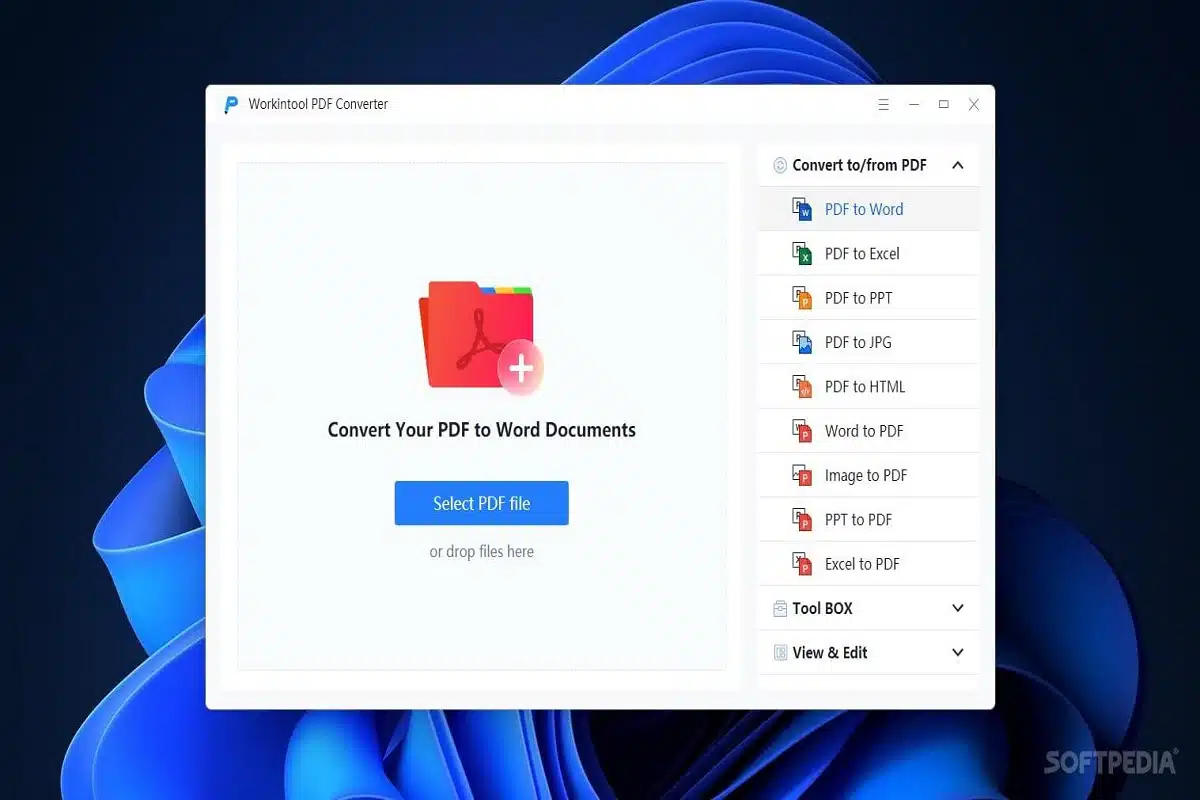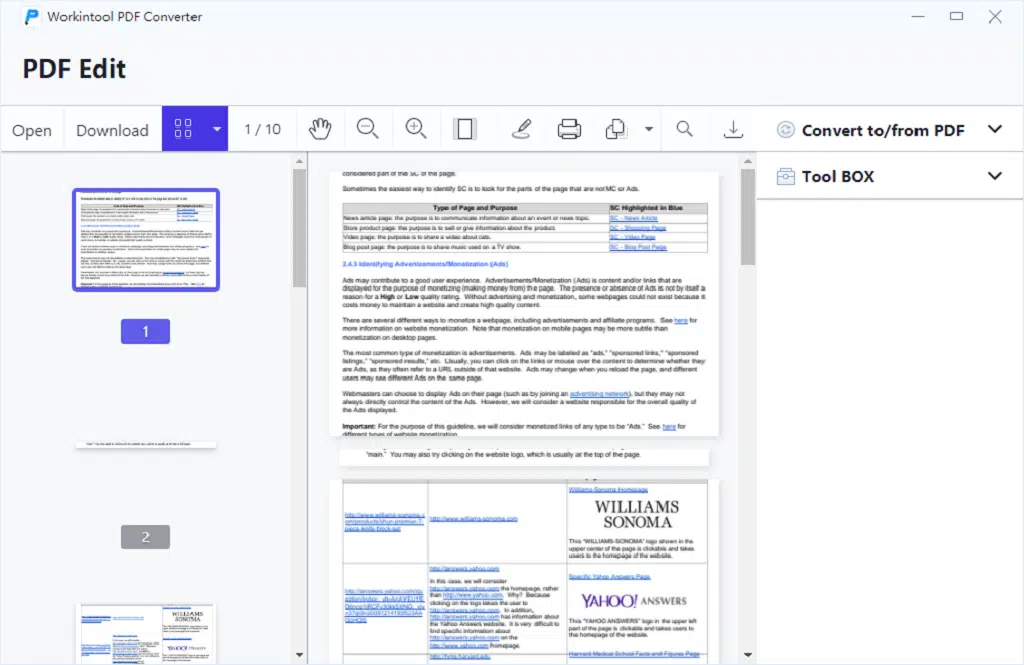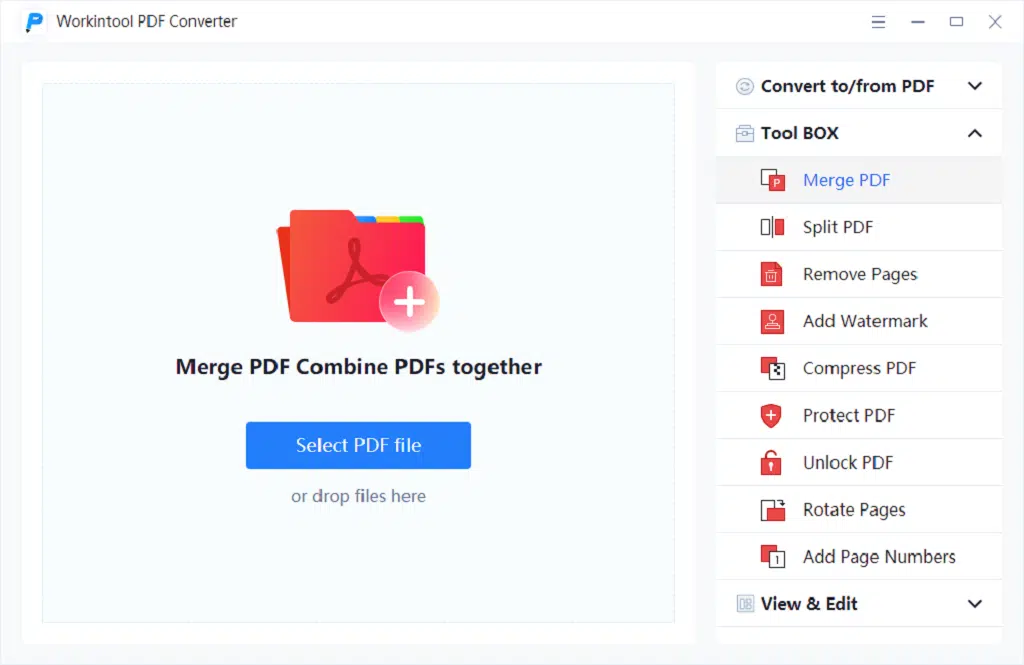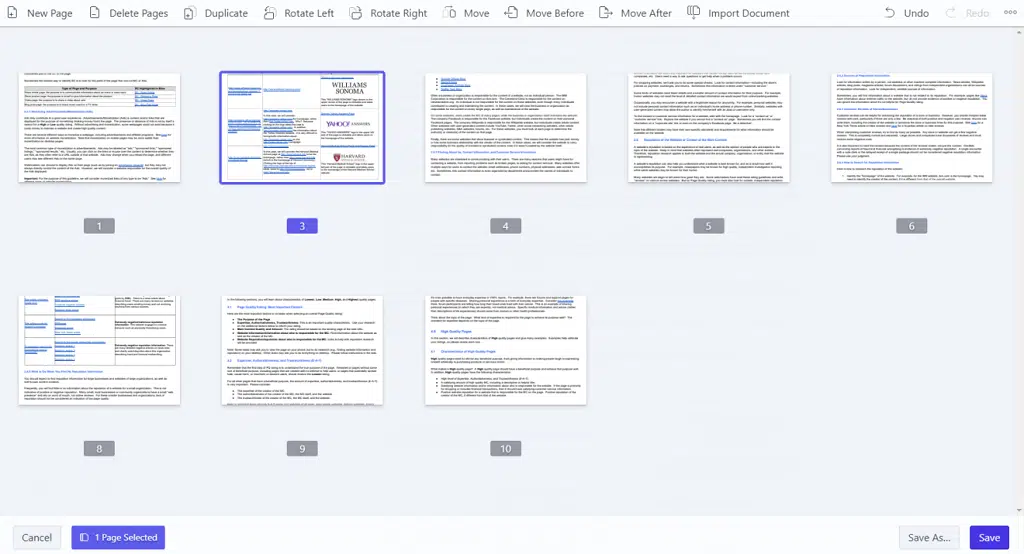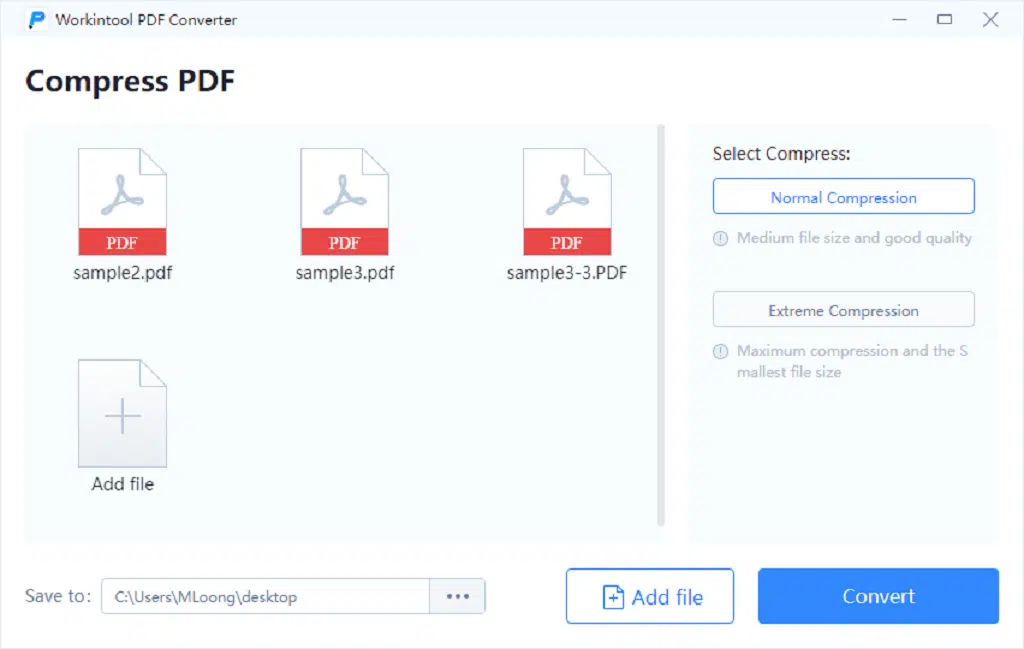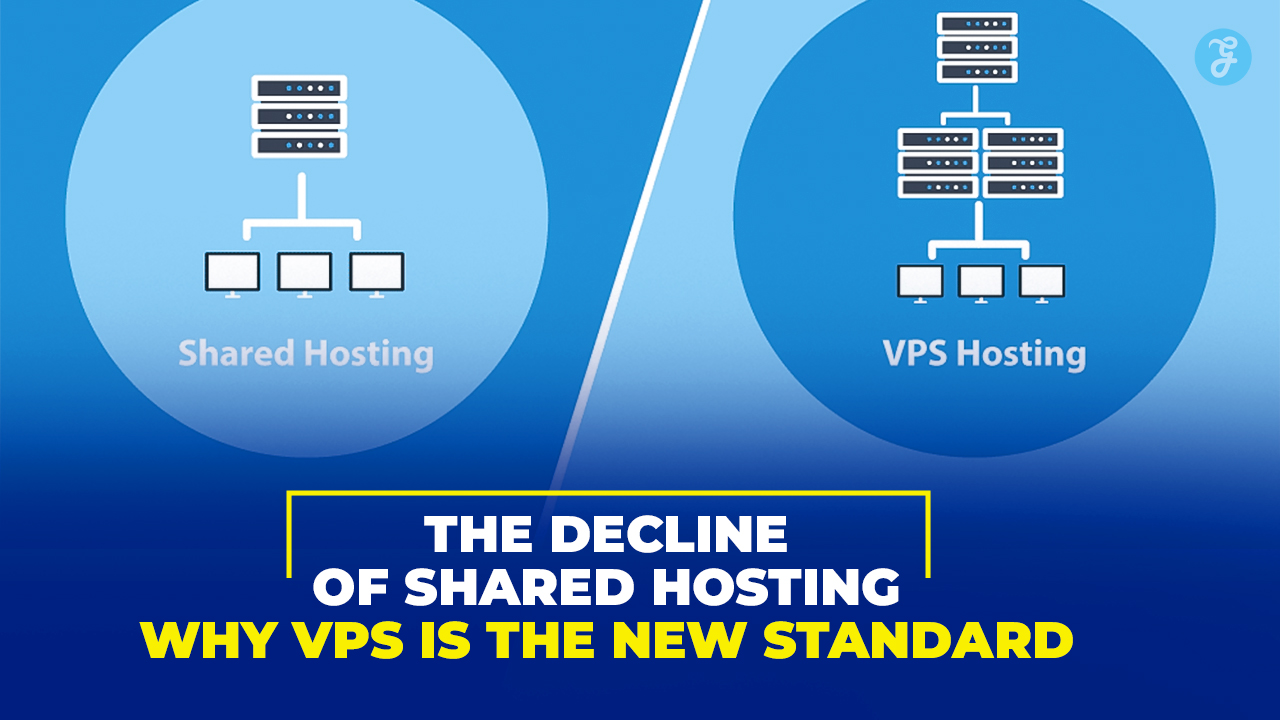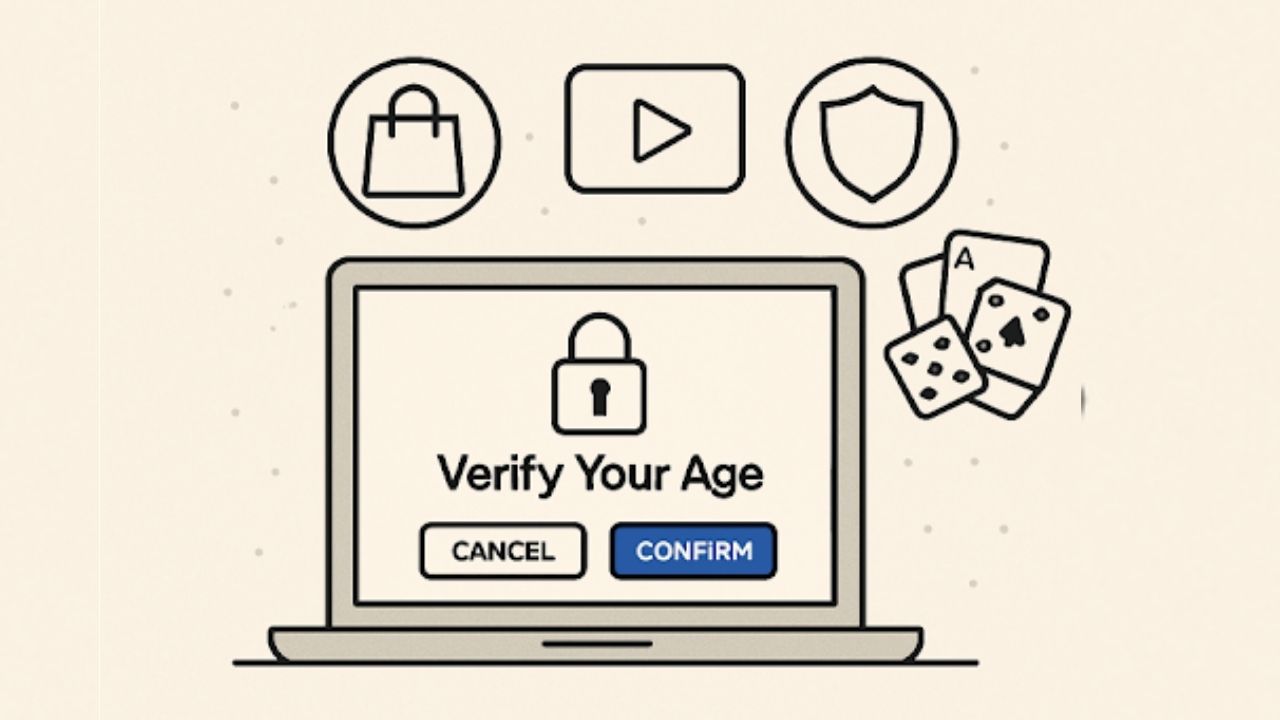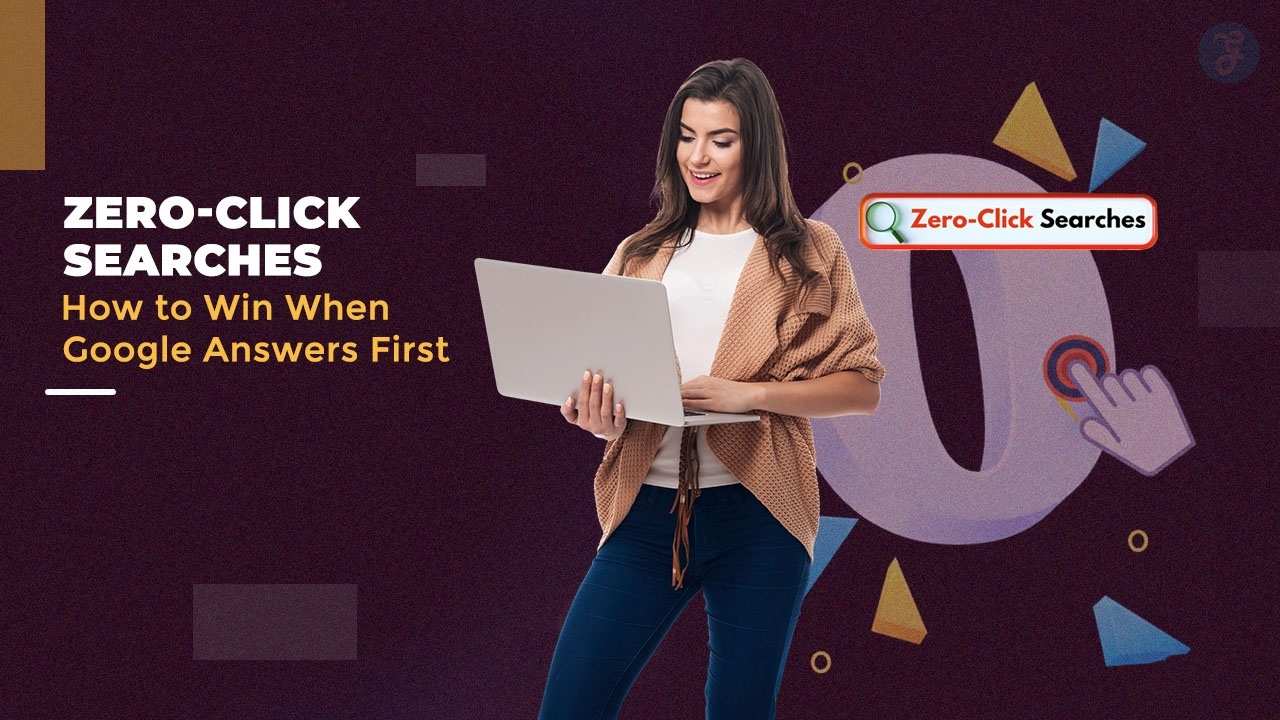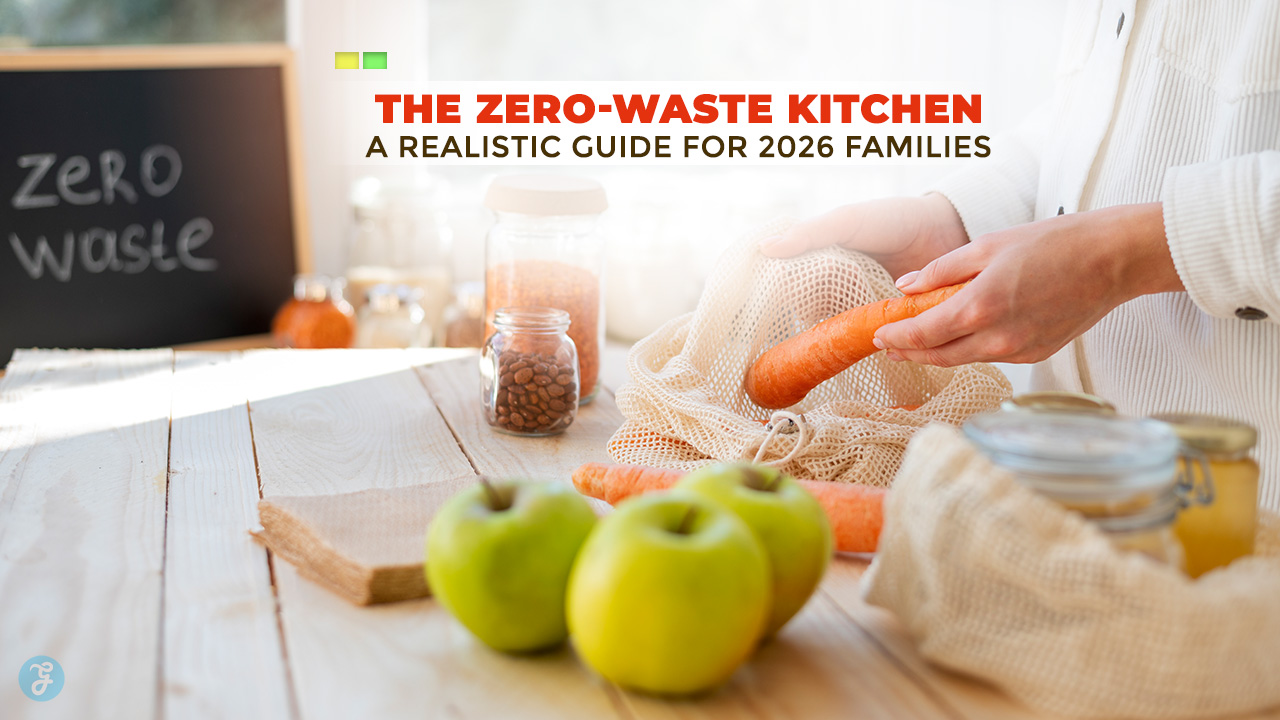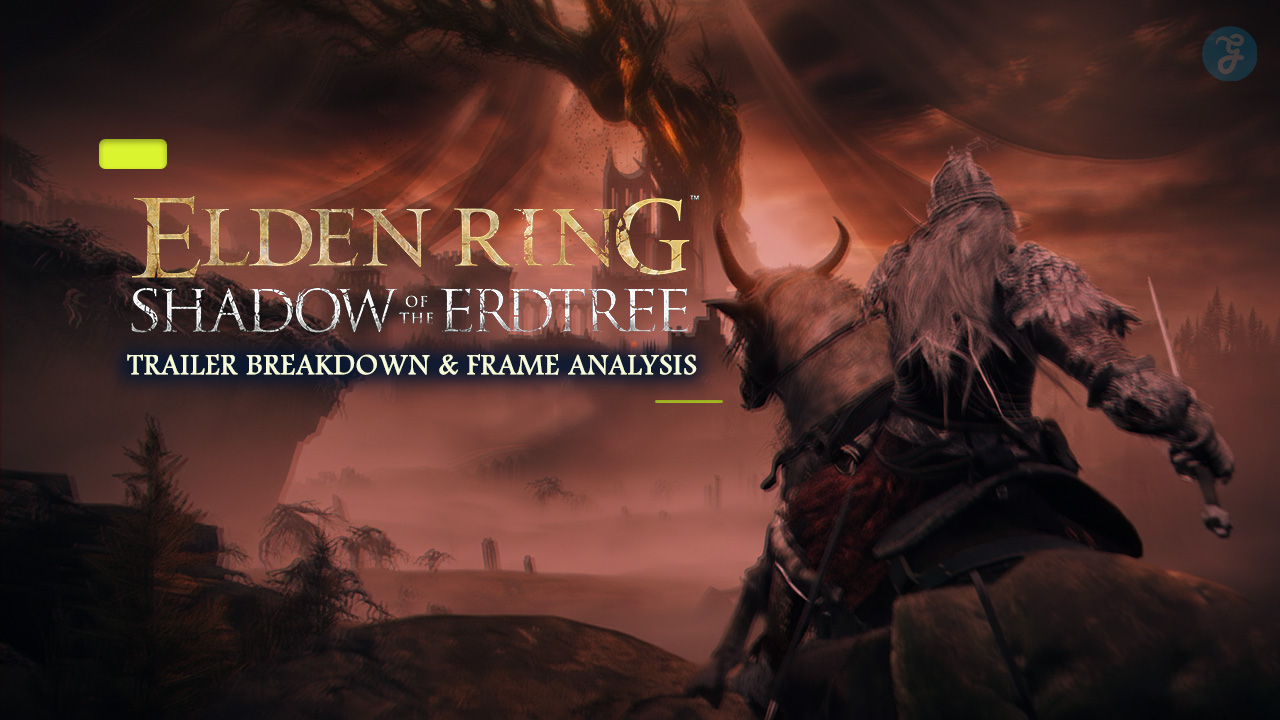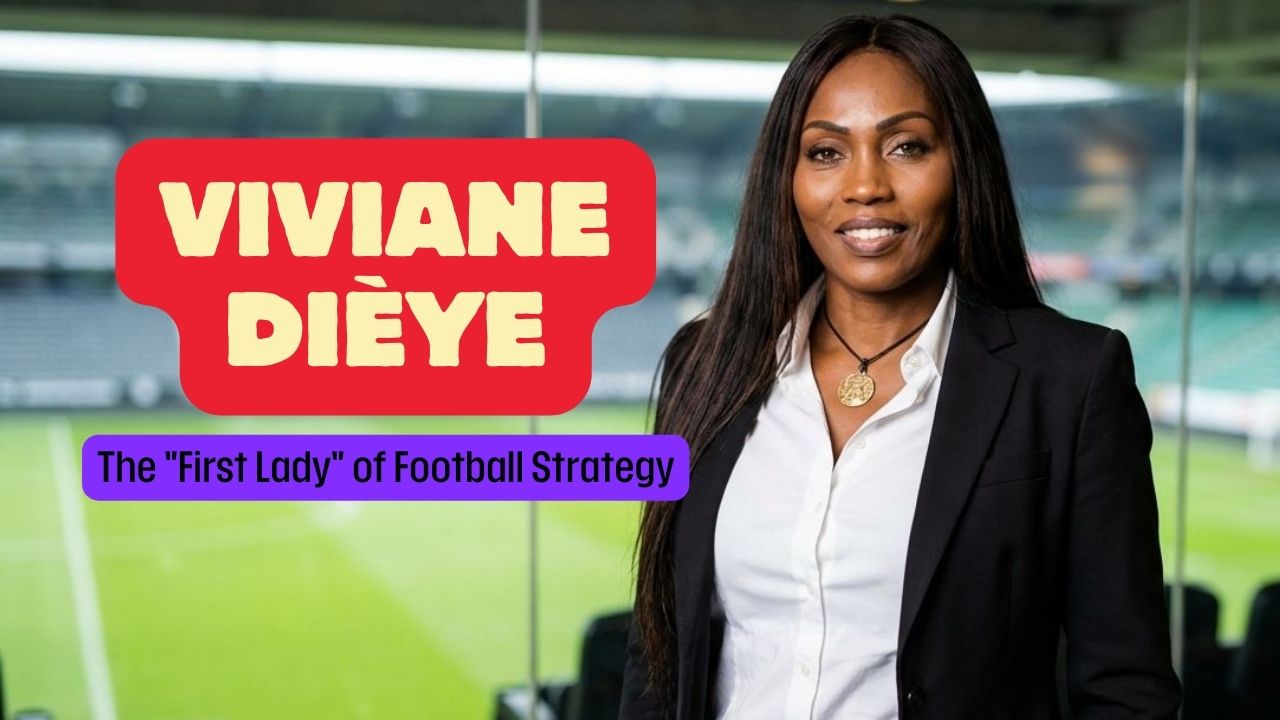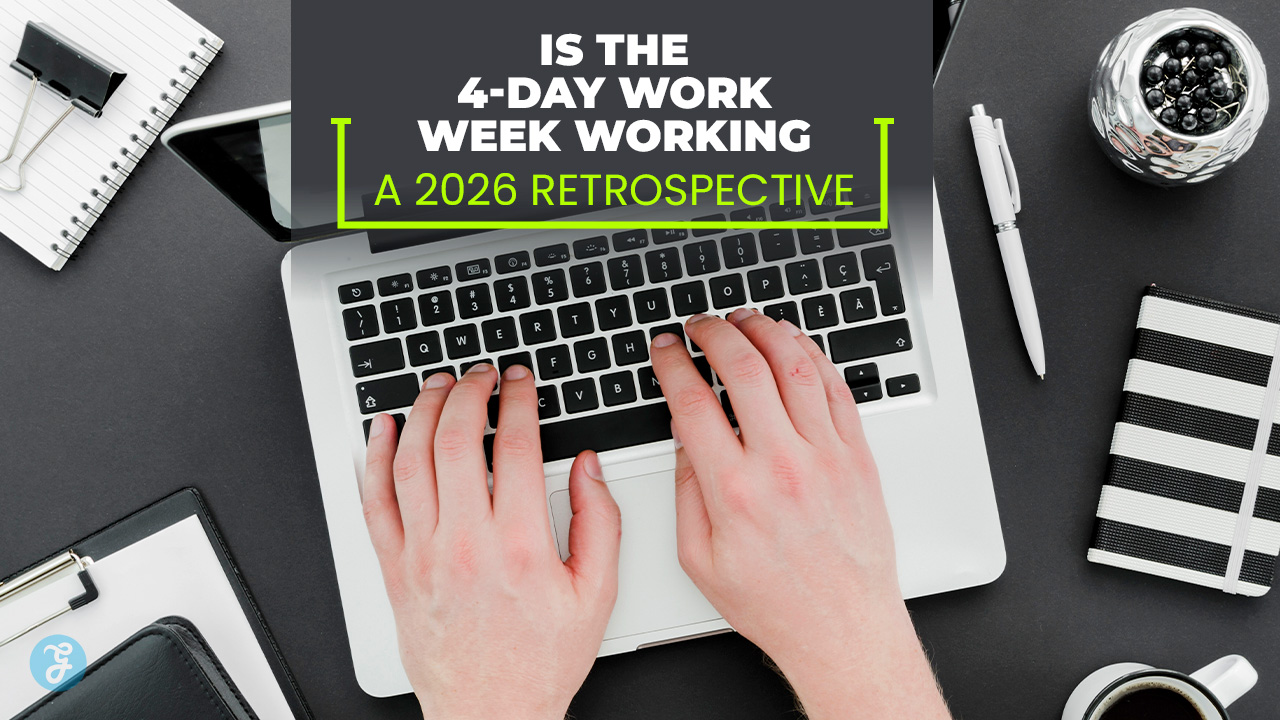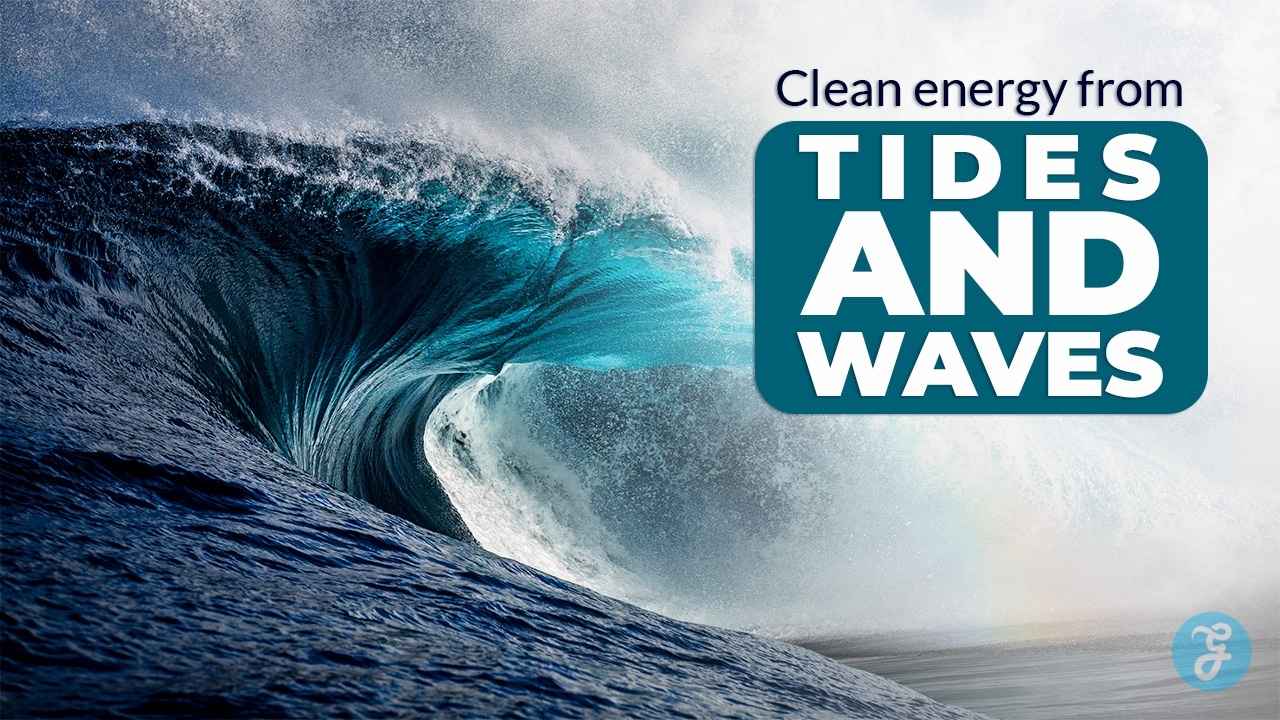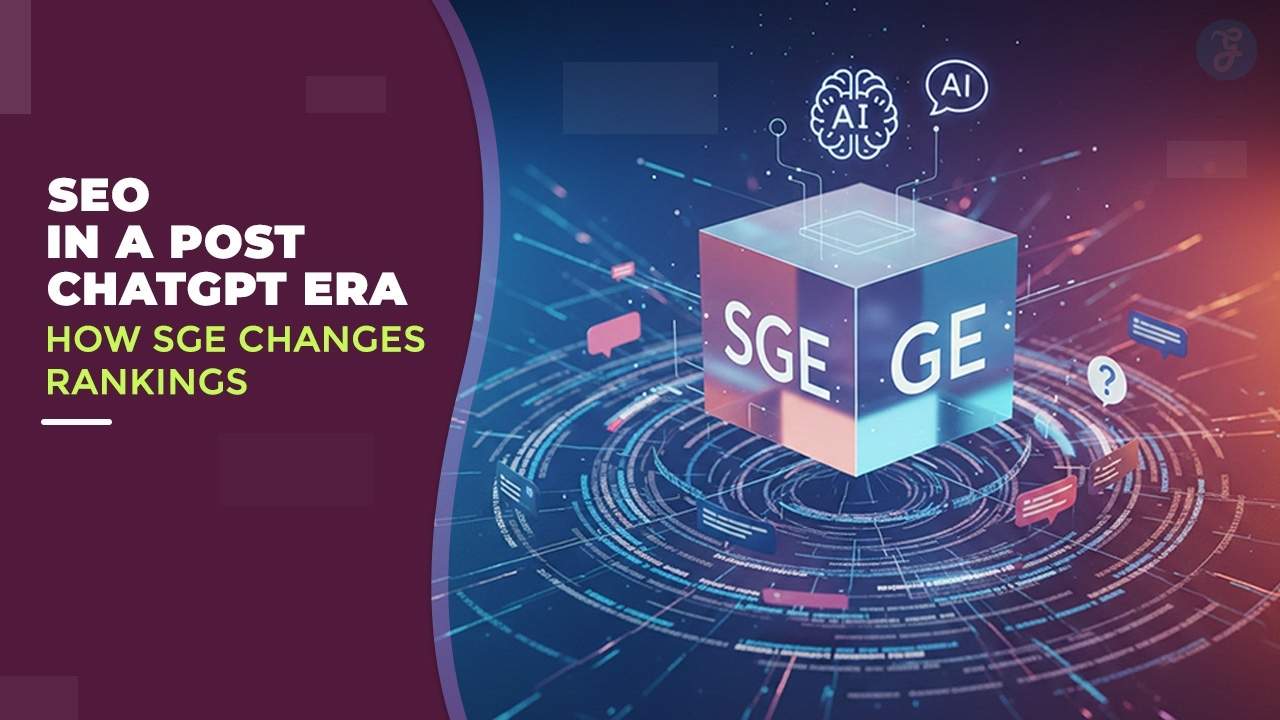In daily life and work, we handle PDF documents frequently, like contracts, study materials, eBooks, etc. Since PDF is a non-editable file format, people are increasingly extending their needs for PDF editor software. A free and practical PDF editor is crucial in the office. In this article, I’ll introduce an accessible and efficient PDF editor – WorkinTool PDF Converter in detail. This product review will mainly test the software from the following aspects: price, the supported OS, user interface, and key features.
What Is WorkinTool PDF Converter?
WorkinTool PDF Converter is an all-featured PDF processing tool available on Windows and webpage. Developed by an experienced and sophisticated office software company, WorkinTool, it can efficiently deal with PDF trouble. In general, you can use it to edit a PDF with brush, text, highlight, signature, etc., manage PDF pages, compress PDF, merge and split PDF, unlock and protect PDF, process PDF watermarks, and more.
Price and Plan
WorkinTool provides all its users with a long-term free trial without any request. As a new product to the industry, it is 100% free to use. There is no limit on the uploaded PDF file and no restrictions on downloading the edited files. You can use it without any worry.
Compatibility
There are both desktop and online versions of this PDF editor. As for the desktop tool, only Windows users can access it. If you are in other systems, like iOS, Android, and Mac, you can have a trial of the WorkinTool online PDF converter.
User Interface
The user interface of this PDF Converter is straightforward. It separates more than 30 PDF features into three main toolboxes. With its clear layout, you can navigate to the specific feature in seconds. No ads and pop-ups have appeared throughout the operation as well.
WorkinTool PDF Converter Main Features
As I mentioned, this PDF converter combines nearly all PDF processing features. I’ll present some of the key features and related instructions to you.
1. Edit PDF as You Like
It allows you to view and edit PDF documents randomly. It has editing tools like the highlighter, line, text, note, comments, signature, etc. You can use tools here to check and modify your PDF files. These helpful tools allow you to take notes and make the critical content outstanding in seconds. This PDF editing feature is utterly free. After editing, press the save button to download the edited one without any watermark.
See how to edit a PDF file with WorkinTool PDF Converter:
- Open the software, then select PDF Edit under the View& Edit toolbar. Then upload a PDF from the folder or drag it to import.
- Pick the editing tool to e-sign, type on, highlight, add comments, and more.
- Press Download or the export button to save the edited PDF to your PC.
2. OCR PDF by Converting
As a powerful PDF converter, it helps you convert non-editable PDF files to fillable Word, Excel, PPT, etc. With its built-in OCR (Optional Character Recognize) tool, it can distinguish the content in a PDF automatically. Batch conversion is feasible in it as well. You can convert multiple PDF files in one go. After converting, you can replace the existing contents in a PDF at random. It is also in favor of the conversion from other formats to PDF.
See how to convert PDF to another format with this PDF converter:
- Select the format you want to convert from/to, then upload a file.
- Click Add file to upload more if necessary.
- Press Convert, then open the transformed file to check.
3. Manage PDF Pages
Another core feature of this free PDF converter is to organize the PDF pages. This feature is not available in many free PDF editors in the field. You can use it to delete, rotate, duplicate, and move PDF pages, insert other PDF files, etc. With the WorkinTool PDF converter, you can rearrange the PDF pages without effort.
See how to manage PDF pages here:
- Click View& Edit > PDF Edit and then import a PDF file you want to organize the page order.
- Select the Document Editor button in the thumbnail, then adjust the PDF pages.
- Press Save As to download the edited PDF.
4. Compress PDF File Size
Another feature worth mentioning is that it can be used to compress PDF files. A PDF document in large size is sometimes cumbersome in the daily office. Many platforms have restrictions on the uploaded file. If you are eager to send your large PDF to others successfully, you need to reduce the file size. This free PDF converter can compress the PDF while maintaining high quality. You can also compress PDFs in bulk at a time with it.
See how to compress PDF files with it:
- Select Tool Box> Compress PDF, then upload your PDF files.
- Click Add file to import more files. Pick the compression mode according to your need. As for standard compression, you can reduce the PDF size but maintain high clarity. As for extreme reduction, you can compress the PDF to the greatest extent.
- Press Convert, and then open the compressed one to view.
Final Verdict
After testing several free PDF editors in the market, I have to say that this WorkinTool PDF Converter is worthy of installation. There is no hidden cost throughout the operating process. It won’t bring watermarks on the edited PDF file, as well. It is comprehensive and possesses many advanced PDF editing tools that other free editors don’t have. However, the desktop version is now for Windows only. Its online counterpart is for free, too. You can have a trial first if you are in other systems.