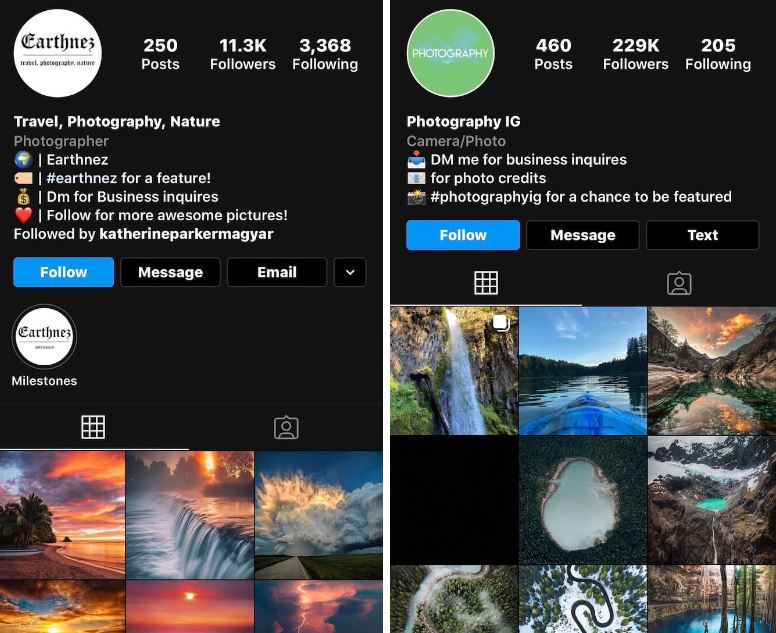Instagram can be hard to master, especially for people who just started using it. If you want to reach more people and get more followers, it can be helpful to get Instagram tips and advice from experts.
Since the app came out in 2010, its popularity has grown so quickly that creative people who want to share their work now have a whole new job title: the “influencer.” Even though it’s a running joke in pop culture to try to figure out what influencers get paid for, their success shows that making content can be a real job.
No matter if you want Instagram to be your main source of income or not, influencers have figured out what it takes to be successful on this app. In this guide, we give you all of his secrets, tips, and tricks so you can post like a pro.
Instagram Growth Tricks
Are you having trouble getting more people to follow you? Try adding one of these Instagram tips to the way you use social media.
Tip 1: Get notified when your favorite people post
Instagram is all about getting people to interact with each other, and the current algorithm rewards accounts that do this. Instead of just replying to comments on your own posts, set up post notifications for your favorite accounts so you can keep up with them.
This is how you do it:
- Open Instagram.
- Navigate to the profile of the account you want to receive post notifications from.
- Open a recent post.
- Tap the three horizontal lines at the top right of the screen.
- Select Turn on post notifications.
So, that’s it! Now, whenever that account makes a new post, you’ll know right away.
Tip 2 – Follow feature accounts
Posting your content to a featured account is a great way to get it seen by more people. These are profiles that collect and organize content from other profiles based on a certain hashtag or niche. They usually have a lot of followers and a lot of engagement, so it can be a great way for accounts with smaller audiences to get more attention.
Follow the feature accounts that best represent your niche. Turn on post alerts so you can regularly comment, like, and share your content. If you want to be featured or if you want to use your account’s hashtag, many of these accounts will ask you to send them a direct message.
Tip 3 – Add a keyword to your name to show up in more search results
This is a simple trick that can get you great results if you focus on a narrow niche.
Use a keyword in your Instagram profile name instead of your first name. This will help you reach a wider audience. So you could use “Joe Smith, New York Portrait Photographer” or “Joe Smith Travel Photos” instead of “Joe Smith.” It only has 30 characters, so make good use of your keywords. Here’s how to change your Instagram name to make it easier to find in search results.
Tip 4: Take advantage of related account suggestions
The “Suggestions for You” feature on Instagram is how many people find new accounts to follow. To get a coveted spot in this section, you need to follow accounts that are similar to yours in terms of location, niche, and content.
For example, if you’re a wedding photographer in Los Angeles, you’ll want to follow (and talk to) other wedding photographers in Los Angeles.
Tip 5 – Stay active on the app during algorithm peak times
Many professionals know that the Instagram algorithm likes to see accounts interact with the platform within the first 30 minutes of posting something new. Many people with a lot of influence have “hacked” this moment by commenting on other posts 15 minutes before they post and 15 minutes after they post.
But don’t use this Instagram tip to trick people. Only interact with accounts whose content is similar to yours or that you think your followers might like. I like posts, follow accounts, and comment on them in a thoughtful way. Instagram will figure out right away which accounts post before commenting “great!” on a lot of posts.
Instagram story hacks
Influencers now have a whole new way to show off their personalities and give their followers a deeper look into their lives: they can tell stories. Stories can be very popular, so it makes sense to get some ideas from the Stories manual for influencers.
Tip 1: Zoom with one finger
When making a video with the Instagram Stories camera, have you ever had trouble zooming in on your subject? No more trouble with this zoom trick that saves time:
- Open the app for Instagram.
- Find the Camera of Stories in the top left corner of the screen and open it.
- To start recording a video, press and hold the shutter button in the bottom center of the screen.
- To zoom in, move your finger up on the screen, and to zoom out, move your finger down.
So, that’s it! You can stop using the awkward two-finger pinch method now that you know this trick.
Tip 2 – Access the entire color wheel
A real Instagram pro isn’t limited by the colors that come with the tool for editing stories. To hack the whole color wheel, do the following:
- Open the app for Instagram.
- Find the Camera of Stories in the top left corner of the screen and open it.
- Use Camera Stories to take pictures or upload photos from your Camera Roll.
- Press the button at the top right of the screen that says “Text” or “Drawing”.
- Tap the color wheel in the middle of the screen at the top.
- Press and hold on any of the colors below.
- Move your finger along the color gradient, and when you find the color you want to use, let go of your finger.
The first row of colors gives you a full rainbow and a wide range of bright tones. The second row gives you softer tones, and the third row gives you a wider range of grays to choose from.
Tip 3 – Hide your hashtags
Hashtags are important in both your posts and your Stories. Even though you might not see them, influencers use them all the time; they are very good at hiding them.
To hide hashtags from your story, follow the steps below:
- Open the app for Instagram.
- Find the Camera of Stories in the top left corner of the screen and open it.
- Use the Stories camera to record or upload content from your Camera Roll.
- Press the text button in the top right corner of the screen.
- Put your hashtag down.
- Move and resize the text to fit a solid-colored part of your photo.
- Make the text stand out.
- Tap the icon that looks like an eyedropper at the bottom left of the screen.
- Move the eyedropper so the color matches the picture.
And voila! As you continue to reach more people, the hashtag will blend in with the color and be hard to see.
Tip 4 – Post multiple photos to a story
Have you ever wanted to share more than one photo in the same story? You won’t have to use a separate design app if you know this trick. In this way:
- Open your Camera Roll.
- Pick the picture you want to use.
- Click the “Share” button in the lower left corner of the screen.
- Click on Copy Photo.
- Open the app for Instagram.
- Find the Camera of Stories in the top left corner of the screen and open it.
- On the right side of the screen, choose Create from the list.
- Tap the box for text.
- Tap Paste while holding down.
You can use this trick to show as many of your photos as you want or to make an artistic collage. You decide what will happen.
Tip 5: Use the background color you want
You don’t have to use a standard color wheel in your story texts or drawings, and you can also use any background color you want.
Here’s how to change the color of your story’s background:
- Open the app for Instagram.
- Find the Camera of Stories in the top left corner of the screen and open it.
- Use the Stories camera to take a picture of anything or upload a picture from your Camera Roll. Just make sure the background color you want is in the picture.
- Press the pencil icon in the upper right corner of the screen.
- Click on the eyedropper tool in the lower left corner of the screen.
- Hold it up to the color you want to use.
- Tap the color once quickly and keep your finger there.
If you do those steps, the whole background of your story will change to the color you choose.
Instagram posts and bio tips
The most important rule of Instagram is to post content that is consistent, professional, and nice to look at. But there are some other things you can do to make your posts and profile better and get more people to follow you.
Tip 1: Manage your Instagram filters
Have any filters you love (or ones you could do without)? This tip will show you how to organize your Instagram filters so that the ones you use most often are at the top:
- Open the app for Instagram.
- To make a new post, press the “+” button in the bottom center of the screen.
- Post your message.
- Click Next.
- Scroll right until you get to the end of the filters.
- Tap Manage.
You can then drag and drop the filters into any order you want. You can also press the check mark to the right of the list to remove or add filters.
Tip 2 – Hide hashtags from your posts
Most Instagram users know to put their hashtags (and any other hashtags they want to use) in the comments section of their post. But did you know that you can hide them completely from your viewers?
In this way:
- Open the app for Instagram.
- Press the picture of your profile at the bottom right of the screen to go to your profile.
- Choose the picture to which you want to add hashtags.
- Hit the button for comments.
- To make a line break, add five periods and press return after each one.
- Press “Back” again and add all of the hashtags you want.
- Hit Post.
If you do this, Instagram will put your hashtags in the space where it hides extra characters in comments and captions. A viewer can still click the […] symbol to see all the hashtags, but at least it removes them so they don’t show up right below your post.
Tip 3 – Use the pinned comments feature to expand your caption
Instagram only lets you use up to 2,200 characters in a caption, which isn’t always enough.
Many influencers add more to their captions in the comments section. The problem is that the extra text can get lost in a sea of comments. Keep this text in the middle of the page by pinning your comment so it shows up above all others. In this way:
- Open the app for Instagram.
- Press the picture of your profile at the bottom right of the screen to go to your profile.
- Choose the picture to which you want to pin a comment.
- Right-swipe on the comment.
- Hit the button with the pin.
On your photo, you can pin up to three comments. You can leave 300 characters per comment on Instagram, so you have an extra 900 characters to use.
Tip 4: Don’t litter your photo with photo tags
You already know that tagging the right accounts in your photos is important. But to make them look less cluttered, do what influencers do and put all of your tags in one corner of your image. This makes it look cleaner and more professional for the people who follow you.
Tip 5: Add line breaks to your caption
Line breaks are one of the most underused parts of writing that make the difference between amateurs and professionals. Recently, Instagram captions seem to have been able to have line breaks without any extra work. But if you can’t still add them, do these things:
- On your iPhone, open the Notes app.
- You can put as many line breaks in your title as you want.
- Choose a title (line breaks included).
- Open the app for Instagram.
- To make a new post, press the “+” button in the bottom center of the screen.
- Post your message.
- Click Next.
- If you want, you can choose a filter.
- Click Next.
- Tap the title box and pick Paste from the menu.
- Click OK.
- Fill in any other details about the post, then click Share.
Even though it may seem like social media influencers with 500,000 followers and brand deals have it all figured out, the truth is that anyone can do it. Your chances of “making it” are the same as anyone else’s as long as you are consistent, active, and true in how you grow your audience. Try out the tips above, get creative with your posts, and people will start to follow you.