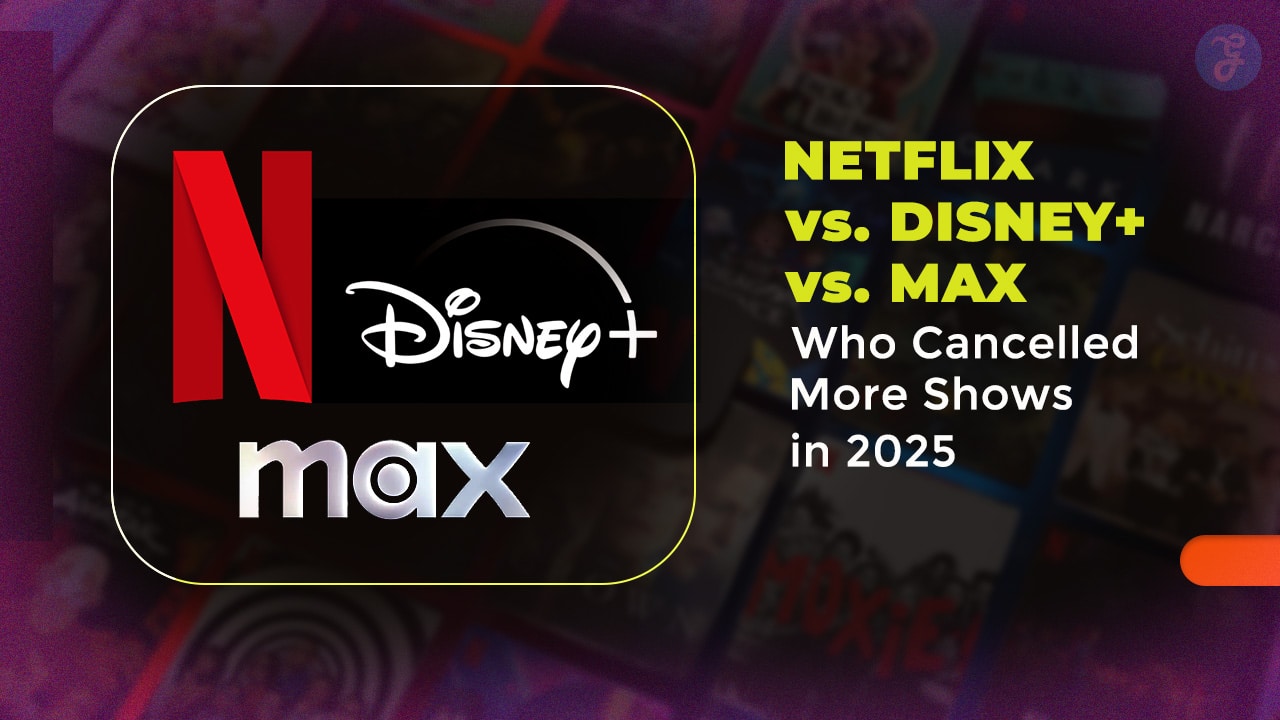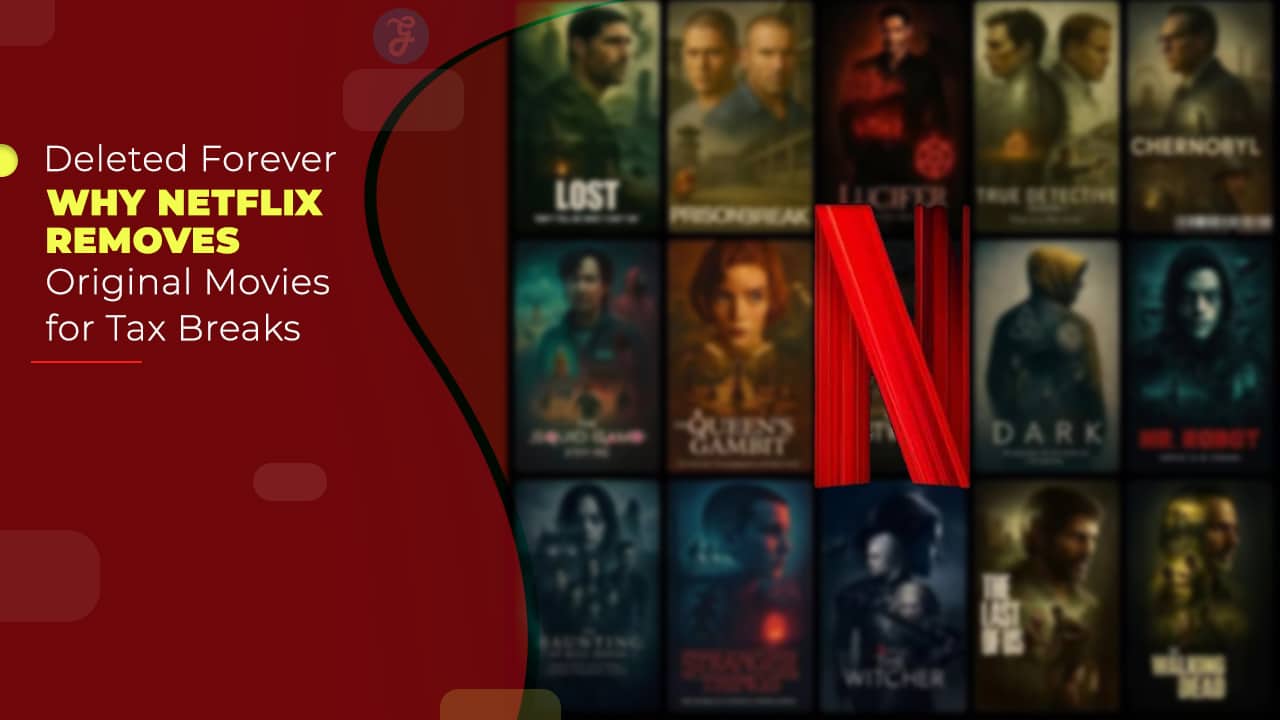Google has recently announced the rollout of Android 14 for TVs, promising a host of new features designed to enhance user experience through improved performance, energy efficiency, multitasking capabilities, and AI-powered enhancements.
This update signifies a significant step forward in smart TV technology, integrating advanced functionalities to offer a more seamless and engaging user experience.
Enhanced Performance and Sustainability
One of the key highlights of Android 14 for TVs is its focus on performance and sustainability.
Google claims that the new operating system is designed to be more responsive and efficient, providing a “snappier and more responsive experience.”
This is expected to improve overall user satisfaction by reducing lag and enhancing the smoothness of interactions with the TV interface.
The update also introduces new energy modes aimed at reducing power consumption. These modes will help decrease the TV’s standby power usage and prevent content from playing when input modes change or the panel switches off.
Users can choose from three distinct settings based on their network usage preferences, allowing them to optimize power usage when the TV is not in active use.
This focus on energy efficiency aligns with broader sustainability goals and offers tangible benefits to users by potentially lowering electricity costs.
Improved Accessibility Features
Accessibility has been a major focus in the development of Android 14 for TVs. The new features include color correction, enhanced text options, and improved navigation, which can all be toggled on or off using remote shortcuts.
These improvements are designed to assist individuals with motor difficulties and other accessibility needs, ensuring that the technology is inclusive and user-friendly for everyone.
Multitasking with Picture-in-Picture Mode
Multitasking capabilities are significantly enhanced with the introduction of a new picture-in-picture (PiP) mode on Android 14 TV models.
This feature allows users to continue watching content while browsing the home screen or exploring other apps. Although it is not yet clear whether this feature will be available on all Android 14 TV models, it is expected that the latest models will fully support this functionality.
Google has indicated that the PiP mode will be reserved for ‘qualified’ Android TV models, suggesting that it may be rolled out selectively based on hardware compatibility.
AI Enhancements with Gemini
Google’s integration of its AI model, Gemini, into the TV home screens is another significant enhancement in Android 14.
Gemini will be used to improve content recommendations and descriptions on Google TV.
This AI-driven feature aims to personalize the user experience by generating tailored recommendations for the home screen’s Featured carousel. This will help users decide what to watch based on their preferences and viewing history.
Moreover, Gemini will fill in missing or untranslated descriptions for movies and shows, enabling users to discover new favorites that they might have otherwise missed.
This AI-powered enhancement is expected to make the content discovery process more intuitive and enjoyable.
Developer Tools and Compose for TV
To support the development of new apps and features, Google has introduced a new Compose for TV feature for developers.
This feature utilizes Jetpack Compose, Google’s latest Android development toolkit, to build engaging and interactive apps for TV platforms.
By providing developers with robust tools and resources, Google aims to foster innovation and enhance the overall ecosystem of Android TV applications.
Availability and Future Rollout
While some users might already notice enhanced descriptions and recommendations on their home screens, it is likely that the full suite of features will roll out gradually.
Google has indicated that these new functionalities will become available to everyone globally later this year. Users can expect to see the new features on their devices as part of a phased rollout, ensuring a smooth transition to the updated operating system.
Wrap Up
Google’s introduction of Android 14 for TVs marks a significant advancement in smart TV technology.
With its focus on improved performance, energy efficiency, accessibility, multitasking, and AI enhancements, the update is set to provide a richer and more engaging user experience.
As the new features roll out globally, users can look forward to a more intuitive, responsive, and enjoyable interaction with their smart TVs.
The Information is Collected from India Today and Times of India