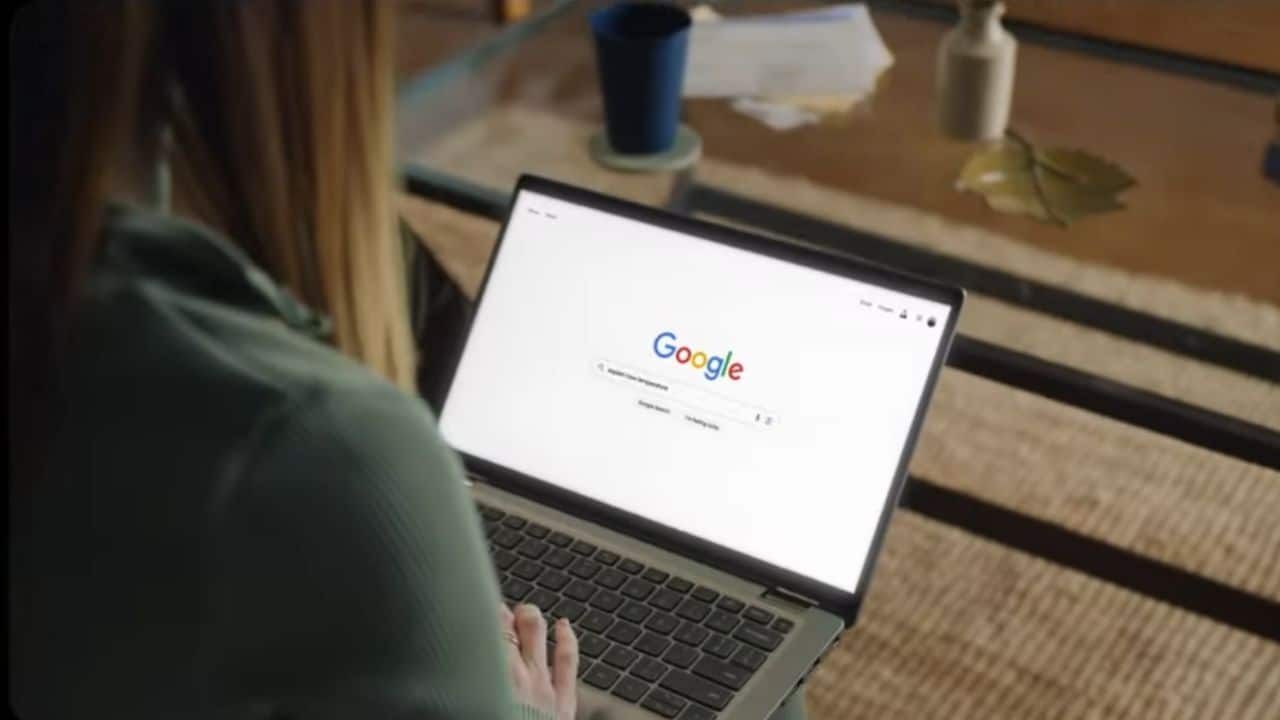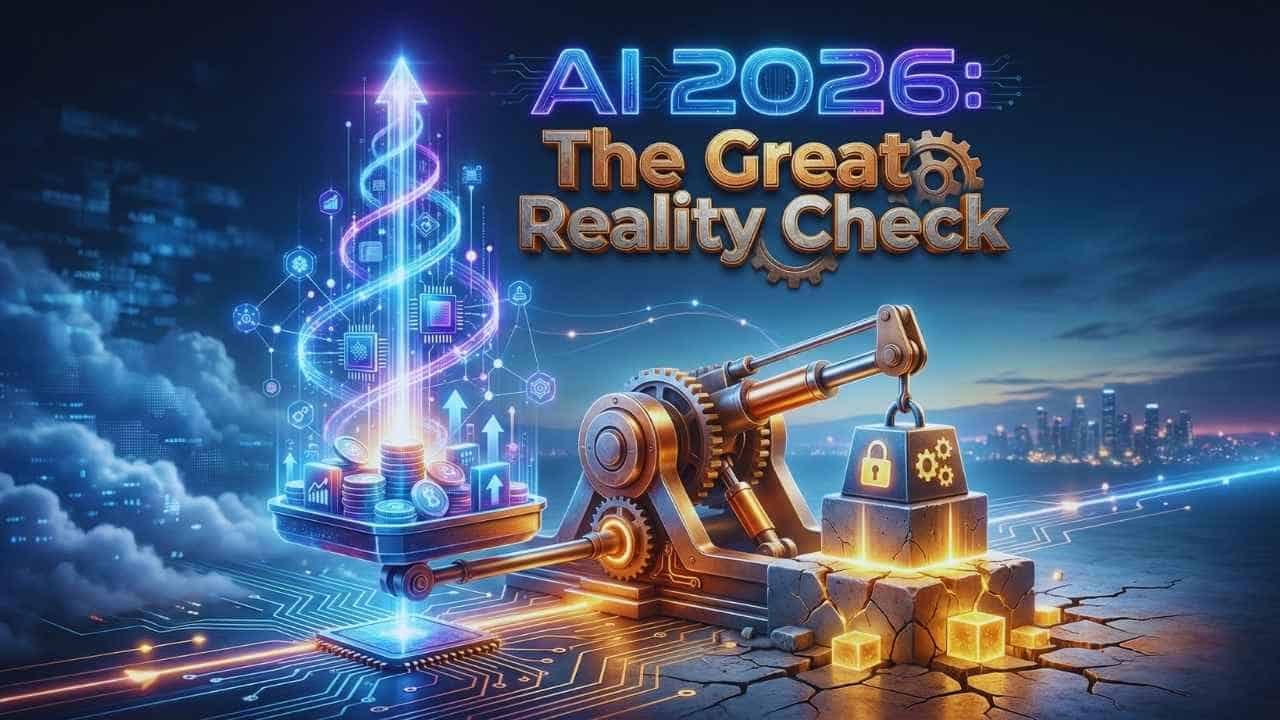That is the new tagline from Google’s I/O conference this week, where the company announced it would be injecting AI-generated answers at the top of Google Search across the United States.
The moment has come, and Google is doubling down on AI. But what if you don’t want Google’s AI answers?
The Inconvenience of Opting Out
Unfortunately, Google isn’t making it easy to opt out of the AI revolution, and not everyone is thrilled about it.
These AI overviews have proven to hallucinate about as much as any other AI chatbot—which is a lot. One viral example showed Google Gemini recommending you drink “two quarts of urine every 24 hours” to pass a kidney stone (don’t do that).
Sadly, if you don’t want gems like this, there’s no easy button to just return to classic Google Search. As Google notes on its help page:
“AI Overviews are part of Google Search like other features, such as knowledge panels, and can’t be turned off,” says Google.
Workarounds to Avoid AI Overviews
Despite the lack of an official opt-out option, there are ways to bypass these AI-generated answers. A Chrome extension has been developed to block Google AI overviews.
This extension can be downloaded and used to ensure a more traditional search experience. However, it’s possible that Google could eventually disable extensions like this.
Setting Up Google Search Without AI
Another method to avoid AI answers involves using the new “Web” tab, which houses the traditional Google Search results. Here’s how you can set it as your default search engine in Chrome:
- Access Google Chrome’s Search Engine Settings:
- Copy and paste `chrome://settings/searchEngines` into your address bar.
- Alternatively, click Settings -> Search Engine -> Manage search engines and site search.
- Add a New Search Engine:
- Click the Add button next to “Site search.”
- In the dialog box, fill in the following fields:
- Name: Google(Web)
- Shortcut:** www.google.com
- URL:`{google:baseURL}/search?udm=14&q=%s`
- Set the New Search Engine as Default:
- Select “Make default” from the three-dot menu next to the Google(Web) entry.
Now, Google(Web) will appear on the Search engines list, and it should be set as your default.
From now on, any queries entered into the address bar will direct you straight to the Web tab on Google.
Implications of Google’s AI Integration
While this workaround allows users to bypass AI-generated answers, it highlights a larger issue.
Google’s push for AI integration shows that the company sees AI as essential to its future. With competition from ChatGPT and other generative AI products, Google aims to dominate this space.
However, the integration of AI overviews that can hallucinate or provide inaccurate information raises concerns about the reliability of Google Search.
Final Thoughts
Given the difficulties in opting out, not all users have been in favor of the addition of AI-generated answers to Google Search.
While there are workarounds to avoid these AI overviews, it is evident that Google is committed to its AI strategy.
This approach could complicate the search experience and impact the integrity of the information provided.
As AI continues to evolve, users will need to stay informed and adapt to these changes to ensure they get accurate and reliable search results.