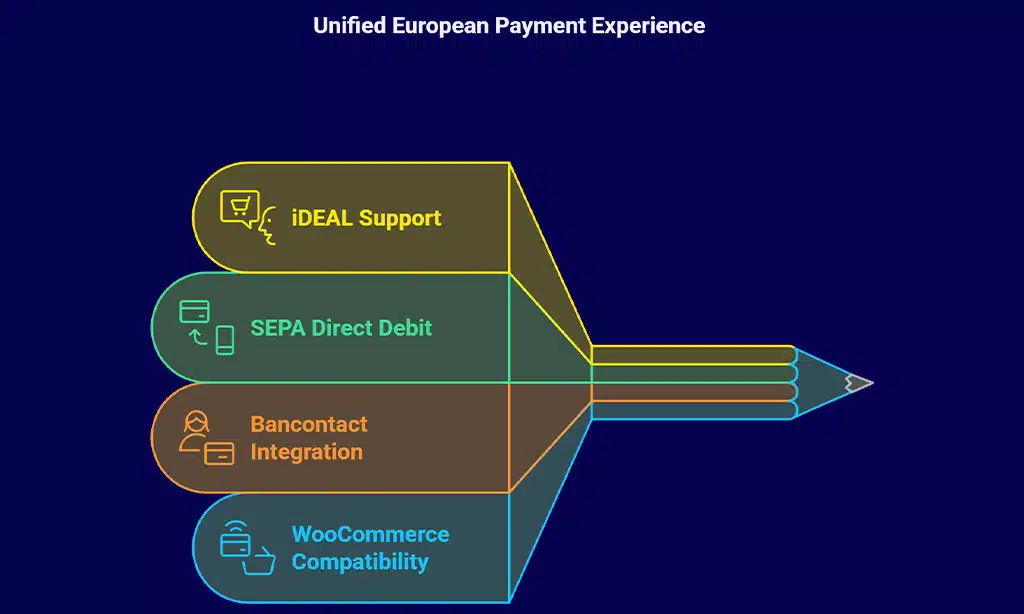In today’s fast-paced e-commerce world, having a seamless and secure checkout experience is paramount for success. Whether you’re running a small online shop or a large-scale enterprise, integrating a reliable payment gateway is key to driving conversions and building customer trust.
In this comprehensive guide, we delve deep into the 10 Best WordPress Payment Gateway Plugins for WooCommerce, exploring every aspect of these essential tools. Our focus throughout this article remains on the Best WordPress Payment Gateway Plugins for WooCommerce, ensuring you get the most reliable, secure, and feature-rich solutions available.
Throughout this article, you’ll discover detailed insights on each plugin, including their key features, pros and cons, pricing models, and user experiences. We also discuss expert tips, best practices, and a side-by-side comparison table to help you make an informed decision.
Let’s embark on this journey to optimize your WooCommerce store with the Best WordPress Payment Gateway Plugins for WooCommerce!
The Role of Payment Gateways in E-commerce
Payment gateways serve as the critical bridge between your WooCommerce store and the financial institutions processing your transactions.
They ensure that customer data is transmitted securely, manage multi-currency transactions, and handle the nuances of fraud detection and prevention.
In an era where online shoppers demand fast, secure, and frictionless checkouts, the Best WordPress Payment Gateway Plugins for WooCommerce play an essential role in streamlining the purchasing process and building consumer trust.
Why Integration with WooCommerce is Essential
WooCommerce is one of the most popular e-commerce platforms available on WordPress, offering robust features and extensive customization options. However, to truly unlock its potential, you need to integrate it with top-tier payment solutions.
The Best WordPress Payment Gateway Plugins for WooCommerce not only simplify the payment process but also enhance the overall shopping experience. They help in:
- Reducing cart abandonment: By offering multiple, secure payment options, customers feel more confident completing their purchases.
- Improving site performance: Seamless integrations minimize downtime and technical glitches during transactions.
- Increasing global reach: Multi-currency and international payment support allow you to cater to customers worldwide.
Purpose and Scope
In this article, we aim to provide an authoritative and in-depth review of the Best WordPress Payment Gateway Plugins for WooCommerce. You will gain insights into:
- The latest and most popular payment gateways available for WooCommerce.
- Detailed features, pros, cons, and pricing structures for each plugin.
- Practical advice on integrating these plugins and optimizing them for maximum security and efficiency.
- A clear comparison of each solution to help you choose the one that best fits your business needs.
Criteria for Plugin Selection
When evaluating the Best WordPress Payment Gateway Plugins for WooCommerce, several key factors come into play. Here’s a breakdown of our selection criteria:
Security and Compliance
Security is non-negotiable in payment processing. The selected plugins adhere to the highest industry standards, including PCI compliance and robust fraud detection.
They ensure that customer data is encrypted and that transactions are processed in a secure environment.
For any business dealing with online payments, choosing the Best WordPress Payment Gateway Plugins for WooCommerce with top-notch security features is crucial.
Ease of Use and Setup
A user-friendly setup and intuitive dashboard can significantly reduce the learning curve, especially for small business owners.
The plugins reviewed here are designed with ease of installation in mind, often featuring step-by-step guides, one-click installations, and clear configuration options.
This ensures that even those with minimal technical expertise can efficiently deploy the Best WordPress Payment Gateway Plugins for WooCommerce.
Integration Capabilities
The ability to seamlessly integrate with WooCommerce—and sometimes other plugins—is a major consideration. The plugins we cover are fully compatible with WooCommerce’s ecosystem, ensuring that they can handle various payment methods, sync inventory, and manage orders without hassle.
Pricing and Support
Cost-effectiveness, transparency in pricing, and reliable customer support are vital factors. Many of the Best WordPress Payment Gateway Plugins for WooCommerce offer free installation with competitive transaction fees or monthly plans that cater to different business scales.
Comprehensive support resources, such as documentation, tutorials, and community forums, further enhance the value of these plugins.
Selection Methodology
Our list of the Best WordPress Payment Gateway Plugins for WooCommerce is based on:
- Extensive research and market analysis.
- User reviews and expert feedback.
- Real-world performance and ease of integration with WooCommerce.
- Security features and compliance with industry standards.
10 Best WordPress Payment Gateway Plugins for WooCommerce
Below are our in-depth reviews of the top 10 payment gateway plugins, each offering unique features and benefits.
1. WooCommerce Payments
WooCommerce Payments is a native payment solution developed by the WooCommerce team. It offers a seamless experience as it is built specifically for WooCommerce, streamlining the checkout process and centralizing order management within your WordPress dashboard. If you’re looking for one of the Best WordPress Payment Gateway Plugins for WooCommerce that integrates directly into your store without needing a third-party account, this plugin is an excellent choice.
Key Features
- Native Integration: Built and maintained by WooCommerce.
- Instant Deposit Transfers: Funds are transferred quickly to your bank account.
- Recurring Payments: Easily set up subscriptions and recurring billing.
- Unified Dashboard: Manage transactions, refunds, and payouts all in one place.
Pros & Cons
- Pros:
- Seamless integration with WooCommerce.
- Easy to set up with minimal technical knowledge.
- Centralized order and transaction management.
- Cons:
- Availability is limited to specific countries such as the US, Canada, and the UK.
- Transaction fees apply on each processed sale.
Pricing & Setup
- Pricing: Free to install; transaction fees vary based on processed sales.
- Setup: Straightforward installation directly from your WooCommerce dashboard.
User Reviews & Ratings
- Users consistently rate WooCommerce Payments around 4.5/5, citing its seamless integration and user-friendly interface as major strengths.
2. WooCommerce Stripe Payment Gateway
The WooCommerce Stripe Payment Gateway plugin is the official Stripe integration for WooCommerce. It is known for its robust security, extensive payment method support, and smooth checkout experience.
This plugin is widely regarded as one of the Best WordPress Payment Gateway Plugins for WooCommerce, especially if you want to offer diverse payment options like Apple Pay and Google Pay.
Key Features
- Multi-Currency Support: Accepts payments from customers around the world.
- Apple Pay & Google Pay Integration: Offers modern payment methods to enhance the checkout process.
- PCI Compliance: Meets all necessary security standards.
- Customization: Allows for tailored checkout experiences to match your brand.
Pros & Cons
- Pros:
- Easy-to-integrate with comprehensive support.
- Supports a wide range of payment options.
- Highly secure and reliable.
- Cons:
- Requires a Stripe account, which means you must adhere to Stripe’s fee structure.
- Some advanced customization may require developer expertise.
Pricing & Setup
- Pricing: Free to install; Stripe’s standard processing fees apply.
- Setup: Quick installation via the WordPress repository with guided configuration steps.
User Reviews & Ratings
- The plugin holds an average rating of 4.7/5, with users highlighting its ease of use and the reliability of Stripe’s payment processing.
3. WooCommerce PayPal Payments
WooCommerce PayPal Payments integrates PayPal directly into your WooCommerce store. It enables customers to pay using their PayPal accounts or credit/debit cards, making it a versatile solution for businesses worldwide.
As one of the Best WordPress Payment Gateway Plugins for WooCommerce, it leverages PayPal’s trusted brand to provide a secure and familiar checkout process.
Key Features
- One-Touch Checkout: Enables faster transactions for returning customers.
- Multiple Payment Methods: Supports both PayPal and major credit/debit cards.
- User-Friendly Interface: Simplifies the checkout experience.
- Global Reach: Widely recognized and trusted by international shoppers.
Pros & Cons
- Pros:
- Trusted by millions of users globally.
- Provides a fast and secure payment process.
- Easy to set up and configure.
- Cons:
- Limited customization options for the checkout process.
- Dependent on PayPal’s fee structure and policies.
Pricing & Setup
- Pricing: Free to install; transaction fees are charged according to PayPal’s standard rates.
- Setup: Simple integration with step-by-step guides provided by WooCommerce.
User Reviews & Ratings
- Users rate WooCommerce PayPal Payments at around 4.6/5, appreciating its reliability and the trust factor associated with the PayPal brand.
4. WooCommerce Square
WooCommerce Square bridges the gap between online and offline sales by synchronizing inventory and processing payments both on your website and in physical stores.
This plugin is an excellent option among the Best WordPress Payment Gateway Plugins for WooCommerce if you operate a brick-and-mortar business in addition to your online store.
Key Features
- Real-Time Inventory Sync: Automatically updates inventory across all sales channels.
- Omnichannel Integration: Connects online sales with in-person transactions.
- User-Friendly Dashboard: Manage orders and payments seamlessly.
- Versatile Payment Processing: Supports a variety of payment methods.
Pros & Cons
- Pros:
- Ideal for businesses with both online and offline presence.
- Robust inventory management features.
- Free to install with transparent transaction fees.
- Cons:
- Best suited for merchants already using Square for in-store payments.
- Some limitations in customization for larger enterprises.
Pricing & Setup
- Pricing: Free plugin; Square’s processing fees apply to each transaction.
- Setup: Easy to integrate with WooCommerce using Square’s guided setup.
User Reviews & Ratings
- WooCommerce Square receives an average rating of 4.4/5, with users valuing its inventory synchronization and omnichannel capabilities.
5. Authorize.Net Payment Gateway For WooCommerce
Authorize.Net has long been recognized as a secure and reliable payment gateway. The Authorize.Net Payment Gateway For WooCommerce integrates this trusted service into your store, providing robust security features and support for recurring payments.
It stands out as one of the Best WordPress Payment Gateway Plugins for WooCommerce for businesses that prioritize security and reliability.
Key Features
- Advanced Fraud Detection: Provides comprehensive fraud prevention tools.
- Recurring Payment Support: Ideal for subscription-based businesses.
- Secure Transactions: Utilizes SSL certificates and encryption.
- Global Acceptance: Supports various payment methods internationally.
Pros & Cons
- Pros:
- High level of security and reliability.
- Supports recurring billing and subscription models.
- Established reputation in the payment processing industry.
- Cons:
- Setup can be more complex compared to other plugins.
- May involve additional monthly fees or higher processing costs.
Pricing & Setup
- Pricing: Free plugin version available; fees and monthly costs vary based on Authorize.Net’s pricing structure.
- Setup: Requires careful configuration, with detailed documentation provided.
User Reviews & Ratings
- Mixed reviews average around 4.2/5, with users praising its security features but noting a steeper learning curve during setup.
6. WooCommerce Braintree Payment Gateway
WooCommerce Braintree Payment Gateway offers a unified solution to process payments via credit cards and PayPal under one roof. Powered by Braintree, this plugin is recognized among the Best WordPress Payment Gateway Plugins for WooCommerce for its flexibility and ability to handle recurring billing seamlessly.
Key Features
- Unified Payment Processing: Consolidates multiple payment methods into one integration.
- Recurring Billing: Perfect for subscription-based models.
- Secure Transactions: Compliant with industry-standard security protocols.
- Developer-Friendly: Offers extensive customization options.
Pros & Cons
- Pros:
- Simplifies multi-payment method processing.
- Flexible integration with recurring billing options.
- Strong security and fraud prevention measures.
- Cons:
- Regional availability may vary.
- Advanced customization might require developer assistance.
Pricing & Setup
- Pricing: Free to install; standard Braintree transaction fees apply.
- Setup: Installation is straightforward with comprehensive documentation available for developers and beginners alike.
User Reviews & Ratings
- Users rate the WooCommerce Braintree Payment Gateway at approximately 4.5/5, commending its ease of use and robust payment processing capabilities.
7. Mollie Payments for WooCommerce
Mollie Payments for WooCommerce is an ideal solution for European merchants, offering support for various local payment methods such as iDEAL, SEPA Direct Debit, and Bancontact.
This plugin is celebrated as one of the Best WordPress Payment Gateway Plugins for WooCommerce, particularly for businesses targeting customers in Europe.
Key Features
- Local Payment Options: Supports a wide range of European payment methods.
- User-Friendly Interface: Simplifies the checkout experience for customers.
- Quick Integration: Easily integrates with WooCommerce with minimal configuration.
- Transparent Pricing: Clear fee structure with no hidden costs.
Pros & Cons
- Pros:
- Excellent for European markets with localized payment options.
- Easy to install and use.
- Clear and transparent fee structure.
- Cons:
- Limited functionality for businesses outside Europe.
- May not support as many global payment methods compared to other plugins.
Pricing & Setup
- Pricing: Free to install; transaction fees apply as per Mollie’s pricing structure.
- Setup: User-friendly with a straightforward integration process guided by clear documentation.
User Reviews & Ratings
- Mollie Payments for WooCommerce is highly rated, typically receiving an average of 4.6/5, with users praising its ease of use and localized payment solutions.
8. Checkout Payment Gateway for WooCommerce
The 2Checkout Payment Gateway for WooCommerce enables global payment processing with support for multiple currencies and languages.
It is one of the Best WordPress Payment Gateway Plugins for WooCommerce that offers a mobile-optimized checkout and recurring billing solutions, making it an excellent choice for businesses with an international customer base.
Key Features
- Global Support: Accepts payments from around the world with multi-currency support.
- Mobile Optimization: Ensures a smooth checkout experience on all devices.
- Recurring Billing: Ideal for subscription services.
- Localization: Supports multiple languages for international shoppers.
Pros & Cons
- Pros:
- Excellent for businesses with a global audience.
- Provides flexible payment options and recurring billing.
- Mobile-optimized for enhanced user experience.
- Cons:
- Higher processing fees compared to some native integrations.
- Integration may feel less seamless than other dedicated plugins.
Pricing & Setup
- Pricing: Free to install; fees vary based on 2Checkout’s standard transaction rates.
- Setup: Straightforward installation with comprehensive setup guides available.
User Reviews & Ratings
- Users generally rate this plugin at about 4.3/5, with positive remarks on its international capabilities and mobile-friendly design.
9. Amazon Pay for WooCommerce
Amazon Pay for WooCommerce leverages the trust and convenience associated with the Amazon brand. It allows customers to use their existing Amazon accounts for a quick and secure checkout.
This plugin is frequently listed among the Best WordPress Payment Gateway Plugins for WooCommerce, especially for businesses looking to enhance conversion rates with a familiar payment option.
Key Features
- Fast Checkout: Streamlined payment process for returning customers.
- Brand Trust: Utilizes the highly trusted Amazon brand to boost consumer confidence.
- Secure Transactions: Adheres to rigorous security standards.
- Ease of Use: Simple integration into your WooCommerce store.
Pros & Cons
- Pros:
- Enhances user trust with a recognized brand.
- Provides a fast and secure checkout experience.
- Easy integration for merchants already using Amazon services.
- Cons:
- Only available to customers with Amazon accounts.
- Limited to regions where Amazon Pay is supported.
Pricing & Setup
- Pricing: Free to install; transaction fees apply as per Amazon Pay’s standard pricing.
- Setup: Simple installation process with guided setup instructions provided.
User Reviews & Ratings
- The plugin is well-regarded, with an average rating of 4.4/5. Users appreciate its ease of use and the boost in trust it provides to their checkout process.
10. Razorpay for WooCommerce
Razorpay for WooCommerce is tailored specifically for the Indian market, offering an extensive range of payment options including UPI, credit/debit cards, and net banking.
It stands out as one of the Best WordPress Payment Gateway Plugins for WooCommerce, particularly for businesses operating in India that require robust and localized payment solutions.
Key Features
- Multiple Payment Modes: Supports UPI, cards, net banking, and more.
- Real-Time Payment Tracking: Provides detailed transaction tracking.
- Fraud Protection: Strong security measures and fraud detection tools.
- Localized Support: Designed with Indian merchants in mind, offering region-specific features.
Pros & Cons
- Pros:
- Perfect for the Indian market with comprehensive payment options.
- Highly secure with advanced fraud protection.
- Offers real-time tracking and insights.
- Cons:
- Limited global support; best suited for Indian merchants.
- Some features may be redundant for non-Indian businesses.
Pricing & Setup
- Pricing: Free plugin; Razorpay’s standard transaction fees apply.
- Setup: Quick and easy setup process tailored for Indian businesses, with detailed guides available.
User Reviews & Ratings
- Razorpay for WooCommerce is highly rated, with users consistently giving it around 4.5/5. Its localized features and robust security are frequently highlighted in reviews.
Expert Tips & Best Practices for Integration
Integrating the Best WordPress Payment Gateway Plugins for WooCommerce into your store is only part of the equation. To truly maximize their benefits, consider the following expert tips and best practices:
Implementation Tips for WooCommerce
- Plan Your Setup:
Create a roadmap for integrating your chosen payment gateway. Understand your customer base and the payment methods they prefer. - Backup Your Site:
Before installing any new plugin, ensure you have a recent backup of your website to avoid any data loss during integration. - Test in a Sandbox Environment:
Use sandbox modes offered by many payment gateways to test transactions without processing real payments. This minimizes potential disruptions during launch. - Keep Your Plugins Updated:
Regularly update your payment gateway plugins to ensure compatibility with WooCommerce and to benefit from the latest security enhancements.
Security Enhancements
- SSL Certificates:
Secure your checkout process by installing SSL certificates, ensuring encrypted data transmission between your site and payment processors. - Regular Security Audits:
Schedule periodic audits to identify vulnerabilities in your payment processes. Use reputable security plugins and services for continuous monitoring. - Fraud Prevention Measures:
Enable fraud detection tools and monitor transactions for unusual activity. Many of the Best WordPress Payment Gateway Plugins for WooCommerce offer built-in fraud prevention features. - Educate Your Team:
Ensure that everyone involved in managing your WooCommerce store understands basic security practices, especially those related to payment processing.
Troubleshooting Common Issues
- Review Documentation:
Each plugin comes with extensive documentation. Refer to these resources to troubleshoot any integration or functionality issues. - Community Support:
Leverage community forums and support groups where fellow WooCommerce users share solutions and best practices. - Customer Support Channels:
Don’t hesitate to reach out to the plugin’s support team if you encounter persistent issues. Timely assistance can help resolve problems before they impact your customers.
Takeaways
In the competitive world of e-commerce, optimizing your payment processing is essential for success. By leveraging the Best WordPress Payment Gateway Plugins for WooCommerce, you can create a secure, efficient, and user-friendly checkout experience that not only meets customer expectations but also drives revenue growth. Whether you’re a startup or an established enterprise, the right payment gateway can make a significant difference in the performance of your WooCommerce store.
Remember, the best approach is to choose a plugin that aligns with your target market, business needs, and technical expertise. The detailed insights provided in this article, along with the comprehensive comparison table and expert tips, are designed to help you make an informed decision and successfully integrate one of the Best WordPress Payment Gateway Plugins for WooCommerce into your store.
Embrace the power of seamless transactions, secure data handling, and a superior checkout experience by selecting the payment gateway that fits your unique requirements. Your customers—and your bottom line—will thank you for it.