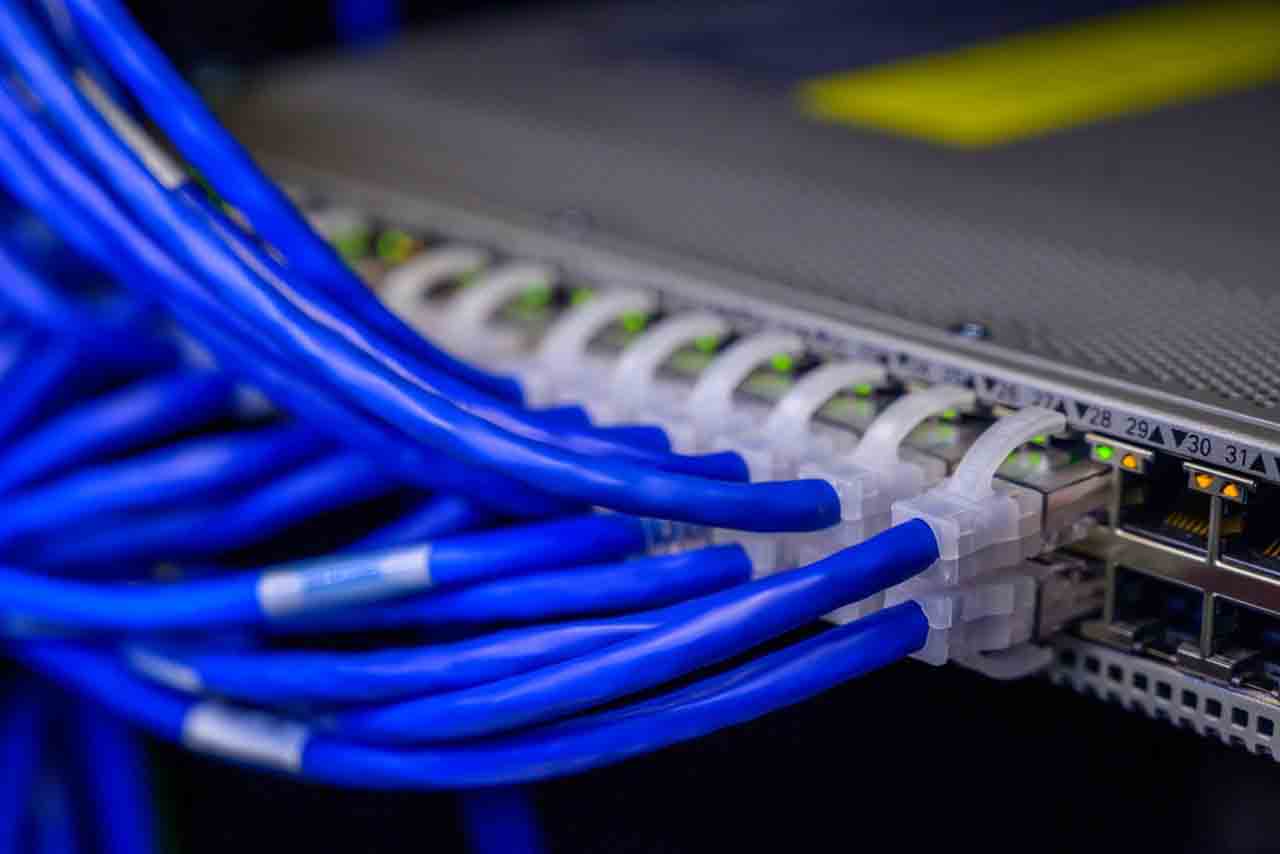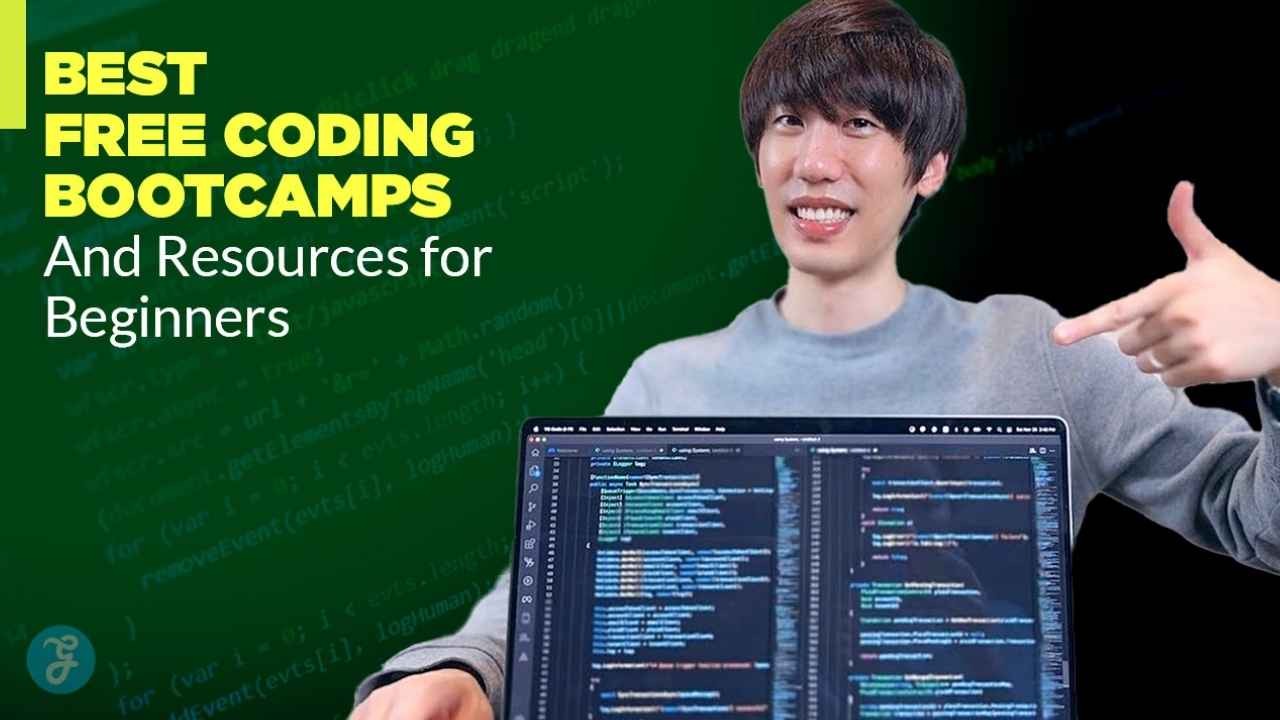Omnipresent to modern society, USB technology is nearly founded in every device with two or more ports. However, the USB cables are have come with a variety of connections. Some of them have the ability to incompatible with the others. This feature makes the USB cable troublesome, and the differences make it trivial for some inexperienced ones.
We have put together an exhaustive guide for you. The purpose of this guide is to prevent you from unannounced port damage and bad experiences. Each type of USB cable has different features, and it only for specific ports and connectors.
USB cables types
USB -A cable
This USB type is the most well-known USB port. The shape of this cable is rectangular, and it is used to connect the peripheral devices in a large number. These cables are used in mice controllers to a host device like a charging hub etc. This connector is only inserted into the USB-A port.
Commonly Found on
- Mobile devices
- Laptops
- Flash drives
- Docking stations
USB-B
This type of connector supports each version of the USB, from 1.1-3.1. USB-B Cable is mainly found in large and powered computers peripheral devices, like scanners and printers. But it is less common after the advanced and most significant device sizes decreasing.
Commonly found in
- Hard drive enclosures
- Printers
- Scanners
USB-C type
This type is the latest advancement and invention in USB connectivity. And it has been dubbed by various proofs for the future. The composition and design of this type are pretty impressive and versatile. It has the capabilities to carry a large amount of data and videos.
The single connector feature supports many protocols and could carry everything easily from the USB 1.1-3.2 generation. And thunderbolt 3. This type of connector brings the vast and unlimited productivity opportunities to the users than ever before.
Commonly found in
- Cell phones, any latest models
- Docking station and multiport adaptors
- Laptops
- Gaming hubs
Mini USB -A
The mini-USB-A connector type is usually found in digital cameras. It is 3mm x7mm in size. The purpose of using these cables is to provide comfort in traveling. It could transfer data with enough speed. It supports USB 2.0.
Commonly found on
- Legacy device
- Digital cameras
Mini USB-B
Its size is 3mmx 7mm. The availability of this connector is in 4 pins and 5 pins versions, with the latest update. The feature, off 5 pi version, allows peripheral devices to communicate with high speed to a host controller. The other pin, 4-pin, is entirely unofficial but also used in cameras.
Micro USB
The micro-USB is the latest name with great specs. Some people are questioning that, what is micro-USB? And here is its some feature.
Micro USB-A
These connectors are available in white color, with a 5 pin version. They are attached to mobile devices. The micro- A connectors are small compared to the micro b. they could support the high-speed data transferring.
Micro USB-B
They are available in the market in the color of white. They also have the 5pin version ability. They are large in size. And offers the same kind of feature and data transferring speed.