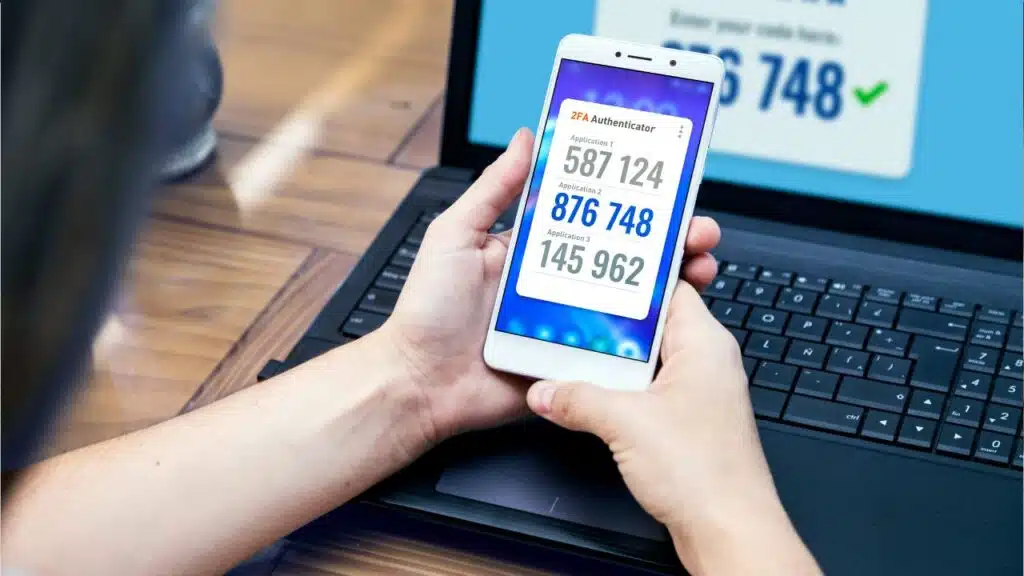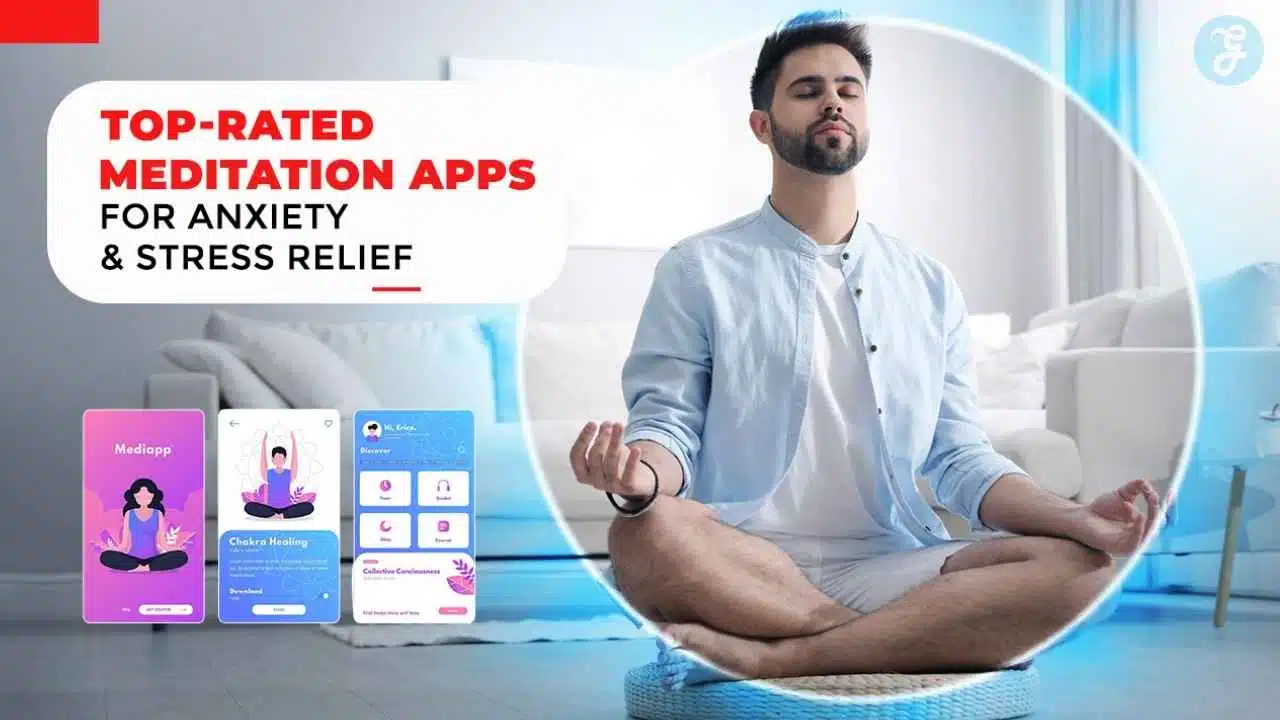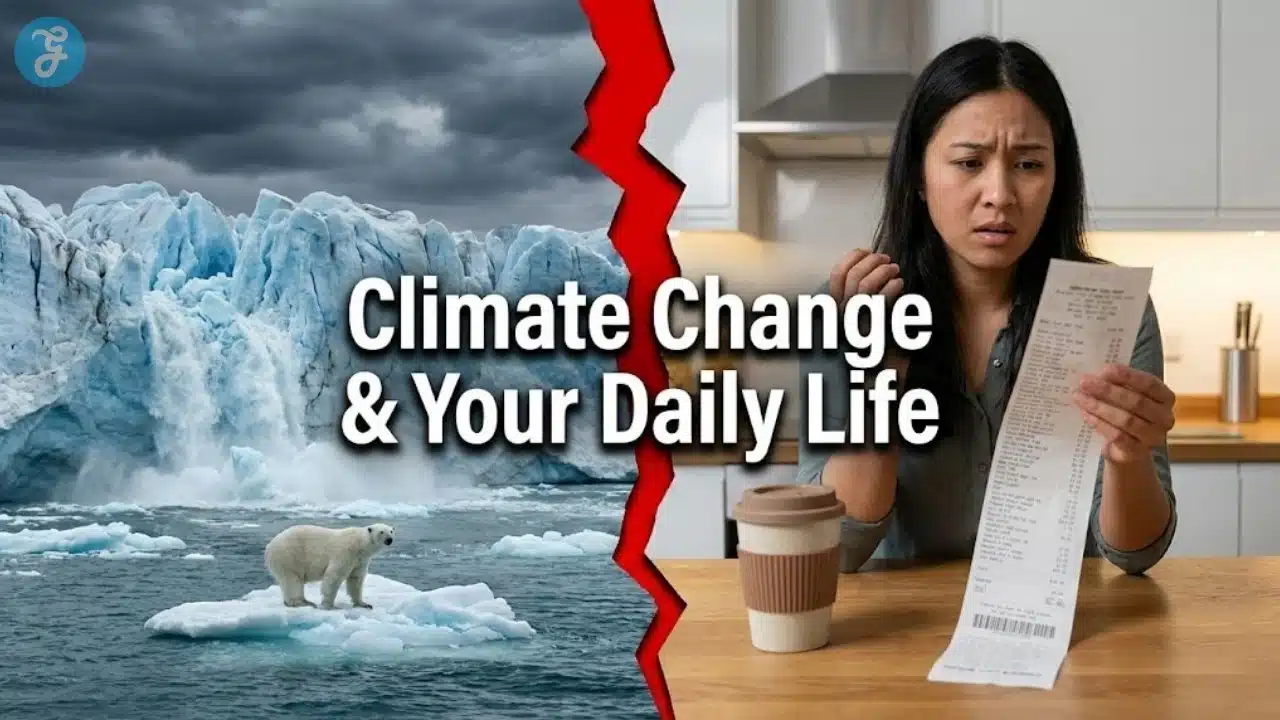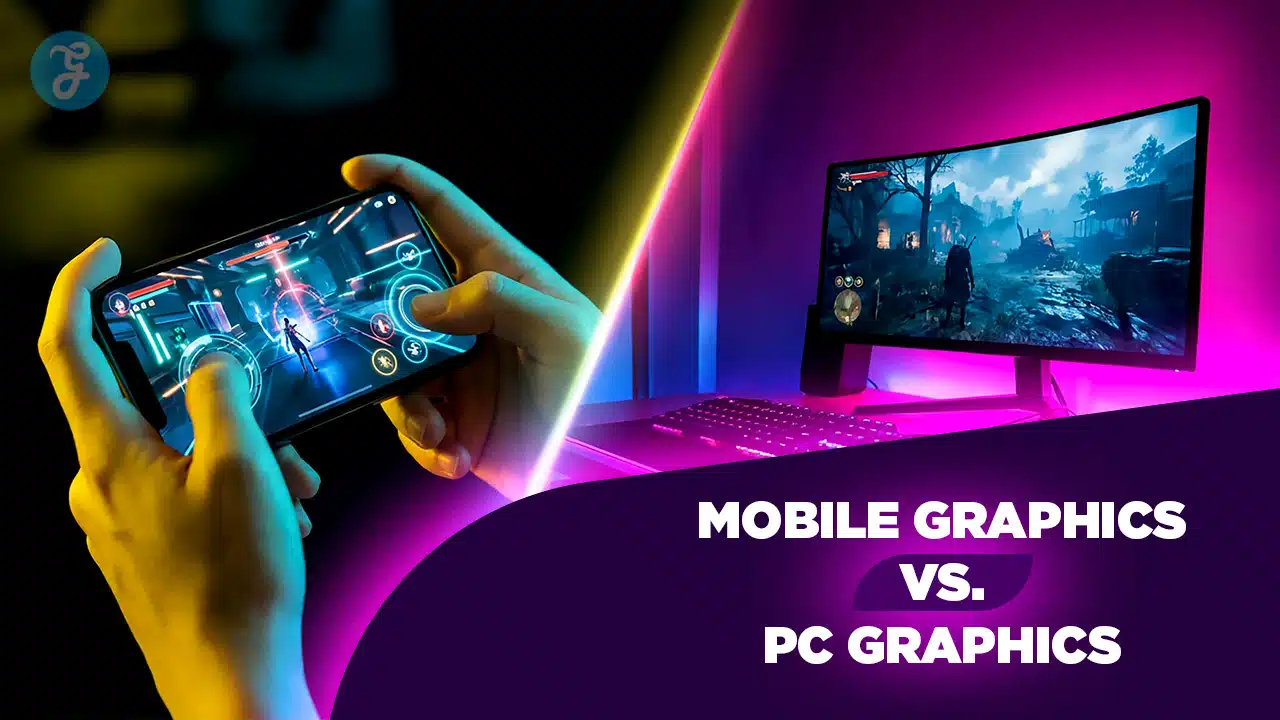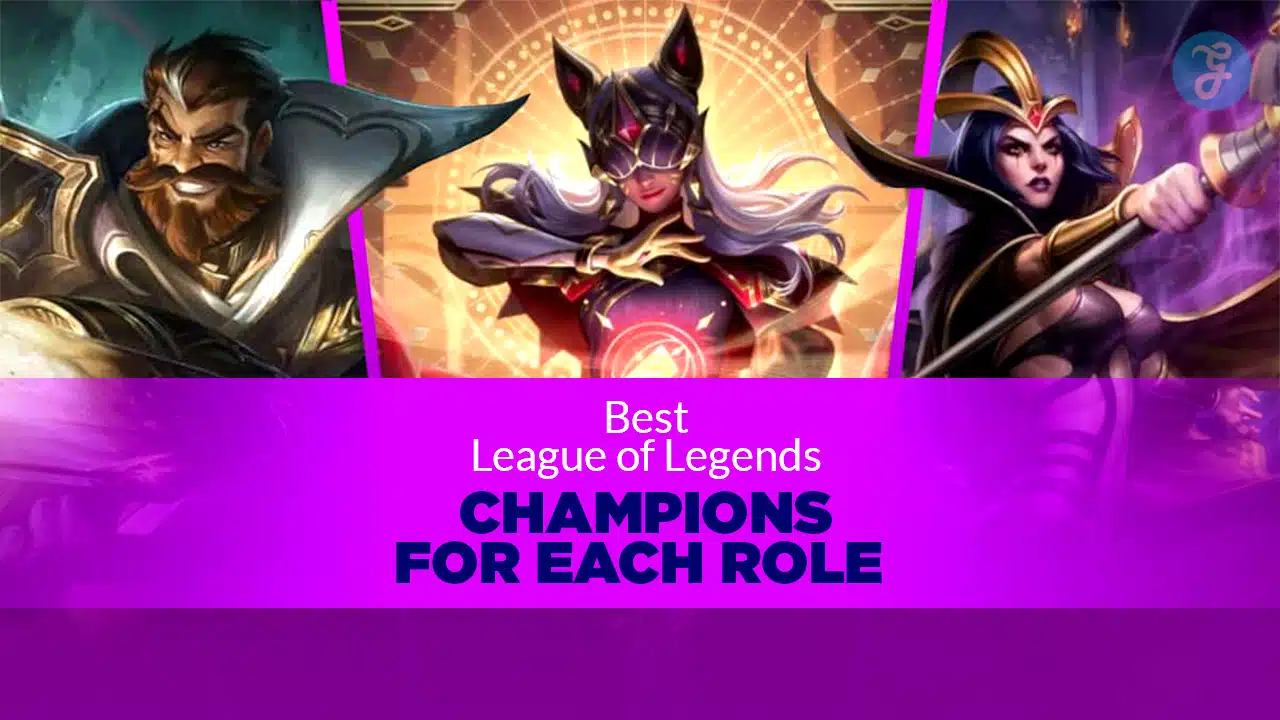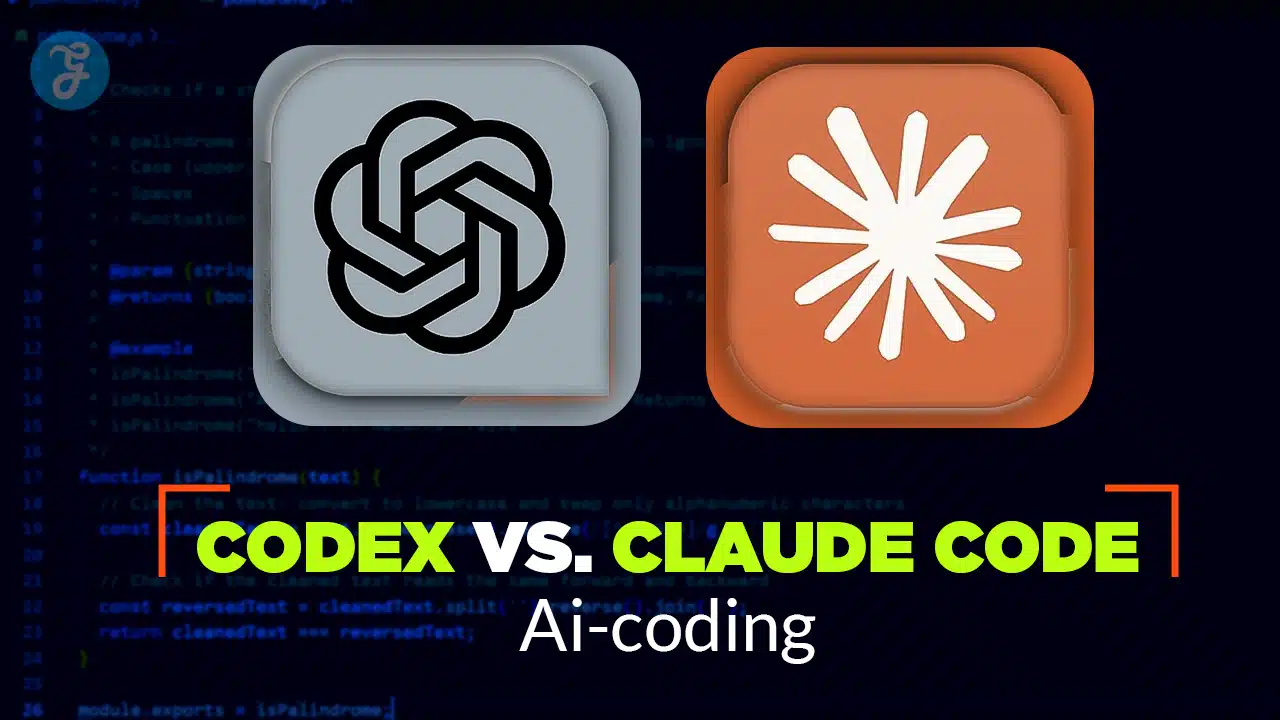The thing about digital footprints is that they never really wash away with the tide. Instead, they tend to persist. And sometimes, it’s those footprints that directly lead to our most important information.
Each day, somewhere, somebody’s experiencing a data breach. It’s a matter of when, not if, your data will be hacked. The average individual has data spread across hundreds of databases. Banks. Government agencies. Shopping websites. Social media.
But the best-kept secret security professionals don’t usually discuss is that keeping yourself secure isn’t about retreating into a digital cave or creating an unbreakable fortress. It’s about making smart, consistent decisions that place obstacles between yourself and the bad guys. It’s about using appropriate tools- antivirus software that keep malware and trojans at bay, specialized programs like Bitdefender link checker that alert you about shady links, etc.
The New Normal
Data breaches now occur as regularly as rain. Large corporations make the announcement after a scripted apology and a vow to be better. Your email, your credit card, your home address—all drift through cyberspace somewhere.
This isn’t intended to frighten you. It’s simply the reality we have to live. The good news? You’re not helpless. Far from it. Small actions add up to form a giant shield. You don’t require a computer science degree to make them effective. And don’t worry. Below, I am sharing some really useful techniques to protect yourself from different types of data breaches.
Password Hygiene is Important
Consider passwords as keys for your virtual house. Do you think you would use one and the same key for your entrance, your car, your office, and your safety deposit box? I doubt it. But most individuals use the same password everywhere. Or a variation thereof. This makes one breach blow over into a dozen.
The answer is simple. Start using a password manager. These applications create complex, randomly generated passwords for every website you use and store them for you. You only have one master password to remember.
And yes, it’s not crazy to write your passwords down in a notebook. For certain individuals, a notebook hidden away is more secure than electronic solutions. The risk is not an intruder breaking into your house to steal your password notebook. It’s mass, automated attacks against millions of accounts at one time.
Two-Factor Authentication
Adding a secondary factor to your logon procedure is like having an ID-checking security guard following you through the door after you use your key. Even if an intruder gets your password, they still can’t enter without that second factor.
Enable 2FA everywhere it’s offered (Google, Facebook, and many other popular sites offer this). It’s an added step, yes. It’s sometimes frustrating, yes. It’s much less frustrating than your identity being stolen or your bank account being drained.
And whenever it’s an option, use app-based authentication instead of SMS. Text messages are interceptable. Authentication apps are much more difficult to hack.
Digital Decluttering
All accounts you use can be an opening for hackers. Every bit of information you post online can be one more element that’s vulnerable. So, what can you do? Well, perform a digital cleanse. Delete old accounts. Unsubscribe from unwanted services. Delete personal data from accounts when it’s not required. The less information that exists out there, the less harm a breach can inflict. It’s digital minimalism for security.
Email Management
Your email address is likely your most significant digital resource. It serves as the recovery path for nearly everything else. Use a specific email account for your most critical accounts—banks, investments, and government websites. Don’t use it for online shopping, newsletters, or social networks. Maintain this email clean and heavily secured. Check it frequently. This compartmentalization ensures that a breach of your regular email will never affect your most sensitive accounts.
Software Updates
No one is enthusiastic about software upgrades. They intrude on your work. They realign your accustomed interface. Occasionally they introduce features you don’t need. But guess what? They patch security flaws too. Disregarding them is like keeping your window ajar when burglars are on the prowl.
Schedule an hour every week to update all your software updates. Your phone. Your computer. Your apps. Your smart devices. It’s digital upkeep that returns huge dividends.
Social Media Audit
Social media is treasure for identity robbers. Your dog’s name (password Reset Question). Your birthday (correlation to your Social Security). Your high school (additional security questions).
Take a security-conscious review of your social profiles. Do you absolutely have to post your actual birthday? Do you have to let everyone see where you work? Does your phone number absolutely have to be posted?
The less information about yourself you post online, the less there is for hackers to work with.
Public Wi-Fi
Free public Wi-Fi is handy. It’s also famously insecure. Connecting to it unprotected is like having an open discussion in a public area and hoping that nobody is listening.
Use a VPN (Virtual Private Network) if you have to use public WiFi. It encrypts your connection so it’s significantly more difficult for an outside source to intercept your data. And never, ever log into sensitive accounts when using public WiFi except through a VPN. No bank accounts. No email. No online shopping using credit cards. It’s simply not worth the risk.
Routine Regular Check-ups
Security is never an event but a process. Schedule reminders for routine security check-ups on your calendar.
Check your credit report every three months. See if there are accounts you don’t know anything about. Scan your bank and credit card statements for unfamiliar transactions. Update your recovery data for significant accounts.
These routine check-ups detect issues before they’re difficult to solve.
The Ultimate Reality
Perfect security never exists. But that’s okay because perfect isn’t the objective. The objective is to be sufficiently secure so that bad people will move on to a softer target.
It is not necessary to outrun the bear. It is only necessary to outrun the other hikers. Small, steady actions establish major protection. Start today. Take one thing from this article and do it. Tomorrow, choose something different. Security accrues over the days, one wise choice after the next. Your online presence is worth preserving. And you already possess everything that you require to begin.