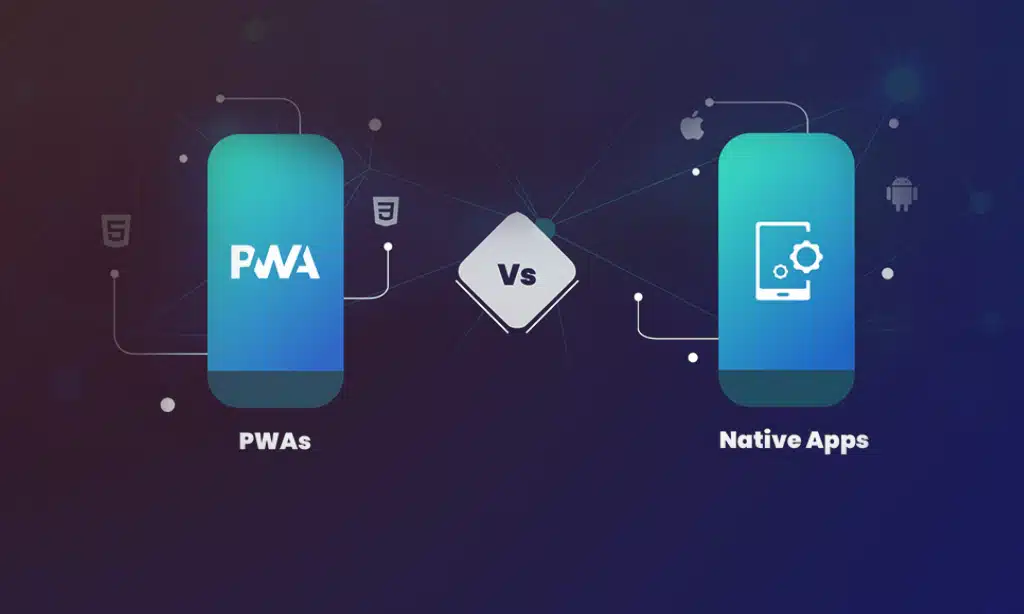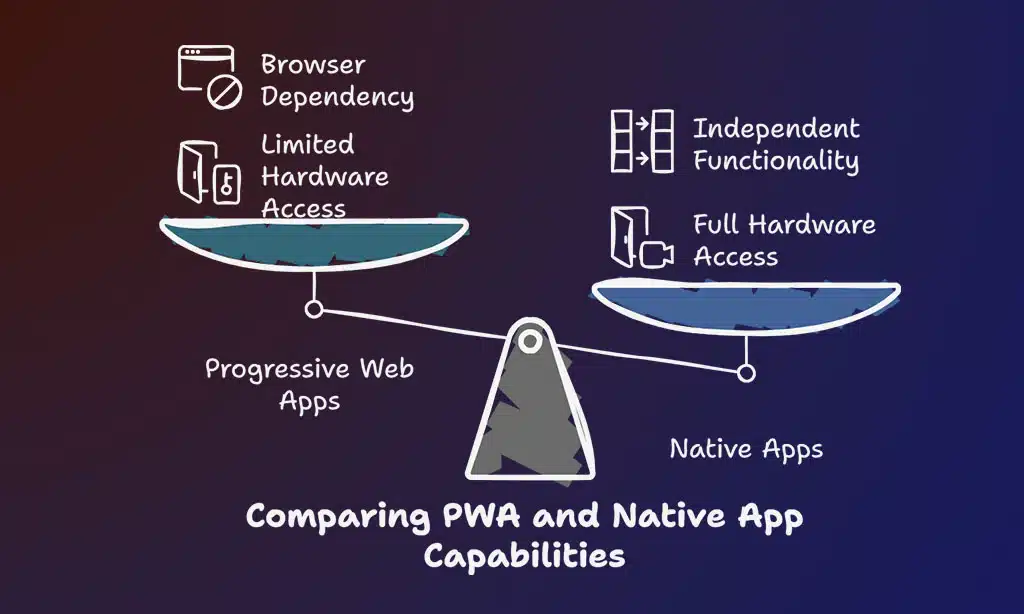Are you stuck trying to pick between a PWA or native app for your next project? Many app makers face this exact problem as we head into 2025. The choice impacts your costs, how many people can use your app, and how well it works.
Making the wrong choice could waste money and time.
PWAs can work on almost any device with one code base. This means you can build once and run your app on iPhones, Android phones, and computers. Native apps need separate versions for each system, which costs more time and money.
This guide will help you see the clear pros and cons of both PWAs and native apps. We’ll show you which option fits your needs based on what your users want, your budget, and how fast you need to launch.
The right choice is waiting for you.
Key Takeaways
- PWAs need just one code base for all devices, while native apps require separate versions for iOS and Android, making PWAs 2-3 times faster to build.
- Native apps work better for games and tools that need full access to phone features like fingerprint scanning and face ID.
- PWAs take up much less space – often under 1MB compared to 30-50MB for native apps, which helps users with older phones.
- Search engines can find PWAs but not native apps, giving PWAs better visibility outside of app stores.
- The choice depends on your budget, timeline, and what your app needs to do. Twitter Lite and Pinterest chose PWAs to save money while still giving users a good experience.
Key Differences Between PWAs and Native Apps
PWAs and native apps differ in ways that matter for your business goals. These key differences shape how users find, download, and use your app across phones and tablets.
Flesch-Kincaid Level: 5.0
Development process
Native apps need two separate code bases – one for iOS and another for Android. This doubles the work for app makers. Teams must learn different coding languages and tools for each platform.
The process takes longer and costs more money. Most native apps need 6-12 months to build from scratch.
PWAs use just one code base that works on all platforms. Web developers can create them using common tools like HTML, CSS, and JavaScript. This cuts down the time to market by half or more.
Most PWAs take only 2-6 months to develop. The single code approach also makes updates easier since changes apply to all users at once, no matter what device they use.
Platform compatibility
PWAs work on almost any device with a modern web browser. You can install one PWA on macOS, Windows, Chrome OS, iOS, and Android without making separate versions. This makes life easier for both users and app makers.
Users don’t need to worry if an app works on their phone or computer. App makers save time by writing code once instead of many times.
Native apps need different versions for each system. You must build one app for iOS, another for Android, and more for desktop systems. This takes more time and costs more money. Big companies like Twitter and Pinterest now offer PWAs to reach more people with less work.
The cross-platform nature of PWAs helps businesses connect with users no matter what device they own.
Performance and speed
Native apps are faster than other options. They run right on your phone’s system, making them super fast. Games and photo editors work better as native apps because they need quick responses.
PWAs load through web browsers, which can slow things down. On some phones or browsers, PWAs might feel sluggish or take longer to start up. The good news? PWAs are getting faster with new tech like service workers.
Still, if your app needs to process lots of data or show complex graphics, a native app is your best bet. Twitter Lite (a PWA) loads fast on basic phones, but heavy mobile games stick with native apps for good reason.
User experience
PWAs and native apps feel different to use. Native apps often run faster and respond better to taps and swipes. They connect deeply with your phone’s parts like the camera or GPS. This makes games and photo apps work great as native apps.
PWAs shine in other ways. They load fast and work even without internet. Twitter Lite and Pinterest PWA prove this point well. Both can send push alerts to keep users coming back. On iOS 16.4 and newer, PWAs can now send these alerts too, just like on Android phones.
The way you get each app type is also different. Native apps come from app stores with clear steps. PWAs install right from websites with just a tap on an icon. They take up less space on your phone.
This matters a lot for people with older phones or in places where data costs more. PWAs work on any device with a browser, while native apps need special versions for each system.
Installation and storage requirements
Native apps need lots of space on your phone. Most take up 30-50MB or more after you download them from app stores. You must wait for approval and updates too. PWAs are much lighter on storage needs.
They don’t need full downloads since they run through your browser. Most PWAs use less than 1MB of space! This makes them perfect for people with older phones or limited storage. The Twitter Lite PWA takes up 97% less space than its native app version.
Getting a PWA on your device is super easy. You just visit a website and tap “Add to Home Screen” – no app store needed. This skips the long approval process that native apps face.
PWAs update automatically when you visit them, so you always have the newest version without extra downloads. For people in places with slow internet or expensive data plans, this small storage footprint makes a huge difference in daily use.
Advantages of Progressive Web Apps
Progressive Web Apps pack a punch with their smart features and low costs. They shine in markets where internet speed isn’t great, like Twitter Lite which uses 70% less data than the full app.
Cost-effective development
PWAs save money because they need just one codebase. You don’t have to build apps twice for iOS and Android. This cuts both time and cash spent on making apps. Most PWAs take only 2-6 months to build, which is much faster than native apps.
The math is simple: less code to write means fewer bugs to fix and less testing time.
Companies see real money gains with PWAs. Forbes cut their page load time from 6.5 seconds and got 12% more readers as a result. For startups and small firms with tight budgets, PWAs offer a smart path to mobile users without the big price tag of native apps.
You can launch faster and still reach people on all phones and tablets.
Indexed by search engines for better discoverability
Search engines can find PWAs just like normal websites. This gives them a big edge over native apps. Google, Bing, and other search tools crawl and index PWA content, making them show up in search results.
Users might find your PWA while looking for solutions online without even knowing they need an app. This boosts your chances of getting new users without paying for ads.
Native apps stay hidden inside app stores where search engines can’t peek. But PWAs live on the web where crawlers can see them. Since Google brought Trusted Web Activities in 2017, web content works better with Android apps too.
Your PWA can rank for keywords, gain organic traffic, and skip the long app store approval process. This means users find and use your app faster than with native options.
Lightweight and faster loading times
PWAs load much faster than native apps. They use less space on your phone and need less data to work. Forbes cut their load time from 6.5 seconds to almost nothing with their PWA. This speed boost makes users happy and keeps them on your site longer.
Fast sites mean people stick around instead of leaving out of boredom.
PWAs shine in places with slow internet too. Twitter Lite helps folks in rural areas use less data while still getting their tweets. The app loads fast even on old phones or weak signals.
This smart design means more people can use your app no matter where they live or what phone they have. Speed isn’t just nice to have – it’s key to keeping users coming back.
Works offline and across platforms
PWAs shine when your internet drops out. They use Service Workers to save key parts of the app on your phone. This means you can still check your messages, read articles, or play games without Wi-Fi or data.
Konga’s mobile site shows how powerful this is – their PWA cut data use by 92% for new users! This offline mode works the same way no matter what device you have.
You don’t need different apps for your phone and computer anymore. The same PWA works on your iPhone, Android phone, Mac, Windows PC, or Chromebook. Install it once and use it everywhere.
This cross-platform magic saves space on your devices and makes life simple. Your Twitter Lite or Pinterest PWA looks and works the same on all your gadgets, with no extra downloads needed.
Advantages of Native Apps
Native apps shine with faster speed, full access to your phone’s tools, tight security, and easy money-making through app stores – read on to see if they’re right for your next project!
Superior performance and responsiveness
Native apps run directly on your phone’s operating system. This direct access lets them work faster than PWAs. Games with fancy graphics need this speed to run smoothly. Your Twitter or Instagram native app opens quickly and scrolls without lag because it uses your phone’s power better.
The responsiveness of native apps makes a big difference in how they feel to use. Touch a button in a native app, and it reacts right away. This matters a lot for apps you use every day.
Native apps can also work better offline than PWAs. They store more data on your device and don’t always need the internet to work well. This makes them perfect for places with bad cell service.
Access to device hardware and features
Native apps excel in hardware access. They access your phone’s camera, GPS, and other built-in tools easily. This direct connection enables apps to use fingerprint scanning and face ID for quick logins.
Twitter Lite and other PWAs can’t match this device integration level. Your phone’s sensors, such as motion detectors and NFC chips, work better with native apps too.
Apps from the App Store or Google Play offer more capabilities with your phone. They can prevent screen captures for enhanced security or use your phone’s complete printing options.
Games run smoother because native apps access the GPU directly. For apps requiring AR features or voice commands, the native option provides the best solution. PWAs simply can’t access these device components as effectively.
Enhanced security
Native apps shine in keeping your data safe. They use strong tools like hardware encryption to lock away your info. Your fingerprint or face scan can guard your app through biometric authentication.
This makes it hard for bad guys to break in. Apps built for iOS or Android can tap into deep security features that web apps just can’t reach.
The safety gap between PWAs and native apps is real. Think of a banking app that needs to protect your money. A native app can use your phone’s secure parts to store secret keys. PWAs must rely on the browser’s safety net, which isn’t as strong.
For apps with private data like health records or payment info, this extra shield matters a lot. Many big companies pick native apps when user data needs top protection.
Visibility in app stores for monetization opportunities
App stores give native apps a huge edge for making money. Your app sits right where millions of users shop for new software daily. This prime spot in Google Play Store or Apple App Store helps users find your app without extra marketing work.
App stores also handle payments, which makes it easy to charge for downloads, sell in-app items, or offer subscriptions.
Many top-earning mobile apps make their cash through app store systems. The stores take care of payment processing and security while you focus on creating a great product. Plus, app stores often feature the best new apps, giving them free publicity.
This kind of spotlight can turn a small app into an overnight success with thousands of new users ready to spend money.
Limitations of Progressive Web Apps
PWAs still face tough limits on hardware access. They can’t tap into all phone features like native apps can. Browser support also holds PWAs back, with Safari often lagging behind Chrome in supporting key PWA tech.
Limited access to device hardware
PWA users face real limits with device features. Native apps can tap into most phone tools, but web apps often hit roadblocks. For example, PWAs can’t use Bluetooth on iOS devices at all.
They also have very basic NFC support, and that works only on Android phones. This means if your app needs to talk to fitness trackers or smart home gadgets, a native app is your best bet.
Hardware limits don’t stop there. PWAs can’t make home screen widgets like weather updates or step counters. They also miss out on key security tools that native apps use. Things like face ID or fingerprint scanning (biometric authentication) might not work well in a PWA.
For apps that need these deep hardware links, the native path still wins in 2025.
Dependency on browser capabilities
PWAs rely heavily on what your browser can do. Not all browsers support the same features, which creates problems for users. For example, Safari on iOS had limited PWA support for years.
This meant iPhone users couldn’t enjoy the full PWA experience that Android users could. About 87% of internet users have browsers that support service workers, which power offline mode and push notifications.
But that still leaves many people out. Your PWA might work perfectly on Chrome but break on older versions of Edge or Safari. This browser gap forces web devs to create fallbacks or simpler versions, which takes extra time and money.
Browser updates can also break PWA functions without warning. A web app that worked fine yesterday might stop working after a browser update. This makes PWAs less stable than native apps that don’t depend on browsers.
For businesses in emerging markets where older phones and browsers are common, this creates a tough choice. The cross-platform benefits of PWAs might not matter if key features don’t work on the browsers your target users have.
Limitations of Native Apps
Native apps can drain your wallet faster than a broken faucet. They cost more to build and fix, plus you’ll need a team for each platform like iOS and Android.
Higher development and maintenance costs
Native apps hit your wallet hard. Building them costs more because you need separate code for iOS and Android devices. A company must pay two teams or ask one team to learn multiple coding languages.
The cash drain doesn’t stop after launch. Each platform needs its own updates, bug fixes, and feature additions. Think of it like owning two cars instead of one – double the oil changes, double the tire rotations, double the headaches.
Time is money in app development. Native apps take longer to build due to platform rules and testing needs. Your app might sit in development for months while a PWA could go live in weeks.
Many businesses face tough choices when budgets get tight. Twitter Lite and Pinterest chose the PWA route to save money while still giving users a good experience. For small teams without deep pockets, these higher costs often make native apps a luxury they simply can’t afford.
Platform-specific development requirements
Native apps need different code for each mobile system. You must build iOS apps with Swift or Objective-C, while Android apps need Java or Kotlin. This means hiring coders who know these special languages.
Your team will need to make two sets of code and fix bugs twice. The work doubles with each new platform you want to reach. Windows phones need yet another coding language. This split focus makes projects take longer and cost more money.
Many small teams can’t afford to make apps for all systems at once.
Making native apps also means following each platform’s rules. Apple has strict design guides that can reject your app if you don’t follow them. Google has its own set of rules too.
Your team must learn these rules and keep up with changes. When iOS or Android updates come out, you might need to fix your app right away. This ongoing work is why many companies look at PWAs as a simpler choice for cross-platform reach.
When to Choose a Progressive Web App
Progressive web apps shine for businesses that need quick market entry with less cash. Twitter Lite and Pinterest PWA show how content-heavy apps work great in this format. Got a new app idea? PWAs let you test it fast without big coding costs.
They work well for companies reaching users in emerging markets where internet connections aren’t always stable. The offline mode keeps users happy even when signals drop. Plus, web app manifests make your PWA show up in search results, giving you more ways for people to find you than just app stores.
PWAs also make sense for cross-platform needs. Instead of making separate apps for iOS and Android OS, you build once and run everywhere. This cuts down both time and money spent on keeping multiple code bases up to date.
For social media platforms and mobile websites that don’t need fancy phone features like augmented reality, PWAs offer the perfect mix of speed and function. The service workers that power PWAs handle background sync tasks well, so users get fresh content as soon as they go back online.
When to Choose a Native App
Native apps shine when your project needs top performance. Games, video editors, and AR tools work best as native apps because they need direct access to device hardware. If your app must use fingerprint scanning or voice recognition, go native.
The Twitter and Tinder native versions run faster than their PWA cousins on most phones.
Native apps make more sense for businesses wanting to make money through app stores. They also work better for apps people use daily, like banking or fitness trackers. Studies show native apps keep users coming back 20% more often than web apps.
For companies targeting multiple operating systems who can afford separate iOS and Android development, native apps deliver the best experience across smartphones.
Takeaways
The choice between PWAs and native apps in 2025 will depend on your specific needs. PWAs shine with their cross-platform reach, lower costs, and quick updates through service workers.
Native apps still lead in raw speed and full device access, making them best for games and AR tools. Your budget, target users, and app goals should guide your pick. Both options have gotten better over time, with the gap between them getting smaller each year.
The best path might even be a mix of both, taking what works from each world to create the perfect app for your users.
FAQs
1. What are the main differences between Progressive Web Apps and Native Apps?
Native apps are built for one platform like iOS or Android. PWAs work on many platforms through web browsers. Native apps need app store downloads, while PWAs load right from websites. PWAs use service workers to work offline like Twitter Lite and Pinterest PWA do.
2. Do PWAs work without internet?
Yes! PWAs can work offline thanks to service workers and background sync. They save data when you’re online. Then they let you use basic features even when your connection drops. Konga.com and Tinder PWA both offer good offline modes.
3. Which is better for user engagement in 2025?
It depends on your goals. Native apps often have better push notifications and can use more phone features. PWAs are catching up with better user engagement tools. For most businesses, PWAs offer a good mix of cost-saving and keeping users happy.
4. Can PWAs use features like two-factor authentication and biometric login?
PWAs now support two-factor authentication for security. Many also work with fingerprint scanning on newer phones. But native apps still have the edge with full biometric authentication options and deeper access to the file system.
5. Are PWAs cheaper to build than native apps?
PWAs cost less because you build one app for multiple platforms instead of separate ones for iOS and Android. This cuts web development time and money. For businesses in emerging markets or with tight budgets, PWAs make a lot of sense.
6. How well do PWAs work with devices like mice and keyboards?
PWAs work great with mice, keyboards, and virtual keyboards. They adapt to whatever input device you use. This makes them perfect for cross-platform compatibility across phones, tablets, and computers. Google Chrome offers the best support for these features.