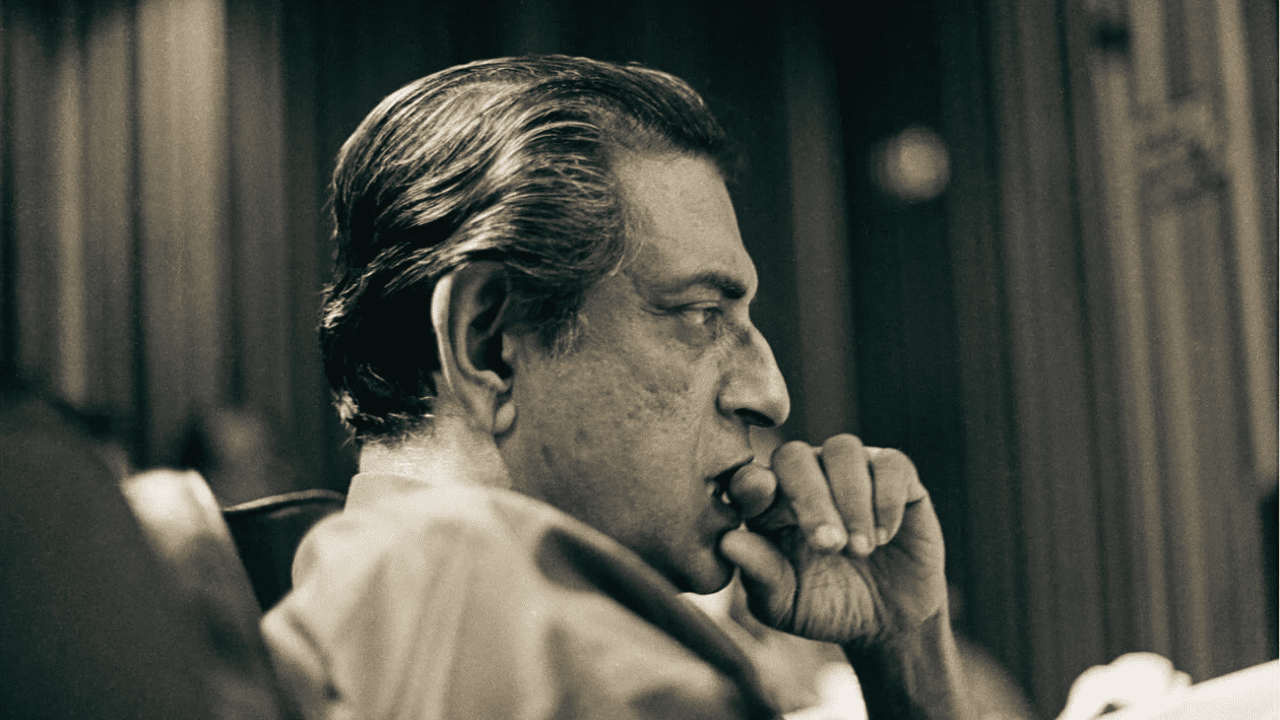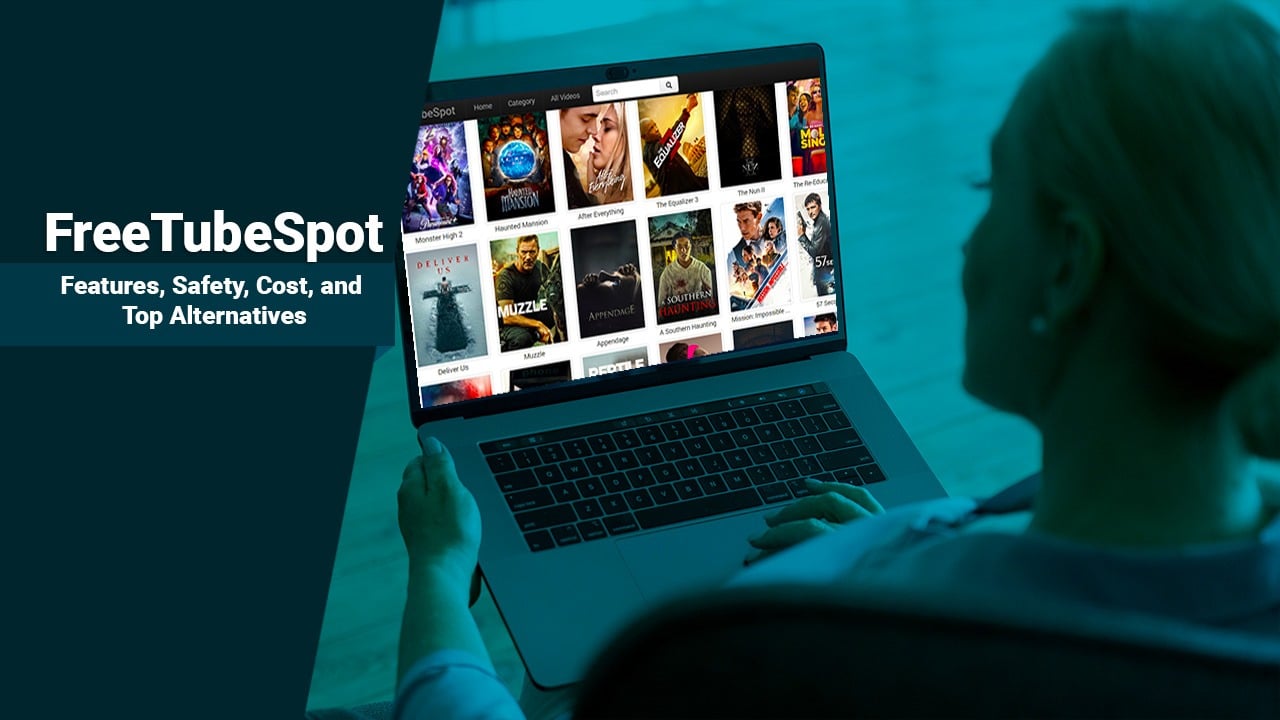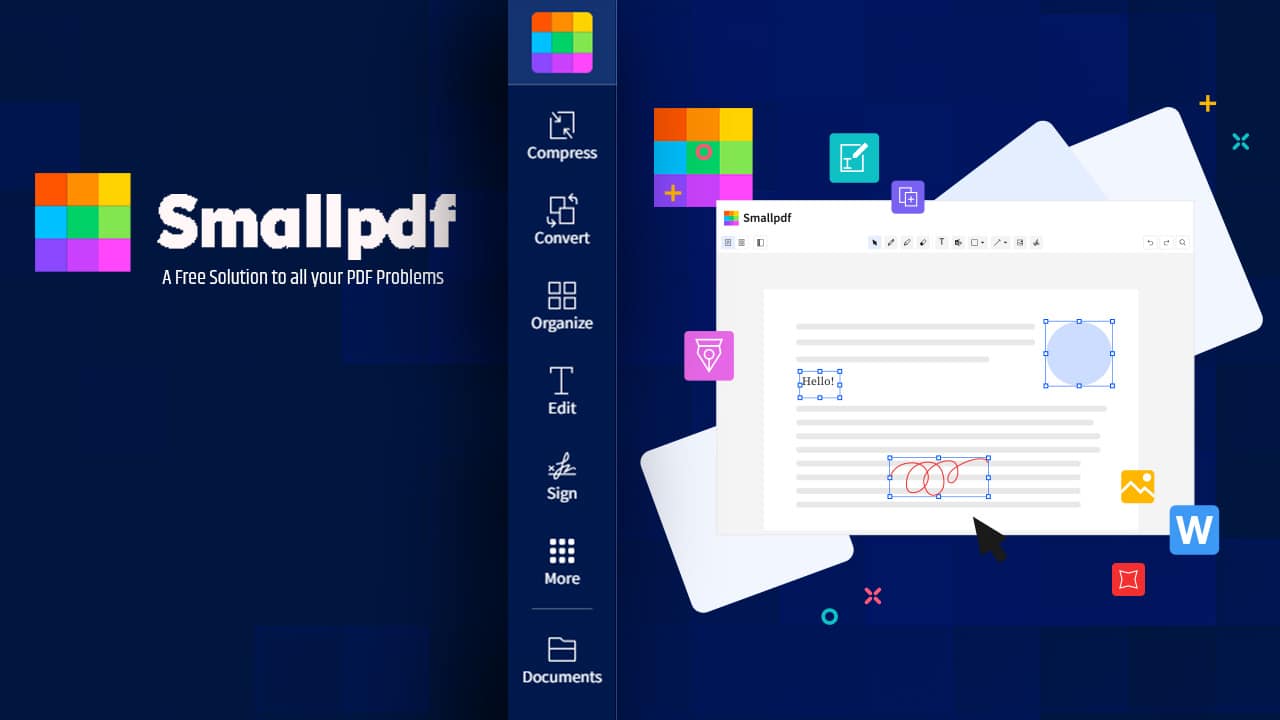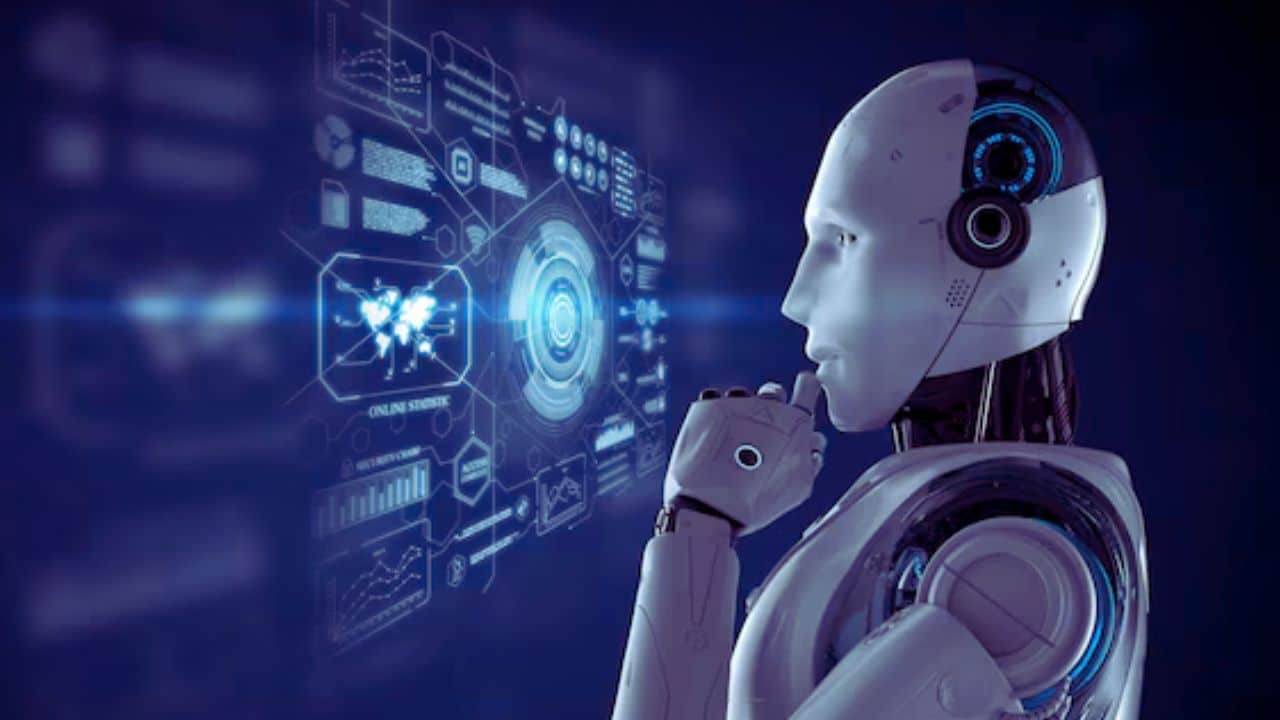Mirror image refers to creating a reversed copy of an image across the vertical or horizontal axis. It is a widespread technique used in photography and graphic design to create a reflection effect or a symmetrical design. Mirror image technology has evolved over the years, making it easier for people to edit and personalize their images. Know the details from this article.
Understanding Mirror Image involves creating a reverse copy of an image. This technique is used to create a reflection effect or a symmetrical design. It is a widespread technique in photography, graphic design, and the hospitality industry. Mirror image technology has advanced over the years, making it easier for people to edit and personalize their images. With the latest innovations in mirror image technology, people can now create mirror images of their photos with just a few clicks.
Content Highlights
- A mirror image is a technique used to create a reversed copy of an image across the vertical or horizontal axis.
- Mirror image technology has evolved over the years, making it easier for people to edit and personalize their images.
- Mirror image is widely used in photography, graphic design, and the hospitality industry.
Understanding Mirror Image

Definition
A mirror image is the reflection of an object seen in a mirror. The image appears identical to the object but is reversed along the axis perpendicular to the mirror’s surface. This phenomenon is known as lateral inversion. In other words, the left side of the object appears on the right side of the mirror image, and the right side of the thing appears on the left side of the mirror image.
Optical Effect
The optical effect of a mirrored image results from the reflection of a mirror or other reflective surfaces. When light rays from an object strike a mirror, they reflect off the mirror’s surface at the same angle as the incident rays but in the opposite direction. The reflected rays form an image that appears to be behind the mirror. The image is virtual because it cannot be projected onto a screen or captured by a camera.
Types of Mirror Images
There are two types of mirror images: plane mirror images and curved mirror images. A plane mirror image is a reflection on a flat, smooth surface, such as a bathroom mirror. It produces a virtual image the same size as the object and is located behind the mirror. A curved mirror image is a reflection on a surface that is curved, such as a spoon or a funhouse mirror.
It produces a virtual image that is either larger or smaller than the object and located at a different distance from the mirror of the object. Curved mirrors are classified as either convex or concave. A convex mirror bulges outward, and a concave mirror curves inward.
Understanding the concept of mirror images is essential in many fields, including physics, optics, and mathematics. It has practical applications in the design of mirrors, lenses, and other reflective surfaces used in telescopes, cameras, and other optical instruments. By understanding how mirror images are formed, scientists and engineers can create better optical devices that produce more precise and accurate images.
Why Mirror An Image?

Mirrors reflect light and create a duplicate image of an object. This can be useful for various purposes, including design, photography, and practical applications. Here are some reasons why mirror images are used:
Uses In Design and Photography
In design and photography, mirror images can create symmetrical compositions. Reflections can add depth and interest to an image and can be used to create unique and artistic effects. For example, a photographer may use a mirror to create a reflection of a landscape or cityscape, adding a new perspective to the image. In graphic design, a mirror image can be used to create a logo or symbol that is symmetrical and visually appealing.
Practical Purposes
Mirror images are also used for practical purposes. For example, in medicine, mirrors can reflect light into the body during a procedure, allowing doctors to see inside the body without incision. In automotive design, mirrors give drivers a view of the road behind them. Mirrors are also used in telescopes and microscopes to reflect and magnify light.
Visual Effects
Mirror images can be used to create visual effects in film and television. For example, a mirror can create the illusion of a character interacting with their reflection. Mirrors can also create a sense of disorientation or confusion, such as in horror movies, where a character is trapped in a room full of mirrors.
Overall, mirror images have various uses and applications in multiple fields. From design and photography to practical purposes and visual effects, mirrors are a versatile tool that can be used in many ways.
How to Mirror an Image
[Video Credits @Chris Waite]
Mirroring an image is a simple process that can be done in various ways. This section will cover the step-by-step guide, online tools, and tips and tricks for optimal results.
Step By Step Guide
The easiest way to mirror an image is to use the built-in tools on your computer. For Windows users, open the image in Windows Paint and use the Flip command. For Mac users, open the image in Preview and use the Flip Horizontal or Flip Vertical options under the Tools menu.
If you prefer to use a more advanced photo editing software, Adobe Photoshop and GIMP are great options. In both programs, select the image and use the Flip Horizontal or Flip Vertical options under the Edit menu.
Online Tools
Online tools are an excellent option for those who don’t have access to photo editing software or prefer a more straightforward solution. Adobe Express and Img2Go are two popular online tools that offer mirroring options. Upload your photo, select the Flip Horizontal or Flip Vertical option, and download your newly mirrored image.
Another great online tool is MiniToolz, which supports all popular image formats, including PNG, JPG, and BMP. Upload your photo and use the vertical or horizontal mirroring button.
Tips and Tricks for Optimal Results
To achieve the best results when mirroring an image, consider the following tips and tricks:
- Always make a copy of the original image before making any changes.
- When mirroring a photo with text, flip it to avoid appearing backward.
- If you’re reproducing a portrait, flip it horizontally rather than vertically to avoid an upside-down image.
- Experiment with different mirroring options to achieve the desired effect.
By following these tips and tricks, you can easily mirror your images and achieve great results.
Latest Innovations in Mirror Image Technology

Smarti – Touch Free Smart Mirror
Smarti is the latest innovation in the mirror industry. It is a touch-free smart mirror that uses motion detection technology to enable users to interact with the mirror without touching it. Smarti has a high-resolution camera, a microphone, and a speaker that allows users to make video calls, control smart home devices, and access various apps. Smarti is perfect for people who want to maintain a touch-free environment in their homes or workplaces.
Motion Detection Sensor
The motion detection sensor is another innovative technology used in mirrors. It is a sensor that detects movement and triggers an action. For example, when a user approaches the mirror, the motion detection sensor detects the movement and turns on the lights. The motion detection sensor is also used in smart mirrors to detect when a user is in front of the mirror and display relevant information.
Personalizing Your Mirror Image
[Video Credits @Sketched by Ste]
Mirror imaging is a creative way to add a unique touch to your photos and designs. With the help of various online tools, you can easily personalize your mirror images to suit your needs. Here are some tips on how to personalize your mirror image:
Free Templates, Video, and Audio Assets
Many online tools offer free templates, videos, and audio assets that you can use to personalize your mirror image. These assets can help you create a professional-looking mirror image that stands out. You can choose from templates, videos, and audio to suit your needs.
Customization Options With Adobe Express
Adobe Express is a powerful online tool that offers a wide range of customization options for your mirror images. You can add icons or graphics to your image, select it all, duplicate it, and flip it for a dynamic mirror design. Finally, apply filters or animation to polish it all off. Adobe Express makes it easy to personalize your mirror image to perfection.
Overall, personalizing your mirror image is a simple and effective way to add a unique touch to your photos and designs. With the help of online tools like Adobe Express, you can easily customize your mirror image to suit your needs.
Takeaway
In conclusion, mirror images are significant in various fields, including mathematics, physics, and art. A mirror image is formed when an object is reflected in a plane mirror. The image appears almost identical to the object, but it is reversed so that it is perpendicular to the plane mirror.
Understanding the concept of mirror image is essential in solving aptitude tests and other related problems. Questions that require identifying mirror images of letters and numbers are expected in aptitude tests.
Moreover, the term “mirror image” encompasses the literal reflection in a mirror and various metaphorical and technical applications across different disciplines. It is crucial to understand its definition and diverse meanings to appreciate the concept’s significance in numerous fields.
Typical problems in conclusions include the mirror image problem, where the writer merely repeats the thesis and summarizes the main points, resulting in a dull and mechanical decision. It is unnecessary to provide a lengthy, complex conclusion that summarizes the material covered in the paper unless it is a requirement for the paper.
Overall, mirror images are essential in our daily lives, and understanding the concept is crucial in solving problems in various fields.
Frequently Asked Questions (FAQs)
If you still have questions about the mirror image, check the answers below.
1. What is the meaning of ‘mirror image’?
This image is the reflection of an object in a mirror or any other reflective surface. In other words, it is an image that appears to be a reversed copy of the original object.
2. How can I create a mirrored image of a picture?
Creating a mirrored image of a picture is a simple process. There are many software and applications available that allow you to flip or reflect an image. You can also use image editing tools such as Adobe Photoshop or GIMP to create a mirror image of a picture.
3. What is the synonym for ‘mirror image’?
The synonym for ‘mirror image’ is ‘reflection’. Both terms refer to the same concept of an image that appears to be a reversed copy of the original object.
4. What is the story behind the book ‘Mirror Image’?
‘Mirror Image’ is a novel written by Danielle Steel. The book tells the story of twin sisters separated at birth and their journey to find each other. The story explores themes of identity, family, and love.
5. What are some techniques for drawing a reverse image?
Drawing a reverse image can be done using various techniques. One common practice is to draw the original picture on one side of a piece of paper and then fold it in half, creating a mirror image on the other side. Another technique is to use a mirror to reflect the original image and draw the reflection.
6. What is the Pathfinder spell for creating a reversal image?
The Pathfinder spell for creating a reverse image is called ‘Mirror Image’. It creates illusory duplicates of the caster that can confuse and distract enemies in combat. Wizards and other magic users commonly use the spell in the Pathfinder role-playing game.