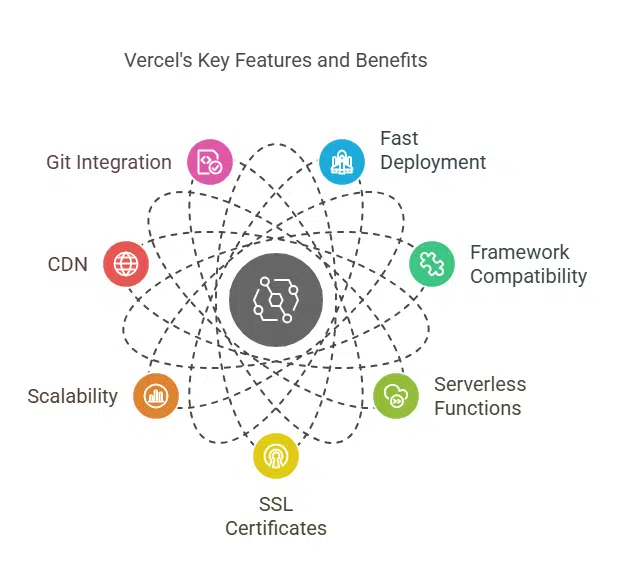Hosting a frontend project can feel tricky. You need it to be fast, simple, and fit your needs without costing a fortune. You might find yourself struggling to find the perfect solution.
Here’s some good news: there are many lightweight hosting platforms for frontend projects that simplify this task. These platforms offer speed, ease of use, cost-effective plans, and support modern tools like React or Next.js.
In this blog, I’ll highlight five top choices for hosting your frontend work. By the end, you’ll know which one suits your project best. Keep reading—you won’t want to miss this!
Key Features to Look for in a Frontend Hosting Platform
Selecting an appropriate hosting platform can be a challenging task. Concentrate on the tools and services that simplify the process of building, running, and scaling your website.
Deployment simplicity
It should be effortless to set up hosting. Lightweight platforms simplify deployment with drag-and-drop options or direct integration with your GitHub repository. Some even auto-detect frameworks like JavaScript or Django for faster setups.
Serverless computing makes tasks easier too. Use serverless functions to handle backend logic without managing servers. These features save time and reduce headaches, keeping workflows smooth and efficient.
Performance and scalability
Speed matters in hosting. A slow page can quickly drive away users. Hosting tools like content delivery networks (CDNs) help distribute data closer to users for quicker load times.
Cached files also reduce wait time and boost site performance.
Scalability ensures your project can grow without crashing. Serverless architecture adjusts resources on the fly based on traffic demands. Cloud services like Firebase Hosting or AWS Lambda handle spikes smoothly while keeping costs low during quiet periods.
Integration with development tools
Hosting platforms work well with tools like Git repositories and cloud functions. They let you deploy code directly from GitHub or other version control systems. This saves time by skipping extra steps.
Some platforms also support continuous integration (CI) pipelines. These check your changes before they go live. You can connect analytics tools like Google Analytics to track performance right away too.
Developers love the speed this brings to their workflow!
Pricing and affordability
Costs can vary a lot between platforms. GitHub Pages is free for hosting static projects, making it perfect for budget-conscious users. Firebase Hosting offers a free tier with 1 GB storage and 10 GB bandwidth monthly, great for small sites.
Vercel and Netlify provide free plans too, but advanced features cost extra. DigitalOcean App Platform starts at $5 per month, offering more control over resources. Explore what fits your wallet while meeting your needs!
Support for modern frameworks
Frontend hosting platforms now work with many modern JavaScript frameworks. They support tools like React, Next.js, and Angular. This makes building fast and dynamic apps easier for developers.
These platforms often give built-in features for static site hosting or deploying serverless functions. Some even connect with cloud providers like AWS Lambda or Firebase Hosting to handle backend needs efficiently.
Vercel: Best for Next.js and React Applications
Vercel shines for hosting projects built with Next.js and React. It offers quick setups, making deployment a breeze.
Key Features of Vercel
Automatic deployments make hosting easy. Push code to your GitHub repository, and see it live in seconds. Serverless functions allow dynamic content without managing servers.
Supports modern frameworks like Next.js and React. Free SSL certificates keep sites secure. Built-in content delivery network (CDN) ensures fast loading times for the web everywhere.
Benefits of Using Vercel
Vercel makes deploying apps fast and simple. It works great with frameworks like Next.js, React, and more. Serverless functions let you build dynamic features without managing servers.
SSL certificates come standard for secure websites.
The platform scales quickly during traffic spikes. Its content delivery network (CDN) speeds up load times worldwide. Integration with Git repositories means updates are smooth and quick.
Pricing Options for Vercel
Vercel offers a free plan ideal for small projects. It includes features like static site hosting, serverless functions, and SSL certificates. This plan allows hobbyists or beginners to start without spending money.
For larger needs, paid plans start at $20 per user each month. These include advanced performance tools, custom deployment options, and priority support. Teams needing cloud functions or integration with tools can benefit from these upgrades.
Netlify: Ideal for Static Sites and JAMstack Projects
Netlify makes hosting smooth and fast for static projects. It pairs well with modern frameworks, offering speed and simplicity.
Key Features of Netlify
Instant deployment makes hosting simple. Upload your code from a GitHub repository, and it goes live in seconds. Static site hosting is fast and reliable with Netlify’s content delivery network (CDN).
It speeds up loading times across the globe.
Serverless functions let you run backend logic without managing servers. SSL certificates come free, so every site stays secure by default. Modern frameworks like React or Vue work seamlessly here.
You can also integrate headless CMS tools for better content control.
Benefits of Using Netlify
Netlify speeds up static site hosting with automatic deployment from your Git repository. It connects directly to platforms like GitHub or GitLab, allowing smooth updates with every push.
Developers save time while managing websites.
It supports serverless functions, making backend tasks effortless without complex setups. Free SSL certificates are built-in for secure connections. With its content delivery network (CDN), pages load faster worldwide, boosting user experience and performance.
Pricing Options for Netlify
Netlify offers a free plan, perfect for small projects or testing. This plan includes SSL certificates and continuous deployment from your Git repository. You also get generous bandwidth limits and plenty of build minutes.
For bigger needs, the Pro plan costs $19 per user each month. It adds team collaboration features, faster builds, and extra support options. Enterprise plans are custom-priced for businesses needing advanced tools like AWS Lambda functions or larger cloud function usage.
Firebase Hosting: Reliable Google-Backed Solution
Firebase Hosting is fast, secure, and backed by Google’s powerful cloud infrastructure—a great pick for developers!
Key Features of Firebase Hosting
Delivers fast load times using a global content delivery network (CDN). It serves static assets like HTML, CSS, and images efficiently. Supports automatic SSL certificates for secure connections without extra setup.
Allows easy deployment with just one command. Developers can host modern frameworks like React or Angular seamlessly. Offers integration with serverless functions to add backend features directly into apps.
Benefits of Using Firebase Hosting
Firebase Hosting offers fast and secure website delivery. It uses content delivery networks (CDNs) to make sites load quickly, no matter where visitors are. Free SSL certificates ensure data stays safe.
It works smoothly with Firebase tools like Cloud Functions and Firestore databases. Developers can deploy updates in seconds with one command. Push notifications and modern framework support make it a great choice for dynamic projects or apps.
Pricing Options for Firebase Hosting
Firebase Hosting offers a free tier with limits. It gives 1 GB of storage and 50 MB for uploads. You also get 10 GB per month in bandwidth usage. This is great for small projects or static site hosting.
If you need more, the “Blaze Plan” charges based on your usage. Storage costs start at $0.026 per GB monthly, while data transfer begins at $0.15 per GB used over the free limit. Custom SSL certificates come included, making it simple to secure sites without extra cost.
DigitalOcean App Platform: Simple and Cost-Effective Hosting
DigitalOcean App Platform keeps hosting easy with clear options and fast performance. It facilitates smooth scaling without causing financial strain.
Key Features of DigitalOcean App Platform
It supports serverless functions, making it perfect for dynamic apps or APIs. Automatic scaling adjusts resources based on traffic, keeping your site fast without extra effort.
SSL certificates come included to secure data and boost trust. Connect easily with GitHub repositories for smooth code deployment. Its content delivery network (CDN) improves global load speeds.
Benefits of Using DigitalOcean App Platform
DigitalOcean App Platform is great for simple and cost-effective hosting. It supports serverless functions, which help run tasks without managing servers. You can deploy apps straight from a GitHub repository, saving time and effort.
SSL certificates are included for secure connections.
The platform offers scalability to handle growing traffic with ease. Its easy setup process works well with modern frameworks like Node.js or React. Pricing stays affordable while delivering reliable performance for front-end projects.
Pricing Options for DigitalOcean App Platform
Pricing starts at $5 per month for a basic setup. This plan includes 1 shared CPU, 512MB RAM, and 1GB of storage.
For larger needs, plans go up to $150 per month. Higher tiers offer more CPUs, RAM, and SSD storage. Pay-as-you-go billing ensures you only pay for what you use.
GitHub Pages: Perfect for Static Projects and Integrated Code Hosting
GitHub Pages makes hosting static sites simple. It connects directly with your Git repository, keeping project updates seamless.
Key Features of GitHub Pages
Hosts static sites directly from a GitHub repository. Supports custom domain names and free SSL certificates for secure sites.
Works well with Jekyll, a popular static site generator. Offers seamless integration for version control using Git repositories. Deployments happen automatically after pushing changes to the main branch.
Benefits of Using GitHub Pages
GitHub Pages makes hosting simple and free. You can publish static sites straight from your GitHub repository. It supports HTML, CSS, and JavaScript and can handle Jekyll-powered blogs.
SSL certificates are included at no extra cost for secure browsing. Integrating with your Git repository ensures smooth updates whenever you push changes. The platform is reliable, perfect for personal or small projects without a huge budget.
Pricing Options for GitHub Pages
GitHub Pages is free for public repositories. Users can host static site projects without paying a dime. This makes it great for small personal sites or open-source projects.
Private repository use comes with GitHub’s paid plans. The cheapest plan, “Pro,” costs $4 per month per user. SSL certificates and integration with the GitHub repository are included in all plans at no extra cost.
Platform Comparison: Evaluating the Top 5 Hosting Options
Each platform has strengths, like speed, ease of setup, and cost; compare them closely to find the best match for your project!
Performance and speed comparison
Vercel and Netlify serve content through global content delivery networks (CDNs). This boosts load times for users far from the server. Firebase Hosting also offers fast performance with automatic SSL certificates and caching proxy support.
DigitalOcean performs well for dynamic sites, while GitHub Pages shines for static site hosting. GitHub relies on a simple setup but may lag without advanced features like serverless functions.
Choose based on your project’s speed needs.
Ease of use and deployment comparison
Most modern hosting platforms simplify deployment with tools like Git repository integration and drag-and-drop features. For example, Netlify shines by allowing quick static site deployments directly from a GitHub repository.
Firebase Hosting also stands out with its seamless CLI-based setup and cloud functions for dynamic capabilities.
DigitalOcean App Platform offers flexibility through its simple app-build process without needing complex setups. Conversely, Vercel’s serverless functions simplify the deployment of Next.js apps.
GitHub Pages sticks to basics but is perfect for small projects needing static site hosting without heavy lifting.
Pricing comparison
Vercel has a free plan for small projects. Its paid plans start at $20 per month. This makes it good for growing teams needing serverless functions and fast performance.
Netlify also offers a free tier with solid features like SSL certificates. Paid options begin at $19 monthly, making it budget-friendly for static site hosting. GitHub Pages shines as the no-cost option, perfect for static sites from your Git repository.
Firebase Hosting works on pay-as-you-go pricing, while DigitalOcean costs depend on resources used but start low at $5 monthly. Choose based on tool needs and affordability!
Scalability and framework support comparison
Scaling needs differ based on your project. Firebase Hosting shines with its cloud functions, making it easy to grow. Vercel supports automatic scaling for serverless functions and works well with Next.js apps.
For static projects, GitHub Pages handles low-traffic sites but struggles under heavy loads.
Framework compatibility matters too. Netlify integrates effortlessly with React, Vue, and JAMstack projects. DigitalOcean App Platform offers flexibility for various frameworks like Node.js or Python-based apps.
Matching the hosting platform to your tech stack is key for smooth development and growth later.
How to Choose the Right Hosting Platform for Your Frontend Project
Picking a hosting platform can feel like solving a tricky puzzle. Focus on what your project really needs, and match it with the tools each platform offers.
Identifying your project’s requirements
Start by listing what your project needs. Do you need serverless functions, SSL certificates, or static site hosting? Think about tools like a Git repository or integration with a content delivery network (CDN).
Check if the platform supports frameworks like Next.js or React. If scalability matters, look for cloud functions that handle growth easily. Don’t skip pricing—tools like Firebase Hosting and GitHub Pages offer free plans but may have limits.
Budget considerations
Costs can add up quickly, so plan wisely. Many hosting platforms offer free tiers, perfect for testing or small projects. Examples include GitHub Pages and Firebase Hosting’s basic plans.
These options allow you to host static sites without spending a dime.
For larger needs, compare paid plans carefully. Look at what each platform offers for the price. Vercel and Netlify have affordable, scalable solutions starting around $20 per month.
Always check if extra features like SSL certificates or serverless functions are included in the cost to avoid hidden fees later on.
Framework compatibility
The support of a framework can significantly impact the success of your project. Hosting platforms like Vercel and Netlify excel with setups for tools like Next.js, React, and JAMstack. Firebase Hosting works well with Angular while offering cloud functions.
GitHub Pages is ideal for basic static sites that don’t require additional features. Platforms such as DigitalOcean also handle custom stacks if you tinker beyond common frameworks. Choosing wisely saves time and avoids headaches later on!
Long-term scalability
Building for the future means choosing a hosting platform that can handle growth. Platforms like Firebase Hosting and Vercel offer serverless functions, which adapt as traffic increases.
This keeps your site fast even during peak times.
Content delivery networks (CDNs) also play a big role. They help distribute content across regions, ensuring quick load speeds globally. Tools such as AWS Lambda or DigitalOcean’s resources provide flexible scaling options without incurring significant costs.
Takeaways
Picking the right hosting platform can save time and headaches. Vercel shines for React lovers, while Netlify is great for static sites. Firebase Hosting offers Google-backed reliability with useful tools like cloud functions.
DigitalOcean App Platform keeps things simple and budget-friendly. Need free hosting? GitHub Pages handles basic static projects well.
Think about your project’s needs before choosing. Do you need serverless functions or advanced SSL certificates? Or just a lightweight space for static site hosting? Make decisions that fit your goals and tools—like a Git repository or modern frameworks.
Start exploring these platforms today! Small changes now can lead to smoother workflows later. Don’t wait; let your frontend project find its perfect home online!
FAQs on Lightweight Hosting Platforms For Frontend Projects
1. What are lightweight hosting platforms for frontend projects?
Lightweight hosting platforms allow developers to upload and manage static site hosting, serverless functions, or cloud-based features with minimal resources.
2. Can I use Amazon S3 for frontend projects?
Yes, Amazon S3 is great for static site hosting. It works well with content delivery networks (CDNs) and supports SSL certificates for secure connections.
3. How does Firebase Hosting help in web development?
Firebase Hosting provides fast deployment of web apps, integrates with GitHub repositories, and supports cloud functions to handle backend tasks.
4. Are these platforms compatible with tools like headless CMS or photo-sharing apps?
Yes! Many lightweight hosts work seamlessly with headless CMS solutions or specific services like browser or photo-sharing applications.
5. Do these platforms support secure data handling?
Absolutely! Platforms like AWS Lambda and Firebase offer options such as SSL certificates, secure SMTP protocols, and encrypted tunnels to protect your data.