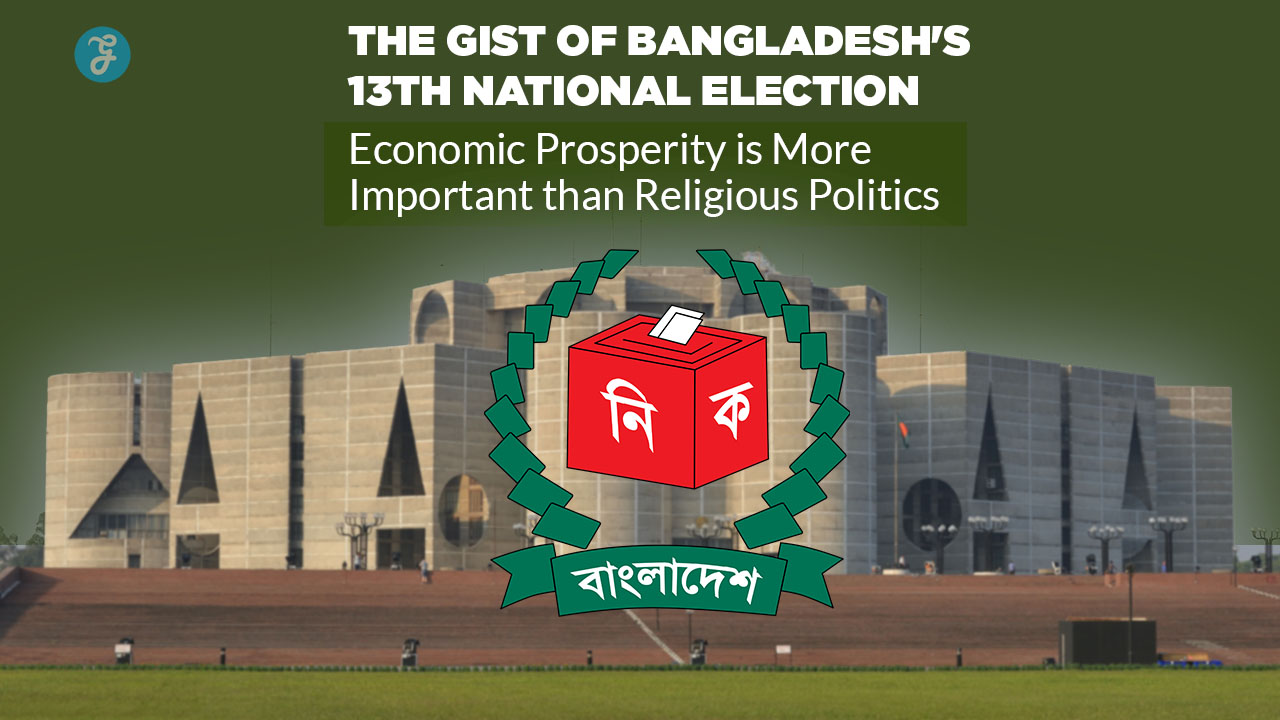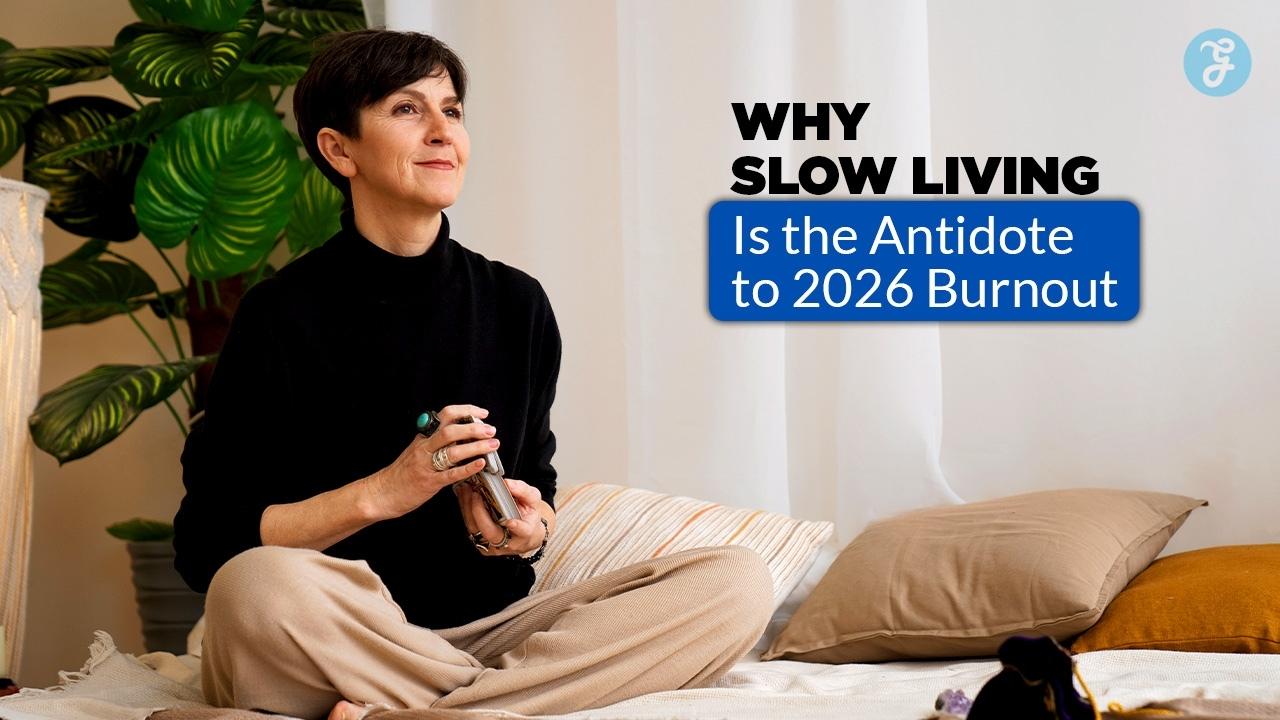Listen to the Podcast:
Forums and social media have been abuzz with complaints about how the Instagram app keeps crashing on their phones. If you are having difficulty accessing the Instagram app on your device, you should read on to see what is causing the problem and how to fix it on your phone.
Why does the Instagram app keeps crashing?
Here are several reasons that cause the problem.
Instagram app force closes right after opening
Instagram crashes when using a particular account (multiple logins not working)
If you have multiple accounts, Instagram crashes when accessing a certain account for multiple users. The problem does not exist when logging into a different account through the same device, but logging into the same account on a different device brings the same issue.
Instagram app not working on Samsung Galaxy phones
Users of certain Samsung phones, namely the Galaxy S10 and Galaxy S20, report that their Instagram app is crashing. While one user says that the app crashes in a few seconds, the S20 user reports that the problem persists while changing the refresh rate of his phone. The issue also seems to persist on older Samsung devices as well.
The app crashes when opening Instagram Stories
Instagram DM not working
Some users cannot send messages via DM on Instagram, which suggests a matter within the direct messaging feature within the platform.
To learn more about privacy on Instagram, read the blog How to Hide Your Online Status on Instagram.
A Java bug (report a bug)
In addition to crashing, one user says he is getting this error when opening the app on his phone.

The Instagram app keeps crashing: How to fix it?
clear cache
In case you didn’t know, all the apps on your phone store the app cache, which is temporary files collected when the apps are used. Like any other app, Instagram can stop working correctly because its cache files are corrupted or overwritten. Therefore, you must clear the cache by following the steps below.
on android
To clear the Instagram cache on an Android device, open the Settings app and head to Apps & notifications > See all apps > Instagram > Storage & cache. Within the Store screen, tap ‘Clear cache’.
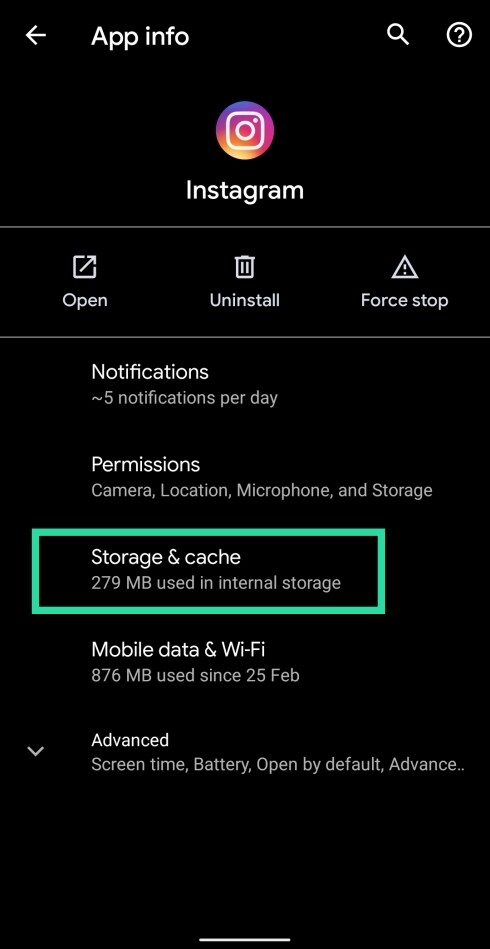

on iOS
iOS doesn’t offer a straightforward way to clear the app cache; to do so, you’ll need to delete the app first and then reinstall it. To clear the Instagram cache on an iPhone or iPad, open the Settings app, head to General > iPhone Storage > Instagram, and then tap Delete App. Once the app is deleted, you can reinstall the Instagram app from the App Store.
Force close the app and restart it
If your problem is limited to Instagram, you should try to force close the app and restart it.
on android
Long press on the Instagram app from the app launcher and tap on ‘App info’. Inside the app info screen, tap the ‘Force Stop’ button, then launch Instagram by tapping ‘Open’ and see if you still have the same issue.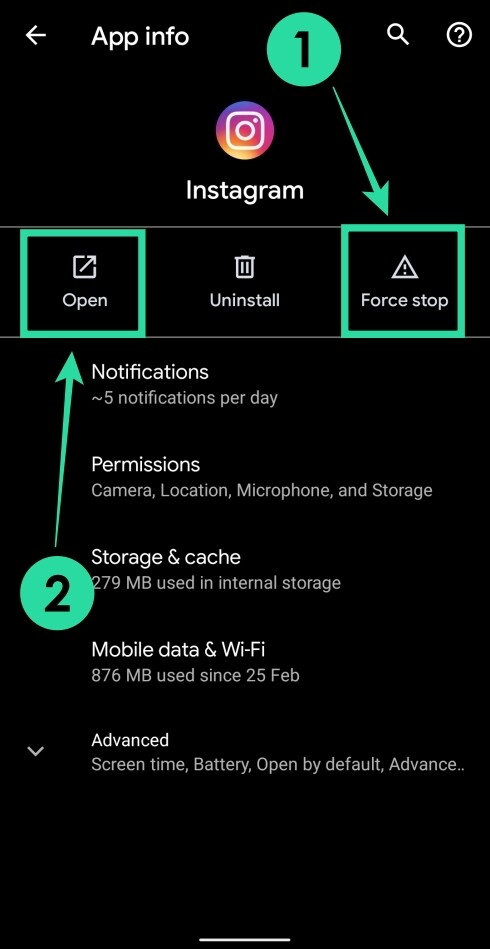
on iOS
Open your recently opened apps from your Home screen by swiping up from the bottom of the screen (on iPhone X, XR, Xs, Xs Max, 11, 11 Pro, 11 Pro Max) or by pressing the Home button twice (on iPhone SE 2020), iPhone 8 and earlier). Within the Recents screen, swipe left and right to locate the Instagram app and swipe up on the app to delete it. Now open the app from the home screen again and check if the issue still occurs.
Update your Instagram app
Like other social media apps, Instagram is constantly rolling out updates to its app. If your app isn’t working, likely, a recent update or beta update (if you’re on a beta channel) has prevented the app from working correctly, and Instagram probably already has an update ready for you to install on pc.
on android
You can update the Instagram app on your Android device by opening the Google Play app, searching for Instagram in the search bar at the top, and tapping the Update button on the Instagram page within Google Play. Alternatively, you can get to the Instagram page by pressing and holding the Instagram icon, tapping App info and heading to Advanced > App details.
on iOS
To update the Instagram app on iOS, open the App Store, tap the Updates icon at the bottom right and select the ‘Update’ button next to the Instagram app.
Clear app data
If updating the app doesn’t resolve the issue, try deleting the Instagram app data from your phone, which compromises its cache and other data like login information and app settings.
on android
To clear Instagram app data on an Android device, open the Settings app and head to Apps & notifications > See all apps > Instagram > Storage & cache. Within the Store screen, tap ‘Clear Storage’.
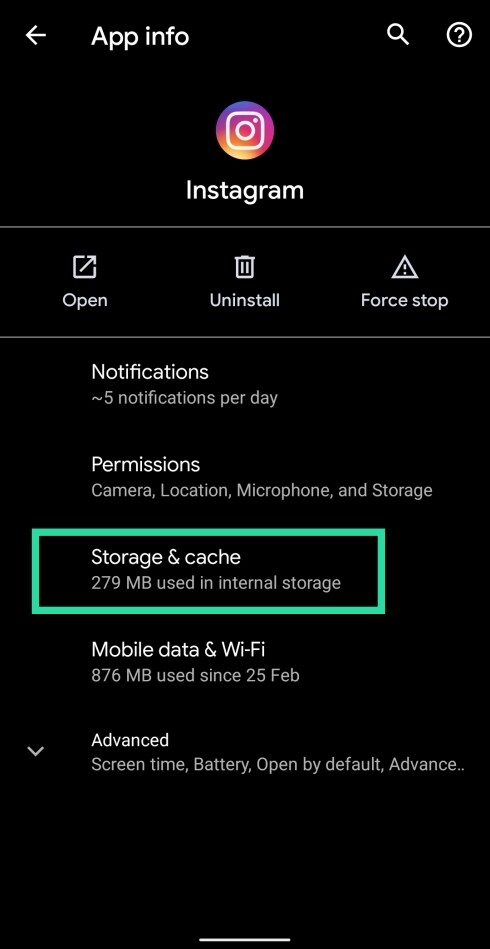

on iOS
To clear Instagram app data on an iPhone or iPad, open the Settings app, head to General > iPhone Storage > Instagram, and then tap Delete App. Once the app is deleted, you can reinstall the Instagram app from the App Store.
Uninstall and reinstall the app
If updating or clearing the cache/data of the app does not resolve the crash issue within Instagram, then you can uninstall the app from your phone and reinstall it again.
on android
You can uninstall Instagram by pressing and holding the Instagram icon, tapping App Info, and then tap the Uninstall button at the top. After uninstalling the app, you can reinstall it by opening the Google Play app, searching for Instagram in the search bar at the top, and tapping the Install button.
on iOS
You can uninstall Instagram on an iPhone or iPad by opening the Settings app, heading to General > iPhone Storage > Instagram, and then tapping the ‘Remove App’ button. Once the app is deleted, you can reinstall the Instagram app from the App Store.
Use the web version of Instagram.
Although its Instagram app is easier to use, you can still access its web version, which offers similar functionality to the app. You will be able to check others’ posts and stories and your own while losing the ability to capture new shots or send messages using Instagram DM.
You can use Instagram web on any phone (iPhone or Android) by opening your default web browser (Google Chrome, Safari, Brave, or Firefox), going to the Instagram website, and signing in with your credentials.
Try a different account
As mentioned in the list of issues above, you might be experiencing the app crash issue on Instagram with a specific account. If browsing through Instagram is all you want to do, you can use another of your Instagram accounts until the platform fixes the issue. If you don’t have a secondary Instagram account, you can easily create one using a secondary email address or phone number.
Final words
If none of the above solutions works for you and you don’t like using the web version of Instagram, then your only option is to wait. Like any app, Instagram is also vulnerable to issues, and if the problem is widespread, Instagram will take care of the problem itself and push an update for you.