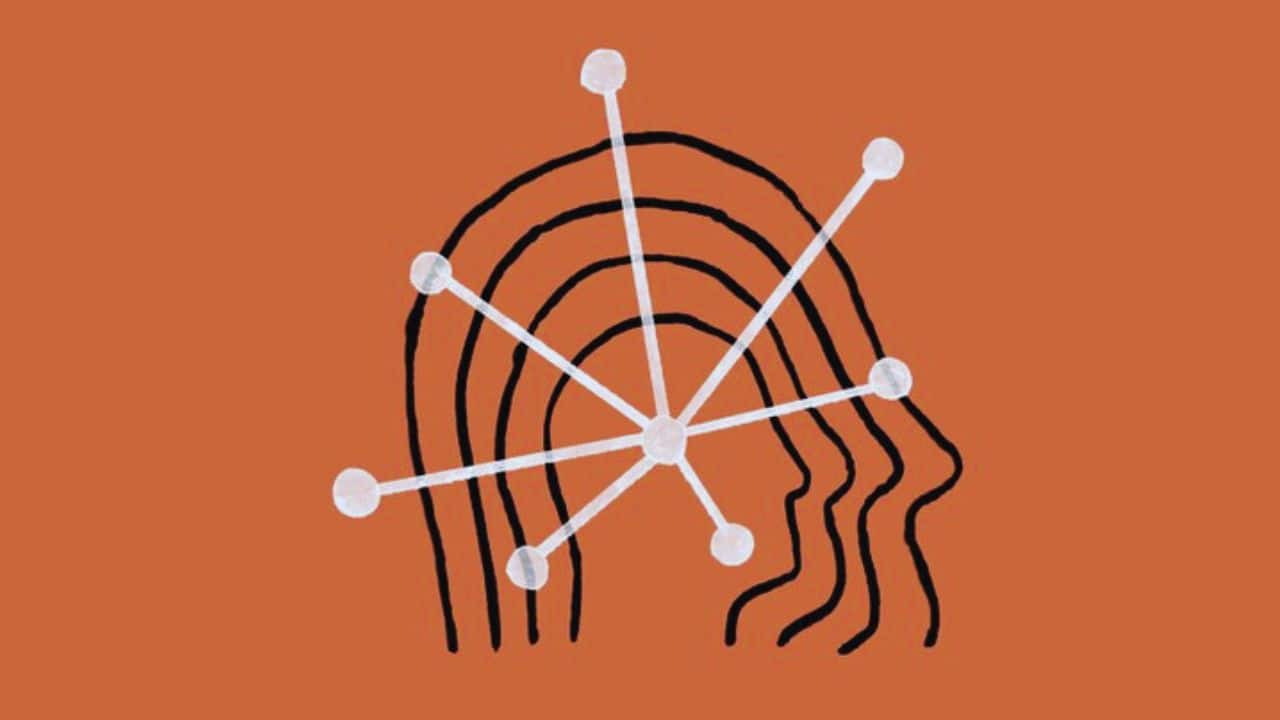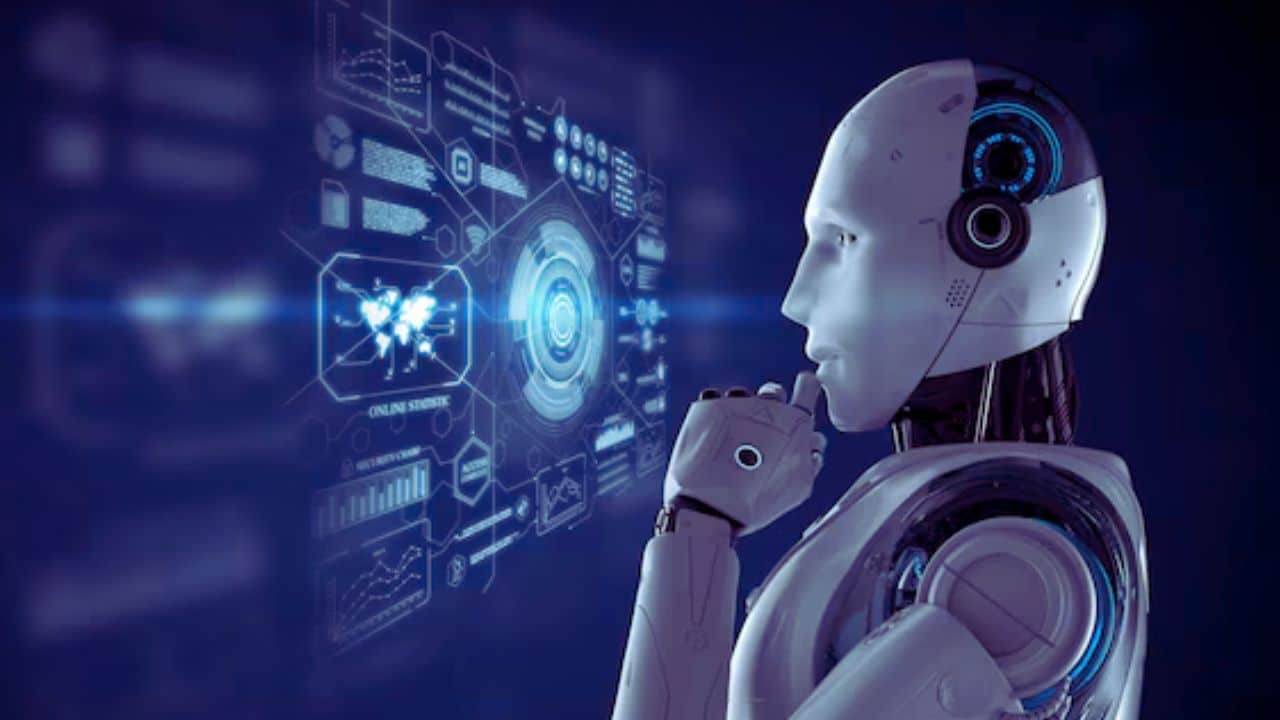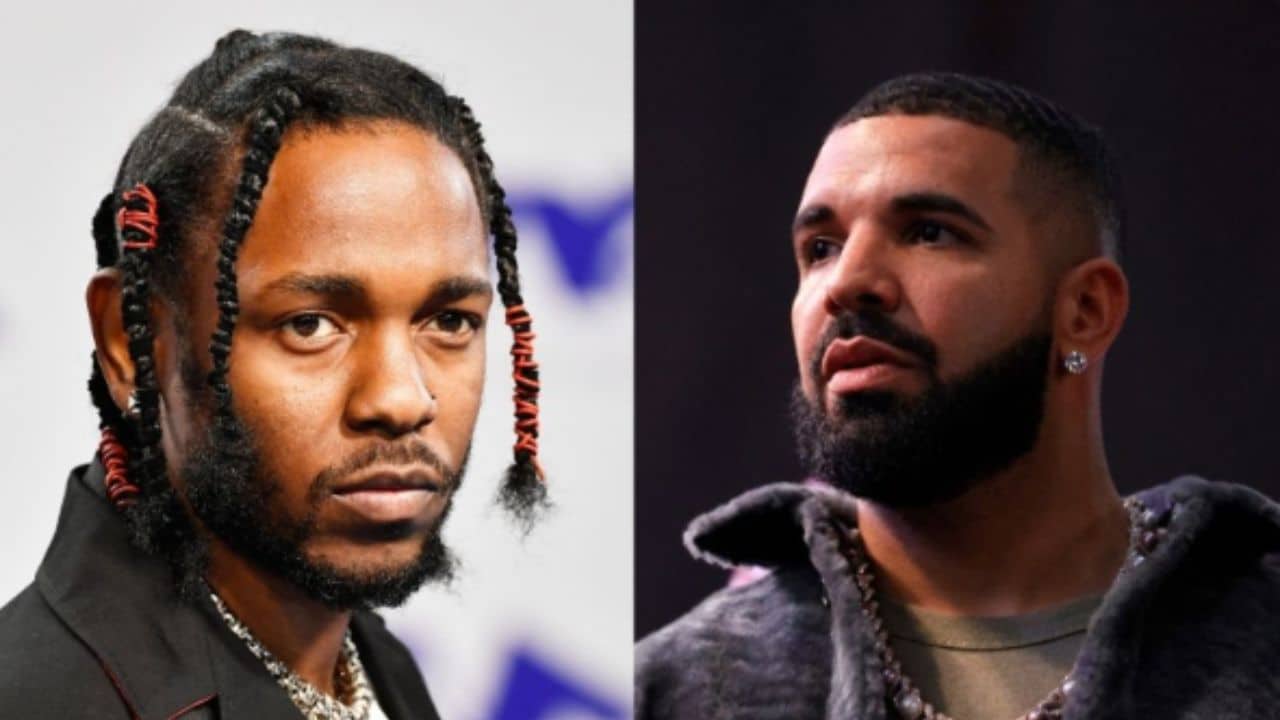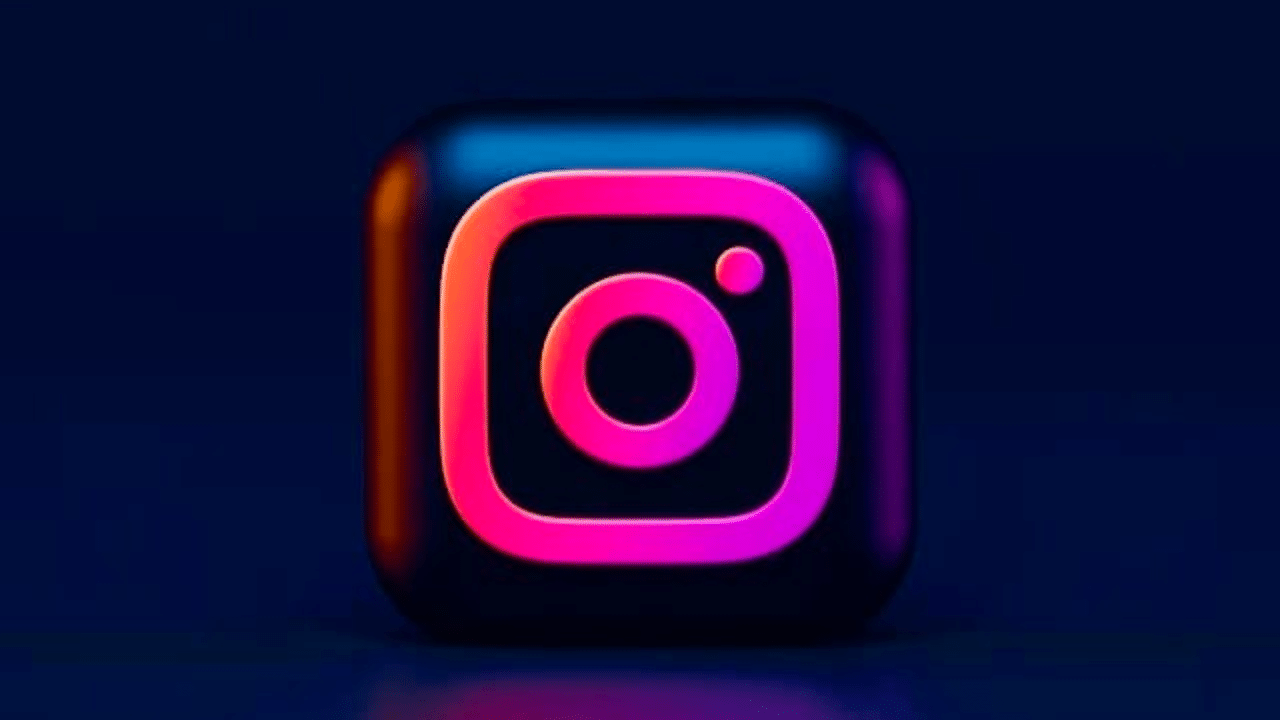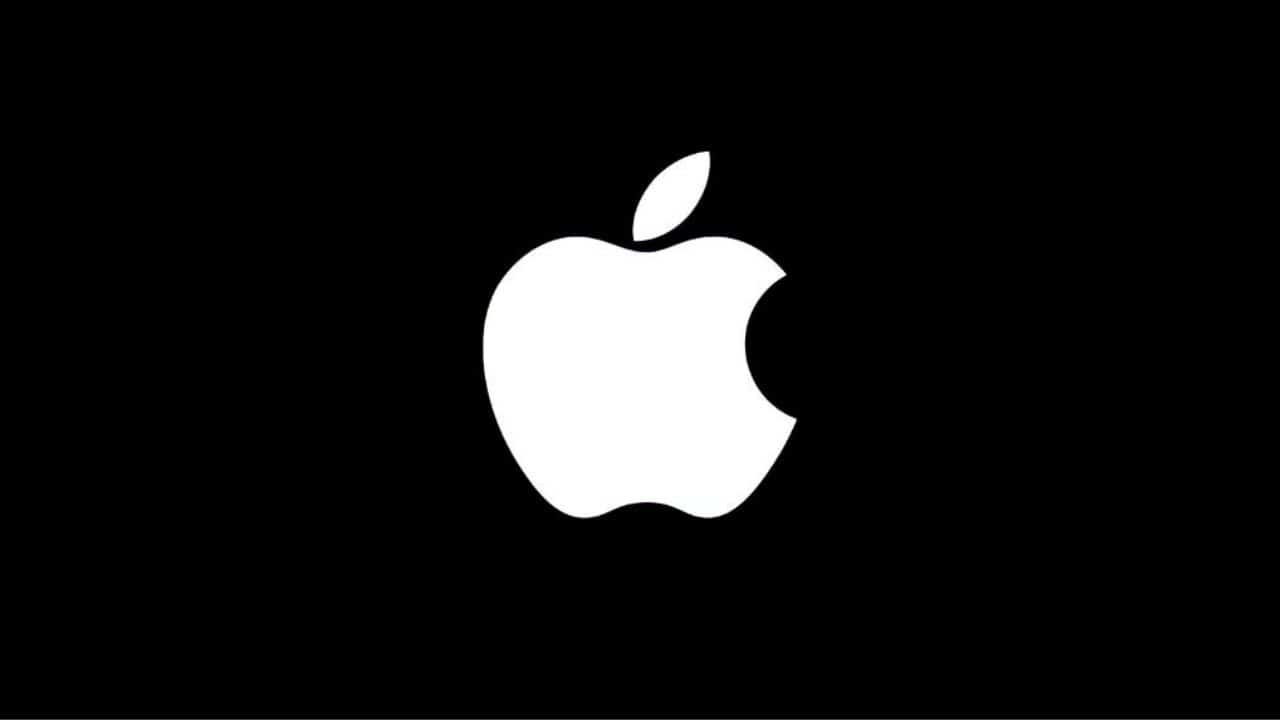AI is seriously shaking things up in many fields, especially design. So everyone knows how to use artificial intelligence to improve their designs. Whether it’s handling the mundane stuff or sparking some fresh creativity, AI is pushing design to a whole new level of awesome.
AI in Design: Understanding
So, AI is like giving machines a slice of our human smarts, allowing them to tackle stuff like problem-solving, making choices, and even some creative brainstorming. When it comes to design, there’s a bunch of cool ways AI can step in and help out.
- Generative Design: Imagine AI as this creative whiz kid. Give it some rules and boundaries, and it’ll churn out a bunch of design ideas. This means designers get to play around with tons of options super fast.
- Image and Style Recognition: So, AI’s got this eagle-eye thing going on. It can spot the little details in pictures, like patterns, objects, and even art styles. Super handy when you’re trying to pull a design together or doing a visual deep dive.
- Automated Layouts: Think of AI like your personal interior decorator, but for designs. It’ll shuffle things around to make sure everything’s in the right spot, making everything look balanced and on point.
- Predictive Analytics: AI’s a bit of a trendsetter. It keeps an eye on what’s hot and what users are digging, then gives designers a nudge about which design choices might be the next big thing. It’s all about making designs that both look good and feel right for users.
Selecting the Best AI Tools
Using AI to its fullest ability requires picking the right tools. Here are some popular AI-powered design tools that can make your work better:
- Adobe Sensei: Adobe’s gone all techie on us! Packed into their creative suite, Sensei brings in some slick features like filling in the blanks (content-aware fill), matching the perfect font for you, and even adding a splash of color automatically.
- Canva’s Designalytics: Ever wish your design came with feedback? Well, Canva’s got you. This tool uses AI to give your design a once-over and then dishes out advice on how to up your game. It’s all about making sure your design is spot-on with some data to back it up.
- Figma Plugins: If you’re into Figma, you’re in for a treat. They’ve got a bunch of AI-powered plugins to make your life easier – from plugging in dummy content to helping you scout the perfect design asset, and even making teaming up on a project smoother.
- AutoDesk’s Generative Design: For folks dabbling in architecture or industrial design, this one’s a gem. Feed it some rules and watch it go wild, churning out a bazillion design options to choose from.
Using AI to Increase Creativity
AI can help bring about new ideas, despite fears that it might kill imagination. Here’s how to use AI to help you think of new ideas:
- Brainstorming and Ideation: Stuck in a creative rut? Try kicking things off with some AI-suggested concepts. You might be surprised at the fresh ideas it comes up with, which you can then tweak and make your own.
- Merging Styles: Fancy a mash-up? With AI, you can mix and match different design styles, and sometimes, the results are just… whoa, mind-blowing!
- Custom Fonts and Logos: Want to make your brand stand out? AI’s got your back. It can whip up personalized fonts and logos that scream you and resonate with your brand’s vibe.
Automating Routine Work
Designers, ever feel like you’re stuck doing the same tasks on repeat? Here’s the good news: AI can handle those for you, letting you dive deep into the fun, creative stuff instead!
- Batch Processing: Got a bunch of images that need resizing or some color tweaking? AI’s got this! It’ll handle all that repetitive stuff, making sure every pic is just right.
- Data Visualization: For those swamped with data and not sure how to make it look pretty, AI to the rescue! It can churn out eye-catching visuals, turning those numbers into something super share-worthy.
Collaboration between Humans and AI
So, the magic really happens when we mix human creativity with AI’s brainpower:
- Design Feedback: Why not tap into AI tools to see what users are vibing with? It can collect feedback and peek into user preferences, giving you the scoop on how to fine-tune your designs.
- Iterative Design: Here’s where it gets fun. Mix your creative genius with AI’s design suggestions. The result? Quicker design tweaks and some seriously improved outcomes.
Remember, AI isn’t here to steal the design spotlight. It’s all about giving designers a boost and making the whole process a tad smoother!