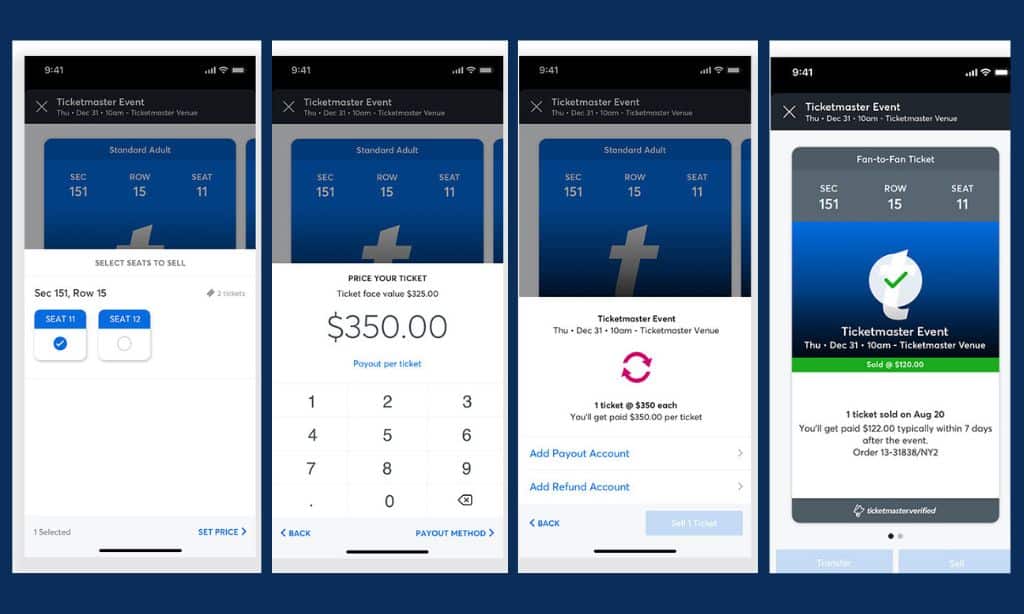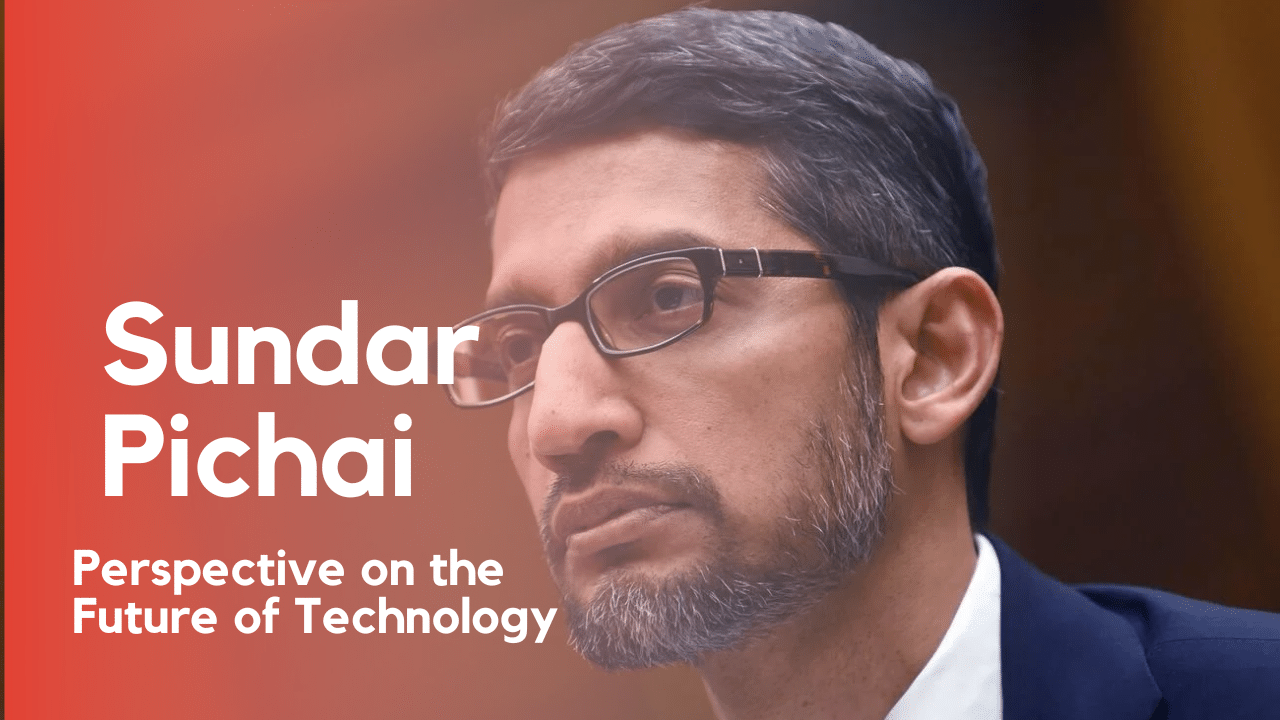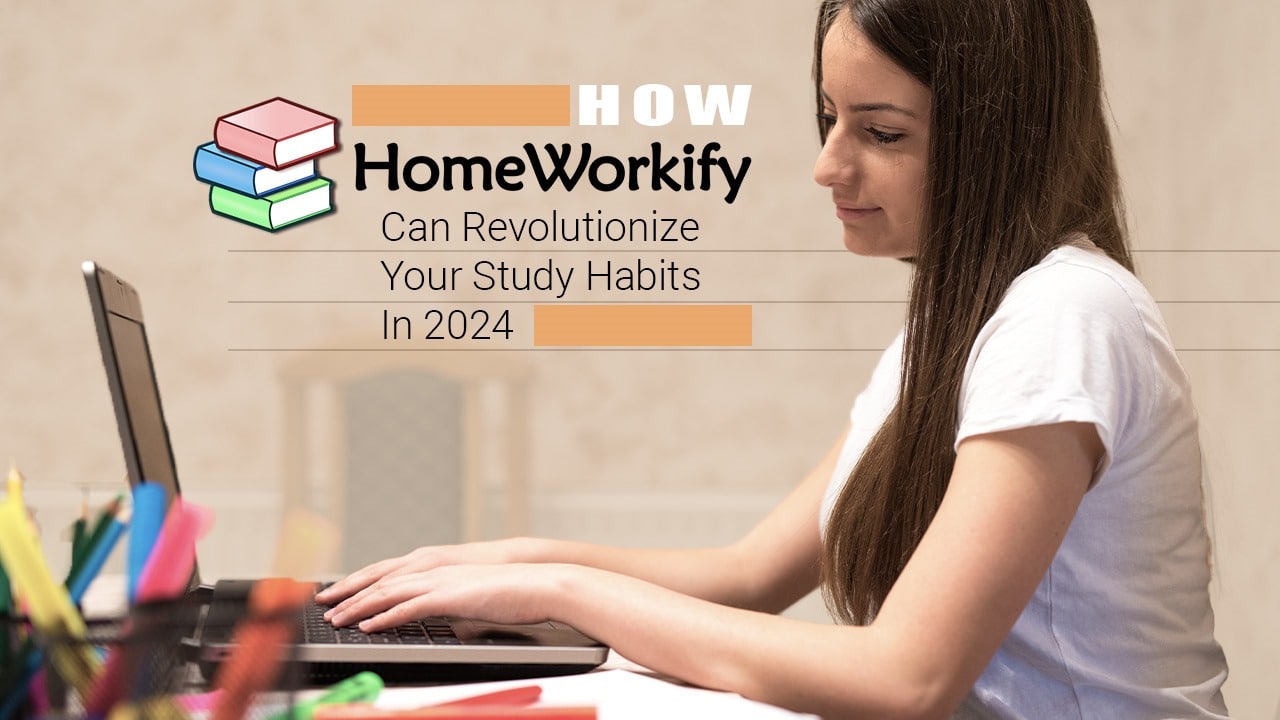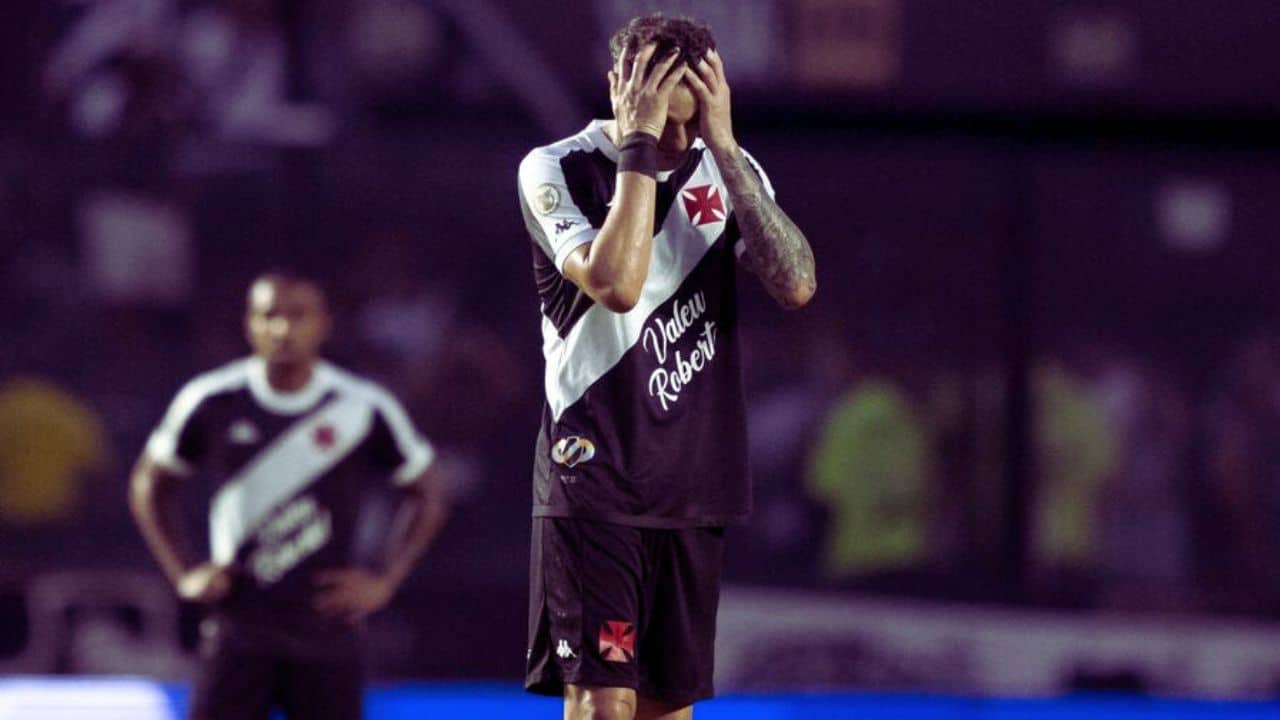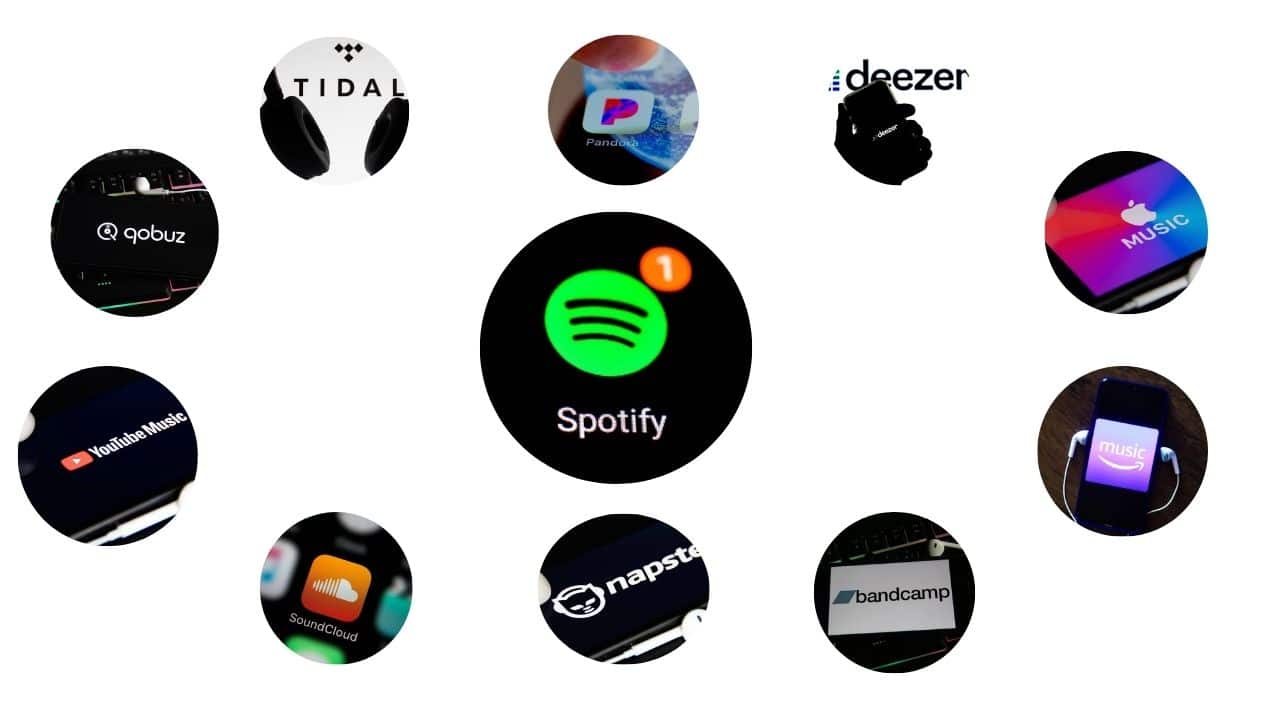Selling tickets on Ticketmaster can be daunting, especially without a guide. Did you know there are five simple steps to make this process seamless? This blog post is designed to give you an easy-to-follow roadmap on how to sell tickets on Ticketmaster.
Ready for a deep dive into taking command of your ticket sales journey? Let’s go!
- Selling tickets on Ticketmaster is a straightforward process that involves selecting “Sold Tickets” from the menu, locating the order you want to resell, and clicking the “Resell” button.
- There are two main methods for listing tickets on Ticketmaster: selling them directly from your account or using barcodes. Both methods have step-by-step instructions in the article to guide you through the process.
- Setting the right ticket price is important by considering demand, seat location, and market prices. Providing accurate ticket information and promoting your listing through social media and other channels can also help attract potential buyers.
- Ticketmaster offers an Instant Offer feature that allows you to set a fixed price for your tickets and sell them quickly without going through the traditional listing and negotiating process.
How to Sell Tickets on Ticketmaster
Select “Sold Tickets” from the menu to sell tickets on Ticketmaster and locate the order you want to resell. Click on the “Resell” button and enter the new price for each ticket.
Review the details before finalizing the ticket resale process.
Listing from Your Account
Selling tickets from your Ticketmaster account involves a series of straightforward steps. First, sign in to your Ticketmaster account. Navigate to the My Tickets section, where you’ll find your purchased tickets. Select the event for which you have tickets that you’d like to sell. Click on the Sell button to lead you to the selling platform.
Here, input necessary details about the ticket, including price and delivery method for potential buyers. You must enter your bank account details to receive payment once the ticket is sold. Upon finalizing these details, click submit, and your ticket listing will become live on Ticketmaster’s marketplace.
Listing by Barcode
Selling tickets on Ticketmaster using the barcode method is a breeze. Here’s a step-by-step guide to help you out:
- Ensure that you are logged into your Ticketmaster account.
- Navigate to “Manage Tickets” from your dashboard, accessible on desktop and mobile devices.
- Identify the specific ticket or set of tickets you want to sell by viewing their barcode.
- Add this barcode to your Apple Wallet or Google Pay, a handy feature designed for mobile ticket management.
- If you’re using Ticketmaster’s SafeTix system, you no longer need to worry about barcodes. Simply tap or hold your phone near the reader to scan it directly from your digital wallet.
- Check whether your tickets are eligible for resale. Some tickets may have restrictions barring them from being sold again.
- Remember that selling tickets at exorbitant prices isn’t permitted on Ticketmaster due to policies against price gouging.
- Consult the Ticketmaster Resale Seller Handbook if more details are needed regarding how to list by barcode effectively.
Reselling Tickets
Selling tickets on Ticketmaster may seem like a complex ordeal, but with the right steps, it becomes quite straightforward. Here’s how you can go about reselling your tickets on this premier platform:
- Sign in to your Ticketmaster account and click on “My Tickets.”
- Select “See Details” next to the event you sell tickets to.
- Confirm the tickets are eligible for resale based on Ticketmaster’s terms and conditions.
- Set a competitive price for your tickets, considering what other sellers are offering.
- Review your listing details thoroughly before finalizing; ensure all ticket information is accurately provided.
- Click ‘List Tickets,’ then wait patiently – as mentioned in [IMPORTANT FACTS], selling speed varies depending upon various factors, including event popularity and ticket pricing.
- Stay up-to-date by regularly checking your Listings page or email notifications from Ticketmaster after successfully listing your tickets for sale.
- Comply with any verification processes required by Ticketmaster before you receive payment for the sold tickets.
Tips for Selling Tickets on Ticketmaster
Set the right ticket price to attract potential buyers and maximize your chances of selling. Provide accurate ticket information, including seat location and additional perks or restrictions.
Promote your listing through social media, email newsletters, and other channels to reach a wider audience. Take advantage of Ticketmaster’s Instant Offer feature to sell your tickets quickly at a competitive price.
Setting the Right Price
To maximize your chances of selling tickets on Ticketmaster, setting the right price is crucial. Consider factors such as the demand for the event, seat location, and current market prices.
Remember that Ticketmaster sets a minimum price for verified resale tickets, which is approximately $74, including fees. It’s important to be realistic with your pricing while considering any additional costs or fees you may have incurred when purchasing the tickets initially.
Finding the perfect balance between affordability and profitability attract potential buyers and increases your chances of a successful sale.
Read Also: Insider Updates On Ticketmaster: You Can’t Miss The Juicy Secrets
Providing Accurate Ticket Information
When selling tickets on Ticketmaster, you must provide accurate information about the tickets you are listing. This includes the event name, date, time, and venue.
Buyers rely on this information to make informed decisions and purchase the right tickets for their desired event. Additionally, accurately describing any seating arrangements or special access requirements can help attract the right buyers looking for those features.
By providing accurate ticket information, you enhance your credibility as a seller and increase the chances of selling your tickets quickly. It helps build trust with potential buyers, making them more confident purchasing.
Remember to double-check all ticket details before listing them on Ticketmaster and update any changes promptly to avoid buyer confusion or dissatisfaction.
Promoting your Listing
To maximize your chances of selling tickets on Ticketmaster, promoting your listing effectively is important. Here are some tips to help you get the word out and attract potential buyers:
- Leverage social media platforms: Share your ticket listing on popular social media platforms like Facebook, Twitter, and Instagram. Utilize hashtags relevant to the event or artist to reach a broader audience.
- Engage with online communities: Join online forums, fan clubs, and event-specific groups where potential buyers might be looking for tickets. Participate in discussions and mention your listing when appropriate.
- Advertise locally: If the event is in a specific locality, consider promoting your tickets in local classifieds or community websites. This can target individuals specifically interested in attending events in that area.
- Utilize email marketing: If you have an existing mailing list or contacts interested in similar events, send them a personalized email with details about your ticket listing. Encourage them to share the information with their friends as well.
- Collaborate with influencers: Identify influencers or bloggers who cater to the target audience of the event or artist. Reach out to them and see if they would be willing to promote your ticket listing through their channels.
- Create compelling visuals: Use eye-catching images or videos related to the event when promoting your ticket listing on social media or other platforms. Visual content tends to grab attention more effectively than text alone.
Using Ticketmaster’s Instant Offer Feature
Ticketmaster offers a convenient Instant Offer feature for selling tickets quickly and easily. With this feature, you can bypass the traditional listing and negotiating process by setting a fixed ticket price.
This means you won’t have to wait for potential buyers or worry about haggling over the price. Simply select the tickets you want to sell, set your desired price, and Ticketmaster will handle the rest.
It’s a hassle-free way to sell your tickets fast and get paid in no time. So if you’re looking for a quick and efficient way to sell your event tickets, Ticketmaster’s Instant Offer feature is worth checking out!
Ticketmaster vs. Other Ticket Resale Platforms
Ticketmaster’s fees, customer support, ticket protection, payment methods, and seller options are compared to other ticket resale platforms.
Comparing Fees
When selling tickets, the fee structure is a crucial point of consideration. Ticketmaster, like any other platform, imposes certain charges on sellers. Let’s evaluate these fees in comparison to other popular ticket resale platforms.
|
Platform |
Listing Fee |
Selling Fee |
Payment Processing Fee |
|
Ticketmaster |
No listing fee |
Service fee varies per event |
Included in the service fee |
|
StubHub |
No listing fee |
10% of the selling price |
3% per transaction |
|
Vivid Seats |
No listing fee |
10% of the selling price |
2.5% per transaction |
This table highlights that Ticketmaster’s service fee varies for each event, based on their agreement with their client. In contrast, StubHub and Vivid Seats charge a percentage of the selling price and a separate payment processing fee. This key difference can influence which platform sellers choose, making it an essential factor to consider when selling tickets online.
Comparing Customer Support
Ticketmaster and its competitor, StubHub, offer strong customer support services that are key considerations in the ticket reselling experience. This comparison table highlights the main differences between the two.
|
Features |
Ticketmaster |
StubHub |
|
Support Availability |
24/7 |
24/7 |
|
Support Channels |
Phone, Email, Live Chat |
Phone, Live Chat |
|
Response Time |
Generally quick, typically within an hour |
It may vary, sometimes longer than Ticketmaster |
|
Customer Satisfaction |
High, thanks to Ticketmaster’s prompt support and comprehensive information |
Mixed reviews, with some complaints about slower response times |
Both platforms are dedicated to providing reliable customer support, but Ticketmaster stands out with its swift response times and extensive information resources. The availability of email support also gives Ticketmaster an edge over StubHub. Regardless of the platform, sellers should feel confident in the support provided by these established ticket resale platforms.
Comparing Ticket Protection
When comparing ticket protection, it’s crucial to examine how different platforms ensure the safety and security of the tickets sold and purchased.
|
Platform |
Ticket Protection |
|
Ticketmaster |
Ticketmaster offers guaranteed ticket protection to buyers. Ticketmaster ensures a full refund, including service fees, if an event is canceled, postponed, or rescheduled. Buyers are protected from fraudulent tickets as the platform verifies each ticket. It also provides extensive FAQs for further buyer and seller information. |
|
StubHub |
StubHub’s FanProtect Guarantee ensures valid tickets to buyers. If an event is canceled, purchasers can apply for a refund. However, if the event is rescheduled, StubHub does not automatically provide refunds. Sellers are protected through StubHub’s Seller Policies. |
In conclusion, both platforms offer ticket protection, but Ticketmaster seems to have a more comprehensive approach, including their commitment to refunding service fees and verifying each ticket for authenticity. Buyers and sellers must familiarize themselves with the protection policies of the platform they use.
Comparing Payment Methods
Ticketmaster offers multiple payment methods to sellers, making it convenient and flexible for them to receive their funds. Ticketmaster covers you whether you prefer direct deposit to your bank account or using PayPal.
Ticketmaster ensures a seamless transaction process that suits individual needs and preferences by giving sellers the option to choose their preferred payment method. This allows sellers to control how they receive their payments and makes selling tickets on Ticketmaster a user-friendly experience.
Comparing Seller Options
When selling tickets on Ticketmaster, it’s essential to consider the various seller options available. One alternative platform worth considering is StubHub. While both Ticketmaster and StubHub provide a marketplace for ticket resale, there are differences in fees, customer support, ticket protection, and payment methods.
For instance, when comparing fees, sellers may find that StubHub charges different commission rates depending on the listing price of the tickets, whereas Ticketmaster typically has fixed seller fees. Additionally, StubHub offers 24/7 customer support compared to Ticketmaster’s limited hours of availability.
It’s also important to note that while both platforms offer ticket protection services for buyers against fraudulent tickets, their policies may differ slightly. Understanding these key differences can help sellers make an informed choice about which platform best suits their needs.
Read More: My Wisely: Transforming Your Money Management Game Forever
Avoiding Fraud and Scams
To avoid fraud and scams when selling tickets on Ticketmaster, following a few key tips is crucial. Firstly, always be cautious of buyers who request unusual payment methods or ask for personal information.
Secondly, be vigilant in verifying the authenticity of the tickets you sell and look out for any signs of counterfeits. Additionally, consider using Ticketmaster’s secure ticket transfer feature to ensure a safe transaction between you and the buyer.
Remember, staying informed and being aware of potential scams can help protect sellers and buyers in ticket resale.
Tips for Staying Safe When Selling Tickets Online
Selling tickets online can be a great way to make some extra money, but it’s important to prioritize your safety. Here are some tips to keep in mind when selling tickets online:
- Use reputable platforms: Stick to well-known ticket resale websites like Ticketmaster or StubHub. These platforms have systems to protect buyers and sellers from scams.
- Be cautious of free listings: Avoid posting your tickets on classified sites like Craigslist or Facebook Marketplace. Scammers often target these platforms, so it’s best to use established ticket resale websites.
- Verify buyer information: When communicating with potential buyers, ask for their full name and contact details. This will help you establish their legitimacy and provide a means of contact if any issues arise.
- Secure payment methods: Use secure payment methods like PayPal goods and services when conducting transactions. This offers protection against fraud for both parties involved.
- Be mindful of ticket prices: While it’s tempting to maximize profits, setting exorbitant ticket prices can attract scammers or deter genuine buyers. Research the market value of similar tickets to ensure you’re pricing yours fairly.
- Share accurate ticket information: Provide detailed and accurate information about the tickets you’re selling, including the event date, seat location, and any restrictions or special conditions associated with the tickets.
- Meet in safe locations for local transactions: If you’re selling tickets locally and plan on meeting the buyer in person, choose a public place like a coffee shop or shopping mall with plenty of people around.
- Don’t share sensitive information: Avoid sharing personal or financial information with potential buyers that is unnecessary for completing the transaction. Protect your identity and privacy at all times.
- Verify authenticity: Before transferring or selling tickets purchased through Ticketmaster, verify the barcode to ensure they are authentic. Scammers have been known to transfer fake tickets through these platforms.
- Trust your instincts: If something feels off or suspicious during the transaction, trust your gut and proceed cautiously. It’s better to be safe than sorry.
How to Spot Fake Tickets
Fake tickets can be a major concern when buying tickets online. To help protect yourself from scams, here are some tips on how to spot fake tickets:
- Attention to the ticket design: Genuine Ticketmaster tickets have specific design elements, such as unique holograms, watermarks, or foils. Examine the ticket closely for these features to ensure authenticity.
- Check the barcode: Authentic tickets have a scannable barcode linked to Ticketmaster’s system. Look for any signs of tampering or blurry printing on the barcode. If it looks suspicious, it could be a fake ticket.
- Verify the seller: Always buy tickets from reputable sources like Ticketmaster or authorized resellers. Avoid purchasing from individuals or suspicious websites that offer deals that seem too good to be true.
- Compare prices: If tickets are sold well below market value, it may indicate that they are counterfeit. Scammers often try to lure buyers with low prices to make quick profits.
- Double-check the venue and date: Fake tickets may have incorrect information about the event location or date. Make sure to cross-reference this information with official sources before making a purchase.
- Buy from trusted sellers: If buying second-hand tickets, look for sellers with positive feedback and a history of successful transactions. Use platforms with buyer protection policies in place to minimize risks.
- Request proof of purchase: Ask the seller for proof of their original purchase from Ticketmaster or another authorized retailer. Legitimate sellers should be able to provide evidence of their ticket acquisition.
- Be cautious with digital tickets: Digital or mobile tickets can be counterfeited. Confirm their legitimacy by checking if they are directly linked to your Ticketmaster account or verifying them at the venue’s box office before entering.
- Trust your instincts: If something feels off about a transaction, trust your gut feeling and consider canceling it immediately. It’s better to be safe than sorry when purchasing tickets.
- Report suspicious activity: If you encounter fake tickets or suspect fraud, report it to Ticketmaster or the appropriate authorities. This helps protect other potential buyers from falling victim to scams.
Ticketmaster’s Seller Policies
Ticketmaster has specific policies for sellers, including guidelines for refunds and cancellations, transferring tickets to buyers, and restrictions on reselling prohibited tickets.
Refunds and Cancellations
Ticketmaster has clear policies regarding refunds and cancellations. Here’s what you need to know:
- If an event gets canceled, Ticketmaster will process a refund for the ticket price back to the original method of payment used during the ticket purchase once funds are received from the Event Organizer.
- In general, Ticketmaster is prohibited from issuing exchanges or refunds after a ticket has been purchased according to the policies set by the Event Organizers.
- However, Ticketmaster does offer a 24-hour refund policy for certain tickets. You may be eligible for a refund if you change your mind within 24 hours of purchasing a ticket.
- It’s important to note that refunds for canceled events only apply to the ticket price. Additional fees charged by Ticketmaster at the time of purchase are non-refundable.
- If you have purchased tickets with insurance, Ticketmaster provides a refund option in case you cannot attend the event for covered reasons specified in the insurance policy.
- If you have listed tickets for sale on Ticketmaster’s resale platform and they don’t sell, there may be options available to request a refund. Check Ticketmaster’s policies and guidelines for specific details on this process.
Transferring Tickets to Buyers
Ticketmaster allows sellers to transfer tickets directly to buyers to ensure a smooth transaction. Here’s how the process works:
- Access your Ticketmaster account.
- Locate the tickets you want to transfer to your inventory.
- Select the “Transfer” option next to the ticket listing.
- Enter the recipient’s email address or phone number associated with their Ticketmaster account.
- Review the details and confirm the transfer.
- Buyers using Ticketmaster can transfer tickets to other individuals through the ticket transfer feature.
- To receive a transferred ticket, the recipient must have a Ticketmaster account.
- Ticket transfer is only available for certain events and may not be available for all tickets.
Reselling Prohibited Tickets
Ticketmaster has strict policies in place to prevent the reselling of prohibited tickets. It’s important to understand and abide by these rules to avoid any complications or penalties. Here are some key points to know when it comes to reselling tickets on Ticketmaster:
- Check for ticket restrictions: Before listing your resale tickets, ensure they are eligible for resale according to Ticketmaster’s policies. Certain events or ticket types may be excluded from resale, so reviewing the terms and conditions is important.
- Avoid selling speculative listings: Ticketmaster prohibits the sale of speculative listings, which means you cannot list tickets for events you do not have in hand or expect to receive in the future. You must possess the actual tickets before listing them for resale.
- Be aware of price limitations: Ticketmaster may impose a maximum price cap on certain events or ticket categories, which means you cannot sell your tickets above a specific price set by the venue or event organizer.
- Adhere to resale limits: Some events may limit how many times a ticket can be resold, so ensure you know any such restrictions before listing your tickets.
- Follow ethical practices: Reselling counterfeit or fake tickets is illegal and unethical. Always ensure that the tickets you sell are legitimate and valid by purchasing them from authorized sellers.
- Understand ticket transfer policies: In certain cases, Ticketmaster requires you to transfer the purchased tickets directly to the buyer instead of reselling them through their platform. Familiarize yourself with these transfer requirements and follow them accordingly.
- Comply with local laws and regulations: Different regions may have specific laws governing ticket resale, including disclosure requirements and limitations on pricing markup. Stay informed about local regulations to avoid any legal issues.
Ticketmaster’s Buyer Protection
Ticketmaster’s Buyer Protection ensures that buyers are protected from fraud when purchasing tickets on the platform.
What Buyers Need to Know
Ticketmaster’s Buyer Protection program is essential for buyers to understand when purchasing tickets on the platform. The program guarantees buyers receive valid tickets for their chosen event, providing them with peace of mind and protection from fraudulent sellers.
In the unfortunate case of receiving invalid or no tickets, Ticketmaster will issue a full refund for the purchase price. Additionally, if an event gets canceled, Ticketmaster refunds affected buyers.
Buyers must review and familiarize themselves with the specific terms and conditions of the Buyer Protection program before making a purchase. By following the guidelines and keeping records like ticket purchase information and communication with sellers, buyers can ensure they are eligible for any necessary refunds or assistance should there be any disputes or issues with their ticket purchases.
How Ticketmaster Protects Buyers from Fraud
Ticketmaster goes above and beyond to protect buyers from fraud when purchasing tickets. They have a robust Buyer Protection program in place, serving as a consumer safety net.
This program safeguards buyers from falling victim to scams or purchasing fake tickets.
Ticketmaster employs various security measures to combat fraudulent activities and uses advanced technology to spot potential fake tickets. They closely monitor ticket listings and sellers’ accounts, taking swift action against suspicious activity.
In addition, they have strict policies to prevent the resale of prohibited tickets.
With Ticketmaster’s Buyer Protection program, you can feel confident knowing your ticket purchase is protected. It provides peace of mind by offering all consumers a safe and secure ticket-buying experience.
So whether you’re buying concert tickets or sports event passes, rest assured that Ticketmaster has your back in protecting you from fraud.
Troubleshooting Common Problems
- If you encounter errors when listing your tickets on Ticketmaster, try clearing your browser cache and cookies before attempting the listing again.
- If you’re having trouble selecting the correct event or date, double-check that you’ve entered the right information and try searching with alternative keywords.
- If you receive an error message stating that your tickets cannot be listed now, make sure that your tickets are eligible for resale according to Ticketmaster’s policies.
- If your tickets don’t appear in your account after listing them, check your email for confirmation or contact Ticketmaster customer service for assistance.
- If you’re having difficulties setting the right price for your tickets, consider researching similar listings to get an idea of market value or using Ticketmaster’s suggested pricing feature.
- If you receive a low offer from a buyer you don’t want to accept, remember that it’s okay to decline and wait for a better offer or relist your tickets later.
- If you’re experiencing issues transferring tickets to buyers, ensure that both parties have Ticketmaster accounts and follow the step-by-step transfer process provided by Ticketmaster.
- If your buyer encounters problems with their transferred tickets, encourage them to contact Ticketmaster customer support for assistance.
- If you suspect fraudulent activity related to your ticket sale or purchase, report it immediately to Ticketmaster and provide any relevant information or documentation.
Contacting Ticketmaster Support
If you encounter any issues or have questions about selling tickets on Ticketmaster, their customer support team is ready to assist you. You can reach out to Ticketmaster support by calling 1-800-653-8000 for personalized assistance.
They also provide a “Contact Us” section on their website where you can find additional options for support. Whether you need help with ticket transfers, troubleshooting problems, or any other ticketing issues, the Ticketmaster support team is there to provide the help and guidance you need.
Additional Resources
For more information and helpful resources on selling tickets on Ticketmaster, check out Ticketmaster’s seller resources, official blog and guides, and online communities and forums catered specifically for ticket sellers.
Online Communities and Forums for Ticket Sellers
Ticketmaster provides an online community and forum specifically designed for ticket sellers. This platform offers valuable resources and support to assist sellers in navigating the process of selling tickets on Ticketmaster. Here are some key features and benefits of these online communities and forums:
- Access to Seller Resources: Ticketmaster’s online community and forum provide sellers with a wealth of resources, including guides, tutorials, and best practices for selling tickets effectively on their platform.
- Networking Opportunities: Sellers can connect with other professionals in the ticket-selling industry through these online communities and forums. This allows for knowledge sharing, collaboration, and learning from experienced sellers.
- Troubleshooting Support: If you encounter any issues or have questions while selling tickets on Ticketmaster, the online community and forum serve as a helpful resource for troubleshooting advice and guidance from fellow sellers or Ticketmaster representatives.
- Stay Updated: Being part of these communities ensures that sellers stay up-to-date with the latest updates, policy changes, new features, and trends in the ticketing industry.
- Marketing Tips: Online communities and forums often share marketing tips to help sellers optimize their listings, attract more buyers, and increase their chances of successfully selling their tickets.
- Feedback Exchange: Sellers can also seek feedback from other community members regarding pricing strategies, listing descriptions, or any other elements that may impact ticket sales.
Frequently Asked Questions (FAQs)
Now learn about some common FAQs on how to sell tickets on Ticketmaster
1. How do I create a seller account on Ticketmaster?
To create a seller account on Ticketmaster, visit their website and navigate to the “Sell Tickets” section. From there, you can follow the prompts to sign up as a seller and provide the required information.
2. What are the requirements for selling tickets on Ticketmaster?
Ticketmaster has specific seller requirements, including proof of ownership or authorization for the tickets sold, complying with resale laws and regulations, and adhering to any restrictions or guidelines set by event organizers or venues.
3. How do I list my tickets for sale on Ticketmaster?
Once you have created a seller account, you can list your tickets for sale by navigating to the “Manage Inventory” section. Here, you can select the event and ticket type, enter details such as seat location and quantity available, set pricing options, and choose delivery methods.
4. What fees are associated with selling tickets on Ticketmaster?
Ticketmaster charges various fees when selling tickets through their platform. These fees typically include a percentage-based commission on each ticket sold and additional charges for optional services such as premium placement or marketing promotions. It is important to review these fees before listing your tickets for sale.
Final Words
In conclusion, selling tickets on Ticketmaster is a straightforward process that can be done in just a few simple steps. Whether you’re an individual looking to sell tickets or an event organizer wanting to resell excess inventory, Ticketmaster provides the tools and resources needed to make the process smooth and efficient.
By following the tips mentioned in this guide and utilizing Ticketmaster’s features, such as Instant Offer, sellers can maximize their ticket sales potential. Stay informed about Ticketmaster’s seller policies and buyer protection to ensure a safe and secure transaction for all parties involved.
Start selling your tickets on Ticketmaster today!