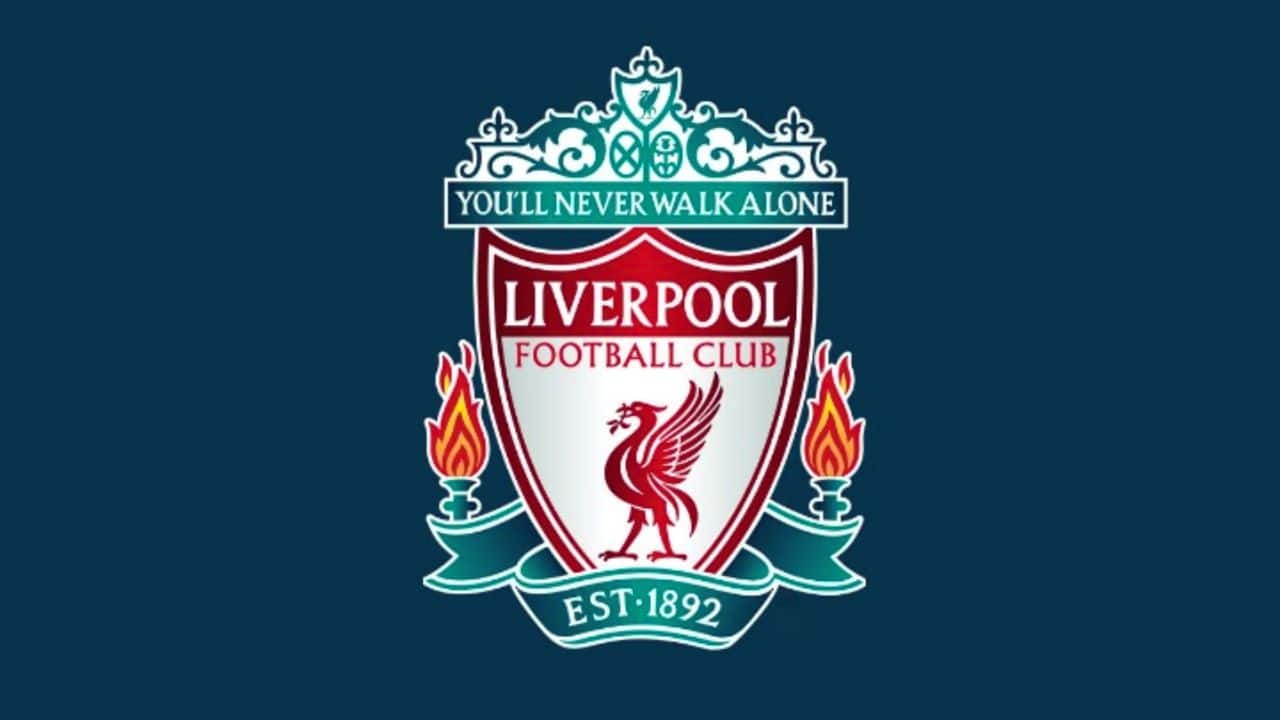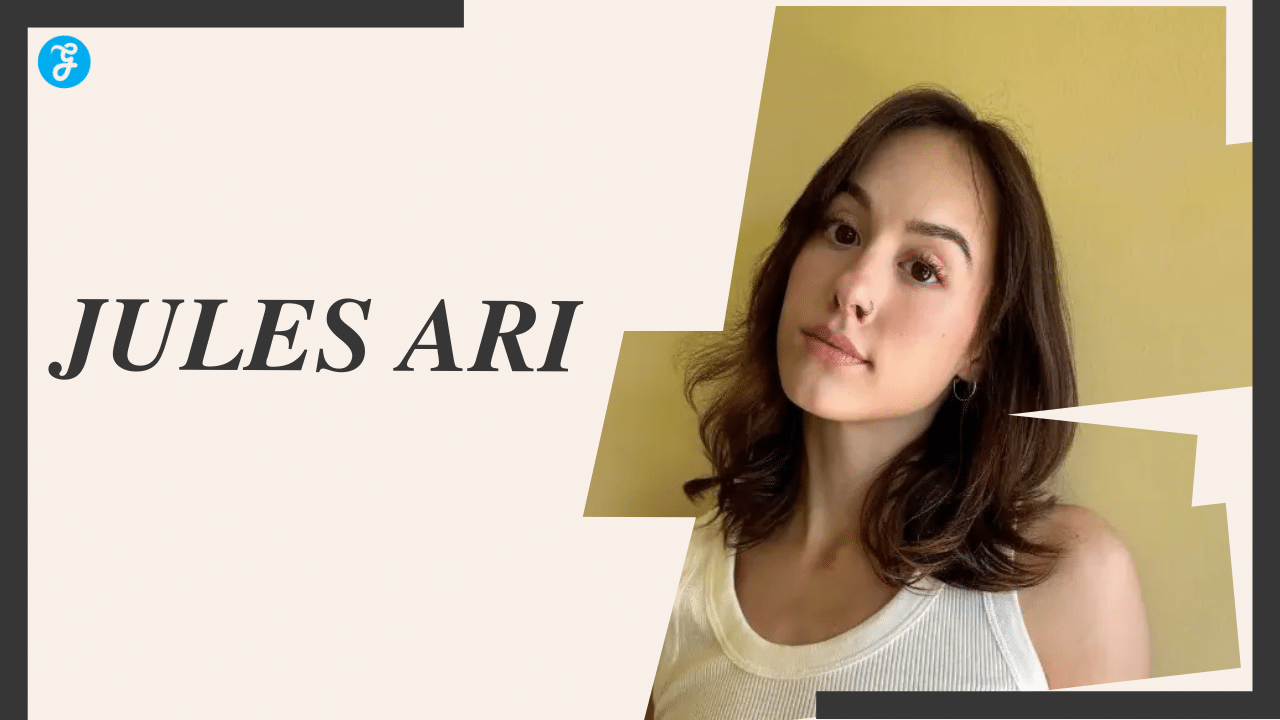If you are interested in cards and want to play an interesting game related to them, Rummy is the best choice available for you. With its simple rules and interesting rounds, you would fall in love with this game. Rummy has become very popular around the world, whether it is online or land-based.
People have started making special websites to teach rummy players the best way to play online. Since the world has been used to only land-based casinos till now, the rules of online rummy may seem different. By playing rummy online, you get to enjoy various benefits.
If you are planning to play rummy on your phone to enjoy all the benefits, you will have to download the app. Read below to know more about various ways to download rummy apps on your phone.
Play store
One of the best and the easiest way to download any app on android is to go to the Play Store. Play store in android is a tailor-made app that has all the apps you want in this world. The best part about this platform is that it allows almost all the apps to be discovered here, irrespective of the country.
Play Store lets you download the app in a few simple steps. All you have to do is choose the rummy app you want to use to play online. Once decided, search for the app on your Play store. Click on the magnifying glass on the front page of the app, and type the app’s name.
The search result will come up with several apps that may have similar names or provide the same service. Choose the most appropriate result and click on download. The app will start downloading in a few seconds. Depending on how heavy the app is, it will take time.
Before downloading the app, you can even check out the reviews the app has. Play store shows all genuine reviews that cannot be edited once uploaded.
Apk version
If you are not able to find your app on the Play Store, you can even download an apk version straight from your browser. For that to work, you will have to change your privacy settings on the phone. Go to settings, and enable ‘download unknown apps’.
Once done, search for your app on Google and find an apk version available for it. This process will not take much time. Once you have found the right apk version, click on download and let the process complete. This apk version will work exactly like a normal app. You can do so for any app that is not available on the Play store.
To Sum It Up
Rummy apps can be easily downloaded on your phone provided you have the right information available for it. It is important to check out all the apps, their pros, and cons, and only then start using them on your phone. You may even check out reviews for all the apps to get the needed assurance from the last users.