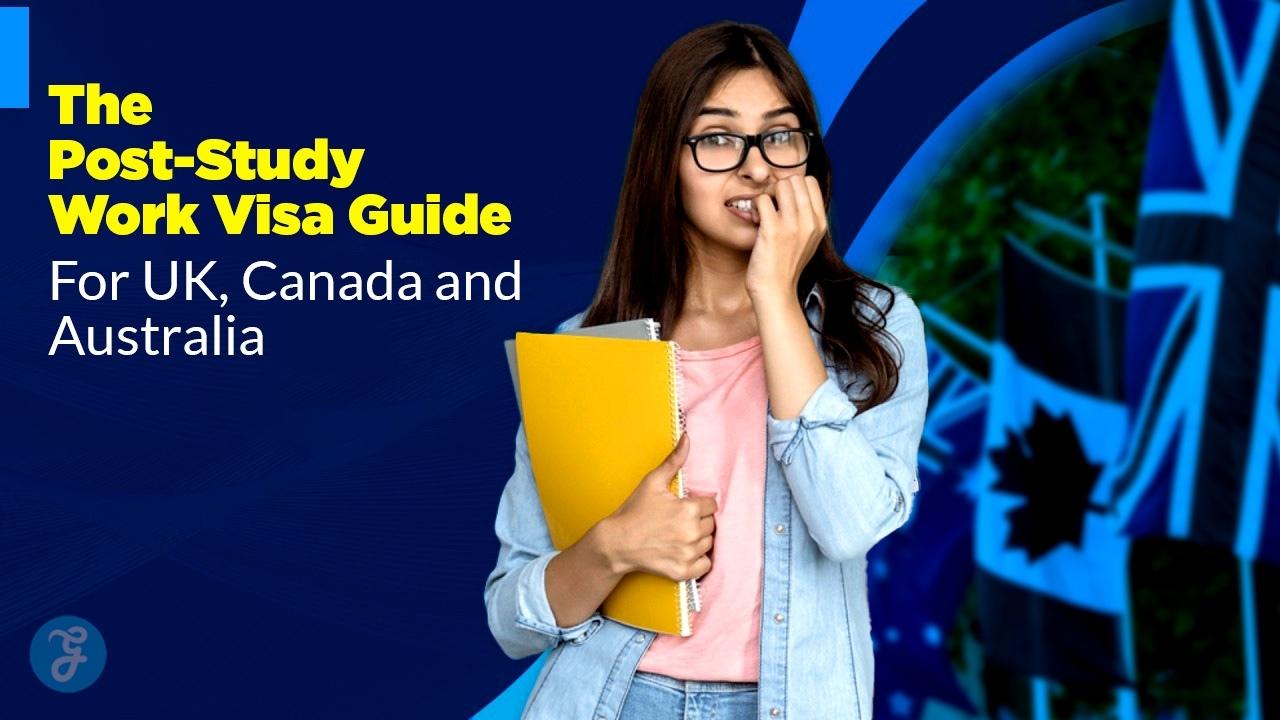Losing an iPhone is a lot like losing a limb these days, given the amount of personal information and functions it carries! It might be simple to try and call a phone that is stuck between the couch cushions of your living room, or in some other likely area; however, if your iPhone is dead as well as lost, you may have a crisis on your hands!
Luckily, we’ve prepared a comprehensive guide on finding your dead iPhone.
Challenges of Locating a Dead iPhone
First, let’s examine the challenges of finding a dead iPhone. At first glance, the problem may seem simple; Apple is a company that is known for trying to use the latest technology to anticipate and resolve any problems their users may come into contact with. However, many of these functions simply require the phone to be powered up to work.
Therefore, many of your first ideas to find your dead iPhone could prove unhelpful. Let’s look at why this might be below.
A Dead iPhone is Inaudible
Your knee-jerk reaction to losing any phone is usually to have a friend call the number. Even if the phone doesn’t ring, it may be set to vibrate, helping you to find out if it is nearby or in the same building as you.
However, a dead iPhone can’t receive calls or make any sound at all when it has lost battery life. It may be able to keep a record and notify you of calls it missed while it was dead when it regains battery life, but its noise capabilities will be of no use to you while it remains lost!
A Dead iPhone Cannot be Tracked
Although you can use apps and functions that Apple has included in the iPhone, such as Find Me, to find its last known location, this will not help you if the dead iPhone has been moved since it lost battery life. This is because any location app can only receive a signal from a live iPhone, and therefore, you won’t be able to track its location live.
Strategies For Retrieving a Dead iPhone
Although all of the above issues may make it seem impossible to find a dead and lost iPhone, don’t lose heart! We have some strategies that can make the problem more hopeful below.
Strategy #1: Leveraging iCloud
If your friends do not have an iPhone, they won’t be able to use the Find My feature to help you out while the phone is dead. However, you can still use any device, including non-Apple tech, to access the Find My app through iCloud.
All you need to do is use a secondary device to sign in to “iCloud.com” with your password and Apple ID. iCloud may ask you to authenticate your access by using two-factor authorization or clicking an “Allow” button. After this is done, simply click the “Find iPhone” icon to open the app.
At the top, click on “All Devices.” Your iPhone’s image will appear, showing you that it is dead, but it should also indicate the last known location of the phone itself before its battery was depleted.
Remember, even if you never find your old phone again, using iCloud to back up your data regularly can give you access to that important information when you have to get a new phone, resolving the loss.
Strategy #2: Turn on “Notify When Found”
In the all-important “Find My” app, you may be able to give yourself a heads-up in case someone else finds and charges your phone before you do. Simply go to the Find My app in a different Apple or iCloud portal.
Then, select your dead phone’s icon and switch on the “Notify When Found” option. As soon as the Find My app senses that your iPhone has come back online wherever it is, it will send your Apple account a notification of its live location so you can find the device.
Strategy #3: Use Google Maps
Finally, Google Maps is one of the best ways to discover your phone’s last location if Find My is unavailable or, for some reason, unhelpful. Note, however, that this option won’t work unless you have already enabled “location history” on Google Maps before the phone died.
To use it, you’ll be able to use any device with an internet browser to locate the phone’s last known location by going to “Google.com/maps/timeline.” Log in with your Google Account, then find the “Location History Status” at the bottom of the page. You’ll even be able to find the very day that the phone went missing.
Tips For Preventing iPhone Loss and Misplacement
It’s understandable to lose one’s phone: after all, modern technology has been adapted so that our mobile phones can do a myriad of things while remaining small and easy to carry. Though this is convenient, its inconspicuous size is the very thing that can make an iPhone so easy to lose track of.
That said, once you’ve found your dead iPhone, it is just as natural to want to keep the misadventure from ever happening again. To that end, let’s go over some tips for preventing iPhone loss and misplacement.
Tip 1: Turn On Find My
As you’ve probably realized from the strategies above, the Find My function is incredibly useful and is made to help prevent the loss of your iPhone. Therefore, you should always make sure it is kept on!
Find My Tracking helps you to keep track of your device and prevent misplacement, as well as track it in case it is stolen. Usually, it is kept on by default. However, some functions can cause it to be disabled accidentally, and it is always better to be safe rather than sorry!
To turn on Find My or make sure it stays on, go to the Settings app and tap the user name at the beginning of the list of functions. Then, tap “Find My” and “Find My iPhone,” and make sure all switches are toggled on.
Tip 2: Use a Tracking App
In addition to Find My, you may want to utilize another tracking app that can be used as a backup if your iPhone is lost. Several companies utilize GPS tracking to keep your phone pinpointed at all times. Reverse number apps like Number Tracker are especially useful in this case.
Tip 3: Keep a Unique Case on the iPhone
This may seem like a simple solution, but often, one of the simplest ways to keep track of your iPhone in a crowded or cluttered area is to put a unique, brightly colored case on it. This will highlight your phone’s individuality and make it easier for you to spot. In addition, if your phone is stolen, it is that much more likely to be conspicuous in the thief’s hand!
Tip 4: Invest in Air Tags
Air Tags are Apple’s small tracking devices. They can be charged separately from your phone, and with the use of a case or even some tape, you can attach an Air Tag to your phone.
This way, if you are in an area where you’re worried your phone might lose battery life and get lost before you can recharge it, you’ll have an extra way to track its location. An Air Tag’s location can be tracked using any other Apple Device with your Apple ID.
Conclusion
To sum it all up, resurrecting your dead iPhone is possible if you use a tracking strategy to find the lost device. One of the best strategies to use is finding out the last known location of the device by taking advantage of Apple’s Find My technology, which can be accessed anywhere there is internet. Another option is Google Maps.
Once you find your dead iPhone and charge it up, make sure to take precautionary steps so that losing it becomes less of a risk, and finding it is more hopeful than ever! Back up your iCloud frequently, make sure to keep portable chargers with you on long trips, and consider investing in third-party tracking apps or even Air Tags!