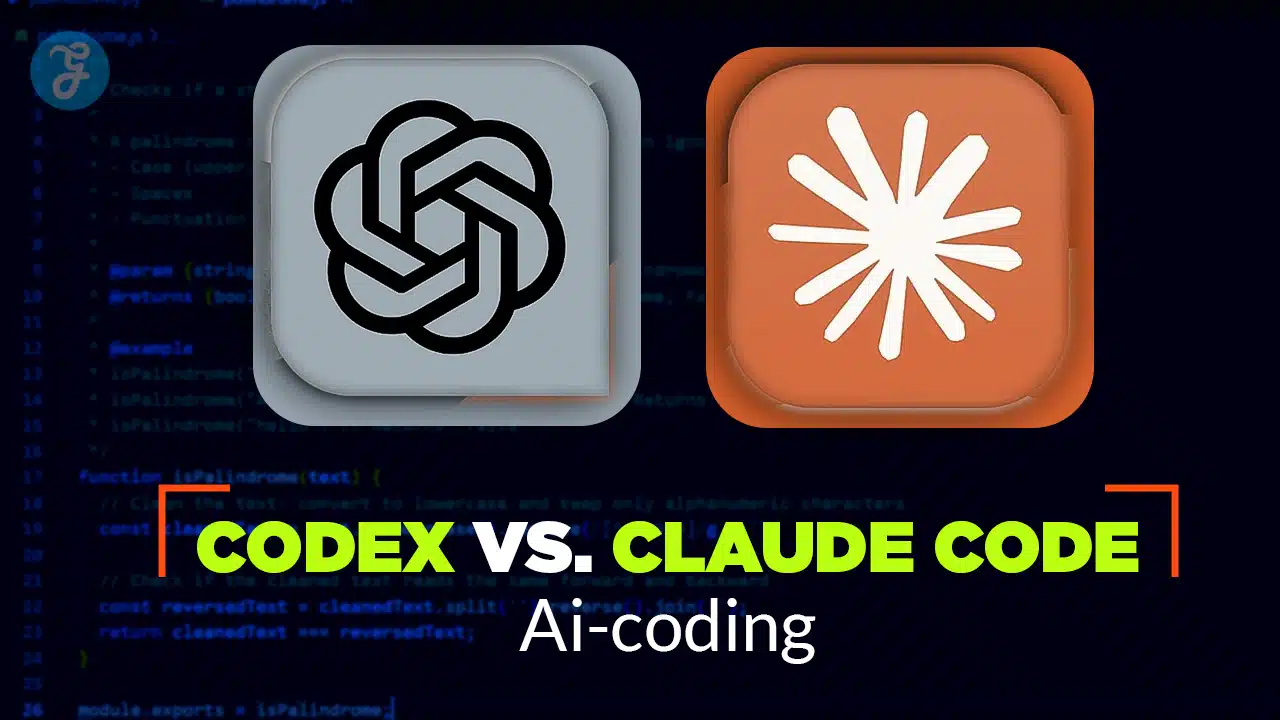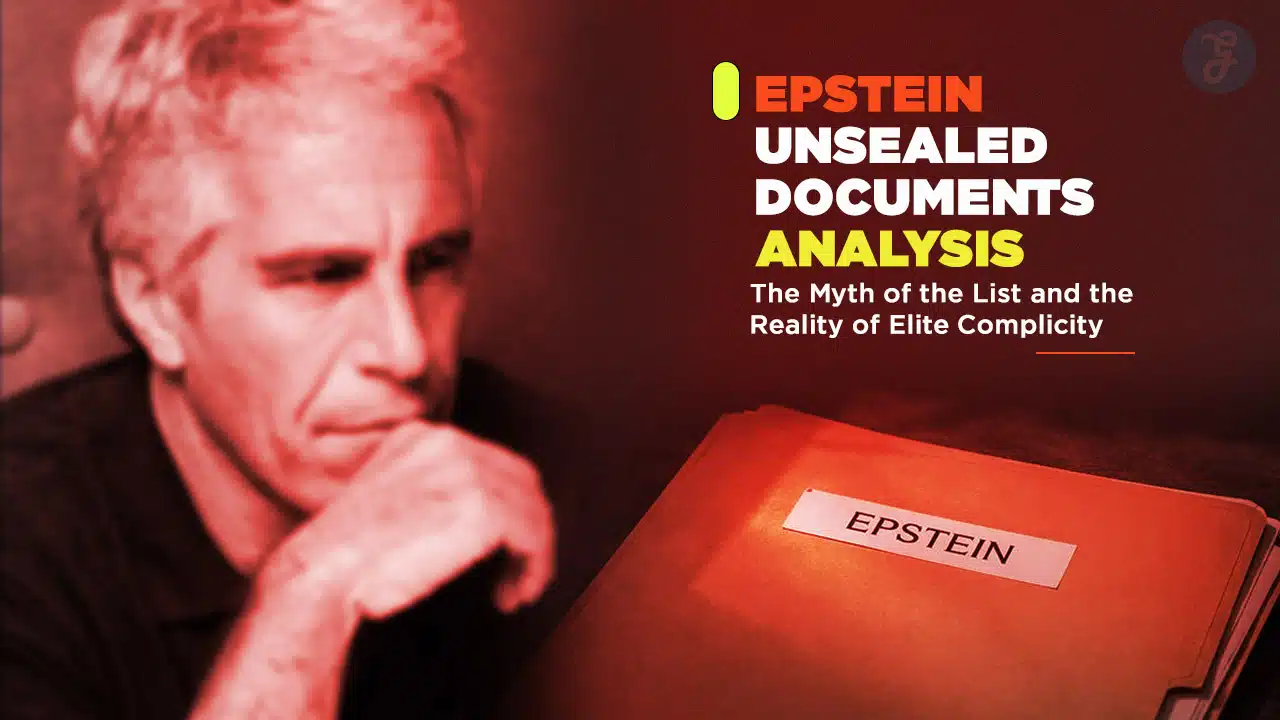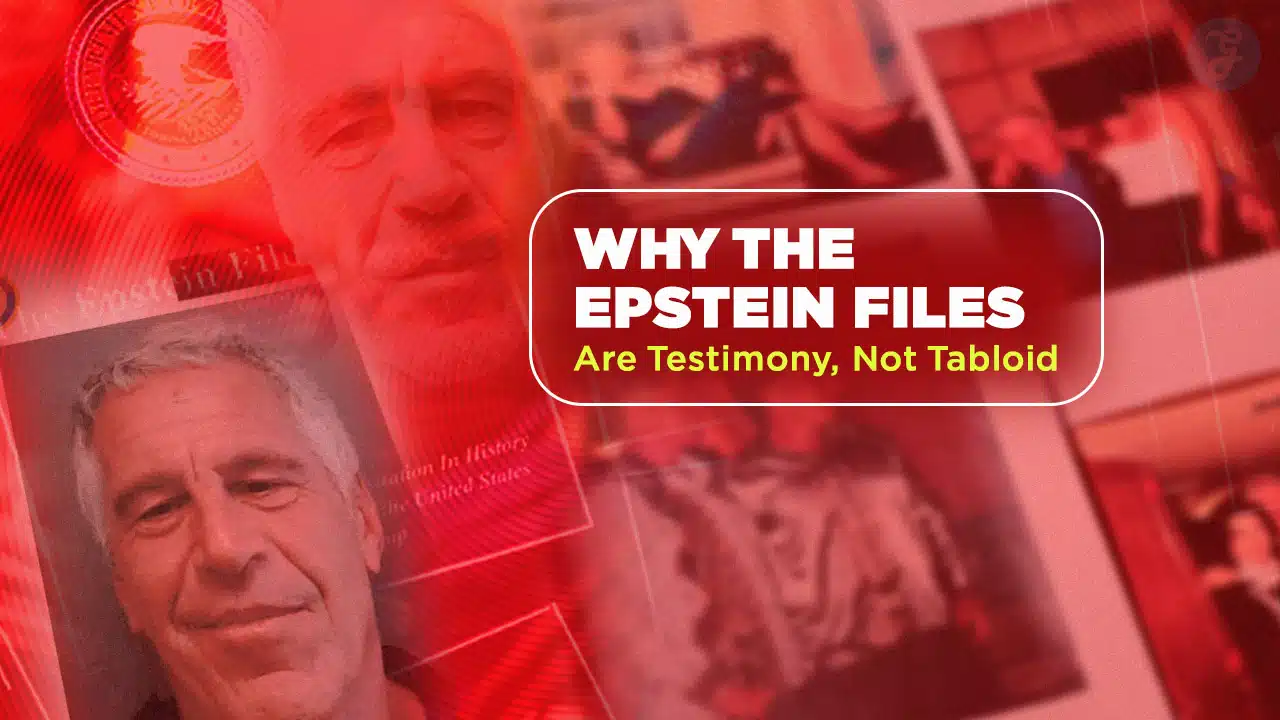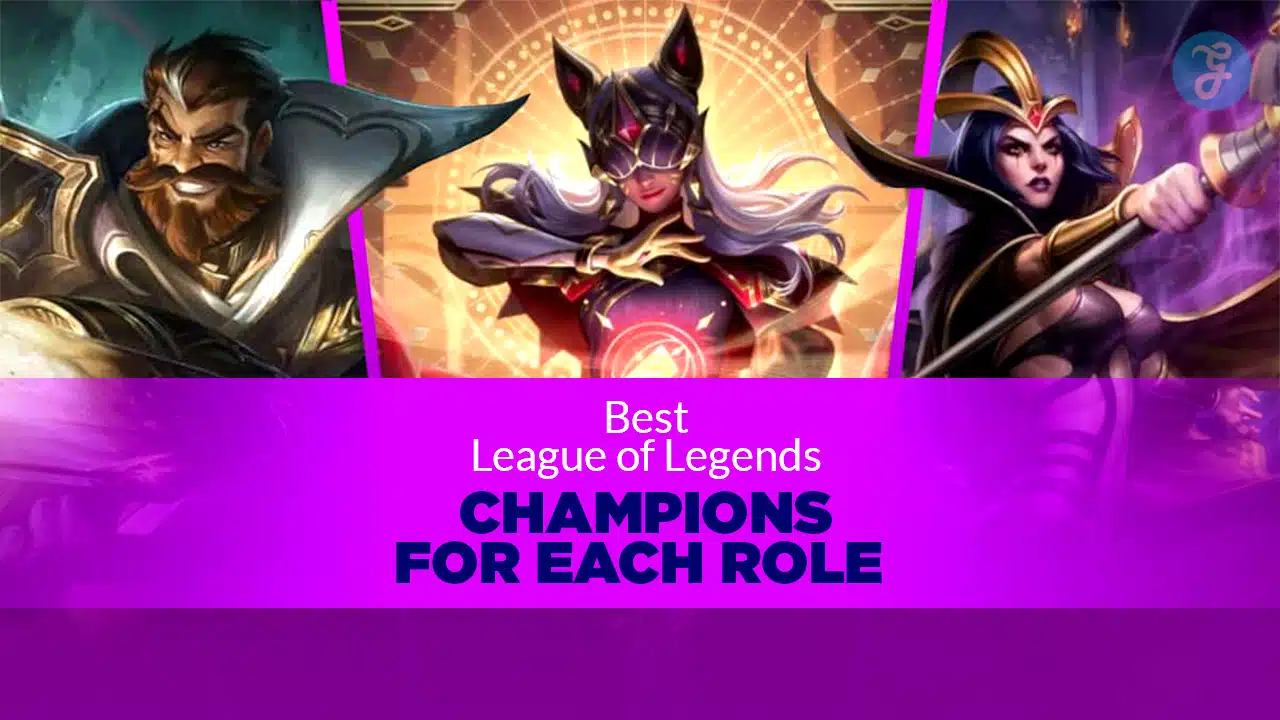Popular Articles
The Executive ROI: Why Fitness for Busy Professionals is the New Corporate Currency
In the high-stakes corridors of modern industry, we often talk about ‘scaling’ systems, ‘optimizing’ workflows, and ‘leveraging’ assets. Yet the...
The Office Valentine: Professional Eco-Friendly Gifts for Colleagues [That Won’t Get HR Called]
Valentine’s Day in the office is tricky, isn’t it? You want to show appreciation, but you definitely don’t want to...
Codex vs. Claude Code: The Battle That Will Decide Who Controls The Future Of Software
We spent three years debating whether AI would replace the programmer. In 2026, that debate is dead. With Claude Code...
Epstein Unsealed Documents Analysis: The Myth of the List and the Reality of Elite Complicity
The internet gravitates toward conspiracy because it promises order. If there is a secret “Client List”, a hidden register of...
DIY Eco-Friendly Valentine’s Gifts Using Editorialge Products [Plus Free Printables]
Let’s be honest for a moment, Valentine’s Day has a bit of a waste problem. We often associate February 14th...
Beyond the List: Why the Epstein Files Are Testimony, Not Tabloid
The 2026 release of a major collection of previously sealed Epstein documents is not a gossip drop; it is a...
Latest Articles
Co-Branded Cards: Are Airline Cards Still Good Value?
You know the feeling: you find a decent flight price, but by the time you add a checked bag and...
Best League of Legends Champions for Each Role (2026 Meta Tier List)
If you are trying to climb in 2026, you want champions that win lane with simple patterns, scale into reliable...
The Executive ROI: Why Fitness for Busy Professionals is the New Corporate Currency
In the high-stakes corridors of modern industry, we often talk about ‘scaling’ systems, ‘optimizing’ workflows, and ‘leveraging’ assets. Yet the...
The Office Valentine: Professional Eco-Friendly Gifts for Colleagues [That Won’t Get HR Called]
Valentine’s Day in the office is tricky, isn’t it? You want to show appreciation, but you definitely don’t want to...
Codex vs. Claude Code: The Battle That Will Decide Who Controls The Future Of Software
We spent three years debating whether AI would replace the programmer. In 2026, that debate is dead. With Claude Code...
Epstein Unsealed Documents Analysis: The Myth of the List and the Reality of Elite Complicity
The internet gravitates toward conspiracy because it promises order. If there is a secret “Client List”, a hidden register of...