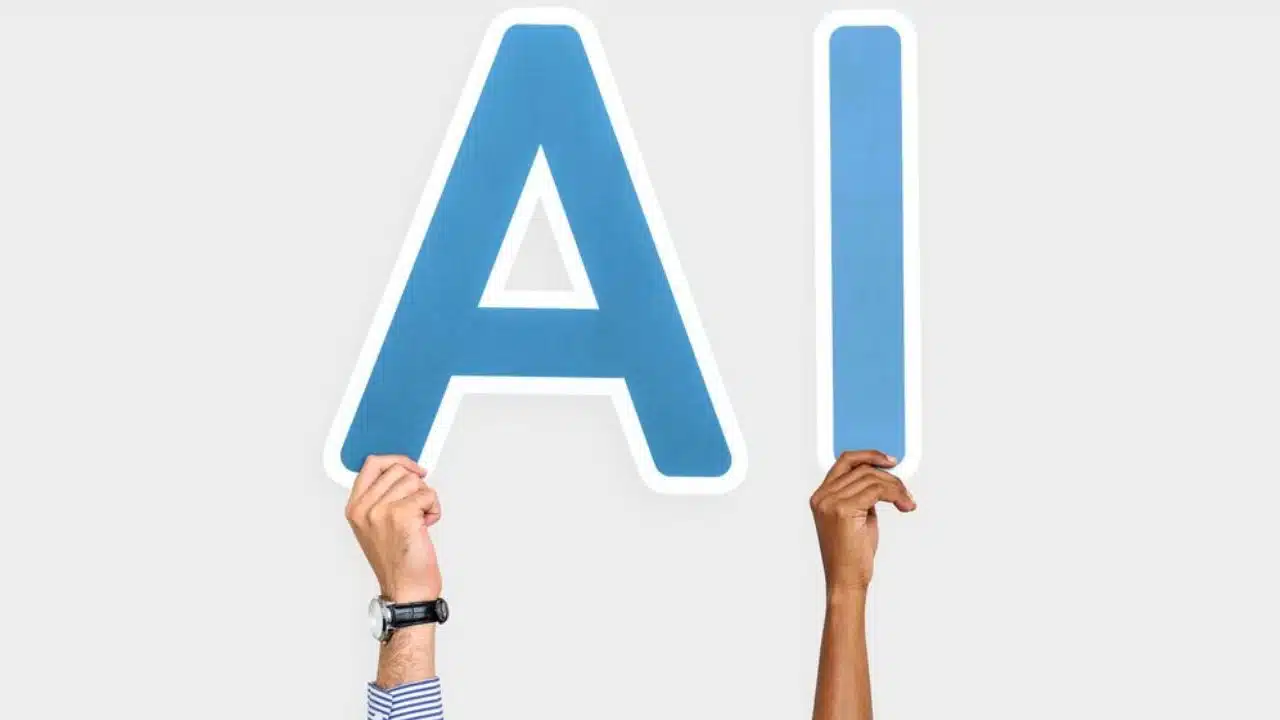Generative AI can seem overwhelming at first, making it challenging to fully embrace as a creative tool. However, when used thoughtfully, it has the potential to enhance productivity, streamline workflows, and unlock new levels of creativity.
One such innovation is Creative Fabrica’s Fonts Generator —an AI tool designed to create installable fonts that evolve with each use. No longer limited to purchased, licensed, or installed fonts, users can generate truly original typefaces tailored to their needs.
This is a big change for small, handmade businesses, allowing them to create unique designs without relying on licensed fonts as a base. With the ability to develop custom fonts, build font libraries, and design with typefaces exclusive to you, branding, packaging, and marketing can be entirely your own. In a time of increasing intellectual property concerns, nothing reinforces design originality more than having a font that is uniquely yours.
Effortless Font Creation with AI
It is free to generate custom fonts with the Font Generator, all you need is a user account on Creative Fabrica which can be set up without any costs. The Font Generator comes equipped with multiple preset font styles, with even more styles and optimized, prompt-based generation currently in development.
By clicking the ‘Generate’ button, the tool quickly creates a base font design, making the process effortless compared to traditional, labor-intensive font creation methods. Designed for ease of use, it’s perfect for beginners—no complicated terminology, just a simple, bright, and inviting interface that makes font design accessible to everyone.
You can regenerate fonts as many times as needed until you find the perfect foundation design—there’s no obligation to keep every font you create. Each generation deducts 1,000 Creative Fabrica coins from your user account, but if you decide to discard a font, those coins are instantly refunded. Every account starts with 5,000 coins, giving you plenty of flexibility to experiment without risk.
The Font Generator creates clean, ready-to-use fonts suitable for a wide range of projects, from corporate design and handmade crafts to printed materials and persuasive media. With its intuitive interface, anyone can easily generate unique fonts.
Once your font is created, you’ll be taken to the Font Preview screen, where you can test it with different phrases, adjust sizes, and view a full breakdown of characters [glyphs]. The process is quick and seamless, working best in Google Chrome for optimal speed and stability.
Fine-Tune Your Fonts with AI
Once your font is generated, you might be completely satisfied with the result. But if you enjoy refining details, the Font Generator allows you to edit individual characters within your typeface. Simply select a glyph and click Regenerate—the AI will analyze the surrounding characters and generate a new version in the same style. You can repeat this process multiple times to create a selection of glyphs, making it especially useful when you’re still exploring the perfect look.
The Font Generator takes care of essential design elements like kerning, character spacing, and structural consistency, significantly reducing editing time. Normally, these adjustments require manually fine-tuning each character, but with this tool, they are automatically optimized during generation. If a regenerated glyph needs further adjustments, you may need to refine it outside of the Font Generator for now.
Beyond AI: Refining and Testing Your Font
Once you’ve finalized your font and selected the regenerated glyphs you want to keep, it’s time to test it. With a Creative Fabrica All Access Subscription, you can use Studio to preview and design with your new font—without the need to download, install, or fully commit to the design. If you decide to make further tweaks, you can always return to the Font Generator for adjustments.
When youre happy with your font, you can download it as an installable TrueType font [TTF], encoded to Unicode standards for seamless compatibility. This ensures your font works just like any other installed typeface, allowing you to use it in documents, designs, and creative projects across almost any software on your computer.
Exploring Real-World Uses of Font Generator
Creating a Custom Logo
Once you’ve downloaded your font, open your preferred design software and start crafting your logo. Whether working character by character or with full words, experiment with size, weight [using strokes], and character shapes to refine your design. When you’re happy with the final look, convert the text to paths to ensure it’s ready for merchandisers, printers, and other third parties.
Branding Guidelines & Sharing Fonts with Partners
When supplying your logo, consider including the custom font used to create it. This can add value to branding packages, allowing you to charge a premium for fully customized design solutions. To maintain consistency, create a PDF guide detailing font installation, recommended usage, spacing, alignment, and any additional notes. You can also include specifications for the logo itself, covering sizing, spacing, and color variations to ensure brand consistency across all applications.
Seamless Marketing Materials
Using your custom font across all branding materials—such as letters, printed stationery, and marketing collateral—creates a cohesive and professional look. Elements from the logo can be incorporated into stationery or used as standalone design features. Extend this consistency to social media graphics, video content, and advertising. AI-driven tools make this process even more efficient, especially when integrating the font with other AI-powered design platforms.
Using Fonts on Online Design Platforms
While a web font version isn’t available yet, some online design platforms support TrueType fonts [TTF], allowing you to upload and use your custom font seamlessly. This means you can continue working with your preferred design software while incorporating your unique typeface, eliminating the need to learn a new platform or convert existing assets.
By leveraging the Font Generator—and AI tools in general—you can streamline your creative process, meet tight deadlines, and stay within budget, all while maintaining a truly unique approach. Try it for yourself and see what you can create!