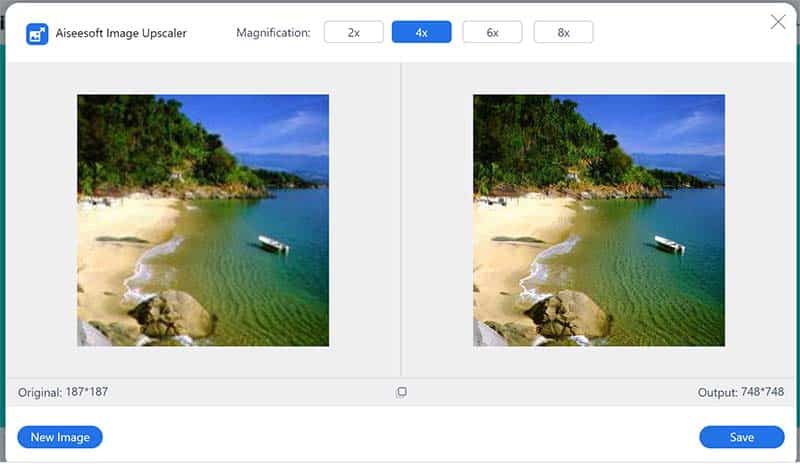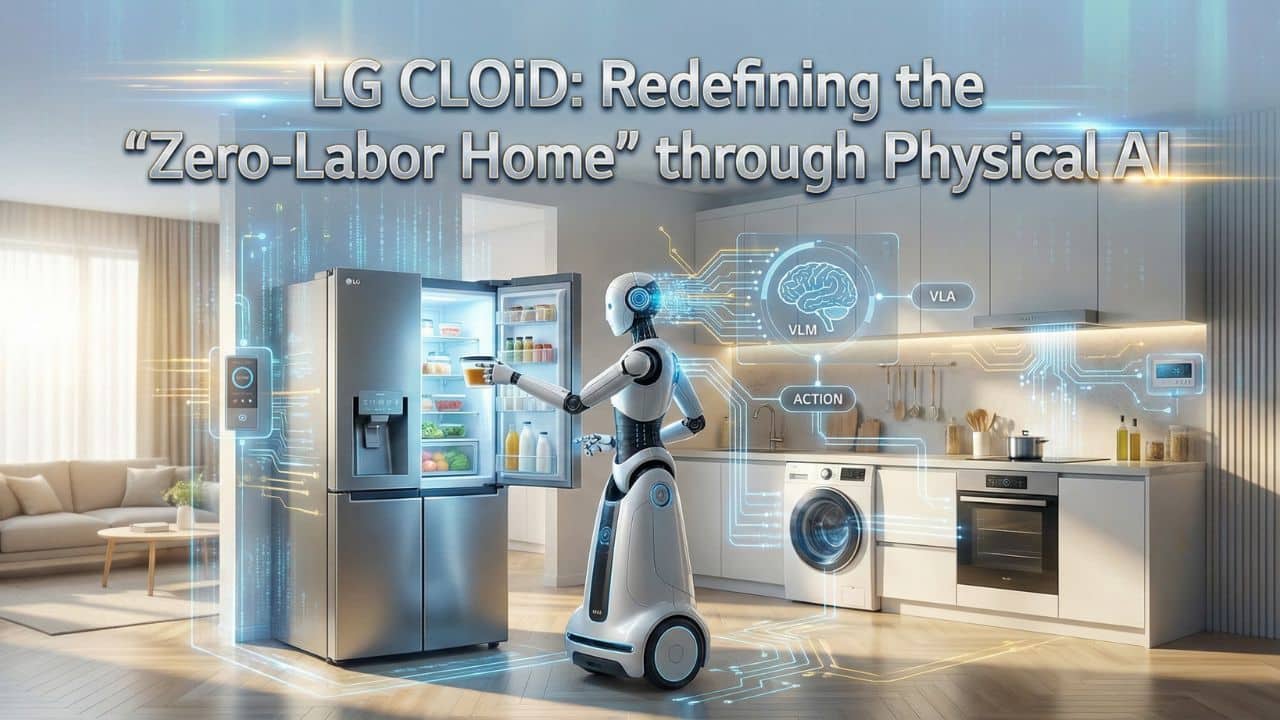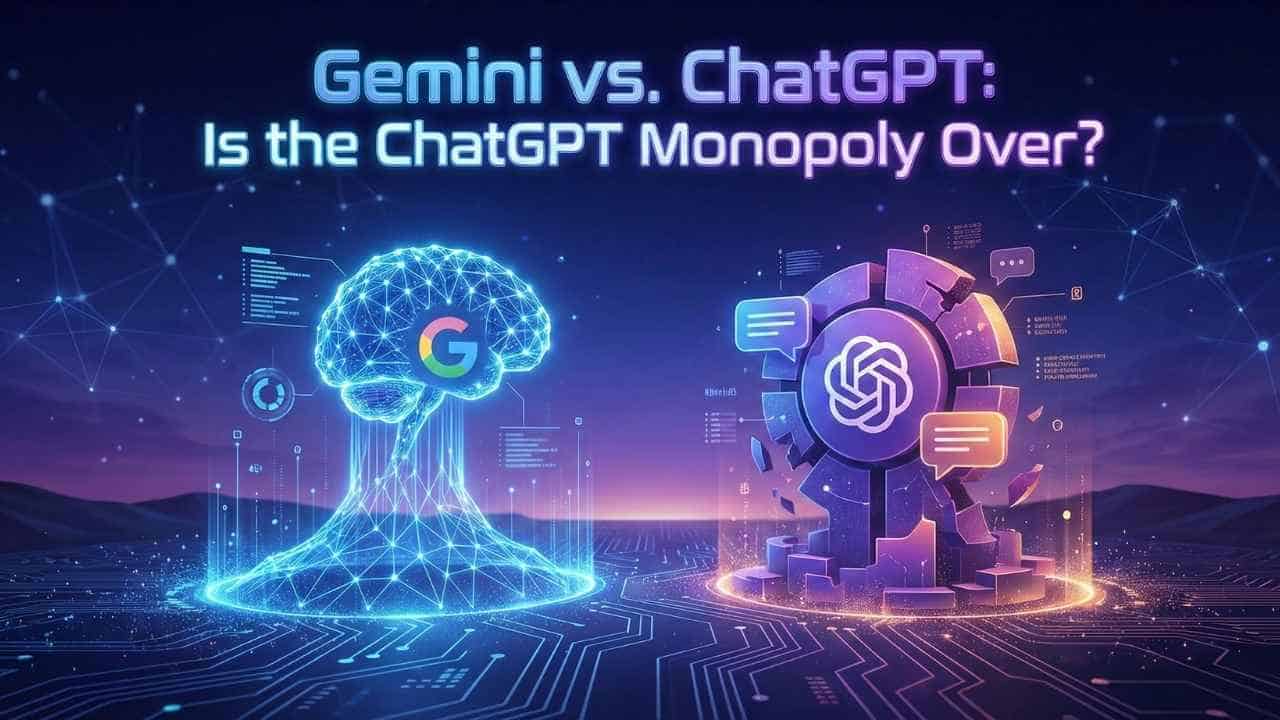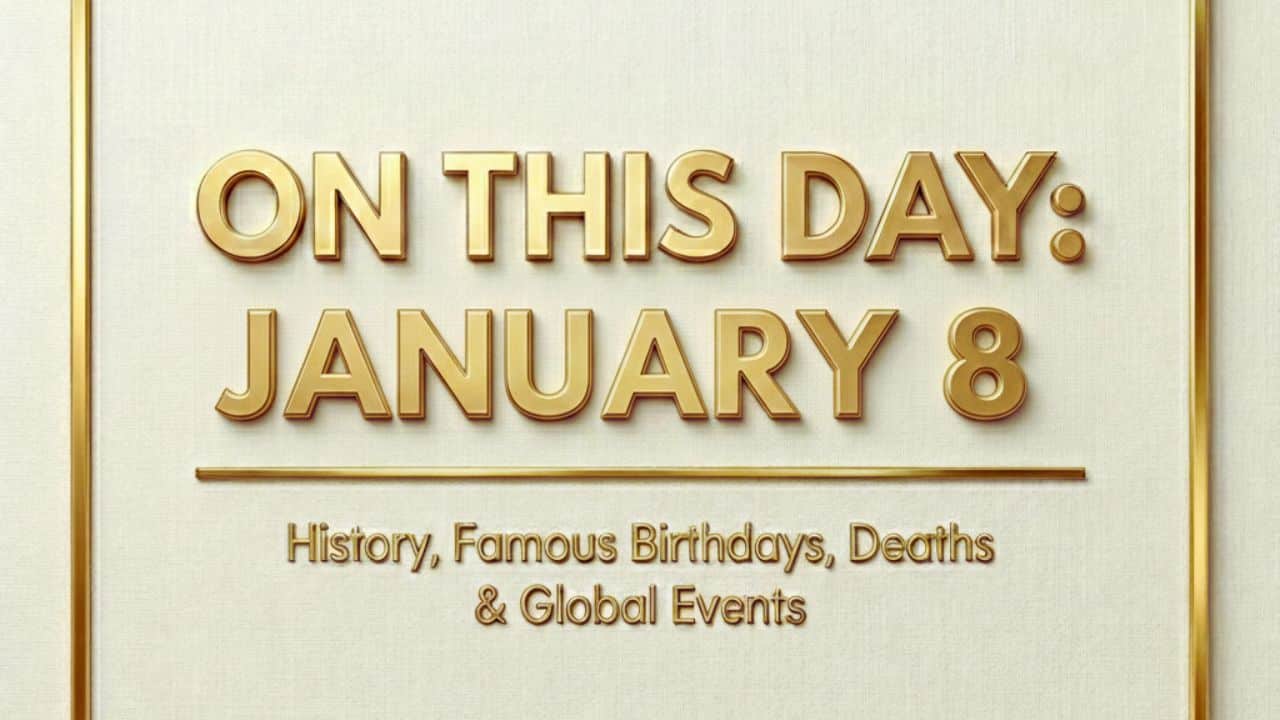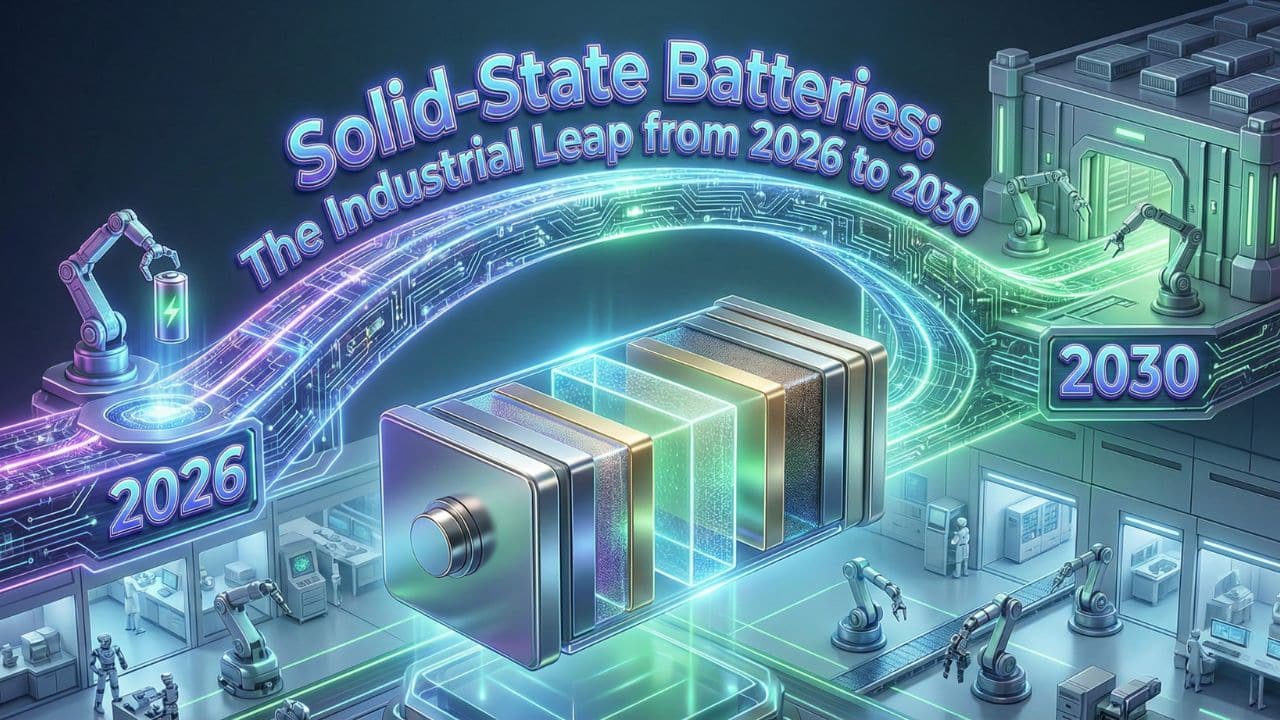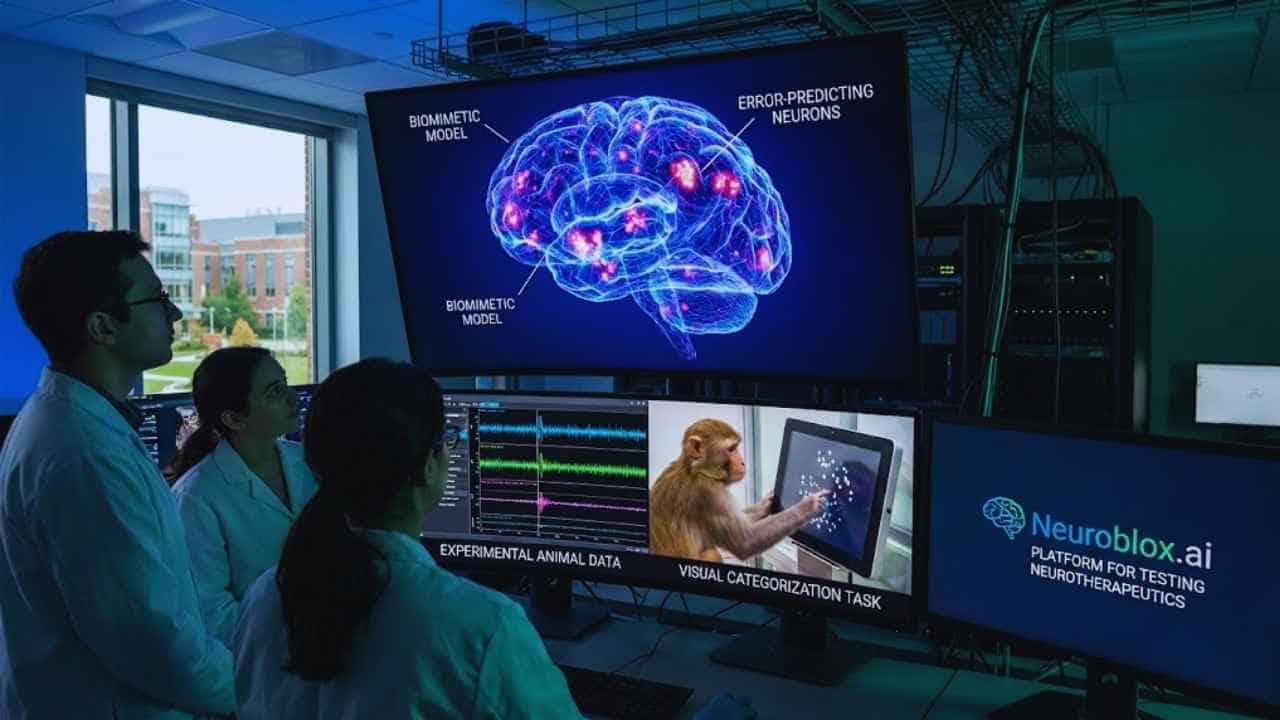If you’re new to digital editing, resizing images is the most frustrating thing you’ll have to do. Most of the time, it’s easy to make an image smaller, but enlarging an image often causes it to lose quality and resolution, making it look blurry and pixelated. That’s not what anyone wants! This is why it’s important to know about upscaling if you want to change the size of an image.
With upscaling, you can change the size of an image without changing its quality. We’ll talk about what upscaling is, how it differs from resizing an image, and some of the technical ideas behind image resolution in this post.
What Does Upscaling an Image Mean?
You can open Table of Contents
show
The number of pixels that make up an image is called its “resolution.” When the image is shown on a screen with the same resolution, it doesn’t need to be changed. But when we want to show the same picture on a screen with a higher resolution, we have to stretch the pixels. Image upscaling is the name for this kind of image editing.
In the past, stretching and spreading an image across the screen was the most common way to make it bigger. But algorithms like interpolation made it possible to scale up without losing a lot of quality. These algorithms used the pixels that were already there to fill in the empty spaces and make the images look better.
These image upscaling algorithms are used by streaming devices and media players of today to make the image fit on the screen. But many examples show that doing this leads to a drop in quality. As a result, there are now a lot of strong AI-driven algorithms that can enlarge an image without losing too much detail.
What Do Image Enhancers Do?
Image enhancers let you make images bigger, which is useful if you want to print them in a large size or if you saved them online as a thumbnail or some other small size. If you blow up a small image to make it bigger, it will usually look pixelated. An image quality enhancer can help with this. You can enhance zoomed photos using these enhancer tools.
A picture enhancer can not only make a picture bigger but also make it better and clearer. It makes your pictures look more clear and sharp. Image enhancers can fix blurry motion, hazy pictures, and camera shake. They also try to fix old photos that are faded or have scratches on them.
Image sharpness can be affected by a number of things, such as bad positioning, dim lighting, and the type of camera you use. With an image quality enhancer, you can get rid of blur, boost details, and get rid of a hazy or confused look.
How to Upscale an Image with Aiseesoft Image Upscaler?
- Start the Upscale Image tool.
- Add an image to the editor by uploading it.
- You’ll see a message asking you to choose the size. Enter one of the sizes that have already been set, or type in your own size.
- From there, you can edit your photos more by clicking the Edit button on the right, or you can just click Download and enjoy.
How to Choose image upscale tools with an Image Enhancer?
When choosing the right image enhancer for your needs, there are a few things to keep in mind. These are:
Price
All of the image quality improvers on our list have a free version or trial, but the free versions do very different things. Some have versions that are free forever, while others are only free for a limited time. Image quality enhancers let you use their tools for free, but the final image has a watermark on it. Some have limits on the size of the images or the number of free images you can process. It’s also a good idea to compare the prices of the premium versions so that, if you decide to buy one in the future, you can find one that doesn’t cost too much.
Features
Every piece of software on our list will have an image enhancer, of course. But for many people, that’s all they want. Figure out if you just need a program to enlarge or sharpen images or if you also need tools to edit photos. Do you have to add color to black-and-white photos after you’ve improved them? Do you deal with a lot of images and need to process them all at once? Before you download the image enhancer, make sure the site lists the most important features you need.
Image Quality
All of the programs below are good at improving photos, or we wouldn’t have put them on our list. But there are different kinds of blur and not all tools that improve image quality work on all of them. For example, if you are a sports photographer, you will need a tool that does a great job of getting rid of motion blur. Test out a few pictures on the free versions of the programs to make sure they work with pictures from your camera. Some image enhancers are best for fixing old photos, while others should be used to resize and improve the quality of photos, and still, others should be used to sharpen photos.
Why use online image upscale tools for upscaling images?
Almost every online image editor has more than one way to improve the quality of an image, but some online tools are better for certain tasks than others.
Online image measurement tools are file converters that let users choose the format for saving image files. There is no limit on file size, so you can upload any file to the online photo upgrade tool, no matter how big it is. However, large files can take a long time to upload. Online tools for enlarging images make it easy to cut, crop, and join images without losing quality.
- Images can be moved up to 100 times faster or 0.01 times slower.
- This affects the library: 20,000+ effects at your disposal.
- Marks for rhythm can be added automatically to audio and music clips.
- There are more features, such as AI editing, green screen, split screen, PIP, panorama and zoom, and so on.
- High-speed rendering lets you export up to 100 image tracks at once.
Conclusion
As we’ve seen, each photo enhancer has its own pros and cons, but HitPaw Photo Enhancer is our top pick. This is because it has a lot of new and modern features for its users. It also has a free AI photo enhancer built in. If you want to save money on software, you can also get the pro version. They also have great deals for you. So, HitPaw Photo Enhancer is a great way to make your photos bigger.