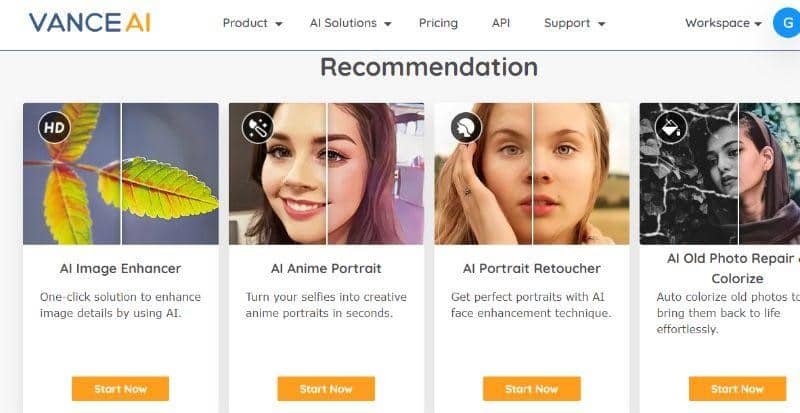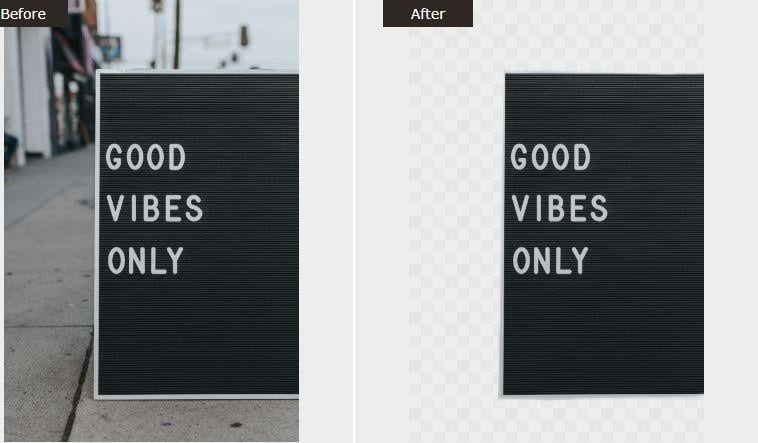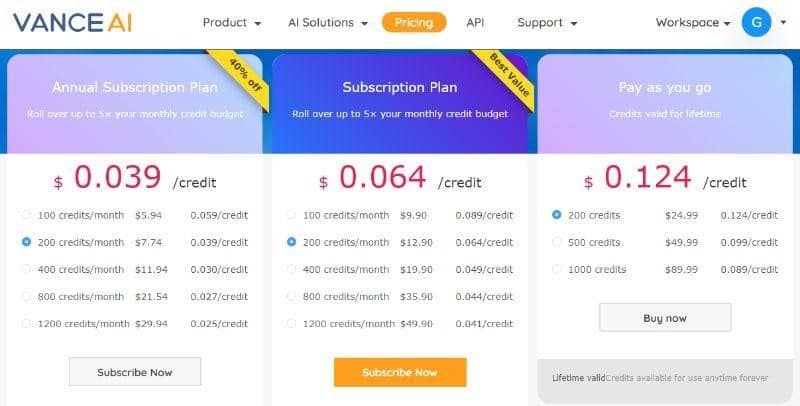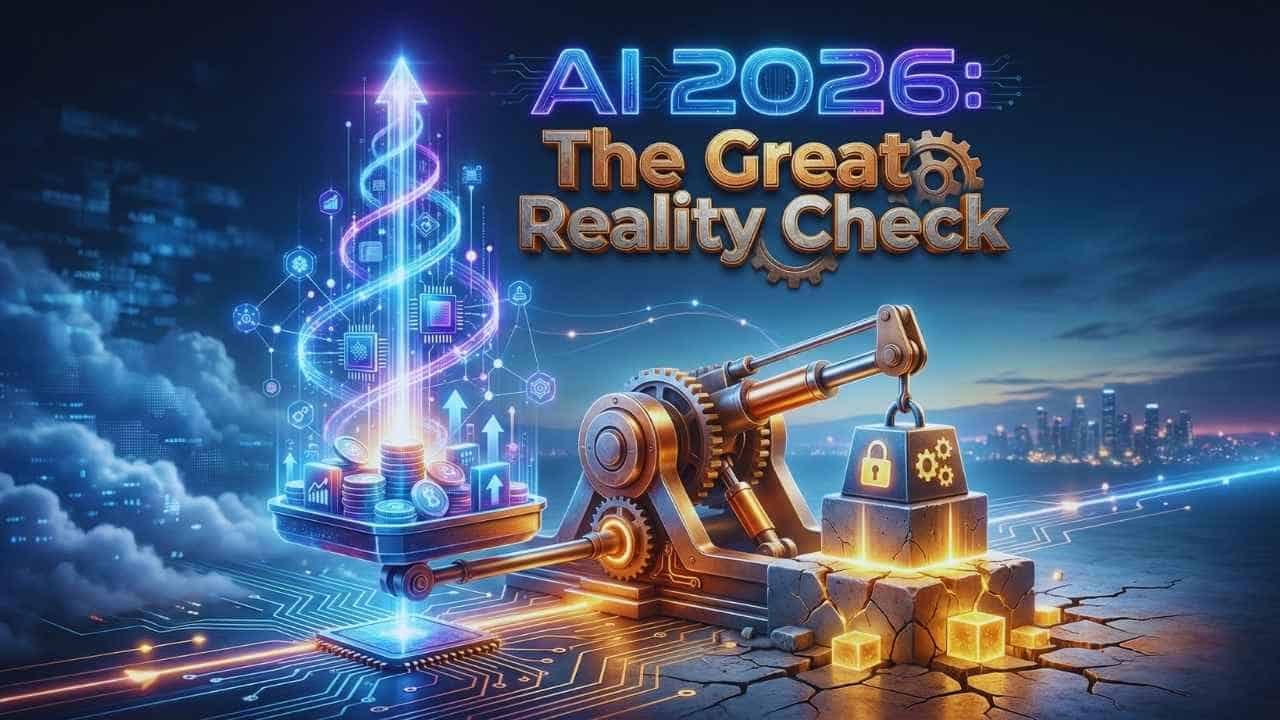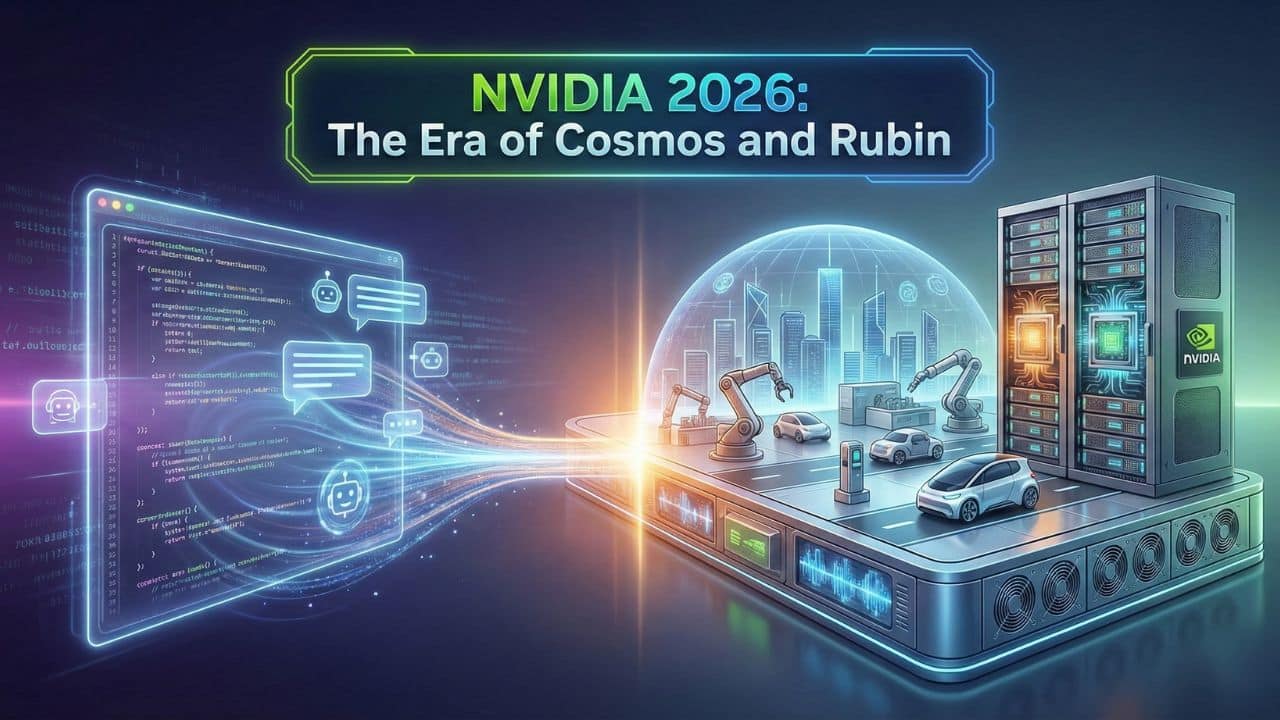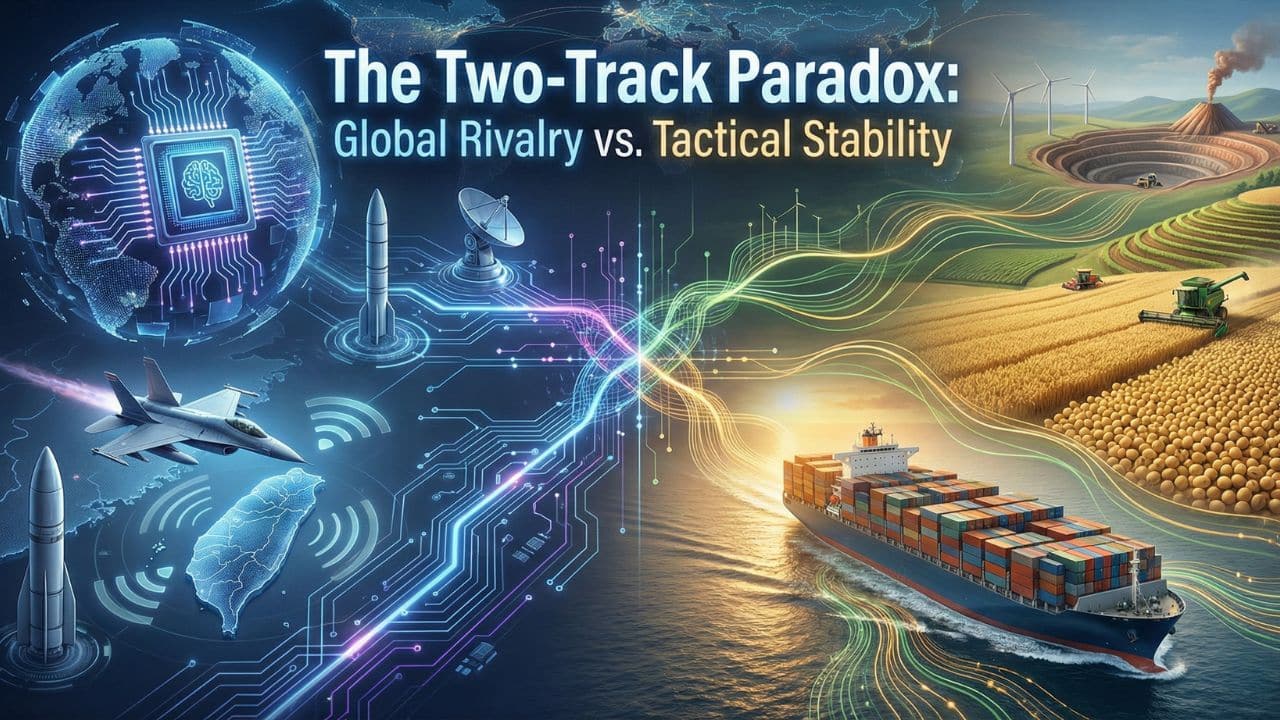Image editing is now an integral process of marketing and overall business, especially online. When you combine image editing with photography, you get the foundation content that your marketing is going to utilize in order to get user engagement, views, sales, and all kinds of other results. VanceAI Productivity series is basically a list of image editing tools from VanceAI that you can use for boosting the efficiency of photo editing work. This tool list can be highly useful for graphic designers and professionals working with various clients in different projects such as website creation, social media management, social media stories, and even blog posts.
VanceAI Productivity series includes useful tools like background remover, image enlarger, image sharpener, and more. These tools are pretty common for professionals and graphic design, but VanceAI packages them all into a single AI based online application so that you can edit your images to perfection efficiently and in one place. Moreover, these tools are run automatically, so even if you’re not skilled in photo editing, you can get the results that you want anyway.
Pros:
- VanceAI offers many editing and enhancement tools that most other online apps don’t.
- It is easy to use and navigate around.
- It offers multiple subscription options that are affordable.
- It has an impeccable UI design.
Cons:
- The free version has watermarks.
- Can support more image file formats.
What is VanceAI?
You can meet pretty much all of your image editing and creative needs with VanceAI, as it offers a vast list of tools that are readily available for you. VanceAI is an online-based image editing platform that is powered by AI, Machine Learning, and other similar image processing technologies that give many benefits. From the user’s point of view, they don’t need to have any prior knowledge or skill with image editing applications as the AI technology integrated into VanceAI tools automatically processes images and displays results. VanceAI is also fairly accessible in the sense that it is available to use online. Considering all this, VanceAI is a practical choice for most since it offers quicker editing and efficient performance overall.
VanceAI tools are split into three categories – Productivity, Creativity, and Image Editor. Graphic designers and professionals can make use of any tool as per their requirements. With an active development team, VanceAI also ensures that all of its tools are up to date and they also introduce new tools quite regularly.
Main Features of VanceAI Productivity Series
We will now take a better look at the VanceAI Productivity series tools by going through their core features, results, and more. All of these tools are AI based, so graphic designers and professionals can pick up any of them and get started with photo editing.
Image Enhancer to Enhance Photo Details
VanceAI Image Enhancer is somewhat similar to the Image Upscaler in the way that they both improve image quality to a great degree. The key difference between the two tools is that the Image Enhancer does not upscale an image while upgrading its quality. Also, when graphic designers and professionals are using the Image Enhancer, they can choose specific models of enhancement that you want to apply to your image. For instance, you make the tool to enhance mainly the text of an image, or portrait, or even a general enhancement. As you can see from the above image, there is a noticeable improvement in the text of the image. This tool is pretty useful for e-commerce and product photography as it can dial up the finer details of such images.
Image Upscaler to Make Photo High Resolution
The image above was upscaled twice its size and is upgraded in terms of quality as well. That is the main function of VanceAI Image Upscaler. This is the ideal tool for making online cover images, banners, and anything else that requires a large resolution image. We can find plenty of images online but the tricky part is to find a perfectly sized image as well. The Image Upscaler solves this problem for you. Even if you find a good image that is small, you can simply process it through this tool and get an enhanced version of the image in the size that you want.
What’s more is that you can customize your output in meaningful ways before processing it. One, you can obviously choose the level of enlargement that you want, starting from 2x to 8x. Apart from that, you can also determine the amount of sharpening you want the image to have.
Sharpen AI to Turn Blur Photo to Clear One
If graphic designers and professionals want to get rid of unwanted blurs or even motion blurs, you can go to VanceAI Image Sharpener to improve your image considerably. From the above example, we can already see two major differences. First, the processed image has pretty much no blur effects and as a result, the shadows are way sharper and deeper in terms of the color. The arrow indicators point towards the shadows. The old image is dull because of the blur. Next, the subtle improvement in color of the lower part of the image is also a welcome change. Similar to the previous tool, you can manage the amount of sharpening that you want beforehand.
Denoise AI to Remove Noise from Image Automatically
Another common image and camera issue is image noise, faced by many graphic designers and professionals as well. In such cases, you can use VanceAI Image Denoiser, which is another AI based tool to get rid of image noise and other similar issues in pictures. While image noise can actually be used aesthetically, such as the film grain filter, it can also ruin the quality of an image if there’s too much of it. The above example images look different because of image noise. The old image has a lot of image noise which is smoothly removed in the new image. However, you can use the slider bar given to control the amount of image noise that you want. So, you can even create a balanced photo by keeping the ideal amount of image noise.
BGremover to Remove Photo Background with One Click
VanceAI’s BGremover is the tool graphic designers and professionals need for removing background from images. When you upload an image onto this tool, you can choose between two options. You can choose to remove the human figure present in the image or the object. Naturally, the above image is an example of the object algorithm. The results are pretty accurate either way. The creative use of this tool is to remove the object that you want and use it in another image. You can switch different objects in a clean manner by using the BGremover tool.
VanceAI Pricing
VanceAI is an online application that can be approached by any kind of user. Other than the free image credits, it offers a wide variety of subscription options that you can pick from according to your preferences. Moreover, all of the options that it offers are reasonably priced and affordable. You can start off with the annual plan for 100 image credits per month at the low cost of $5.94 per month. If you don’t want to commit straight away, you can instead choose a monthly plan starting at $9.90 per month with 100 image credits offered. Lastly, you can also bulk purchase 200 image credits for $24.99. All of the paid plans offer you new features such as batch processing, faster servers, and more in addition to the credits.
VanceAI Alternatives
For starters, you can try out VanceAI alternative tools before going onto the tools in the main website. These alternative tools are supported by VanceAI itself and hence, will provide great results quickly as well. If you want to improve image quality without increasing the resolutions, you can use photoenhancer.ai. Similarly, image-upscaler.com is the alternative to the Image Upscaler tool in VanceAI. With this, you can increase the resolutions of an image while also upgrading its quality.
Final Verdict
Image editing is an absolutely essential part of building up your content for marketing and all kinds of online business endeavors. With the fast pace style of work that graphic designers and professionals are engaged in, an image editing application like VanceAI can come in handy. Not only are VanceAI tools really easy to use, but they are also remarkable in terms of performance and results. VanceAI offers some free image credits to all users, so you can get started with your productive photo editing right away. Apart from that, VanceAI also has a Creativity series that can be just as useful as the Productivity one for graphic designers, users looking to make a creative portfolio picture, and more.