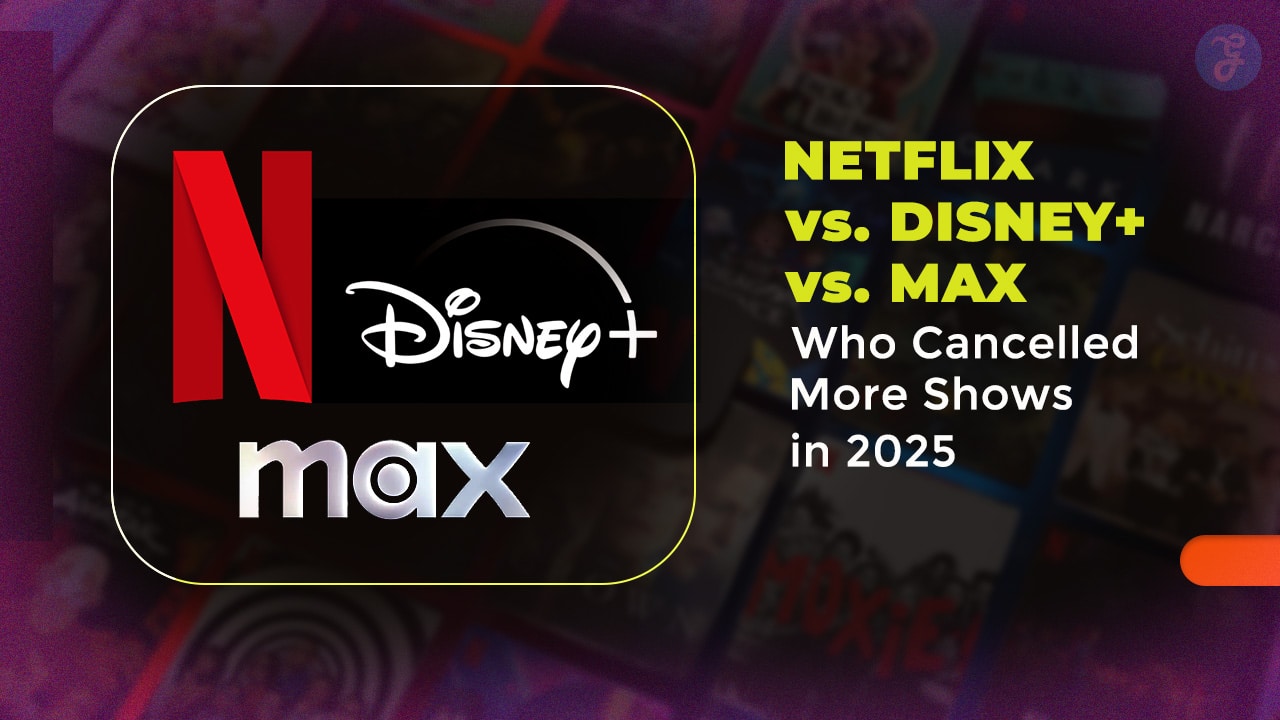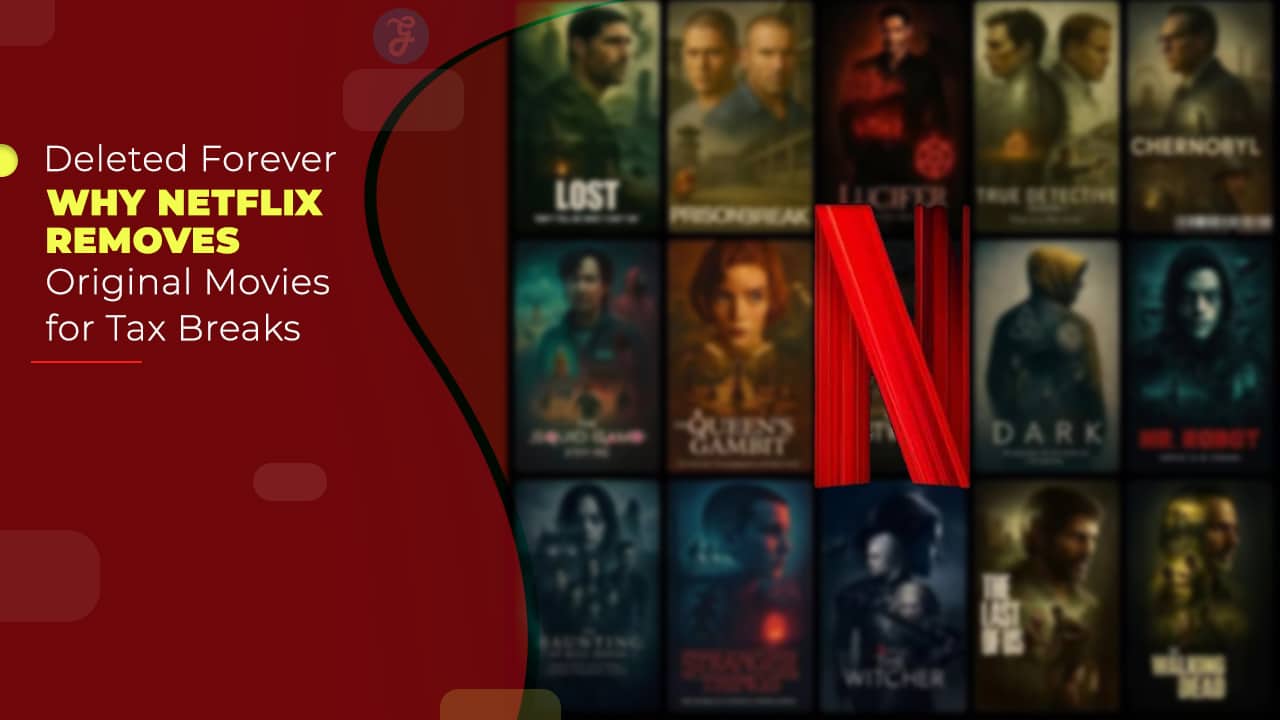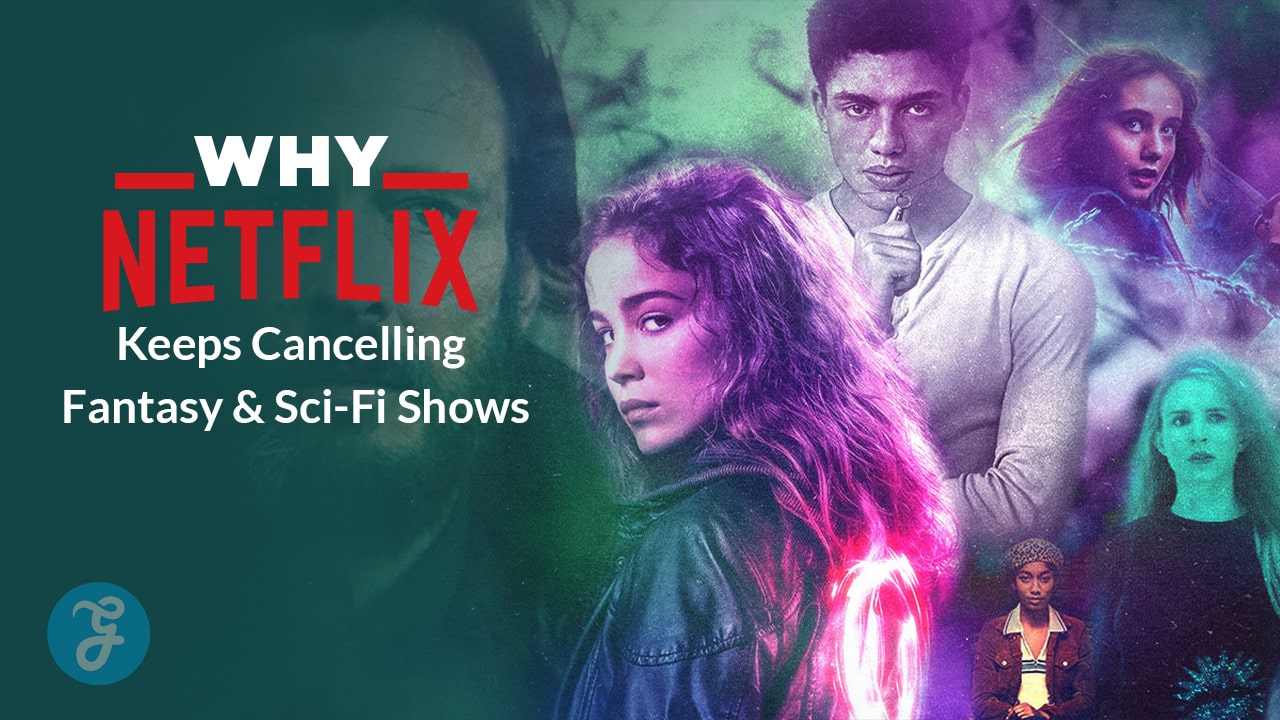My relationship with my iPhone’s Photos app is complicated. It’s both my trove of memories and my secret pile of shame. I have thousands of pictures from trips, outings, and gatherings with loved ones, but thousands more of myself, food, and random internet stuff.
Throw in private pictures of things like my tax documents or IDs, and the Photos app probably holds all the most important and sensitive things in my life.
So when Apple announced a redesign in iOS 18 (and iPadOS 18), I was skeptical and worried about how the changes would impact my daily use.
A First Look at the Redesigned Photos App
At first glance, the redesigned Photos app in iOS 18 doesn’t look drastically different. Your photos are still front and center, but subtle yet significant changes enhance functionality.
Gone are the bottom tabs for “Library,” “For You,” “Albums,” and “Search.” Instead, the grid of photos now ends about two-thirds of the way down the screen, with rows of albums displayed below. This change initially annoyed me, but I was relieved to learn that my entire library is just a swipe down away.
The bar at the bottom now lets you jump between years, months, and all views, omitting the daily view, which I rarely used anyway. A new filter button at the bottom left lets you focus on specific photos like screenshots, favorites, portraits, videos, and edited images.
Reducing Doomscrolling and Enhancing Accessibility
One of the main focuses of the redesign is to reduce “doomscrolling” through endless grids of photos.
With over three trillion photos and videos taken each year, Apple users likely don’t want to spend hours weeding through blurry shots or unnecessary screenshots. Helping users find what they wish to do more quickly was a key goal of the redesign.
Apple’s design team, including Della Huff, Billy Sorrentino, and Jon McCormack, emphasized that it was crucial not to lose any key features that users love.
The redesign ensures that frequently used features are still available and easily accessible. For example, collections now autoplay as memories, providing a visually appealing way to relive moments without taking up extra space.
The New Photos Carousel and Apple Intelligence
Swiping to the right of the grid reveals the new Photos Carousel, which highlights what Apple thinks is your best content. This uses “on-device intelligence” to create mini-movies of your outings and activities, considering factors like the people in the shots and the locations where they were taken.
This feature builds on the existing system that identifies faces and generates memories, now surfacing photo sets featuring groups of people and pets, recent edits, and even smart receipts.
Customization Features and Their Importance
The redesigned Photos app heavily features collections, which users can create and pin for easy access. This customization allows users to tailor the app to their individual needs.
You can organize the app’s structure, turning sections on or off and reorganizing them as you see fit. For example, I plan to pin collections of my best selfies, crochet patterns, and important information like airline loyalty account numbers. Customization extends beyond just organizing albums. The new Photos app allows for narrative memories with storylines from text prompts.
Features like Cleanup to erase background distractions and natural language search make finding and editing photos more efficient. Cleanup works on all images, using three different AI models to remove background clutter and replace it seamlessly.
The Role of On-Device Intelligence
The intelligence behind the new Photos app is significant. On-device AI processes help organize photos into meaningful collections, reducing the time spent searching for specific images.
Features like the Recent Days collections highlight the best photos from particular days, while trip collections create slideshows of memorable moments. All processing is done on the device, ensuring user privacy.
Summary
The redesign of Apple’s Photos app in iOS 18 aims to streamline navigation, enhance organizational tools, and make photo discovery more intuitive. By leveraging on-device intelligence and providing extensive customization options, Apple has created an app that adapts to each user’s unique needs.
While it will take some time to get used to the changes, the new features promise a more efficient and enjoyable experience. The redesigned Photos app is set to launch this fall with iOS 18, offering a fresh yet familiar way to manage and enjoy your digital memories.