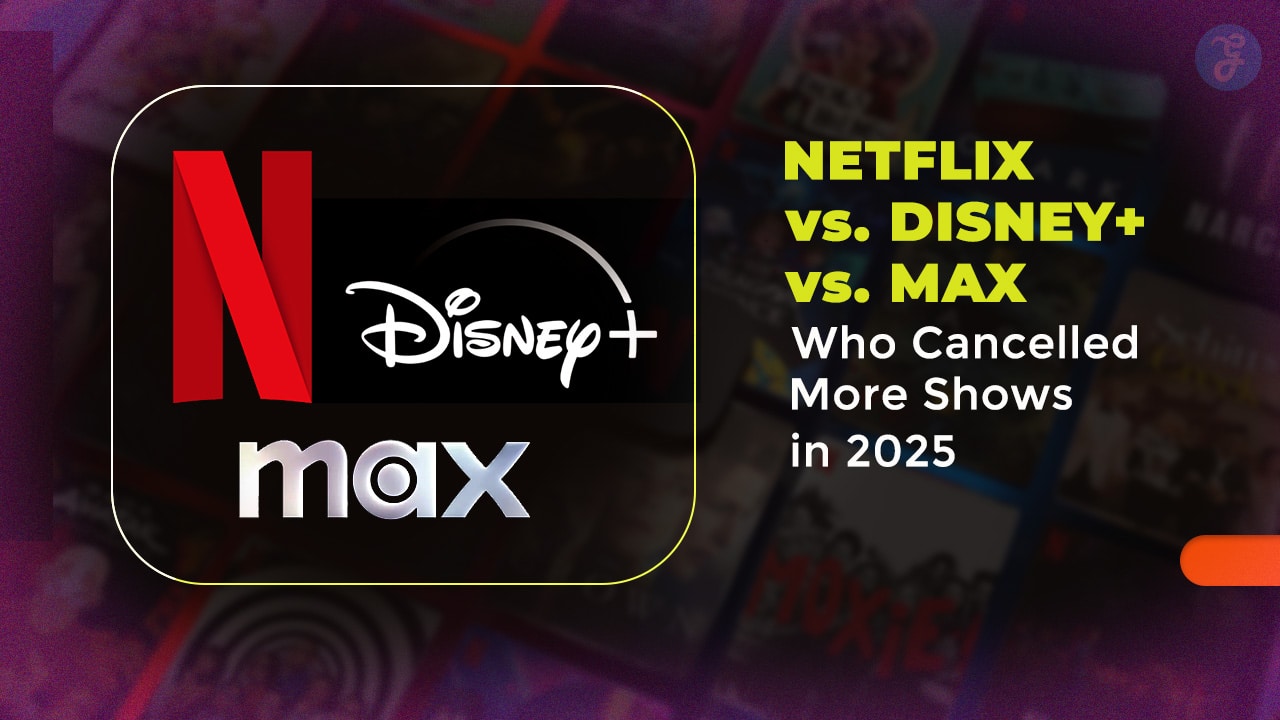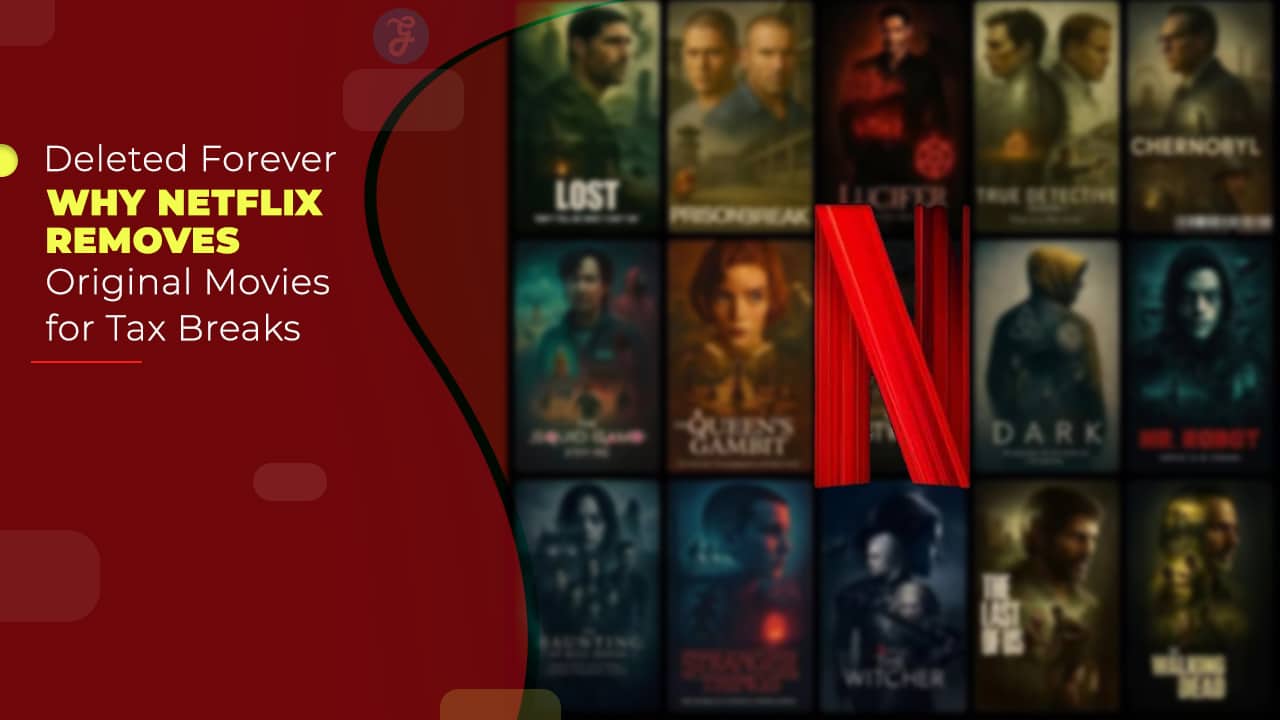Since the Microsoft Build 2024 developer conference in Seattle, one of the most talked-about new Windows 11 features has been Windows Recall.
Scheduled to debut on June 18 for Copilot+ PCs, this feature promises to revolutionize how users interact with their desktops. However, it has also sparked significant privacy concerns.
What is Windows Recall?
Windows Recall is a new feature designed to enhance the search capabilities on your PC by taking periodic snapshots of your screen.
These snapshots are analyzed using AI to make the content searchable through natural language queries. Microsoft has labeled it as a “preview” feature, indicating that it is still under development and subject to changes based on user feedback.
How Windows Recall Works
Windows Recall takes images of your desktop every few seconds, provided the screen content has changed since the last snapshot. These images are stored locally on your computer and analyzed to identify various elements, such as text, colors, shapes, and images. The data is then indexed to allow for easy searching.
For example, you could search for “shopping site with pink background,” and Recall would display a visual timeline of relevant snapshots.
You can click on a snapshot to reopen a webpage or copy text from a message. Microsoft is also working with developers to integrate the Recall API into their apps, potentially allowing users to jump back into games or reopen playlists.
Privacy Concerns
Despite its potential utility, Windows Recall has raised significant privacy concerns. Storing searchable images of your desktop could be a treasure trove for hackers if they gain access to your PC.
Microsoft has assured users that snapshots are stored locally and are not sent to remote servers. They are also easy to delete, and you can set limits on which websites and apps are excluded from being photographed.
However, given Microsoft’s history with data breaches, many users and privacy advocates remain skeptical. The initial announcement triggered a backlash, leading Microsoft to introduce additional safeguards.
Microsoft’s Response to Privacy Concerns
In response to the backlash, Microsoft has taken steps to address security issues. Initially, Recall was not secure enough, with data stored in plain text files easily accessible by anyone with admin privileges or through malware.
To mitigate these risks, Microsoft has made the following changes:
1. Opt-In Feature
Recall will now be an opt-in feature, meaning users must choose to activate it rather than having it enabled by default.
2. Enhanced Encryption
Microsoft has promised to encrypt the Recall search index database and implement “just in time” decryption, ensuring data is only decrypted when accessed by an authenticated user.
3. Windows Hello Integration
Users must enable Windows Hello, a biometric authentication system, to use Recall. This adds an extra layer of security by requiring fingerprint or facial recognition to access Recall snapshots.
How to Turn Off Windows Recall?
If you prefer not to use Windows Recall, disabling it is straightforward. Follow these steps:
- Open Settings: Navigate to the Settings app on your PC.
- Privacy & Security: Go to Privacy & Security > Recall & snapshots.
- Disable Save Snapshots: Turn off the toggle next to Save snapshots.
To Delete all Snapshots Saved by Recall
- Delete Snapshots: In the same menu, click the Delete all snapshots button.
While Windows Recall offers promising features for improving productivity and search capabilities, it also poses significant privacy risks.
Microsoft has responded to user concerns by enhancing security measures and making Recall an opt-in feature.
However, users should remain cautious and consider whether the benefits of Recall outweigh the potential privacy risks. Always ensure that you understand how to manage and disable the feature if you choose to use it.
The information is taken from Yahoo News and MSN