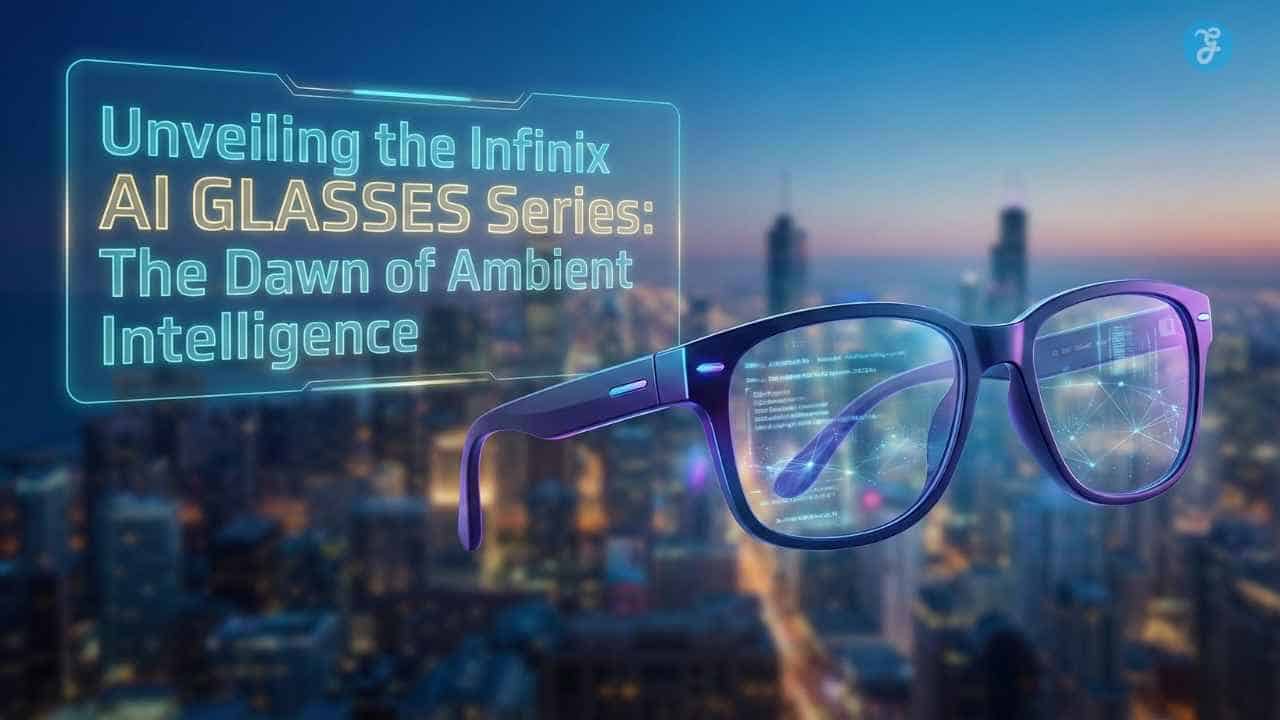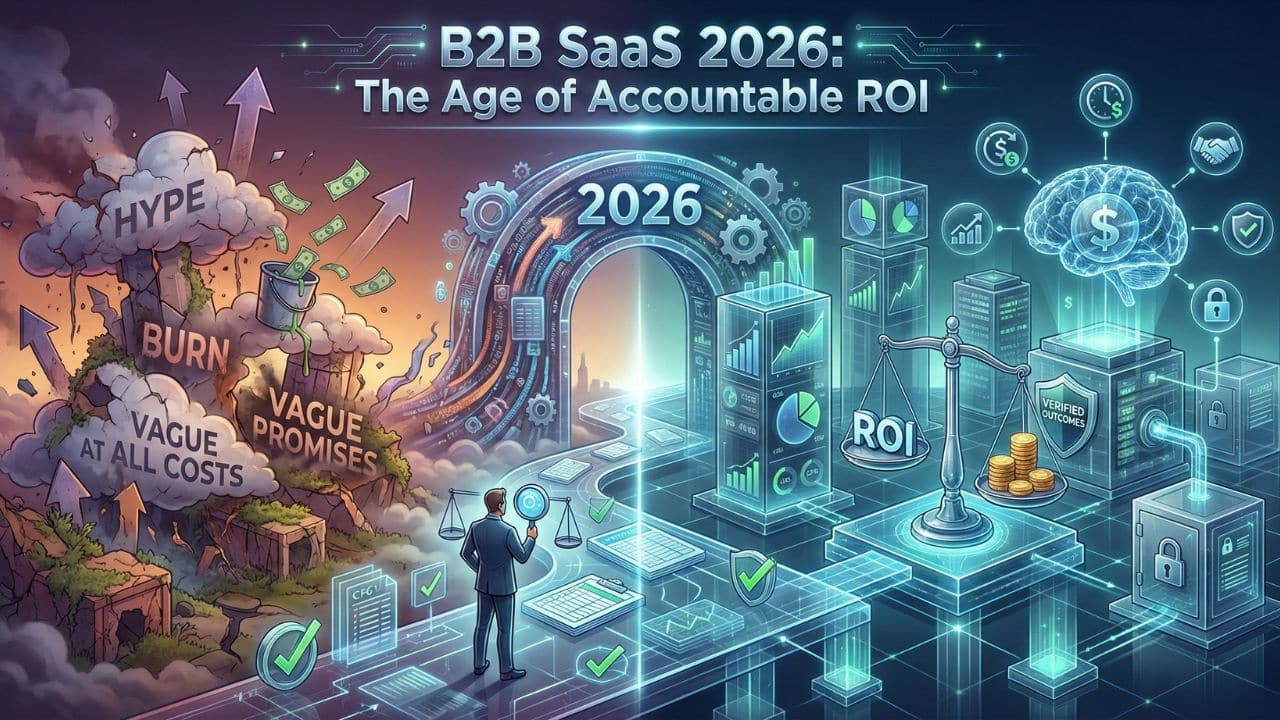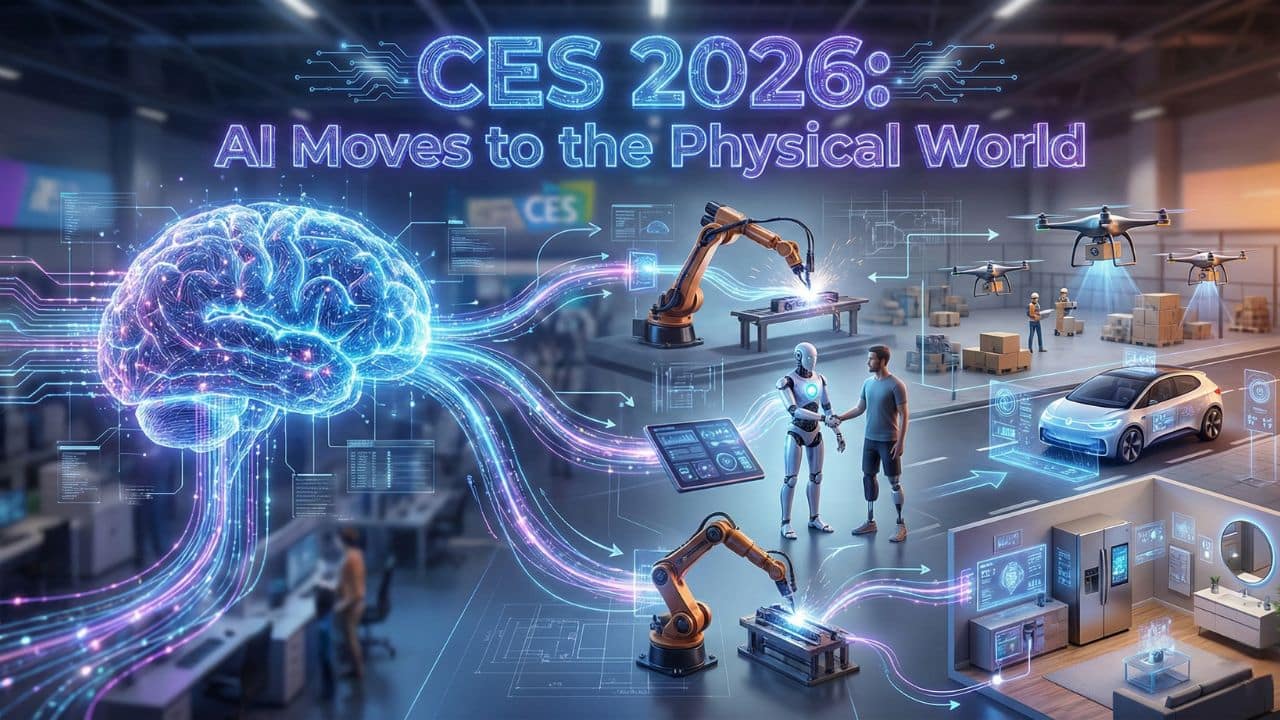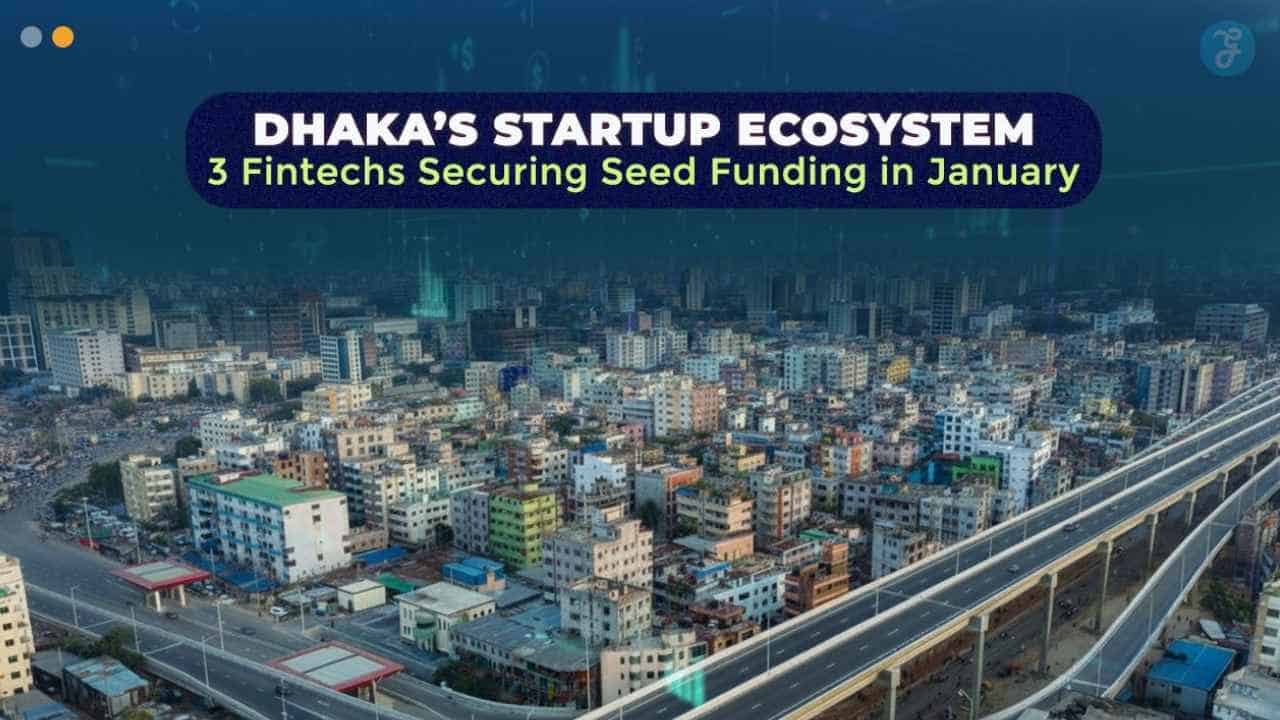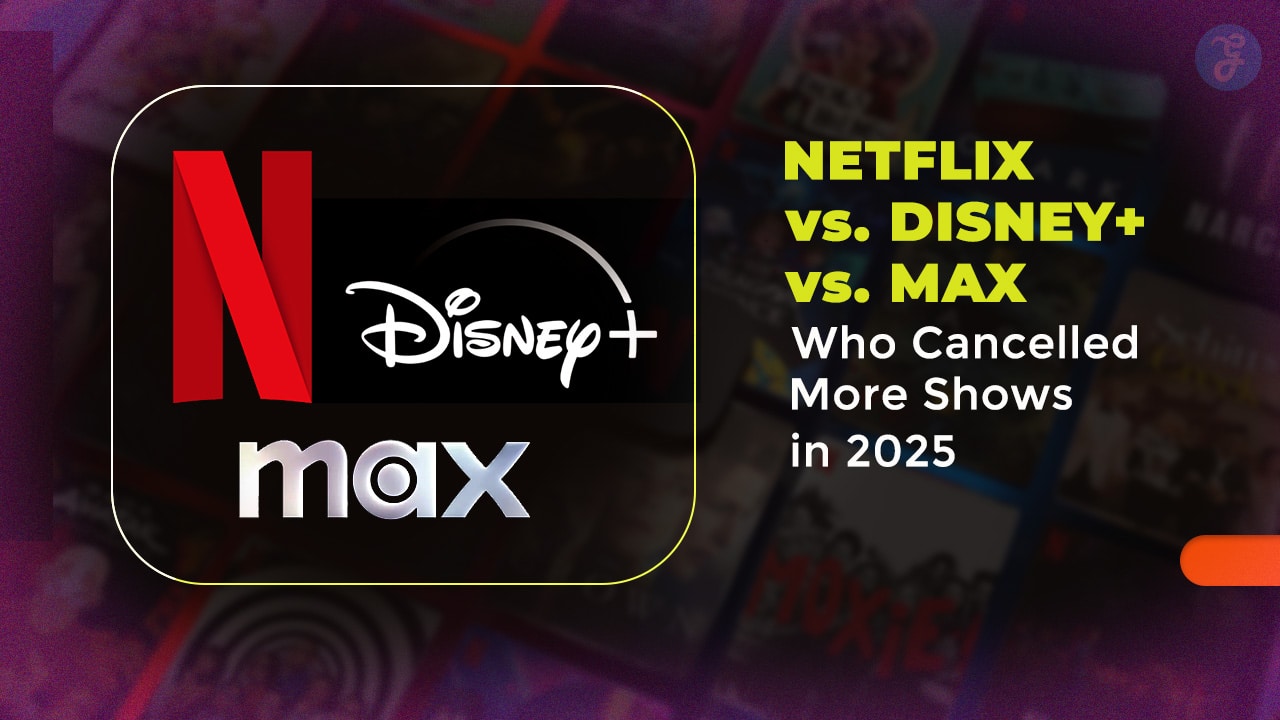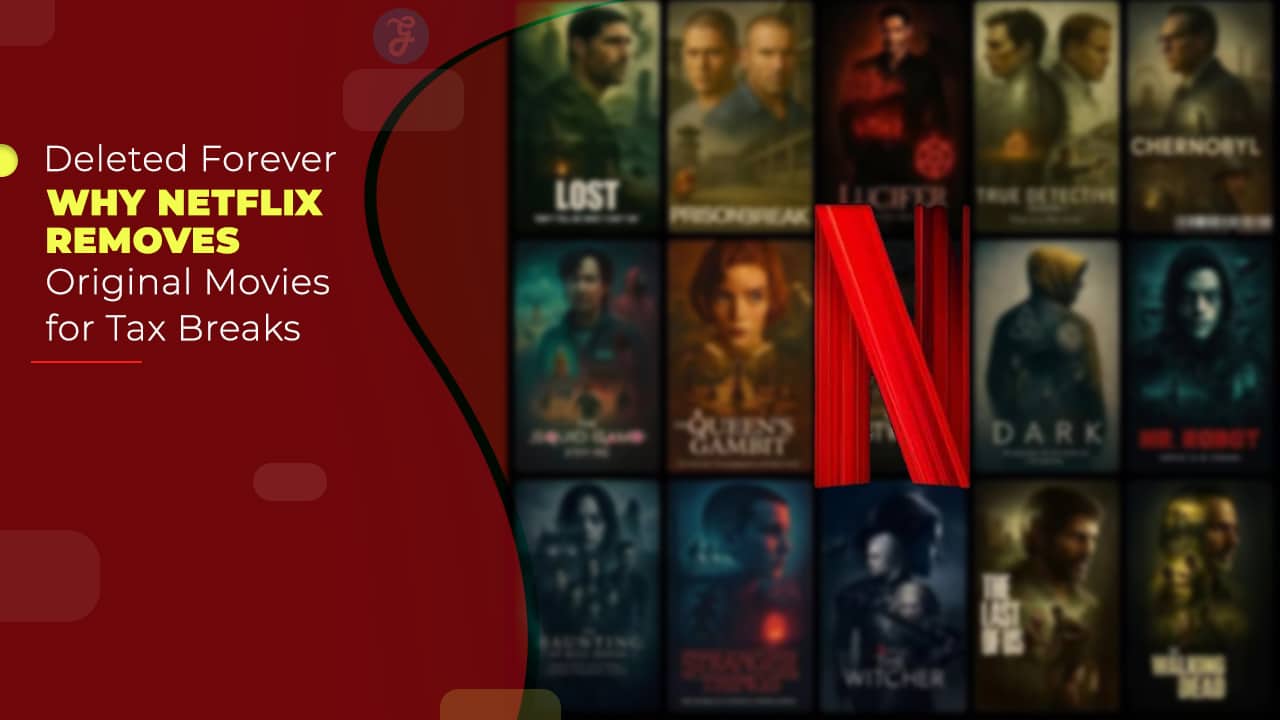Selecting the appropriate video editing workstation is paramount for ensuring optimal workflow efficiency and achieving high-quality final output. The choice of workstation directly influences the speed, reliability, and capabilities of video editing tasks.
Discover the key pitfalls to avoid when choosing a video editing workstation. As you learn about common mistakes, such as overlooking essential system requirements and neglecting upgradeability and ergonomics, you’ll gain insights into enhancing your workflow and improving your overall editing experience.
Skipping Research
Thorough research before purchasing a video editing workstation is essential to ensure that the chosen system aligns with specific editing needs and preferences. Overlooking research can result in dissatisfaction and wasted resources, as a workstation may not meet performance requirements or may lack compatibility with essential software.
To conduct effective research, you can explore online reviews from reputable sources, engage in discussions on specialized forums, and seek professional recommendations from experienced editors or IT professionals. By investing time in comprehensive research, you can make informed decisions and avoid potential pitfalls associated with workstation selection.
Ignoring System Requirements
For ensuring smooth and efficient playback performance, it is crucial to match the specifications of a workstation with the demands of video editing software. Neglecting system requirements can lead to compatibility issues, sluggish performance, and limitations in functionality. It is essential to pay attention to key components such as the CPU, GPU, RAM, storage capacity, and connectivity options.
Each of these elements plays a critical role in handling the processing, rendering, and storage tasks inherent in video editing. Underestimating the importance of any component can result in subpar editing performance and hinder productivity. Therefore, it is imperative to carefully assess the system requirements of video editing software and select a workstation that can meet or exceed these specifications to achieve optimal results.
Overlooking Upgradeability
Future scalability and upgrade options are essential considerations when selecting a video editing workstation. Overlooking upgradeability can limit the longevity and flexibility of the workstation, potentially leading to the need for premature replacement. As technology advances and editing requirements evolve, the demand for more powerful hardware may arise. Therefore, it’s important to choose a workstation with easily upgradable components and compatibility with future hardware releases.
This guarantees that the workstation can adapt to changing needs and remain relevant in the face of technological advancements. By prioritizing upgradeability, editors can future-proof their workstation investments and avoid the hassle of frequent replacements.
Neglecting Ergonomics and Comfort
Recognizing the significance of ergonomics is paramount for sustaining productivity and averting discomfort or injury in a video editing environment. Neglecting ergonomics can lead to fatigue, musculoskeletal issues, and decreased efficiency. Factors such as monitor placement, keyboard and mouse selection, and workstation layout play pivotal roles in maintaining ergonomic integrity. It’s crucial to ensure that monitors are positioned at eye level to reduce neck strain, and that keyboards and mice are selected based on comfort and usability.
Additionally, optimizing workstation layout to minimize reaching and straining can further enhance comfort and productivity. Implementing these ergonomic principles can create a conducive editing environment that fosters long-term health and efficiency.
Focusing Solely on Price
Dispel the notion that higher price always correlates with superior performance. While cost can reflect quality to some extent, it’s essential to recognize that optimal performance is not solely determined by price tag. Balancing budget constraints with performance needs is paramount to making a sound investment.
By evaluating specific editing requirements and considering factors such as processing power, storage capacity, and graphics capabilities, you can make informed decisions that maximize value within your budgetary limits. Moreover, it’s imperative to shift focus from upfront costs to long-term value and return on investment. Investing in a workstation that offers longevity, reliability, and scalability can yield greater benefits over time, outweighing initial expenditure.
In conclusion, avoiding the five common mistakes when selecting a video editing workstation is important for achieving optimal performance and maximizing productivity.
Readers are encouraged to prioritize thorough research, ensuring system compatibility, considering upgradeability, maintaining ergonomic integrity, and evaluating overall value.