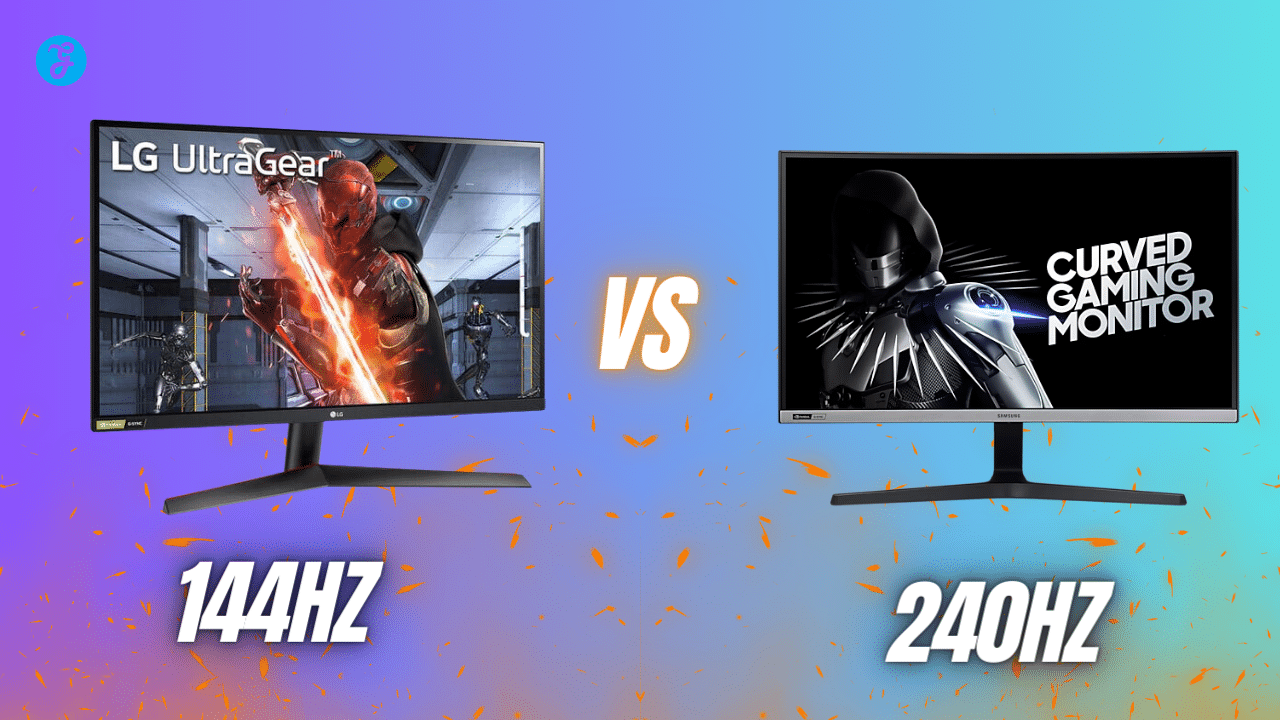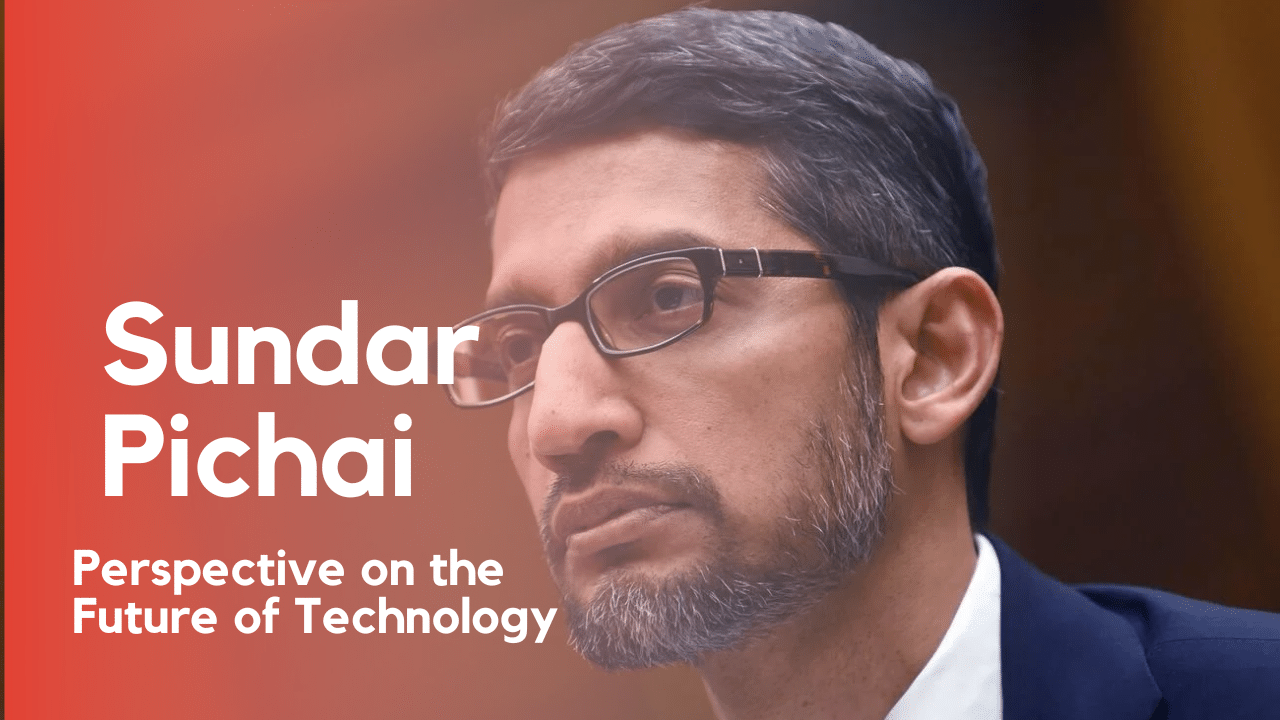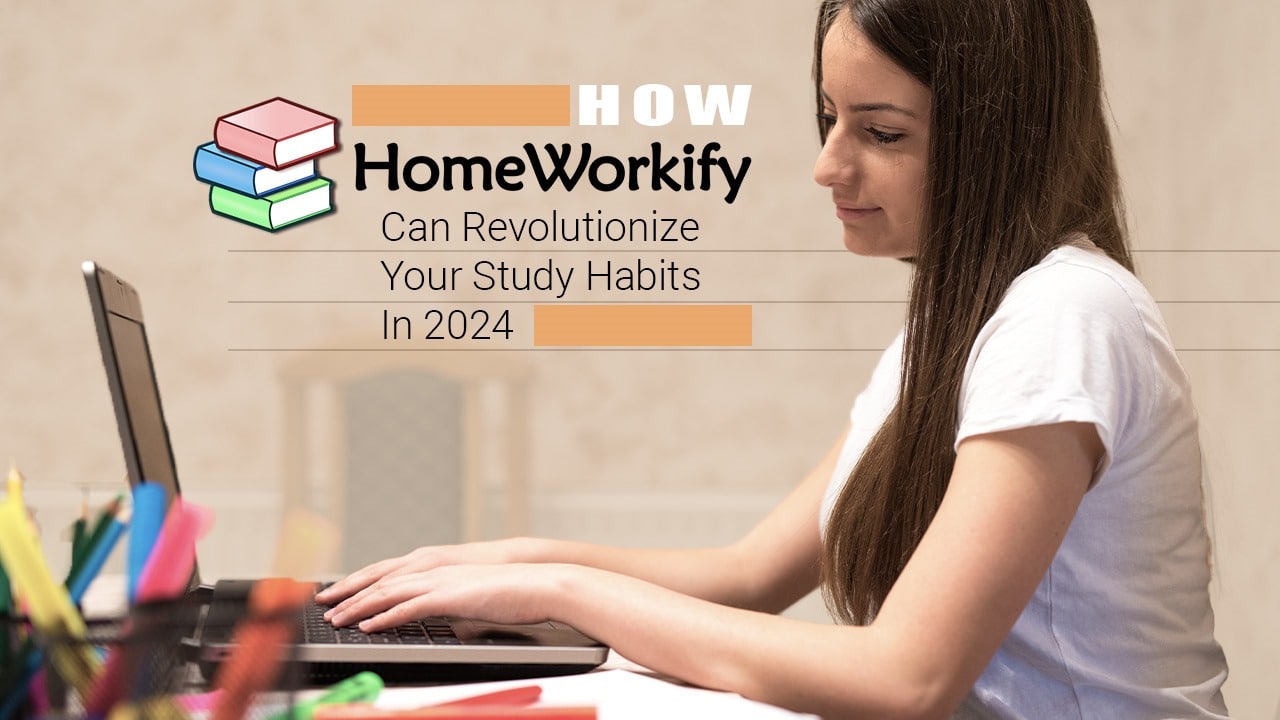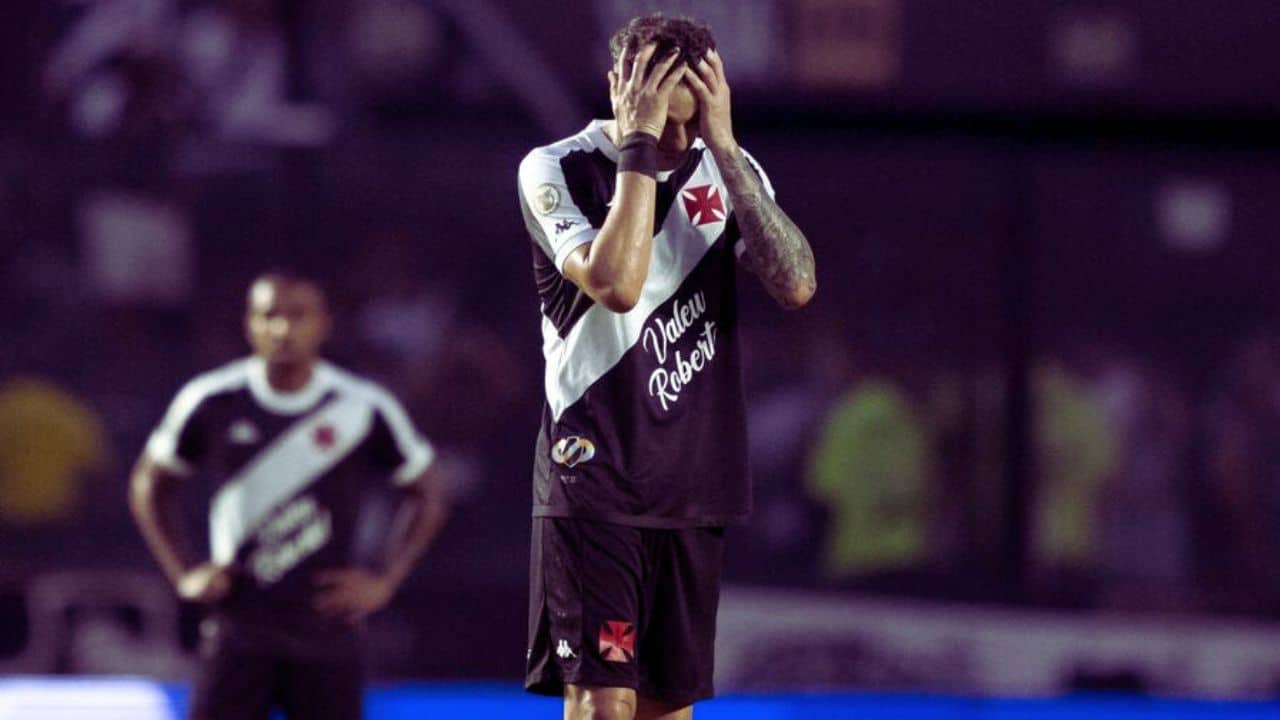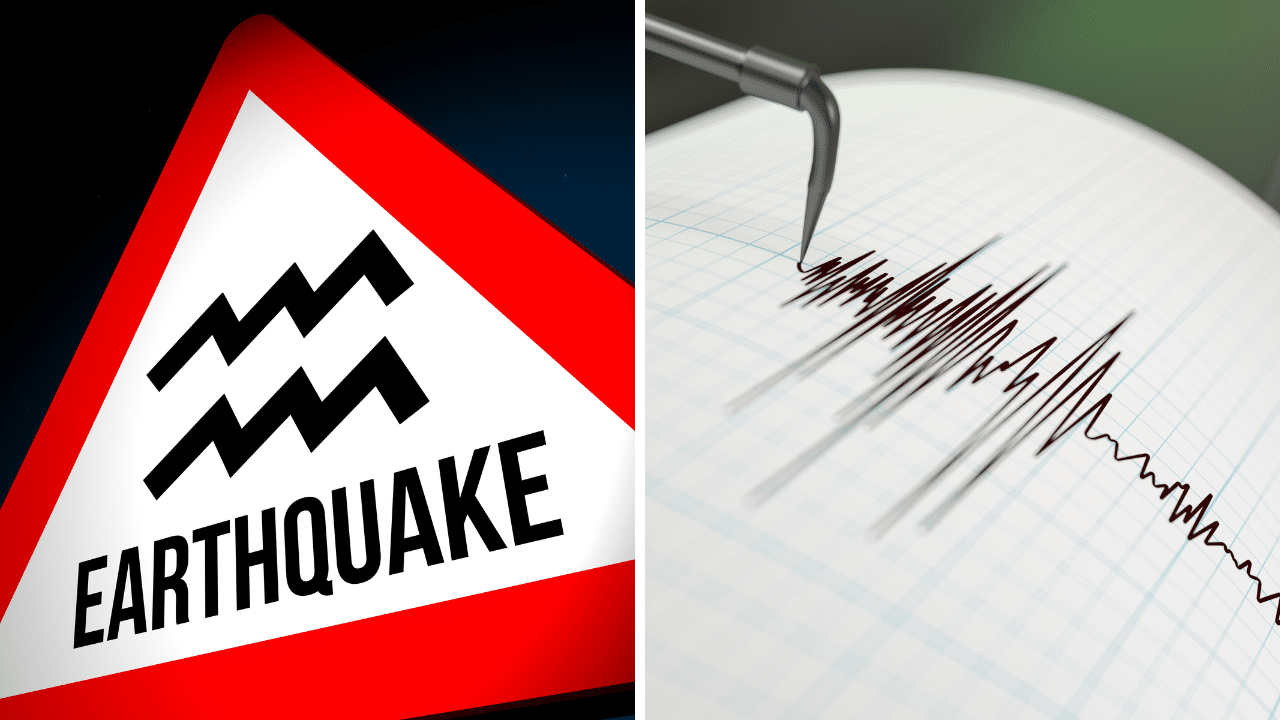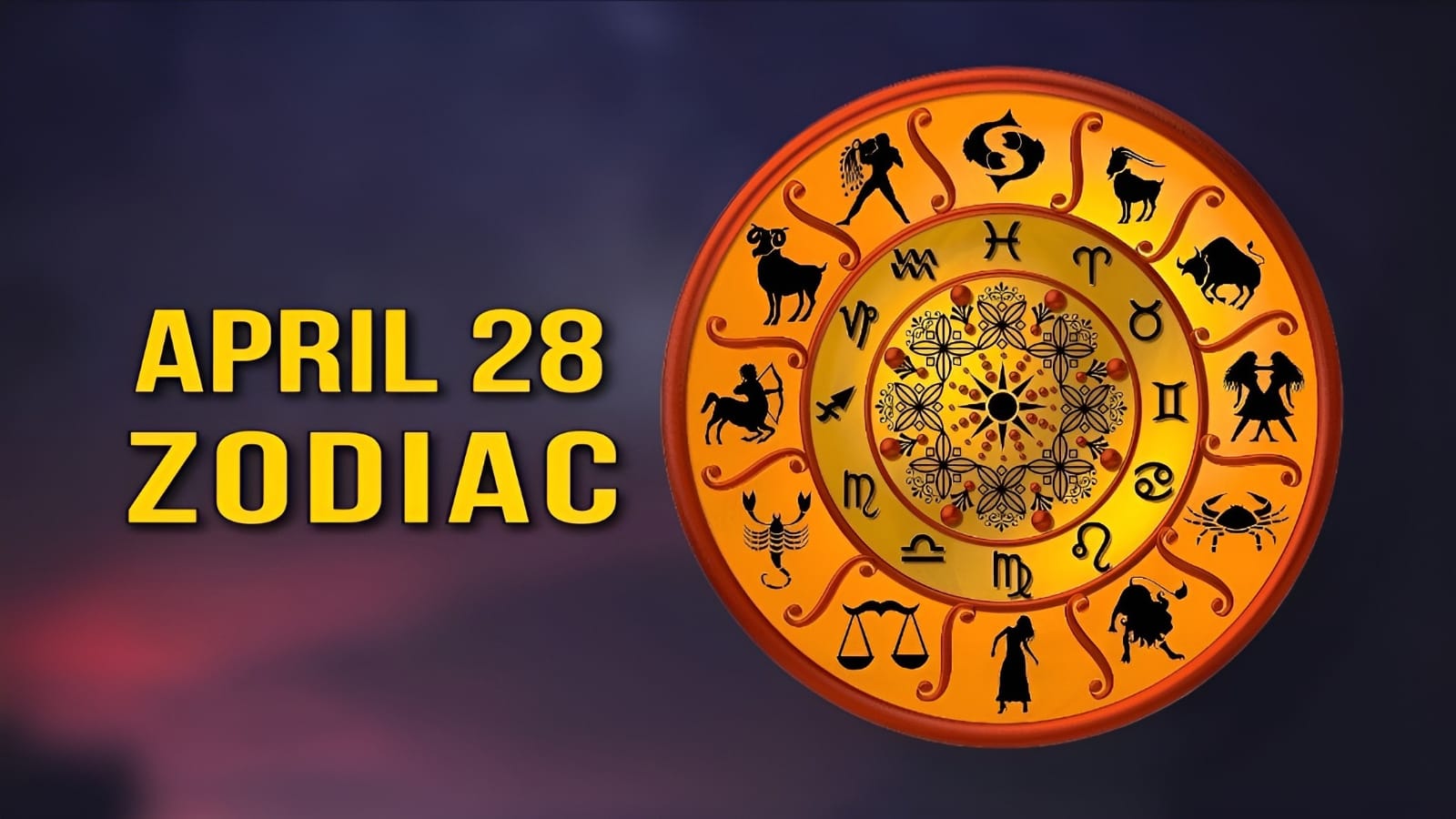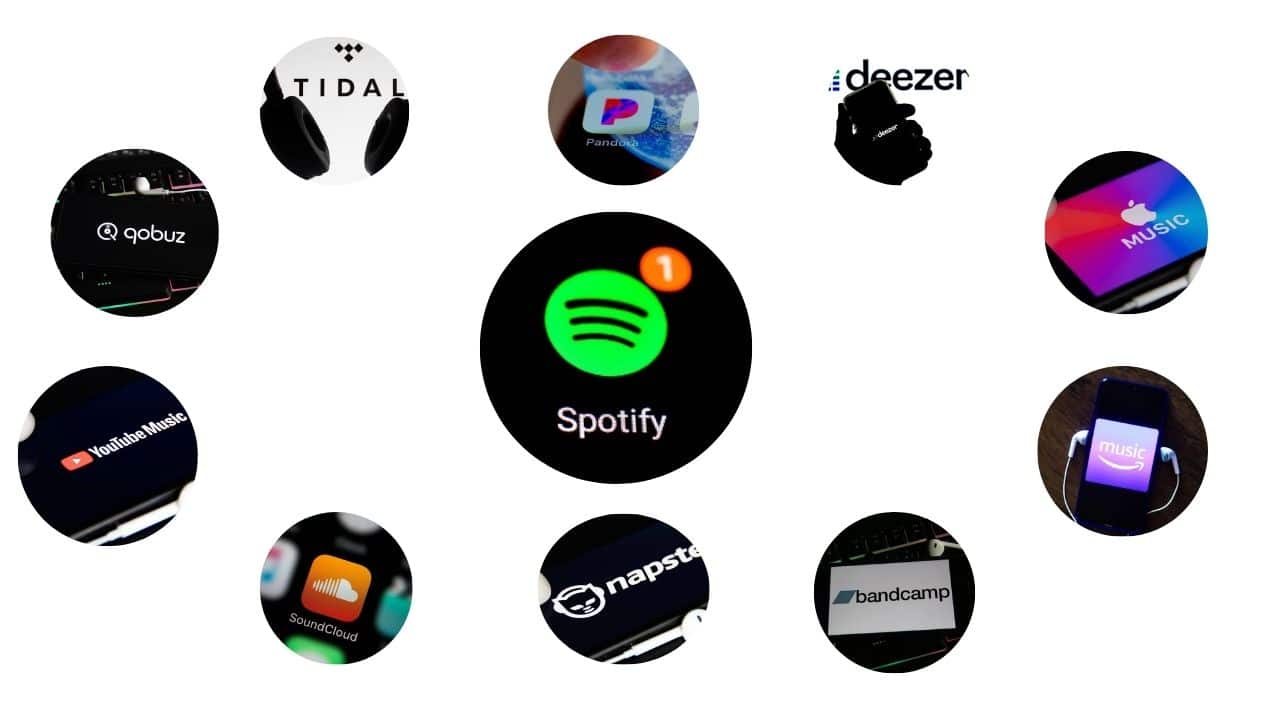Are you wondering what is the difference between 144Hz vs 240Hz refresh rates? The difference in frame rate can greatly impact gaming, with higher refresh rates providing smoother and more immersive gameplay.
Did you know that monitors with higher refresh rates usually offer increased clarity and responsiveness during games compared to standard displays? In this blog post, we’ll take a deep dive into everything about 144hz vs 240hz monitors: from key differences in features all the way to comparing their costs so you can easily decide which one fits your needs better.
Grab your popcorn – here’s everything you need to know!
- Refresh rate is the measure of how often a display updates its image, usually measured in Hertz (Hz).
- 144Hz monitors offer improved response time and reduced input lag compared to 60Hz displays, as well as enhanced visual clarity and smoothness in games.
- 240Hz Monitors provide an even more responsive gameplay with minimum input lag which can help give gamers an edge over their opponents during competitive sessions.
- The selection between a 144hz or 240hz monitor depends on individual preference and budget constraints.
What is the Refresh Rate?
Refresh rate is the measure of how fast a monitor can update the content displayed on its screen, measured in hertz (Hz).
Definition
Refresh rate is the measure of how often a display updates its image. It is measured in Hertz (Hz), with most modern televisions and computer monitors currently having a refresh rate of 60Hz, meaning it refreshes itself sixty times per second.
A higher refresh rate such as 144Hz or 240Hz can produce more frames in the same amount of time, resulting in a smoother experience for gamers but also generally providing an improved visual experience for everyday use.
Refresh rates are particularly important when gaming as faster rates result in better response times and lower input lags, leading to smoother overall gameplay. The jump between 144Hz and 240Hz offers almost double the improvement that comes from 120 Hz compared to 60 Hz screens, so if you’re really into competitive gaming then upgrading to a 240 Hz monitor could offer some solid performance benefits despite their high price tag.
Importance for Gaming
Refresh rate is an important factor in gaming as it affects the overall fluidity and response time of visuals displayed on monitor screens. A higher refresh rate results in a smoother experience with reduced motion blur, better visibility of fast-moving objects, less eye strain, and improved reaction time to user inputs.
It also helps reduce input lag so gamers can have an edge over their opponents during competitive gaming sessions. Refresh rates represent how many times a computer monitor refreshes its display per second – typically 60Hz (60FPS), 144Hz (144FPS), or 240Hz (240 FPS).
With faster refresh rates being supported by powerful hardware available today, gamers can make full use of them for the best gaming performance possible. Higher FRA’s help improve gameplay immersion due to drastic reductions in screen tearing while rendering smooth transitions between frames at speedier paces compared to lower refresh rates which deliver choppy image transitions from one frame to another leading to uncomfortable jittery movements instead of natural smooth motions being rendered onscreen.
Understanding 144Hz and 240Hz Monitors

It is important to understand the distinctions between 144Hz and 240Hz monitors, such as their key differences in terms of response time, input lag, motion smoothness, and overall cost.
Key Differences
When comparing 144Hz and 240Hz monitors, it’s vital to understand the key differences that distinguish these two refresh rates. Let’s delve into a comprehensive comparison that accentuates the disparities in the refresh rate, response time, input lag, and cost between them.
| Factors | 144Hz Monitors | 240Hz Monitors |
|---|---|---|
| Refresh Rate | Refreshes image every 6.94ms | Refreshes image every 4.17ms |
| Response Time | Generally 5ms and faster | Best in the market, providing more responsive gameplay (1ms approximate) |
| Input Lag | Lower than 60Hz monitors, enhancing the gaming experience (3.47ms approximate) | Minimum input lag, offering a competitive edge in games |
| Cost | More expensive than standard displays but generally more affordable than 240Hz monitors | Premium-priced, due to its superior performance and benefits |
Table: Key Differences Between 144Hz and 240Hz Monitors
Remember, the distinction between 144Hz Monitors and 240Hz Monitors is more nuanced and might not be as discernible to the average gamer. The selection between these two will ultimately depend on individual preference and budget constraints.
Pros and Cons
Understanding the pros and cons of 144Hz and 240Hz monitors can help you decide which option is best for you. Here are the key advantages and disadvantages you should consider:
| 144Hz Monitors | 240Hz Monitors | |
|---|---|---|
| Pros |
|
|
| Cons |
|
|
Table: Pros and Cons Between 144Hz and 240Hz Monitors
This table summarizes the main pros and cons of both 144Hz and 240Hz monitors. Understanding these factors can help you decide which monitor best meets your needs and preferences.
Is the Jump From 60Hz to 144Hz Worth It?
Switching from a standard 60Hz monitor to one with a 144Hz refresh rate significantly improves gameplay responsiveness and visual clarity, delivering an enhanced gaming experience.
Time Between Frames Comparison
The time between frames comparison is an important factor to consider when choosing a monitor, particularly for competitive gamers. The higher the refresh rate, the shorter the time gap between each frame update.
A 144Hz monitor results in a 6 millisecond interval between frames and a 240Hz brings this down even lower to 4 milliseconds – potentially making games feel much smoother and more responsive during fast-paced action scenes or gaming sequences.
This is especially beneficial in competitive situations where every millisecond counts towards getting an edge on your opponent. So if you’re looking for something that gives you heightened performance capabilities while gaming then opting for a 240Hz monitor may be something worth considering!
Improved Gameplay and Immersion
Upgrading to a 144Hz or 240Hz monitor will improve your gaming experience. A higher refresh rate makes for smoother images and can leave you feeling immersed in the game due to its increased responsiveness.
This is especially noticeable when it comes to action-packed games with lots of dynamic motion, such as first-person shooters and racing simulators. The difference between 60 Hz and 144 Hz displays is very noticeable—it’s almost like being transported onto another playing field—while from 144 Hz to 240 Hz the differences are more subtle and dependent on personal preference.
Faster refresh rates come into play when it comes to visual clarity, too, since they reduce any smearing of visuals which can occur because of slow response times between frames that are displayed.
Comparison of 144Hz and 240Hz Refresh Rates
Comparing the two refresh rate options, 144Hz provides an improved response time and reduced input lag when compared to a 240Hz monitor.
Response Time
Response time is an important element to take into consideration when deciding between 144Hz and 240HZ monitors for gaming. It is usually measured in milliseconds (ms) and reflects the speed at which information can be processed by a monitor’s display panel allowing the next frame of content to appear.
The response time for a 240Hz monitor is .0042 seconds between frames, while the response time for a 144Hz monitor is slightly higher at .0069 seconds per frame. This means that the difference in response time between 144hz and 240HZ can potentially allow the player with the sharper refresh rate to see opponents 2.7 milliseconds faster than their not-so-speedy competitor, giving them quite a head start!
Higher refresh rates like 144 Hz provide a more responsive gaming experience over standard 60HZ displays as they produce smoother visuals during motion since there are fewer individual “frames” within each second of gameplay that have been displayed on the screen before reaction times failed or felt laggy.
Even if deciding between 90fps vs 120 fps makes no noteworthy improvements in games, going from 60 FPS to 144 Fps MAX DOWNWARDSPIKE ensures your performance needs will be met without blinking once or twice due to input lag issues— thus making the curiosity gap decrease significantly already!
While it ultimately comes down to personal preference, gamers who play competitively might find an increase from 60 Hz up to even 240 HZ attractive due to its ability to deliver quick responses, especially for fast-paced action genres such as first-person shooters where reactions need split-second delays just as feel appeal increases too since its tangible visual fluidity improves quicker accompanied with better accuracy too – thanks mostly because your eyes do not need work harder kill streaks further!
Input Lag
Input lag is the amount of time it takes for a display to process signals from peripherals like mice and keyboards, resulting in an unfavorable delay between user input and the action on-screen.
Input lag can be visually measured by watching how fast motion appears when compared with frames per second (fps). Refresh rate refers to how often per second of screen updating occurs, which impacts both gaming performance and image quality/clarity.
A higher refresh rate such as 240Hz will allow faster frame processing, reduced input lag, and improved responsiveness for gamers reactivity during gaming sessions. It also allows for much smoother visuals due to more information being processed every second.
An example of this difference is that at 60Hz a user would experience each frame that was displayed 16 milliseconds apart from each other whereas if they were set up to 144Hz or even 240Hz their experience would only be 8ms or 4ms apart respectively.
Smoothness of Motion
A higher refresh rate equates to smoother motion on the monitor. Whereas a 60Hz monitor will display roughly 16 individual frames per second, a 144Hz monitor can render up to twice as many frames—essentially cutting down input lag by significantly reducing motion blur associated with traditional 60 frame/second displays.
The advantage is huge for gamers and competitive players — allowing you to track faster onscreen movement and react more quickly than ever before. The jump from 144 Hz monitors to 240 Hz offers even greater smoothness of motion thanks to its capability of displaying four times the number of frames in a single second; this adds an extra level of responsiveness while providing gorgeous visuals that feel seamless and cinematic.
Higher frame rates work together with lower response time ratings for sharper images free from artifacts or ghosting during intense action scenes–making them particularly well-suited for fast-paced racing games or shooters where accuracy can often make all the difference between winning or losing.
Cost Comparison
When looking at the cost comparison between 144Hz and 240Hz monitors, it is important to consider that higher refresh rates often come with a heftier price tag.
Average Prices for 144Hz and 240Hz Monitors
When it comes to the financial aspect of purchasing high refresh-rate monitors, the average price for a 144Hz monitor is around $200, while a 240Hz monitor ranges from $250 to $300.
Please note that these are average prices and can vary based on the brand, screen size, resolution, and other features. For example, a 1440p resolution monitor with a 144Hz refresh rate, like the Acer XV272UV, is priced at around $250, indicating a price rise with increased resolution. The price difference between 144Hz and 240Hz monitors increases further for 1440p resolution.
Is the Higher Cost Worth It?
Investing in a 240Hz refresh rate monitor may be worth it for some gamers, depending on individual needs and preferences. The extra cost may be worthwhile for those looking to gain a competitive edge in gaming or experience an improved visual clarity they won’t get from 60Hz or 144Hz monitors.
Generally speaking, higher resolutions are usually more expensive across both monitor types, particularly at the 240Hz refresh rate range due to its increased popularity amongst competitive gamers.
This means that 240HZ often has a bigger price tag than 144hz monitors of equivalent size/resolution – but if you’re gaming regularly at high stakes or require an enhanced level of responsiveness and detail, then it could be money well spent.
On the other hand, if you don’t need such a boost in speed and just want smoother visuals with reduced motion blur when playing casual games like platformers or racing titles – investing in one of these powerful displays might not have much effect since they squash up frames too fast for our eyes to register them happily at lower frame rates (a common issue with many high-end displays).
Advantages of 144Hz Monitors

144Hz monitors offer improved visual clarity, smoother motion, and reduced motion blur compared to 60Hz displays, as well as lower input lag for gamers.
Improved Visual Clarity and Smoothness in Games
A higher refresh rate, such as 144Hz or 240Hz, offers a dramatically improved gaming experience compared to the standard 60Hz. It can drastically reduce motion blur that typically occurs when playing a game where fast movement is present.
At high refresh rates, users will notice much quicker and responsive gameplay while using their monitor for gaming purposes not only reducing input lag but also providing smoother transitions in-game making it easier to follow action on the screen at all times.
Plus, this increase in clarity and responsiveness will give gamers a more competitive edge over others which could offer them greater success in online multiplayer matches. Furthermore, longer gaming sessions become less taxing for our eyes with intense visuals being rendered fewer times resulting in reduced fatigue, allowing us to play games comfortably with no damage to our vision due to hours of playtime.
Reduced Motion Blur
Higher refresh rates such as 144 Hz and 240 Hz can reduce motion blur on monitors. As the frame rate increases, so does the perception of smoother motion from players. Therefore, higher refresh rates such as 144Hz and 240HZ result in significantly better visuals with less noticeable blurring of fast-moving objects compared to lower refresh rates like 60Hz.
This is due to the increased number of frames generated per second that a monitor can display – allowing for more detailed graphics delivered faster and crisper than lower framerates like 60Hz.
With higher monitor refresh rates competitive gamers can benefit from improved visual clarity when playing games at high speed or reacting quickly during intense shootouts or action scenes.
Lower Input Lag
When it comes to monitors and gaming, response time plays an important role in providing a smooth experience. A lower input lag time means that gamers can see their screens updated faster with less delay between pressing a key on their keyboard or shifting their mouse.
For competitive gaming, this can be the difference-maker when it comes to accuracy and precision as even milliseconds of lag could cost players crucial seconds in matches. When looking at 144Hz vs 240Hz refresh rates, the differences are beyond just frame rate – specifically for input lag times, where higher hertz counts excel over lower ones.
Higher refresh rates allow changes to show on screen quicker (especially if paired correctly with low response times) resulting in improved responsiveness, especially for fast-paced genres like first-person shooters or multiplayer online battle arena games where timing and accuracy are essential.
Advantages of 240Hz Monitors

Boasting faster and more responsive gameplay, 240Hz monitors can provide gamers with a competitive edge, as well as fluid motion and clearer visuals. Discover how this refresh rate could improve your gaming experience today!
Even Smoother and More Responsive Gameplay
A higher refresh rate, such as 240Hz, greatly benefits gamers seeking the most responsive experience. While 144Hz is already significantly smoother than 60, 240 Hz provides an even greater level of smoothness that can enhance gaming immersiveness and give players a competitive edge in games.
The all-important input lag has been greatly reduced on 240Hz monitors meaning quicker response times when it comes to inputs like mouse clicks or controller button presses. Motion blur also becomes less noticeable which helps with tracking targets during fast movements by providing players with improved visual clarity.
Ultimately, this creates an even more fluid motion onscreen allowing avid gamers to take advantage of every millisecond of responsiveness available – giving them the best chance at dominating their opponents!
Increased Competitive Edge in Games
A higher refresh rate, such as 240Hz, can give gamers an edge in some competitive games. Professional gamers understand how milliseconds count and how a quicker monitor response time can affect their performance.
A high refresh rate like 240 Hz offers fast-refreshing visuals which create a smoother image on the screen whilst eliminating motion blur and input lag. As estimated by experts, players with equipped gaming systems combined with a 240Hz display can gain up to 25% higher reaction times compared to those with 144hz or even 60hz displays.
Additionally, images of fast-moving objects become sharper when you use a high refresh rate monitor allowing for more accurate targeting during intense firefights or quick evasions from enemies in sports titles.
More Fluid Motion
A higher refresh rate, like 240Hz, can be a game changer for gamers seeking the most responsive and smooth performance. By displaying twice as many pixels per second than 144Hz, the input lag is minimized while the responsiveness of fast-paced games is enhanced.
Additionally, by updating images faster, motion blur is reduced significantly resulting in smooth and clear visuals that continuously update at each frame without any breaks or gaps in between cycles.
This results in comfortable viewing angles with less strain on one’s eyes throughout long gaming sessions compared to slower refresh rates. In addition to improved fluidity of motion during gameplay and enhanced immersion when watching video content, it is suitable even for competitive players who want an edge over their peers with less perceived latency from reflexive inputs.
Drawbacks of 144Hz Monitors
One of the major drawbacks of 144Hz monitors is they require compatible hardware and content to support them, which may be more expensive than standard display options.
Limited Availability of Compatible Hardware and Content
is a noticeable disadvantage of opting for a 144Hz monitor compared to a 240Hz monitor. With fewer options available, users with demanding hardware setups and content are unable to maximize the potential benefits of higher refresh rate capabilities.
Furthermore, gaming enthusiasts and media consumers who are seeking smoother visuals will likely be faced with greater frustration due to lower compatibility levels. This can mean that certain monitors might lack key features to improve their performance in work-related and entertainment settings.
Limited availability also often results in higher prices as fewer options exist on the market, which should definitely factor into any consumer’s decision before committing to one model over another.
Higher Cost Compared to Standard Displays
The cost is the most noticeable difference when comparing 144Hz vs. 240hz monitors’ pricing. A typical 120 Hz or lower monitor can range from $150 to $400, while a 144Hz monitor can easily exceed this range and hit $500-$600 depending on overall features and specifications like resolution display type, refresh rate presets, and more.
If you are willing to spend some extra dollars, then 240Hz flavor gaming monitors are priced around $250 to $300 higher than 144hz ones from the same manufacturer with similar features, making it an expensive choice for casual gamers.
Moreover, considering that most games aren’t optimized for use with high refresh rates beyond 90-120 Hz at either 1080p or 1440p resolutions. The added benefit of a higher refresh rate should be weighted against not only the price but also its limitations in terms of available hardware and content options as well as GPU setup issues.
Issues With GPU Setup
When setting up a GPU for higher refresh rate displays, such as 144Hz monitors, one of the main issues that can arise is increased demand for processing power. This can lead to lower frame rates and decreased overall performance due to some GPUs struggling with higher frequency display modes like 120 or 144 Hz.
There is also the potential for screen tearing since the GPU has to render frames faster than what the monitor can handle or display. Upgrading to a 240Hz monitor may require an even more powerful GPU in order for smooth performance.
However, advances in GPU technology in 2023 could potentially help alleviate these issues associated with setting up a high refresh rate display so users get the maximum benefit from their gaming sessions.
Drawbacks of 240Hz Monitors
These monitors can incur higher costs than 144Hz monitors and are usually even more limited when it comes to the widespread availability of compatible hardware and content.
Even More Limited Availability of Compatible Hardware and Content
is a potentially significant drawback for those considering a 240Hz monitor compared to a 144Hz display. This limited availability means users may have difficulty sourcing suitable products to take full advantage of the specifications of their new setup, which can reduce the overall gaming experience and enjoyment.
While availability tends to vary across different product categories, it appears that the market for such monitors has yet to reach maturity: as such fewer compatible hardware and content exist when compared with other refresh rate standards like 144Hz numbers are comparatively lower.
Thus, potential buyers should remain mindful of these limitations and consider whether investing in higher refresh rates offers them an enjoyable or competitive enough edge before making any purchase decision.
Even Higher Cost Compared to 144Hz Monitors
240Hz monitors typically cost more than ordinary 144Hz gaming monitors. This is because they are designed for professional gamers who require the utmost responsiveness and performance in games that involve intense, fast-paced action where every split second matters.
Such high refresh rate monitors generally have faster response times, low input lag, brightness, color accuracy, and improved motion clarity compared to their lower-end counterparts, making them superior for competitive gaming.
Also, some of these high-end 240 Hz displays can support advanced features such as HDR, G Sync technology, and adjustable refresh rates which further explains why they come at a premium price to provide an immersive experience even at ultra-fast frame rates with minimal visual tearing or stuttering on PC or console gaming setups.
Frequently Asked Questions (FAQs)
Now, let’s delve into some frequently asked questions regarding 144hz and 240hz.
1. What is the difference between 144hz and 240hz?
A 144hz monitor displays up to 144 frames per second, while a 240hz monitor can display up to 240 frames per second.
2. What is the primary difference between a 144Hz and a 240Hz monitor?
The primary difference is the refresh rate. A 144Hz monitor refreshes the screen 144 times per second, while a 240Hz monitor refreshes it 240 times per second. This means the 240Hz monitor can display smoother and more responsive visuals in comparison to the 144Hz monitor.
3. Does the refresh rate impact image quality?
No, the refresh rate doesn’t directly affect image quality. The quality of the image depends on factors like resolution, panel type, and color accuracy. However, a higher refresh rate can enhance the perception of image quality, making it appear smoother and more lifelike, especially in fast-moving scenes.
4. Which one is better for gaming, 144Hz, or 240Hz?
For most gamers, a 240Hz monitor is the better choice if your hardware can consistently deliver high frame rates in games. It provides a more responsive gaming experience, reducing motion blur and input lag. However, the difference might not be as noticeable in less demanding games or if your GPU can’t consistently achieve high frame rates.