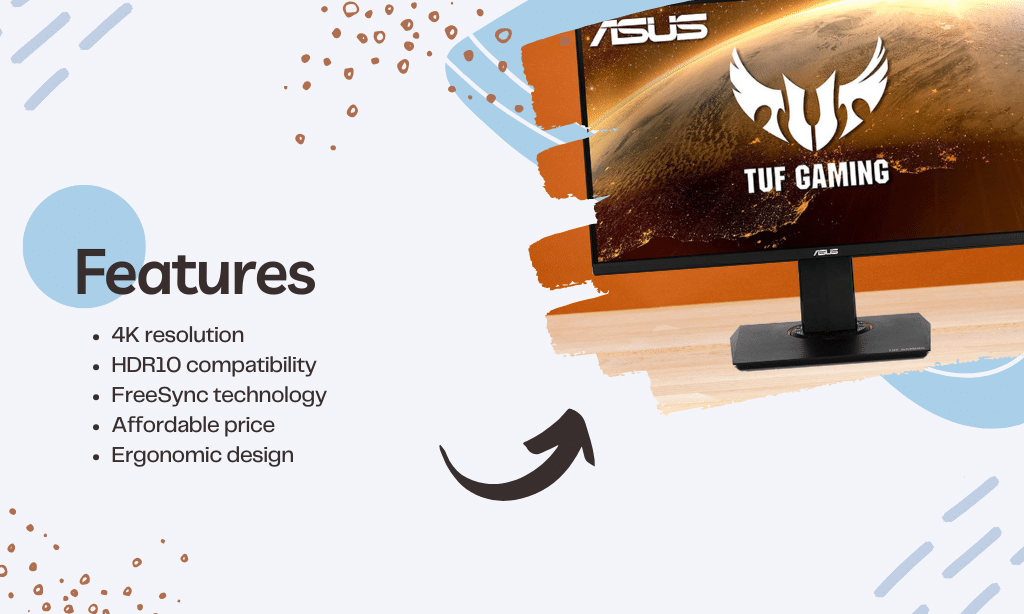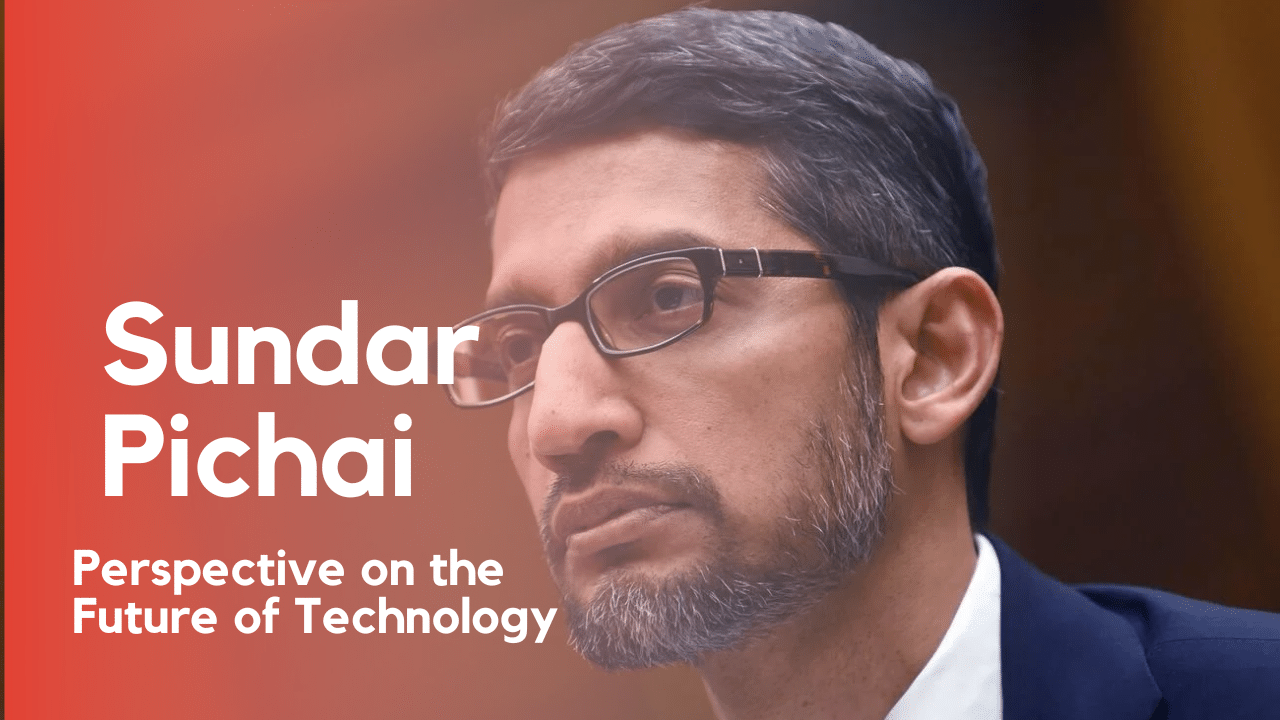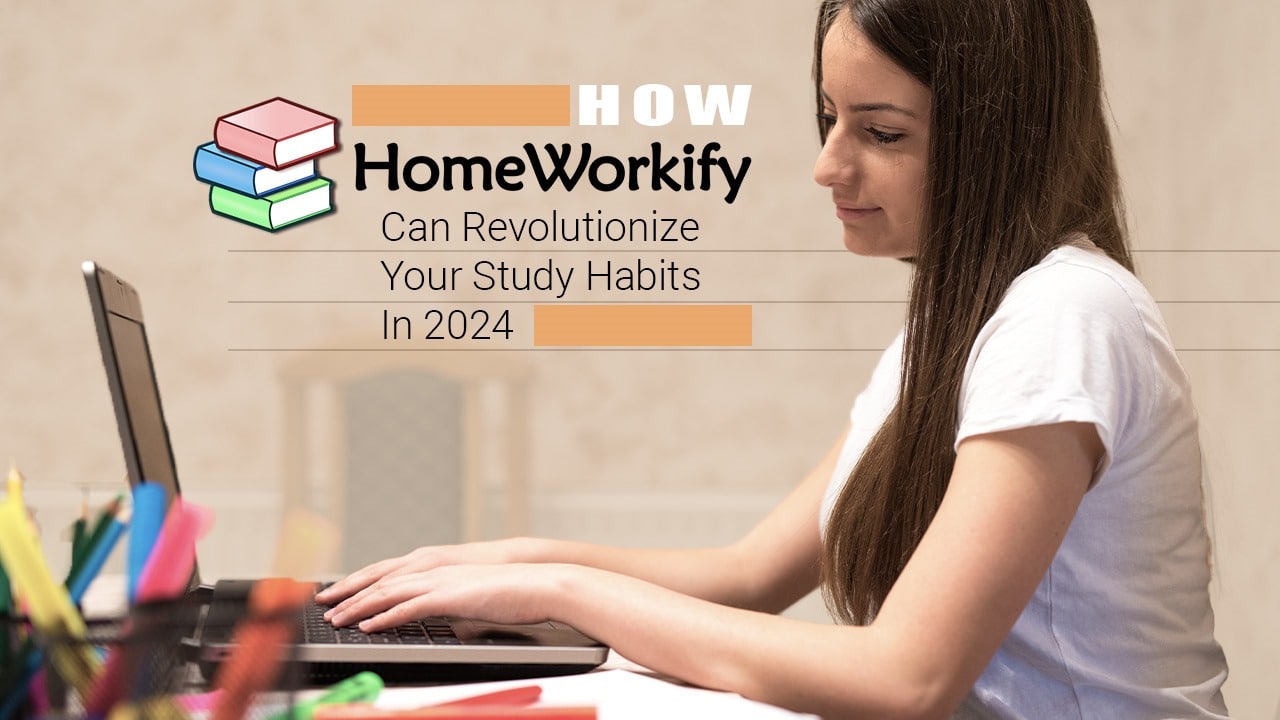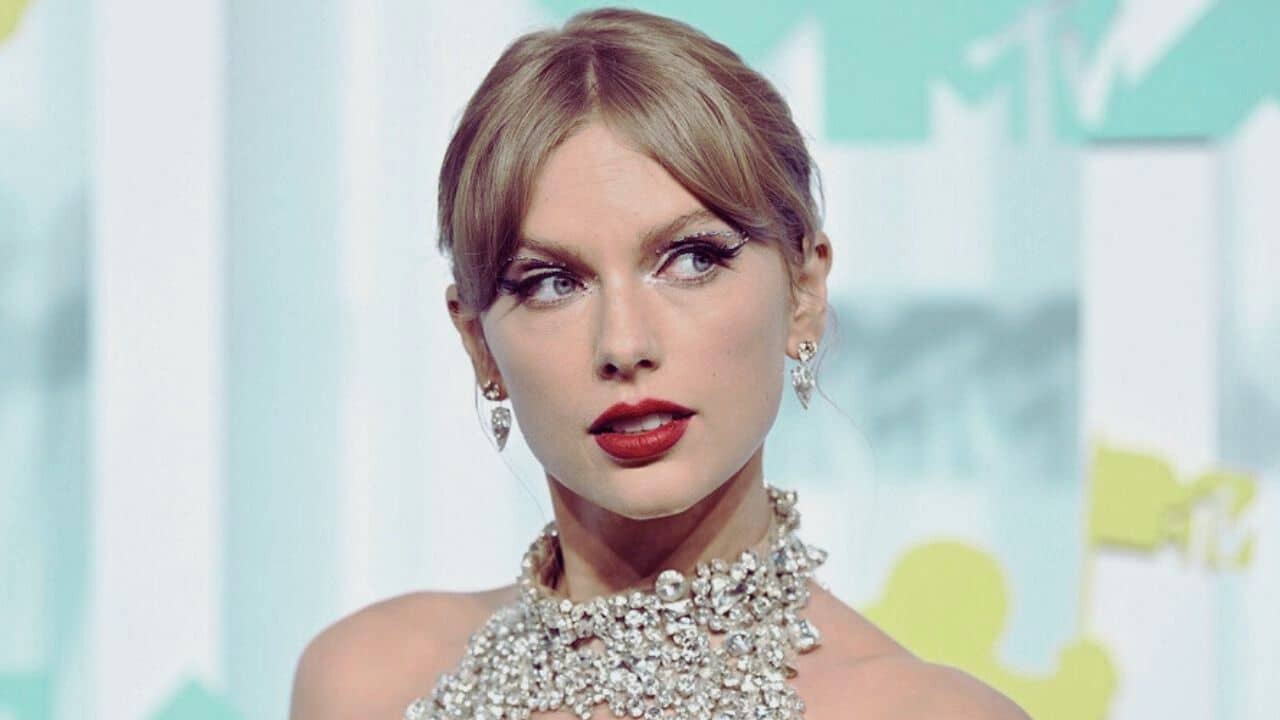Are you tired of choppy gameplay and blurred on-screen action? A 144Hz monitor could be your game-changing solution. Known for delivering smoother visuals with less motion blur, these monitors are a hot commodity in the gaming world.
Dive into this comprehensive guide to understand everything about 144Hz monitors, including their benefits, key buying considerations, the best models available in 2023, and much more.
Ready to supercharge your gaming experience? Let’s roll!
Content Highlights
-
144Hz monitors make gaming look smooth. They lessen blur when you play fast games.
-
A good 144Hz monitor has a true refresh rate, many ports, and a clear resolution.
-
LG 32GQ950 – B, Sony INZONE M9, and Gigabyte M32U are some of the top picks in 2023.
-
Cooler Master Tempest GP27U and Philips Momentum 279M1RV have high ratings for their price.
Understanding 144Hz Monitors
Diving into the concept of 144Hz monitors, we need to unpack what exactly this term means; it refers to the refresh rate of a monitor, which in this case is 144 frames per second. This high refresh rate plays an essential role in enhancing your gaming or video experience, delivering smoother motion graphics, and reducing image blurring.
Next, let’s explore the multiple benefits associated with owning a 144Hz monitor – from improved overall performance to enhanced visual clarity during intensive gameplay sessions.
[Video Credits @The Tech Chap]
What is a 144Hz Monitor?
A 144Hz monitor is a screen that updates 144 times in one second. This fast update rate helps make images look smooth. It’s great if you play fast games where things move a lot. You see less blurred motion and have an easier time reacting to what happens in the game.
Many gamers love these monitors because they can help you do better at quick games like shooters or races.
Benefits of 144Hz Monitors
144Hz monitors give you a great gaming experience. Here are the reasons why:
- Games feel smoother: A high refresh rate, like 144Hz, makes games look and feel much smoother.
- Fast response: These monitors also have quick response times which helps in fast-paced games.
- No screen tearing: When you play games, these monitors stop the screen from breaking up or “tearing.”
- Good for your eyes: They can help cut down on eye strain if you spend a long time looking at the screen.
- Best for racing and shooting games: If you play these kinds of games, these monitors can make them look better and more real.
- Affordable price tags: Many 144Hz monitors do not cost much so they fit even tight budgets.
- Input lag is low: This means there’s hardly any delay between pressing a button and seeing the action on the screen.
- More hits on target: In shooting games, this can help you hit your target more often.
- Better in-game control: This is because image updates happen faster than in regular screens.
Key Considerations When Buying a 144Hz Monitor
When buying a 144Hz monitor, it’s crucial to consider factors such as the refresh rate, available ports, and resolution to ensure an optimal visual experience. These elements will significantly impact your gaming performance or multimedia usage.
Ensure the refresh rate is true and not interpolated for genuine fast-paced action clarity. Pay attention to port availability as they dictate what devices you can connect—look for HDMI and Display Port at least.
Lastly, don’t compromise on resolution; even if the screen refreshes 144 times per second, a low-resolution display will make images fuzzy rather than crisp.
[Video Credits @The Tech Chap]
Refresh Rate
The refresh rate is important for a clear picture. A 144Hz monitor will update the image 144 times in one second. This makes everything move smoothly. It helps when you play games or watch fast action scenes on TV! High refresh rates like this can cut down on blur and make your screen look even better.
Ports
Monitors have ports that help you link them to other devices. HDMI, DisplayPort and USB are the ones you can find on a 144Hz monitor often. You use HDMI for things like game systems.
DisplayPort is best for games with high refresh rates because it supports higher resolution and speed. USB ports get used for extras like keyboards, mice, or outside storage boxes.
Resolution
The resolution of a 144Hz monitor is key. It points to the clarity and detail in the picture on your screen. A 4k or 1440p resolution can bring out more game details for gamers. This improves the gaming experience.
But you must make sure your graphics card can take it.
TVs also have high resolutions like monitors do but may lack other features. A good example is the Dell S2721QS monitor which has a 4k resolution for clear pictures. It even hooks to a PlayStation 5 or an Xbox Series X if they use HDMI ports that are version 2.1 or later.
Related Read: Common Display Definitions of Monitor
Top 144Hz Monitors of 2023
Let’s peep at the top 144Hz Monitors of 2023. Here are our picks:
- LG 32GQ950-B: This monitor stands out as the best pick. It offers great gaming performance and a fabulous 32-inch 4k display.
- Sony INZONE M9: Touch your wallet lightly! It’s an affordable option with superior picture quality. But it has a tiny drop in motion handling.
- Gigabyte M32U: This mid-range monitor fits right in the middle of your budget. It shows off with a huge 32-inch screen and gives you flexible refresh rate support.
- LG 27GL850-B/27GL83A-B: If you want value for your money, this is your go-to! Offers solid gaming performance on a decently large 27-inch screen.
- Acer Nitro XF243Y Pbmiiprx: The most pocket-friendly pick of the lot! Despite having a smaller 24-inch screen, it still packs quite a punch in gaming performance.
Dell G3223Q: A Top-Rated 144Hz Monitor
The Dell G3223Q, a top-rated 144Hz monitor in the market this year, impresses with its crisp images and rapid refresh rate – ideal for gamers seeking unparalleled performance. Read on to explore more about its advanced features, pros & cons and find out why it’s deemed one of the best!
Features & Description (Dell G3223Q)
The Dell G3223Q is great for games. It has a 144Hz refresh rate. This means games look very smooth. The screen size is big at 32 inches. You can see more stuff on the screen at once.
It shows images in 4k resolution, making them sharp and clear. Also, it reacts fast with a response time of just 1 ms to keep images sharp even when they move quickly across the display.
Lastly, it works with AMD FreeSync and Nvidia G-Sync so you don’t see any tearing during gameplay, providing a better gaming experience.
Pros & Cons (Dell G3223Q)
The Dell G3223Q is a top-rated 144Hz monitor with pros and cons. Its high refresh rate and other features make it a go-to for many gamers, but it also has certain drawbacks that need to be taken into account.
| Pros | Cons |
|---|---|
| High refresh rate of 144Hz for smooth gameplay | Some users have reported issues with brightness |
| A popular choice for both high-end and budget gaming setups | It can be expensive for some gamers |
| Enhances the gaming experience with better motion handling | Limited to the display port for full 144Hz support |
| Good response time and minimal input lag | Stand design may not suit everyone |
Cooler Master Tempest GP27U 160 Hz Mini LED: Best High Refresh Rate Monitor
Pushing the boundaries of high-refresh gaming, the Cooler Master Tempest GP27U 160 Hz Mini LED monitor delivers an exceptional experience thanks to its plethora of features and beastly specs.
Stay tuned to uncover why it’s hailed as one of the best monitors for gamers in 2023!
Features & Description (Cooler Master Tempest GP27U 160 Hz Mini LED)
The Cooler Master Tempest GP27U is a fast gaming monitor. It has a high refresh rate of 160 Hz. This makes the game move smoothly and quickly.
It uses Mini LED tech to make its pictures look better. The size of the screen is 27 inches. For sharp images, it has a 4K display rule.
This monitor has been made just for games. Its response time is low, and there should be no delay when you press buttons on your controller or keyboard.
Pros & Cons (Cooler Master Tempest GP27U 160 Hz Mini LED)
The Cooler Master Tempest GP27U 160 Hz Mini LED monitor comes packed with features that make it a great choice for gamers, but like all products, it has its pros and cons too.
| Pros | Cons |
|---|---|
| Boasts an impressive 160Hz refresh rate for smooth gaming experiences | It may be pricey for those on a budget |
| Enhanced motion clarity, thanks to the fast response time | Not as portable due to its 27-inch size |
| Mini LED backlighting technology enhances contrast and color accuracy | It may require a powerful graphics card to take advantage of the high refresh rate fully |
| Supports both AMD FreeSync and Nvidia G-Sync, ensuring a tear-free gaming experience | Some users might find the design too gaming-centric for their liking |
| Provides a vibrant display with deep blacks, ensuring high-quality image representation | Lacks built-in speakers |
Despite a few potential drawbacks, the Cooler Master Tempest GP27U 160 Hz Mini LED stands out as a competitive contender for those looking to improve their gaming setup in 2023.
Philips Momentum 279M1RV: Best 144Hz 4K Gaming Monitor
Discover the Philips Momentum 279M1RV, a highly rated 4K gaming monitor with an impressive refresh rate of 144Hz. Dive in to understand its top-notch features, pros, and cons, making it one of the best in the market today.
Keep reading for all you need to know about this outstanding piece of technology.
Features & Description (Philips Momentum 279M1RV)
The Philips Momentum 279M1RV is a great pick for any gamer. It has a big, sharp 27-inch IPS panel with a clear 4K resolution. This means you see the finest details in games and videos.
It has a fast refresh rate of 144Hz and only takes a short time (1 ms) to react to your game moves.
This monitor also works well with both AMD FreeSync and Nvidia G-Sync. These stop choppy play, so games look smooth and real. Even in bright rooms, this screen shines at 458 nits! Plus, it shows true colors with its contrast ratio of 1,018:1.
The HDR brightness makes colors pop even more on the screen.
You May Find Interest: Define Monitors Buying Guide
Pros & Cons (Philips Momentum 279M1RV)
The Philips Momentum 279M1RV is an excellent choice for a 144Hz 4K gaming monitor, but like any other product, it comes with its own strengths and weaknesses. Let’s examine the pros and cons of this top-rated gaming monitor.
| Pros | Cons |
|---|---|
| It features a 27-inch IPS panel with a 4K resolution, delivering crisp and detailed visuals. | It might be somewhat pricey for gamers on a budget. |
| The monitor has a high refresh rate of 144Hz and a quick response time of 1 ms, essential for smooth gameplay. | Some may find the 27-inch screen size not big enough for their liking. |
| Supports both AMD FreeSync and Nvidia G-Sync, ensuring smooth gaming performance without tearing screens. | Despite the monitor’s high quality, it faces stiff competition from cheaper models with similar features. |
| The display’s brightness level reaches 458 nits and a contrast ratio of 1,018:1, enhancing the gaming experience. | There may be more affordable options on the market with similar specifications. |
| The Philips Ambiglow system enhances contrast and color saturation for an immersive gaming experience. | Those who prefer minimalist design might find the Ambiglow system a bit distracting. |
In summary, the Philips Momentum 279M1RV delivers an amazing gaming experience with its high refresh rate, low response time, and impressive visual quality. However, its price and design might not appeal to everyone’s taste and budget.
Acer Predator XB273K: Best 144Hz 4K Gaming Monitor Value
The Acer Predator XB273K offers an unbeatable gaming experience with its 4k resolution and high refresh rate, all at a value price point. Explore more about this top-notch monitor’s specifications, features, pros, and cons in the full content!
Features & Description (Acer Predator XB273K)
The Acer Predator XB273K is a top-notch gaming monitor. It stands out with a 144Hz refresh rate and stunning 4K resolution. This combo ensures clear visuals that are free of motion blur, making your gaming experience smoother.
The screen lets you change brightness, contrast, and color saturation settings to fit your preferences. What’s more? This monitor supports HDR! That means it can offer bright colors and strong contrast for an amazing view.
And the best part? It works well with AMD and Nvidia graphics cards! With the Predator XB273K, gaming looks better than ever!
Pros & Cons (Acer Predator XB273K)
The Acer Predator XB273K is a high-performance 144Hz gaming monitor. This model offers an array of impressive features, but like any other product, it has its strengths and weaknesses.
| Pros | Cons |
|---|---|
| Supports both AMD FreeSync and Nvidia G-Sync, making it a versatile choice for gamers regardless of their GPU preference. | Despite its high-end features, it may be out of budget for some gamers. |
| It offers a high refresh rate of 144Hz for a smoother gaming experience. | Some users have reported minor quality control issues, such as backlight bleeding. |
| The 27-inch IPS panel with 4K resolution provides sharp, detailed images, enhancing the gaming experience. | While it provides professional-level color accuracy, the color calibration may need tweaking out of the box. |
| It has a response time of 1 ms, ensuring minimal motion blur during fast-paced gaming. | Though it features HDR and DCI-P3 color support, the HDR performance is not as impressive as some competitors. |
| It provides excellent gaming performance, making it a great choice for competitive and casual gamers. | While the monitor is sturdy, the stand could have been designed better for easier adjustments and positioning. |
The Acer Predator XB273K stands out as an excellent 144Hz monitor. Its impressive features and performance make it a worthy consideration for gamers seeking a top-quality display. However, it might not be the best fit for everyone due to its price and minor shortcomings.
Asus TUF Gaming VG289Q: Best Budget 144Hz Monitor
Explore the Asus TUF Gaming VG289Q, a gem among budget 144Hz monitors that compromises neither quality nor performance. Discover its impressive features and see why it’s rated as the best pocket-friendly option for gamers in 2023.
Dive deeper into its pros and cons to understand if it meets your gaming demands within budget constraints.
Features & Description (Asus TUF Gaming VG289Q)
The Asus TUF Gaming VG289Q is a great choice for gamers on a budget. It has a large 28-inch 4K UHD display. This gives you clear and bright visuals with a resolution of 3840×2160 pixels.
With its 144Hz refresh rate, your game motion will be smooth without blur. The monitor also supports AMD FreeSync technology. So you won’t have to worry about screen tears or stutters while playing games.
It comes with ASUS Extreme Low Motion Blur technology to cut down motion blur in fast-paced games. Plus, you can adjust the tilt, swivel, pivot, and height of the stand to suit your comfort.
Pros & Cons (Asus TUF Gaming VG289Q)
The Asus TUF Gaming VG289Q has its distinct advantages and a few shortcomings. Here’s a quick look at the monitor’s Pros and Cons.
| Pros | Cons |
|---|---|
| It’s a budget-friendly 144Hz monitor with a 4K resolution. | The monitor’s contrast performance is not as robust as some competitors. |
| The VG289Q has an accurate color reproduction that enhances the gaming experience. | There’s room for improvement in its HDR functionality compared to Standard Dynamic Range (SDR). |
| It features a 60Hz refresh rate and a 5ms response time, which are good figures for casual gaming. | The 60Hz refresh rate might not be sufficient for hardcore gamers, as higher refresh rates offer smoother gameplay. |
| The monitor delivers outstanding contrast and brightness levels, enhancing the viewing experience. | Despite these strengths, some users might find the limited adjustability of the stand a bit inconvenient. |
How We Test 144Hz Monitors
We use many steps to check the quality of 144Hz monitors.
- First, we look at the size and clarity of the screen.
- We turn on a game to see how smoothly it runs.
- We check the response time and input lag during the game.
- Then, we use a tool to measure the refresh rate.
- Next, we test any special features like overclocking.
- We compare each monitor to others in its price range.
- Lastly, we write down any things we like or don’t like about each one.
Frequently Asked Questions about 144Hz Monitors
In this section, we clear up common misconceptions and queries about 144Hz monitors, answering popular questions like the difference between a 60Hz and 144Hz monitor, whether or not the human eye can perceive 144Hz if a special cable is needed for these high refresh rate screens, and discussing their worthiness as an investment for gamers in 2023.
1. What is the difference between a 60Hz and a 144Hz monitor?
A 60Hz monitor updates the screen 60 times per second. A 144Hz monitor does it faster, about 144 times in one second. This higher refresh rate makes things move more smoothly. It takes away blurs and tears in video games.
The game looks real when you play it on a 144Hz monitor.
2. Can the human eye see 144Hz?
Yes, the human eye can see 144Hz. It means the screen updates 144 times each second. So, things move very smoothly. A screen with a high refresh rate like this makes games and videos look better.
Not all people will notice this change though. Some may not see a big difference between 60Hz and 144Hz screens. But others may find it much better to look at. People who play fast-paced games get the most help from this kind of monitor.
3. Is a 144Hz monitor worth it for gaming?
Yes, a 144Hz monitor is great for gaming. It makes games feel smooth and fast. Getting one can boost your game-time fun. Some top games look better at this speed. It lessens the choppy feeling in fast-paced games too.
But remember that other parts like input lag and response time also matter. They can affect your gameplay as well.
4. Do I need a special cable for a 144Hz monitor?
You don’t need a special cable for a 144Hz monitor. A good HDMI or DisplayPort cable will work well. Most people pick DisplayPort cables if they want high refresh rates and top resolution.
HDMI can also give you 144Hz but take note of the version. Older types like HDMI 1.4 may not manage 144Hz with big resolutions.
5. Do some brands have the best options based on what someone might need from their screen?
Yes! Brands such as ASUS, Samsung, and Acer offer diverse sizes and features across their ranges, so they have great choices whether you need cheap units under $200 or ultrawide models.