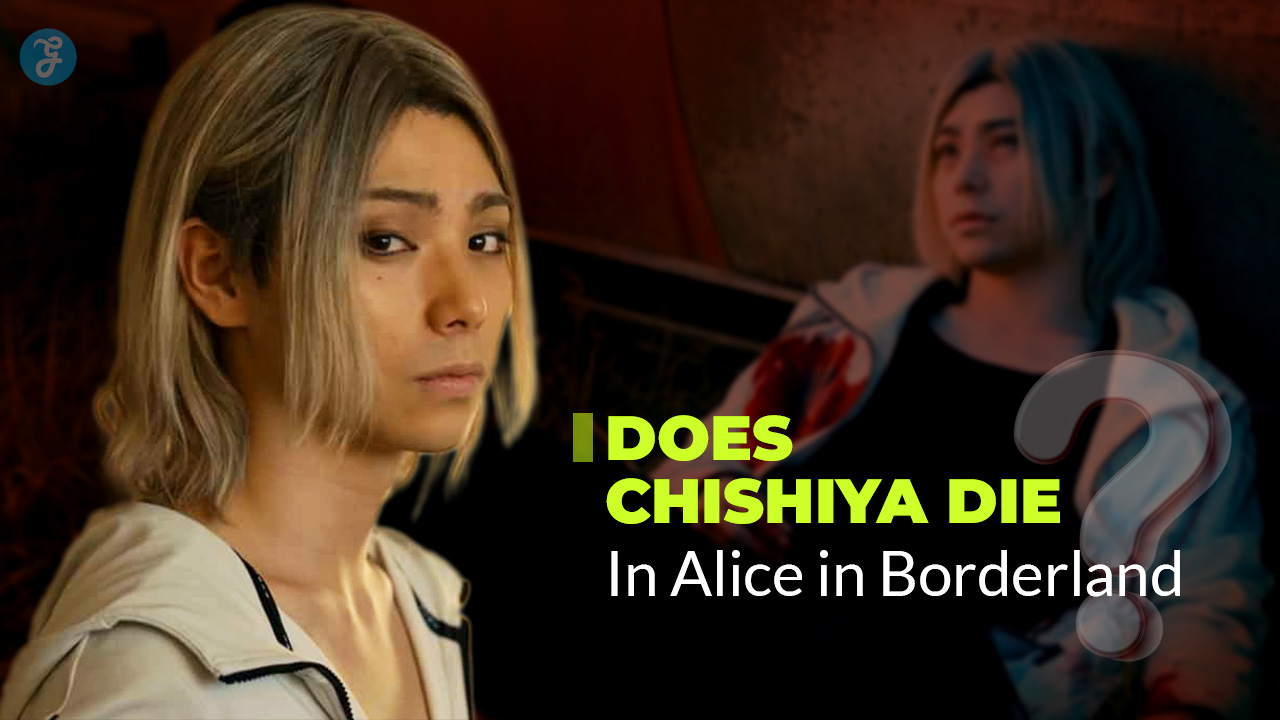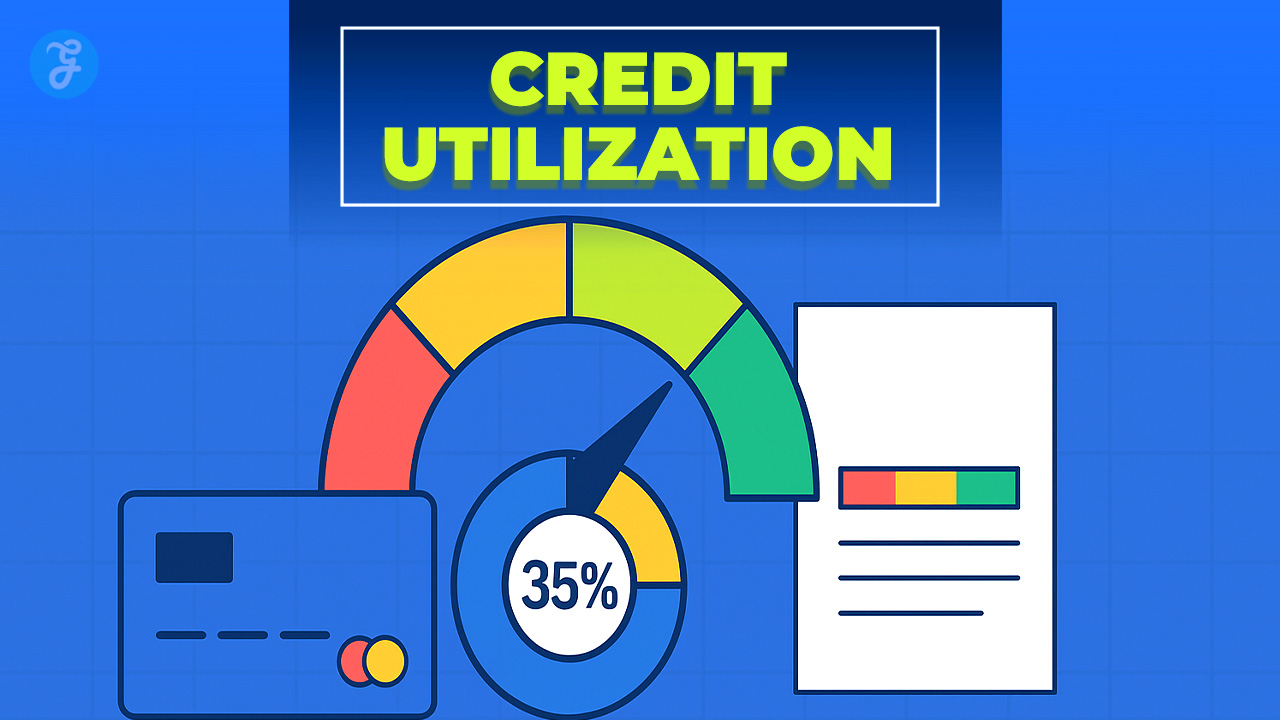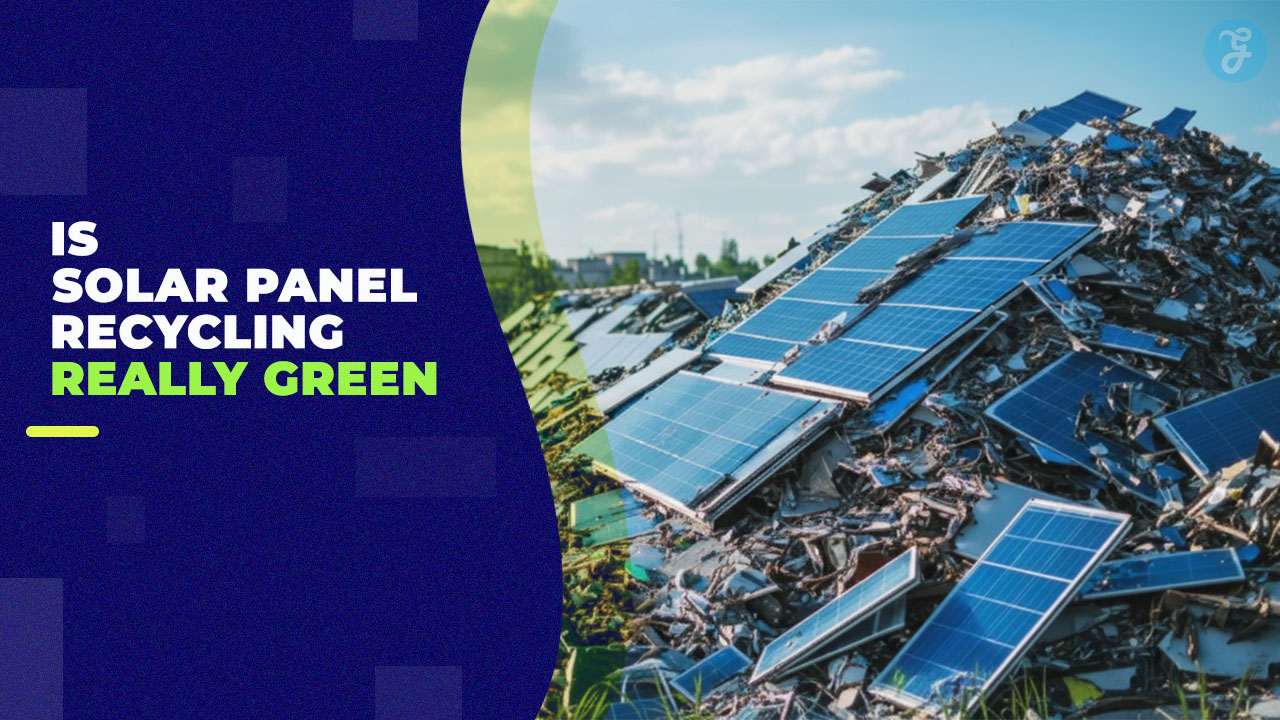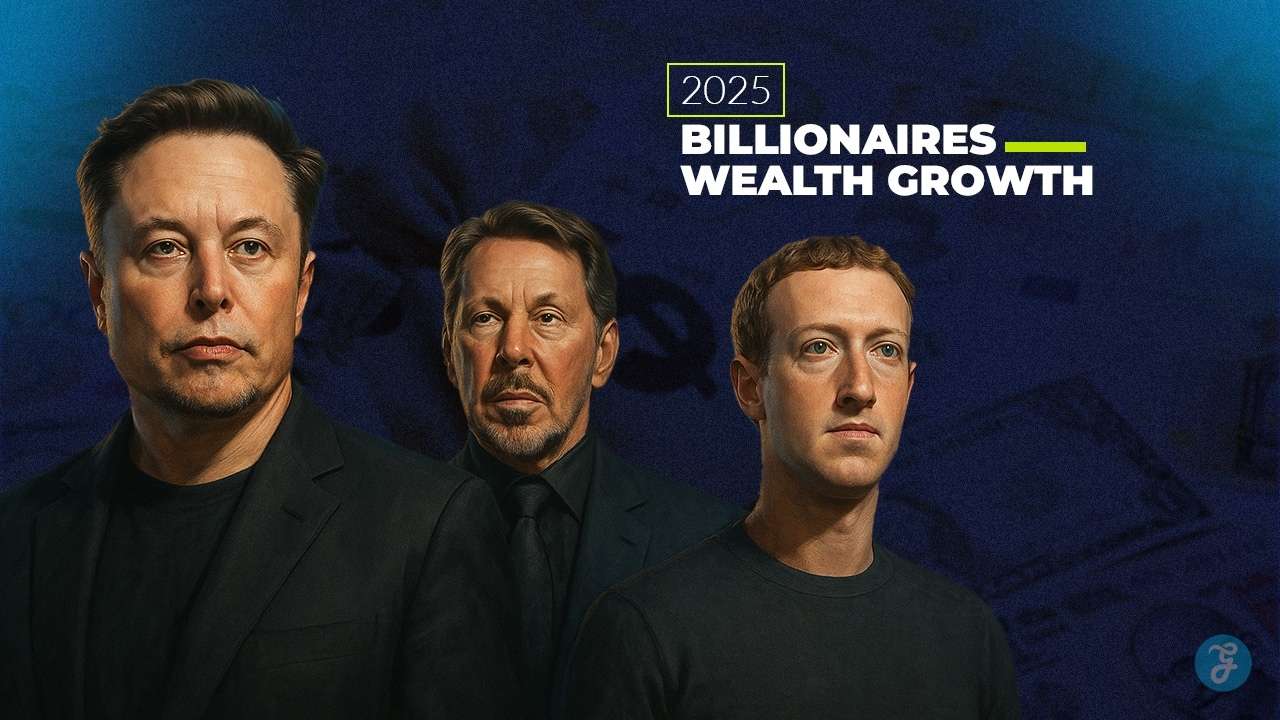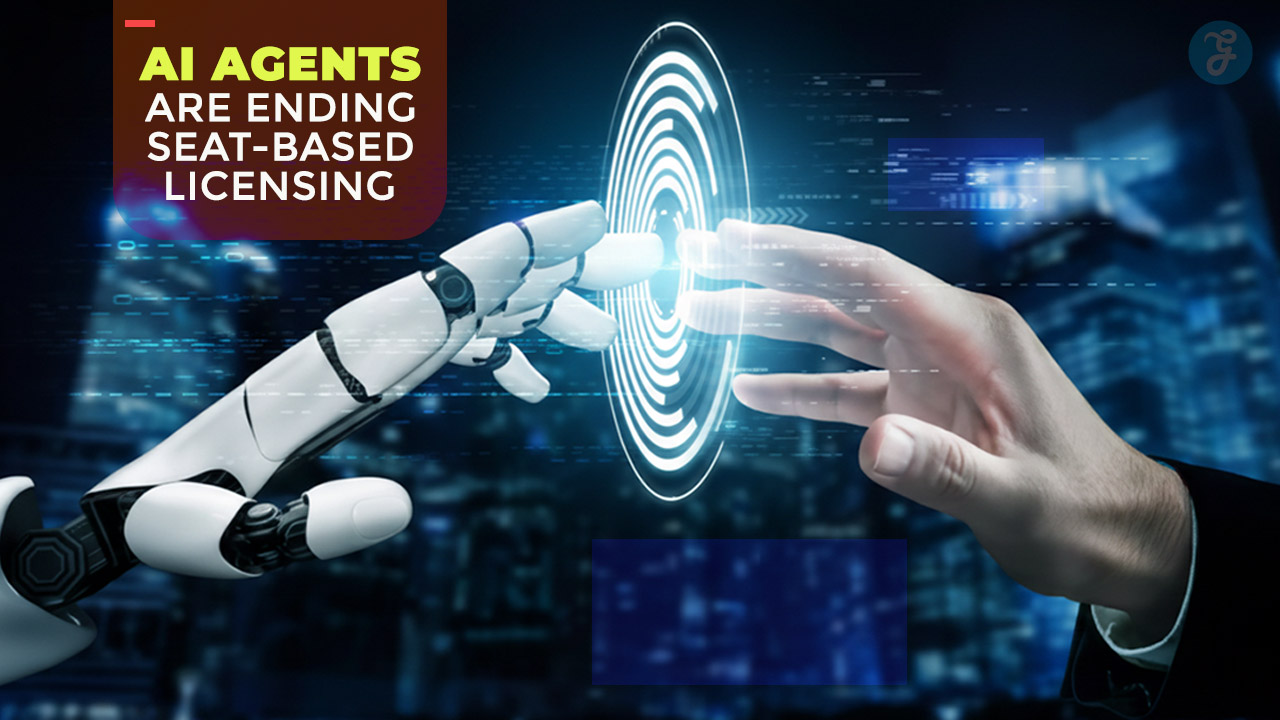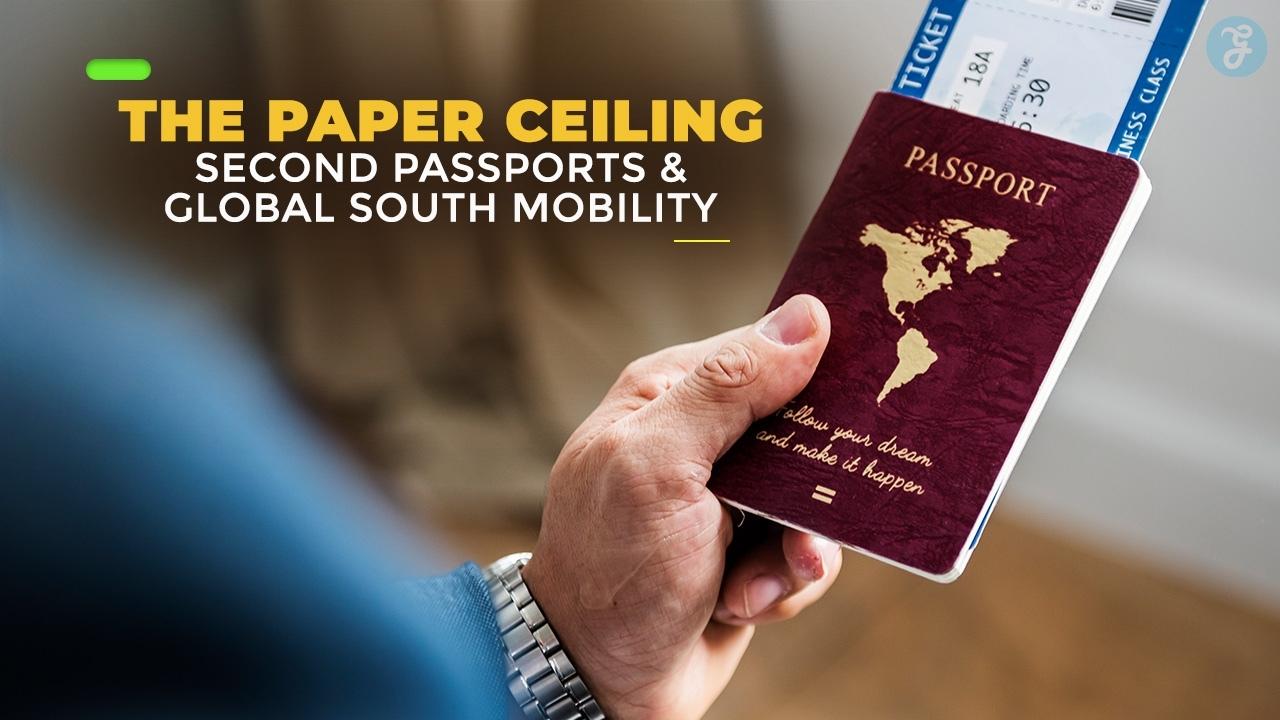Using a Virtual Private Server (VPS) gives you more control and flexibility over your website than shared hosting. However, managing a VPS requires proactive monitoring and optimization to ensure peak performance.
Slow loading times, server errors, or security vulnerabilities can turn away visitors, harm your search rankings, and affect the overall user experience.
In this detailed guide, we’ll introduce you to seven powerful tools that can help you monitor, analyze, and improve website performance on a VPS.
These tools cover essential areas such as speed optimization, uptime monitoring, resource tracking, and security.
7 Essential Tools to Monitor and Improve Website Performance on VPS
Let’s take a look!
| Tool | Key Features | Best For |
| Google PageSpeed Insights | Page load speed optimization | Improving site speed and SEO |
| GTmetrix | Waterfall breakdown, custom alerts | Comprehensive load time analysis |
| Pingdom | Uptime monitoring, real-user insights | Proactive uptime and speed monitoring |
| New Relic | APM, infrastructure monitoring | In-depth application performance monitoring |
| SolarWinds Pingdom Server Monitor | Server health and uptime | Managing server resources and uptime |
| Datadog | Full-stack monitoring, real-time alerts | Advanced monitoring and analytics |
| Cloudflare | CDN, DDoS protection, caching | Global performance optimization and security |
1. Google PageSpeed Insights
Google PageSpeed Insights (PSI) is one of the most popular tools for assessing page load speeds. It’s a free tool from Google that provides insights into how fast your website loads on both mobile and desktop devices and offers actionable recommendations for improvement.
- Detailed Speed Analysis: PSI measures several performance factors, like render-blocking resources, image compression, and server response time.
- Mobile and Desktop Reports: Get performance insights specifically for mobile and desktop, which is crucial as mobile traffic continues to grow.
- Core Web Vitals Analysis: PSI provides insights into Core Web Vitals, a set of metrics that affect Google’s search rankings.
| Feature | Benefits |
| Core Web Vitals | Analyze key metrics that impact rankings |
| Optimization Suggestions | Actionable steps to improve speed |
| Device-Specific Reports | Targeted insights for mobile and desktop |
How to Use Google PageSpeed Insights
- Enter Your URL: Visit Google PageSpeed Insights and enter your website’s URL.
- Review Scores: PSI generates a score out of 100 for mobile and desktop performance, along with specific optimization suggestions.
- Implement Recommendations: Follow the actionable insights provided to optimize your site. Common recommendations include image compression, lazy loading, and minifying resources.
2. GTmetrix
GTmetrix is a widely used performance monitoring tool that provides a deep dive into page load speeds, file sizes, and request counts. It uses Google Lighthouse and Web Vitals to assess performance, giving you valuable insights and actionable data for optimization.
- Detailed Load Speed Reports: GTmetrix analyzes each page component, showing how each affects load time.
- Waterfall Breakdown: The tool provides a waterfall view, displaying the sequence of asset loading to identify bottlenecks.
- Performance Alerts: Set custom alerts to notify you of performance dips, enabling proactive management.
| Feature | Benefits |
| Waterfall Analysis | Visualize asset loading sequences |
| Custom Alerts | Monitor performance dips in real-time |
| Historical Performance | Track performance over time |
How to Use GTmetrix
- Sign Up and Enter URL: Register on GTmetrix and enter your site’s URL.
- Analyze Results: Review the performance score, load time, and waterfall chart to identify slow-loading elements.
- Implement Optimization: Address bottlenecks by optimizing assets such as images, CSS, and JavaScript files based on the GTmetrix recommendations.
3. Pingdom
Pingdom is a powerful tool for monitoring uptime and site performance. It offers robust monitoring features, including real-time alerts for downtime, performance reports, and insights on load speeds from various global locations.
- Uptime Monitoring: Pingdom ensures your site is available around the clock, notifying you immediately if downtime occurs.
- Real-User Monitoring (RUM): Analyzes the actual experiences of your visitors, helping you understand performance from a user’s perspective.
- Global Testing Locations: Check your site’s performance from multiple locations to identify regional speed variations.
| Feature | Benefits |
| Uptime Monitoring | Instant notifications for downtime |
| Real-User Monitoring (RUM) | Understand real visitor experiences |
| Location-Based Testing | Analyze speed across global locations |
How to Use Pingdom
- Set Up Uptime Monitoring: Register on Pingdom and add your site’s URL to start monitoring.
- Set Up Alerts: Customize alerts via SMS, email, or integrations with Slack or other platforms.
- Review RUM Data: Use Real-User Monitoring to gain insights into user experiences and optimize pages based on these metrics.
4. New Relic
New Relic offers advanced monitoring features for application performance, making it suitable for sites hosted on VPS. It provides in-depth insights into server health, database queries, and application performance.
- Application Performance Monitoring (APM): Tracks metrics like response times, error rates, and transaction durations to identify performance issues.
- Infrastructure Monitoring: Monitor server resources such as CPU, memory, and disk usage in real-time.
- Customizable Dashboards: Create custom dashboards to visualize key metrics in a way that’s tailored to your site’s needs.
| Feature | Benefits |
| Application Performance (APM) | Identify bottlenecks in applications |
| Infrastructure Monitoring | Monitor server resource usage in real-time |
| Custom Dashboards | Visualize key metrics for better insights |
How to Use New Relic
- Install New Relic Agent: Sign up on New Relic, install their agent on your VPS, and connect your website.
- Monitor Server Resources: Track server resource usage to ensure your VPS isn’t overburdened.
- Review APM Data: Use APM tools to identify performance bottlenecks and optimize application performance.
5. SolarWinds Pingdom Server Monitor
SolarWinds Pingdom Server Monitor provides extensive server and website performance monitoring, making it a solid choice for VPS-hosted sites. It helps you keep track of server resources, uptime, and more, allowing for proactive maintenance.
- Server Health Monitoring: Provides insights into CPU, memory, and disk usage, helping to prevent server overload.
- Uptime Monitoring: Ensures your site remains accessible, with instant alerts in case of downtime.
- Customizable Alerts and Reports: Configure alerts based on specific thresholds and generate performance reports for analysis.
| Feature | Benefits |
| Server Resource Monitoring | Prevents overloading and downtime |
| Customizable Alerts | Real-time notifications for performance |
| Detailed Reports | Analyze trends over time |
How to Use SolarWinds Pingdom Server Monitor
- Register and Set Up: Sign up on SolarWinds Pingdom and install the server monitor.
- Monitor Server Health: Track CPU, memory, and disk usage to prevent overloading.
- Configure Alerts: Set up alerts based on resource usage, enabling proactive resource management.
6. Datadog
Datadog is a comprehensive monitoring tool that provides insights into application performance, server metrics, and more. It’s particularly useful for VPS-based websites, offering full-stack visibility across various metrics.
- Infrastructure Monitoring: Datadog monitors CPU, memory, disk usage, and other server resources, helping to optimize performance.
- Real-Time Analytics: Receive real-time alerts and data visualizations to understand how your site performs.
- Customizable Dashboards: Create dashboards tailored to your specific performance metrics for quick insights.
| Feature | Benefits |
| Real-Time Analytics | Instant insights into performance |
| Customizable Dashboards | Tailored views of essential metrics |
| Full-Stack Monitoring | Comprehensive monitoring across stack |
How to Use Datadog
- Sign Up and Install Agent: Register on Datadog, install the agent on your VPS, and connect your site.
- Monitor Infrastructure: Track server resource metrics to avoid potential performance issues.
- Set Up Alerts and Dashboards: Customize dashboards and alerts to focus on the most critical metrics.
7. Cloudflare
Cloudflare is widely known as a content delivery network (CDN) and security solution, but it also offers performance optimization features that can significantly improve website speed and protect against DDoS attacks.
- Content Delivery Network (CDN): Cloudflare’s CDN distributes your website’s content across a global network, reducing load times by serving content from the nearest server.
- DDoS Protection: Cloudflare offers robust security against DDoS attacks, helping to maintain uptime and performance.
- Caching and Compression: Cloudflare optimizes site performance by caching content and compressing images and other assets.
| Feature | Benefits |
| CDN | Reduces load times with global distribution |
| DDoS Protection | Prevents downtime from DDoS attacks |
| Caching and Compression | Improves speed by reducing data size |
How to Use Cloudflare
- Sign Up and Configure DNS: Register on Cloudflare and update your DNS settings to route traffic through Cloudflare’s network.
- Enable Caching and Compression: Use Cloudflare’s caching settings to reduce load times.
- Set Up Security Protections: Enable DDoS protection to safeguard your site from attacks.
Conclusion
For a VPS-hosted website, monitoring and optimizing performance is essential to ensure a smooth user experience, maintain uptime, and prevent server overload.
Using a combination of the tools listed above can help you stay on top of performance issues and proactively address any potential bottlenecks.
Each tool offers unique features tailored to different aspects of VPS performance, from monitoring uptime and resource usage to optimizing page load speed and enhancing security.
By strategically leveraging these tools, you can optimize your website’s performance, maintain high user satisfaction, and support long-term growth.