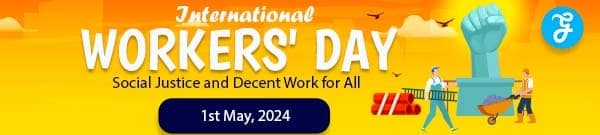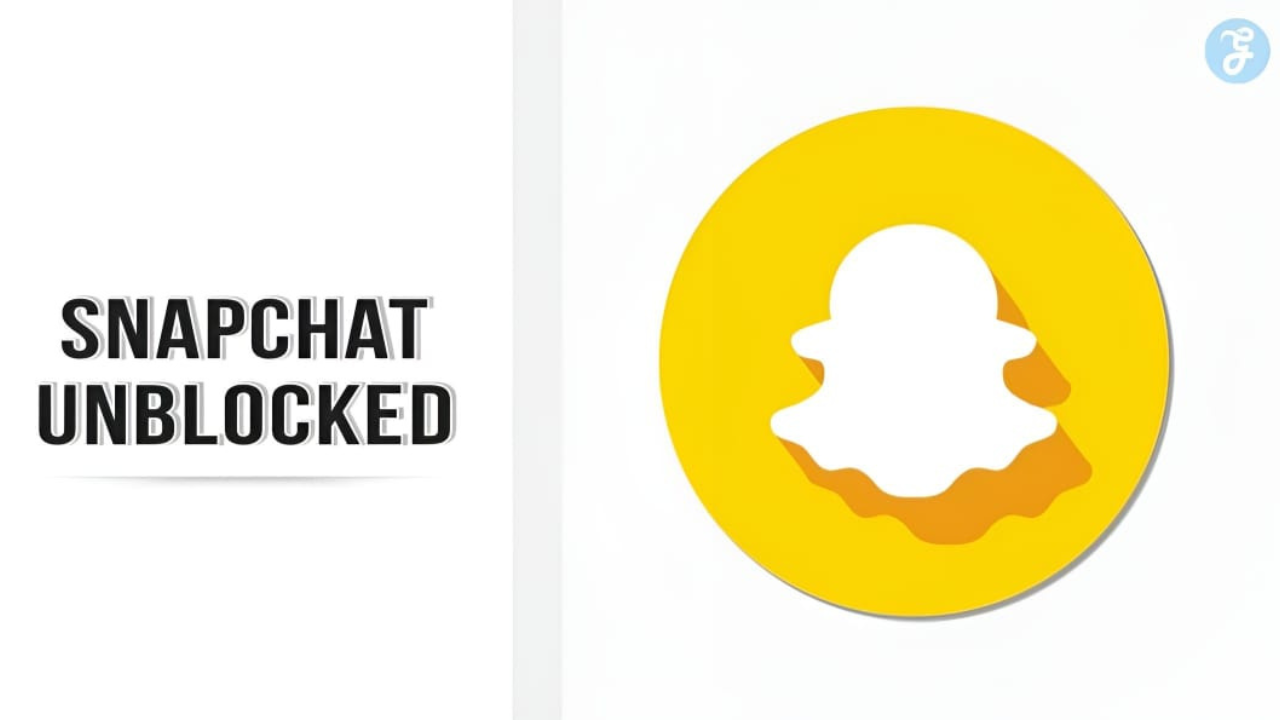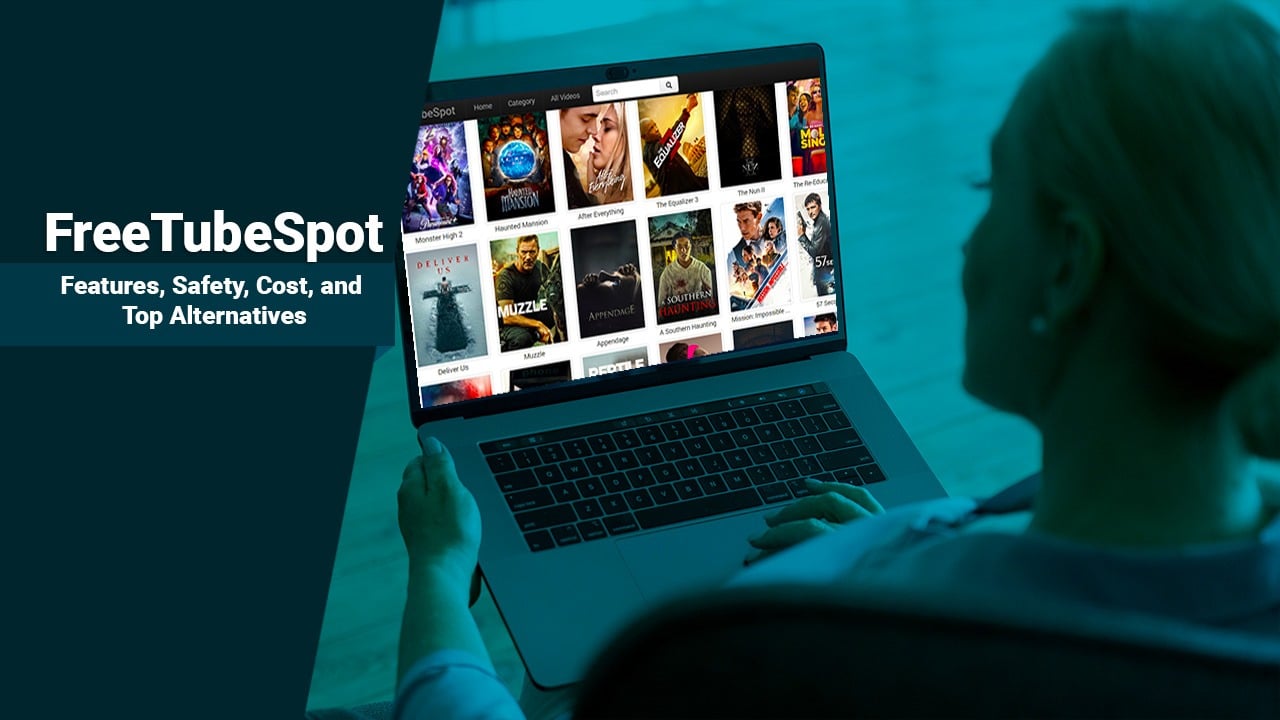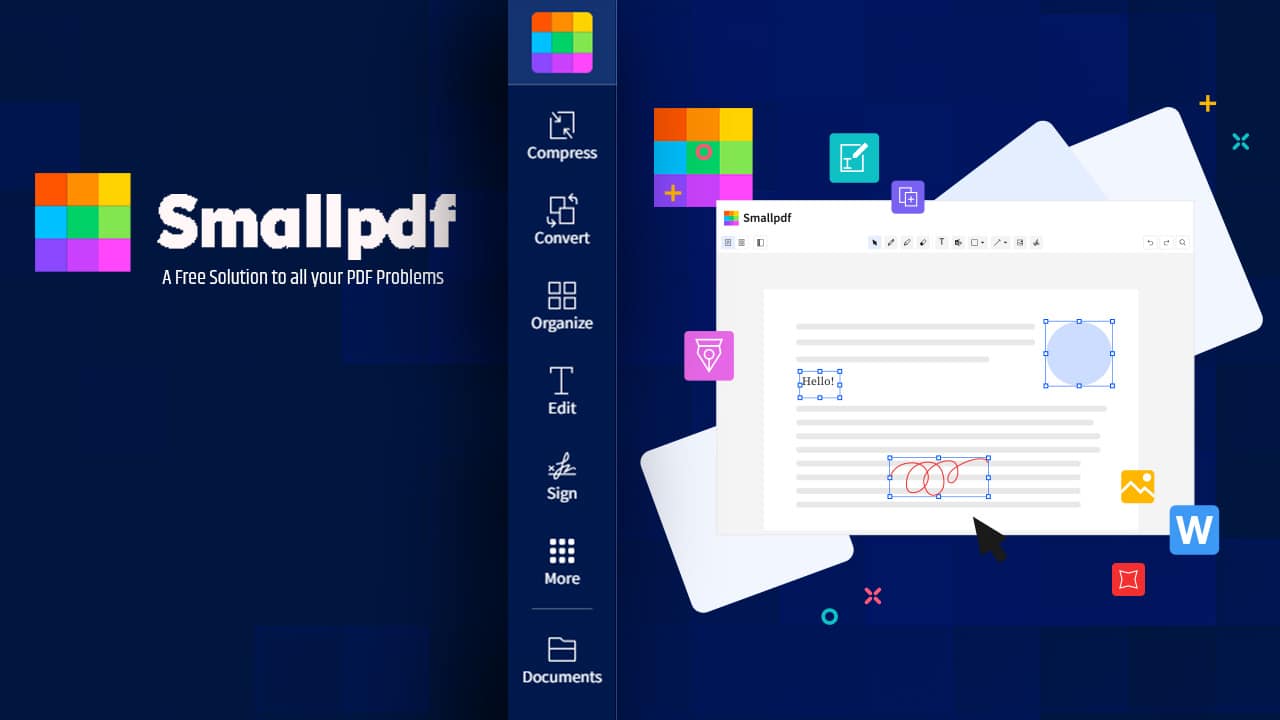Having troubles understanding how unblocking on Snapchat works? You’re not alone, considering the app has over 750 million daily users worldwide. This blog will provide a comprehensive guide to “Snapchat Unblocked”
It’ll detail everything from reasons for blocking, steps to unblock and add someone back, what happens afterward, and even how to know if you’ve been blocked.
Ready for some clarity on this popular social media platform? Keep reading!
- Blocking on Snapchat prevents users from sending snaps, viewing stories, or contacting you.
- To unblock a friend on Snapchat, go to the block section in settings and remove their name. Then add them back as a friend and wait for their acceptance.
- When you unblock someone on Snapchat, you can resume communication with them and consider privacy considerations.
- Indications of being blocked include the person’s username not showing up in search results or disappearing from your contact list.
Understanding Blocking on Snapchat
Blocking on Snapchat works by preventing a user from sending you snaps, viewing your story, or contacting you through the app for various reasons.
How Blocking Works
On Snapchat, blocking stops a user from sending you snaps or messages. They also can’t see your stories. You hide them by going to the “Settings” menu and choosing “Account Actions”.
Once someone is blocked, they don’t know it happened. This works unless their notifications are set in a way to tell them about it.
Reasons for Blocking
On Snapchat, blocking can happen for many reasons. Some of these are:
- The user’s network may be blocked due to spamming.
- A person on Snapchat might use the app in a way that is not allowed.
- One might be using a VPN which can cause a block.
- At times, people get blocked by mistake because of how the app is set up.
- Sometimes, users block others on purpose to make their social feed better for them. This is seen as a way to take care of oneself.
How to Unblock a Friend on Snapchat
To unblock a friend on Snapchat, open the app and access the block section where you can find the person to unblock. Once you’ve selected them, confirm the unblocking and then add them back as a friend, waiting for their acceptance.
Accidental Blocking
You might hit the block button by mistake. Accidents happen and that’s okay. This stops you from getting new snaps from your friend. But don’t worry, there is a way out. You just need to go to settings in your profile.
Scroll down and tap on “Blocked”. Look for the name of that friend and click the small “x” next to it. Now, you have unblocked them!
Ignoring a Friend’s Snaps
If you choose to ignore a friend’s snaps on Snapchat, they won’t know that you ignored them. They won’t be able to see if you viewed their snaps or not. However, it’s important to note that ignoring someone’s snaps doesn’t automatically unblock them.
If you want to unblock a friend and start receiving their snaps again, you’ll need to manually remove them from your blocked list in the settings. Once unblocked, they will be able to send you snaps and you will be able to see their stories once again.
Knowingly Blocking
Knowingly blocking someone on Snapchat means that you intentionally choose to prevent them from contacting you or seeing your content. This action is usually taken when there are issues between you and the other person, such as conflicts or discomfort.
When you knowingly block someone on Snapchat, they will no longer be able to send you snaps, view your stories, or communicate with you through the app. However, it’s important to note that blocking someone does not delete any previous messages or content exchanged between both parties.
If you decide to unblock them later on, they will still have access to those messages and content unless either of you deletes them manually.
Steps to Unblock Someone and Add Them Back on Snapchat
To unblock someone and add them back on Snapchat, open the app and access the block section. Then find the person you want to unblock, proceed to unblock them, and confirm your decision.
Finally, add them back as a friend on Snapchat and wait for their acceptance.
Opening Snapchat
To open Snapchat, simply locate the app on your phone’s home screen and tap on it. Once you launch the app, you will be directed to the camera screen where you can take photos and videos.
From there, you can navigate through various features such as Stories, Chat, and Discover by swiping left or right on the screen. To access settings and unblock someone on Snapchat, tap on your profile icon located at the top left corner of the camera screen.
Then, tap on the gear icon to open Settings. Scroll down until you find “Account Actions” and select “Blocked”. Finally, tap on the X next to the person’s name that you want to unblock.
Accessing the Block Section
To access the block section on Snapchat, you just need to follow a few simple steps. First, open the Snapchat app on your phone. Then, go to your profile by tapping on the Bitmoji icon in the top left corner.
From there, tap on the gear icon or settings button in the top right corner of your screen. Scroll down until you see “Blocked” under the Account Actions section and tap on it. In this block section, you will find a list of all the friends that you have blocked on Snapchat.
You can then easily unblock someone by selecting their name and confirming your decision.
Finding the Person to Unblock
To find the person you want to unblock on Snapchat, go to your profile icon at the top of the screen and open Settings. Look for the list of blocked users and tap the “X” next to their name.
Once you’ve done that, search for their username in the search bar at the top of your Snapchat screen. If you can’t find them, it could mean they deleted their account or blocked you back.
Unblocking and Confirming
To unblock someone on Snapchat, all you need to do is go to the app settings and remove that person from your blocked list. Once you’ve done that, Snapchat will ask you to confirm your decision.
Just tap “Yes” when prompted, and the person will be unblocked. It’s important to note that unblocking someone doesn’t delete any messages or conversations you had with them before.
So if you want to resume communication with a friend, simply follow these steps and confirm the unblocking action in a few taps.
Adding Them Back and Waiting for Acceptance
After unblocking someone on Snapchat, you can add them back as a friend. However, you need to wait for them to accept your friend request before you can start chatting and sharing snaps again.
It’s important to remember that Snapchat has a policy that requires users to wait 24 hours before they can unblock someone they have previously blocked. So even after unblocking, it may take some time before you can fully reconnect with the person on Snapchat.
Additionally, when you unblock someone on Snapchat, the messages between you and that person do not delete, so you can still refer back to any previous conversations or snaps exchanged.
What Happens After Unblocking?
After unblocking someone on Snapchat, you can resume communication with them and consider any privacy considerations.
Resuming Communication
Once you unblock someone on Snapchat, you can start communicating with them again. This means that you will be able to send and receive snaps, chat messages, and view their stories.
However, it’s important to note that when you unblock someone, they are not automatically added back to your friend list. You will need to send them a new friend request if you want to reconnect with them on the app.
Keep in mind that there might be a delay in seeing their profile or posts after unblocking them. While it’s unclear whether previous messages exchanged between the users will be brought back, it’s always best to reach out and start fresh once they are unblocked.
Privacy Considerations
After unblocking someone on Snapchat, it’s important to consider your privacy. When you unblock a person, they will be able to see your profile again and communicate with you through snaps, chats, and calls.
This means that they may have access to any information or content you share on the app. It’s crucial to be mindful of what you post and who can see it after unblocking someone. Additionally, remember that Snapchat has updated its privacy policy as of August 15, 2023.
Make sure to review these updates and understand how they affect your privacy settings on the platform.
It is always essential to prioritize your online safety when using social media platforms like Snapchat. Remember that blocking or unblocking someone does not guarantee complete control over your privacy.
Checking if Someone Blocked You
To determine if someone has blocked you on Snapchat, follow these steps and look for indications of being blocked.
Steps to Follow
To unblock someone on Snapchat and add them back as your friend, here are the steps you need to follow.
- First, open the Snapchat app on your phone.
- Then, access the block section by tapping on your profile icon in the top left corner of the screen and selecting “Settings.”
- In the Settings menu, scroll down and tap on “Blocked.” Here, you will find a list of people you have blocked.
- Find the person you want to unblock from this list and tap on their name.
- Finally, confirm that you want to unblock them by selecting “Yes” when prompted.
- After unblocking them, you can add them back as your friend by searching for their username or scanning their Snapcode.
Keep in mind that they will need to accept your friend request before you can start communicating with them again.
Indications of Being Blocked
If you can’t find someone’s username when searching on Snapchat, it might mean that they have blocked you. Another indication could be if someone disappears from your contact list on Snapchat.
Being removed from a person’s friends list on Snapchat may also suggest that they have blocked you. Additionally, if the person’s messages or snaps no longer show up in your chat history, it could be a sign that they have blocked you.
If your messages aren’t being delivered or if there is no response, it might mean that you have been blocked. These are some indications to look out for if you suspect that someone has blocked you on Snapchat.
Snapchat Updates and Features
Snapchat has introduced several updates and features in 2022, including the rollout of Director Mode, Snapchat for Web, Snapchat+, Family Center, Shared Story, eBay listing sharing, YouTube link sending, username change, and mid-roll ads in Snap Star stories.
Noteworthy Updates in 2022
Snapchat introduced several exciting updates in 2022, enhancing the user experience and adding new features. Here are some of the noteworthy updates:
- Director Mode: Users can now create and direct their own videos on Snapchat, adding a new level of creativity to their content.
- Snapchat for Web: In a major expansion, Snapchat launched its web version, allowing users to access the platform’s features and content directly from a web browser.
- Snapchat+: This subscription-based service offers exclusive features and benefits to subscribers, attracting over 1 million users who enjoy additional perks on the app.
- Family Center: This feature was rolled out to provide parents with tools to monitor and manage their child’s Snapchat usage, ensuring a safer online environment.
- Shared Story: Snapchat introduced Shared Story, allowing users to collaborate and create stories together with friends on the platform, fostering a sense of community.
- eBay listing sharing: Users can now easily share eBay listings directly on Snapchat, making it convenient for those looking to buy or sell items.
- YouTube link sending: Snapchat now allows users to send YouTube links within chats, facilitating sharing and discussion of videos with friends.
- Username change: In response to user feedback, Snapchat introduced the ability for users to change their usernames without creating a new account.
- Mid-roll ads in Snap Star stories: As part of its monetization efforts, Snapchat included mid-roll ads in Snap Star stories, providing opportunities for creators to earn revenue while offering engaging content to viewers.
Read Also: Funniest Snapchat Filters
Director Mode Rollout
Snapchat has recently introduced a new feature called Director Mode. This feature provides users with a set of camera and editing tools that allow them to create polished content or enhance their everyday snaps.
It’s part of Snapchat’s effort to compete with platforms like TikTok. With Director Mode, users have easier access to advanced video editing tools, which can help them make their snaps more creative and professional-looking.
The best part is, this feature is now available to all Snapchat users globally on iOS. So if you’re someone who loves creating cool videos on Snapchat, you should definitely check out Director Mode!
Snapchat for Web
Snapchat for Web is an exciting new update that allows users to access Snapchat from their computer or laptop. Now, you don’t have to rely on your phone to use Snapchat. With this feature, you can send messages, snaps, and even make video and voice calls right from your web browser.
It’s a convenient way to stay connected with your friends on Snapchat without needing your mobile device. So whether you’re at work or on a bigger screen at home, you can still enjoy all the fun features of Snapchat right from your web browser.
Snapchat+
Snapchat+ is a special version of Snapchat that offers extra features to subscribers. These features are not available to regular Snapchat users and are kept secret until you subscribe.
Unfortunately, the cost of the subscription is not mentioned in this article. With Snapchat+, you can enjoy new additions and surprises that enhance your Snapchat experience. These updates can include things like expanded sharing options, improved privacy settings, or exciting ways to connect with friends and family.
By subscribing to Snapchat+, you can unlock a world of exclusive features and make your time on the app even more fun!
Family Center
Snapchat has recently introduced a new feature called Family Center. This feature is specifically designed to help parents get more insight into their teens’ activities on Snapchat.
With Family Center, parents can see who their teenagers are friends with on Snapchat and also view the conversations they have been having. It provides a dedicated space for all things related to privacy, safety, and transparency on Snapchat.
In fact, this is the first set of parental controls that Snapchat has ever introduced. With Family Center, parents can have better peace of mind knowing that they have more control over their children’s social media usage.
Shared Story
Snapchat has introduced a new feature called “Shared Stories.” This feature allows users to collaborate and share content more easily. It helps users stay connected with their friends and family by allowing them to join shared stories on Snapchat.
By joining these stories, users can contribute to a collective story. This is a great way for people to come together and create fun and engaging content that can be enjoyed by everyone in their network.
eBay listing sharing
Snapchat has introduced a new feature that allows users to easily share eBay listings with their friends. This partnership between Snapchat and eBay makes it effortless for sellers on eBay to showcase their listings on Snapchat.
Now, Snapchatters can integrate their eBay listings into their snaps using the Snapchat Camera on both Android and iOS devices. This means that sellers can reach a wider audience and potentially boost sales by sharing their eBay items with their Snapchat followers.
It’s a convenient way to advertise products and make selling on eBay even easier.
YouTube Link Sending
Snapchat has introduced a new feature that allows users to send YouTube videos directly through the app. Instead of having to copy and paste a link, you can now share videos with your friends directly from Snapchat’s Camera.
This makes it easier and more convenient to share your favorite YouTube content with others on the platform. Although there aren’t many details available about this specific update, it adds an exciting new way for users to connect and share their interests through Snapchat.
Username Change
Snapchat now allows users to change their usernames. This update was rolled out globally for both iOS and Android users on February 23rd, 2022. Changing your username doesn’t affect other parts of your Snapchat account, like your Contacts, Snap Code, Snap Score, or Memories.
- To change your display name on Snapchat, simply go to Settings and tap on your profile.
- Then select ‘Name’ under the ‘My Account’ section and enter your new display name.
- Don’t forget to save the changes! Snapchat announced that this feature would be available worldwide later in the same month.
In summary: You can now change your Snapchat username without affecting other parts of your account. Just go to Settings, tap on your profile, select ‘Name,’ enter the new display name, and save it.
Mid-Roll Ads in Snap Star Stories
Snapchat has introduced a new feature called mid-roll ads in Snap Star stories? This means that while you are watching a Snap Star story, you may see an ad pop up in the middle of it.
Creators have the option to turn on these ads within their stories. It’s important to note that this is the first time Snapchat has included mid-roll ads within stories, and currently, it is being tested in a closed beta version.
So keep an eye out for these new ads as you enjoy your favorite Snap Stars stories! If you want to get dark mode on Snapchat then read this guide.
Frequently Asked Questions (FAQs)
Below we’ll be showing some FAQs on this topic
1. Why is Snapchat blocked and how can I unblock it?
Snapchat may be blocked on certain networks or devices due to restrictions by the network administrator. To unblock Snapchat, you can try connecting to a different network or using a virtual private network (VPN) service.
2. Is it legal to use VPN to unblock Snapchat?
Using VPNs to access blocked websites like Snapchat is generally legal, but it’s important to consider local laws and regulations regarding internet usage in your country or region.
3. Can I still use Snapchat if it’s blocked in my school or workplace?
If Snapchat is blocked in your school or workplace network, you may not be able to access it directly. However, you can try using mobile data or connecting via a personal hotspot if allowed.
4. Are there any risks involved in using VPNs for unblocking services like Snapchat?
While using VPNs itself is generally safe, it’s important to choose reputable VPN providers and take necessary security precautions such as updating software regularly and avoiding suspicious links or downloads.
Takeaway
In conclusion, this article has provided a comprehensive guide on Snapchat unblocked. We have discussed the steps to unblock someone and how to add them back on the app.
Additionally, we touched upon what happens after unblocking and how to check if someone has blocked you. Lastly, we explored some frequently asked questions about Snapchat blocking.
Stay informed about the latest updates and features of Snapchat by referring to our blog post.