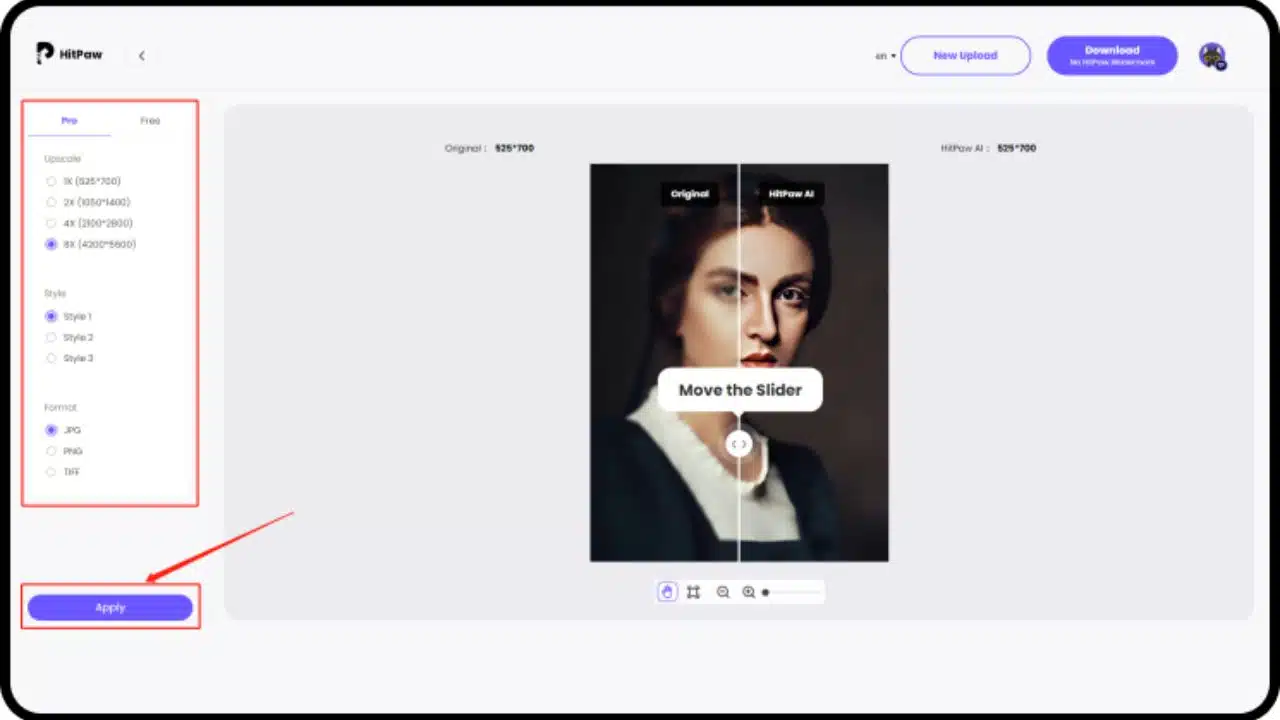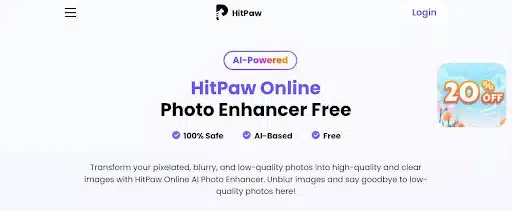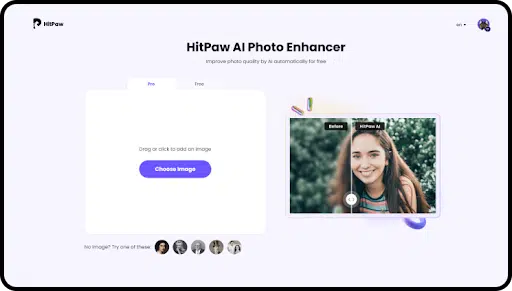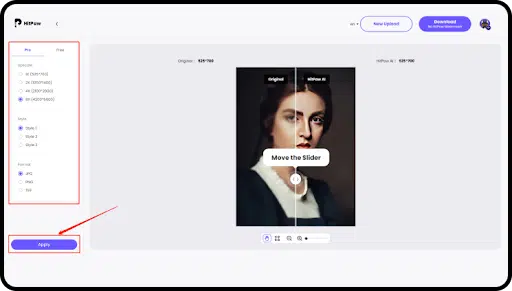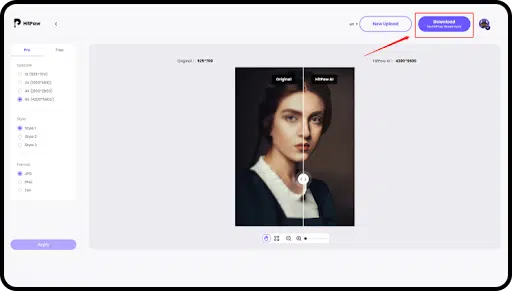When looking for a best photo quality enhancer online free tool on the internet, you may always get the HitPaw Online Photo Enhancer recommendation. This program uses AI technology to enhance or upscale your picture automatically. With the help of this program, you don’t have to adjust the settings manually. This guide will give you a detailed review of HitPaw Photo Enhancer, exploring its main features, pros, cons, and how to use it to enhance photos online.
Further, at the end of this guide, we will introduce some of the great HitPaw alternatives. Read this article until the end to learn more about HitPaw and its alternatives.
An In-Depth Review of HitPaw Online Photo Enhancer
HitPaw is a free photo enhancer online that lets you transform your pixelated, blurry, low-quality, images into high-quality photos with a few clicks. The best part of this program is that it uses AI technology to automatically enhance photos with minimal effort.
Further, the software provides various advanced features to enhance, retouch, and improve your image quality. HitPaw Online Photo Enhancer is also one of the best image upscaler available online, allowing you to enlarge an image up to 8x without losing its original quality.
This program provides an easy-to-use interface, allowing non-professionals to operate this program easily. To enhance photo quality online free, this tool has 4 AI models for different types of images. Here are the 4 AI models of HitPaw Online Photo Enhancer
-
General Model
With this model, users can easily enhance image quality and resolution. Its powerful AI technology will automatically improve the quality of your image, transforming it into a masterpiece.
-
Denoise Model
The Denoise Model involves removing noise from your image. Noise can be introduced to an image during processing and can reduce the quality of your image. With this model, users can easily restore the image to its original quality by removing noise while preserving the important features of the image.
-
Face Model
This model focuses on your face, enhancing it with filters, makeup, and more. Mostly, this model is used to improve the quality of selfies.
-
Colorize Model
The last model is the colorized Model; with this model, users can automatically add colors to their black-and-white images. This model will automatically detect the image colors and add to your black-and-white image.
Key Features
- Automatically transform your pixelated blurry and low-quality photos
- Uses AI technology to enhance your image
- Allows you to enlarge images up to 8x without losing quality
- Enhanced your photos with 3 Simple steps
- User-friendly interface, making it best for beginners
- Support popular image formats such as JPG, PNG, and more
- The web-based program, No software download required
Pros
- Simple and Straightforward Interface
- Offers 4 AI models to enhance your image automatically
- Offers a free version, allowing you to enhance and upscale images for free
- Export images in popular formats such as JPG
- Enlarge Image up to 8X
- 100% safe uploaded images will automatically be deleted after 48 hours
Cons
- None to this Date
Price
- $8.99 Per Week
- $18.99 Per Month
- $129.99 Per Year
User-Friendly: It offers an easy-to-use interface, making it the best option for beginners and non-tech users.
How to use HitPaw Photo Enhancer Online?
To use HitPaw Photo Enhancer Online for free, follow the instructions below.
- Open your web browser and navigate to HitPaw Online Photo Enhancer’s official site. Now click on the Enhance Now button to start the process.
- Now, Upload the Image you want to enhance. Click on Choose an image to upload the image. You can also use the drag-and-drop feature.
- Once the image is uploaded, choose the AI model accordingly, format, style, and more. Click on the Apply button to start the enhancing process.
- Preview the result and click the download button to download the enhanced image on your PC.
Best Alternatives to HitPaw Online Photo Enhancer
We all know that hundre e online, but not all of them are worth trying. Here are the top 2 alternatives of HitPaw Online Photo Enhancer.
-
HitPaw Photo AI
HitPaw Photo AI is one of the best photo enhancers online. This tool lets you easily enhance your photos, making your image less blurry. HitPaw uses AI technology to enhance your image automatically.
Further, this tool allows users to enlarge and upscale images without losing quality. It has an easy-to-use interface, which is why many users use this program to enhance their photos. It is available for Windows and Mac users; you can download the program from its official site.
Key Features
- Supports various devices such as Windows, Mac, and Smartphones
- With AI automatically enhances your image quality and resolution
- Enlarge image up to 8X without losing the quality
- Makes images less blurry and removes noise from pictures
- Offers multiple packages to choose from
- User-friendly interface, making it best for non-tech users
-
Picwand
Whether you want to upscale your image or improve the quality, Picwand can help you achieve these goals within seconds using AI technology. Picwand is one of the best image upscaler and photo quality enhancers that enhance your image with lightning speed.
This program uses top-notch AI technology to enhance and upscale photos, including selfies, group photos, anime pictures, and more. This program has a simple interface to help you achieve your goals effortlessly.
Key Features
- Easy-to-use interface
- Compatible with various devices such as Mac, Windows, and more
- Allows you to download images into JPEG format
- Transform your low-resolution image into a high-resolution
- Enhance photos within seconds with its lightning-speed
- Upscale images up to 8x without losing quality
FAQ
-
How to Fix a Pixelated Image?
With the help of AI Photo Enhancer online, free users can easily fix pixelated images. HitPaw Online Photo Enhancer is the best program for this job. This program will transform your pixelated image into a less blurry photo within seconds.
-
Is HitPaw Online Photo Enhancer Safe?
Yes, HitPaw Online Photo Enhancer is one of the safest online programs. This program never collects your data and automatically deletes all the uploaded images from their servers within 48 hours.
-
Is HitPaw Online Photo Enhancer Free?
Yes, HitPaw Online Photo Enhancer is free. They provide a free model that allows you to enhance and upscale images for free. But for better features, we recommend using the Advance AI Model with a cost-effective price plan.
Conclusion
HitPaw Online Photo Enhancer is one of the best programs to enhance photo quality online for free. With this program’s help, users can easily enhance and upscale photos. If you want a top-notch photo editing experience, we recommend checking HitPaw Online Photo Enhancer once.
It has all the amazing features that help you create a masterpiece within seconds. Thanks for reading this guide till the end. Hopefully, after reading this guide, you can decide which Photo Enhancer is the best.