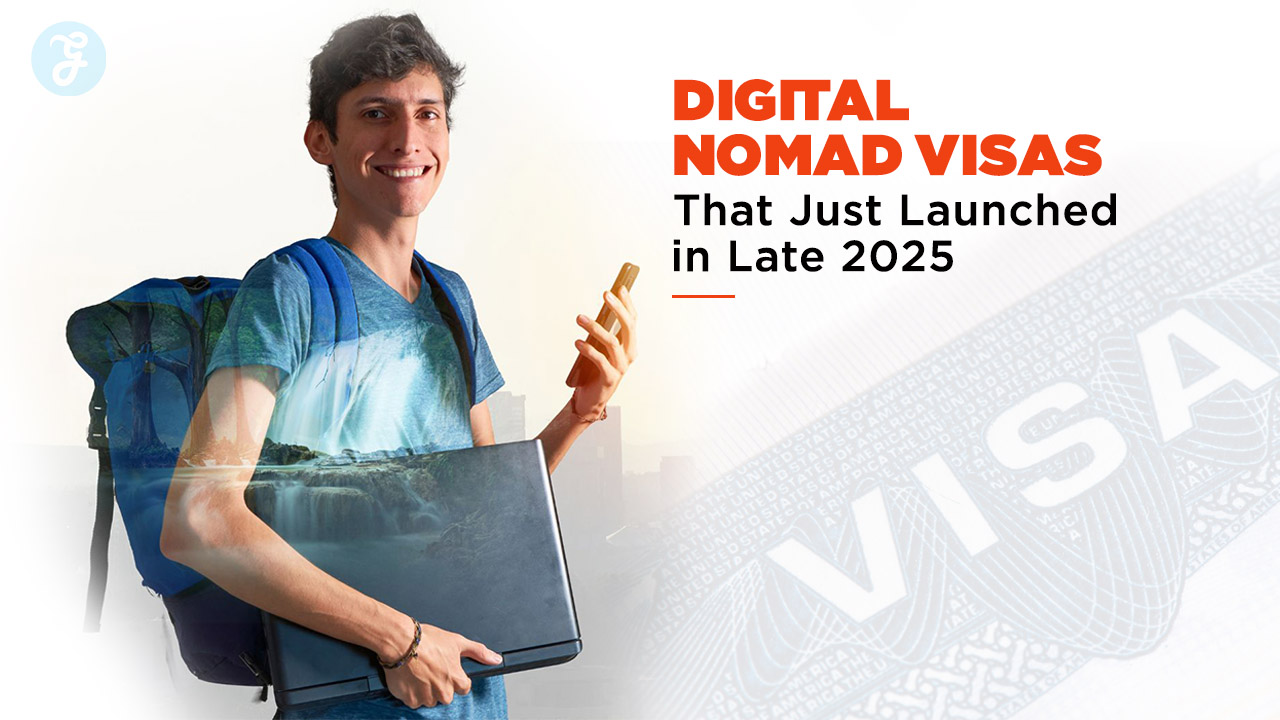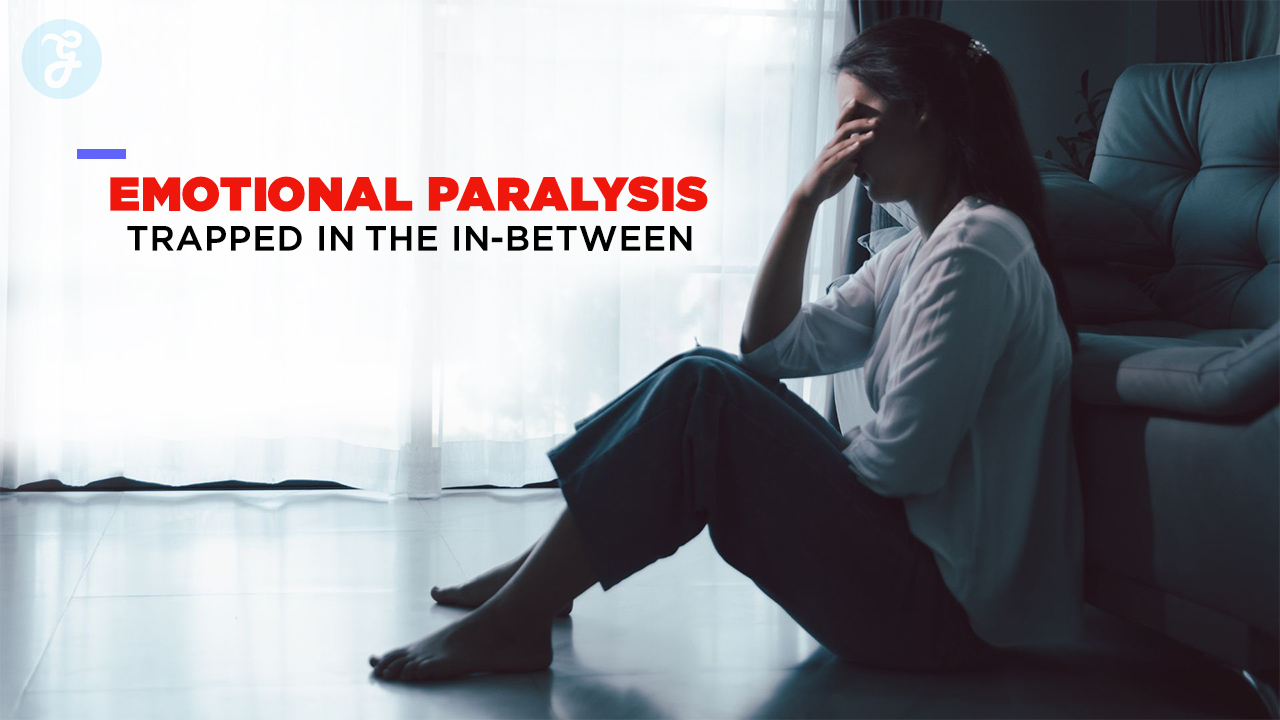The general accessibility of the Internet for citizens, including children, has caused a massive enthusiasm for various games on the Internet, in particular, on social networks.
If there are children in the family, Internet access is already a really urgent need due to the widespread introduction of electronic forms of education (online courses, distance education, etc.) and monitoring of children’s progress (electronic diaries).
Thus parents ask themselves how to stay safe online for kids and what to do? In case you need professional care, the team of teachers at Little Scholars provides high-level educational services with the attention to each child individually.
What are the drawbacks of the Internet for kids?
However, access to the Internet has not only advantages but often poses a serious threat to the normal spiritual and moral development of children. We have to admit that most parents underestimate the danger of uncontrolled access to the Internet by minors, or simply do not have information about possible threats.
At the same time, children’s uncontrolled and arbitrary surfing of websites and the creation of personal profiles on social networks carry the hidden threat of making children victims of criminal attacks.
Is the Internet good for your child at a young age?
Sometimes parents think that there is nothing wrong with their children watching cartoons on Youtube or playing games. But, as a general rule, children under the age of 2 are not very well aware of what is happening on the screen.
And even if it includes something useful for your child, it doesn’t mean that they will be able to gain specific knowledge. On the contrary, some researchers say that teaching young children to use a smartphone and tablet can delay the development of speech skills.
Although from the age of 3, introducing a child to the world of digital technologies will be more productive, of course, with a gradual immersion on the Internet.
Distinguish between the virtual world and the real world
The parent gets more results by keeping the children’s attention. Participation in games, sports, sections, hobbies, friends – all this helps to “untie” the child from the Internet.
Your care and attention are of particular importance – it directly affects how much the child is attracted to virtual worlds. If you hug a child, ask them about their life, well-being, give them time and attention; they will have less desire to spend time elsewhere.
It also helps determine if your child is being bullied online, since you, as a parent, are building an emotionally positive relationship with your child.
The best example is your own example
Of course, all children look at their parents: their behavior, actions, words. All these little details are copied and reproduced in the real world of children, and therefore you have to be a little careful.
Think about how often you look at the smartphone screen when your child is next to you. If it is frequent, don’t be surprised by the question: “Why can you do this and I can’t?”.
It would also be useful to start small traditions: for example, put all the smartphones on the table and have an active conversation with your loved ones. So that your child gets used to the fact that the most important and necessary things do not happen on the Internet, but there are many interesting things in the real world.
Explore the Internet with your child
The more often your child is left alone with Internet-connected devices, the less you can learn about what’s going on with your child. Since children are naturally curious, they will want to learn as much as possible about the possibilities of the Internet.
In this case, it is better for you to come to the rescue: show what interesting channels are on Youtube, watch videos together, find interesting and educational sites, download safe games.
Without intrusions or censorship, you can build relationships of greater trust with them.
Internet is not the best psychologist
Sometimes moms and dads give a kid the smartphone in order to calm the child down. Also, when a child cannot fall asleep, parents can give them the opportunity to have a few more minutes on the phone playing their favorite game.
This way children don’t learn to solve problems but just avoid them on the Internet. You are worried? Internet! You can not sleep? Internet again!
There will not be much time as you face the problem when your child becomes addicted to devices and the Internet in general. And then there is only one answer to how to be safe online for kids – banning the devices.
Note. Let us immediately make a point that control in one way or another may violate the boundaries of the child’s personal space and offend the ethical aspect. However, these methods will help parents to ensure that their children do not find harmful information on the Internet.
Device-level Security
Besides the ways to keep up with the things your kid doing online, there are technological approaches that may help you.
A few years ago, children’s phones and smartwatches occupied their niche providing the tracking system for parents.
The principle of its operation is simple: if it is not allowed, it is prohibited. From such devices, the child can only call numbers from the white list. An incoming call can also be from approved contacts only.
Parents can also receive information about the whereabouts of the child. You can memorize the desired points in advance (home, park, school) or get GPS coordinates in real-time. Some models of smartwatches provide for the sending of SMS if the child decides to take them off.
Software Protection
What to do if your smartphone or computer does not have child mode? And there is enough adult content, propaganda, advertising, and other dangerous information for children. It’s simple: you need to look for the options of software protection.
The most popular PC parental control features are available on the most popular operating systems. On Windows, for example, Microsoft Family Safety is responsible for this.
All the solutions listed below work for both PC and mobile devices.
1. Antivirus. Many antiviruses have acquired parental controls. Some manufacturers have gone further and released a separate product specifically to protect children.
2. Profiles with limited functionality. For example, when creating a mailbox in Gmail, you can specify how much the search engine will filter the content. There are some things you can do on social media. For example, limit the visibility of the page for those who are not included in the list of friends.
3. Third-party services. With it, you can configure flexible access to the World Wide Web, allow or block only certain sites. Some ISPs offer this service as an additional option to the basic rate plan.
4. Router-level control. Even budget models have basic parental controls. It allows you to monitor and limit the activity of children on the Web, limit the time they spend on the Internet and prohibit access to certain sites. It is quite possible that this is enough for someone to calm the child when they are connected to the Internet.
We hope that our how-to keep kids, safe online children, advice list will help you ensure the security and safety of your little one.