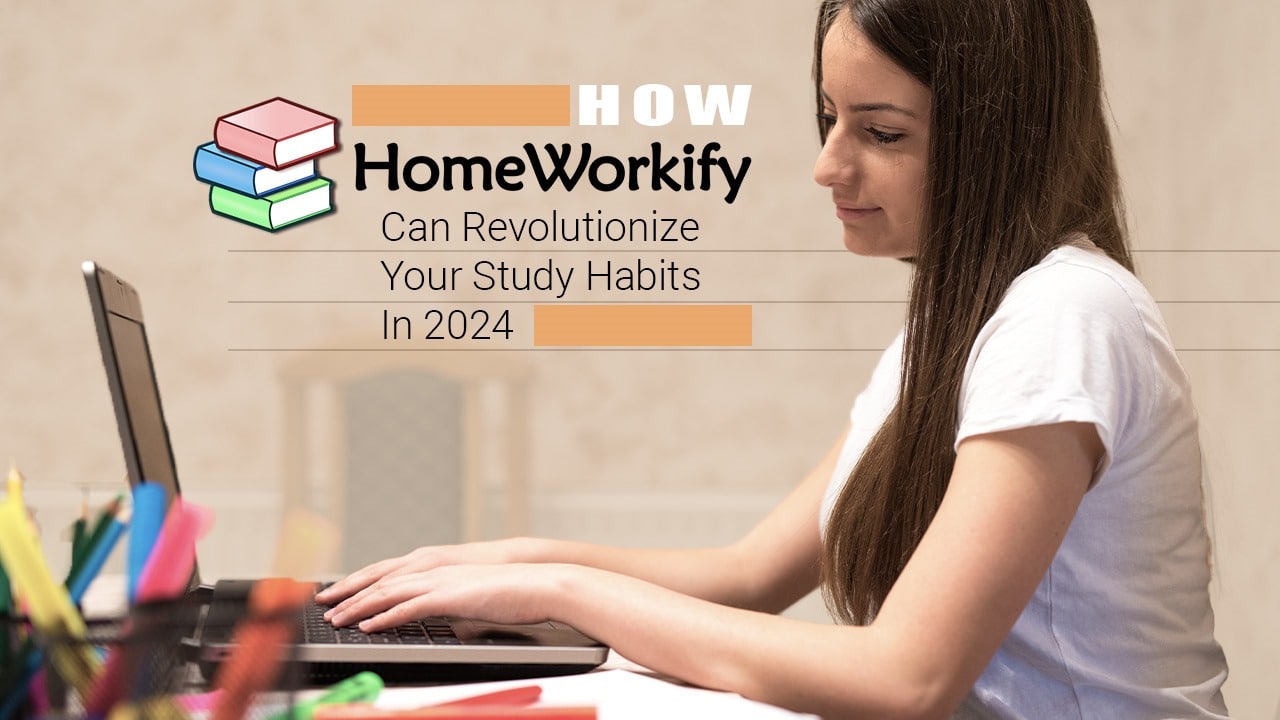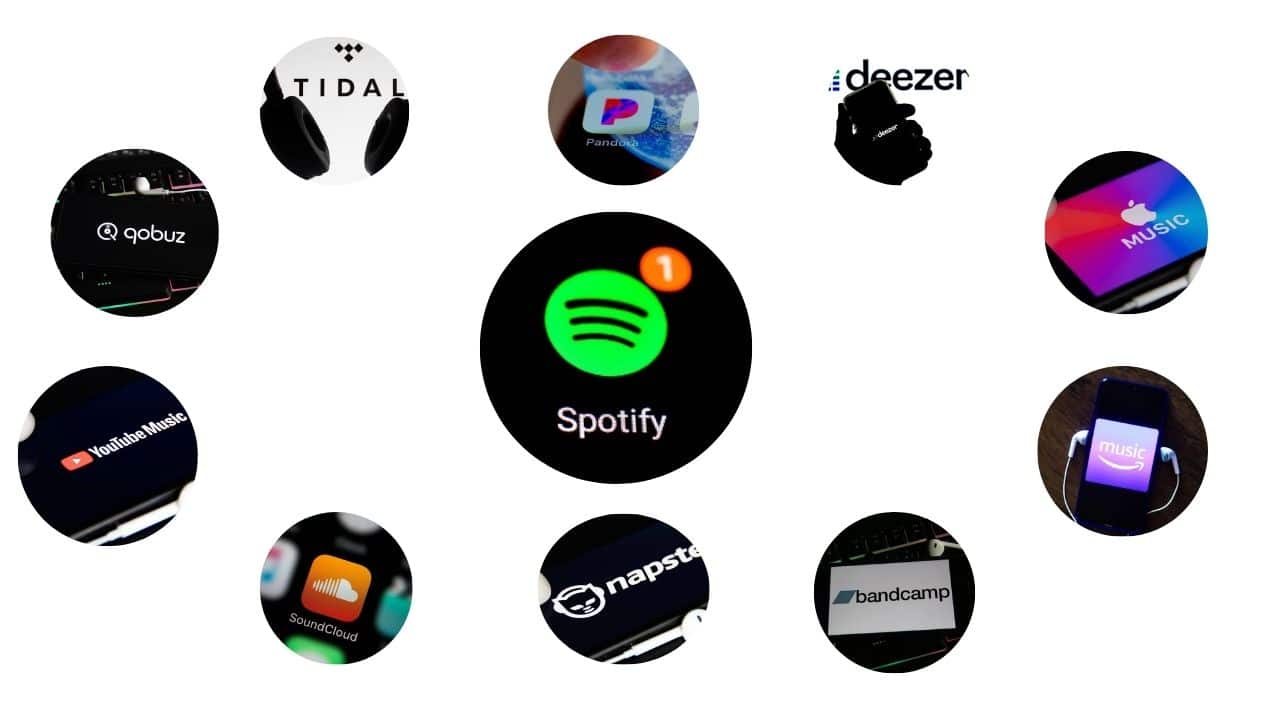Are you looking for the latest updates on Hz laptops? Our experts have covered all you need to know about how to find and buy the best gaming laptop with a high refresh rate in 2023.
Not only will readers understand factors like response times and refresh rates, but also learn about new technologies like frame rate smoothing. This blog post will provide the information needed when considering which gaming laptop to purchase – from budget-friendly models roasted by our editors to the top-of-line specs of premium models.
Get ready for an up-close look at the high-refresh-rate technology available today!
- Refresh rate is measured in Hertz and has become increasingly important for gaming. Higher refresh rates will lead to smoother animation and less motion blur.
- When deciding on the best laptop for gaming, budget, size of the screen, refresh rate, response time and display resolution should all be taken into account.
- In 2023, there are laptops available with 360Hz or even 480Hz screens such as MSI Katana 15 (2023), Acer Predator Helios 500, and Asus ROG Strix Scar 17 G732 which provide intense frame rates on stunning displays at a high refresh rate.
- Many lightweight laptops also offer 144 Hz or 240 Hz displays such as Lenovo Legion Slim 7 Gen 7 and Dell Alienware M18 for smooth visuals every time while still being portably lightweight.
Understanding Refresh Rates for Gaming Laptops

Knowing the refresh rate of a laptop’s display will help you know how quickly and efficiently your games can run on it.
The Basics: Refresh Rates Explained
Refresh rate is a measure of how many times per second the display can draw, or refresh, an image. It’s measured in Hertz (Hz) and has become increasingly important for gaming enthusiasts.
A higher refresh rate yields smoother animations while playing games and watching video which makes it more enjoyable than using displays with lower refresh rates such as 50Hz-60Hz screens.
If you want fast response times when playing high-end action games, you’ll need a monitor or laptop screen with higher Hz counts like 144Hz, 240Hz, and even 480 Hz to really make the difference! Differentiating between their differences can help gamers understand what they should look for when investing in laptop technology for gaming purposes.
Refresh Rate vs Response Time
Choosing the right gaming laptop requires an understanding of computer specifications, and refresh rate and response time are two important factors in providing a smooth and enjoyable gaming experience.
Higher refresh rates offer smoother motion on the screen, while faster response times result in less motion blur and ghosting that can make images appear clearer. Together, these two elements enhance the performance of a gaming laptop by reducing input lag and improving visual clarity, making for a much better overall experience.
For example, a 144Hz refresh rate allows gamers to keep up with fast-paced action without any stuttering or choppiness on their screens. In contrast, lower refresh rates such as 60 Hz may be more prone to blurring movements on your monitor as frames cannot be displayed quickly enough to follow object movement smoothly.
Combined with low response time (the amount of time it takes for pixels on a display screen to change color), games will run smoother with less jerkiness when input is received through mouse clicks or keypresses.
How to Determine the Right Refresh Rate (Hz) for You
Consider your budget and needs. Higher refresh rates can be expensive, so it pays to know what you need before you shop around.
Top Gaming Hz Laptops with High Refresh Rates

To help you find the best gaming laptop for your needs, we’ve put together a list of tested laptops with 144Hz refresh rates as well as lightweight and full-size models with 240Hz and 360Hz screens.
Tested Laptops With 144Hz Refresh Rates
Let’s explore a few laptops with a 144hz refresh rate.
- Dell Alienware m18 (2023): This gaming laptop, equipped with an 8th-gen processor and RTX graphics card, can provide a smooth gaming experience at 1080p resolution.
- HP OMEN 15t Inch (2022): Featuring strong performance and a 144Hz refresh rate, this HP Omen 15-inch laptop can be relied upon for fast-action gaming.
- Lenovo Y540 IdeaPad Gaming Laptop (2022): An Intel i7 processor combined with GTX graphics produces an amazing gaming performance on this Lenovo IdeaPad. It also comes with a Full HD display panel with a 144Hz refresh rate.
- MSI GF75 17-inch Thin Gaming Laptop: This more affordable model has been tested to deliver impressive performance at 1080p resolution. Its IPS display can show up to a 144Hz refresh rate.
- ASUS ROG Strix Scar III GL531GV-ES029T: Power your way through games effortlessly with this Asus Strix Scar III gaming laptop, which packs an impressive add-on hardware combination along with several connectivity options. Boasting the bold hairline design, gamers are sure to enjoy its 17.3” FHD IPS level panel and 144Hz refresh rate.
Modern Laptops With 480Hz and 360Hz Screens
Now here are some laptops with 480Hz and 360Hz screens.
- Acer Predator Helios 500: This laptop has a 17-inches full HD display with a 144Hz refresh rate, but will also be configurable with up to 480Hz later in the year.
- Alienware m17 R5 and x17 R2: These laptops feature NVIDIA GeForce RTX 30 series graphics cards for seamless performance while gaming and offer both 1440p 240Hz or 1080p 480 Hz displays which will help you get silky smooth visuals every time.
- MSI Katana 15 (2023): The world’s first mainstream gaming laptop featuring a 144HZ Full HD (1920×1080) resolution screen, this ultrathin machine packs serious power for an incredibly thin frame coming equipped with Nvidia’s new RTX 3060 GPU and 48 GB RAM upgradeable to 64GB of DDR4 memory.
- Lenovo Legion Slim 7 Gen 7: With its sleek black design, this lightweight gaming notebook boasts some impressive specs that deliver great performance, including 10th-gen Intel Core processors boosted by dedicated NVIDIA GeForce RTX 3060 Ti graphics with 4GB RAM providing intense frame rates on its stunning 16” WQHD slim bezel display at 165Hz refresh rate for smooth visuals all round.
- Dell Alienware M18 (2023): This powerhouse machine is designed specifically for gamers who demand high-detail visuals without compromising on performance thanks to an advanced cooling system capable of keeping your laptop operating quietly yet still highly powered as it cranks out 100 FPS in many popular games at its maximum support resolution of (2560×1600) @ 480HZ refresh rate giving you incredibly fluid gameplay experience each and every session.
Lightweight Laptops With 144Hz and 240Hz Screens
The ASUS ROG Strix Scar 17 G732 gaming laptop is a 17-inch laptop with an ultrafast refresh rate of 144Hz. This laptop is equipped with a powerful 10th Gen Intel Core i7-10750H processor to maximize performance and an NVIDIA GeForce RTX 2060 GPU for fast, smooth gaming visuals. It also features up to 32GB RAM and 1TB SSD storage.
Full-Size Laptops With 144Hz or 240Hz Screens
Having the latest technology for gaming is an important factor. One of the most noticeable advantages of a powerful gaming laptop is its ability to support a higher refresh rate on the screen. Full-size laptops with 144Hz or 240Hz screens are perfect for gamers wanting an even smoother and more responsive gaming experience. The most popular laptops on the market are MSI Katana 15 (2023), Lenovo Legion Slim 7 Gen 7, Acer Predator Triton 300 SE (2022, 16-Inch), Asus ROG Strix Scar 18, and Corsair Voyager a1600.
Latest Innovations in Refresh Rate Technology

With the advancement of technology, modern gaming laptops are now capable of displaying frame rates much higher than what was offered by mainstream panels in the past. High refresh rate screens come with features such as frame rate smoothing that can bring visuals to life like never before.
Frame Rate Smoothing Technologies
Frame rate smoothing technologies are an important part of the gaming laptop. These technologies are designed to reduce motion blur and screen tearing, resulting in a more immersive experience for gamers.
Frame rate smoothing technology utilizes three main techniques to generate and insert new frames: frame interpolation, temporal anti-aliasing, and frame synchronization. This is done by taking information from existing frames to create new ones between them based on the user’s display refresh rate.
As such, these technologies allow for smoother visual effects during gameplay along with reducing stutter or lag that can affect the user’s gameplay quality. By providing gamers with improved visuals with no visible artifacts, they become fully immersed in their gaming world from wherever they may be playing at the time.
High Refresh Rates of 300Hz and Above
The latest advancements in refresh rate technology, such as those that reach 300Hz and beyond, are opening up a world of possibilities for gamers. From the smooth visuals offered by frame-rate smoothing technologies that eliminate jitter to ultra-fast response times enabled by the highest refresh rates available on laptops, gaming performance has never been better.
For example, portable monitors like Nexigo’s NG17FGQ offer gamers an unprecedented level of responsiveness with its USB-C connection driving a real-time 300Hz refresh rate. Combined with QHD panels boasting 240Hz refresh rates or even 1080p displays reaching 480Hz you get next-generation performance no matter where your adventures take you.
High-speed technology such as 120hz, 144hz, and 240HZ have revolutionized gaming allowing for fast movements quickly captured without lagging rendering precise control over actions making it easier than ever before to win matches and increase levels of playing style comfortability while enjoying graphics at their best!
In-Depth Reviews of Popular Gaming Laptops
Our in-depth reviews cover essential information on five beloved models including the MSI Katana 15 (2023), Lenovo Legion Slim 7 Gen 7, Acer Predator Triton 300 SE (2022, 16-Inch), Asus ROG Strix Scar 18, and Corsair Voyager a1600.
MSI Katana 15 (2023)
MSI Katana 15 is a budget-friendly gaming laptop that offers solid 1080p gaming performance at an accessible price. It features an Intel Core i7-13620H processor, 16GB of RAM, and a 1TB SSD, making it powerful enough to handle even the most demanding tasks and games.
What’s more, the Katana 15 (2023) is slightly thinner than its predecessor, the Katana GF66 – giving you a sleek design and lightweight portability without sacrificing power. Its battery life may not be great, but if you’re looking for excellent performance that won’t break your bank account then this could very well fit the bill nicely!
Lenovo Legion Slim 7 Gen 7
The Lenovo Legion Slim 7 Gen 7 is a powerful gaming laptop that offers excellent performance and features. Its incredibly slim, lightweight design combined with an AMD Ryzen 7 5800H processor and NVIDIA GeForce RTX 3060 Laptop graphics make it the perfect choice for gamers, or those who need cutting-edge performance from a pocketable form factor.
With its long battery life and starting price of $1,599.99, the Legion Slim 7 outperforms non-gaming notebooks of similar size offering superior specs—featuring up to 8GB DDR4 memory, USB Type C ports with Thunderbolt 4 capability among other modern I/O options all in one convenient package.
In 2023, the Lenovo brand announced the Gen 8 release featuring even better potential for power users; no matter what kind of computing you want to achieve, Lenovos’ newest iteration has you covered!
Acer Predator Triton 300 SE (2022, 16-Inch)
This is a high-performance gaming laptop that offers an impressive combination of features and functionality. Its 16-inch WQXGA 240Hz panel provides stunning visuals for gamers, with rich colors and deep blacks to immerse you in your favorite games truly.
It also comes with a powerful Intel Core i7-12700H processor so you can enjoy seamless multitasking performance for nonstop gaming action. The solid components ensure the laptop runs smoothly even when cranking up the graphics settings while still delivering great battery life throughout extended gaming sessions.
Build quality may not be as good as other laptops of this caliber but ultimately it won’t affect your experience much due to the reliable processing tech inside making sure there are no hiccups in gameplay or general usage of the device.
Asus ROG Strix Scar 18
The Asus ROG Strix Scar 18 is a gaming laptop with fierce power and performance. Equipped with an efficient 13th-generation Intel Core processor coupled with an NVIDIA RTX 40 series graphics card, the laptop can handle all kinds of intense games and deliver powerful performance.
The graphical prowess of the scar 18 is backed by its large 18-inch display to provide plenty of room for fine details and visuals. Reviews on this model have been highly positive due to its reliable engineering, upgradeable components, versatile features, fast RAM speeds, comfortable keyboard design, and much more lay testimony that it’s one of the most complete packages currently available in terms of desktop replacement laptops for gamers.
This high-performance setup easily earns a deserved place at the top end according to reviewers making it evident why this machine has been so successful in getting glowing reviews from across regions!
Corsair Voyager a1600
The Corsair Voyager a1600 is a powerful gaming laptop designed with impressive features and high performance in the most demanding gaming environments. It is built with an ultra-durable aluminum chassis that ensures it remains lightweight, while its GeForce RTX 3080 Ti graphics chip gives this laptop good 3D performance capabilities.
Combined with its massive 16GB RAM and 1TB SSD storage capacity, the specs of this laptop make it one for gamers who enjoy fast frame rates and immersive visuals. Moreover, in terms of display quality, users will benefit from high refresh rates of up to 240Hz on its 1080p IPS LCD panel as well as vibrant colors via Dolby Vision technology or HDR10 support.
Additionally, even though this laptop has many things going for it in terms of design and specifications, when compared to other top-tier gaming laptops such as selected Razer models or ASUS ROG Strix Scar 18s there are some reservations about how capable it really is at providing satisfying gameplay experiences.
Choosing the Right Laptop for Your Needs
When choosing a gaming laptop, it is vital to consider the refresh rate carefully to ensure you are getting the best possible experience.
Balancing Refresh Rate With Screen Resolution
When choosing a gaming laptop, deciding between resolution and response time can be difficult. A higher refresh rate display will make the action on-screen appear smoother and easier to follow, but high resolutions bring out more of the finer details in complex visuals.
When selecting a laptop screen for gaming, these factors must be considered before making a purchase. Generally, 4K resolution provides sharper images though they often come with lower refresh rates than 1080p resolution displays which instead prioritize responsiveness over resolution.
Thus understanding the tradeoff between them is essential for optimizing your gaming experience. Additionally, newer technologies such as Frame Rate Smoothing offer even greater levels of responsiveness that can reach up to 300Hz or higher depending on the task at hand although performance gains diminish significantly past 240Hz due to their limited capabilities when dealing with graphics-intensive tasks like Home/Pro photography or video editing which demand increased color accuracy rather than sheer speed bursts.
Considerations for Fanless and Lightweight Models
Fanless and lightweight laptops have their own advantages and drawbacks when it comes to gaming. Fanless laptops produce much less noise for those who prefer a quiet atmosphere while gaming, and they usually have better battery life since the lack of a fan requires less power consumption.
On the downside, fanless models can offer limited processing power compared to other laptop models with fans. However, most modern-day processors are already more than powerful enough on their own without needing active cooling from a fan.
Additionally, as they can tend to get hot quickly under heavy use or gaming conditions due to this lack of a forced cooling system built into their specs, thermal management becomes an ever-important factor for these weighted machines in order to ensure maximum performance while keeping heat levels safe for both user comfort and long-run usage abroad.
The Future of Refresh Rate Technology
With the ongoing demand for gaming laptops with faster refresh rates, it is likely that the technology will continue to evolve and improve in upcoming years – giving gamers even more options to choose from!
The Latest Innovations
The laptop industry is continuously pushing the boundaries of refresh rate technology in order to give gamers and content creators a better experience when it comes to their laptops or monitors.
At CES 2023, ASUS unveiled their brand new ultrahigh-refresh 1440p gaming laptops with up to 360 Hz displays for an incredibly smooth gaming experience. Acer has also thrown its hat into the ring by introducing several gaming machines at Computex 2023 that feature 480Hz panels – something that was unheard of until just recently.
Additionally, more non-gaming laptop manufacturers such as Lenovo and HP are beginning to offer high refresh rates on many of their models too. With these advances bringing 144Hz and 240Hz screens in even thin & light notebooks like the Asus VivoBook 14 (2022), there’s no doubt that high refresh rate tech has become firmly established within laptop design culture now.
Predictions for the Coming Years
As technology progresses and the gaming industry rapidly grows, we can expect to see further advancements in refresh rate technology for gaming laptops. Recent research has hinted at the potential of a move to higher refresh rates like 300 Hz or even more than that in years to come.
In addition, frame rate smoothing technologies are being developed which could allow gamers to achieve high-end performance from their gaming laptop without sacrificing too much battery life.
Additionally, with 5G tech becoming more pervasive and cloud computing continuing to rise, we could also expect PCs and laptops to become evermore powerful over time, thanks to these emerging technologies.
Moreover, as artificial intelligence becomes increasingly integrated into modern devices, it’s likely that the next generation of gaming laptops will offer improved responsiveness due to smarter decisions being made by AI-equipped systems.
Understanding Panel Technology
Lay the groundwork for a superb gaming experience by learning about the different types of laptop panel technology available.
Types of Panels
Let’s check out different types of panels now.
- IPS (In-Plane Switching): These are likely the most common panels used in laptop displays, as they offer superior color accuracy and wide viewing angles. With an IPS panel, users can see accurate colors from all angles without worrying about backlight bleed or distortion. These panels also boast fast response times, making them suitable for gaming needs.
- TN (Twisted Nematic): These monitors are known to be faster than other types of panels due to their incredibly low response times. The downside of using TN is that the overall quality may not be as high compared to other display configurations; there’s more noticeable image distortion when viewing a TN monitor from the side and less vibrant colors compared to what you would find on an IPS panel.
- VA (Vertical Alignment): This technology offers a balance between speed and quality – they typically provide better color accuracy than TN but aren’t quite as competitive with IPS in terms of picture quality/viewing angles – yet still feature some respectable response rates making them good for photo editing or light gaming sessions where precision is important but isn’t mission-critical.
- OLED (Organic Light Emitting Diode): This technology produces brighter images with improved contrast levels while consuming very little power.
Factors to Consider
When selecting a gaming laptop in 2023, several factors must be considered. From the type of processor used and GPU specifications to the refresh rate and screen size, these key points should be taken into account before making your purchase.
- Refresh Rate: The number of frames displayed on a monitor per second determines its refresh rate. Higher rates can provide smoother visuals when playing games or performing other tasks with more intensive graphics such as video editing or streaming. Traditional monitors tend to have a 60Hz refresh rate, but newer laptops may feature higher numbers such as 144Hz or even 240Hz screens!
- Processor Choice: Be sure to choose a laptop that has an appropriate processor for your needs.– either Intel Core i3/i5/i7 CPUs hexa/octa core Ryzen processors. A powerful CPU will enable efficient multitasking performance for ample gaming power.
- GPU Specifications: Aside from choosing the right processor for your requirements, you’ll want to ensure that it is paired with an adequately powerful graphics card too – aimed at providing superior performance levels while gaming or using other powerful applications like Adobe Suite programs and 3D animation tools which demand high graphical power outputs.
- Weight & Size Considerations: Laptops come in various sizes and weights too; think about portability versus having extra features. on offer from larger models depending on individual usage requirements – small display sizes compared to large screened laptops already exist out there, which cater to specific computing demands accordingly! Ultimately this all depends on user preference however common sense choices still apply here when considering factors such as battery life restrictions within 48Wh limited Ultrabooks units etc.
Frequently Asked Questions (FAQs)
Let’s take a closer look at some common questions about Hz laptops.
1. What is a Hz laptop?
A Hz laptop is a type of laptop with an enhanced display capable of delivering higher refresh rates (measured in Hertz or Hz). Commonly, these include 120hz and 144hz laptops as well as 240 hz gaming laptops.
2. How can I check how many Hz my laptop has?
To check the amount of Hz your laptop has, you will need to open up the system information page on your device and locate its specifications for “Display Refresh Rate.”
3. Is it worth getting a High Refresh Rate Monitor?
Yes! A high refresh rate monitor offers faster response times and less motion blur while shooting, allowing you to experience more fluid visuals even during intense gameplay activities.
4. Can I get more than 144Hz on my Laptop?
Yes! Many modern laptops are now featuring screens that offer resolutions up to 35Khz which allows them to provide improved image quality and lag-free performance compared to monitors with lower ratings such as 19Khz or 13Khz monitors, but this advantage comes at cost high price tags by some manufacturers e.g Dell XPS13 7800ultan.
5. What are the advantages of having a higher frequency monitor of 28kHz compared to lower frequencies like 79khz?
Having 28kHz monitor over frequencies with low kHz like 7/ 9 kHz provides smoother movements when playing games or watching videos due to the increased frame rate supported by 28kHz That means fewer lagging low latency gameplay and crisper picture quality. The color saturation level reached also increases notably when using higher frequencies.
Takeaway
The laptop market for gamers is ever-evolving, and no matter what your budget, you can find an option with the perfect combination of refresh rate and resolution. Highly rated gaming laptops in 2023 leverage high-refresh rates, such as 144Hz, 240Hz, 360 Hz, or even 480Hz displays, bringing life to every action on screen.
They are also available in a range of sizes from ultra-lightweight options to 17” full-size models. If you’re looking for a gaming laptop with exceptional speed and performance then consider the Blade 15 Advanced (with 360hz), the MSI Katana 15 (2023), or the Lenovo Legion Slim 7 Gen 7 which come equipped with top-tier processors like AMD Ryzen or Intel 11th Gen Core i7.
With all that said it’s important to not forget about considering display resolutions when deciding upon your ideal purchase – higher refresh rates will be useless unless combined with a 1080p+ display for smooth visuals that don’t strain eyesight after hours of playtime! In order to get optimal performance out of your laptop you should always check its refresh rate by going into Windows 10 or Windows 11 settings so you know exactly what type of machine is powering up during those intense games online!