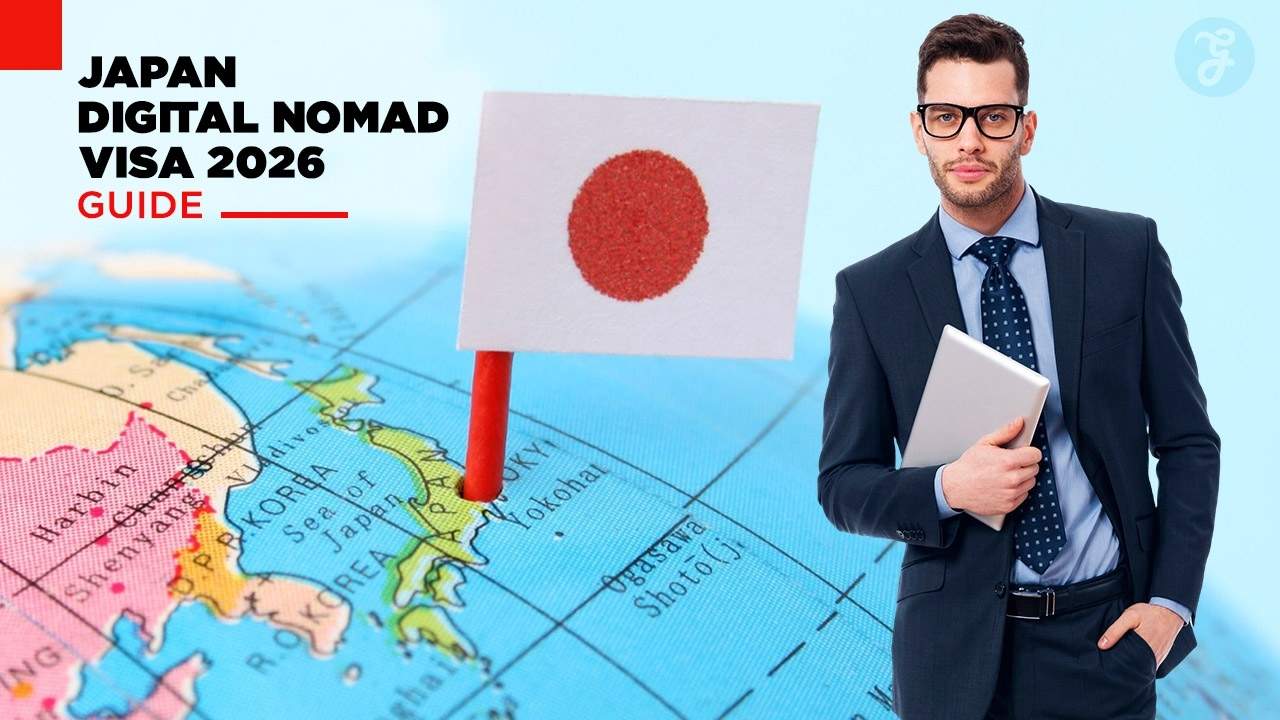In today’s digital age, ensuring your website is accessible to everyone is not just a good practice—it’s essential for fostering inclusivity and enhancing user experience. Accessibility widgets play a crucial role in this process, especially for users with disabilities, by providing tools and features that make navigation and interaction more user-friendly. These widgets help bridge the gap, ensuring all users can access and enjoy your site’s content regardless of physical abilities.
This blog will guide you through the best practices for implementing accessibility widgets on your site, offering practical tips and insights to help you fully comply with accessibility standards and create a more inclusive online environment for all.
Understanding Accessibility Widgets
Accessibility widgets are tools that can be integrated into your website to make it more user-friendly for people with disabilities. These widgets provide various functionalities, such as screen readers, text resizing options, color contrast adjustments, and keyboard navigation enhancements. By offering these features, accessibility widgets help create an inclusive online environment.
Incorporating accessibility widgets into your website comes with several benefits. They enhance the overall user experience by making your site easier to navigate. They help you comply with legal requirements and standards, such as the Web Content Accessibility Guidelines (WCAG) and the Americans with Disabilities Act (ADA). Lastly, they allow you to reach a broader audience, including individuals with disabilities, expanding your site’s user base.
Assessing Your Website’s Accessibility Needs
Before implementing any accessibility widgets, it’s essential to conduct a thorough accessibility audit of your website. This process involves evaluating your site’s current state to identify accessibility issues. Automate tools and manual testing are used to understand where improvements are needed comprehensively.
Once the audit is complete, identify specific areas where accessibility widgets can make a difference. This might include improving text readability, enhancing navigation, or adjusting color contrasts. Setting clear accessibility goals will help guide your implementation process.
Choosing the Right Accessibility Widgets
When selecting accessibility widgets, consider several factors to ensure they meet your website’s needs. These include compatibility with your site’s platform, customization options, and user reviews. Widgets should integrate seamlessly with your existing design and offer flexibility regarding settings and appearance. Resources available at Top5Accessibility can provide valuable insights to guide your decisions.
Common accessibility widgets offer a range of features. Screen readers convert text to speech, assisting visually impaired users in navigating your site. Text resizing tools allow users to adjust font size for better readability. Color contrast adjusters help those with visual impairments distinguish between different elements on the page. Keyboard navigation enhancers improve accessibility for users who cannot use a mouse.
Implementing Accessibility Widgets
Implementing accessibility widgets involves several steps. First, install the widgets on your website following the provider’s instructions. Customize the settings to match your site’s design and user needs. Once installed, test the widgets thoroughly to ensure they function correctly and do not interfere with other site elements.
Ensure that your widgets are compatible with your site’s design and layout. They should maintain your website’s visual appeal and functionality. Regular testing and adjustments may be necessary to maintain compatibility.
Testing and Optimizing Accessibility Widgets
Testing the effectiveness of your accessibility widgets is crucial. Use both user feedback and automated accessibility testing tools to evaluate their performance. Gather feedback from users with disabilities to understand their experience and identify any areas for improvement.
Accessibility technology is constantly evolving. Regularly update your widgets to take advantage of new features and improvements. Additionally, be prepared to troubleshoot common issues like compatibility problems or functionality errors.
Educating Your Team and Users
Educate your team about the importance of web accessibility and how to use and manage the widgets. Provide training sessions and resources to ensure they understand the functionality and benefits of the widgets.
Create clear documentation and resources for your users on how to use the accessibility features on your site. This can include guides, tutorials, and FAQs. Encourage users to provide feedback on their experience to help you continually improve your accessibility efforts.
Maintaining Compliance and Staying Updated
Stay informed about the legal requirements and standards for web accessibility, such as WCAG and ADA. Ensuring compliance helps avoid legal issues and demonstrates your commitment to inclusivity.
Web accessibility guidelines and technologies are constantly advancing. Review and update your accessibility features regularly to stay compliant and provide the best possible experience for all users.
Conclusion
Implementing accessibility widgets on your site is vital to creating an inclusive and user-friendly online environment. These widgets provide essential tools and features that cater to the needs of users with disabilities, significantly enhancing their browsing experience. By following these best practices, you improve usability for all visitors and ensure your site complies with legal accessibility standards, such as the Web Content Accessibility Guidelines (WCAG) and the Americans with Disabilities Act (ADA).
Additionally, making your website more accessible allows you to reach a broader audience, including those with varying physical abilities. Start integrating accessibility widgets today and make your website a welcoming and inclusive space for everyone, ensuring equal access to information and services.