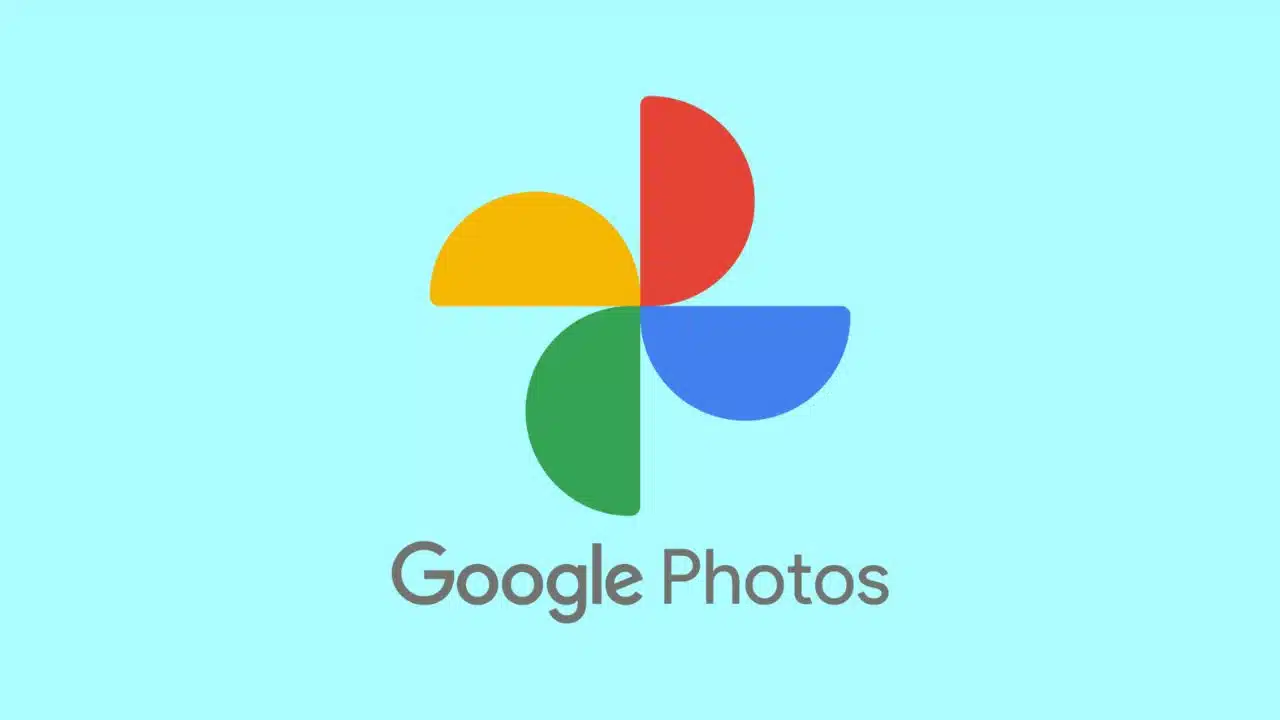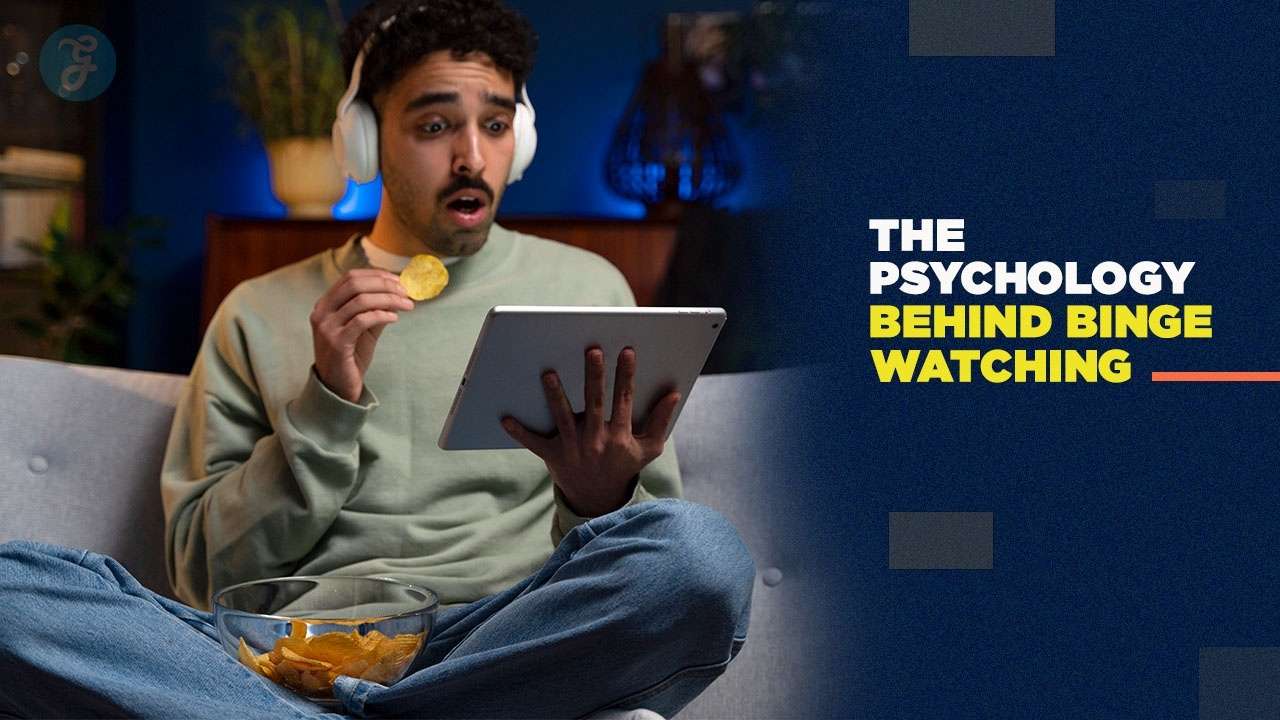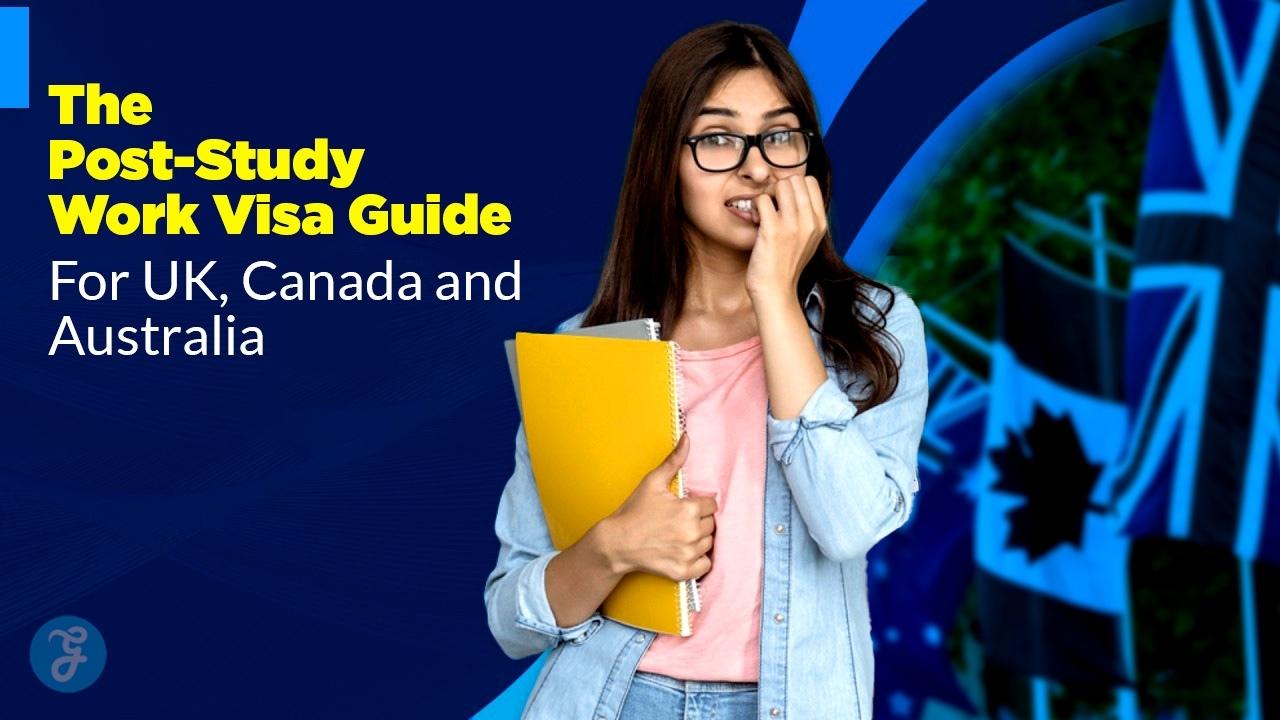Google has started rolling out a major update to its mobile video editor within the Google Photos app, which is available on both Android and iOS devices. The update introduces new editing tools, as well as AI-powered presets designed to help users quickly trim, enhance, and tweak their video clips without needing advanced editing skills. This update is aimed at making video editing more accessible, enabling everyday users to create polished videos with just a few taps.
New Video Editing Features for Android Devices
Android users are receiving several noteworthy tools in this update that will significantly improve their video editing experience. One of the major additions is the “Speed” tool, which allows users to adjust the playback speed of their videos. Whether you want to create a dramatic slow-motion effect or speed things up for a time-lapse-style video, this tool makes it easy to control how fast or slow your footage plays. This feature caters to both casual creators and those who want more creative freedom in presenting their content.
Another important tool being added is the “Auto enhance” button. With just one tap, users can automatically enhance the overall quality of their video by improving color accuracy, brightness, and stability. The auto-enhance feature takes the guesswork out of video editing, offering users a quick fix for videos that need a little polish. Whether it’s adjusting the lighting in a dimly lit scene or sharpening colors to make the footage pop, this tool delivers a quick and effective solution.
Google has also updated the trimming tool, which is essential for users who want to make more precise cuts to their videos. Whether you’re looking to cut out unnecessary sections at the beginning or end of your video or fine-tune the footage to the exact millisecond, this new trimming tool allows for more detailed edits. This update is especially useful for users who frequently share videos on social media platforms, where short and engaging content is key.
In addition to these new tools, Google has reorganized the interface to make the editing process more intuitive. The tools located immediately below the video timeline—such as mute, enhance, stabilize, and export frame—have been rearranged to ensure the most commonly used features are easily accessible. This layout change is designed to simplify the editing process for users, allowing them to find what they need quickly and efficiently, without having to scroll through endless options.
AI-Powered Video Presets for Android and iOS
One of the most exciting parts of this update is the introduction of AI-powered video presets, which are available to both Android and iOS users. These presets harness the power of artificial intelligence to make complex editing tasks incredibly simple. For users who don’t have the time or expertise to manually edit their videos, these one-tap presets provide a quick solution.
The AI-driven presets include automatic adjustments that handle tasks like trimming the video, controlling the speed, and adjusting the lighting. For example, if a user wants to shorten a video, the AI can intelligently determine the most relevant parts of the footage and automatically trim it to the desired length. Similarly, if the video needs lighting adjustments, the preset can instantly brighten or darken the footage based on the scene’s requirements.
These presets also go beyond basic adjustments by offering more creative effects, such as adding slow-motion to a specific part of the video, applying zoom effects, or using dynamic motion tracking. Motion tracking allows the AI to detect a subject in the video—such as a person, pet, or object—and keep it in focus while adding smooth, dynamic motion to the background. This feature is particularly useful for creating professional-looking videos without needing to use advanced video software.
The AI-powered features are grouped into a new “Presets” tab, which can be found below the video timeline. This organization makes it easy for users to switch between standard editing tools and AI-driven presets, depending on the level of customization they want for their video.
Improved User Experience and Accessibility
The changes in this update aren’t just about adding new tools and features; they’re also about improving the overall user experience. Google has made a concerted effort to streamline the video editing process, making it easier for users to find the tools they need and use them efficiently. The new layout, combined with the integration of AI-powered features, reduces the time and effort required to create high-quality videos.
For many users, especially those who are less experienced with video editing, the idea of trimming clips, adjusting lighting, or applying effects might seem overwhelming. With this update, Google aims to lower the barrier to entry, enabling users of all skill levels to produce videos that look professional and polished. Whether it’s a simple home video, a social media post, or a more elaborate project, these new tools give users the ability to enhance their content without needing to invest in third-party editing software or spend hours learning complex editing techniques.
Gradual Rollout of the Update
Google has confirmed that these updates are “starting to roll out” to users today. However, as with many Google updates, it may take some time before the new features are available to everyone. The rollout will happen gradually, and the exact timing may vary depending on the region and device. Users are encouraged to keep their Google Photos app updated to ensure they receive the new features as soon as they become available.
The update is expected to enhance the overall functionality of the Google Photos video editor, giving users more options to creatively express themselves through video. With these new AI-powered presets and editing tools, Google is continuing to push the boundaries of what mobile video editing can offer.
Why This Update Matters
As video content becomes an increasingly important part of how we communicate and share experiences online, having easy-to-use editing tools is essential. Google’s decision to invest in AI-powered features and more intuitive editing tools reflects a broader trend in the tech industry, where AI is being leveraged to simplify traditionally complex tasks. For everyday users, this update makes it easier to produce high-quality video content without needing professional skills or expensive software.
Moreover, the ability to make precise edits, apply dynamic effects, and enhance video quality with just a few taps allows users to create content that stands out in a crowded digital landscape. Whether you’re sharing a quick moment with friends, documenting a special event, or crafting a video for a larger audience, these tools give you the ability to take your videos to the next level.
In an era where visual content is king, Google Photos’ updated video editor empowers users to create visually compelling content with minimal effort, helping to democratize the video editing process for everyone.
With these updates, Google continues to solidify its position as a leader in mobile content creation. The introduction of new tools like speed adjustment, auto-enhancement, and precise trimming, combined with AI-powered presets for both Android and iOS users, represents a major step forward in simplifying video editing on mobile devices. As these updates roll out, users can look forward to a more powerful, user-friendly video editor that will allow them to create polished, professional-looking videos with ease.
Whether you’re a casual user or a more serious content creator, these new features will undoubtedly make your video editing experience smoother and more enjoyable. Keep an eye on your Google Photos app in the coming weeks to see when these exciting new tools become available to you.