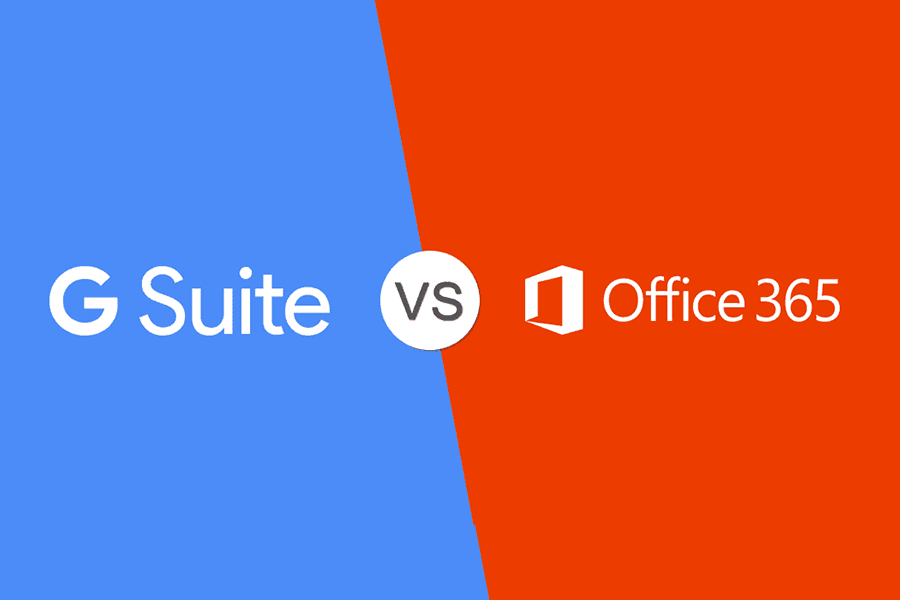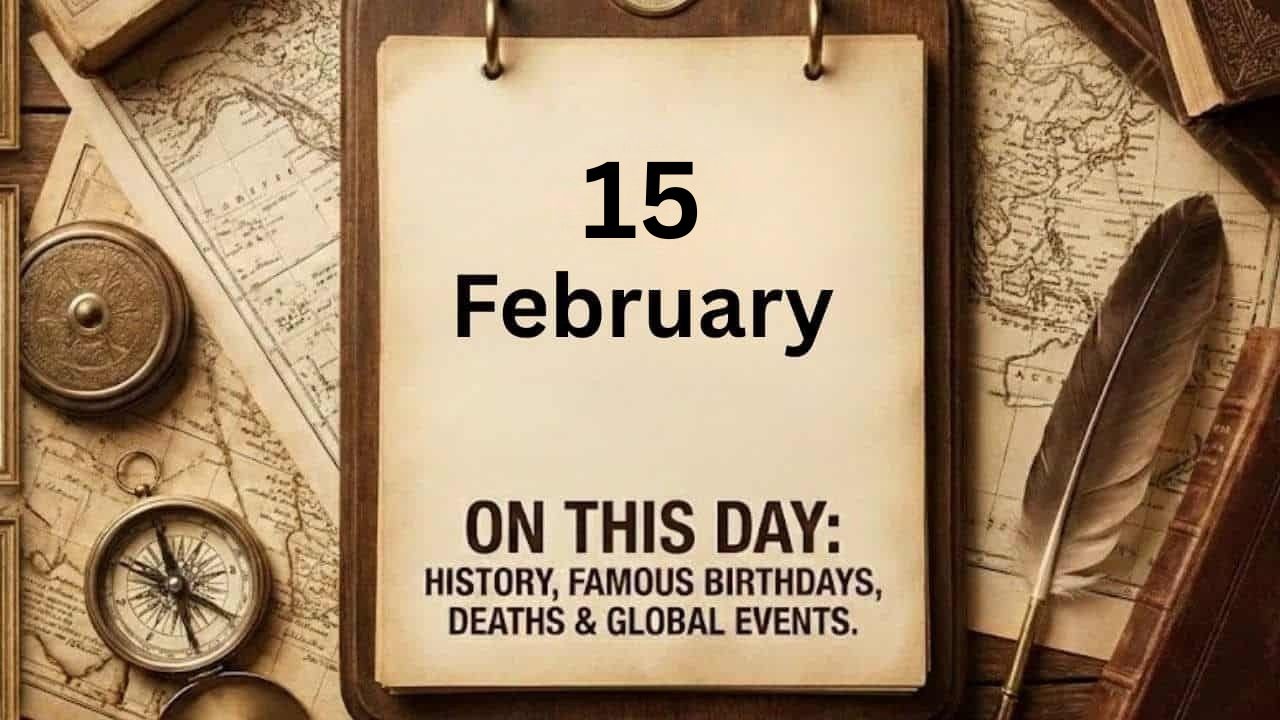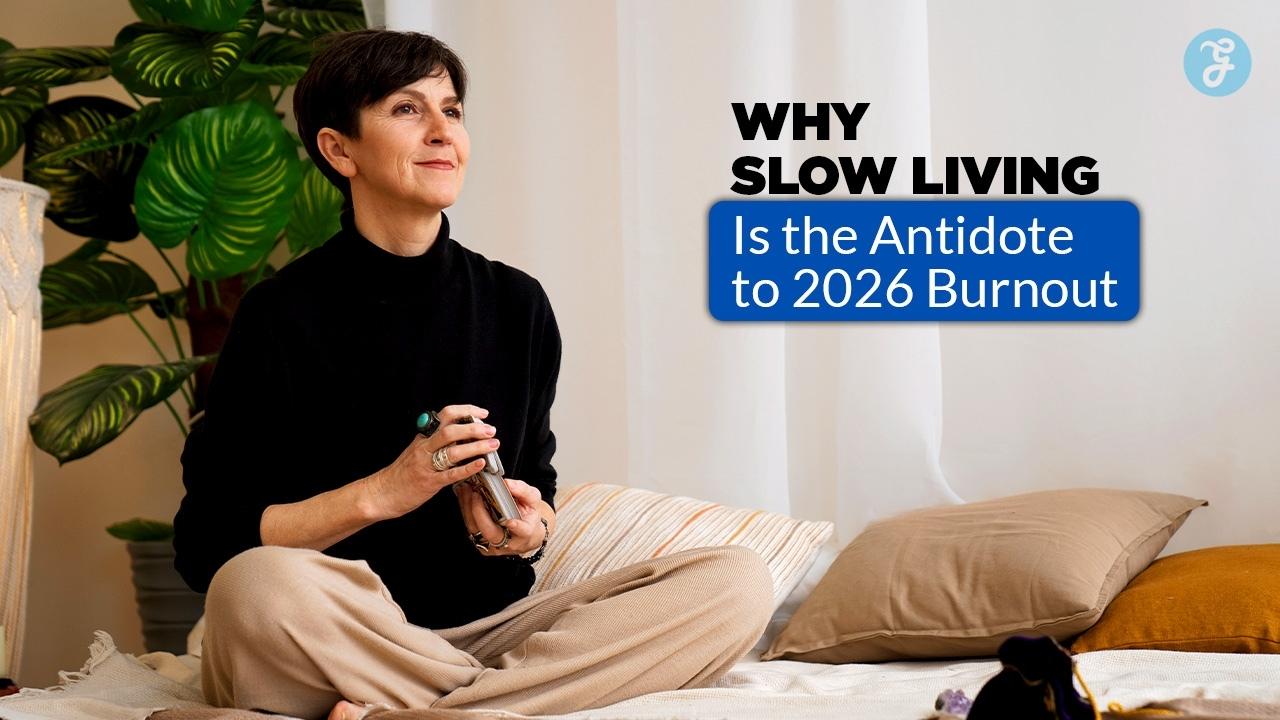Nowadays, for your office to function well, you can’t do without a business suit that unifies all the digital operational processes. Whether you need it to send an email, write an article, to share a spreadsheet, or to work on a presentation with your team, this all requires you to have a productivity suite. So when the moment comes, you are presented with two (at first glance equal) options to choose from: Google Workspace (formerly known as G Suite) and Microsoft 365 (formerly known as Office 365).
If you have never had a productivity business suite and it is time to choose one, there are, probably, many questions popping up in your head: what is the ultimate difference? Which option will save me more money? Which one is going to provide me with more features? And what are the other indicators I should look at to make the right choice?
Or, maybe, you are having thoughts about switching from one platform to another and needing more data to make the right decision. In case you thinking of transferring data from Google Workspace to Microsoft 365, check out the article G Suite to O365 Migration Step By Step. Whatever is the case, we are going to provide you with a comparison of these two options.
When you look at these two suits, they look pretty alike. But make no mistake, there are a fiew crucial differences that distinguish them. The differences in the price and features are dictated by the fact that these two suits are initially designed for different environments. While Microsoft 365 has always been focused primarily on the downloadible on-premises solutions, Google Workspace targets cloud and is completely web-based. From this fact, many of their differences stem.
But lets talk details.
Price and Plans
Price in both suits depends on the level of the subscription and the features that come with these levels. The subscription level (and the price you will pay accordingly) always depends on your particular business needs and goals.
For Microsoft 365, you commit for one year for the every plan you buy; for Google Workplace, you can choose a monthly subscription, as in every SaaS-based model. This is something you should take into account if you plan to shift from Microsoft 365 to G Suite. (For more information on how to migrate data from Microsoft 365 to Google Workspace, check out this article https://spinbackup.com/blog/migrating-from-office-365-to-g-suite/)
Google Workspace:
Basic ($6 USD/user/month). This plan provides your users with 30GB of clud storage per user, 100 participant video calls, standart support, and access to Security and Management control.
Business Standard ($12 USD/user/month). Here, the number of participant video meetings is raised to 150 + recording, and every user gets 2TB of storage, standart support, and access to Security and Management control.
Business Plus ($18 USD/user/month). Here, you get more upgrades, like the ability to set up retention policies in Google Vault (eDiscovery), the number of participants in video meetings is raised to 250 + recording, 5 TB storage for every user, the ability to track attendance, more advanced security.
Enterprise (Contact Sales team for pricing). Aside from all listed above, this plan gives users unlimited storage and a plethora of data security features likeS/MIME encryption, data loss protection functions, the ability to chose data regions, compliance controls, and premium support.
All the licences types include the basic services:
Microsoft Office 365:
Basic ($5 USD/user/month), Apps ($8.25 USD/user/month), Standard ($12.50 USD/user/month), Premium ($20 USD/user/month), Enterprise (E1 – $10, E2 – $20, E3 – $35 respectively). Here are the main perks of the enterprise plans: you can have unlimited amount of users (in contrast to previous plans that are restricted up to 300 users maximum), you get eDiscovery, and advanced security.
READ ALSO: Step by Step Exchange 2010 to Office 365 Migration Process
Features and Performance
There are areas where both these services present the same set of features. For example, both of them are available on macOS, Windows, Linux. Also, both of them offer their users accessibility from their phones with the help of different applications.
Microsoft Word and Google Docs. While both services enable you to write and edit multiple documents, the critical difference is that Google Docs let you collaborate easily with the shareable links and editor mode. At the same time, Microsoft Word gives you more pre-built templates, tables, and charts.
Microsoft Excel and Google Sheets. Here we see pretty much the same situation: Microsoft Excel is well-known for its feature, template, and format abundance, while Google Sheets are simpler, more intuitive, and provide you with the ability to collaborate with your teammates.
Microsoft Powerpoint and Google Slides. And again, here we can witness the battle between the Powerpoint’s abundance of features, templates, and different elements like charts, videos, and images, and Slides’ user-friendly, clutter-free interface. And the collaboration, of course!
Who Wins?
Of course, when you compare two widely-used strong business suits, you have to base your decision on your business goals. So, every company has to analyze all the upsides and downsides that are presented by each provider and decide what suits better in their particular case.
But speaking in general terms, Google Workspace would probably be a more flexible choice in terms of payment and the ability to collaborate. Also, it requires no installation and is very intuitive.
From the other side, Microsoft 3656, despite it’s unintuitive, cluttered interface, and inflexibility, provides its users with a complete ecosystem of applications. It means that you most likely won’t need any additional third-party tools. So, it is all up to you and your company’s needs!