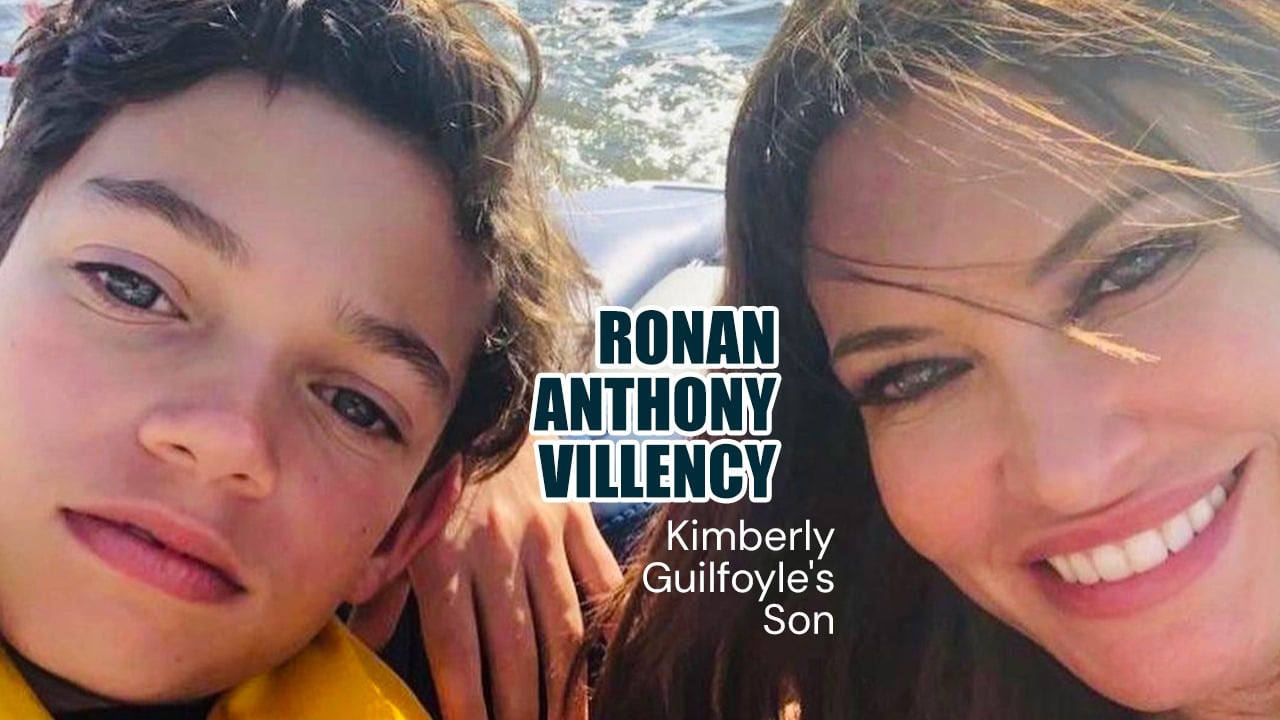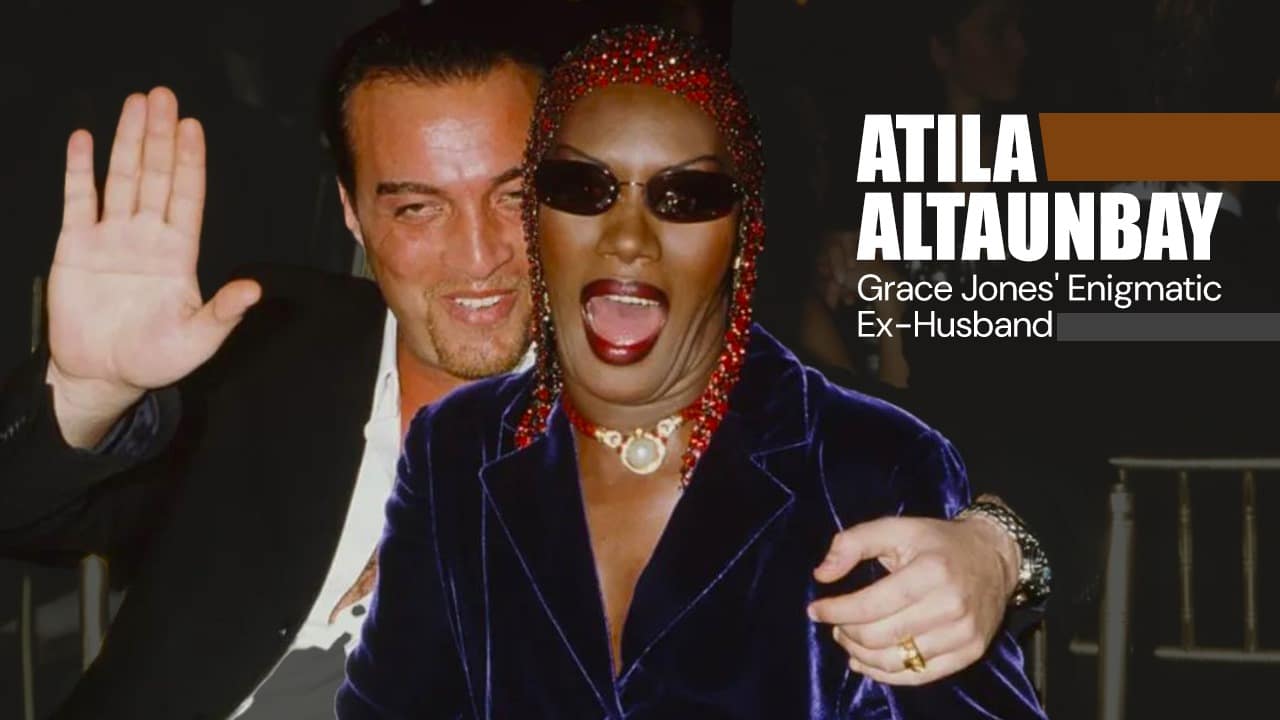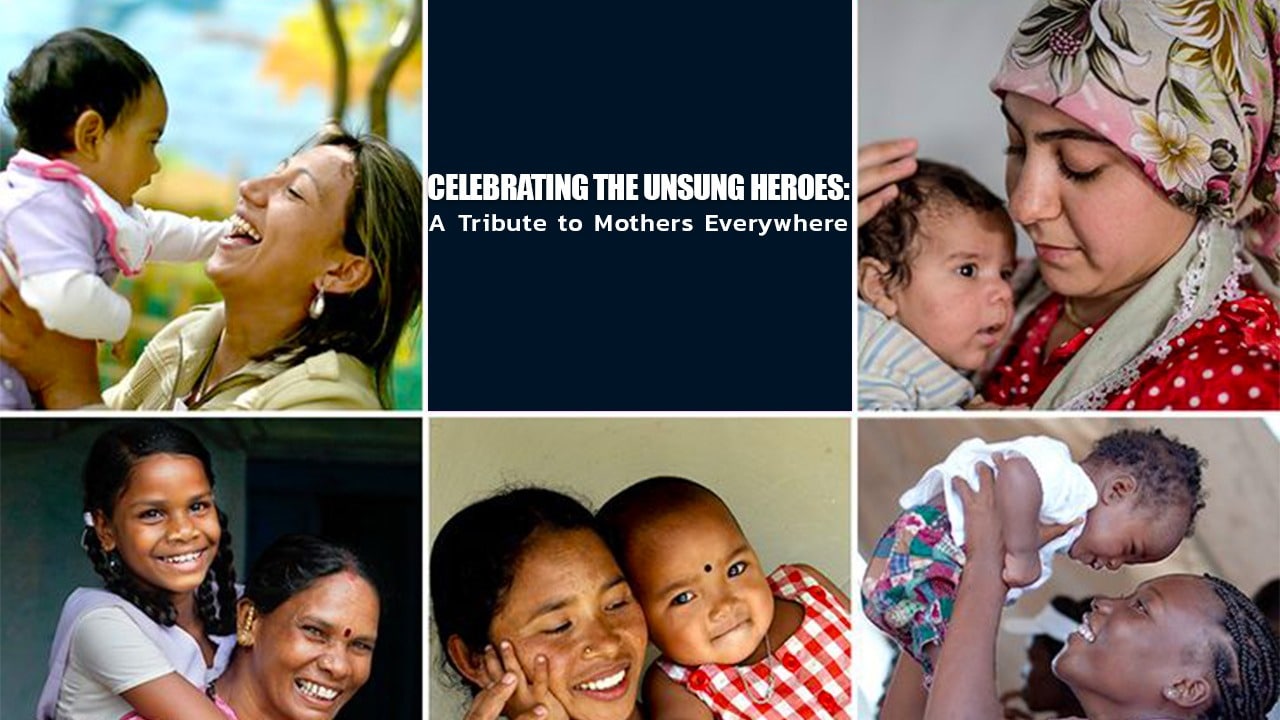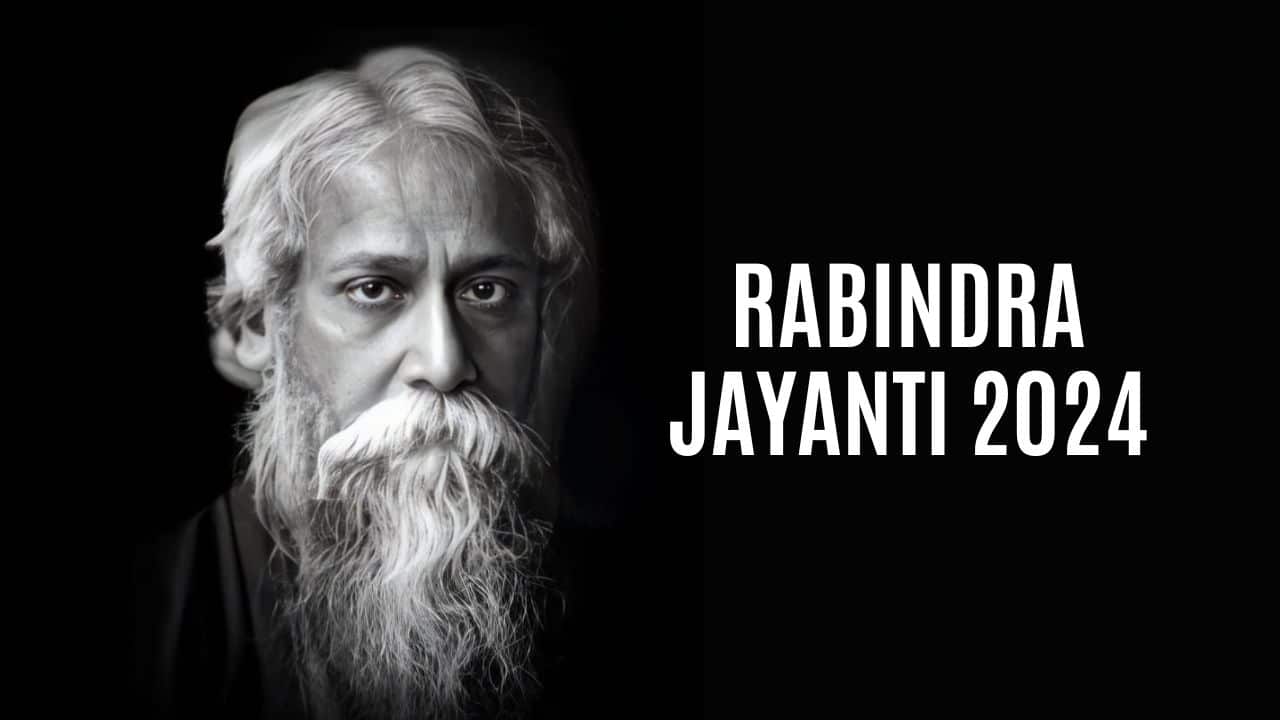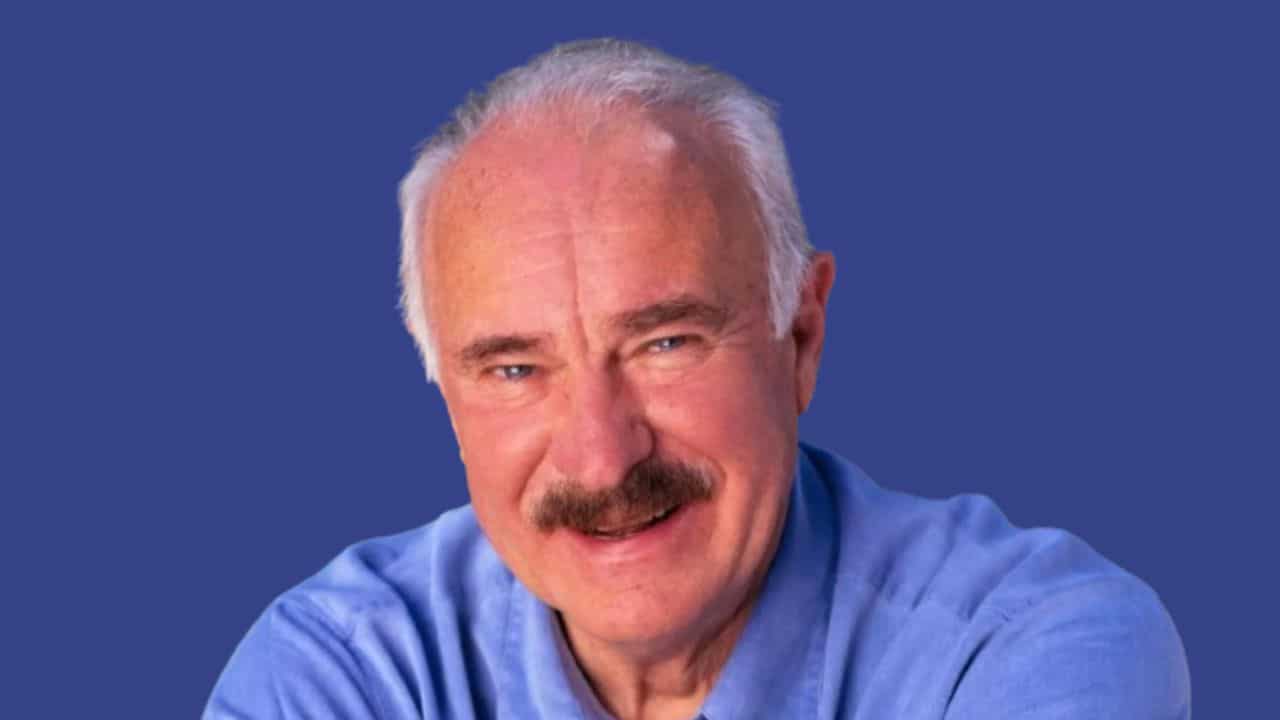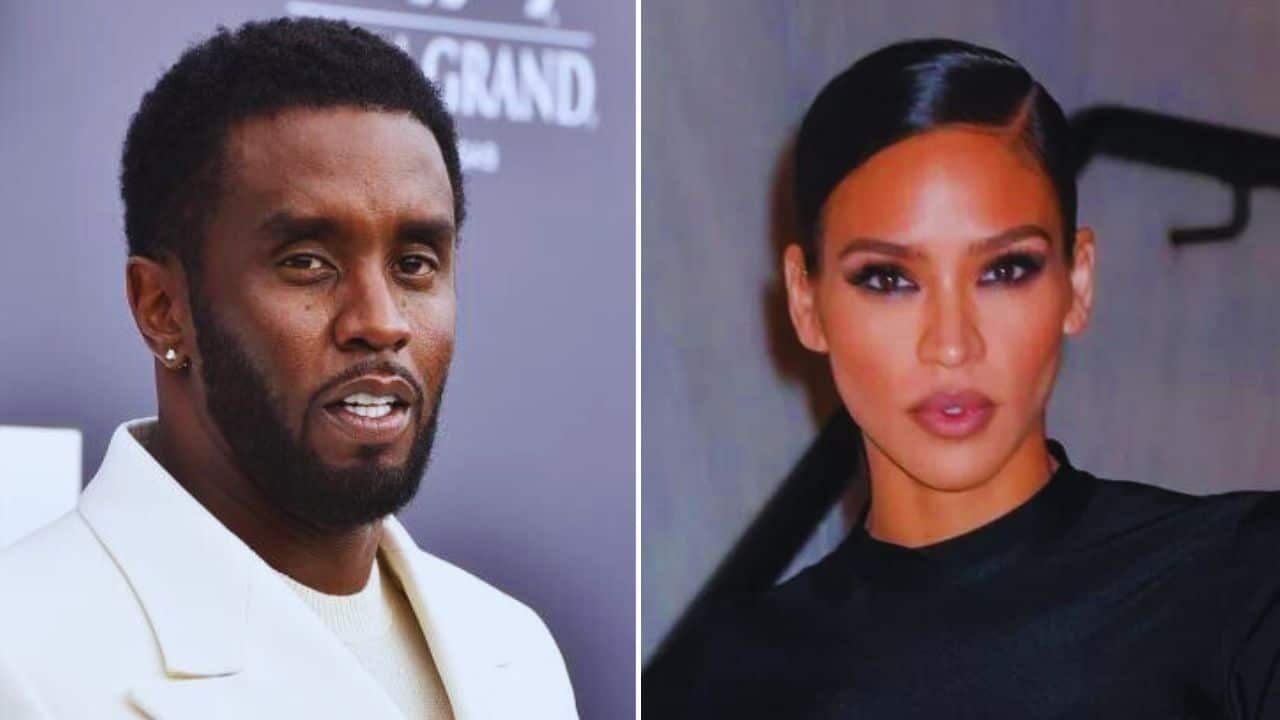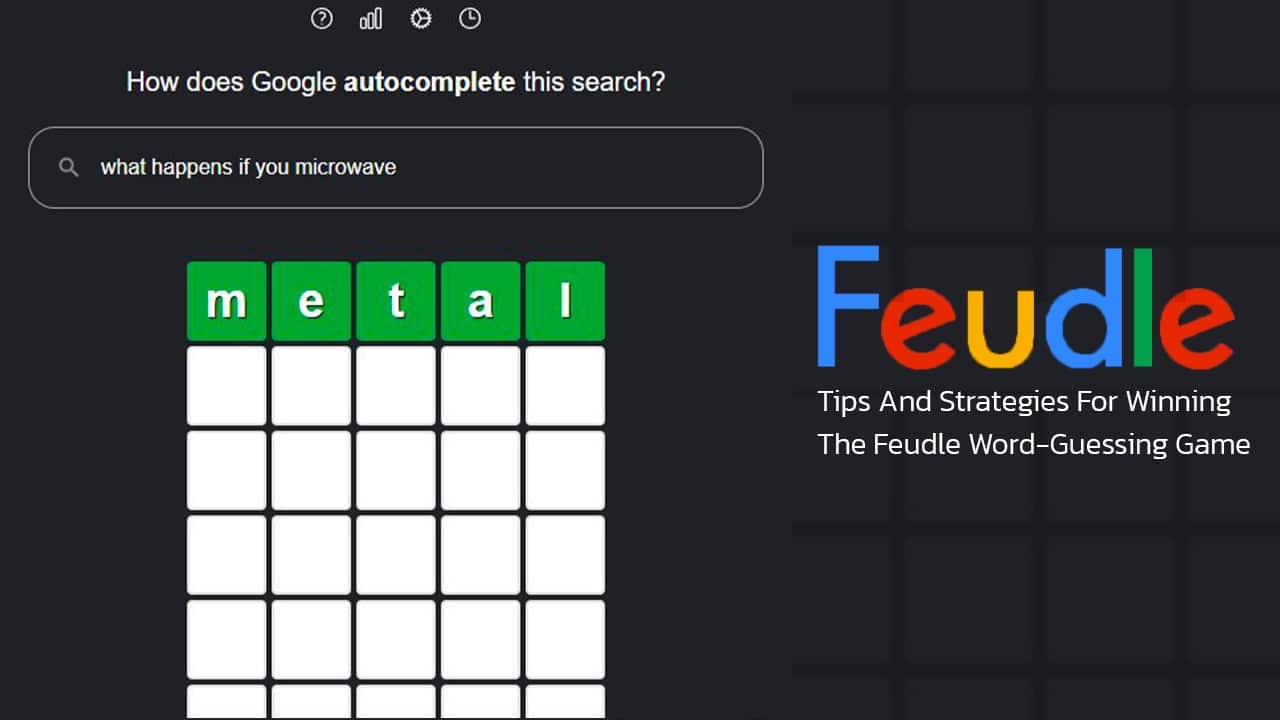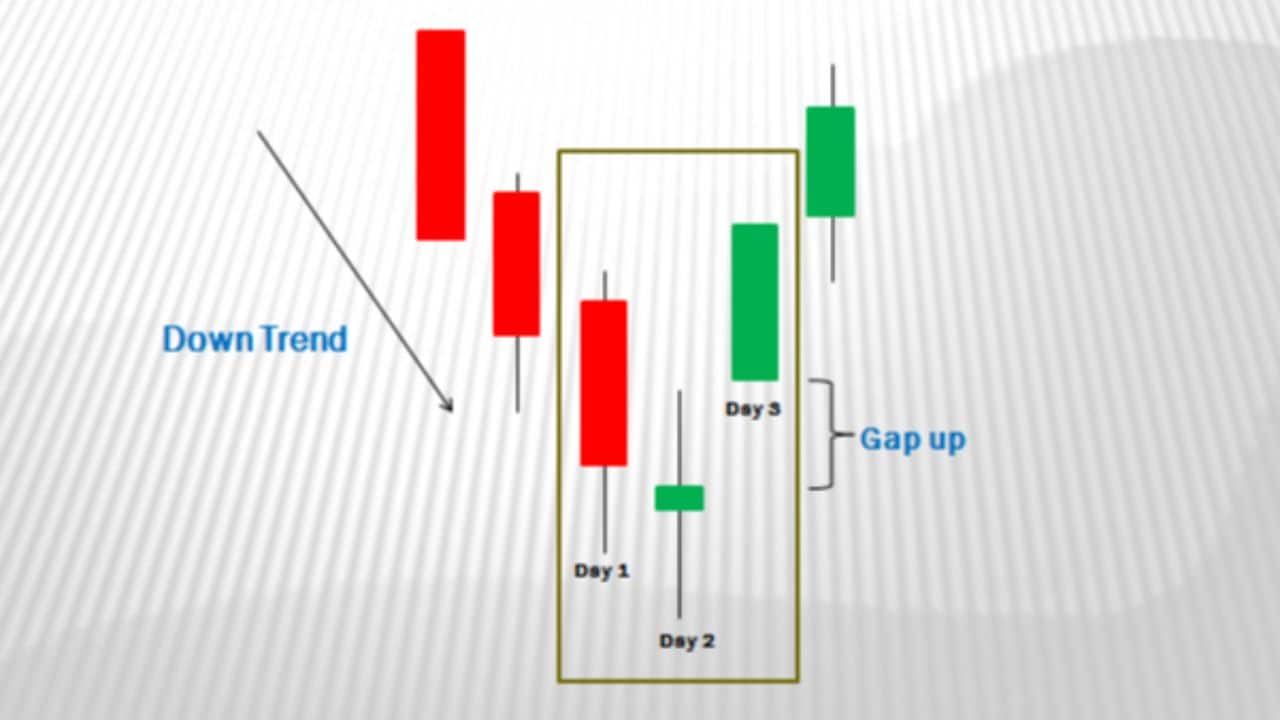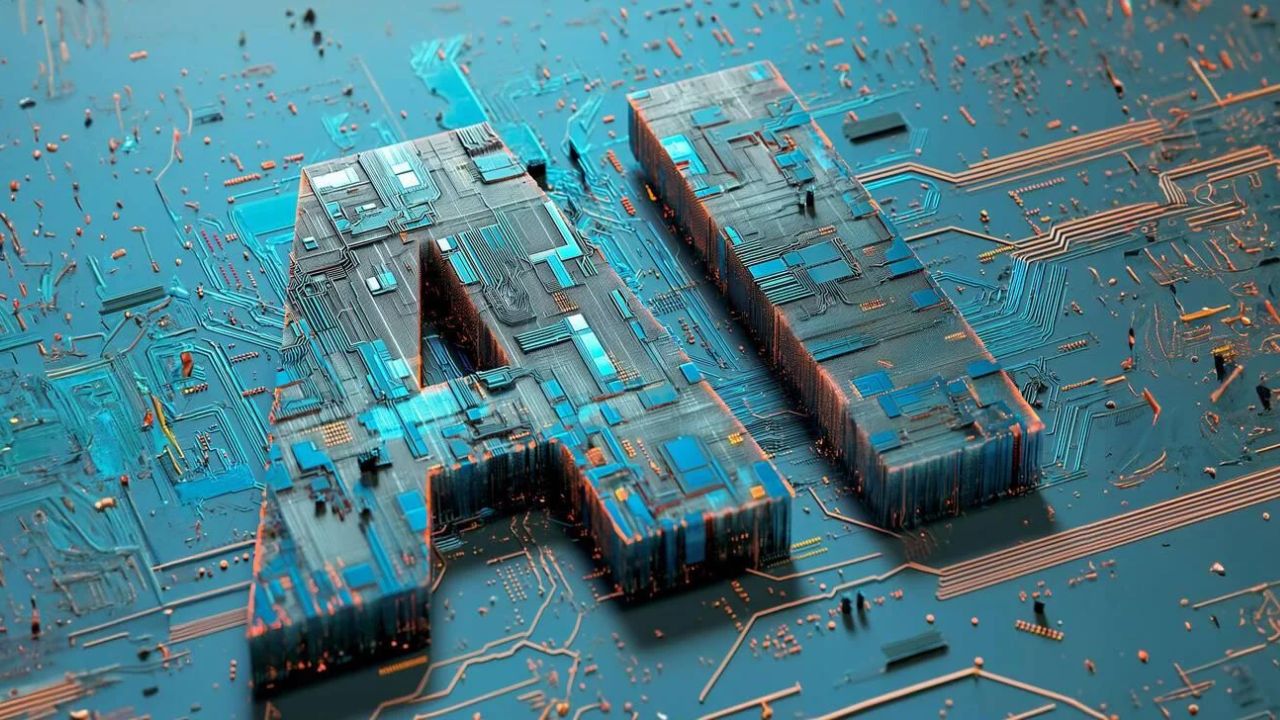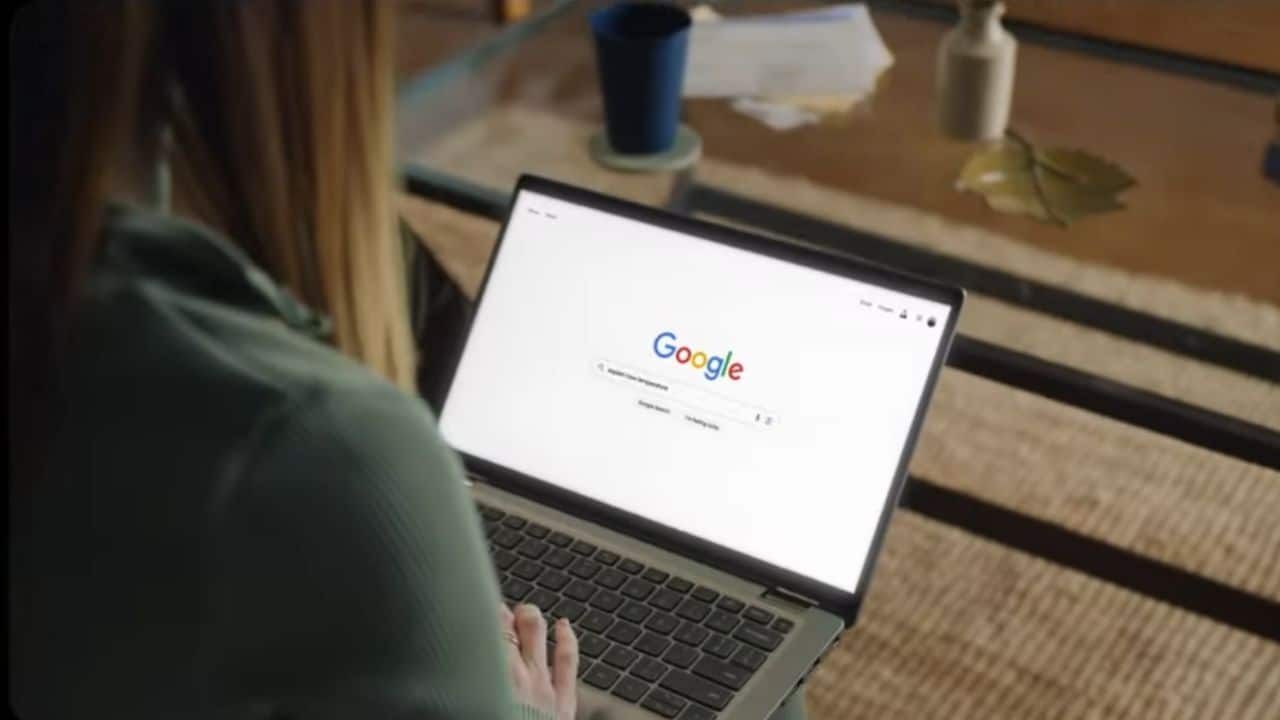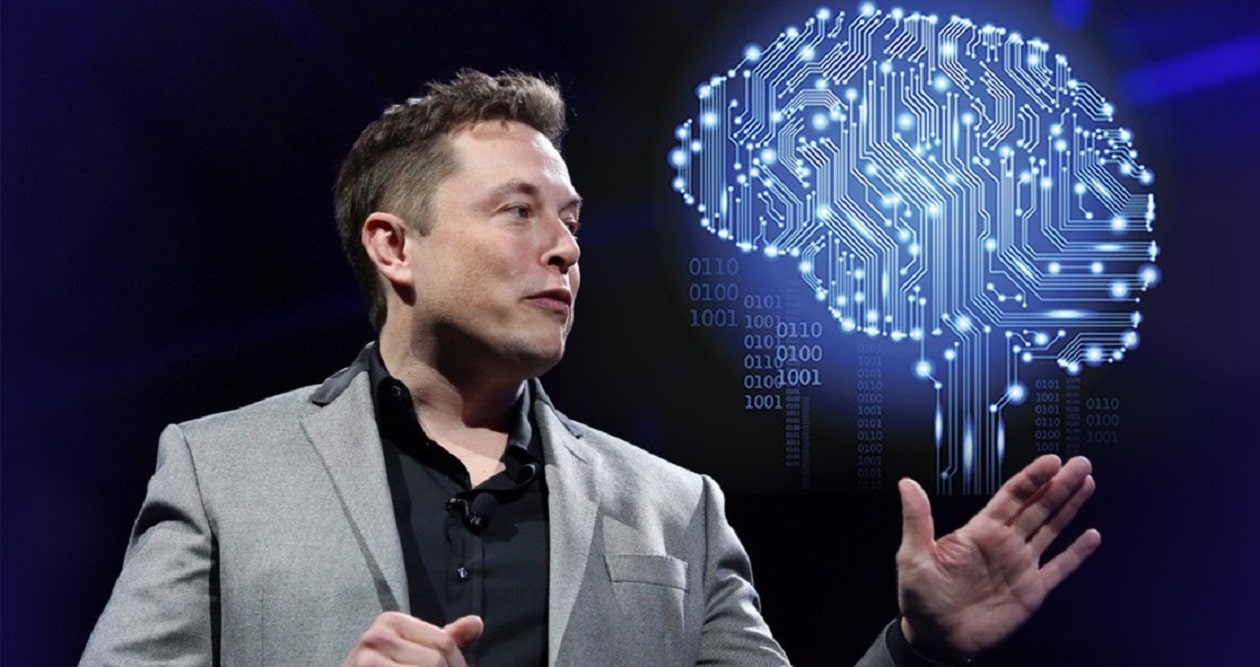The release date of Diablo 4 is approaching. The legendary action RPG game Diablo 4 will be released on June 6, 2023. New features, improved visuals, and immersive gameplay can all be found in Diablo 4, the latest entry in the illustrious action RPG series. Ensure your computer can handle it if you want to get the most out of the game. Here, we will discuss the Diablo 4 requirements.
The Importance of Meeting Diablo 4 Requirements
You must meet the minimum system requirements if you want to play the popular Diablo game on your PC. That is why the importance of meeting Diablo 4 requirements is necessary.
Smooth Gameplay
Adequate hardware eliminates stuttering and lag from the gaming experience. This will make navigating the shadowy, perilous terrains of Sanctuary a breeze.
Enhanced Visual Experience
To fully appreciate Diablo 4’s stunning visuals, you’ll need a powerful computer to process the game’s high-resolution textures. Playing at the recommended settings will make you feel more immersed in the game.
Avoiding Technical Issues
Having adequate hardware can reduce the likelihood of malfunctions and other technical difficulties. You can concentrate on the game without dealing with annoying interruptions.
Diablo 4 Requirements
From minimum to 4k experience, we have described all types of system requirements for Diablo 4.
Minimum System Requirements
If you don’t have a top-of-the-line PC, don’t worry; the “potato requirements” mean you can still enjoy the game at a smooth 30 frames per second in 720p or 1080p. The bare minimum consists of the following:
- Required OS: Windows 10 (64-bit) 1909 or later
- CPU: Core i5-2500K or FX-8350 from Intel or AMD
- Disc space: 8 GB RAM
- GPU: GeForce GTX 660 or Radeon R9 280
- DirectX: 12
- Graphics Memory: 8 GB
- SSD with 90 GB of free space for storage.
- High-Speed, or Broadband, Online Access
Recommended System Requirements
The recommended system requirements for a smooth 1080p gaming experience with medium graphics and 60 FPS are a mid-range computer with the aforementioned components.
- System Requirements: 64-bit Windows 10 (at least version 1909)
- CPU: Core i5-4670K or Ryzen 1300X (Intel or AMD)
- Disc space: 16 GB RAM
- Hardware requirements: NVIDIA GeForce GTX 970 or AMD Radeon RX 470 graphics card
- DirectX:12
- SSD with 90 GB of free space for storage
- High-Speed, or Broadband, Online Access
System Requirements for High-end CPU
The following are the recommended specifications for high-end graphics at 1080p/60 frames per second.
- System Requirements: 64-bit Windows 10 (at least version 1909)
- CPU: Core i7-8700K or Ryzen 2700X (Intel or AMD)
- Disc space: 16 GB RAM
- Video card: GeForce RTX 2060 from NVIDIA or Radeon RX 5700 XT from AMD.
- Version 12 of DirectX
- SSD with 90 GB of free space for storage.
- High-Speed, or Broadband, Online Access
System Requirements to Play Diablo in 4k
A high-end PC with at least an RTX 3080 or Radeon RX 6800XT and 32GB of RAM is required to play Diablo 4 in 4K. The necessary conditions are:
- System Requirements: 64-bit Windows 10 (at least version 1909)
- CPU: Core i7-8700K or Ryzen 7 2700X (by Intel or AMD)
- Storage space for images: 32 GB RAM
- Graphics: Nvidia GeForce RTX 3080 or an AMD Radeon RX 6800 XT with full compatibility.
- Version 12 of DirectX
- SSD with 90 GB of free space for storage.
- High-Speed, or Broadband, Online Access
Diablo 4 and Cloud Gaming: An Alternative to Upgrading Your PC
Utilizing a cloud gaming service lets you play games without needing a powerful local machine. If you’re looking for a cheap way to play Diablo 4 without upgrading your PC, this might be it.
Best Cloud Gaming Services for Diablo 4
Diablo 4 can be played without purchasing new hardware using a cloud gaming platform such as NVIDIA GeForce Now or Google Stadia. Depending on your internet connection speed, these services can make gaming a breeze.
Troubleshooting: Common Diablo 4 Performance Issues
- Ensure your graphics card and all other drivers are up-to-date to avoid slowdowns and crashes. Watch for new driver releases by visiting the manufacturer’s website or using the appropriate software tool.
- Close unnecessary background applications before playing Diablo 4. These applications can consume system resources, causing performance degradation.
- To avoid overheating and component damage, ensure your PC has enough cooling. Upgrade your cooling system if needed.
Best CPU Options for Diablo 4
Consider upgrading to a powerful central processing unit (CPU) like the Intel Core i7 or AMD Ryzen 5. The processing power of these chips is perfect for playing Diablo 4 without any hiccups.
Top GPU Picks for an Unforgettable Experience
Diablo 4’s graphical splendor is best experienced on a high-end graphics processing unit (GPU), such as the NVIDIA GeForce RTX 30 series or the AMD Radeon RX 6000 series.
SSD vs. HDD: Which Storage Solution Suits Diablo 4?
The performance and load times of solid-state drives (SSDs) are superior to those of conventional hard disk drives (HDDs). Choose a solid-state drive to reduce wait times and improve your Diablo 4 experience.
Final Verdict
Diablo 4’s stunning visuals and immersive gameplay require powerful computer hardware. The world of Sanctuary and the epic battles that await can be experienced to their fullest extent by ensuring your PC meets the minimum requirements, optimizing in-game settings, and fixing performance issues. Diablo 4 will give you a once-in-a-lifetime action role-playing game experience whether you choose to play locally, in the cloud, or both.