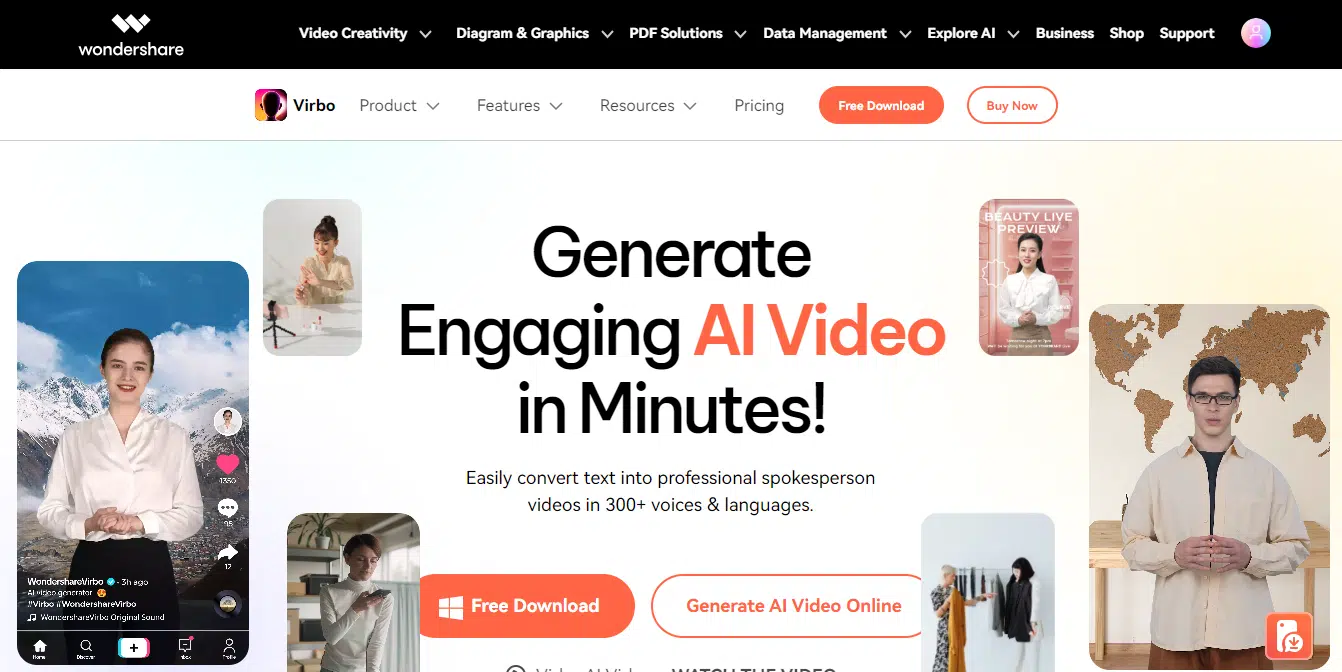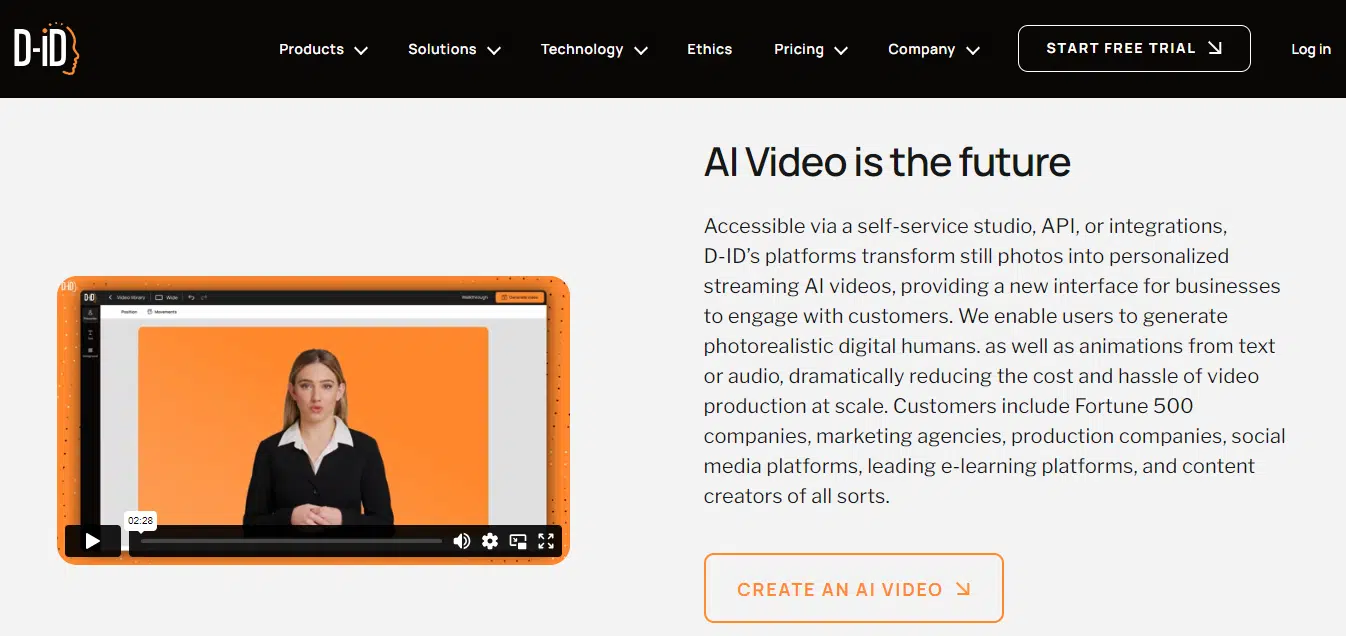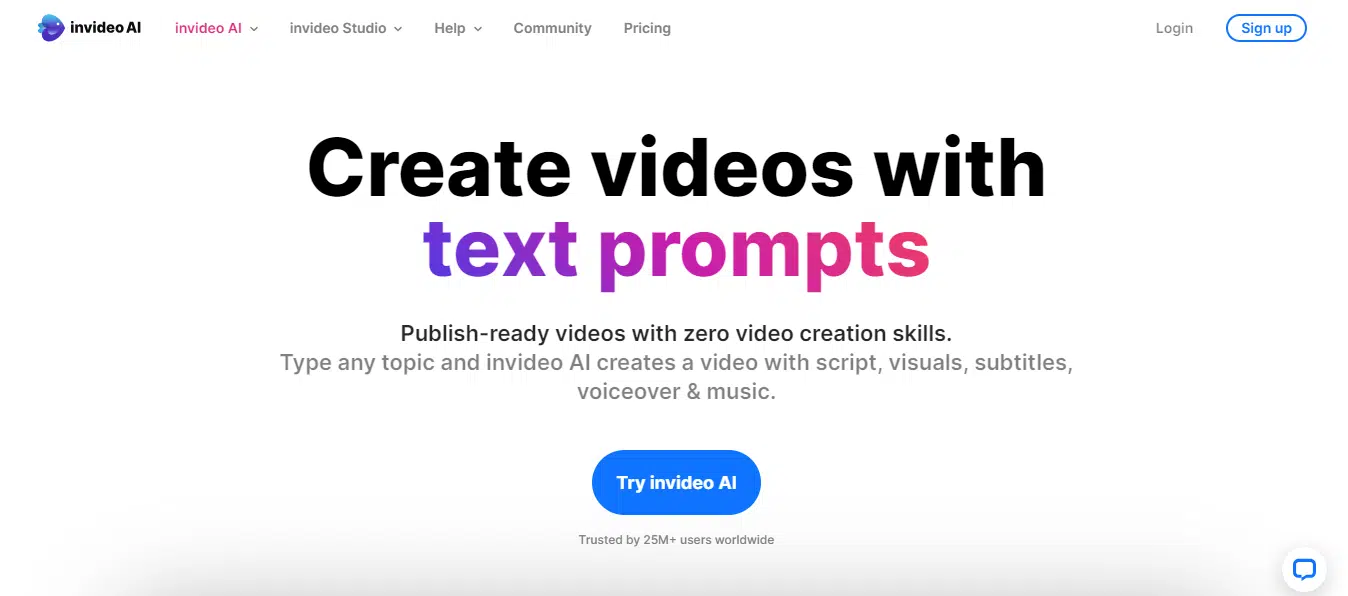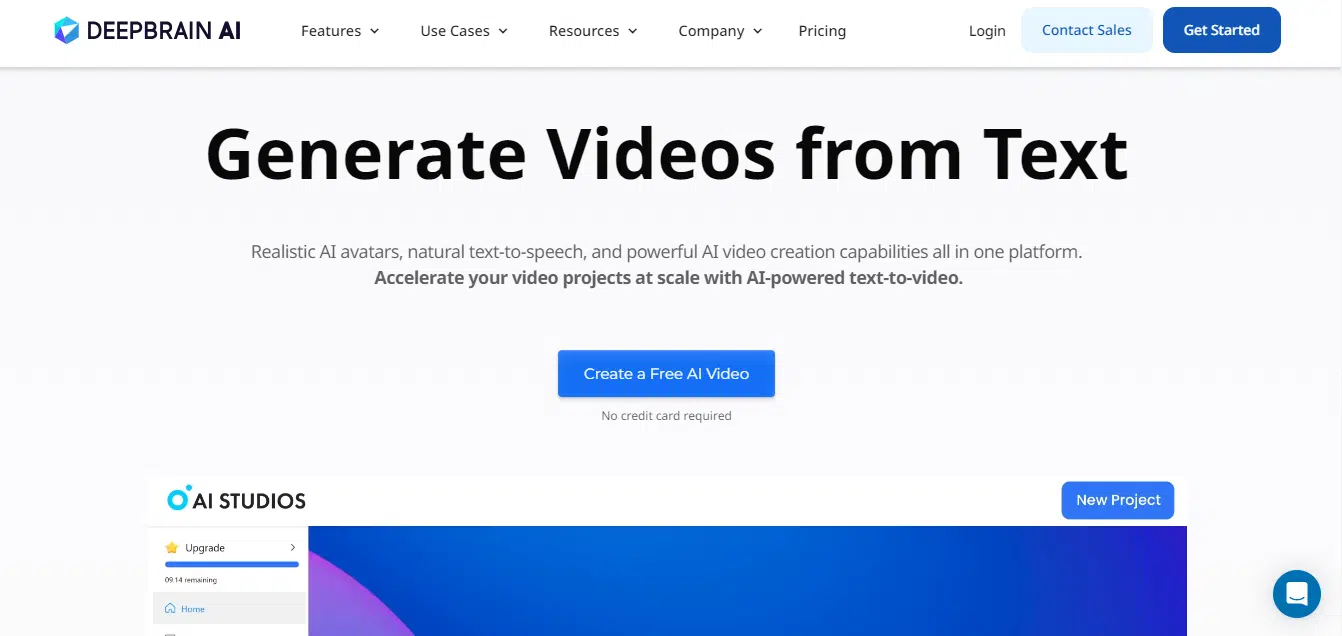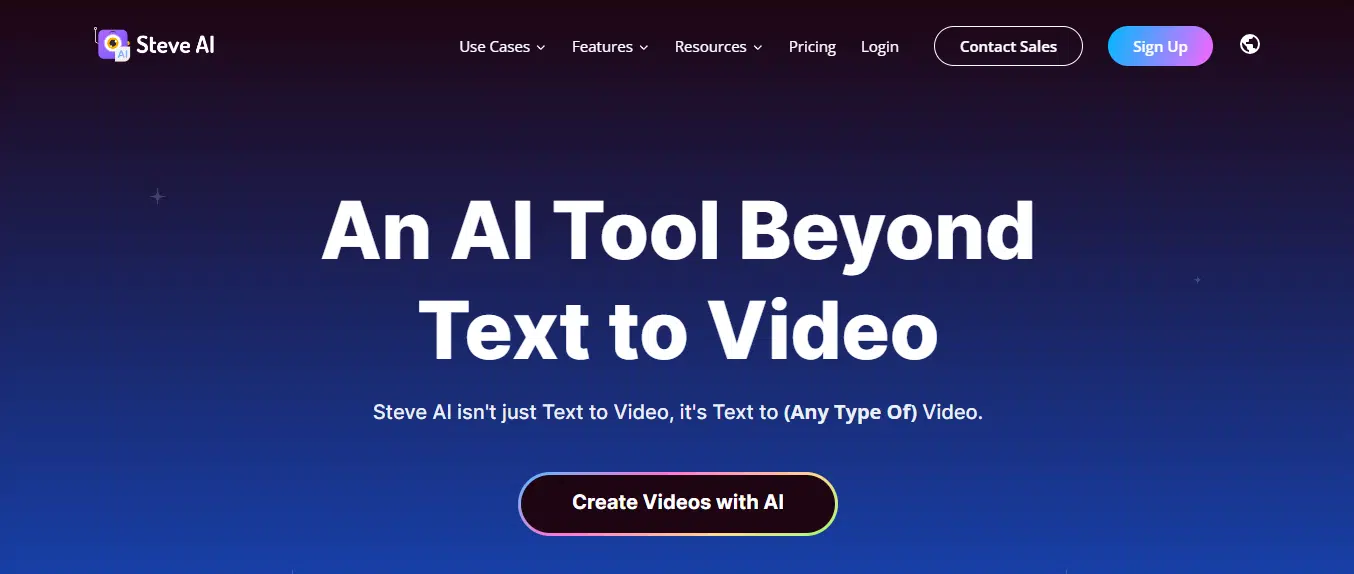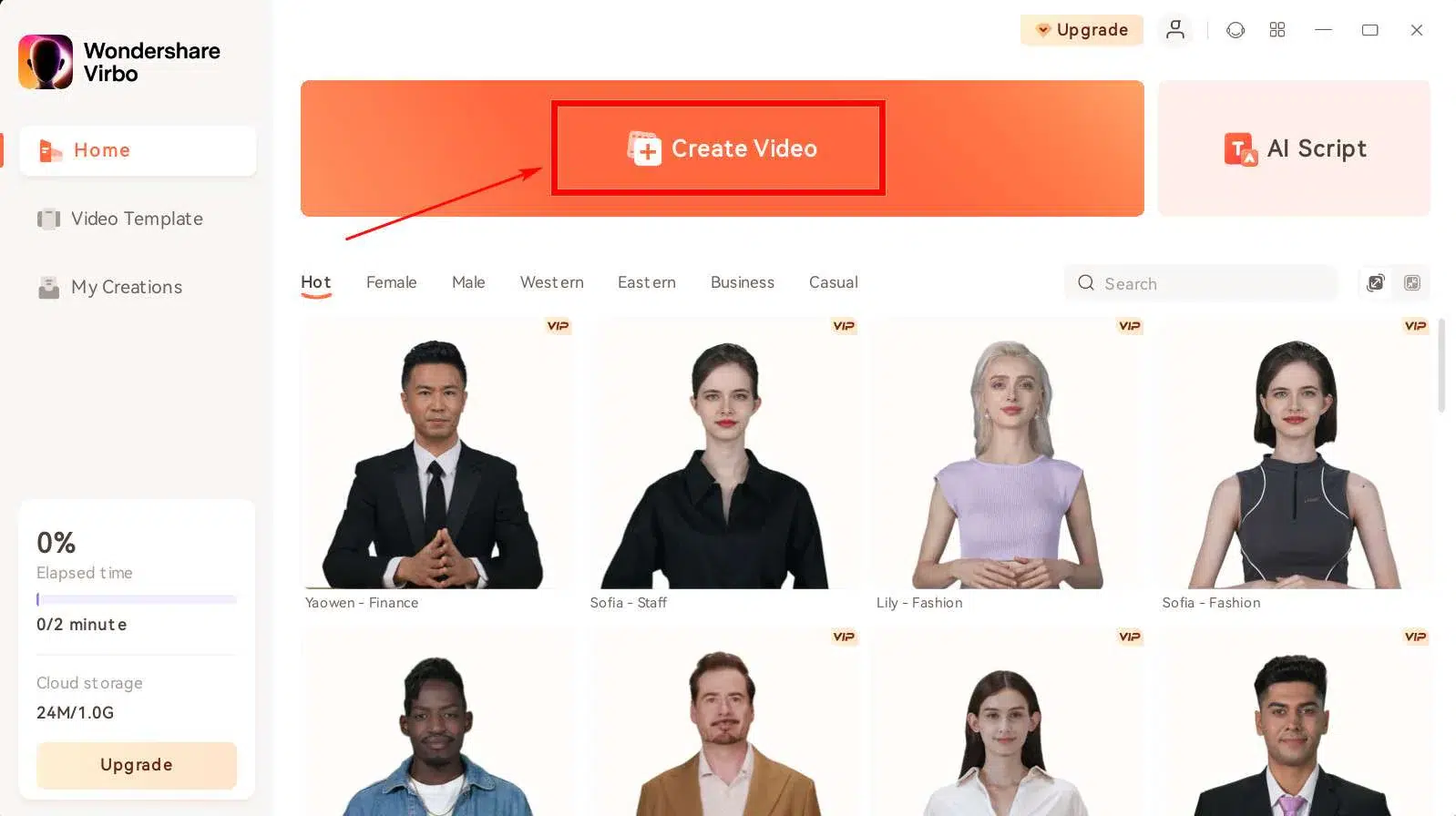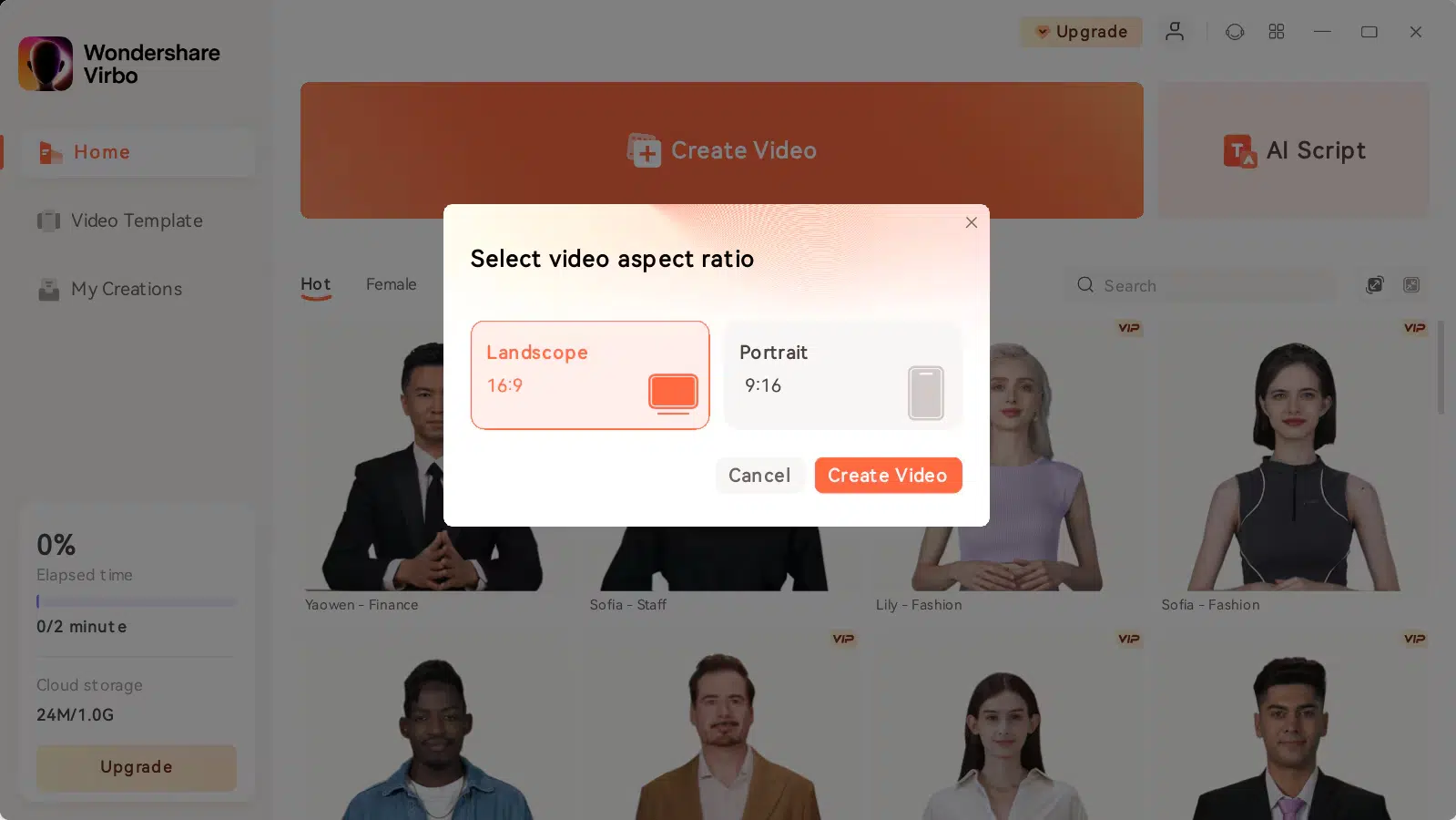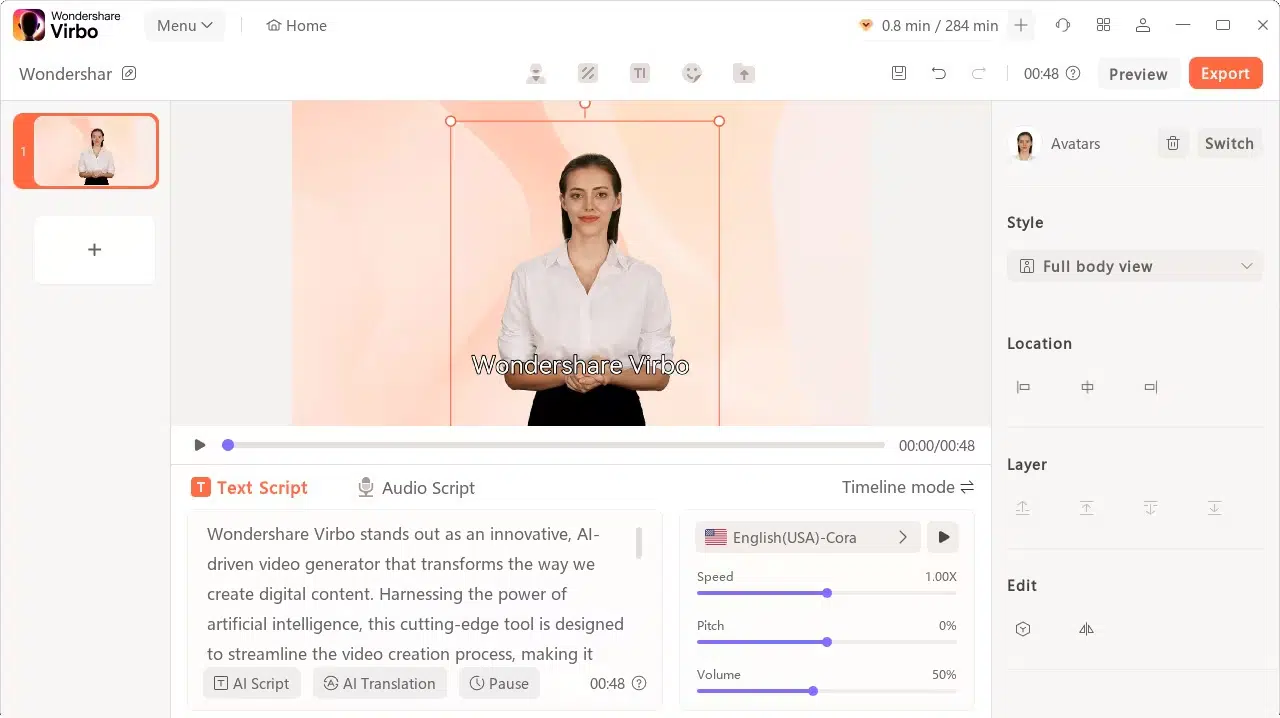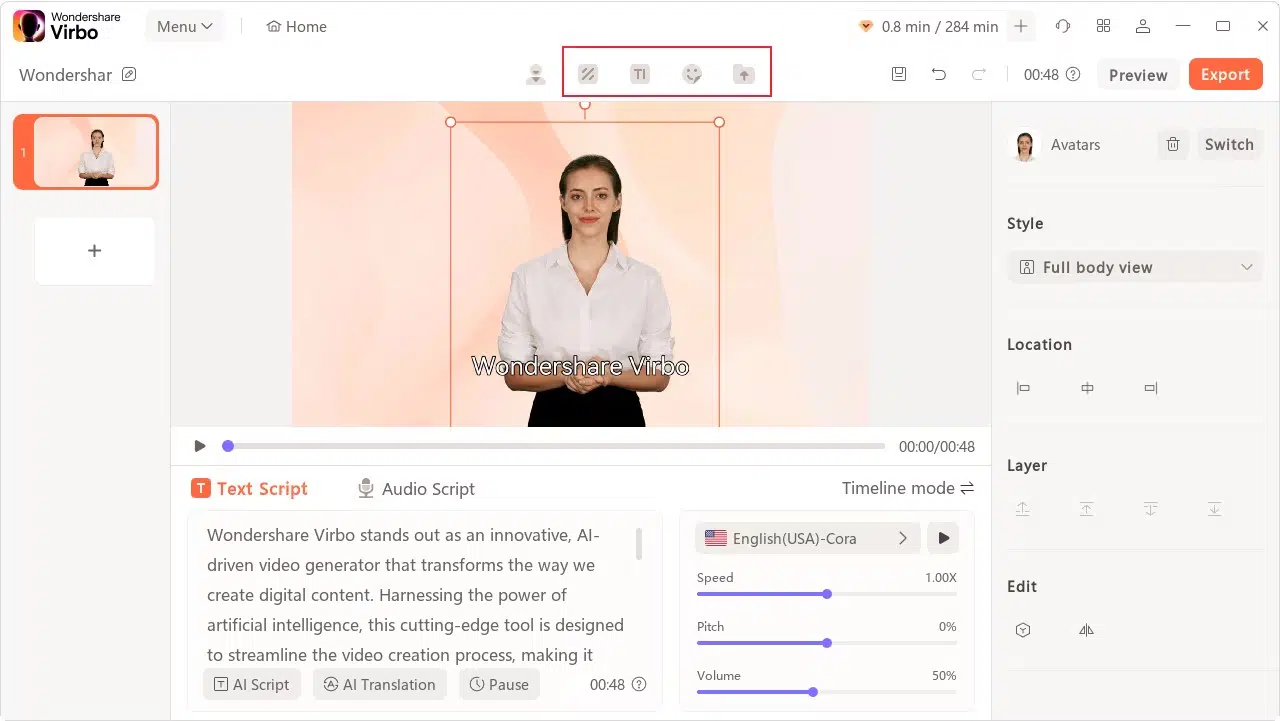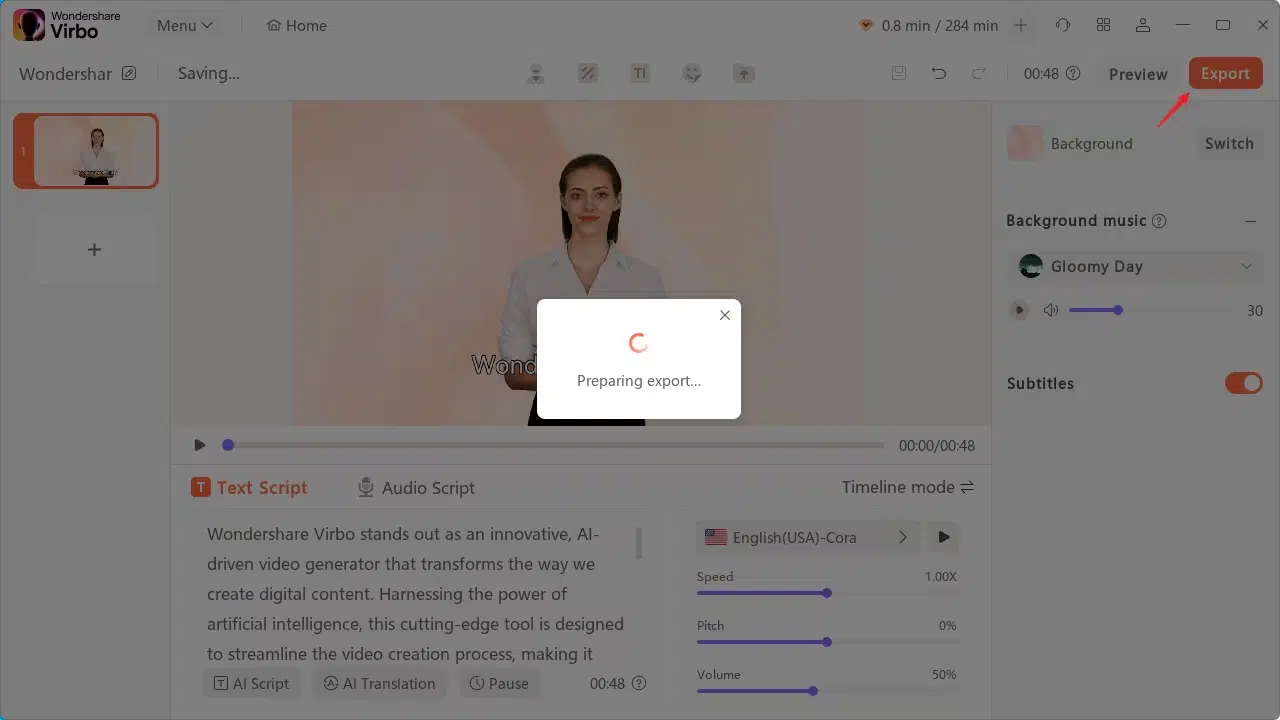Imagine a world where visualizing your wildest dreams is just a few clicks away. Sounds cool, right? Well, that’s precisely what AI video generators have made possible!
Now, you can bring your creative ideas to life without investing heavily in video production. You can generate videos from text and personalize them with AI video creators. And you don’t need any professional skills to do it!
That said, this article will introduce you to the best AI tools to create videos in minutes. Whether you want to produce marketing videos with AI avatars or short clips from text prompts, we’ve got you covered!
Let’s get started!
Part 1. How to Pick the Best AI Video Generator?
Don’t know where to start with selecting your next best AI video generator? We get it! Choosing the right AI video creator can be tough, given the many available options. While the decision should depend on your needs, we can share some ideas to get you started.
Here are some key factors to consider when making an intelligent decision.
- Ease of use
Go for an AI tool that’s easy to work with regardless of your skill set. A user-friendly interface and easy navigation can aid in productive workflows.
- Flexible use cases
AI video creators that are adaptable to versatile scenarios can be game-changers. Look for flexible AI features such as AI avatars, translation options, and customizable templates.
- Platform compatibility
Consider the AI video generator’s platform compatibility. Platforms that are accessible online, as well as on desktop and mobile, offer a seamless cross-platform solution.
- Ratings and reviews
Reading online ratings and reviews on trusted review sites is always best. These can give you an idea of the AI tools’ most robust features and limitations.
- Pricing
Compare the pricing and subscription plans of your desired AI video creators. This can help you find a cost-effective solution. Plus, make use of the free trial before investing.
Ready to bring your ideas to life with the best AI video creators? Let’s find out some of the best options below!
Part 2. What are the Best AI Video Generator Tools?
After much research and review, we’ve selected the best AI tools to turn your ideas into videos. These tools offer versatile features, including text-to-video creation and using AI avatar video generation.
Let’s explore each of these tools one by one!
1. Wondershare Virbo
Virbo is a cut above in the world of AI video creators! It is a powerful tool that allows you to create engaging videos with AI avatars in minutes. No technical skills are required. Anyone can use this advanced AI tool for effortless video creation.
What makes Virbo the best AI video generator is its super-realistic AI avatars. They can present your ideas in a human-like manner. You never have to face a camera again. Let Virbo’s multi-national AI avatars be your presenters in videos for any profession.
Whether you need videos for marketing, event promotion, or product reviews, Virbo can handle it all. The icing on the cake is the ability to personalize your videos fully! With over 300 templates and royalty-free assets, the possibilities are endless. Plus, it is available online, on desktop, and mobile!
Let’s find out the lowdowns of using this advanced AI video creator!
Pros
- It provides all the tools to generate and customize your videos under one platform.
- You can create videos for any purpose with templates for diverse scenarios.
- It provides a rich library of royalty-free assets for video customization.
- It provides multi-cultural AI Avatars to create personalized videos.
- It offers natural-sounding AI voices to increase your global reach.
- You can download the generated videos in full HD quality.
Cons
- You need to sign up for the platform to use it online.
- Some features are limited in the free version.
Ratings
4.9/5.0 based on 83 reviews on Capterra.
image name: ai-video-generator-02
Pricing
- Free trial
- Monthly: $9.9 /mo
- Yearly Essential: $19.9 /yr
- Yearly Pro: $199 /yr
Let’s move forward and explore another AI video creator!
2. D-ID
D-ID is another excellent AI video generator that gives your creative ideas a video form! It provides a seamless solution to create videos using AI avatars. You can use various preset avatars or create your own. These AI presenters are made to convey your ideas with a text-to-speech converter.
You can write out text or turn documents and audio files into videos. Apart from avatars, D-ID allows you to turn your static photos into moving portraits. D-ID’s ability to integrate with various other platforms makes it unique. You can use it with MS PowerPoint, Google Slides, Canva, and more!
Here are the pros and cons of using the D-ID video generator.
Pros
- It allows you to generate high-quality presentation videos instantly.
- You can quickly generate any type of avatar with a text prompt.
- You can add talking avatars to your PowerPoint and Google slides.
- It provides hundreds of AI voices and languages for personalized content creation.
- You can use it as an API for seamless workflows.
Cons
- You cannot create videos from text prompts.
- You can only generate explainer videos using this AI tool.
- The free version adds a full-screen watermark to your videos.
Ratings
4.7/5.0 based on 297 reviews on Product Hunt.
image name: ai-video-generator-04
Pricing
Lite:
- $5.9/month
- $56/year
Pro:
- $29/month
- $191/year
Advanced:
- $196/month
- $1,293/year
Let’s move forward to the next AI tool to create catchy content!
3. InVideo AI
InVideo is an excellent AI video generator that creates videos from single text prompts. It is one of the best AI platforms for turning your ideas into videos without putting in much effort. You do not need to have any video production skills.
Just give a topic to this AI tool! It automatically generates a video script and adds relevant clips, music, and subtitles. The cool thing about InVideo AI is the ability to edit the video using the text prompt. Whether you want to change its orientation and size or add captions and a call to action, InVideo has you covered!
Let’s find out the pros and cons of this InVideo AI video creator!
Pros
- It lets you generate a whole video from a single text prompt.
- You can customize the videos with relevant prompts instead of manually editing them.
- You can translate the videos into your preferred language for global reach.
- You can collaborate in real time to generate and edit video content.
Cons
- It can be complicated to use, mainly for beginners.
- It tends to lag frequently, limiting the overall user experience.
- It is expensive compared to other similar AI video creators.
Ratings
4.6/5.0 based on 381 reviews on Capterra.
image name: ai-video-generator-06
Pricing
InVideo has a free version with limited features. For unlimited access, you can subscribe to the following plans.
Plus:
- $25/mo
- $20/mo (billed annually)
Max:
- $60/mo
- $48/mo (billed annually)
Let’s keep the momentum and move on to the next AI video creator!
4. DeepBrain AI
DeepBrain AI is another AI video generator that brings your imagination to life with a single prompt. Provide a topic, and DeepBrain AI will pull up the right images, clips, and AI avatar to create a video. It is one of the best AI tools to create professional videos for various scenarios.
The best part? You can generate videos from documents, URLs, and even PowerPoint slides. This AI platform also provides various multi-national AI avatars to personalize your content. You can edit the videos with free assets and customize Avatar gestures. DeepBrain AI also lets you have a one-on-one conversation with its avatars.
Here are the pros and cons of using DeepBrain AI.
Pros
- It provides versatile ways to generate engaging videos quickly.
- It lets you create presentation videos for various use cases.
- You can create product promotion videos directly from product links.
- You can add more than one AI presenter to your videos.
- It lets you control Avatar gestures right within the video script.
Cons
- AI avatars may look unrealistic and robotic.
- It does not provide a free version, which can be limiting for some users
- It offers limited features for creating videos with different scenes and cuts.
Ratings
4.4/5.0 based on 180 reviews on G2.
image name: ai-video-generator-08
Pricing
Personal
- $ 29/ Mo
- $ 24/ Mo (billed annually)
Team
- $ 89/ Mo
- $ 72/ Mo (billed annually)
Enterprise: Custom pricing.
Let’s talk about the next AI tool from our best AI video generator roundup!
5. Steve.AI
Steve AI can be your go-to solution if you want to generate animated videos from text. This advanced AI video creator allows you to create any type of video. All is possible with Steve AI, whether the explainer videos, talking head animated videos, or GenAI content.
You can also convert audio files and voiceovers into videos of any duration. What makes this AI platform unique is the ability to use animated AI avatars. These ensure that your marketing and training videos are captivating and stand out. You can also use an extensive library of stock videos, animations, music, and more to personalize your content.
Let’s explore some lowdowns of using this AI video generator.
Pros
- It allows you to generate immersive animations from text prompts.
- It offers 7+ video output styles for diverse forms of content.
- You can generate videos from audio files without writing lengthy scripts.
- It provides over 40 video editing tools to customize the generated videos.
Cons
- The free version does not provide free downloads.
- The output video quality is not the best.
- You cannot add multiple characters per slide.
Ratings
4.6/5.0 based on 33 reviews on G2.
image name: ai-video-generator-10
Pricing
Steve.AI has a free version with limited features. For full access, you can subscribe to the following plans.
Basic
- $20 / Month
- $180 / Year
Starter
- $60 / Month
- $540 / Year
Pro
- $80 / Month
- $720 / Year
That’s all about the best AI tools to generate videos. Now, let’s find out how to effortlessly create engaging videos with these tools!
Part 3. Bonus Tip: How to Create a Realistic Video Using an AI Video Generator?
Using Wondershare Virbo, you can effortlessly create a powerful video! It is the ultimate solution for giving your ideas a realistic shape. You don’t need any technical skills or complex navigation to use it. Plus, you can access it on any platform!
Virbo is available online, on desktop, and mobile. Here, we’ll show you how to use it to empower your content creation on the desktop. Let’s find out how to generate an AI video using this advanced tool.
Step 1. Download and install Wondershare Virbo on your PC and launch it once you’ve done so. Then, click “Create Video” in the Home window to start the video creation process.
Step 2. Select the video’s orientation you want to use. You can choose either a “Portrait” or a “Landscape” mode. Click “Create Video” once done.
Step 3. Click Avatars to choose your desired presenter avatar for the video. Click on the selected Avatar again to reveal the Avatar customization options on the right side of the screen.
Step 4. Select the “Text Script” option below the video preview, and enter the text to convert it into speech. Then click “Play Script” to preview the video.
Step 5. Use the toolbar at the top of the screen to edit your video. You can change the background and text or add stickers to the video.
Step 6. Click “Background Music” in the right panel to add music to your videos. Once you are done customizing your videos, click “Export” in the top right to save your video to your device.
That’s all! You have successfully generated a video in minutes! Wondershare Virbo’s versatile capabilities make it a seamless experience!
Let’s go through the questions you might have before calling it a wrap-up!
Part 4. FAQs on AI Video Generators
Are there AI tools to generate videos from text prompts?
Yes, various AI tools let you create videos from prompts. These tools automatically generate scripts, assemble assets, and add music to create an entire video. You can also customize the video with various editing tools.
Can I create presentation videos with an AI video generator?
Yes, you can easily create presentation videos with Wondershare Virbo. This AI platform offers realistic avatars to use as presenters. You can add voiceovers, music, and various free elements to create engaging videos in minutes!
What are the benefits of AI video creators?
AI video generators are advanced tools that offer various benefits for content creation. They are cost-effective, time-saving, and require no production skills. You can effortlessly visualize your ideas in videos without much effort.
Conclusion
With AI video generators, bringing your ideas to life is easier than ever. A single prompt, text description, or audio is all they need to create compelling content.
We have provided the best AI video creators to give your imaginations a video form! Consider their pros, cons, ratings, and pricing to get the best AI tool to supercharge your video production.
While all offer great solutions, Wondershare Virbo stands tall with its advanced video generation and editing capabilities. No more technical procedures and inefficient video creation. Virbo is the way to get your content game soaring effortlessly!