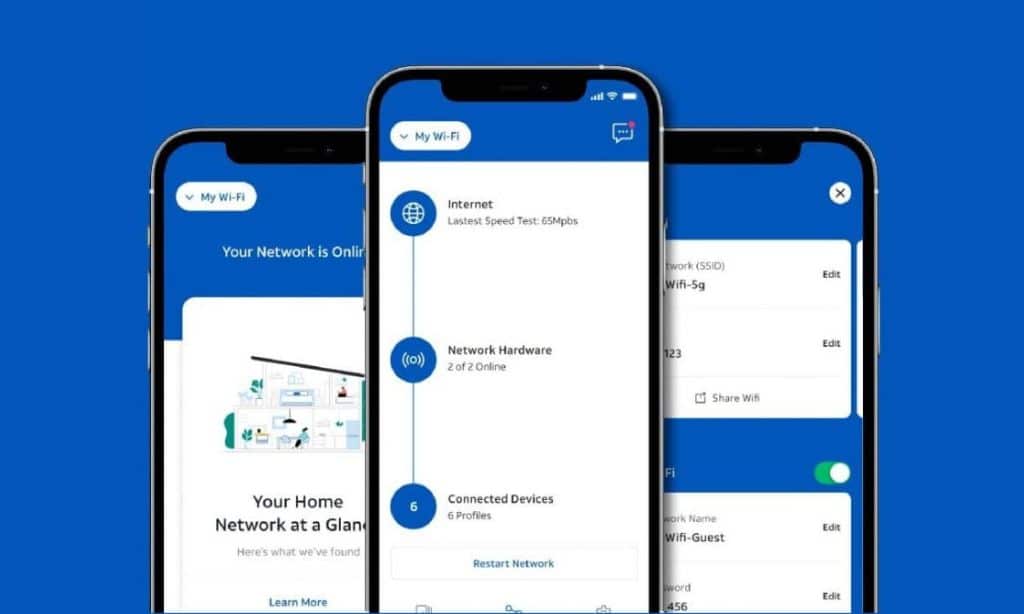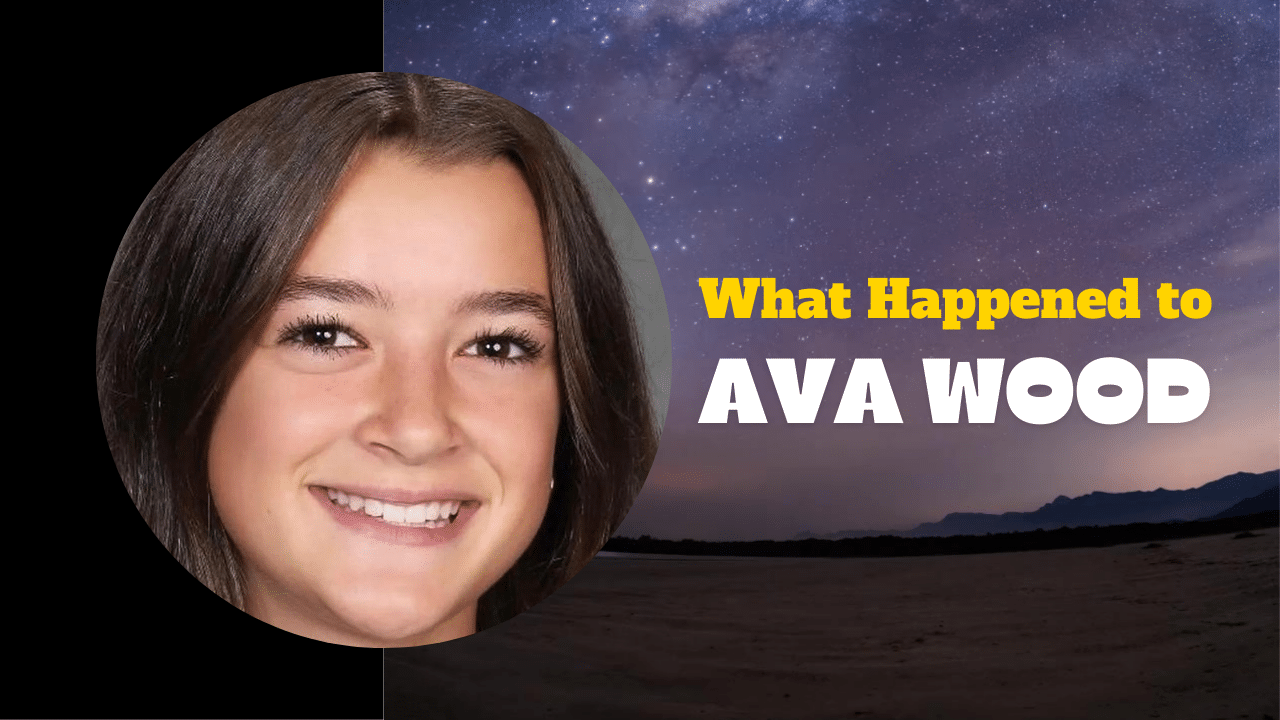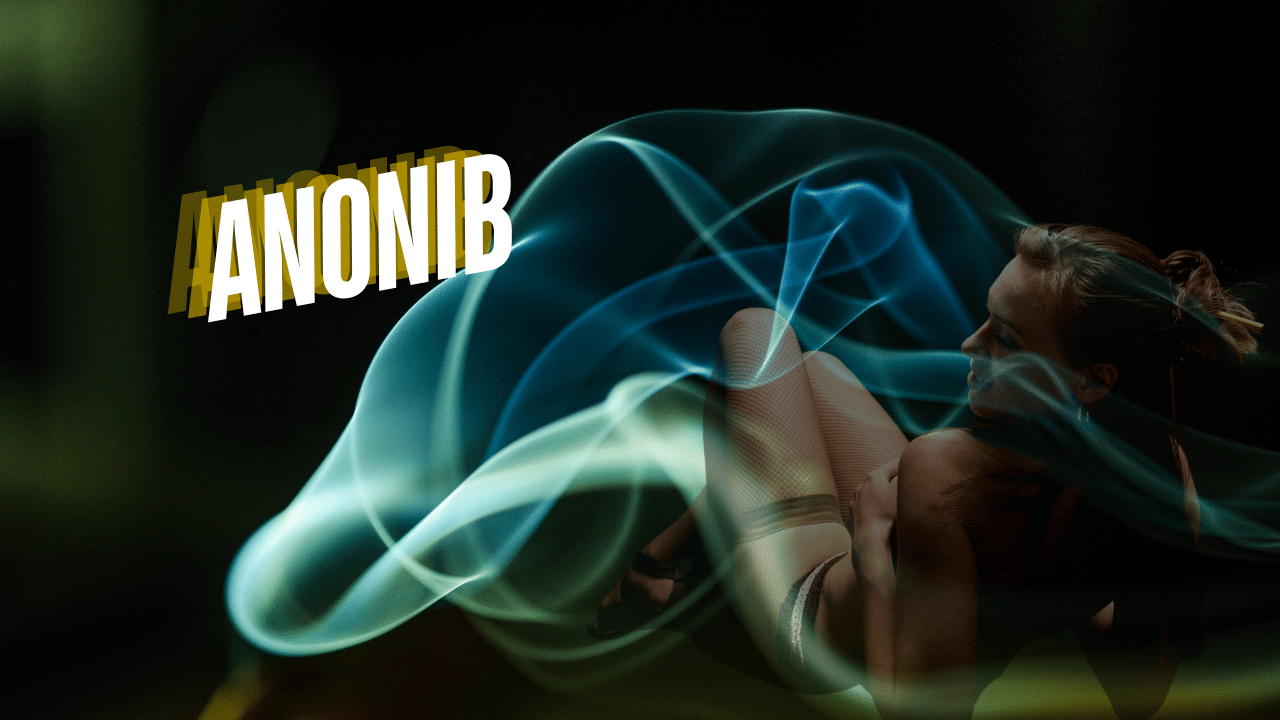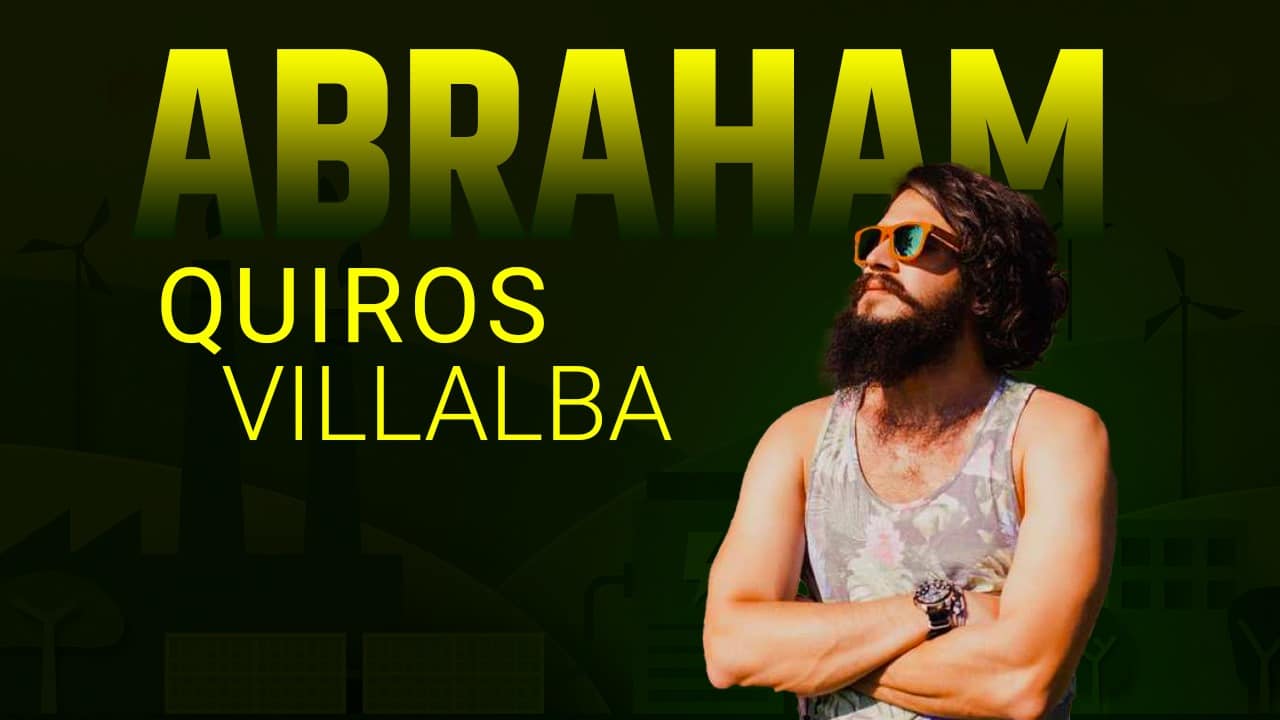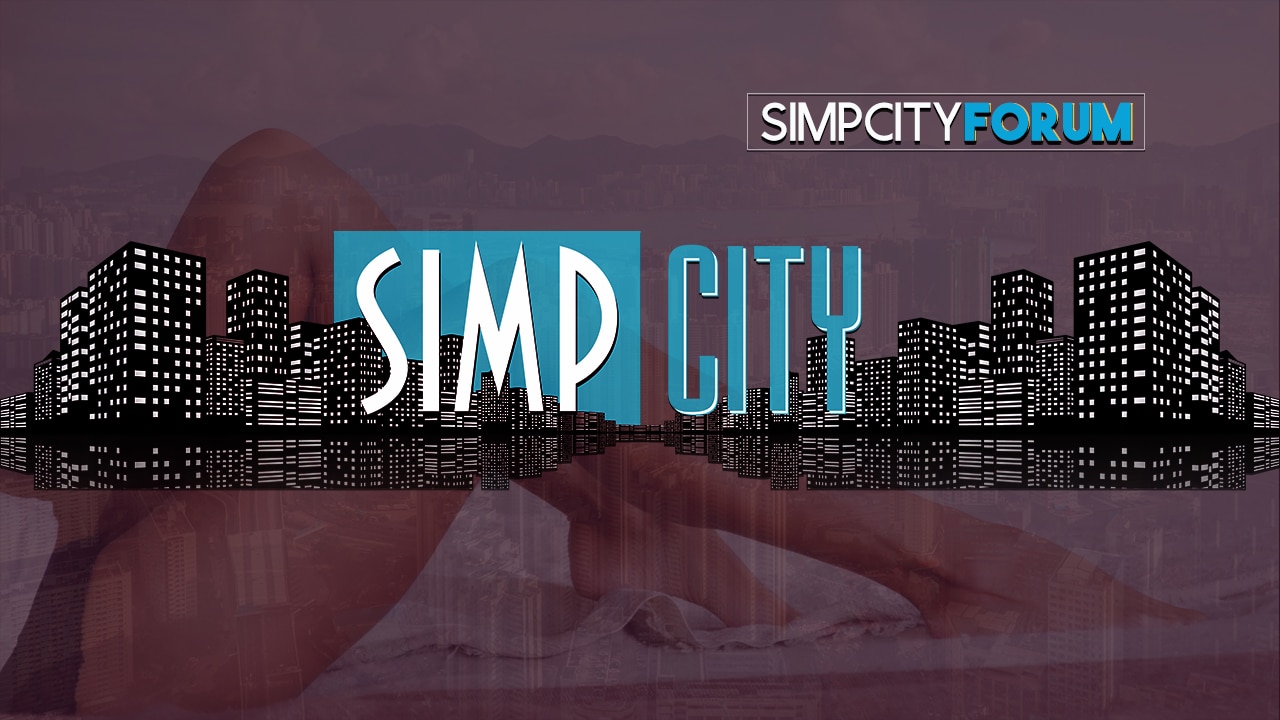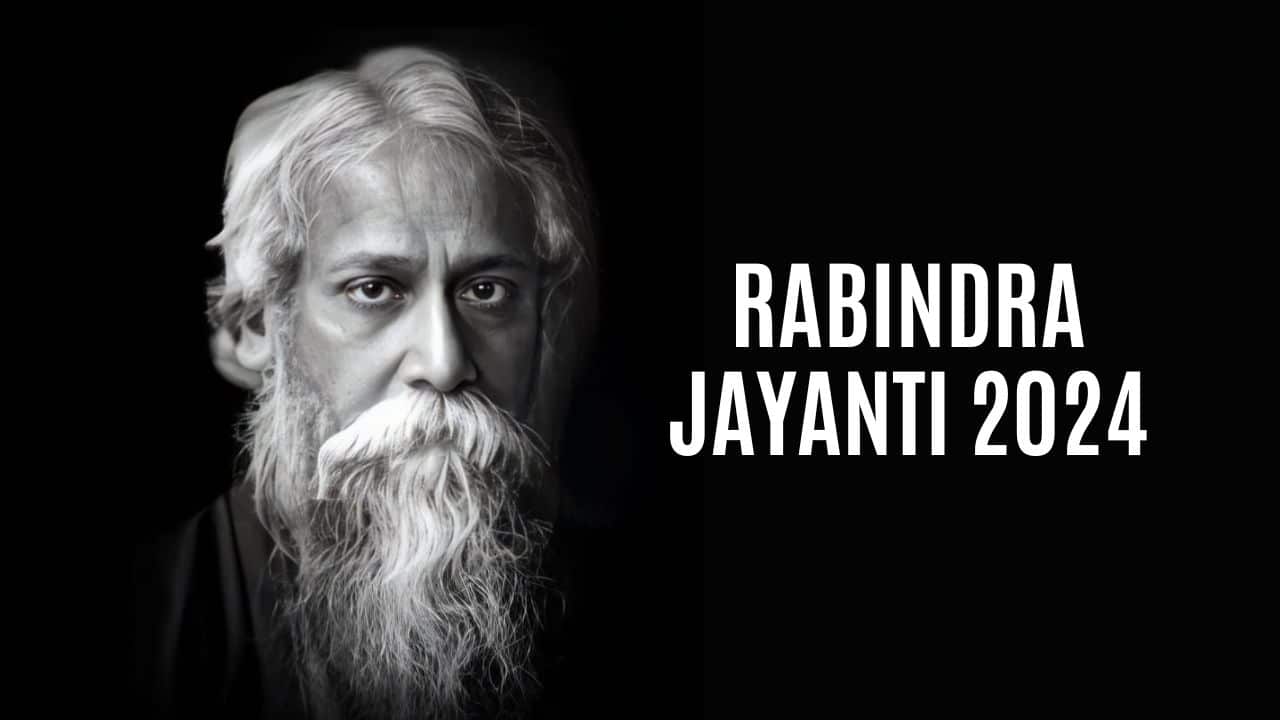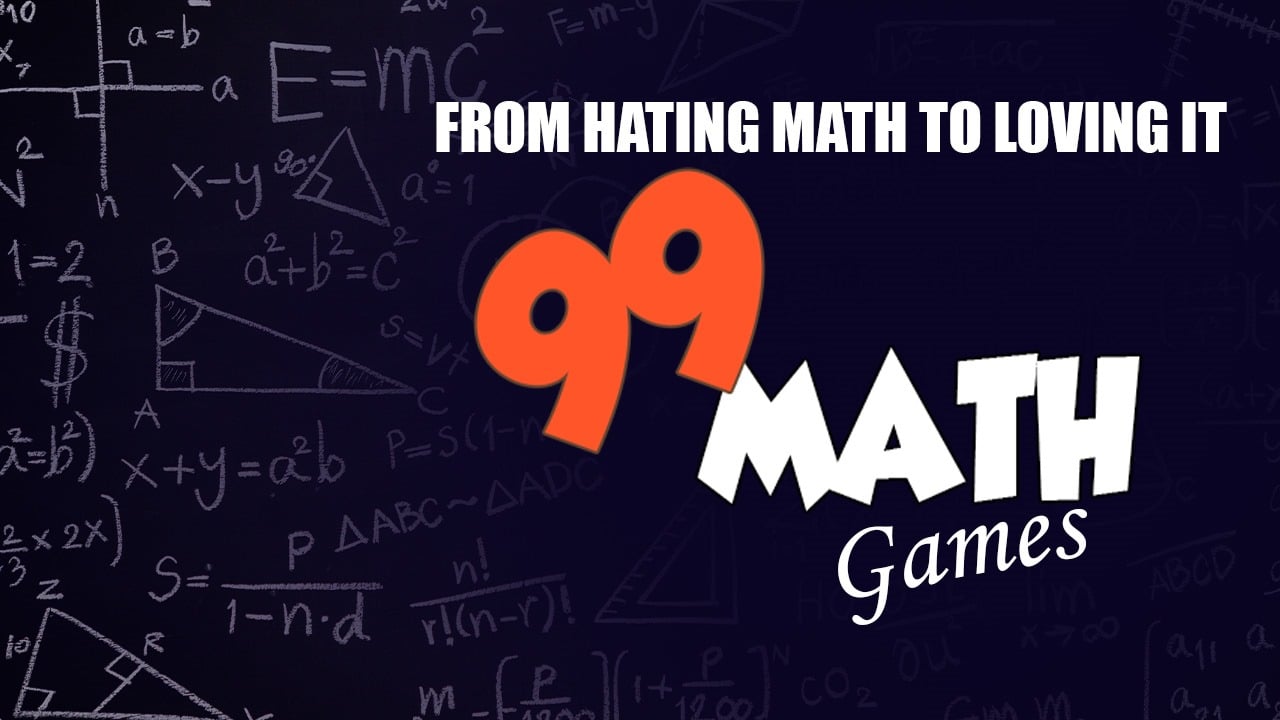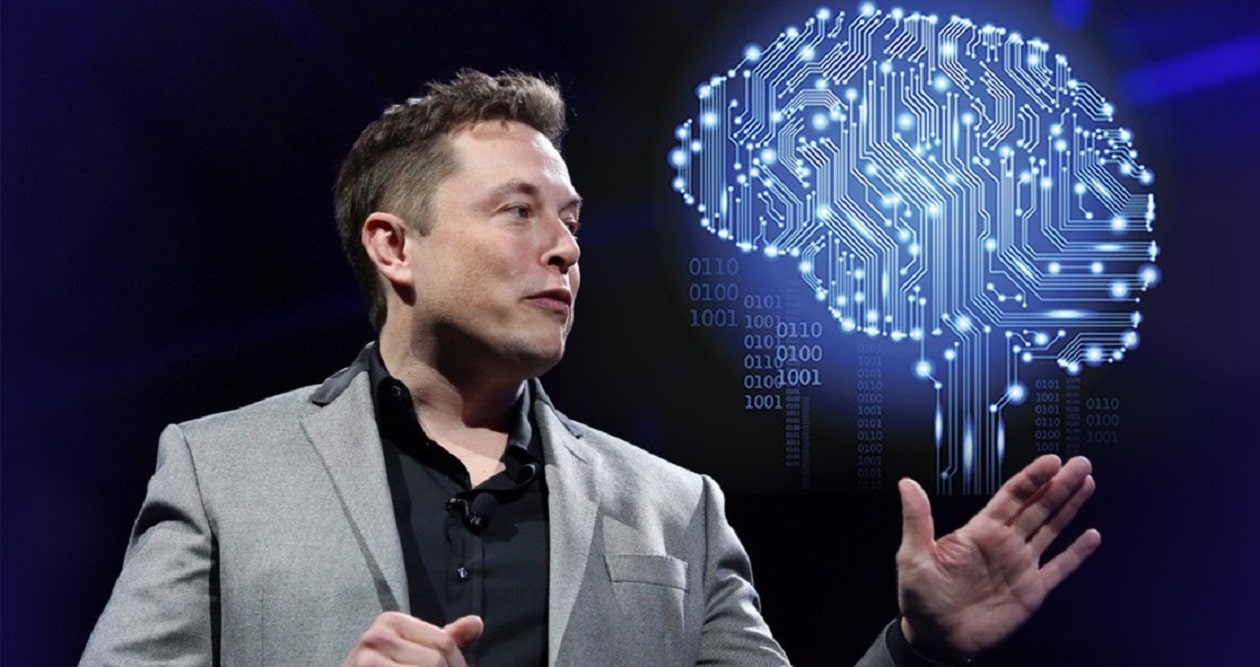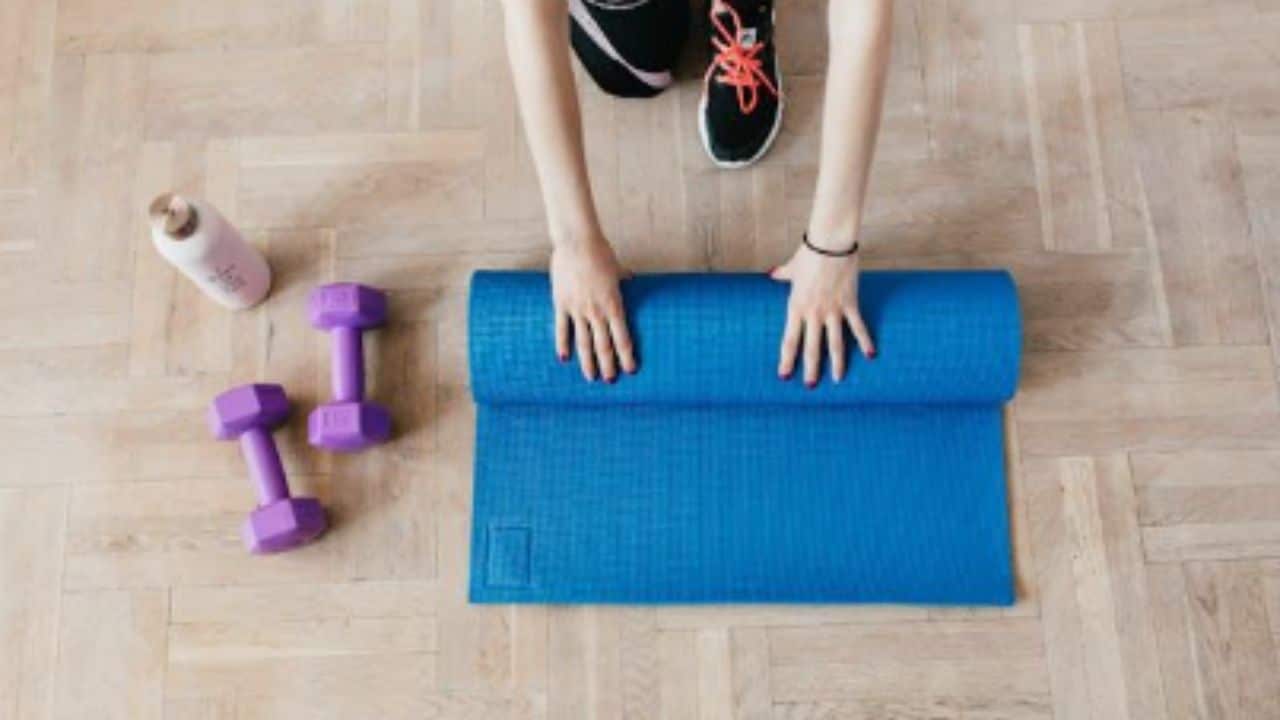Struggling to manage your work shifts and stay on top of your schedule? The Att Shift App might be the solution you’ve been looking for. This easy-to-use application, provided by telecommunications giant AT&T, helps users efficiently organize their working hours with a tap of their fingers.
Stay tuned as we dive into how the app can revolutionize your scheduling routine and what’s new in its 2024 updates – a guide that promises to turn shift management from stressful to effortless!
Content Highlights
- The AT&T Shift App is an easy-to-use mobile application that helps employees manage their work schedules, request time off, and communicate with managers and coworkers.
- In 2024, the app underwent updates to enhance performance and user experience, including features like viewing schedules, requesting time off, logging in and out of shifts, and communication capabilities.
- Employees benefit from increased control over their schedule, better transparency within the organization, stress management resources, caregiver support options, HR information access via HrOneStop ATT login, and secure device management for improved productivity.
What is the AT&T Shift App?
The AT&T Shift App is a mobile application designed for employees to manage their work schedules, request time off, and communicate with managers and coworkers. It offers various features and functionalities that benefit both employees and employers alike.
In 2024, the app has undergone updates and improvements to enhance its performance and user experience.
Features and Functionalities
The AT&T Shift App offers a wide array of features and functionalities to make employees’ lives more organized.
- View schedules: Employees can check their weekly or monthly schedules at anytime, anywhere.
- Request time off: With just a few taps, employees can send a day-off request to their supervisors.
- Log in and out of shifts: This functionality allows users to clock in and out directly from the app, making time tracking easy.
- Communication features: The app has built-in chat capabilities for coworkers to discuss work-related matters efficiently.
- Regular updates: The app received its latest update in 2024 with improved features and a better user experience.
- Free download: The software is accessible to every AT&T employee at no cost.
How it Benefits Employees
The AT&T Shift App aids employees in various beneficial ways. Employees enjoy increased control over their work schedule and better organizational transparency. The app offers resources for stress management, caregiver support, childbirth classes, and tuition assistance – all contributing to an improved work-life balance.
Access to HR information via the HrOneStop ATT login adds another level of convenience. Furthermore, secure device management also improves productivity by providing easy access to applications and content relevant to each employee’s role.
This seamless functionality significantly boosts overall efficiency among teams at AT&T. Additionally; senior members continuously protect devices, customers’ data, and other valuable assets – ensuring a safe digital environment for every user of the shift app.
Updates and Improvements in 2024
AT&T has made significant strides in 2024 to upgrade the Shift App. Users will appreciate comprehensive enhancements such as quicker connectivity and simplified interfaces. The update focuses on providing faster speeds, a feat achieved by unlocking Standalone 5G capabilities.
This innovation unlocks greater possibilities by connecting people with high-speed networks more efficiently than before. With these updates, AT&T aims to continue attracting millions of users to its platform, mirroring its success from the previous year when it added nearly 2.9 million postpaid phone net additions.
How to Access the AT&T Shift App
To access the AT&T Shift App, download and install it on your smartphone or tablet. Then, follow the login process to access all its features and functionalities.
Downloading and Installing
To download and install the AT&T Shift app on your iOS device, follow these steps:
- Open the App Store on your iOS device.
- Search for “AT&T Shift” in the search bar.
- Click on the AT&T Shift app icon when it appears in the search results.
- Tap the “Get” button to start downloading the app.
- Wait for the app to download and install on your device.
- Once installed, locate the AT&T Shift app icon on your home screen.
Login Process
To log in to the AT&T Shift App, follow these steps:
- Download and install the AT&T Shift App from att.com/.
- Open the app on your smartphone or tablet.
- Enter your correct ID and password.
- Tap on the “Login” button to access your account.
- If you forget your password, use the password recovery option provided by AT&T.
- Ensure that you have a stable internet connection for a smooth login process.
Using the AT&T Shift App
To use the AT&T Shift App, employees can easily view their schedules, request time off, log in and out of shifts, and communicate with managers and coworkers.
Viewing Schedule
The AT&T Shift App provides employees an easy way to view their work schedule. Users can access their upcoming shifts and see who else is scheduled for the day with just a few taps on their phones.
This feature allows employees to plan their week and stay organized. Whether checking when they’re working next or finding out who they’ll be working with, the app provides all the necessary information in one convenient place.
The viewing schedule feature of the AT&T Shift App helps employees stay on top of their work commitments and ensures smooth coordination among team members.
Requesting Time Off
The AT&T Shift App makes it easy for employees to request time off. Users can quickly submit their time off requests with just a few taps on the app. This streamlined process saves time and eliminates manual paperwork or phone calls.
Employees can manage their time off schedules right from their smartphones, making it more efficient and accessible. The app provides a user-friendly interface that allows employees to input relevant details and indicate their preferred dates for time off.
So whether they need a day off or are planning a vacation, requesting time off is simple with the AT&T Shift App.
Logging in and Out of Shifts
To log in and out of shifts using the AT&T Shift App, follow these steps:
- Open the app on your device.
- Enter your login credentials (username and password).
- Go to the “Shifts” or “Schedule” tab.
- Find your current shift and tap on it.
- You will see an option to “Clock In” or “Start Shift.” Tap on it to begin your shift.
- At the end of your shift, return to the same tab and tap “Clock Out” or “End Shift.”
- Make sure to confirm your clock-out time if prompted.
Communication Features
The AT&T Shift App has powerful communication features that make it easy for employees to stay connected with their managers and coworkers. Users can send high-resolution pictures and longer videos for more detailed and informative conversations.
The app also provides a Rich feature that shows when messages and chats have been delivered and read, ensuring timely communication. With these advanced messaging tools, employees can collaborate efficiently, share important information, and maintain effective communication within the workforce.
Benefits of the AT&T Shift App for Employees
The AT&T Shift App provides improved scheduling and time management for employees.
Improved Scheduling and Time Management
The AT&T Shift App offers improved scheduling and time management for employees. With the app, employees can easily view their schedules, request time off, and log their hours. This gives them greater control over their work schedules and helps them stay organized and on top of their tasks.
The app also reduces scheduling conflicts, saving time for employees and contributing to better time management. Additionally, the ability to easily request time off through the app promotes a healthier work-life balance, further enhancing time management skills.
Convenience and Accessibility
The AT&T Shift App brings convenience and accessibility to employees’ fingertips. With this app, workers can easily view their shift schedule, request time off, and log in and out of shifts from anywhere.
Whether they’re on the go or at home, the app is available for both mobile and desktop devices. This means that employees have the flexibility to manage their schedules efficiently, making it more convenient than ever before.
The AT&T Shift App simplifies managing AT&T services by providing everything in one place, ensuring employees can access important information whenever needed. This enhances productivity and eliminates the hassle of navigating multiple platforms.
Enhanced Communication With Managers and Coworkers
The AT&T Shift App greatly enhances communication with managers and coworkers, improving workplace efficiency. With this app, employees can easily reach out to their superiors and colleagues through various communication features such as instant messaging and voice calls.
This allows for quick coordination, feedback sharing, and problem-solving, ensuring everyone is on the same page and working together seamlessly. The app also enables remote monitoring and management of field devices, making it even easier to stay connected with team members who are not physically present.
Overall, the enhanced communication capabilities of the AT&T Shift App streamline workflow processes and promote effective collaboration among employees.
How the AT&T Shift App Benefits Employers
The AT&T Shift App benefits employers by streamlining workforce management, increasing employee satisfaction and engagement, and improving productivity and efficiency.
Streamlined Workforce Management
The AT&T Shift App offers a solution for employers to streamline their workforce management. With this app, employers can easily establish and manage shift schedules for their staff, simplifying tracking employee attendance and scheduling shifts.
The app’s instant communication and tracking features further enhance productivity for mobile workforces, allowing employers to address any issues that may arise quickly. Additionally, the app provides an API that developers can use to integrate its features into other software systems, making it even more versatile for businesses of all sizes.
Increased Employee Satisfaction and Engagement
The AT&T Shift App has proven to be a game-changer in boosting employee satisfaction and engagement. By providing features like improved scheduling and time management, convenience and accessibility, and enhanced communication with managers and coworkers, the app has revolutionized how employees interact with their work schedules.
Studies have shown that increased employee engagement leads to higher productivity and efficiency in the workplace. With the AT&T Shift App, employees feel more empowered and connected, leading to a happier workforce overall.
Improved Productivity and Efficiency
The AT&T Shift App is designed to improve productivity and efficiency in the workplace. By streamlining workforce management, employees can easily manage their schedules, request time off, and log in and out of shifts.
The app also offers communication features that enhance collaboration between managers and coworkers. Employees can make the most of their work hours with improved scheduling and time management, resulting in increased productivity.
Additionally, the convenience and accessibility of the app make it easier for employees to stay organized and focused on their tasks. Overall, the AT&T Shift App benefits employees and employers by optimizing workflow processes for greater efficiency.
Troubleshooting for the AT&T Shift App
Learn how to resolve common issues and find answers to frequently asked questions about the AT&T Shift App. Discover tips and tricks for maximizing your experience with this essential employee tool.
Read on to ensure smooth usage of the app!
Common Issues and Solutions
- Problems with downloading and installing the app
- Difficulty logging in or resetting passwords
- Issues with viewing schedules or accessing shifts
- Trouble requesting time off or submitting shift change requests
- Challenges with communication features, such as sending messages or receiving notifications
- The slow performance or app crashes
- Inconsistent updates or missing features
- Incompatibility with certain devices or operating systems
- Poor user interface design and usability issues
- Unresponsive customer support or delays in resolving issues
AT&T HR Access
Access your benefits and company information with AT&T HR Access. Explore resources for active and former employees and dependents. Discover how to make the most of your AT&T experience.
Accessing Benefits and Company Information
Accessing benefits and company information is an important aspect of using the AT&T Shift App. Here are some key points to know:
- AT&T HR Access: The app is associated with AT&T HR Access, which allows both active and former employees, as well as their dependents, to access comprehensive benefits and company information.
- Benefits: Through the app, users can explore the various benefits offered by AT&T globally. These benefits may include healthcare plans, retirement options, employee discounts, and more.
- Company Information: Along with accessing benefits, users can also find important company information such as corporate policies, procedures, news updates, and resources for employees and their dependents.
- Alight Retiree Health Solutions: Retirees can also benefit from the partnership between AT&T and Alight Retiree Health Solutions. This collaboration gives retirees access to the full HR experience and detailed information about available benefits.
- JavaScript Requirement: To fully utilize the app’s features related to accessing benefits and company information, ensure that JavaScript is enabled on your device.
Resources for Active and Former Employees and Dependents
The AT&T HR Access platform provides a range of resources for active and former employees and their dependents. These resources are designed to help individuals access benefits and company information easily. Here are some of the available resources:
- Access to the AT&T Employee Portal: Users can log in to the Employee Portal to view and manage their employee-related information.
- myAT&T app: This app, available for active employees, offers various modules on work-life topics to provide helpful information and support.
- HROneStop (AT&T HR Access): This web portal is specifically designed for active and former AT&T employees. It allows them to access job-related information, including benefits and company updates.
- Convenient access to benefits: The platform ensures that employees and their dependents can easily navigate through different benefit options offered by AT&T.
Latest Updates and Enhancements to AT&T Services
Discover the exciting new wireless plans and internet service options, including AT&T Fiber, that will keep you connected in 2024. Stay up to date with the latest innovations from AT&T by reading more.
Wireless Plans and Internet Service Options
AT&T offers a variety of wireless plans and internet service options to meet your needs. Here are some options to consider:
- Internet plans start at $55 per month.
- Wirecutter named AT&T one of the best cell phone plans 2024 based on data, coverage, and price.
- Consumer Reports suggests that 5G home internet can be a cost-effective alternative to broadband.
AT&T Fiber
AT&T Fiber offers fast, reliable, and affordable broadband internet. With ultrafast gigabit internet available in Flagler Beach, customers can enjoy faster upload and download speeds with entry and mid-level plans.
Rated number one in perceived value among fiber optic internet providers, AT&T Fiber also provides internet plans with speeds up to 2 GIG and 5 GIG without annual contracts or data caps.
Frequently Asked Questions (FAQs)
You can check the answers below if you have queries left on the att shift app.
1. What is the ATT Shift app?
The ATT Shift app is a mobile application developed by AT&T that provides users with access to various features and services, such as managing their accounts, monitoring data usage, making payments, and accessing customer support.
2. What are the latest updates to the ATT Shift app in 2024?
As of 2024, AT&T has introduced several updates to the Shift app to enhance user experience and functionality. These updates may include improved navigation, enhanced security measures, new features for managing multiple devices or plans, and bug fixes for any reported issues.
3. Can I use the ATT Shift app on any device?
The ATT Shift app is available for download on iOS and Android devices. It can be installed on compatible smartphones and tablets running the respective operating systems.
4. Is the ATT Shift app free to use?
Yes, downloading and installing the ATT Shift app is typically free. However, certain services or features within the app may have associated costs or require a subscription plan from AT&T.