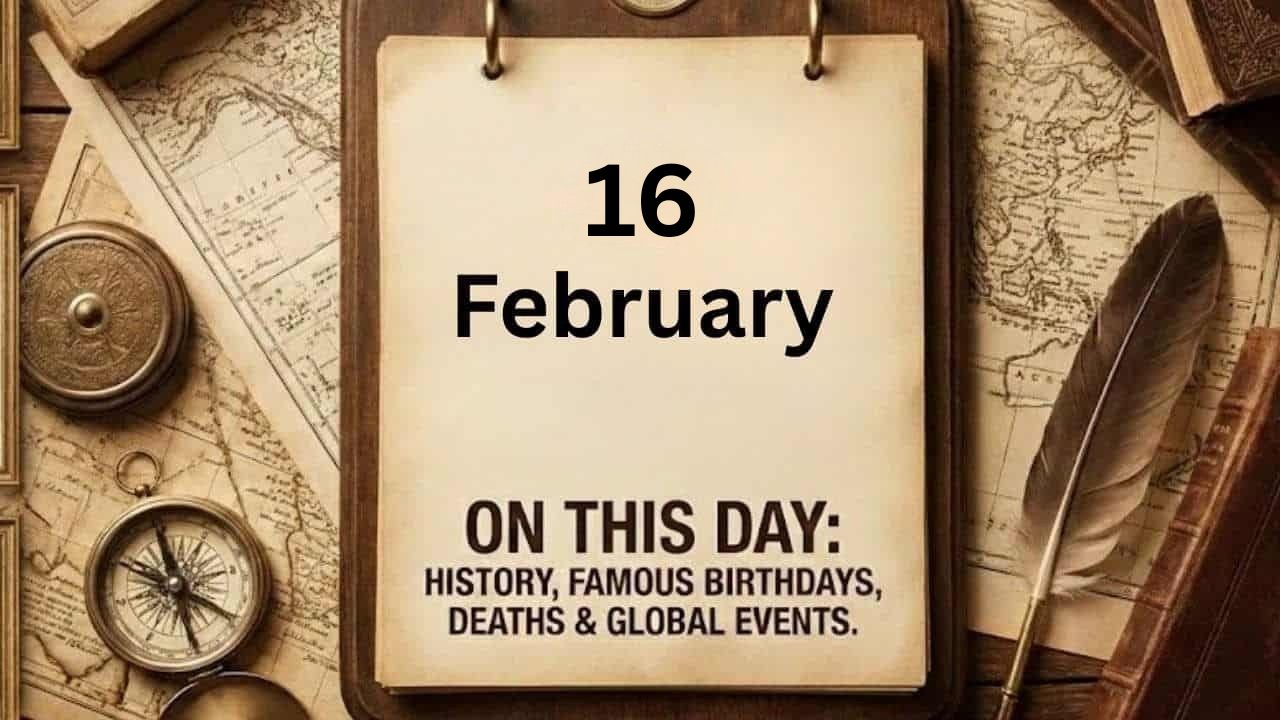You may have heard of an Apple TV VPN, but do you know what you’re getting when you use one? There are plenty of reasons why an Apple TV VPN is worth it—here’s an introduction to getting you started.
Apple TV VPN: What is it?
Any product is only worth purchasing if you know what it is. Before you consider the benefits, make sure you get a basic understanding of an Apple TV VPN.
If you’ve been online, chances are you’ve heard of a VPN. They’re very popular, and there’s a good reason why—anyone, even the tech-inept, can benefit from a VPN. In fact, those who don’t have the best understanding of technology and online security and possibilities will likely benefit far more than they would ever expect from one.
Why? Because a VPN is an easy-to-use tool that connects you to an international online server to protect and redirect your internet traffic. This may sound complex, but it’s simple.
Think of how you connect to the internet at home. You get your connection from your personal at-home router. With a VPN, you still need that internet connection, but it no longer looks or behaves like you’re using your at-home router. Instead, your internet activity is routed through the server you selected somewhere else in the world by changing your Internet Protocol (IP) address.
4 Things You Can Do with an Apple TV VPN
Now you have an idea of what an Apple TV VPN is, let’s find out what it’s capable of.
1. It gives you more privacy.
There are some things online that are out of your control. But, a VPN lets you take control of things that were out of your reach. Without a VPN, it’s easy for people to see your location and see your online activity, even your own internet service provider. Yes, even your content streaming information is valuable to them.
You can easily guard your online privacy with a VPN, which, as you now know, hides you under a new IP address. With a protected IP address, coupled with a strict no-logs policy preventing the VPN provider from storing your online information, your privacy has never been safer.
2. You’ll also get more security.
Privacy and security go hand-in-hand, but an Apple TV VPN takes it a step further. Sure, you may not think security is top-priority on a Smart TV, but you would be surprised what a hacker is able to accomplish with an unsecured connection. In fact, Smart TVs are one of the easiest ways for hackers to get your information, local or remote.
VPN security on a Smart TV looks different than it would on a computer or Smartphone. If your VPN has SmartDNS capabilities, your DNS queries are encrypted with DNS over TLS at all times. That may not mean much to you, but the biggest takeaway is that your online activity is always protected with encryption, even on your Apple TV.
3. Use it on more than just your Apple TV.
If you’ve made it this far, you may have started to pick up on the ways an Apple TV VPN can be useful on other devices, too. Who doesn’t want privacy and security on their computer, phone, laptop, or even gaming console, Smartwatch, etc.?
Most VPNs are capable on up to 8 to 10 devices. This means you can share the security with plenty of your devices, even other Apple TVs around your house if you have them. And, if you want your entire house to get the same VPN protection, you can even put it on your router, which we’ll explain how to do in the next section.
4. Get more shows and movies.
This is probably the best benefit of an Apple TV VPN. No matter who you are, having more content to stream is exciting, and potentially a necessity. Maybe you’re traveling out of the country, and all of your favorite shows are no longer available. Or, perhaps a movie isn’t available in your country, but it is in another country.
An Apple TV VPN lets you stream content from anywhere in the world. Just make sure the VPN you choose has SmartDNS capabilities—it’s often the best way to use a VPN with applications like Netflix, Hulu, etc.
How to Set it Up
There are a few different ways to set up a VPN connection for your Apple TV. Your VPN likely won’t have an app to download right onto your Apple TV, so you have to go about it in a different way. A lot of methods are complicated, but if you’re interested, there are ways to connect it through your laptop or computer with a mobile hotspot or internet connection.
But, since we mentioned it already and because it’s one of the best ways to do it, let’s focus on connecting it through your router. First, you need to find out if your router is compatible by checking its manual. If it’s not, it is well worth trying out a new one. These ones connect well to a VPN:
- Linksys WRT 3200 ACM
- Asus RT-AC86U
- Teltonika RUTX11
- Netgear Nighthawk X10 AD7200
Once you know it’s compatible, you can use your laptop or computer to set up the VPN. First, keep your manual handy, and log in to your router. You’ll need to gain access before you can take the necessary steps to set up your VPN on it.
Depending on your router, it may have dedicated VPN settings. If that’s the case, just follow their steps and you’ll be good to go. If not, you’ll have a few more steps. Every router is going to be different, so unfortunately we can’t give you the exact steps here. So, the best thing for you to do is check your manual or the manufacturer’s website. You are not the first person to want to set up a VPN on your router, so it shouldn’t be too hard to find.
Once you get it set up on your router, every device connected to it will be protected. From there, you can choose the locations that best work for you, and get to streaming with the options and protection you need.